
There are two issues regarding the recently released ALEXA 35 SUP 1.3.0 have come to ARRI’s attention, and they have worked internally and with their partner Codex to provide solutions.
There is a work-around to the SDI record flag issue and a new version of the Codex Device Manager software. ARRI has also updated the ALEXA 35 SUP 1.3.0 release notes on the website with all known issues.
- Visit the ALEXA 35 SUP 1.3.0 webpage
- View the ALEXA 35 SUP 1.3.0 Release Notes
SDI Record Flag Work-around
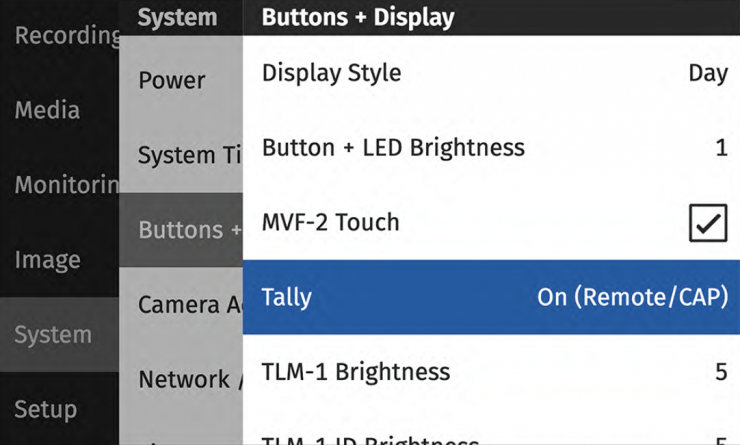
The inclusion of a remote Tally setting has led to the SDI Record flag not working when Tally is set to “On (Remote/CAP)”. There is an easy work-around for this: set Tally to “Off” or to “On (Recording)” in Menu > System > Buttons + Display > Tally. Please note that Tally is set to “On (Remote/CAP)” by default after each factory reset. This will be changed in the next Software Update Package.
New Codex Device Manager 7.3.1
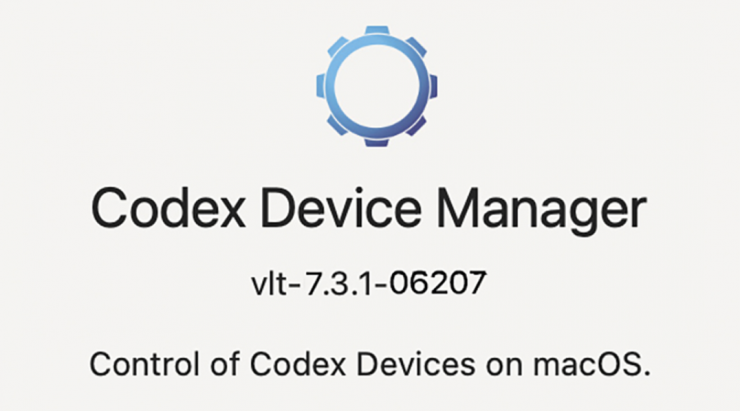
A slight change to the mxf file format that was included with ALEXA 35 SUP 1.3.0 has necessitated an update to the Codex Device Manager. The latest version of the Device Manager can be found on the Codex website and supports applying HDE to files captured with ALEXA 35 SUP 1.3.0. We strongly recommend using Codex Device Manager 7.3.1 or later with ALEXA 35 SUP 1.3.0.





