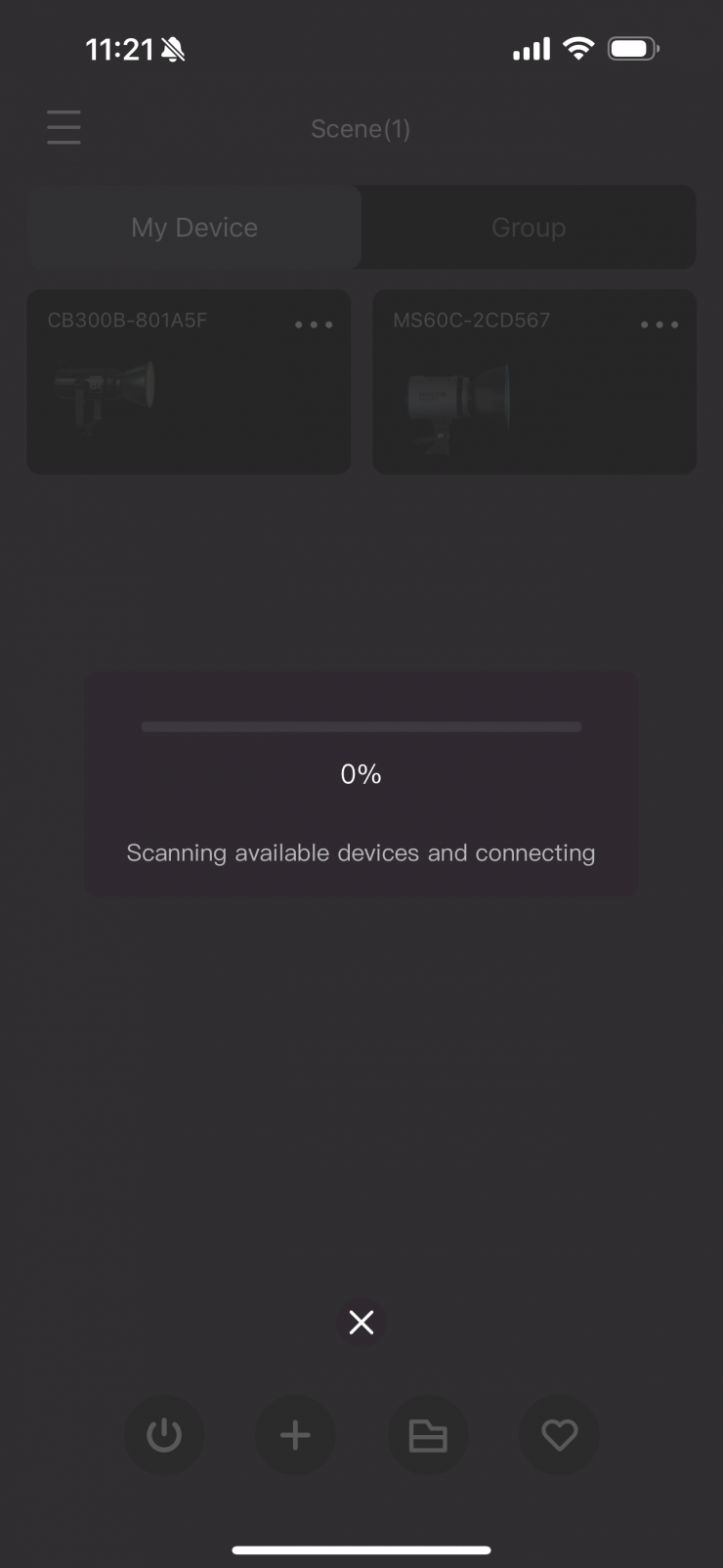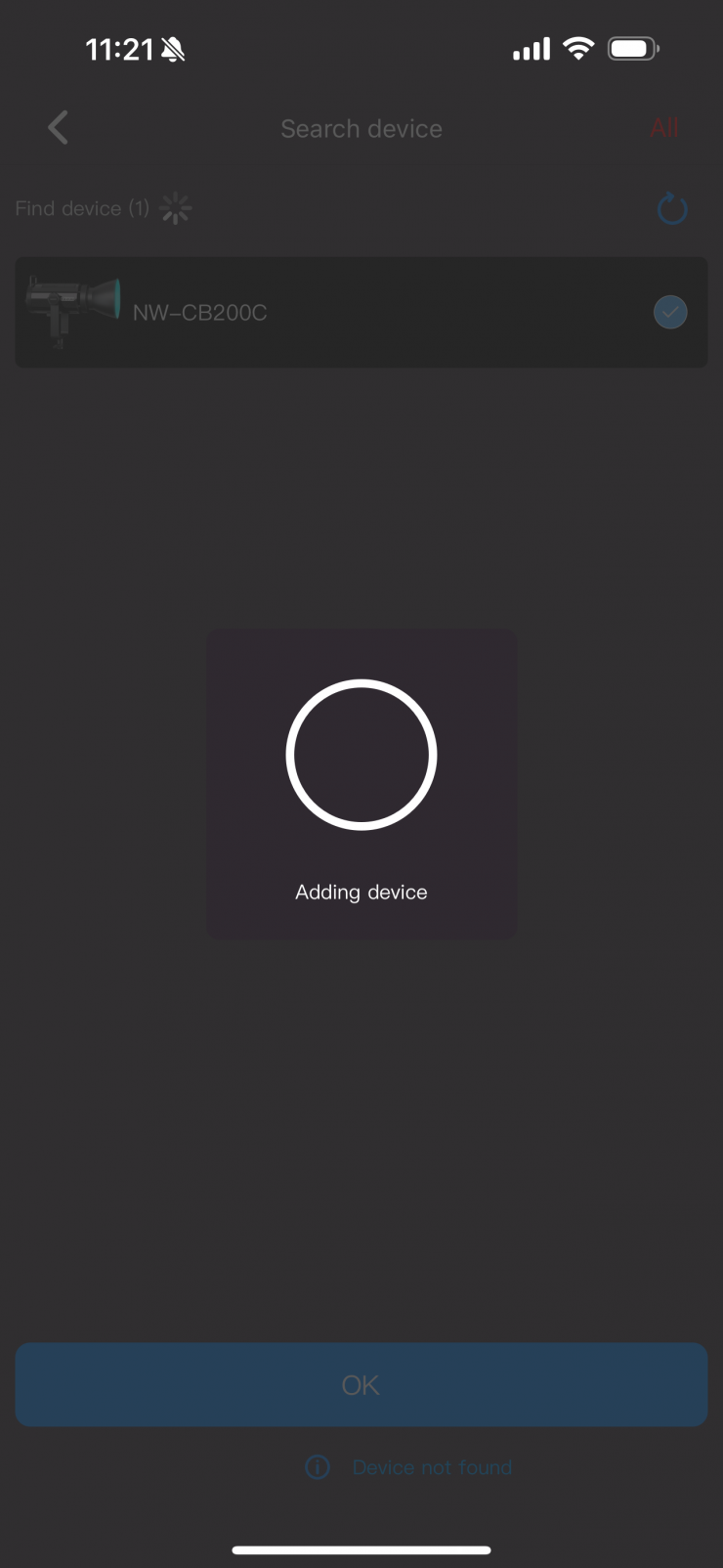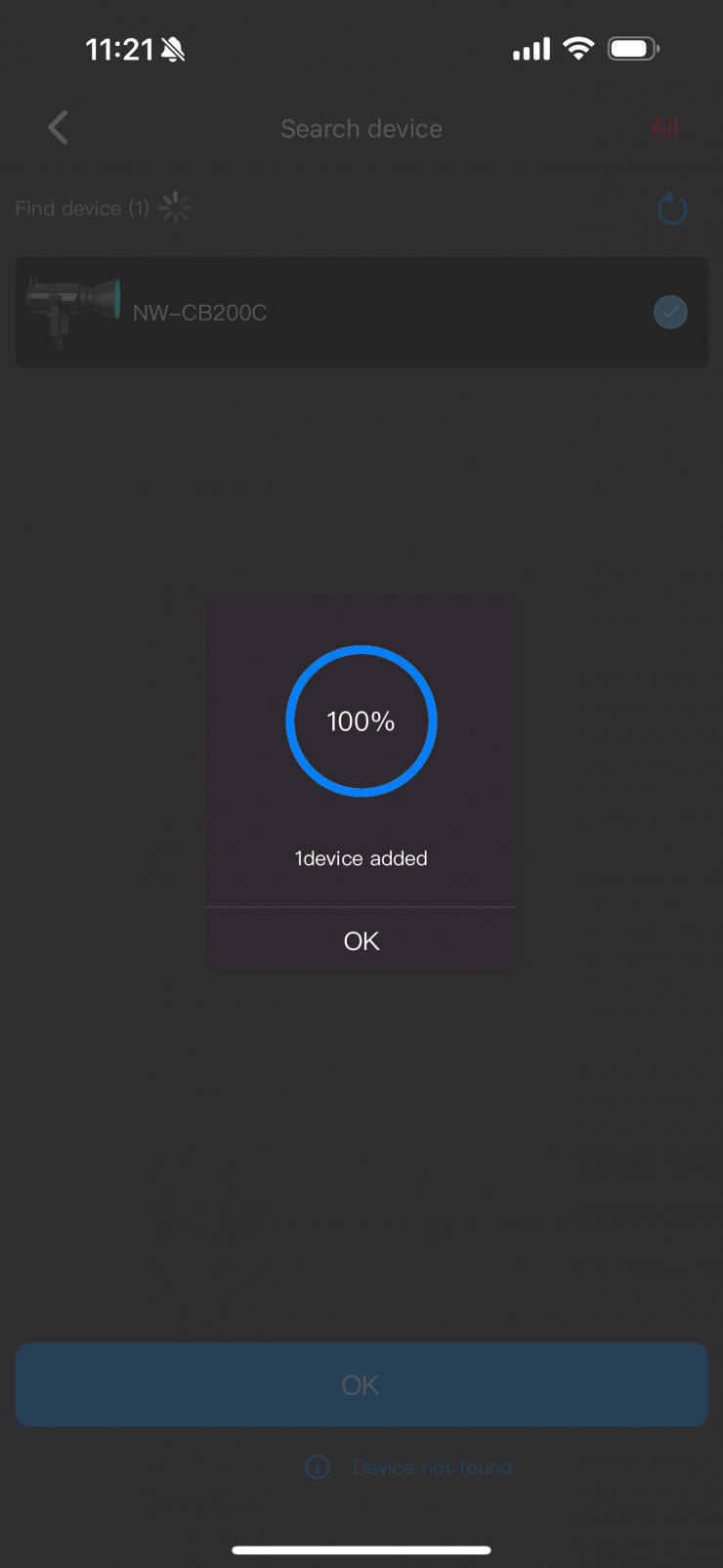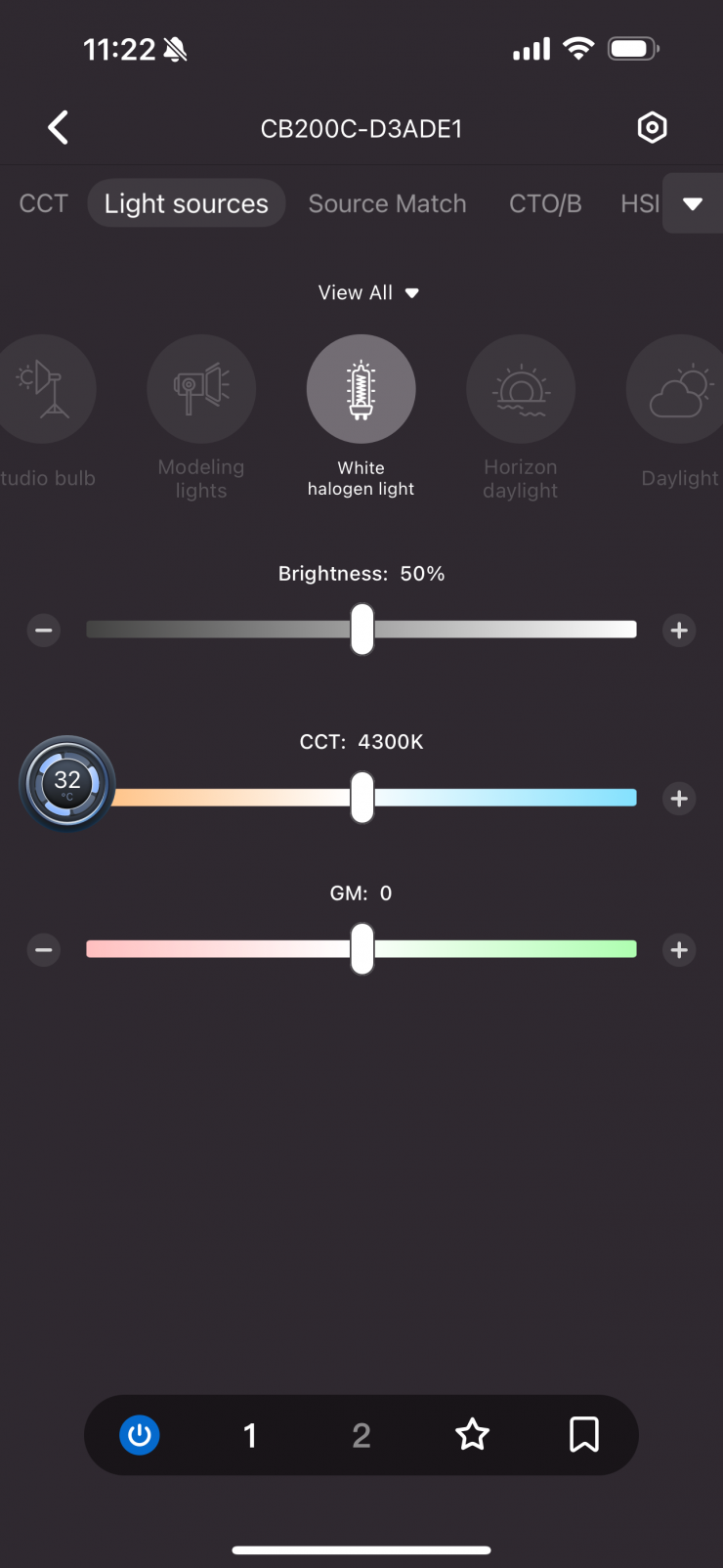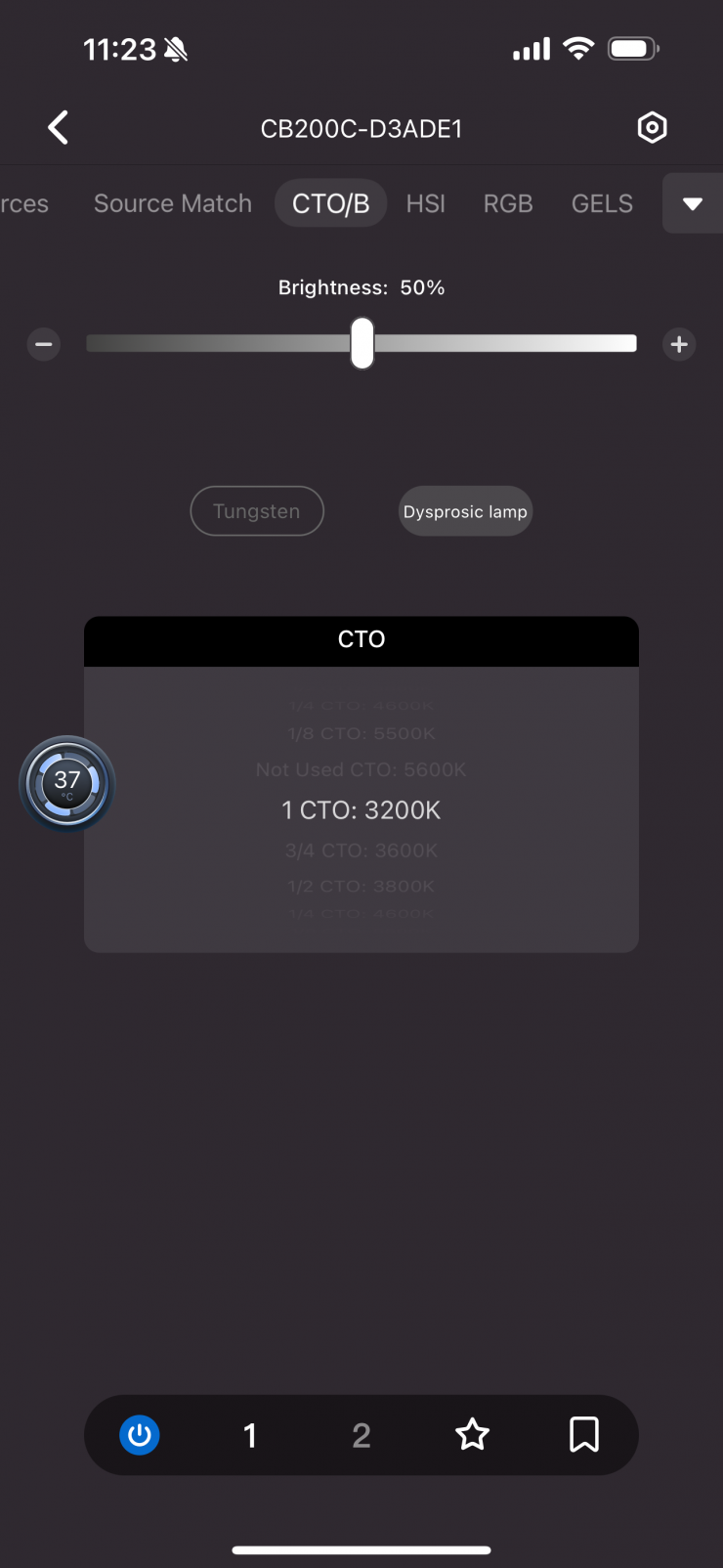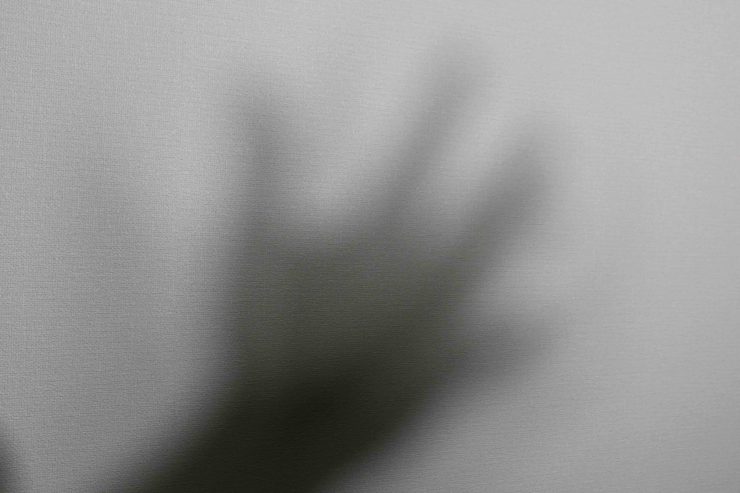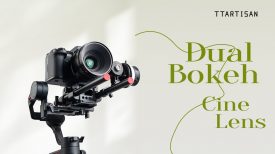The Neewer CB200C 200W RGB LED Video Light provides a 200W powerful continuous light source, with a claimed output of 23,000lx @1m / 3.3′. It features 3 light modes and it is CCT adjustable from 2500K-7500K with -50/+50 GM correction.
I reviewed the slightly larger Neewer CB300B 320W Bi-Color Monolight on the site last year. I found it to be a solid offering. It was color-accurate, quiet, and it certainly had a good amount of output. The caveat with that high output is that the reflector produced a very narrow beam angle of 25°. Spotlights like this offer a lot of versatility and they can be used for so many different applications and that is certainly why so many people are using them these days.
Like all reviews I do on Newsshooter, every product regardless of who makes it, where it comes from, or how much it costs, gets the same independent and thorough review.
Key features
- For Content Creators and Vloggers
- Output: 23,000 Lux at 3.3′
- 2500-7500K CCT; Full RGB Color Control
- AC Power
- Onboard & App Control
- CRI 97 | TLCI 98
- Fan Cooled
- Bowens S Accessory Mount
- 17 Preset Scenes and Booster Mode
- Includes Reflector and Power Cable

The Neewer CB200C was designed to be an affordable entry-level RGB lighting fixture with easy-to-use controls, good color rendition, and a high output.
Versatile COB lights in this form factor have become increasingly popular due to their Swiss army knife-style abilities, which enable them to be used for a variety of lighting scenarios. This is why we have seen, and continue to see so many of them being introduced. There are so many similar lights on the market, so it will be interesting to see how the Neewer CB200C fares in this crowded space.
According to Neewer, the fixture has a claimed CRI of 97 and a TLCI of 98.
On paper at least, the CB200C appears to offer good value for money, given its relatively affordable price. So without further ado, let’s get on with the review.
Concept & Design

The concept behind all of these LED spotlights, whether they are daylight, bi-color, or full-color, is to make a flexible, fully-featured lighting source that won’t empty someone’s wallet. The only problem with this concept is that so many lighting companies are doing the same thing, making it hard to make your product stand out. Most modern-day LED lights have good photometric scores and what ultimately makes one light stand out from another usually comes down to build quality, usability, and how it fits in a larger ecosystem.

The Neewer CB200C features a very understated design and there is nothing overly exciting about how it looks.

The design, at least in my opinion, isn’t a massive departure from other similar COB monolights already on the market. It does have a tubular structure instead of the square form factor of most other similar lights.

The CB200C is a self-contained light and it doesn’t have a large, separate power supply/controller.
Build Quality

The overall build quality of the CB200C is good given its relatively low price tag and weight. The housing is very robustly made and not knowing what to expect, I was slightly surprised as I thought that maybe because of its price, it wasn’t going to be that good. This is exactly why you should never judge a book by its cover. Just because you may not be familiar with a certain brand, you shouldn’t just dismiss it without doing some in-depth research.

The buttons have a tactile feel, but the dial is a little loose for my liking and it could be slightly more tactile. However, in saying that, everything works correctly as advertised.

The yoke frame locks down securely when tightened, although it doesn’t feature a ratchet lever like you find on most lights. This does make it slightly harder to tighten and loosen.

The locking mechanism for where you attach the yoke frame to a light stand works well.

Unlike a lot of other similar lights, it also doesn’t feature a locking power connector. Instead, you just get a regular jug plug. I would have preferred to have seen locking PowerCON cable.
The light does come with a 2-year warranty which is good to see.
RGBW

The light is as far as I can tell, RGBCW and not RGBWW or RGBACL. Lights that utilize RGBACL don’t use any white LEDs, instead, they mix all of those different color LEDs to produce white light. Hive Lighting has also been using 7 LED-chip blending. Instead of the traditional 3 colors, Hive uses red, amber, lime, cyan, green, blue, and sapphire. The advantage RGBACL has over RGBWW iand RGBCW s that it is capable of giving you a larger CCT range and it can produce more saturated colors with more output. RGBWW lights tend to struggle to create saturated colors like yellow and they don’t always have as much output when generating saturated colors. They can also have a large drop-off in output at different CCT settings.
There is a lot of debate and argument over what is better. Certain companies will tell you that RGBACL is better, while others will tell you that RGBWW is better. I don’t have any horses in this race, so I am not influenced by what lighting companies say. All my reviews are based on data and facts, and every light gets the same unbiased treatment regardless of who makes it or how much it costs.
I am not a fanboy of any one particular brand who is going to give you a biased assessment of a light. I have seen, used, and reviewed hundreds of lights over the years so I think I have a pretty solid background in giving you a professional opinion that isn’t influenced by marketing hype.
COB Design

Lots of LED lights on the market, including the Neewer CB200C are using COB technology. COB stands for “Chip On Board” where multiple LED chips are packaged together as one lighting module. The advantage of COB LEDs being multi-chip packaged is that the light-emitting area of a COB LED can contain many times more light sources in the same area that standard LEDs could occupy. This results in a greatly increased lumen output per square inch.
The biggest problem with COB LED lights is that unless you diffuse them they are very bright to look at and unsuitable for directly lighting talent. You need to think carefully before purchasing a light because you may find you need to buy additional lighting modifiers depending on what you require it to do.
Weight & Size

The Neewer CB200C is reasonably compact as it’s a self-contained all-in-one fixture with its own built-in power supply. It weighs 6.46 lb / 2.93 kg (Fixture with Reflector).
You don’t get any included case like you do with the Neewer CB300B, so you will have to find a bag for it yourself.

How does the weight of the Neewer CB200C compare to some other fixtures that could be considered competition? I was actually surprised that there aren’t more 150-200W RGB spotlights available, I could only find three other options.
| WEIGHT | |
| Neewer CB200C | 2.93 kg / 6.46 lb |
| amaran 150c RGB LED Monolight | 3.52 kg / 7.76 lb |
| GVM SD200R RGB & Bi-Color LED Studio Video Spotlight | 3.15 kg / 6.94 lb |
| Godox SZ150R Zoom RGB LED Monolight | 2.65 kg / 5.84 lb |
The nice aspect about this low weight is that you can use the light with a reasonably lightweight and compact light stand.
CCT range

The light has a CCT range of 2500K to 7500K. This is a decent enough range and it will suit most people’s needs.
Beam Angle

The beam angle of the fixture, when used open face, is 120°.

I am not sure what the beam angle of the included reflector is, but I would imagine it’s probably somewhere around 65 degrees.
The included reflector looks very similar to what you get with most Bowens mount fixtures of this size
Mounting

The Neewer CB200C comes with a traditional two-sided yoke frame.

It is nice that the lightstand receptor allows you to mount the light in two directions.

As I mentioned earlier in the review, while the yoke frame locks down securely when tightened, it doesn’t feature a ratchet lever like you find on most lights. This does make it slightly harder to tighten and loosen.

While the yoke frame works reasonably well, there isn’t a lot of clearance and the power cable will end up hitting the yoke frame if you try and tilt the light up too much.
Power Draw

The power draw of the CB200C is 200W.
Unfortunately, Neewer doesn’t give you many options when it comes to powering the fixture. There is no way of running it via a camera battery remotely in the field.
In the kit, you just get an AC power cable. Yes, I know these are more aimed at indoor studio use, but given its relatively low weight, it would have been nice to have seen a camera battery powering option, even if this was an optional extra. A lot of people looking at lights want versatility and the ability to use their fixtures in a variety of different ways and in different environments.
How does the power draw of the Neewer CB200C compare to some other fixtures that could be considered competition? Below you can see
| POWER DRAW | |
| Neewer CB200C | 200W |
| amaran 150c RGB LED Monolight | 180W |
| GVM SD200R RGB & Bi-Color LED Studio Video Spotlight | 200W |
| Godox SZ150R Zoom RGB LED Monolight | 150W |
How does it stay cool?

The CB200C utilizes a fan and you can st that fan to the following three settings:
- AUTO
- HIGH SPEED
- MUTE
The fan inside the light is pretty quiet and even after leaving it on for extended periods of time it never got significantly louder.
Mount

Like most COB spotlights, the Neewer CB200C utilizes a Bowens S mount. This allows you to use readily available lighting modifiers and accessories that you may already own.
Like most other Bowens S mounts that don’t feature a locking mechanism, the included reflector does wobble around on the mount.

The light also has an umbrella mount on the bottom it which is handy to have.
Controls & Menu System

The rear color LCD display on the light is reasonably large, and it clearly shows you key information about the light’s operating modes, brightness, CCT, etc.
As I say in every lighting review, with a good light, you shouldn’t have to read a manual to work out how to operate it. You should be able to turn it on and use it straight away. With the Neewer CB200C, it is easy to make changes. As there is no actual menu, it is pretty easy to work out how to use it quickly, even if you aren’t familiar with he light.
To access some of the modes you need to use the Neewer App which I will talk about further down in the review.
You can also control the light using an optional 2.4G remote controller.
Operating Modes
The lights have the following lighting modes that you can access from the fixture:
- CCT
- HSI
- RGBCW
- GELS
- FAN
- FX
There are some other operating modes, but they can only be accessed when you are using the app. I will talk about them further down in that section of the review.
CCT

In CCT mode you use the dial on the back of the light to make adjustments in increments of 100K. You can choose CCT values anywhere from 2500-7500K.
HSI

In HSI mode you can make changes to the hue, saturation and intensity of the light.
RGBCW
In this mode, you can make individual changes to the red, green, blue, cyan, and white channels.
GELS

In the Gels mode, you can choose from a wide array of Rosco and Lee gels.
Fan Mode

The light also features a Fan Mode where you can choose between having the fan set to Auto, High Speed, and MUTE. In MUTE mode the fan switches off and the light is limited to 65W of output. I am glad Neewer changed this as on previous lights it used to be called Booster Mode which was very confusing.
+/- G/M adjustment

The fixture includes +/- G/M adjustment so you can’t correct any tint.
FX

The FX mode lets you recreate a wide range of lighting effects that can be handy for certain scenarios. There are 17 effects that you can choose from:
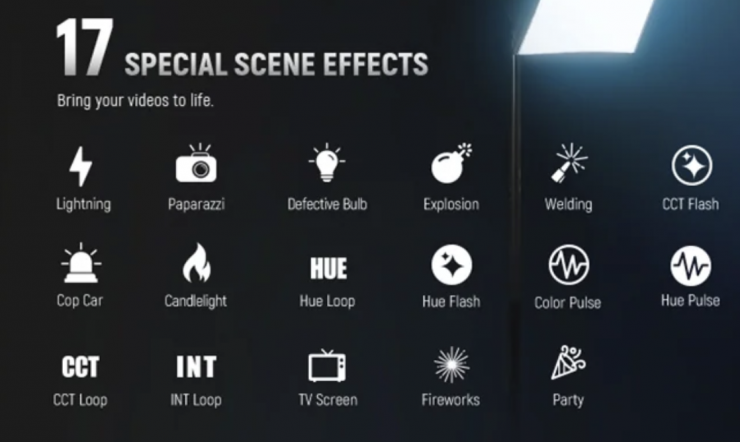
All the effects modes can be individually adjusted, and you change the Speed and Cycle.
Bluetooth App

The light can be controlled via Bluetooth using the Neewer App.

I personally dislike apps where I need to Log in to use them. You shouldn’t need to provide your email details or personal information. I really dislike companies who ask for this information. Why should I need to log in to use an app? Now, you can get around this by choosing Guest Mode if you want.

It is relatively easy to connect up a light and get started. All you need to do is tap on add a fixture and wait a few seconds till it finds the light.

Once it does, you select the fixture and press ok. It will then set the fixture up so you can control it using the app.
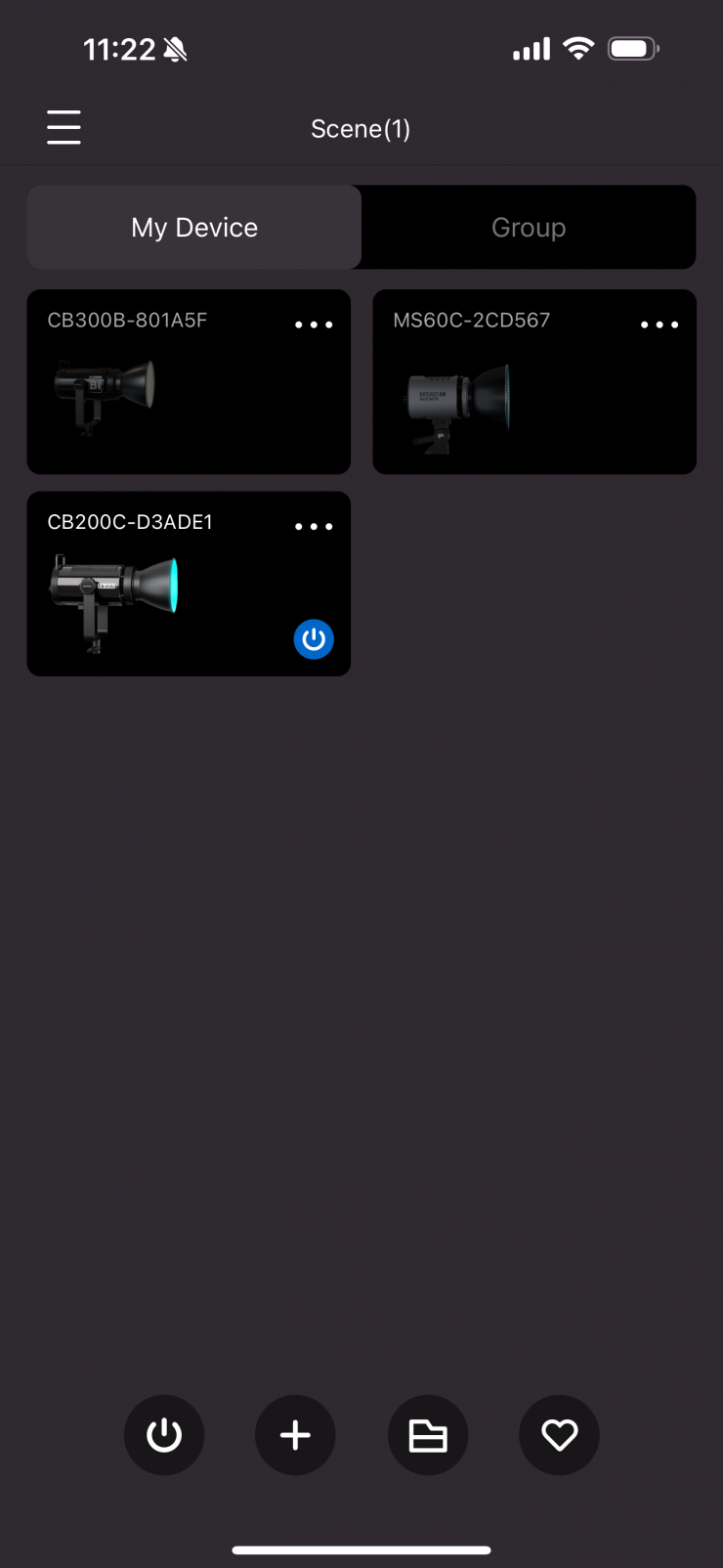
The light will then be automatically added to a Scene if you are using the app for the first time.

You also have the option to rename or remove the light from the scene.
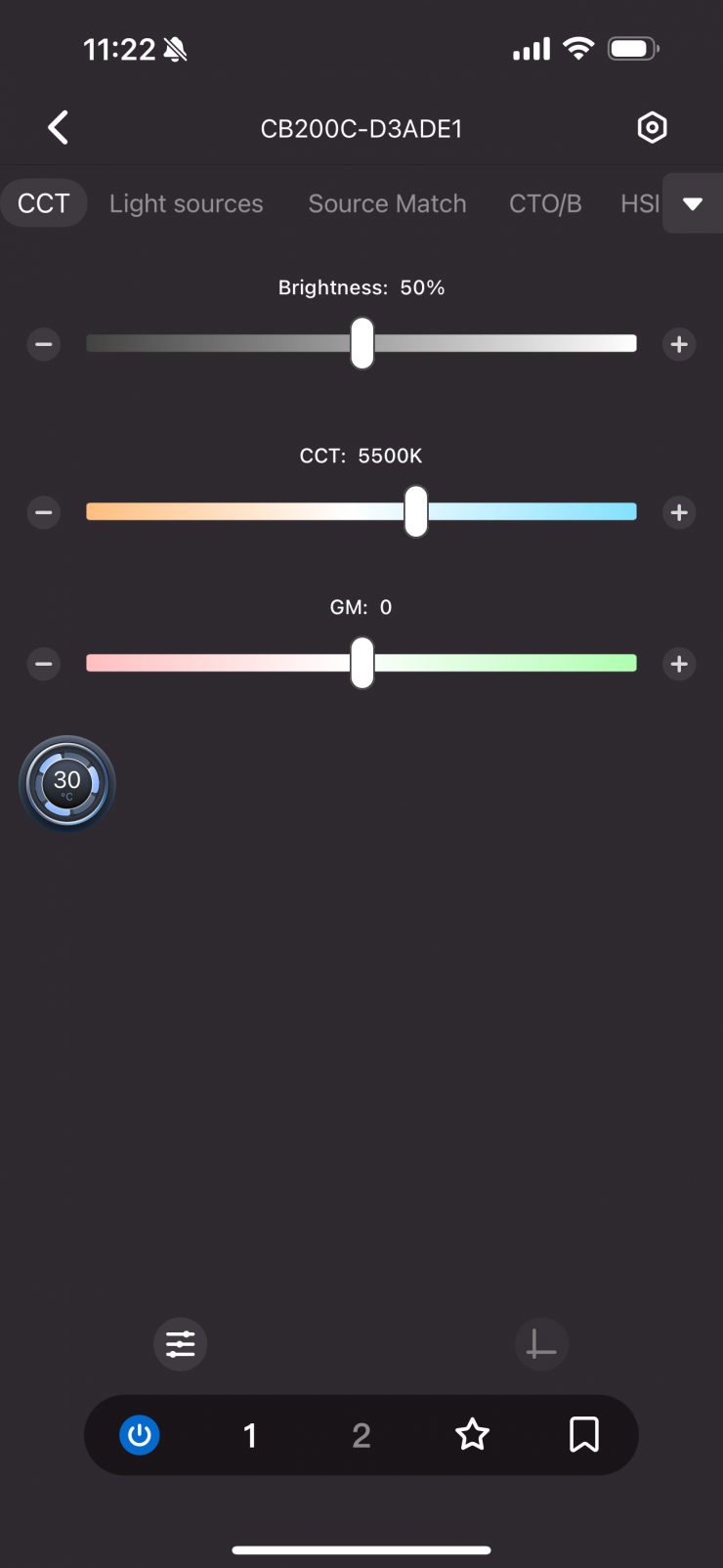
Once you click on the fixture you will be taken to the above main operating screen. Here you have the ability to make adjustments to the CCT and intensity of the light.
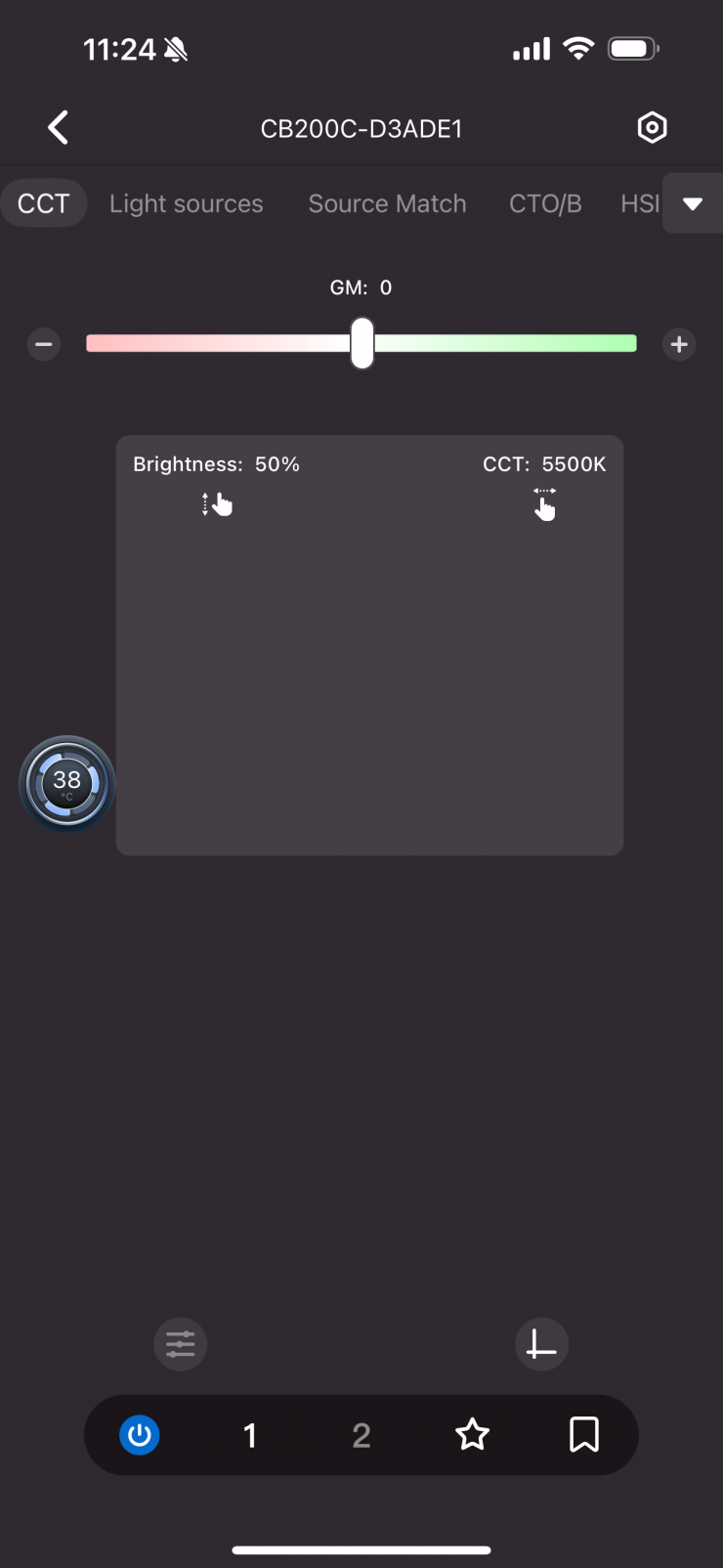
If you prefer you can change the control over the CCT and intensity to being done via gestures on the screen.
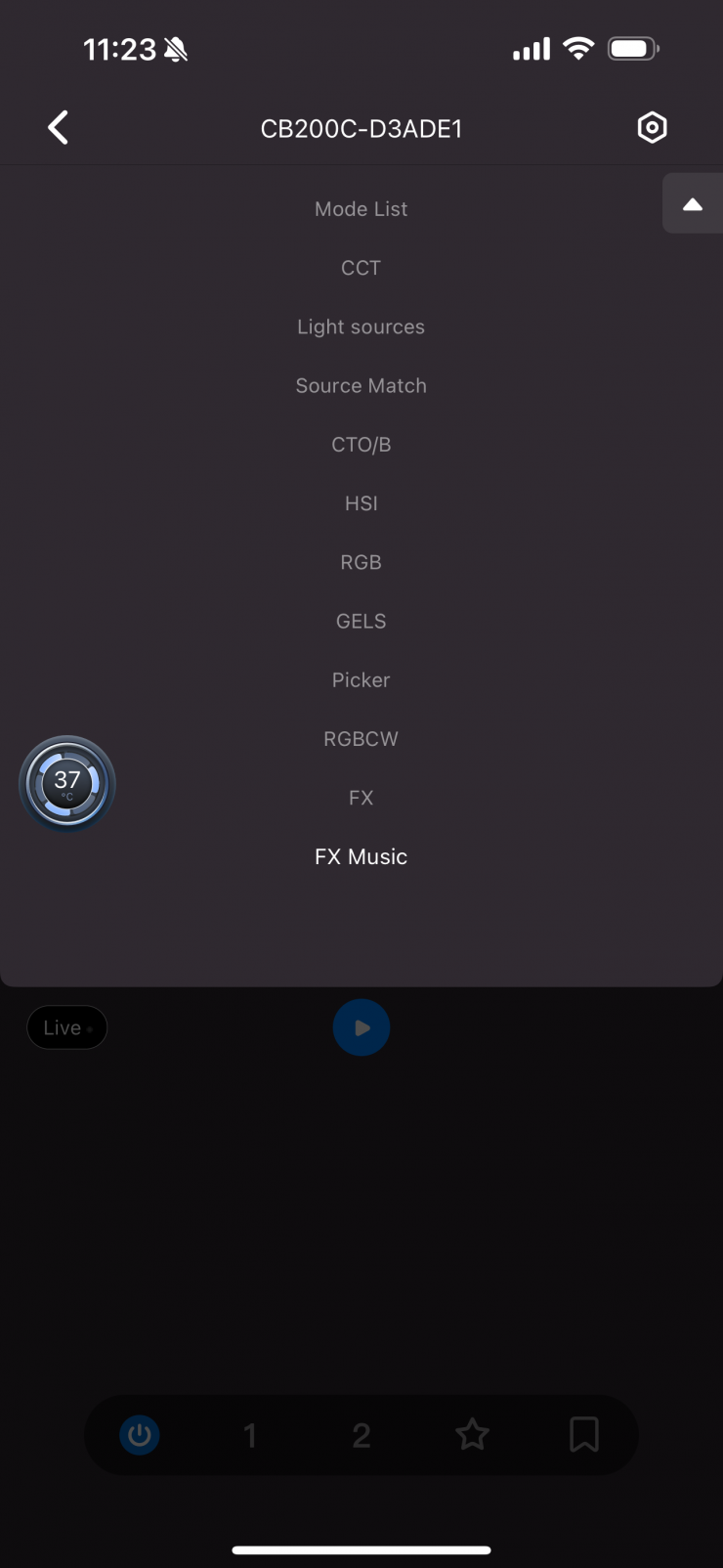
On the main page, you can also bring down a drop-down menu where you can access all of the modes.
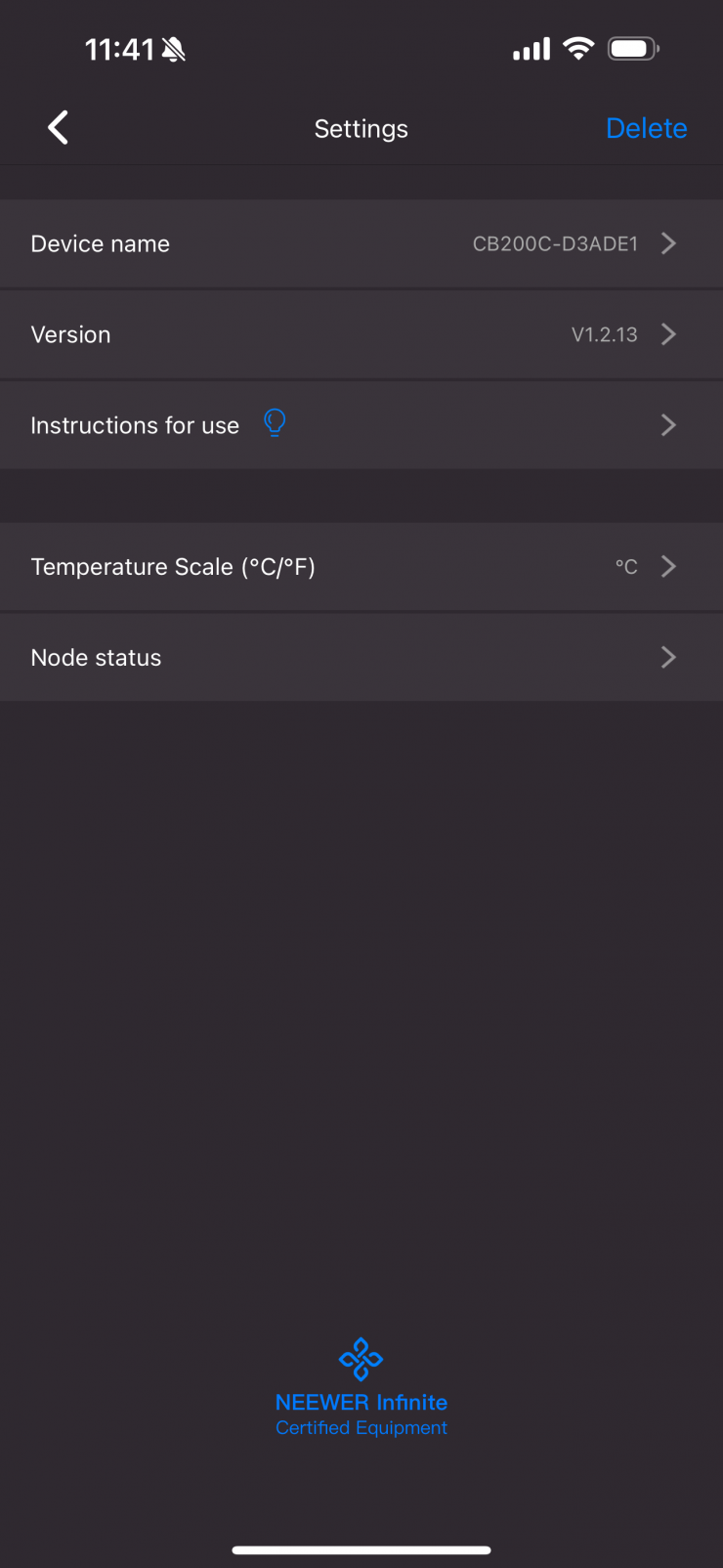
There is also a page where you can see the device name, firmware version, instructions, etc.

You can also click on the temperature icon in the app and here is where you can change the fan between Auto, High Speed, and MUTE.
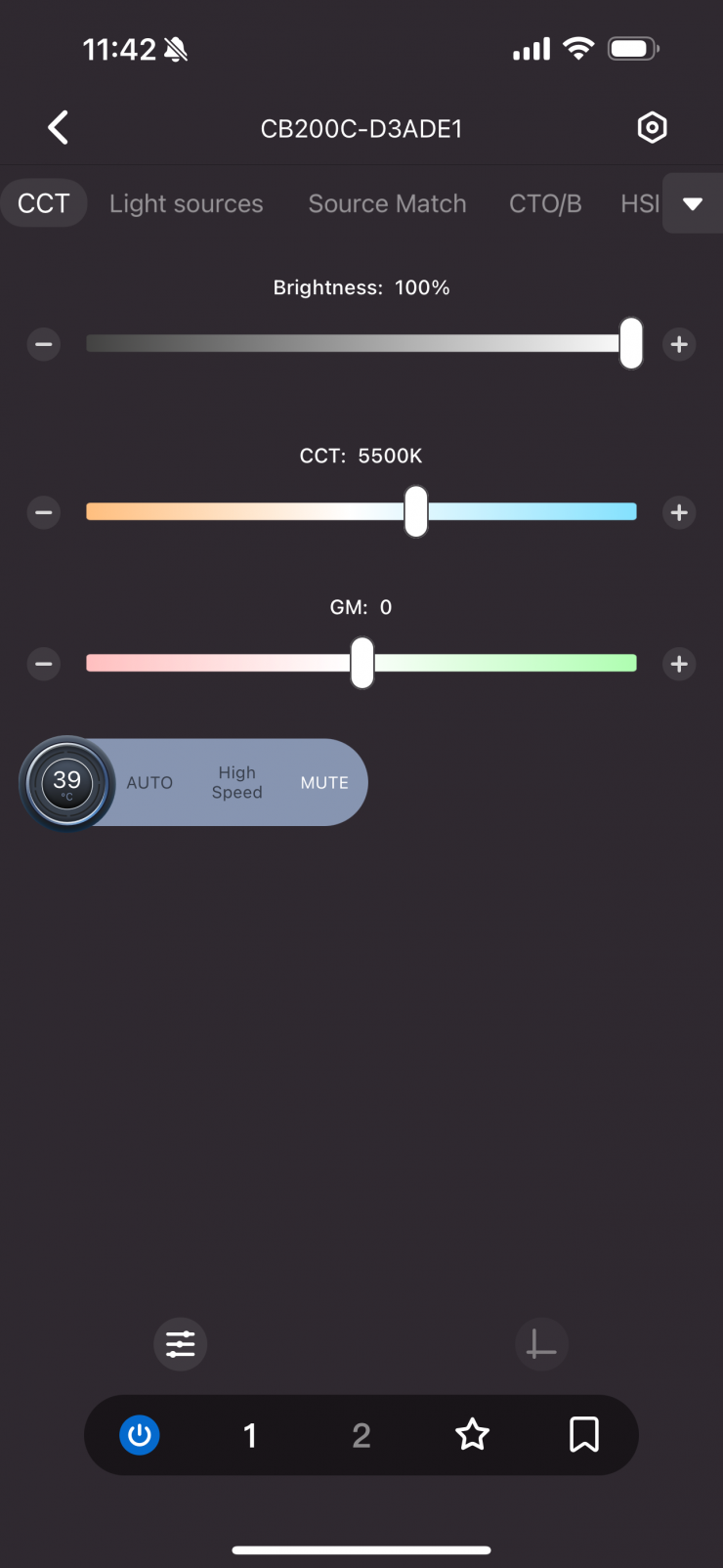
Now, the problem with the app when you set the fan to MUTE, the intensity slider still shows 100% even though the output is limited to just 65W.
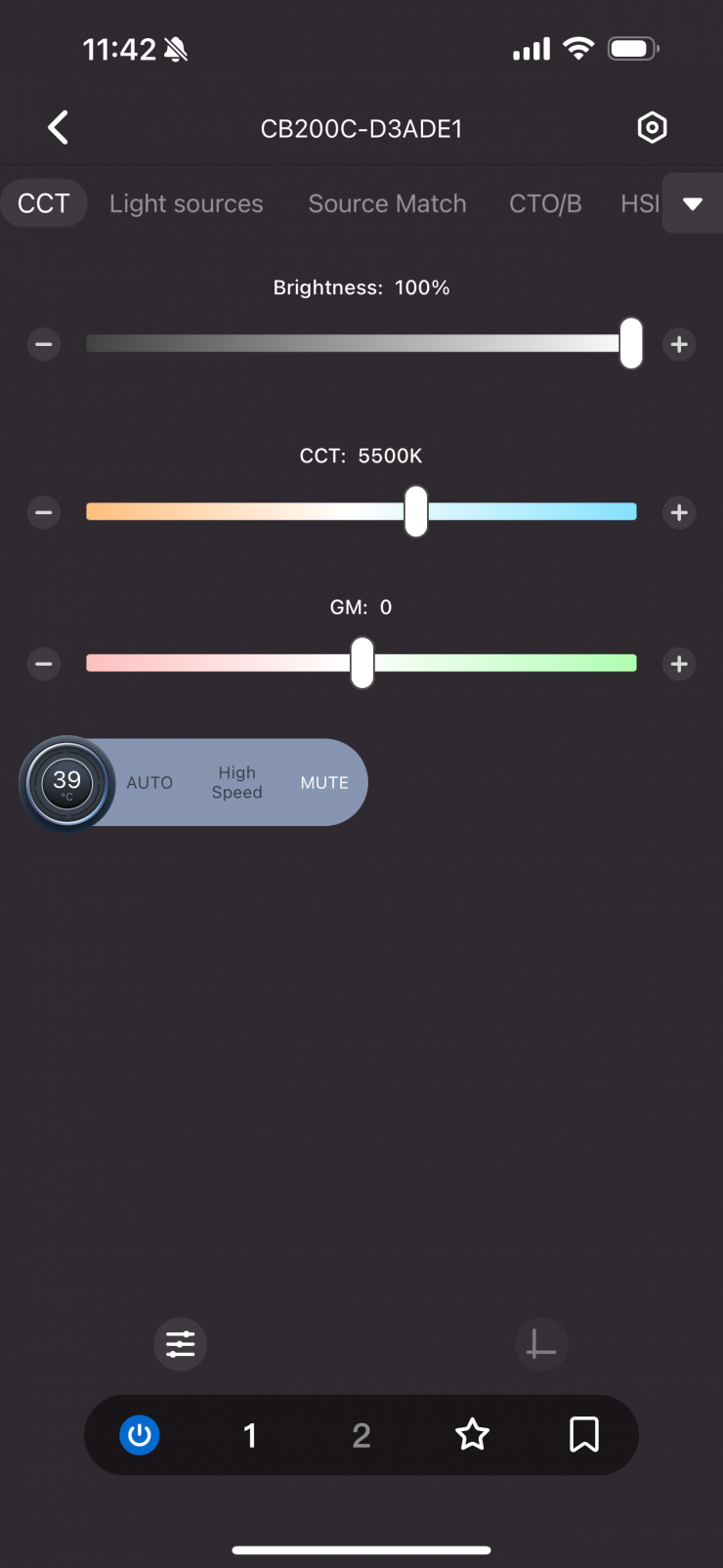
You have the ability when using the app to set one light as the Master light, so any changes you make will be made to all lights that are in the scene.
LIGHT SOURCES
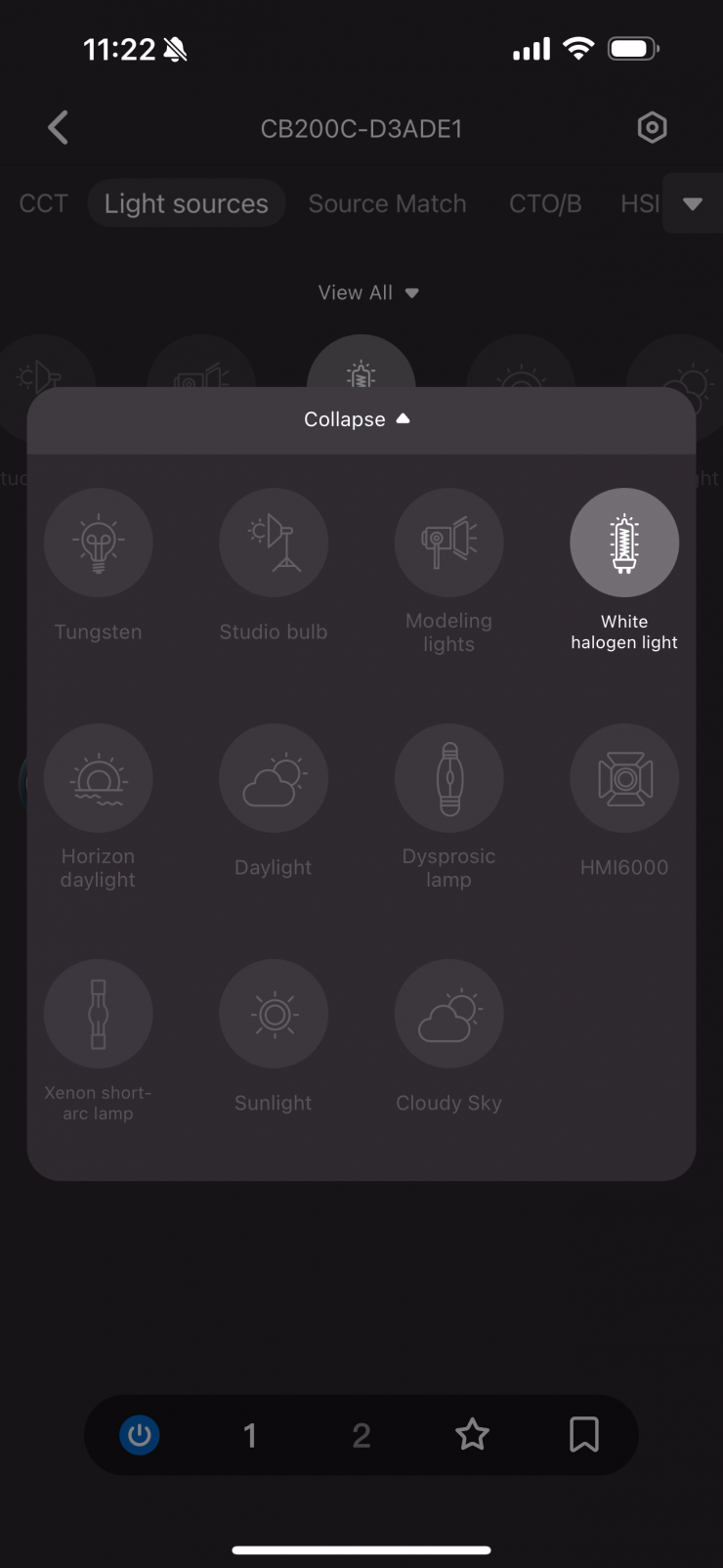
Light Sources allows you to access a range of pre-set lighting sources.
SOURCE MATCH
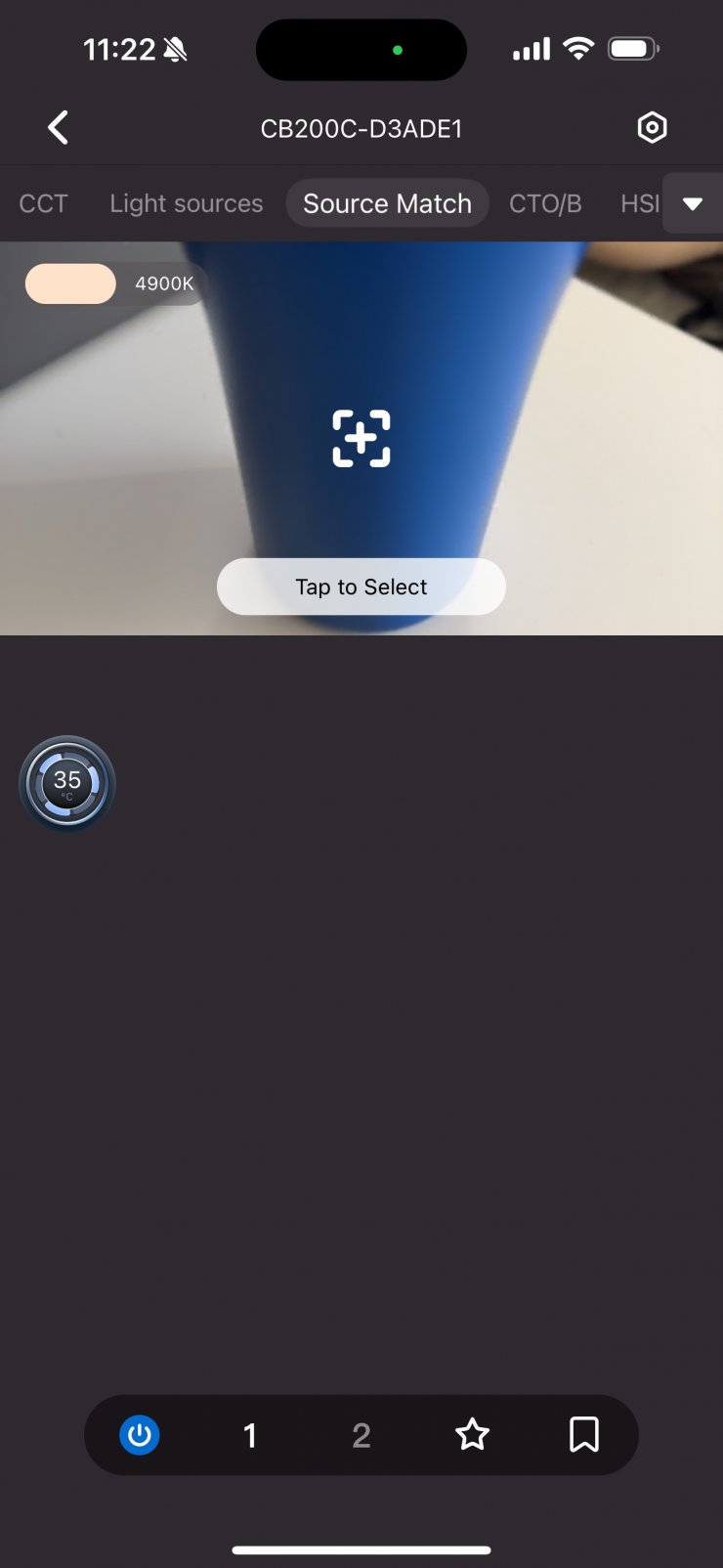
Source Match allows you to access your smartphone’s camera so you can use it to capture a color or other lighting source.
CTO/B
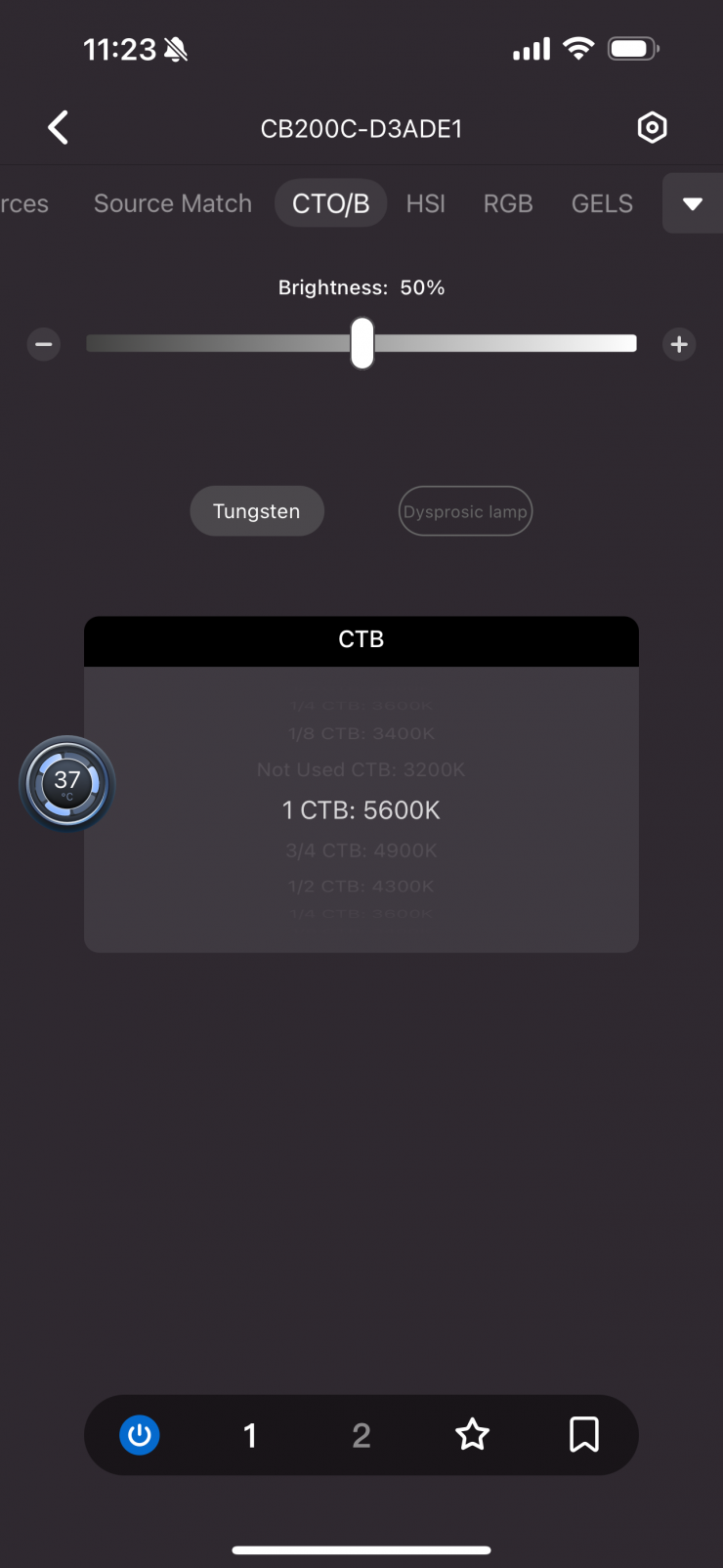
CTO/B lets you choose from a variety of digital CTO and CTB filters from Lee and Rosco.
HSI

In HSI mode you can move your finger around on a virtual color palette to select the color you want. You can also press directly on icons to get direct saturated colors like red and blue.
RGB
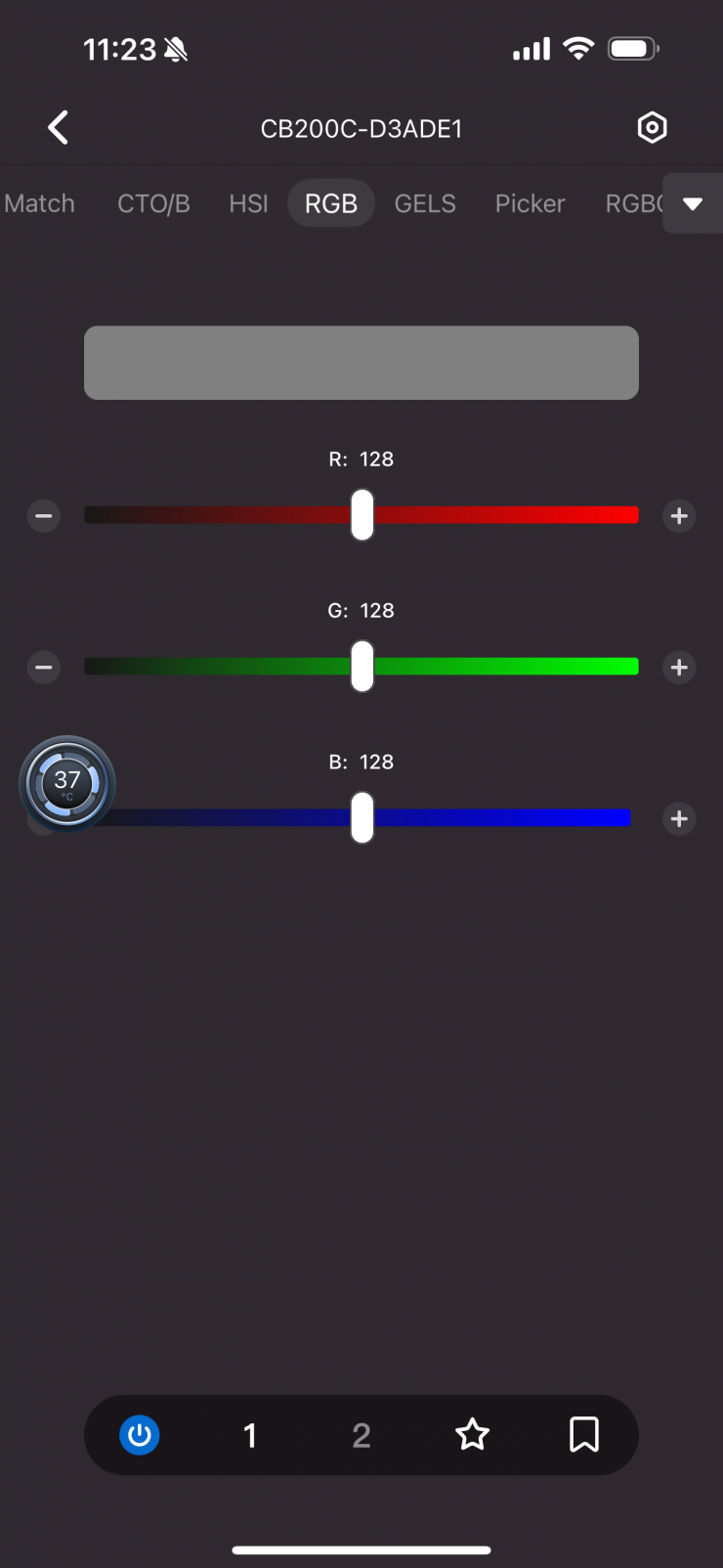
In RGB mode you can make adjustments to the red, green and blue channels using the sliders.
RGBAC
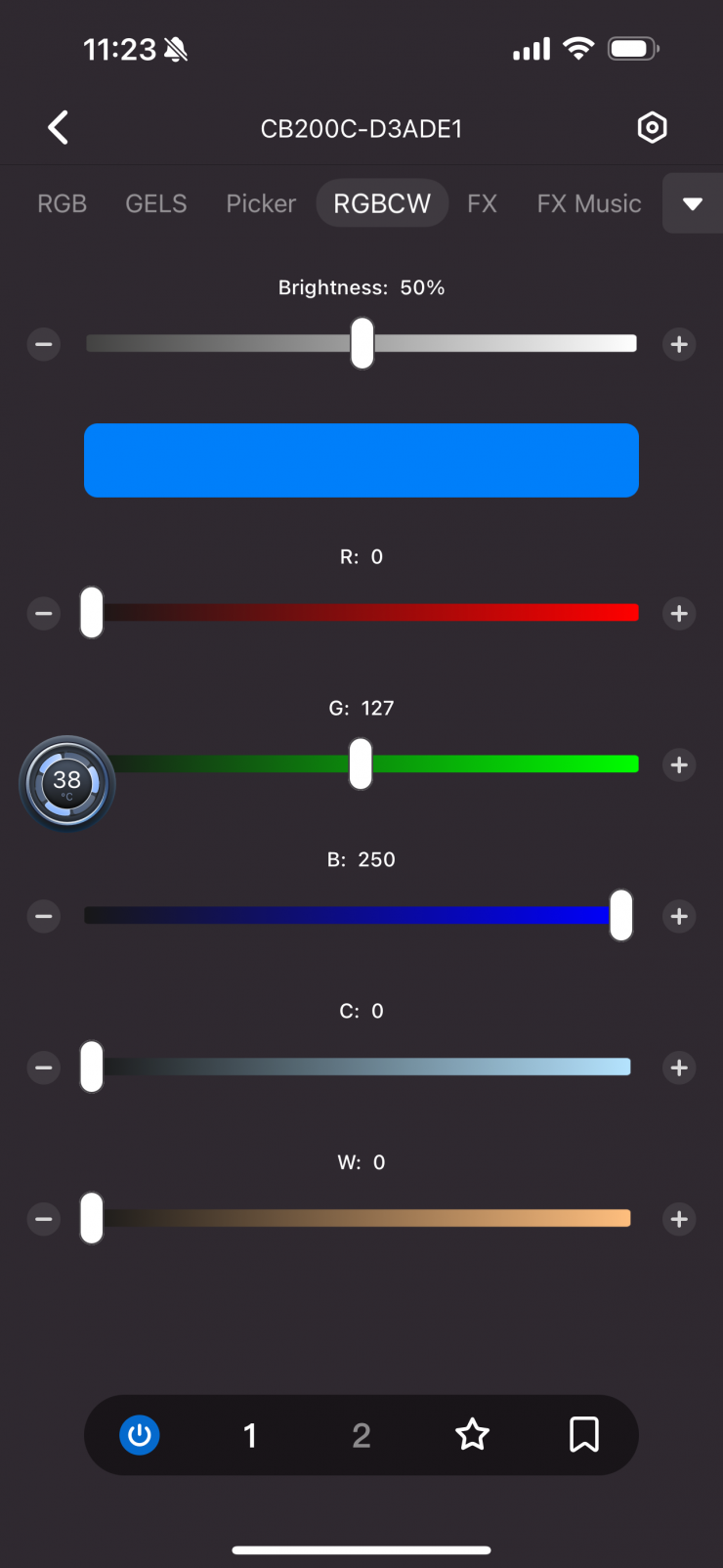
In RGBAC mode, you can make individual changes using the sliders to the red, green, blue, cyan, and white channels.
Gels
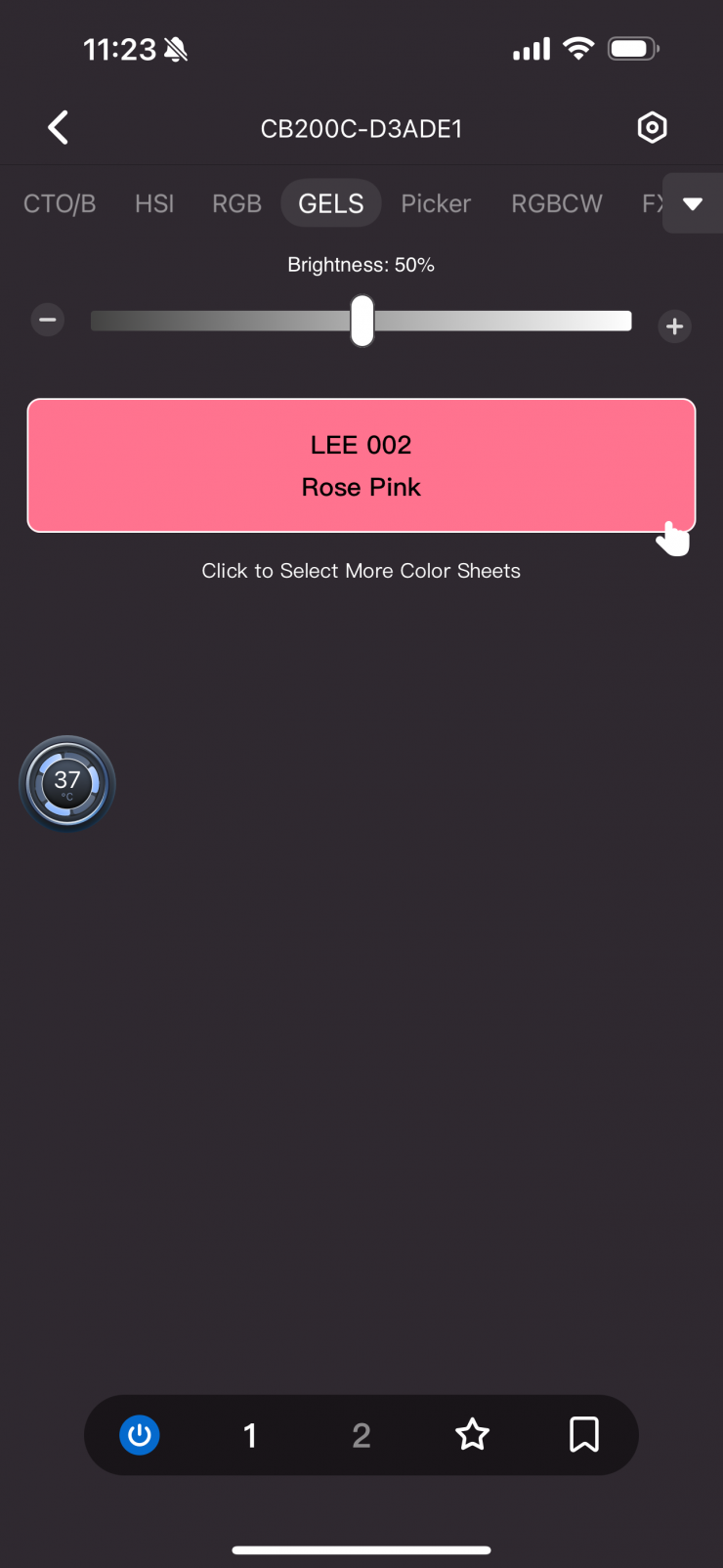
In Gels mode, you can select from a wide array of Lee and Rosco gels.
FX
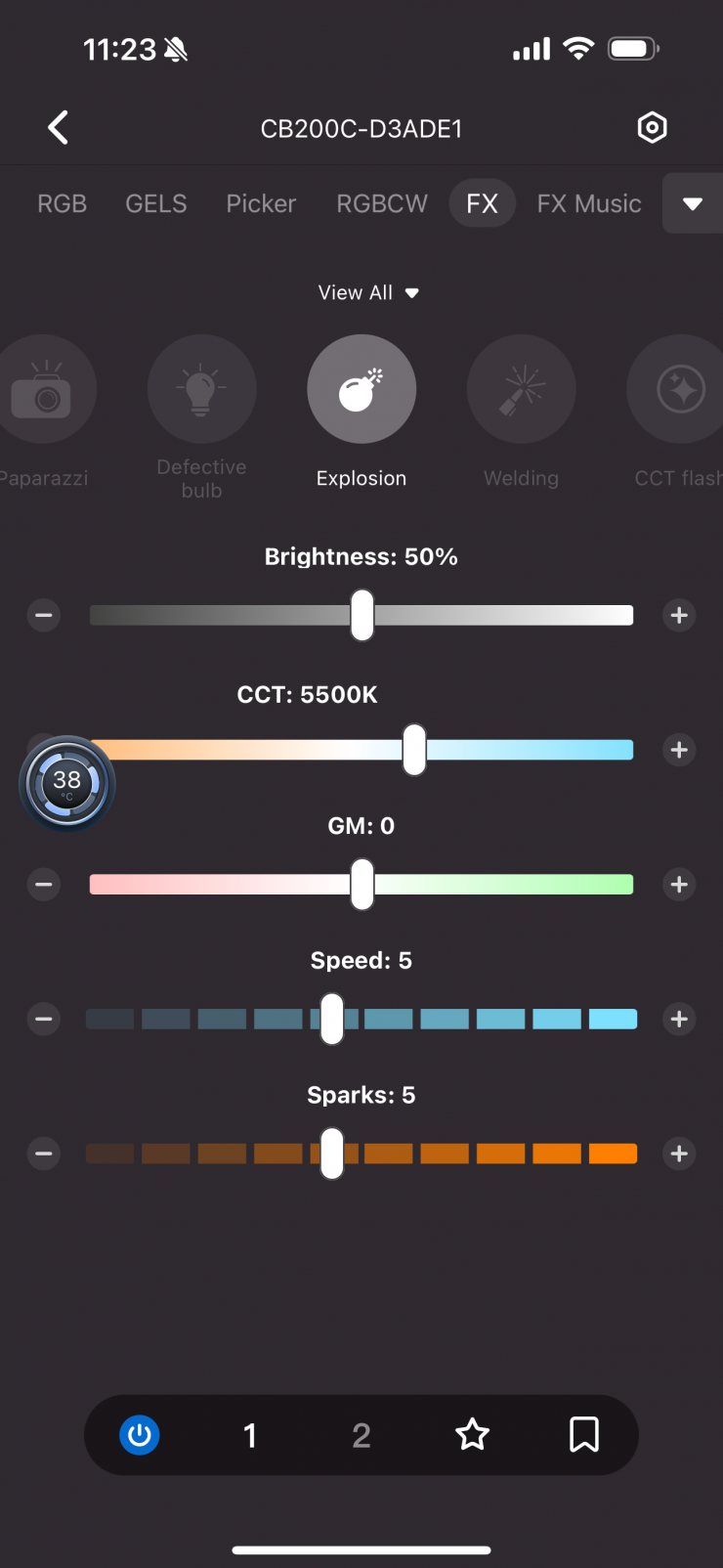
The FX mode lets you choose from 12 different effects and you can make adjustments to those effects.
Picker
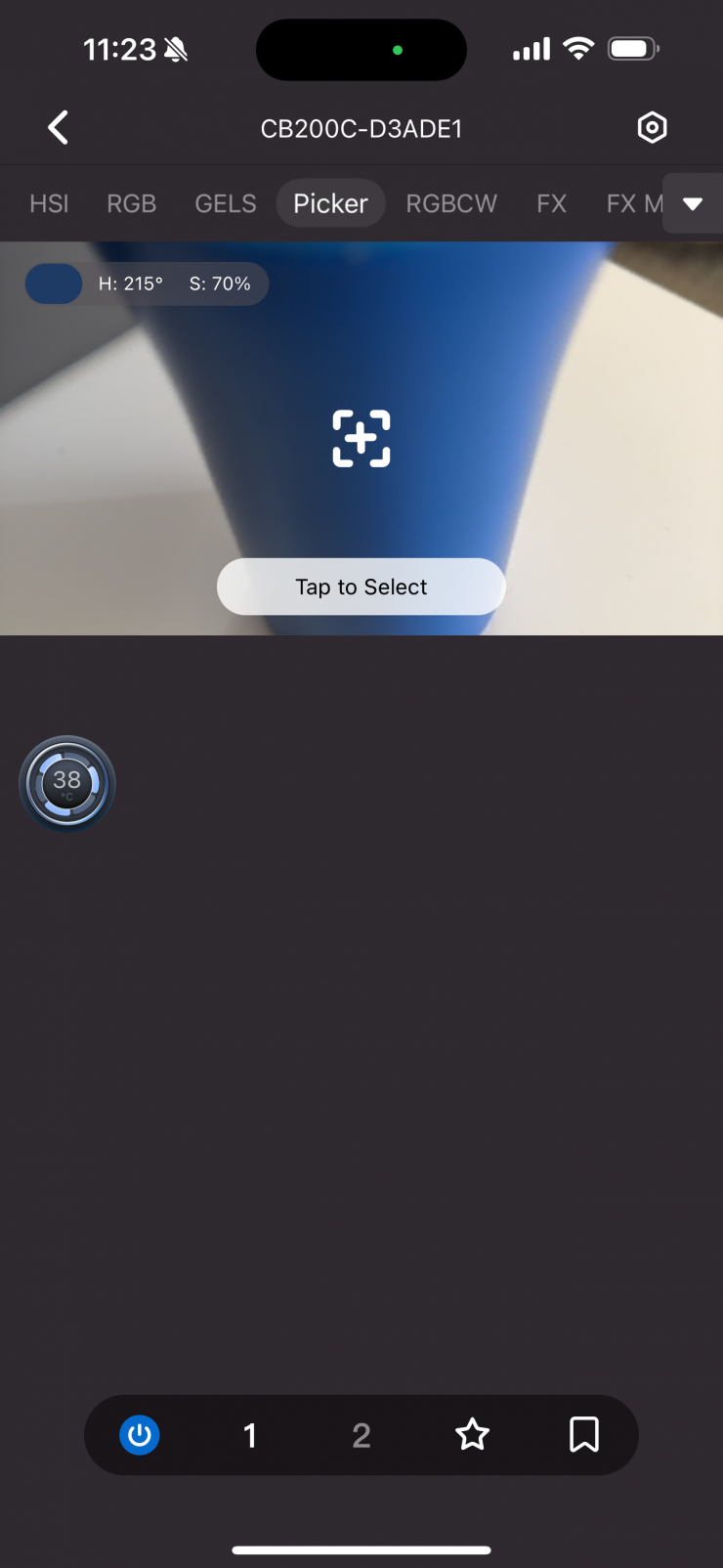
In Picker mode, you can use your smartphone’s camera to pitch a color that the light will then try to replicate.
FX MUSIC
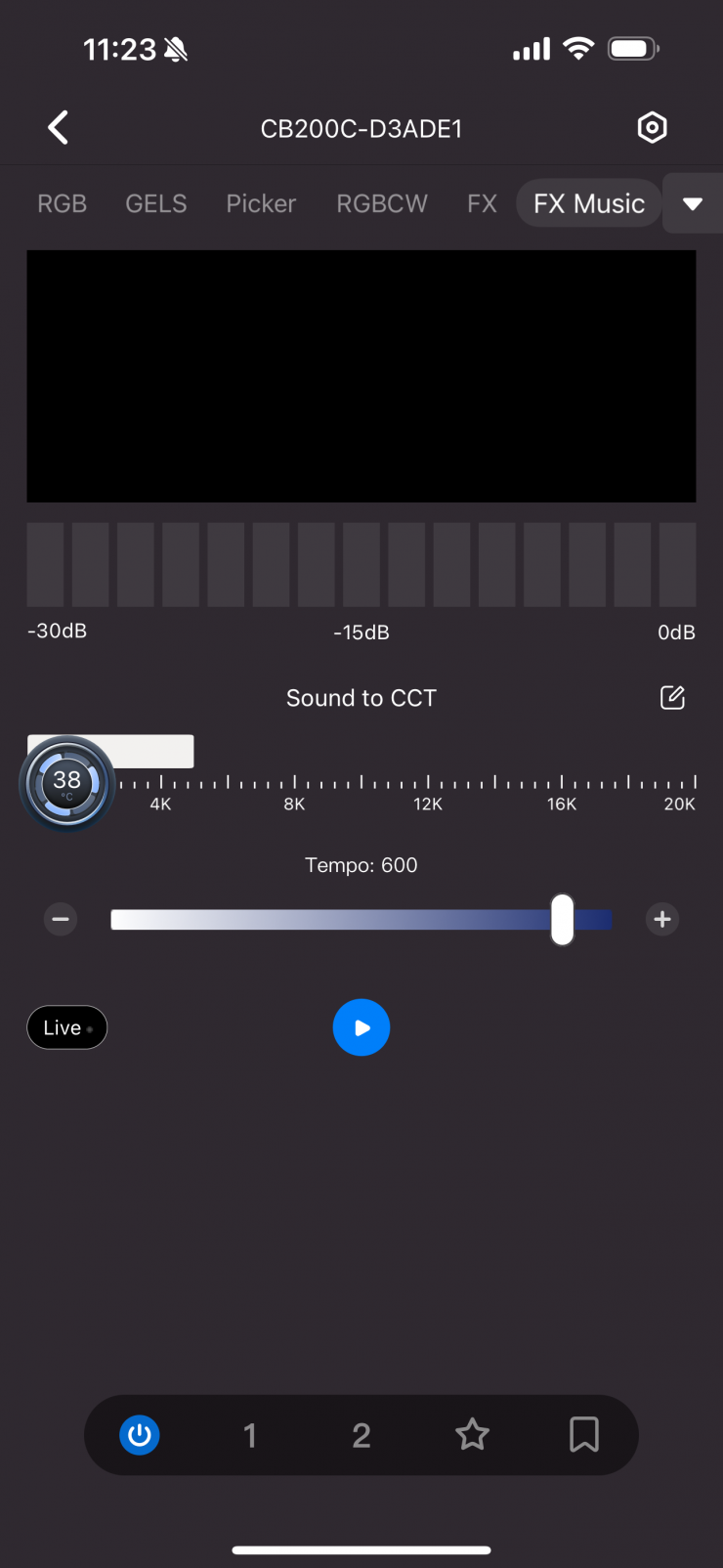
FX Music will pulse the light to the sound of music that is playing.
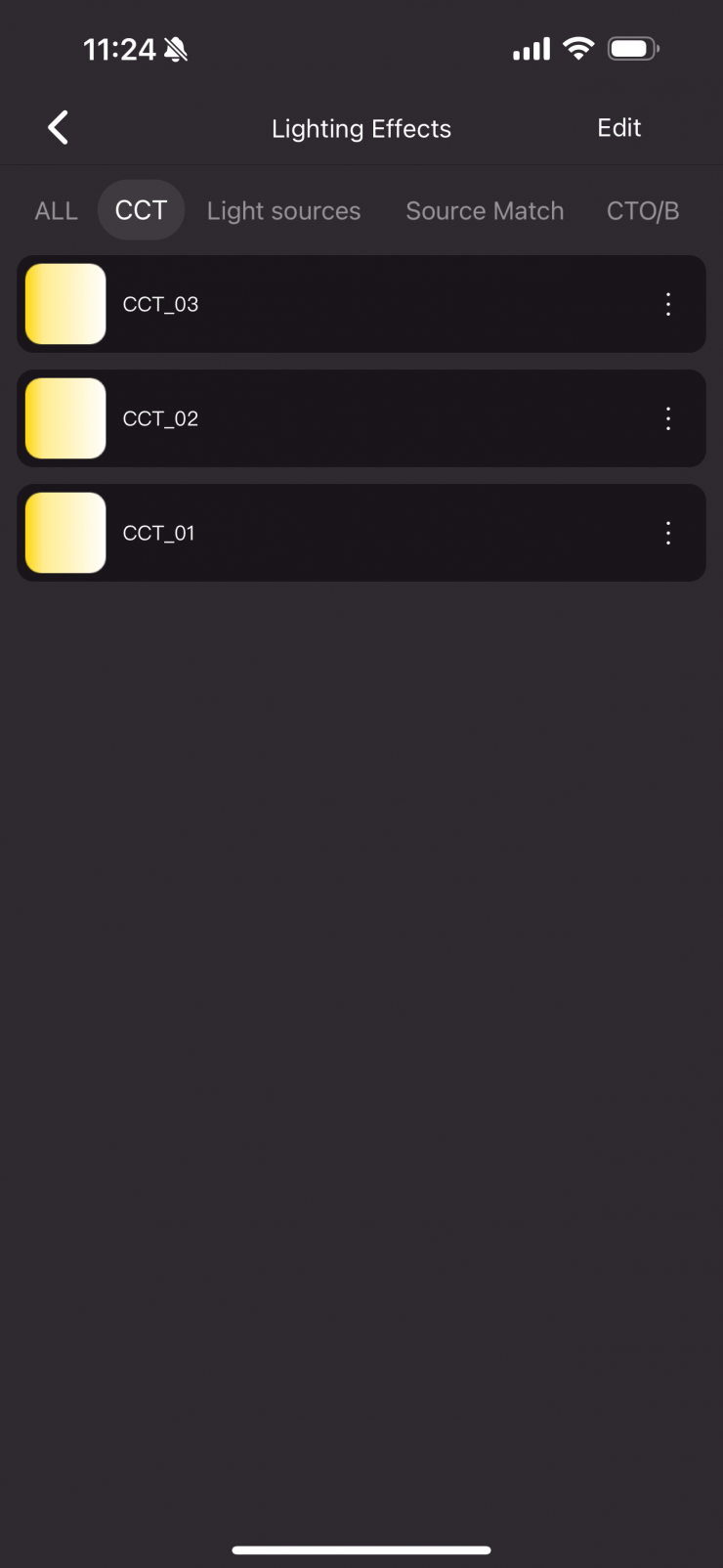
There is also the ability to store and recall favorite lighting settings.

You can also choose to set a light as the master light so if you are running multiple lighting fixtures, changing settings on the master will change all of the connected lights as well.
The app is straightforward and reasonably easy to use. I didn’t experience any issues when using it.
How does it stay cool?

COB lights get very hot, and keeping them cool is not an easy task. The Neewer CB200C, as I mentioned earlier in the review, does utilize a fan.
There are no options on the light or in the App to change the fan settings. On the back of the light, you do get a temperature display.
The fan in the Neewer CB200C is fairly quiet even when the light has been operating at 100% output in its Booster mode for long periods of time.
I left the light on for around an hour at 100% output in a normal room and I could barely hear the fan. The lack of fan noise makes this light a good choice for certain applications where critical audio needs to be recorded within proximity of the fixture.
Photometrics
So now let’s get to the photometric results. I always test lights in this way so that I get a reference to how they compare to other fixtures. Results only tell part of the story and should never be used alone to judge a light. I have found from extensive testing over the years that certain lights that have good photometric results don’t always look good, and lights that have worse photometric scores can sometimes look better than their results indicate.
You can’t judge a light from one set of photometric results. You have to look at all of the different results to be able to come to a conclusion. You wouldn’t read one chapter of a book and think you know the whole story, so don’t look at one set of results for a light and think you can make a conclusion because you can’t.
Different lights can also look different depending on what camera you happen to be using.
Output & Color Temperature Accuracy
I tested the Neewer CB200C at a variety of CCT settings with a Sekonic C-800 Spectrometer to find out how much output the light had and how accurate the Kelvin color temperature reproduction was. All readings are taken at a distance of 1m (3.28ft) in a controlled environment. The readings were also taken directly from the lighting source. In the case of using the lights with their Reflector, the readings were taken from the end of those attachments.
Ok, so let’s find out if those figures are correct.
Neewer CB200C 5600K (open face)
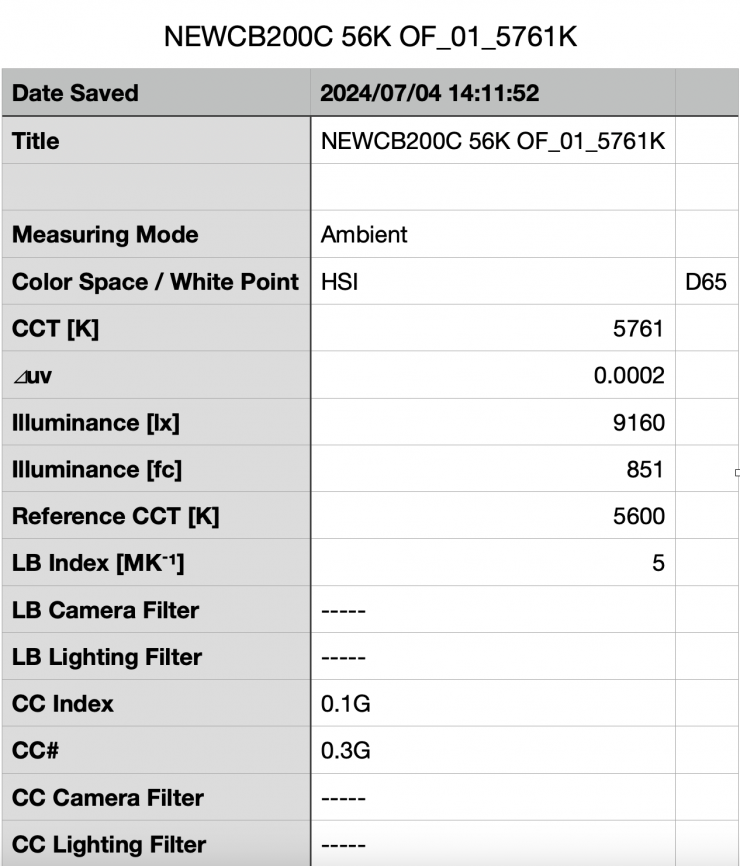
Above you can see the CB200C recorded an output of 9,160 lx (851 fc) when set at 5600K and used open face.
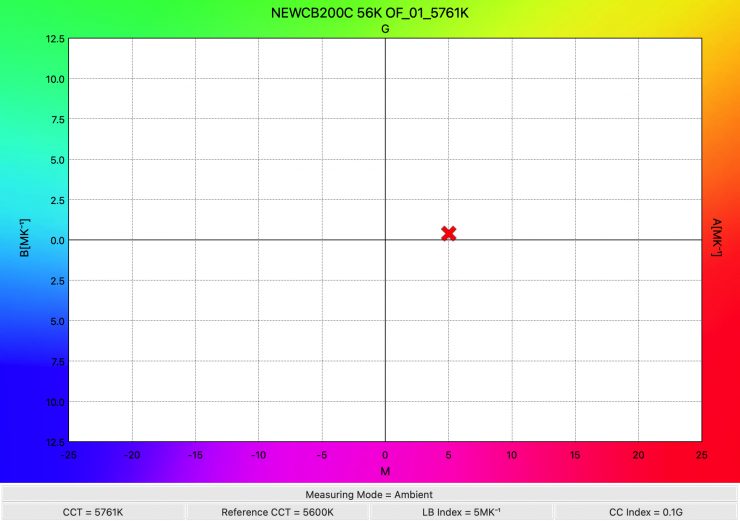
The light recorded a CCT reading of 5761K which was 161K off being correct.
Neewer CB200C Open Face 3200K
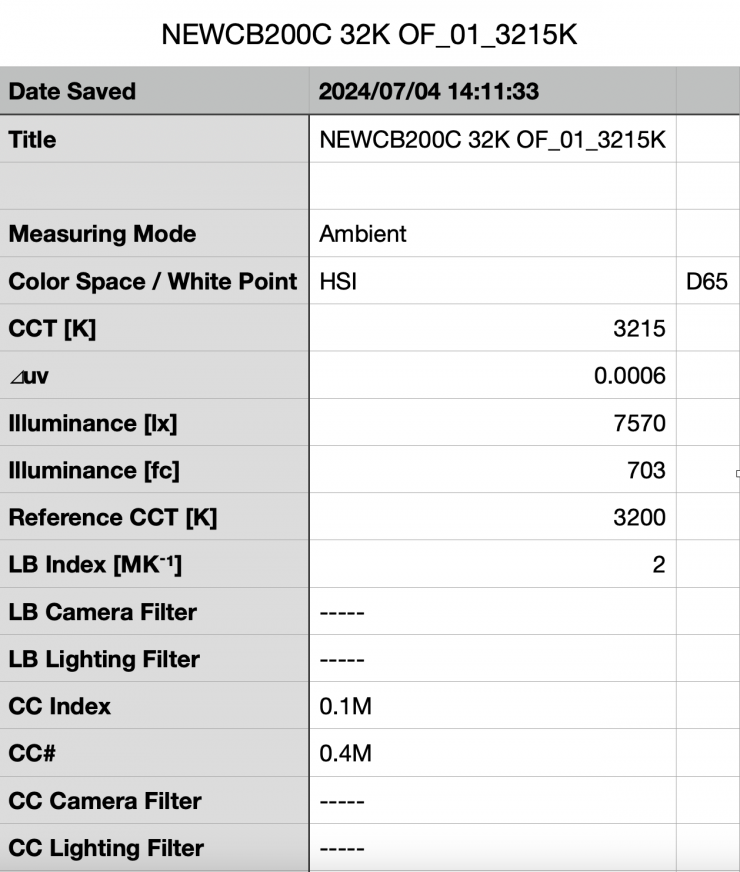
Above you can see the output when it was set at 3200K in the open face configuration was 7570 lx (730 fc), which was 17.35% lower than the 9160 lx it produced at 5600K.
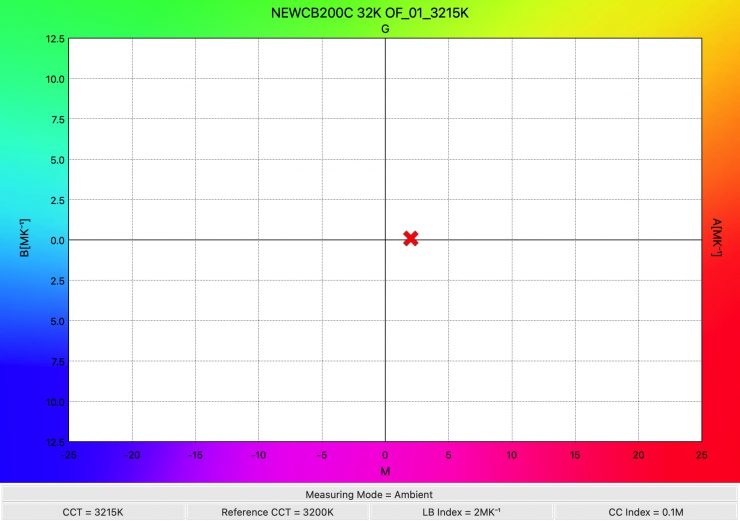
As far as CCT accuracy goes, it recorded an extremely accurate reading of 3215K.
Ok, so let’s now look at how much output the light had at various CCT settings when used open face.
Neewer CB200C Open Face
| OUTPUT | CCT READING | |
| 2500K | 6330 lx | 2516K |
| 2700K | 6540 lx | 2707K |
| 3200K | 7570 lx | 3215K |
| 4500K | 8880 lx | 4579K |
| 5600K | 9160 lx | 5761K |
| 6500K | 9070 lx | 6685K |
| 7500K | 8950 lx | 7701K |
The fixture has the most amount of output at 5600K, but between 4500-7500K the output is pretty consistent.
As you can see, the output varies by 30.89% across the CCT range. It was the most accurate when used at 2700K, but it was also very accurate at 2500K and 3200K. The light was no more than 201K off being correct at any setting. The light was a lot more CCT accurate at lower CCT settings. At 5600K and above it started to fall off slightly.
Neewer CB200C 5600K (Reflector)
So, now let’s see how much output the lights have when used with its reflector.
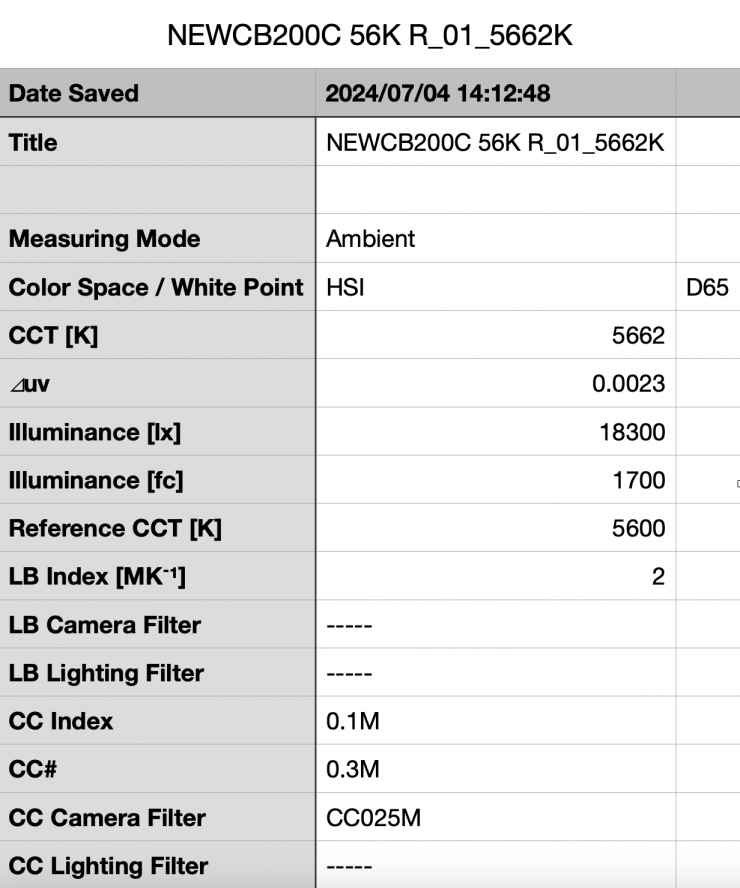
Above you can see the light’s output when it was set at 5600K with the reflector was 18,300 lx (1700 fc). This was 99.78% more than the 9160 lx it produced at 5600K when used open face.
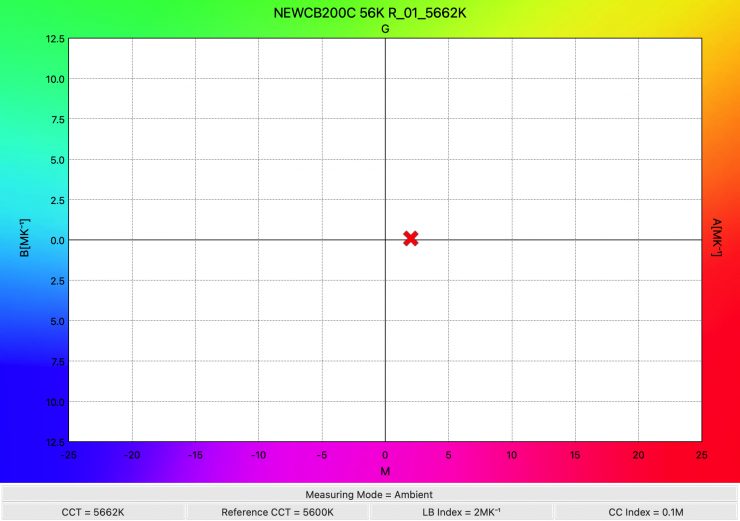
As far as CCT accuracy goes, it recorded a good reading of 5662K. The CCT accuracy when using the reflector was actually better than when the light is used open face.
Neewer CB200C 3200K (Reflector)
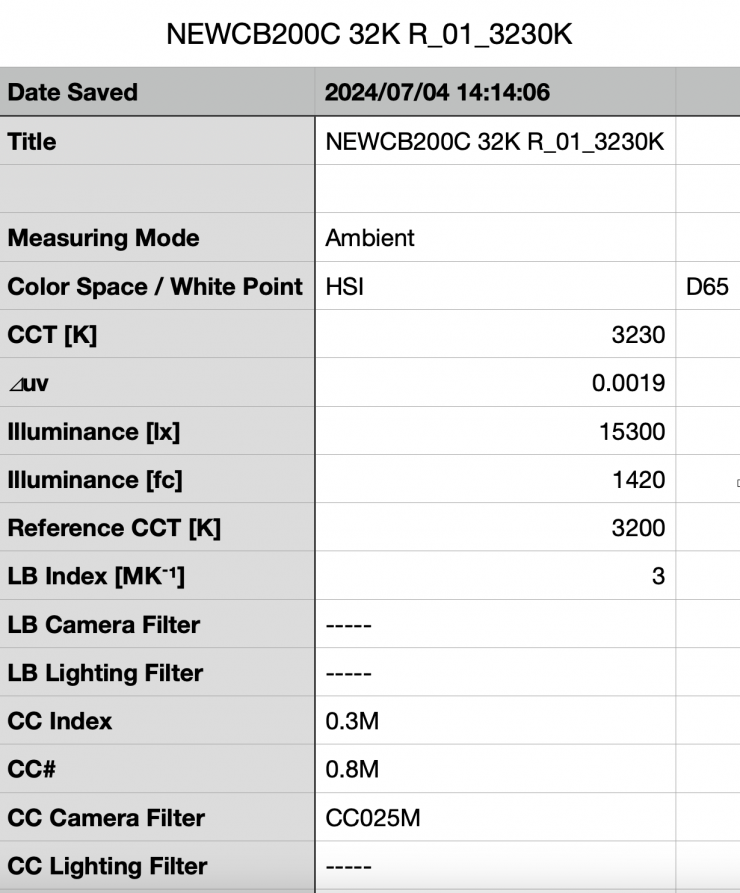
Above you can see the output when it was set at 3200K with the standard reflector was 15,300 lx (1420 fc), which was 16.39% less than what it output at 5600K using the reflector.
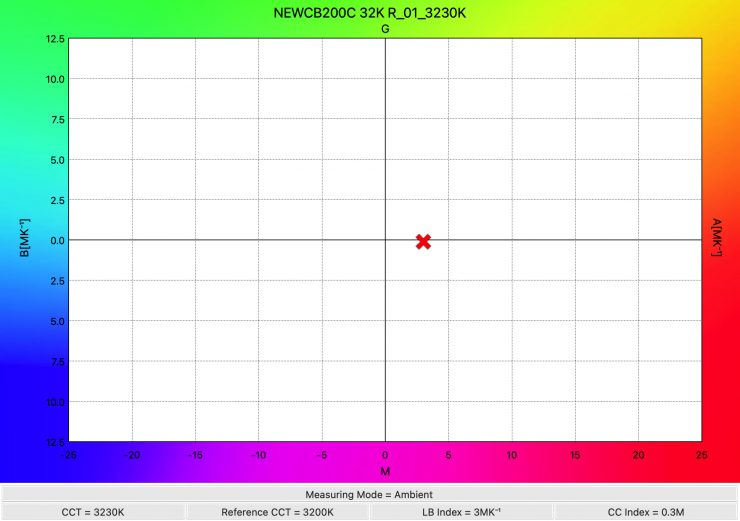
As far as CCT accuracy goes, it recorded an exceptionally good reading of 3230K which was a very good score and very close to the result I obtained when using the light open face.
Ok, so let’s now look at how much output the light had at various CCT settings when used with its reflector.
Neewer CB200C Reflector
| OUTPUT | CCT READING | |
| 2500K | 12,400 lx | 2516K |
| 2700K | 13,000 lx | 2718K |
| 3200K | 15,300 lx | 3230K |
| 4500K | 18,000 lx | 4547K |
| 5600K | 18,300 lx | 5662K |
| 6500K | 18,200 lx | 6523K |
| 7500K | 18,100 lx | 7437K |
The fixture has the most amount of output at 5600K, but it it is almost identical when it comes to output when used between 4500-7500K.
As you can see, the output varies by 32.24% across the CCT range. It was the most accurate when used at 2500K, but it was also very accurate at all other CCt settings. The light was no more than 63K off being correct at any setting. This was very impressive.
Neewer CB200C Reflector 5600K (Fan set to MUTE)
So, now let’s see how much output the light has when used with its reflector with the fan set to MUTE.
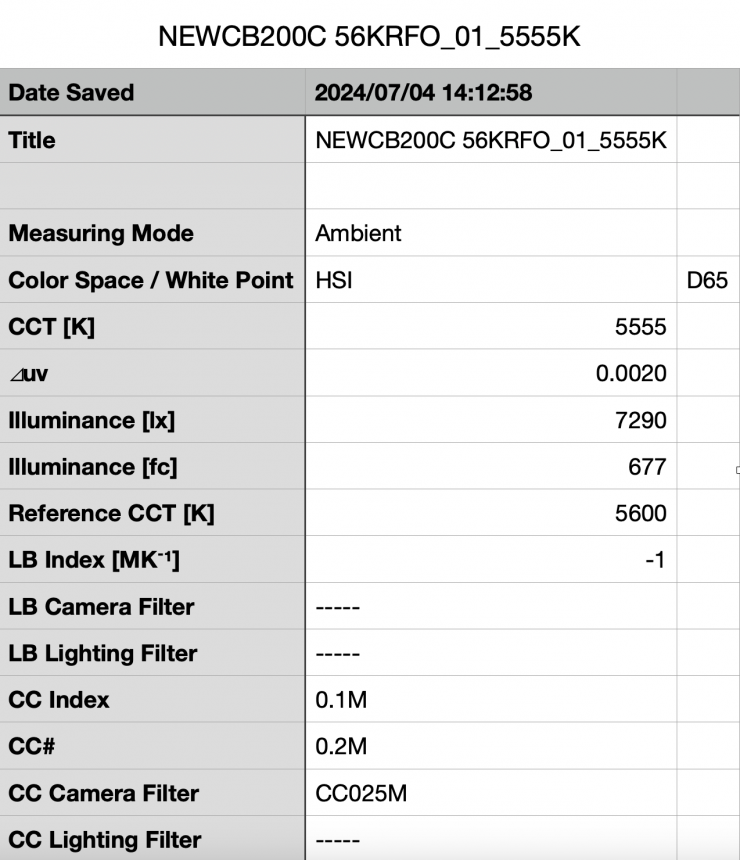
Above you can see the light’s output when it was set at 5600K with the reflector and the fan turned off was 7290 lx (677 fc). This was 60.16% less than the 18,300 lx it produced at 5600K when used with the fan turned on.
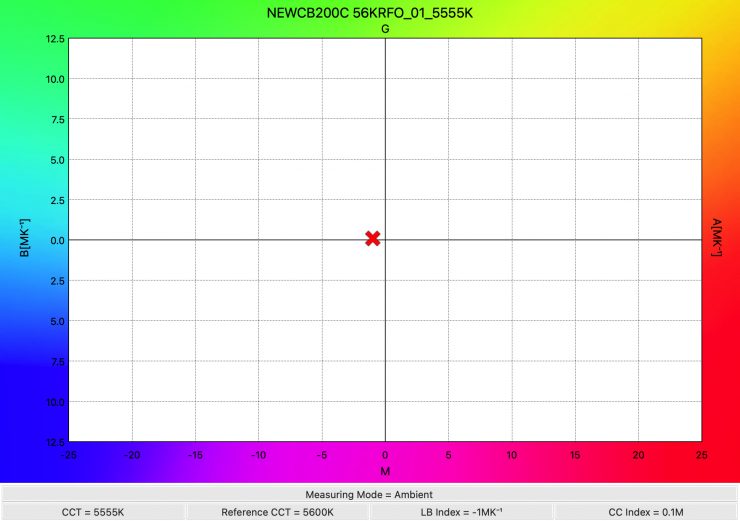
As far as CCT accuracy goes, it recorded a bad reading of 5555K. The CCT reading when turning the fan off did change by just over 100K.
How does the output compare against the competition?
Well, that’s a hard question to answer. The only light I can compare it to that I have reviewed that is slightly similar is the Godox SZ150R Zoom RGB LED Monolight which draws 150W.
5600K
| Output at 5600K | CCT (K) | |
| Neewer CB200C | 18,300 lx* (reflector) | 5662K |
| Godox SZ150R Zoom RGB LED Monolight | 15,100 lx* (65° reflector) | 5432K |
*Independently tested
As you can see, the Neewer CB200C had more output than the Godox, but the Godox does draw less power. It was also more CCT-accurate.
3200K
| Output at 3200K | CCT (K) | |
| Neewer CB200C | 15,300 lx* (reflector) | 3230K |
| Godox SZ150R Zoom RGB LED Monolight | 15,400 lx* (65° reflector) | 3224K |
*Independently tested
As you can see, the Neewer had about the same amount of output as the Godox or any of these other lights. The CCT reading at 3200K was basically the same for both lights.
Neewer CB200C with DoPChoice Octa 3 Softbox
Let’s now see how much output the Neewer CB200C has when used in conjunction with a DoPChoice Octa 3 softbox at 5600K.
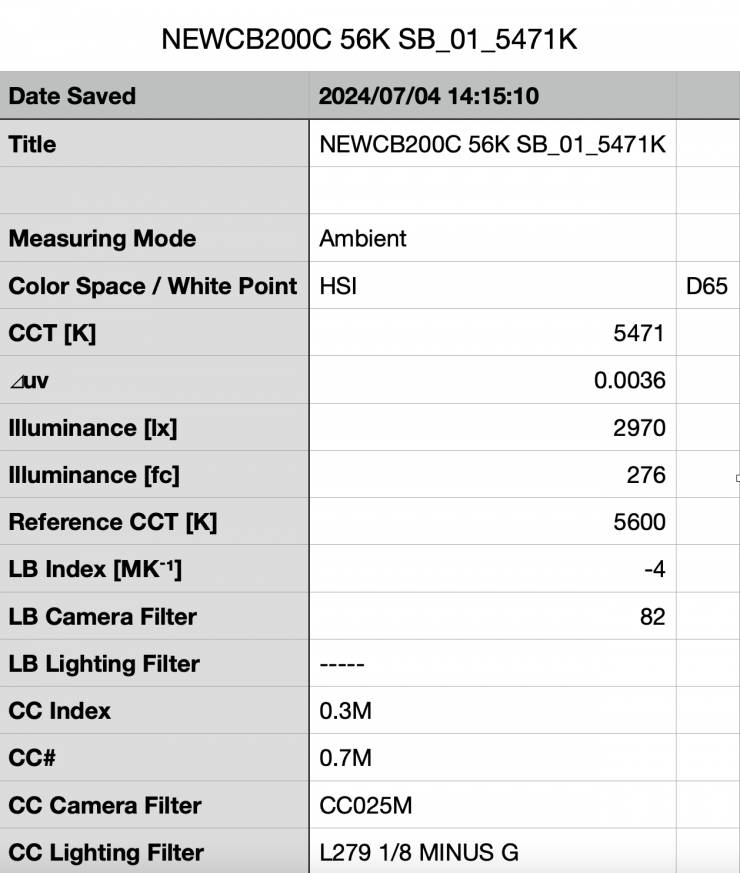
Above you can see the output when it was set at 5600K and used with the DoPChoice Octa 3 softbox was 2970 lx (276 fc). This is a decent amount of output from a 200W fixture.
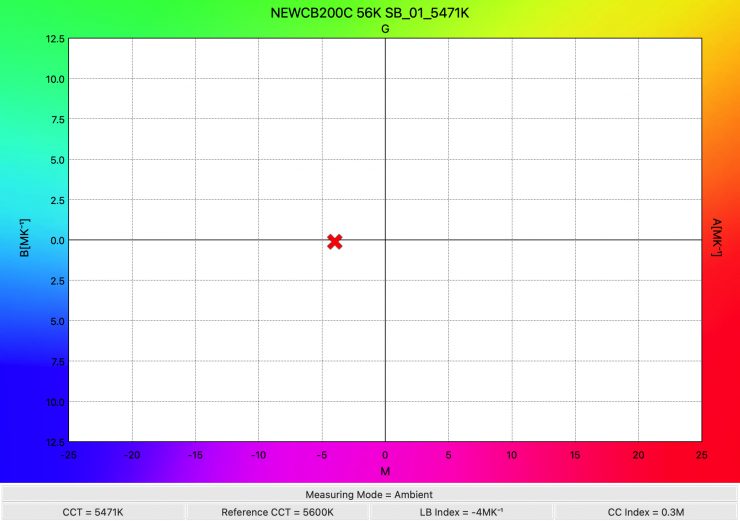
As far as CCT accuracy goes, it recorded a reading of 5471K. I found that if set the light at 5700K I could get a reading of 5557K.

Now, while it still fills the softbox reasonably well, you do get some fall off. I did some measurements and the difference between the output at the center of the softbox to the edges was about half.
CCT consistency & linear output when dimming the lights
Now, what you should always do when testing lights is to see if the CCT remains consistent when dimming the light. Just because you set a light at say 5600K, that doesn’t mean that the CCT will remain stable as you start dimming the fixture down. I also wanted to see how linear the dimming curve was.
I decided to do a series of tests at 100%/75%/50%/25%10% to see if the Kelvin color temperature being recorded changed. This was done at a distance of 1m using a Sekonic C-800. These tests were done at 5600K with the reflector.
Neewer CB200C
| CCT READING | OUTPUT | INTENSITY % |
| 5662K | 18,300 lx | 100 |
| 5614K | 13,600 lx | 75 |
| 5556K | 9070 lx | 50 |
| 5562K | 4690 lx | 25 |
| 5501K | 1940 lx | 10 |
The Neewer CB200C CCT consistency as you start dimming the fixture was ok. My testing showed that the CCT varied by 161K.
As far as how linear the output is when you start dimming the light, at 50% output it had 50.43% less output than when used at 100%. At 25% it had 74.37% less output than when used at 100%. At 10% output, it had 89.39% less output than when used at 100%. This shows me that the light’s dimming curve is very linear.
Color Rendering
So now that we have seen how much output the Neewer CB200C produces, how does it perform when it comes to replicating accurate colors?
Neewer CB200C 5600K (Reflector)
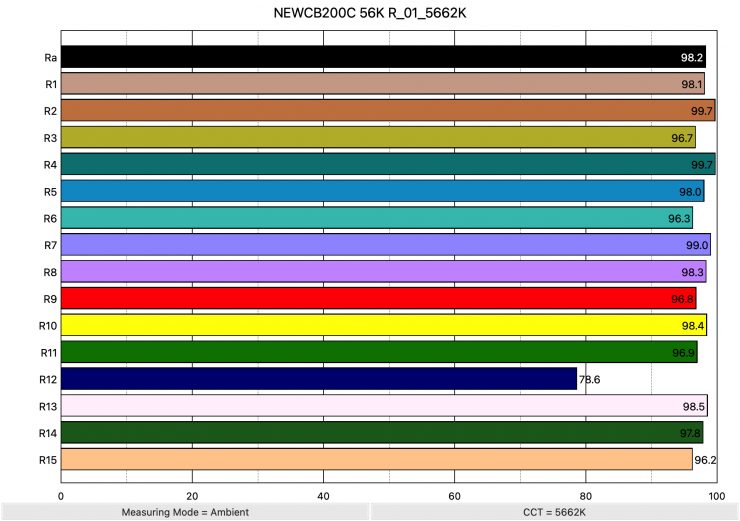
Above you can see that when the CB200C was set at 5600K using the standard reflector it recorded an average CRI (R1-R8) of 98.2 and an extended CRI (R1-R15) of 96.60. For replicating accurate skin tones it recorded 96.8 for R9 (red), 98.5 for R13 (closest to caucasian skin tones), and 96.2 for R15 (closest to Asian skin tones). These are excellent results, although the light struggles to produce R12 (Blue) with a score of just 78.6
| CRI | EXTENDED CRI | R9 | R13 | R15 | |
| Neewer CB200C | 98.2 | 96.60 | 96.8 | 98.5 | 96.2 |
| Godox SZ150R Zoom RGB LED Monolight | 96.2 | 94.64 | 94.0 | 98.4 | 97.3 |
As a color rendering accuracy comparison, above you can see how the Neewer CB200C compares against the Godox SZ150R Zoom RGB LED Monolight.
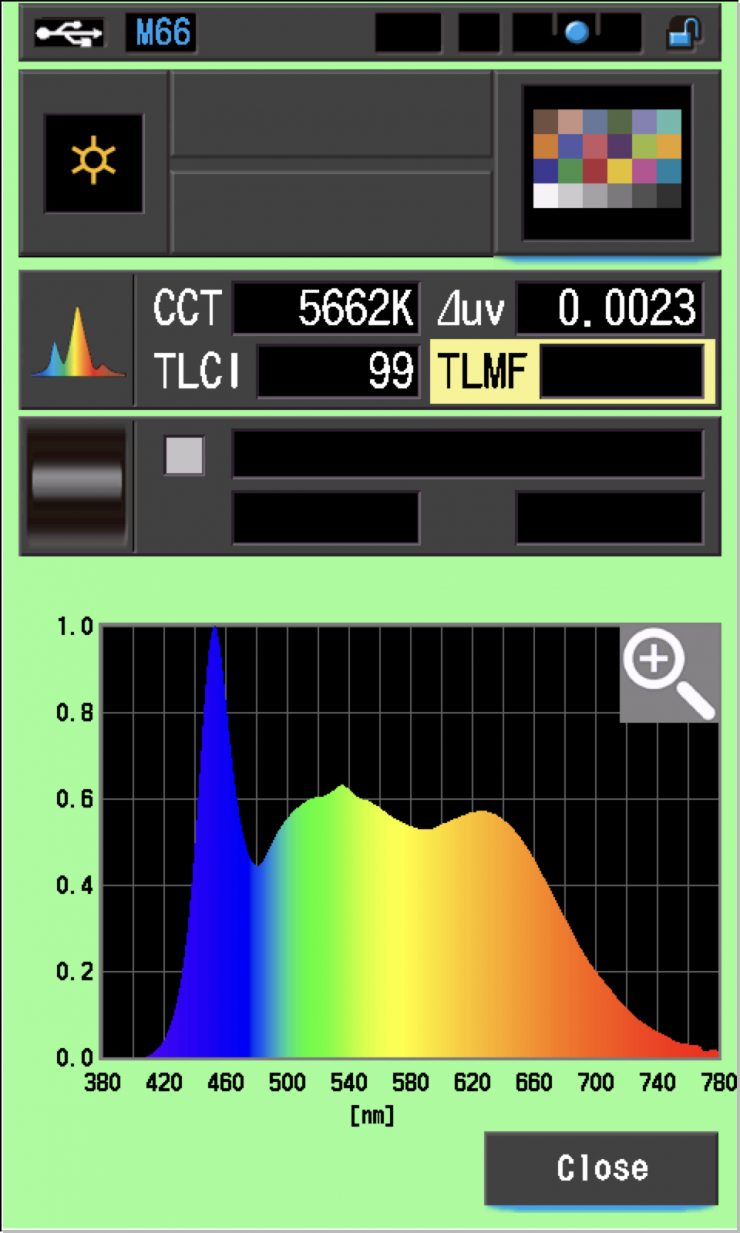
The Neewer CB200C, when set at 5600K, recorded a TLCI score of 99.
Neewer CB200C 3200K (Reflector)
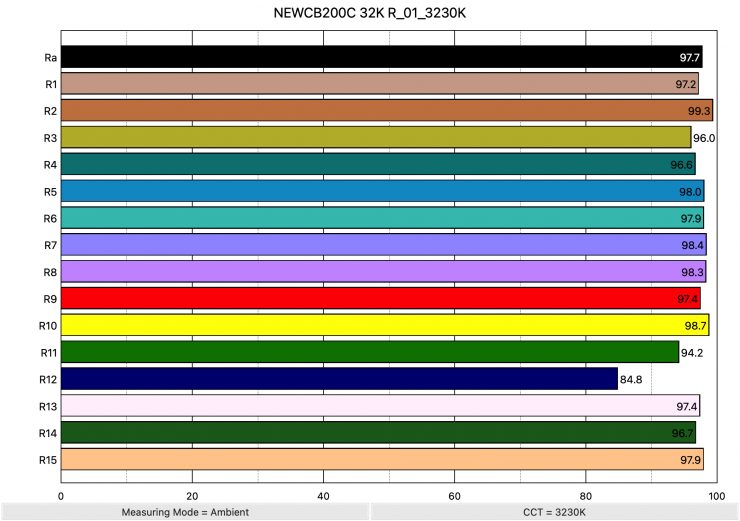
Above you can see that when the CB200C was set at 5600K using the standard reflector it recorded an average CRI (R1-R8) of 97.7 and an extended CRI (R1-R15) of 96.58. For replicating accurate skin tones it recorded 97.4 for R9 (red), 97.4 for R13 (closest to caucasian skin tones), and 97.9 for R15 (closest to Asian skin tones). These are very good results, and only R12 (Blue) was below 90 with a score of 84.8.
| CRI | EXTENDED CRI | R9 | R13 | R15 | |
| Neewer CB200C | 97.7 | 96.58 | 97.4 | 97.4 | 97.9 |
| Godox SZ150R Zoom RGB LED Monolight | 96.9 | 95.59 | 85.1 | 99.2 | 98.4 |
As a color rendering accuracy comparison, above you can see how the Neewer CB200C compares against the Godox SZ150R Zoom RGB LED Monolight.
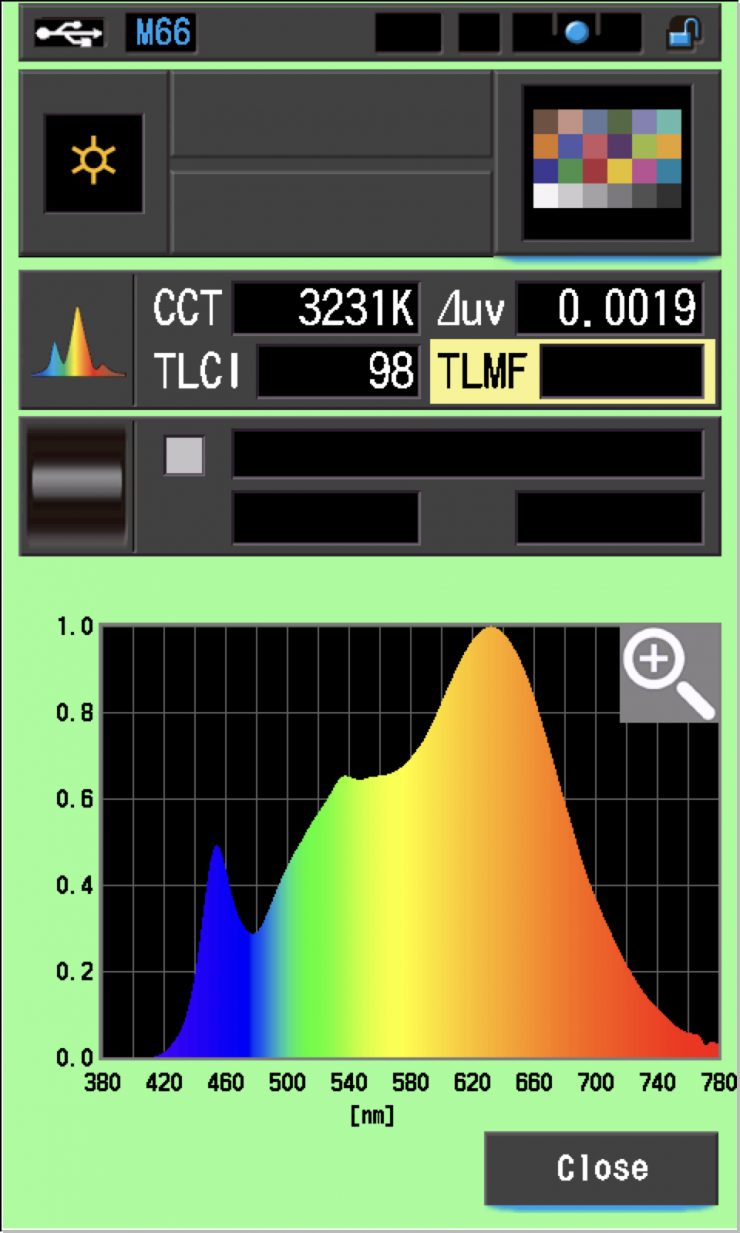
The Neewer CB200C, when set at 3200K, recorded a TLCI score of 98.
Neewer CB200C 3200K (Open face)
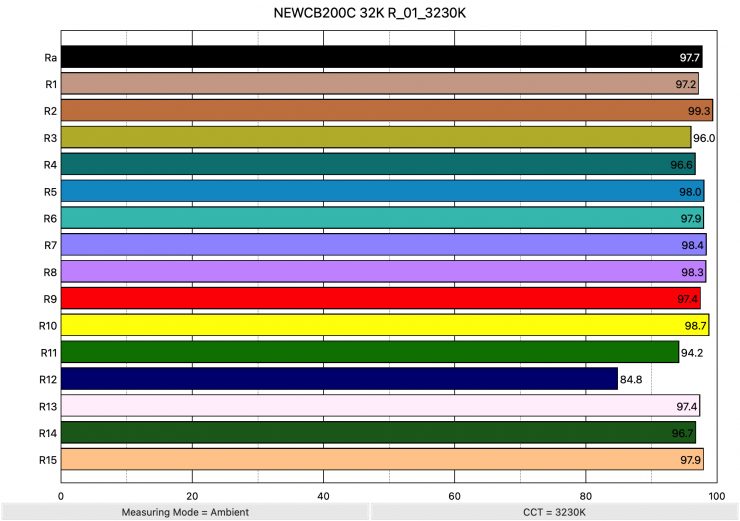
Above you can see the scores for when the light was used open face at 3200K. It recorded an average CRI (R1-R8) of 97.7 and an extended CRI (R1-R15) of 96.58. For replicating accurate skin tones it recorded 97.4 for R9 (red), 97.4 for R13 (closest to caucasian skin tones), and 97.9 for R15 (closest to Asian skin tones). These were good results, and almost identical to when the light is used with its reflector. Only R12 (Blue) was below 90.
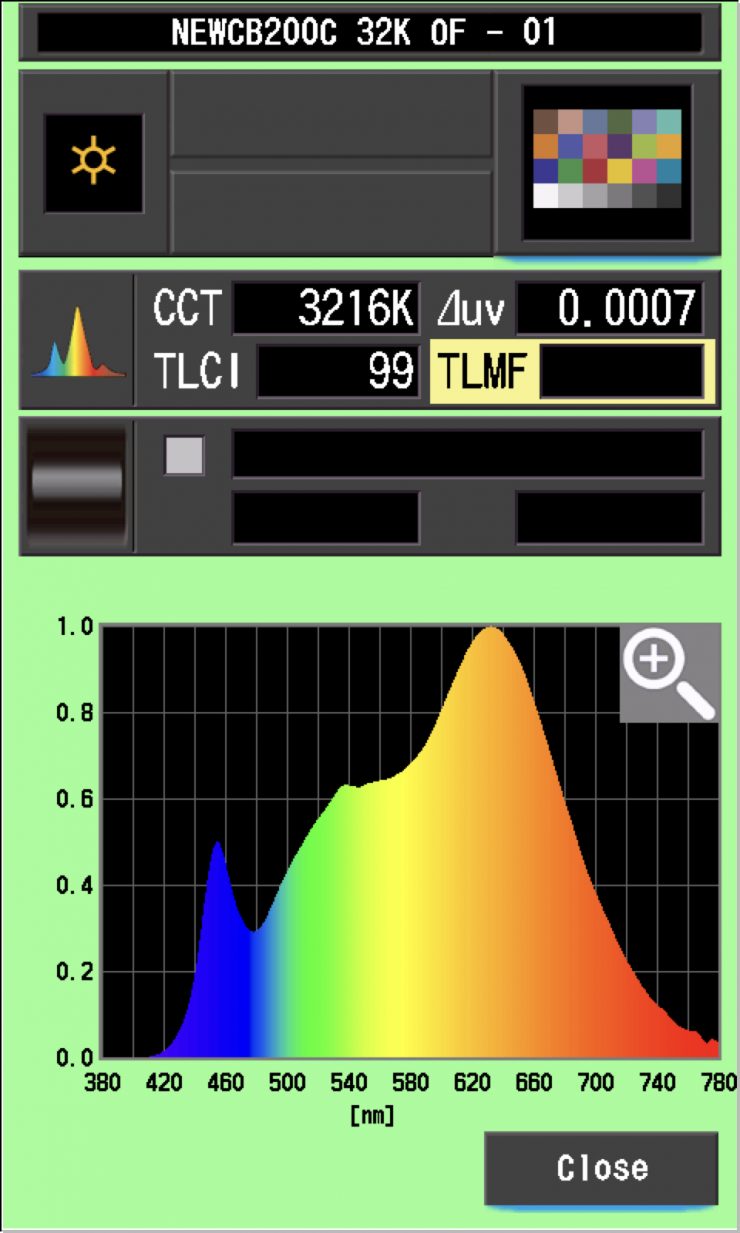
The Neewer CB200C, when set at 3200K, recorded a TLCI score of 99.
Neewer CB200C 5600K (Open face)
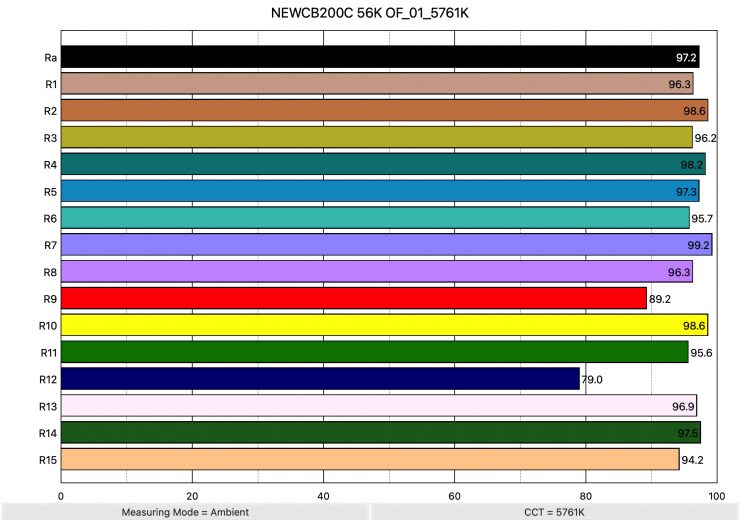
Above you can see the scores for when the light was used open face at 5600K. It recorded an average CRI (R1-R8) of 97.2 and an extended CRI (R1-R15) of 95.25. For replicating accurate skin tones it recorded 89.2 for R9 (red), 96.9 for R13 (closest to caucasian skin tones), and 94.2 for R15 (closest to Asian skin tones). These were good results, but not quite as good as when the light was used at 5600K with its reflector. Both R9 (Red) and R12 (Blue) were under 90.
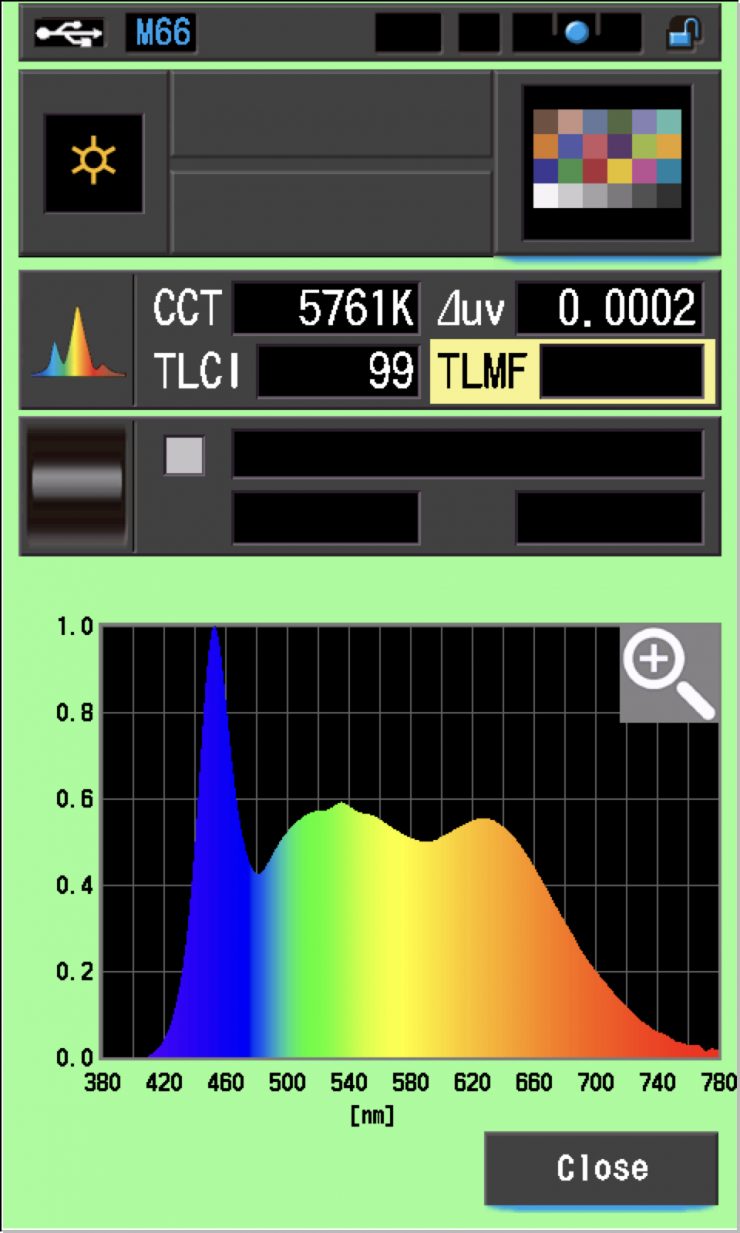
The Neewer CB200C, when set at 5600K, recorded a TLCI score of 99.
Replicating Saturated Colors
I was interested to see how well the CB200C was at replicating fully saturated colors. Below you can see the results for Red, Blue and Yellow.
RED
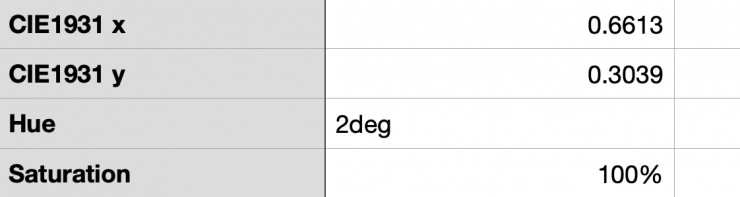
The CB200C was off by 2 degrees when trying to replicate fully saturated red.
BLUE
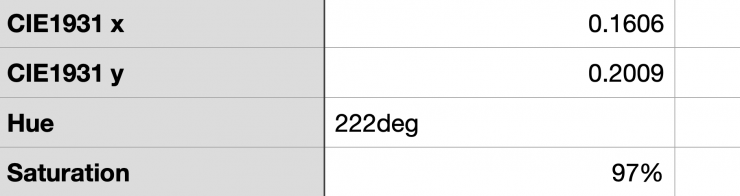
The CB200C was off by 2 degrees when trying to replicate fully saturated blue and it could only do it at 97%.
YELLOW
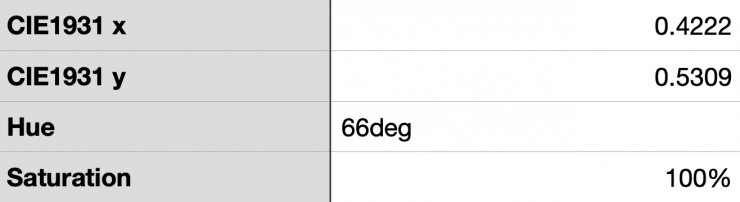
The CB200C was off by 6 degrees when trying to replicate fully saturated yellow.
CC Index & ⊿uv
The CC Index displays the CC correction value and whether any magenta or green need to be added or subtracted. 1 CC corresponds to 035 Kodak CC values or 1/8 Rosco filter values. Any reading less than +1.00 or -1.00 and you’re probably not going to need to make any kind of adjustment. The ⊿uv is the value to show how much this light is away from being an ideal light source (black body radiation = incandescent lamp). As with the CC Index you want this number to theoretically be zero. Kelvin is not a linear value, so we need to convert from Kelvin to MK-1 to compare the values of color temperature. To calculate from Kelvin to Mired is MK-1= 1*1000000/Kelvin. While this may sound confusing, it is the only way of measuring if the Kelvin shift is significant enough to warrant having to use a filter for correction. Below are the results for the Neewer CB200C:
Neewer CB200C Kelvin Vs MK-1
| Kelvin | Difference in K | MK-1 | Difference in MK-1 | |
| SET VALUE | 2500K | 0 | 400 | 0 |
| ACTUAL READING | 2516K | 16 | 397.45 | 2.55 MK-1 |
| SET VALUE | 2700K | 0 | 370.37 | 0 |
| ACTUAL READING | 2718K | 18 | 367.91 | 2.46 MK-1 |
| SET VALUE | 3200K | 0 | 312.5 | 0 |
| ACTUAL READING | 3230K | 30 | 309.59 | 2.91 MK-1 |
| SET VALUE | 4500K | 0 | 222.22 | 0 |
| ACTUAL READING | 4547K | 47 | 219.92 | 2.30 MK-1 |
| SET VALUE | 5600K | 0 | 178.57 | 0 |
| ACTUAL READING | 5662K | 62 | 176.61 | 1.96 MK-1 |
| SET VALUE | 6500K | 0 | 153.84 | 0 |
| ACTUAL READING | 6523K | 23 | 153.30 | 0.54 MK-1 |
| SET VALUE | 7500K | 0 | 133.33 | 0 |
| ACTUAL READING | 7437K | 63 | 134.46 | -1.13 MK-1 |
These figures might look confusing, but what they tell me is that the light is exceptionally CCT accurate across its range. Any MK-1 score that is under -9/9 means you wouldn’t have to use any color correction gels. The MK-1 scores for this light were very good across its range. Any MK-1 score that is under -6/6 is a very good result. These are some of the best results I have ever seen from a LED light.
Neewer CB200C CC INDEX & ⊿uv
| CC INDEX | ⊿uv | |
| 2500K | 0.0 | |
| 2700K | 0.1M | 0.0004 |
| 3200K | 0.3M | 0.0019 |
| 4500K | 0.4M | 0.0031 |
| 5600K | 0.1M | 0.0023 |
| 6500K | 0.1G | 0.0025 |
| 7500K | 0.2G | 0.0022 |
These were decent results across the board.
TM-30
TM-30 is a relatively new color rendering standard that was developed to deal with the limitations of CRI. TM-30 looks at 99 individual colors. These 99 colors are categorized into seven groups: nature, skin color, textiles, paints, plastics, printed material, and color systems.
TM-30 scores go from 0 – 100. The higher the score, the more accurate a light is at producing colors. Any TM-30 Rf score in the ’90s is considered to be good. What is interesting and something that you need to be very aware of is that two separate light sources with the exact same CRI scores can render colors very differently. A light with a high CRI rating could have a low TM-30 score. Conversely, a light with a good TM-30 score could have a bad CRI score.
Now, there are two measurements associated with TM-30, Rf and Rg.
Rf (Color Fidelity)
Rg (Color Gamut)
With Rf value, ideally, you want a score in the 90’s.
With Rg value, a score below 100 indicates that the light source renders colors with less saturation than the reference source. So ideally you want this score to be above 100.
Neewer CB200C
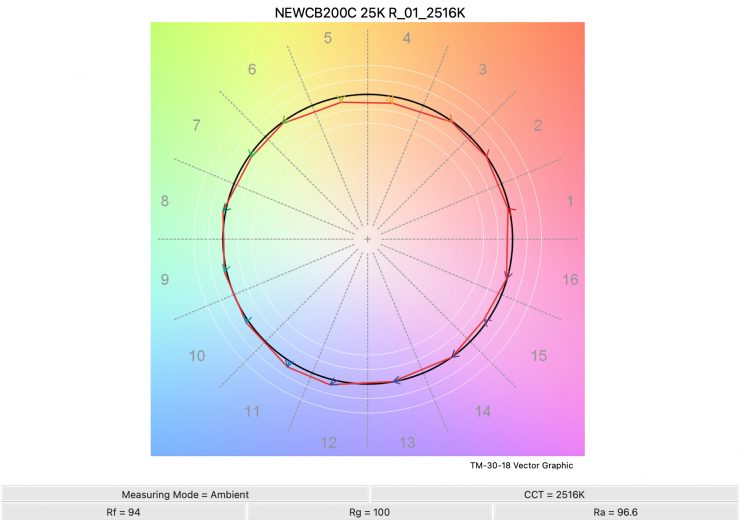
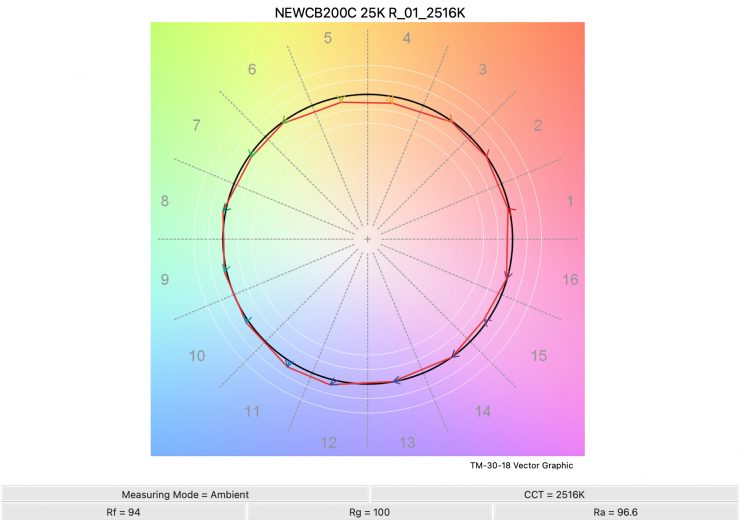
2500K 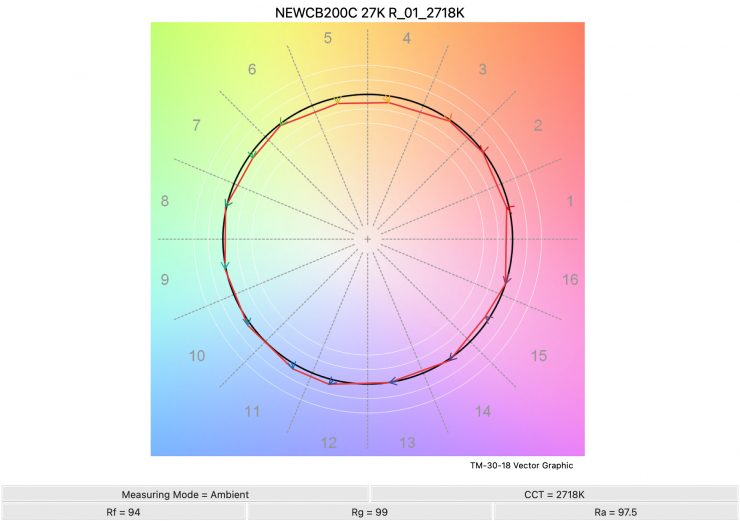
2700K 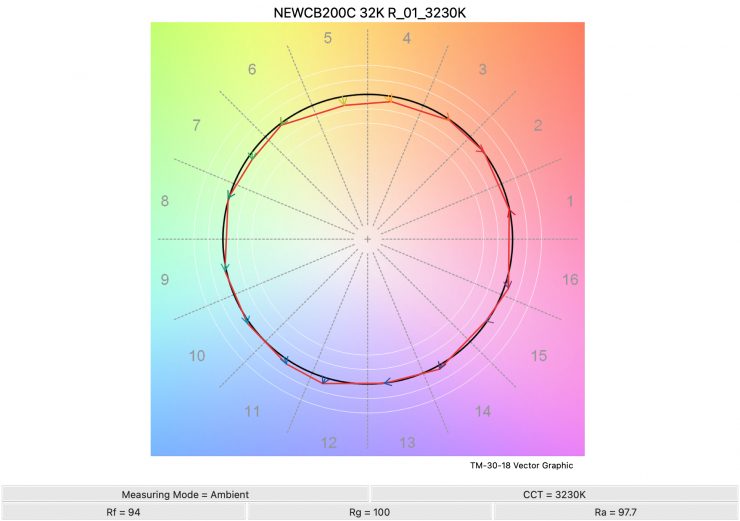
3200K 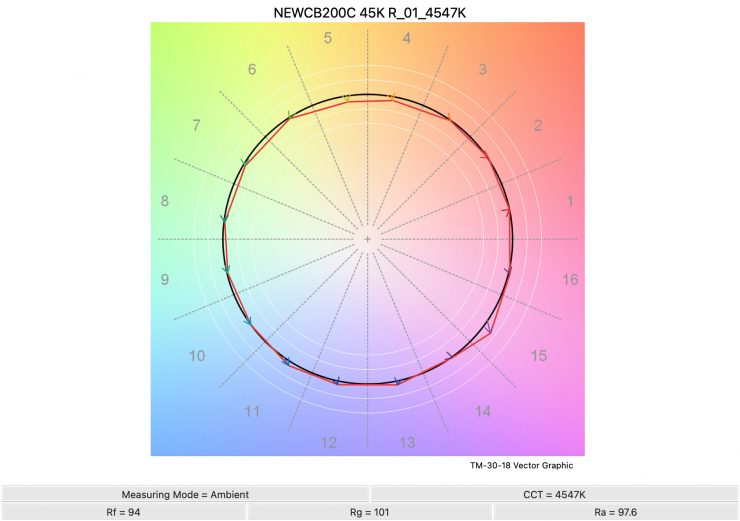
4500K 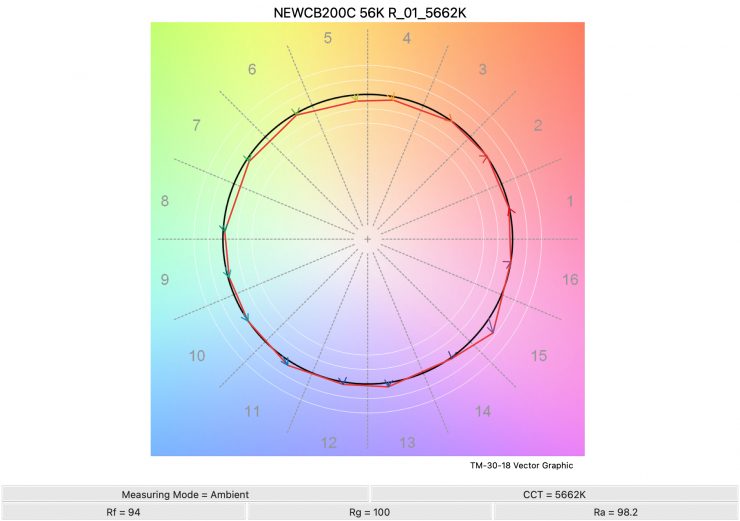
5600K 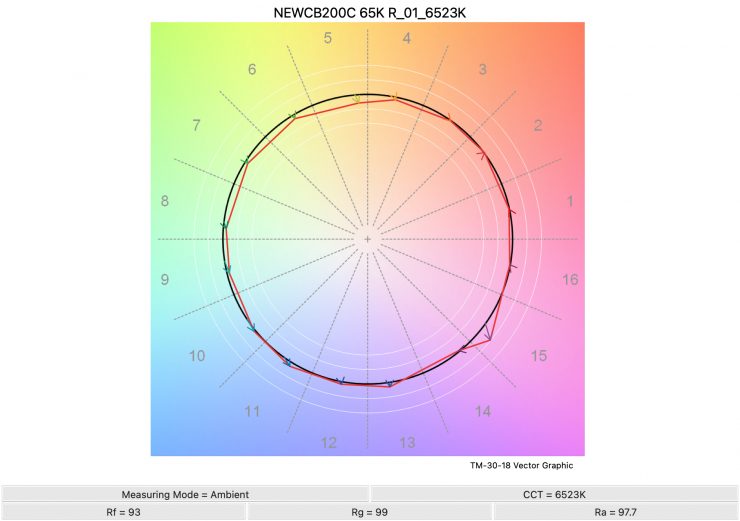
6500K 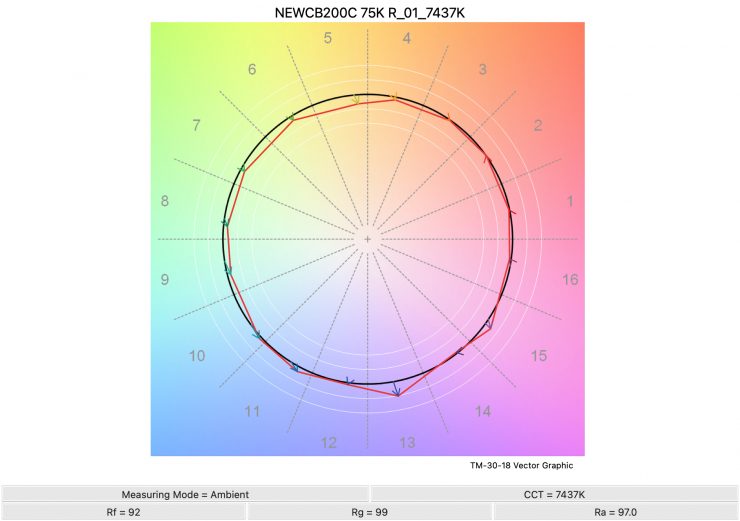
7500K
Above you can see the scores for the Neewer CB200C at various Kelvin color temperatures. Below I have listed the figures as well.
Here are the results:
| Rf | Rg | |
| 2500K | 94 | 100 |
| 2700K | 94 | 99 |
| 3200K | 94 | 100 |
| 4500K | 94 | 101 |
| 5600K | 94 | 100 |
| 6500K | 95 | 100 |
| 7500K | 92 | 99 |
The TM-30 scores are very good and it shows me that the light is very consistent at replicating accurate colors with full saturation. The consistency of the scores was excellent.
SSI
SSI (Spectral Similarity Index) was developed by the Sci-Tech Council of the Academy. SSI gives me the ability to set any light as a standard, or use predefined standards (such as CIE D55), and then give other lights an SSI score based on how well they will match standards such as CIE D55. This way I can measure spectral response and compare it directly against an ideal light source. This is actually a much better test than recording CRI scores.
Neewer CB200C 3200K
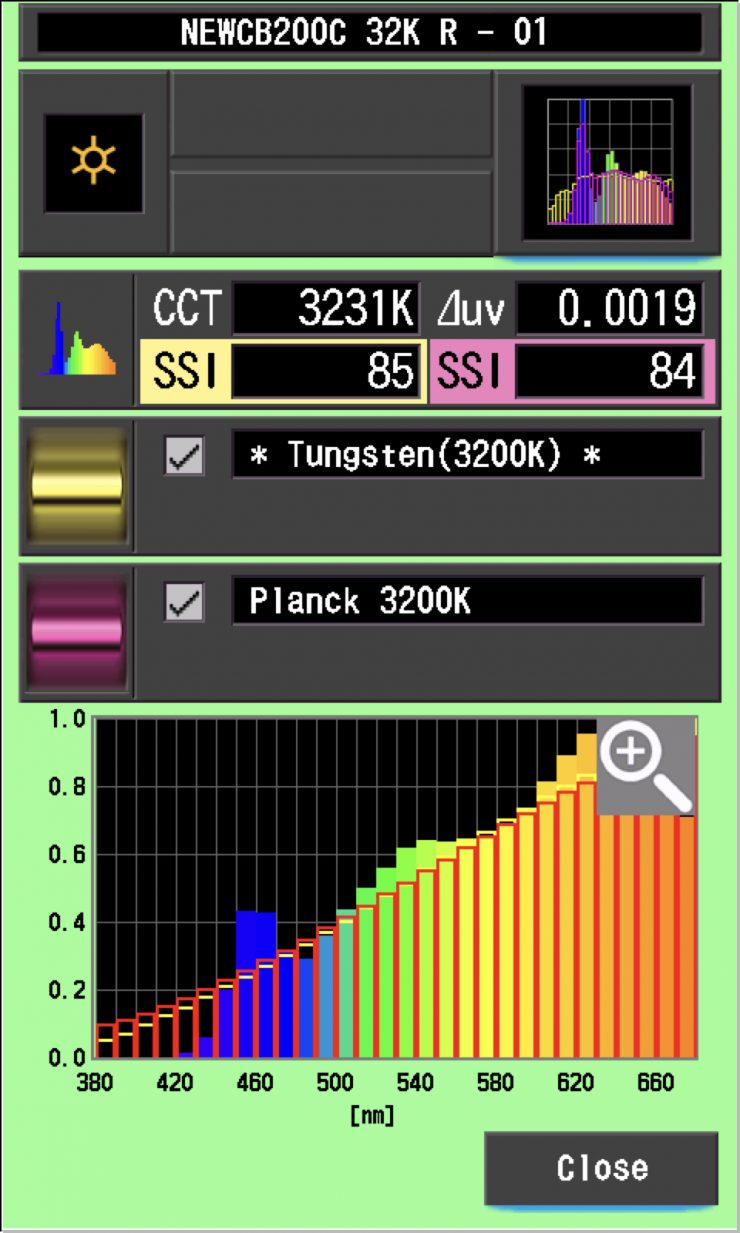
In this graph, the red bars indicate a perfect Planck 3200K source. The gold bars indicate a perfect 3200K Tungsten source. This lets us compare how close to a perfect 3200K lighting source the CB200C is. Any SSI score in the high 70’s, low ’80s is very good for a 3200K LED light. The results for the CB200C were pretty good when used at 3200K. As you can see, LED lights have a hard time replicating colors below about 450nm.
Neewer CB200C 5600K
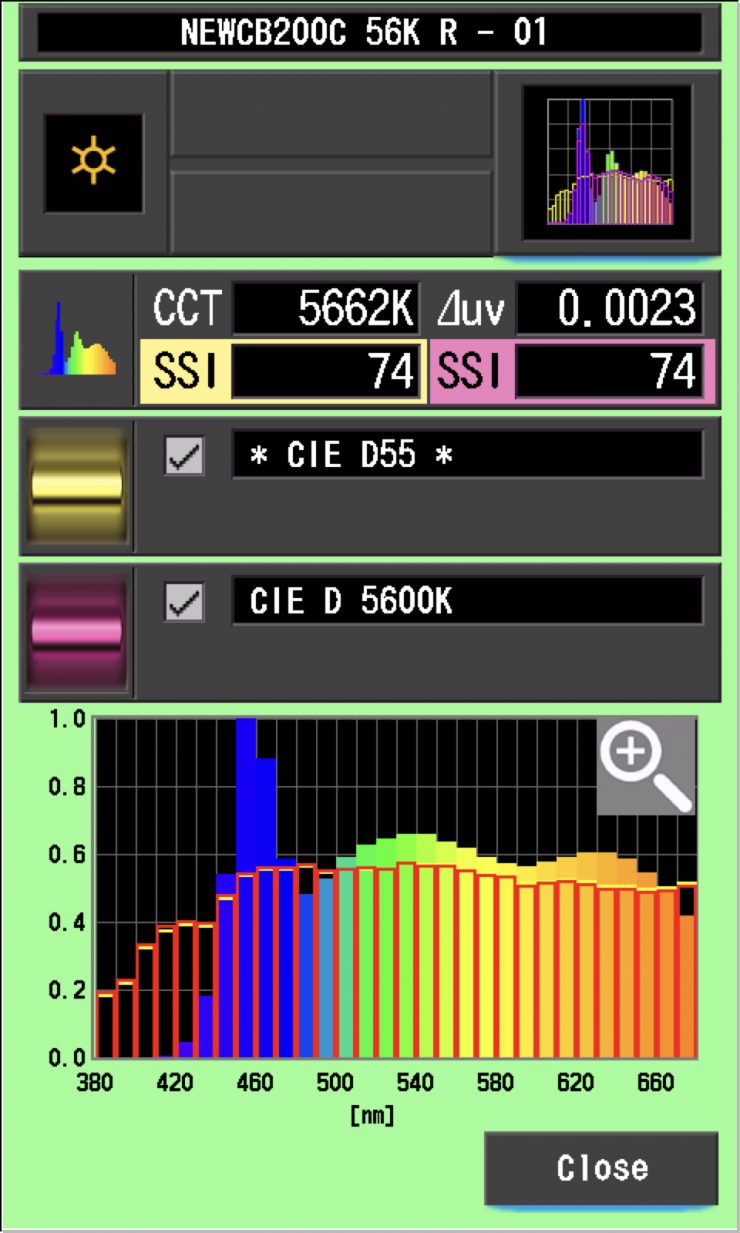
In the graph above the gold bars indicate a perfect CIE D55 source. The red bars indicate a perfect CIE D 5600K source. This lets us compare how close to a perfect 5600K lighting source the CB200C is. A score in the low 70’s is typical for a 5600K LED source.
The main reason we want to record SSI scores is so we can see how well they match with other lights. As an example, I wanted to see how well the Neewer CB200C matched the very good ARRI Orbiter and the Prolycht Orion 675 FS. Below you can see the results.
Neewer CB200C 5600K
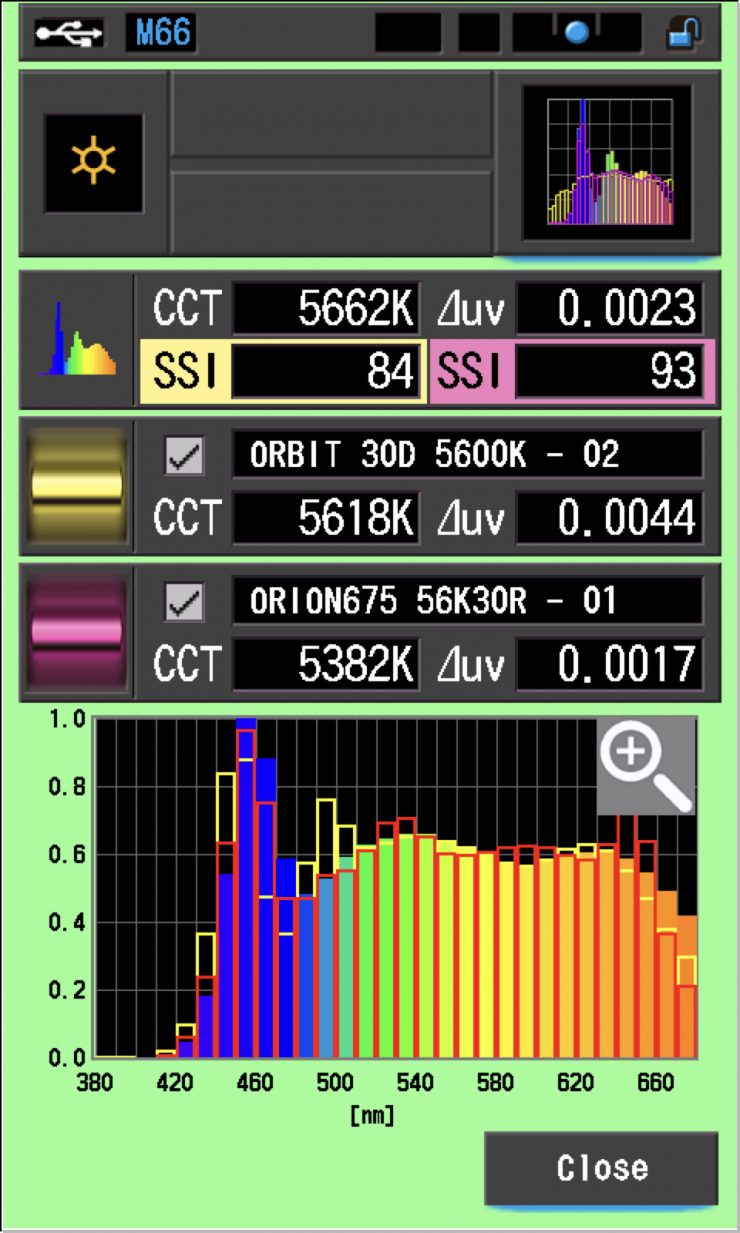
As you can see neither of the lights is a perfect match, but they are a decent enough match, especially the Prolycht.
Ok, so let’s do that same exact test again, this time at 3200K.
Neewer CB200C 3200K
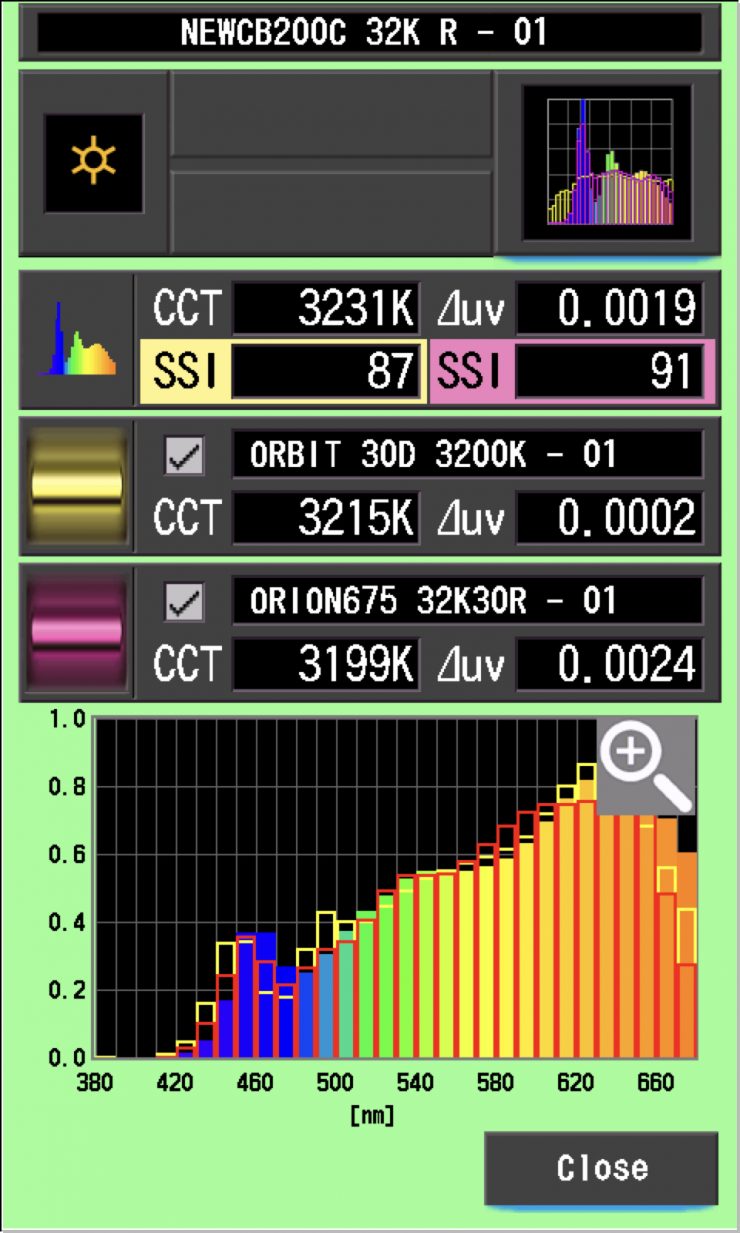
As you can see neither of the lights are a perfect match, but the ARRI was a closer match at 3200K than it was at 5600K. You could easily use all three of these lights together without any issues if you did a bit of tweaking.
As another test let’s compare the CB200C when used at 3200K with its reflector against using it open face.
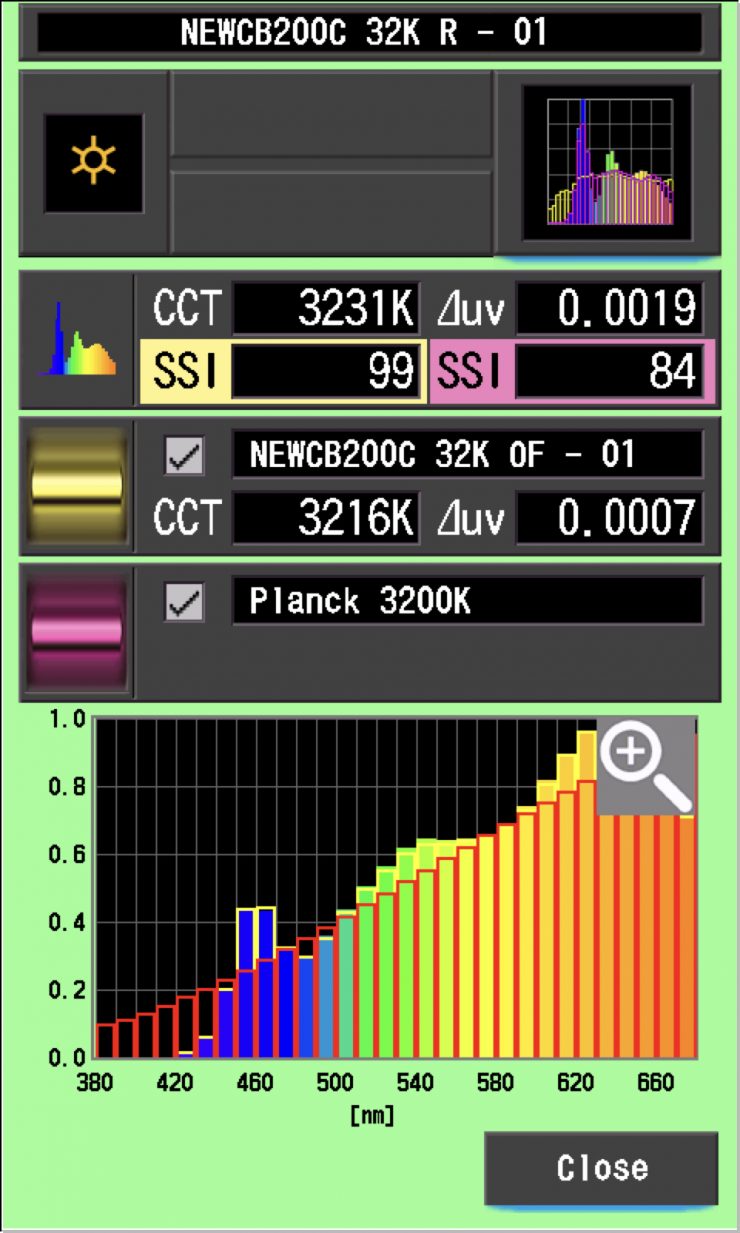
As you can see, two of these lights, one with a reflector and one used open face could be combined together almost perfectly.
As another test let’s compare the CB200C at 5600K with its reflector against using it open face and with a DoPchoice Octa 3′ softbox.
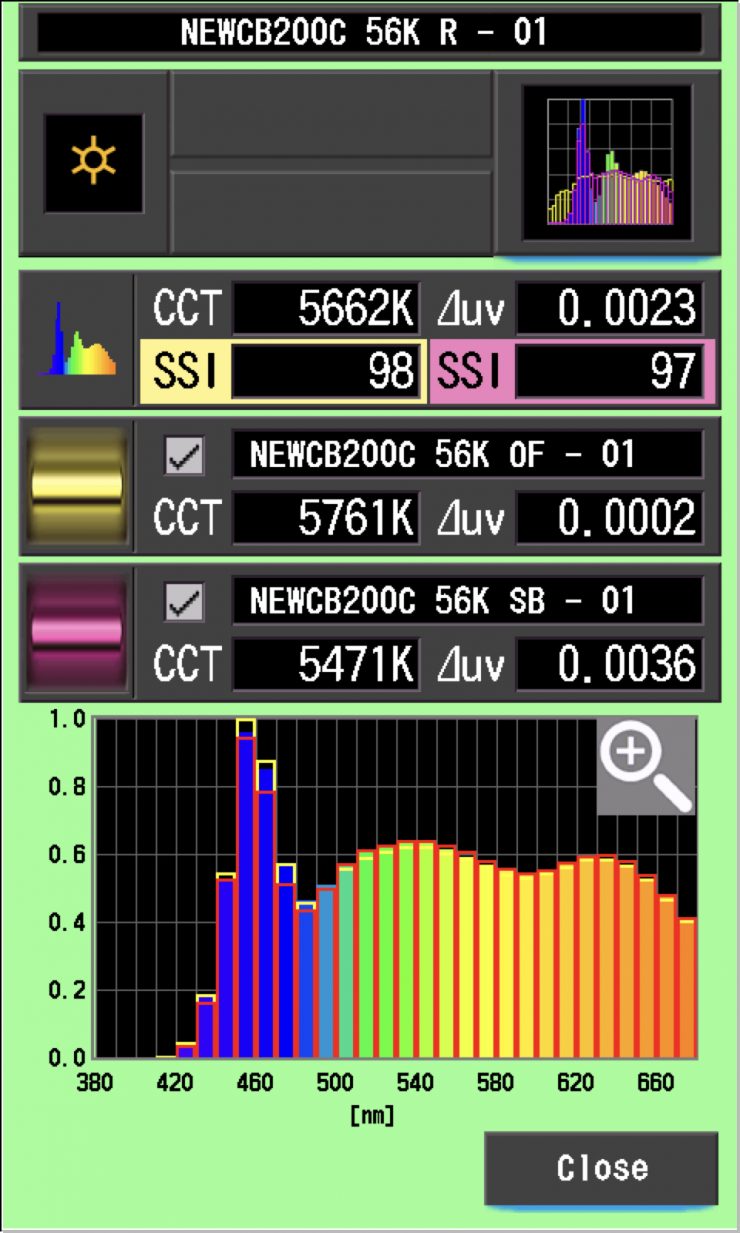
As expected you would struggle to tell any noticeable difference between the light in any of these configurations.
SSI tests are a great way of telling you what lights you own or use will work well together.
Spectral Distribution
Neewer CB200C 5600K
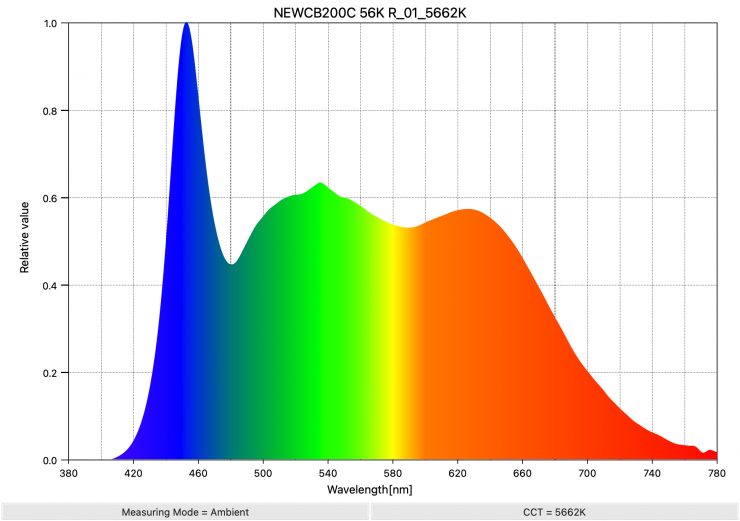
Above you can see the spectral distribution of the Neewer CB200C when it is set at 5600K. The spectral distribution isn’t overly full, but it is fairly consistent with no spikes where you wouldn’t expect to see them.
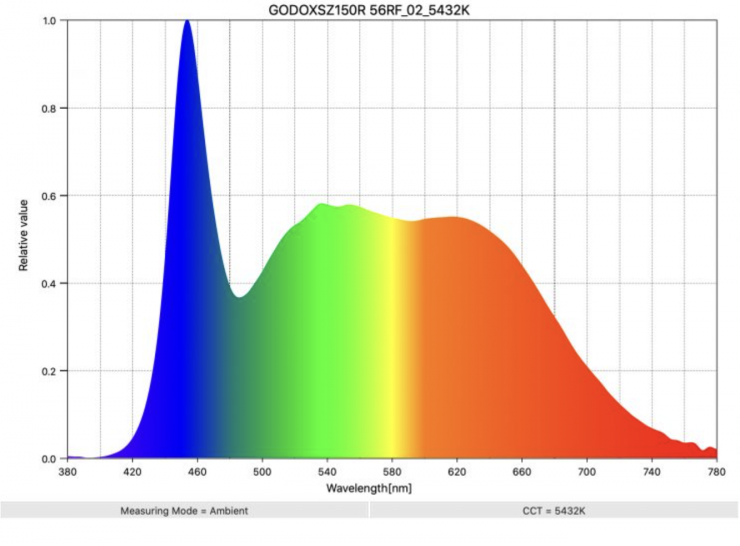
As a comparison, above you can see the spectral distribution of the Godox SZ150R.
Neewer CB200C 3200K
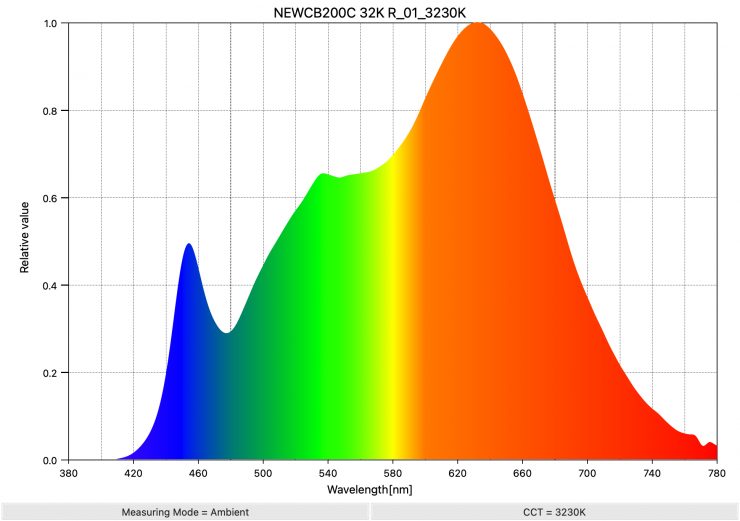
Above you can see the spectral distribution of the Neewer CB200C when it is set at 3200K. The spectral distribution is pretty good.
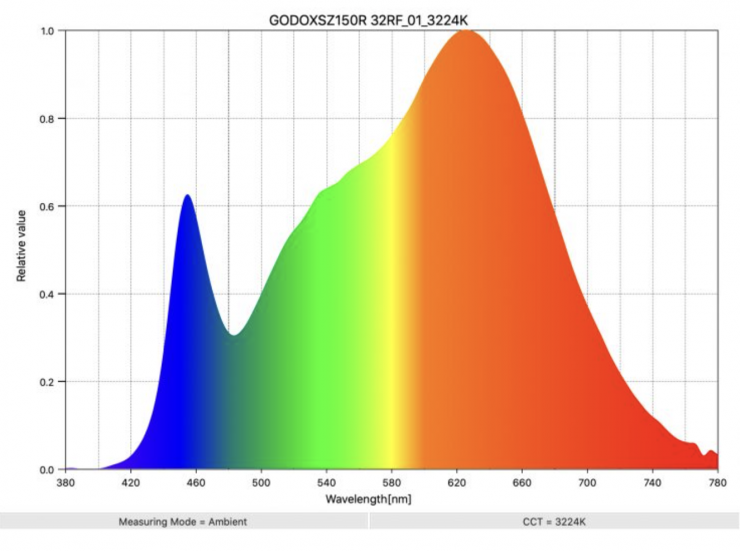
As a comparison, above you can see the spectral distribution for the Godox SZ150R.
Real-World Performance & Quality of Light

As I always say, photometric scores only tell you part of the story. So let’s how the Neewer CB200C performs in the real world.
The photometric results can only give me scientific data and it is much more important for me to see how the light looks and performs.
The Neewer CB200C is capable of producing good results and most importantly it is very easy to use and quick to set up.


Reflector 
Open Face
Above you can see what the light looks like when it is placed at a distance of 3m / 9.9′ from a wall when used open face and with its reflector.


Reflector 
Open Face 
Open Face (Fan Off) 
Light Off
Above you can see some photos I took when I placed the CB200C outside and punched it through a sheer curtain into a room using the included reflector. I have kept the exposure the same for all of the shots.


Reflector 
Reflector 
Light Off 
Open Face 
Open Face
Above you can see what the light looks like when punched directly into the ceiling when used open face and with its reflector.

Above you can see what the light looks like when it is punched down directly into a table using the reflector.

I also tried using the light with a DoPChoice Octa 3 softbox. While the light won’t fill the softbox completely, it still does enough to provide good results.

The lights mount and yoke frame are sturdy enough to handle the weight of the Oct 3′.
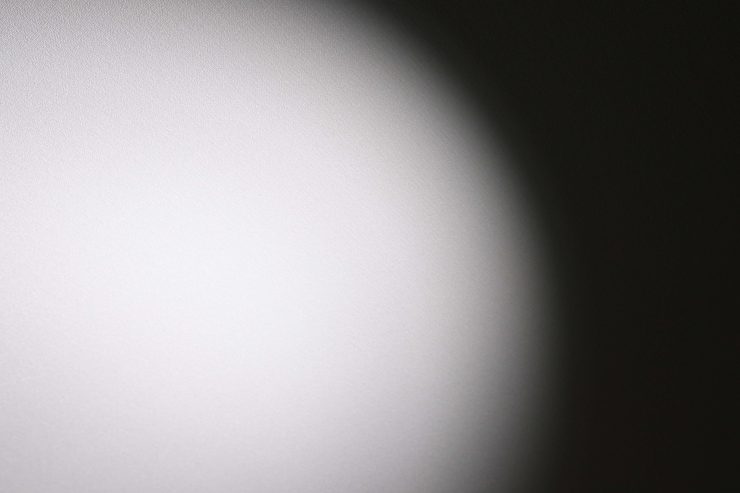
When using the included reflector there is minimal color fringing on the edges of the beam.

With the reflector the shadows you will get will depend on the distance you are away from a wall.
Who is the Neewer CB200C aimed at?

I think a lot of people who are in the market for a compact-sized powerful bi-color light should potentially consider the Neewer CB200C, especially given its reasonably low price and the fact that there are quite a few affordable lighting modifiers that are available to work with it. Yes, there is always going to be a certain stigma with lights, especially one from a brand you may not be overly familiar with.
The Neewer CB200C is priced to appeal to owner-operators and entry-level users who are looking for a powerful and reasonably lightweight jack-of-all-trades RGB lighting solution. The Neewer CB200B has the ability to be used as a hard light source, a soft source, a fresnel, a gobo, or just about anything else you want it to be with the correct modifier.
The fixture is going to be more suited to indoor use than location work, and if one of your requirements is being able to remotely power a light using camera batteries then there are other options available from competing companies.
Price & Availability

The Neewer CB200C retails for $439.99 USD. This is a reasonably good price for a light like this.
Competition

The COB spotlight market has become increasingly overcrowded in the last few years, but as I mentioned earlier, there are not a lot of 150-200W RGB spotlight options available. Below are the lights that could be considered competition for the Neewer CB200C.
| PRICE | |
| Neewer CB200C | $439.99 USD |
| amaran 150c RGB LED Monolight | $359 USD |
| GVM SD200R RGB & Bi-Color LED Studio Video Spotlight | $539 USD |
| Godox SZ150R Zoom RGB LED Monolight | $559 USD |
Optional Extras


The CB200C can be used with Neewer’s own accessories, but because it also comes with a Bowens mount adapter, there are a ton of affordable accessories you could also use.
Conclusion

The Neewer CB200C is a well performing, well priced offering. It is color-accurate, quiet, and it has a decent amount of output. The CCT accuracy was impressive, although it doesn’t”t have good output consistency across that CCT range. Spotlights like this offer a lot of versatility and they can be used for so many different applications and that is certainly why so many people are using them these days.
Having the ability to use the Neewer CB200C with a wide array of lighting modifiers gives the light even more versatility. A Bowens mount is also advantageous because you don’t have to spend a lot of money on accessories to use with it.
The interface and operating system are clear and concise and the light is easy to use and operate. The app is solid and its nice to have an alternative solution for controlling the light, especially considering that it doesn’t have a separate power supply/controller.
The build quality is good and in a lot of respects it is just as well made as some of the other competing lights in this space.
The fan noise is very quiet and this allows it to be used when you need to record critical audio close to where the fixture is placed.
The negative aspects are that you can’t run the fixture remotely from batteries, and as I mentioned earlier, the output varies quite dramatically across the CCT range.
Neewer will also have to deal with the stigma of not necessarily being a brand that a lot of people are familiar with. They also don’t have has many lights available as other competing companies and that also will also play a factor. In saying that, you should never judge a book by its cover. The Neewer lights I have reviewed have been very solid offerings that can give far more expensive fixtures a run for their money.
The all-in-one design, and relatively small size and weight of the fixture make it a decent option for anyone who is traveling as long as you doN’t need to power the light remotely. If you had two of these lights with a few modifiers and you could have a relatively small and compact lighting kit that could handle a lot of requirements.
The build quality and color consistency of more affordable lighting solutions over the last few years has improved a lot. The Neewer CB200C offers good value for money, and its photometric results across the board were very impressive.
If you are looking for an affordable and well featured RGB COB spotlight and you don’t need to run lights remotely from camera batteries then it’s certainly a good option.