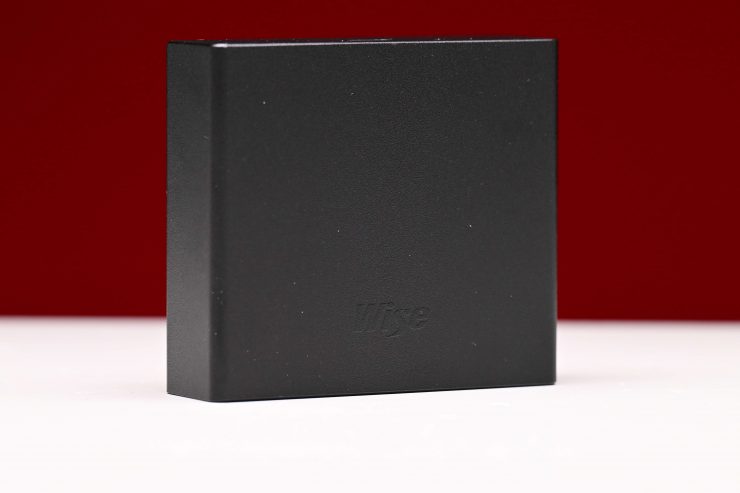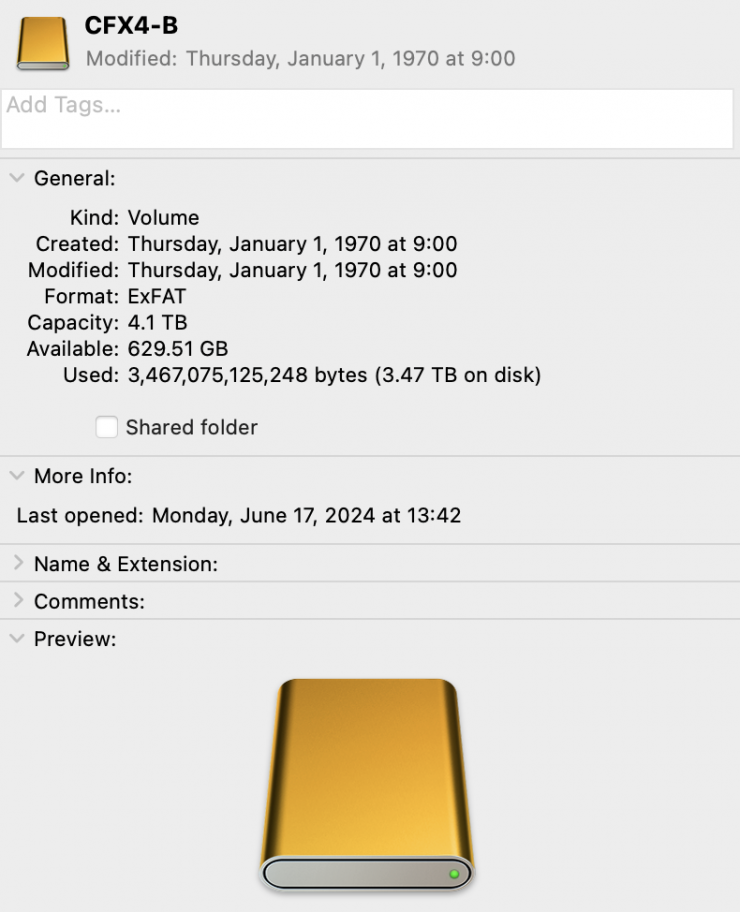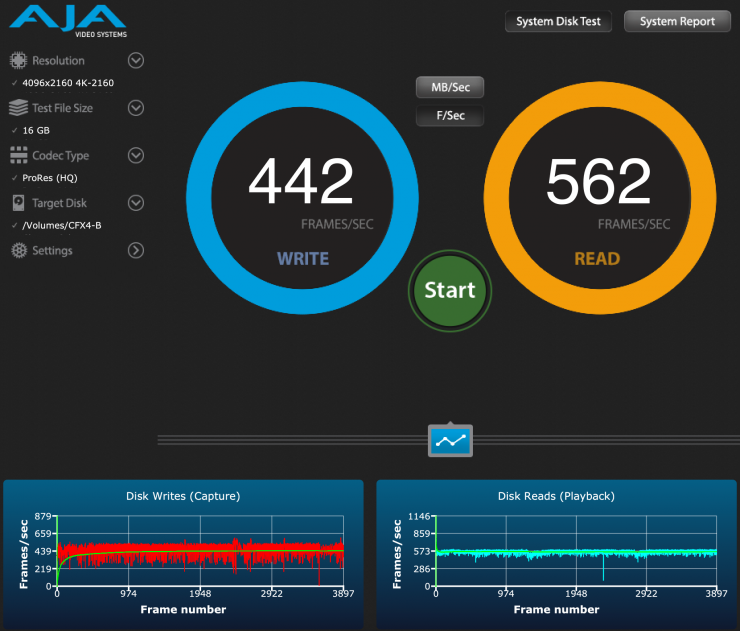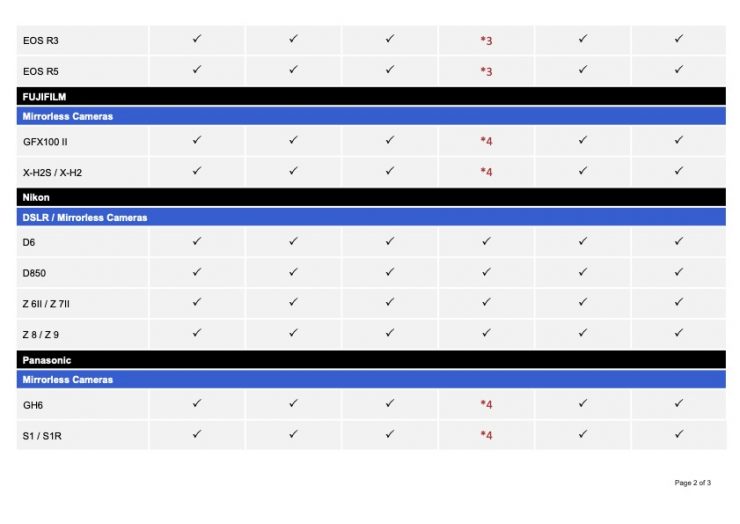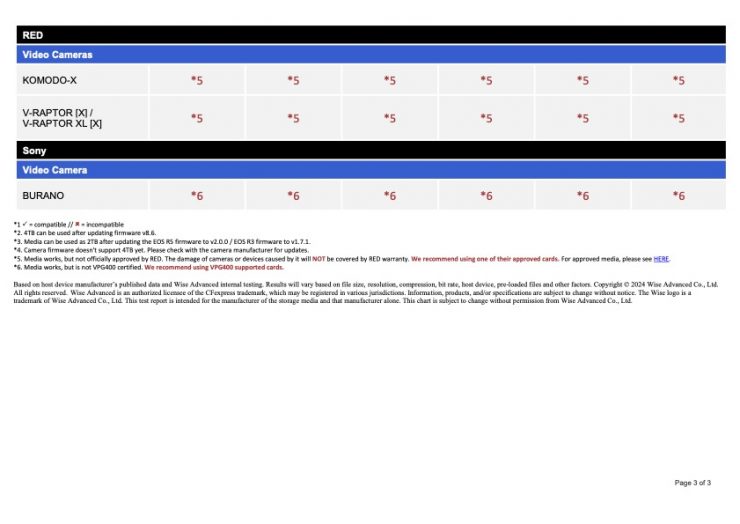The Wise Advanced MEGA 4TB CFexpress 4.0 Type B Mk-II Card is the latest addition to the Taiwanese companies extensive portfolio. As far a I am aware, at 4TB, the MEGA is the largest and fastest Type B Mk-II card available on the market.

The Wise Advanced MEGA 4TB CFexpress 4.0 Type B Mk-II Card is equipped with cutting-edge chips and materials, which allow the media to push the specs near PCIe Gen 4 theoretical limitation.

The MEGA 4TB looks to be a great solution for owners of cameras such as the Nikon Z9/Z8, and Blackmagic Design Cinema Camera 6K, etc. The card will work later in the year with Canon cameras such as the new C400 once Canon releases an update around autumn.

The Wise Advanced MEGA 4TB CFexpress 4.0 Type B Mk-II Card has a claimed minimum sustained write speed of 2,400 MB/s.

The Wise CFexpress 4.0 Type B Mk-II is available in capacities of 2TB and 4TB. There are also high-endurance 1.3TB CFexpress 4.0 Type B Mk-II cards that are available in capacities of 660GB and 1.3TB.cards are available in three capacities.
Key features
- 4TB Storage Capacity
- PCIe 4.0 x2 / NVMe 1.4 Interface
- Max Read Speed: 3500 MB/s
- Max Write Speed: 3000 MB/s
- Min Write Speed: 2400 MB/s
- Records 8K Raw Video and Raw Photos
- Captures Continuous Still Images Bursts
- Moisture, Dust, X-Ray, and Shock Proof
- Resists Magnets
- Withstands Extreme Temperatures
Keeping things cool

Wise Advanced states that the MEGA 4TB offers cooling efficiency with low power consumption, and it is able to withstand extreme temperatures.
The card is also moisture, dust, X-ray, and shock proof, and it is resistant to magnets.
CFexpress cards have been around for quite a few years now and higher capacity versions have certainly come down in price. This price drop has certainly been due to the fact that more and more cameras keep coming out that are recording to CFexpress Type B. With recent adaptation of the CFExpress Type B 4.0 standard, the cards are getting faster which bonds well for their longevity and use in future cameras.

What you clearly need to know with most types of media is that they aren’t all created equal. Different cards have varying degrees of performance and often card manufacturers won’t quote minimum sustained speeds, instead, they quote maximum possible read and write speeds. This can make choosing the right card confusing.
Fast Speeds
With the older PCIe Gen3 interface, the fastest cards can provide speeds of up to around 1850 MB/s read and 1800 MB/s write, which is over 3 times faster than the best CFast 2.0 and XQD cards. The latest CFexpress Type B 4.0 cards that utilize PCIe Gen 4 double the data rate of PCIe Gen 3, allowing PCIe Gen 4 devices to transfer data at much faster speeds. CFexpress Type B 4.0 cards can reach speeds of well over 3,000 MB/s. The only trouble, is even the most data intensive camera that utilizes CFexpress Type B cards doesn’t require more than 850MB/s sustained speeds, so you could make a case that 4.0 isn’t actually required….yet.
As I mentioned earlier, according to Wise Advanced, the MEGA 4TB has a minimum sustained write speed of 2,400 MB/s and this means it can easily handle anything you can throw at it.
So how do these speeds compare to some other high capacity CFexpress Type B 4.0 cards on the market?
What you clearly need to be aware of is that these listed speeds are largely irrelevant in the real world and you are not going to see maximum read or write speeds. The most important speed to try and find out is sustained read and write speeds which are generally a lot lower than maximum speeds. Unfortunately, some manufacturers don’t quote sustained speeds.
So what are the claimed minimum sustained write speeds of the cards? Well, below you can see the ones that I was able to find information about.
| MINIMUM SUSTAINED WRITE SPEED | |
| Wise Advanced MEGA 4TB CFexpress 4.0 Type B Mk-II | 2400MB/s |
| Nextorage 1330GB NX-B2PRO | 3400MB/s |
| Exascend VIGOR 1TB | 1700MB/s |
| OWC 2TB Atlas Ultra CFexpress 4.0 Type B Memory Card | 1500MB/s |
| ProGrade Digital 1.6TB CFexpress 4.0 Type B Iridium | 1500MB/s |
| Delkin Devices 2TB POWER 4.0 CFexpress Type B | 1420MB/s |
As you can see, the minimum sustained write speed of the MEGA 4TB is far higher than any of competing cards, except for the Nextorage 1330GB NX-B2PRO.
Capacity

CFexpress cards can be found in capacities up to 4TB. 1TB and 2TB capacity cards tend to be the most popular, but with more cameras coming to market that are recording in higher resolutions and higher bitrates, the need for larger capacity cards has only increased.
One of the main benefits of having a 4TB capacity is that you can record for long periods of time and capture a lot of data to a single card. While this is great, some users may prefer to not have so much data on a single card.
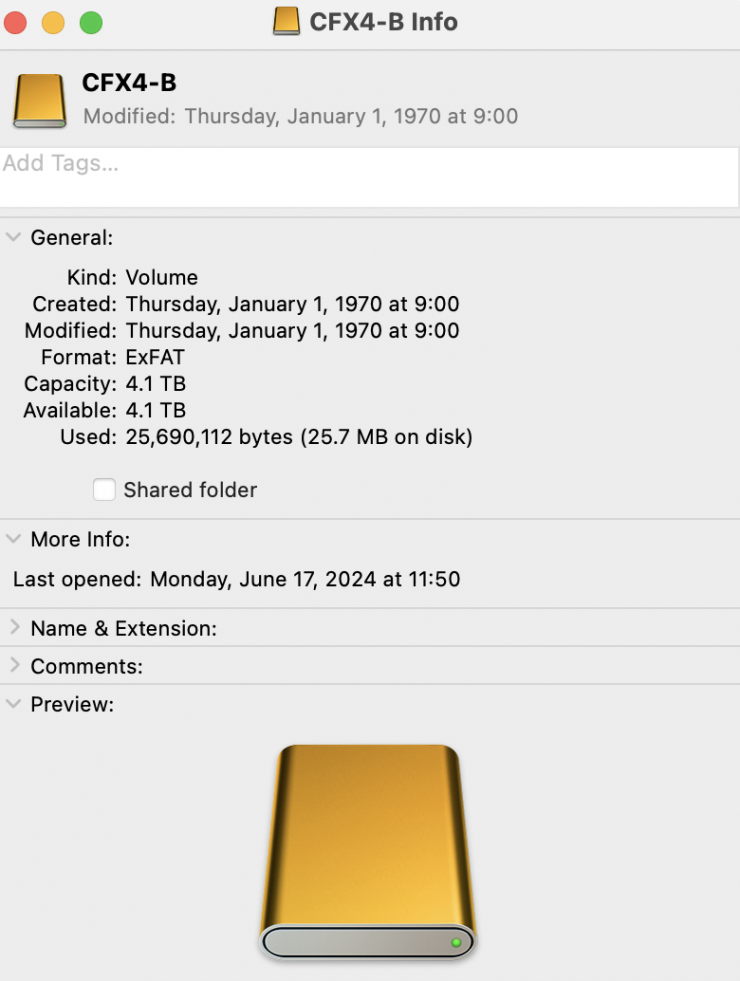
So when I mounted the MEGA 4TB CFexpress card it shows the actual capacity as being 4.1 TB. Given the RED Mini Mag controversy, it is good to know that you are getting what is being advertised. However, with some memory cards and media, companies reserve more space for buffer cleaning purposes which offers more stable writing performance.
Record 8K RAW

Cameras with dual-lane PCIe 3.0 interfaces, can certainly take advantage of the high write speeds CFexpress offers. From what I understand, the Canon C500 Mark II, Canon C300 Mark III, Canon R5, Canon R5C, Canon R3, Panasonic GH6, and the Nikon Z9 all use a dual-lane PCIe 3.0 interface. I am also assuming that is the case with the RED V-Raptor. I am not currently aware of any camera that can take advantage of faster CFexpress Type B 4.0 cards.

The maximum data rates when recording on the RED V-Raptor can reach up to 800MB/s so you need a card that is capable of sustaining those speeds. This is why certain cameras require certified media to be used because sometimes the data rates that are required can’t be met by just any card.
In contrast, the Canon R5 and R5 C only needs a card that is capable of sustaining 400MB/s to record 8K RAW. This means you don’t necessarily need to buy a high-performance CFexpress Type B card if you are just using this camera.
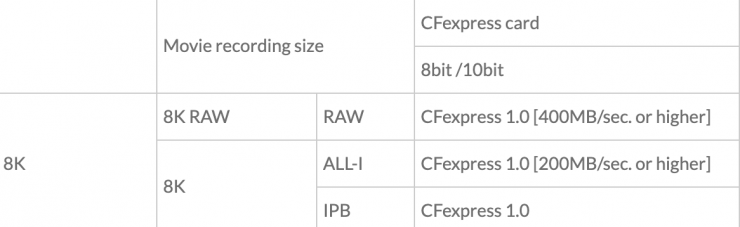
Above you can see the card requirement speeds listed by Canon for recording 8K on the R5. The speeds offered by CFexpress Type B cards far exceed the requirements of most cameras that use this type of media.

The card should also have no problems recording 8K RAW from the Nikon Z9. The data rate for recording 8K 60p in N-RAW (High-quality setting) is 850MB/s. I will test this further down in the review.
In cameras such as the Nikon Z6/ Z6 II and Z7/ Z7 II that only feature a single lane PCIe 2.0 interface, the camera can only read and write to CFexpress cards at throttled down speeds that are similar to what you would already get with an XQD card. As these cameras don’t even use the full write speed capabilities of XQD cards, CFexpress won’t offer any increased in-camera performance. I fact I found that the CFexpress 4.0 card wouldn’t work in the Z6.
Fast Media Offload

What you clearly need to remember, and this goes for any type of media, is that transfer speeds will vary depending on both the read and write speeds of your card, your card reader, what type of hard drive you are transferring to, and the specifications of your computer.
If you are using a CFexpress card and transferring to an HDD drive, you won’t be getting fast transfer speeds. If you are transferring to a very fast SSD then you will see lightning-fast offload speeds as long as your computer utilizes USB4 or Thunderbolt 3/4.
Real World speed tests
I did a few tests to see what the sustained read/write speeds of the Wise Advanced MEGA 4TB CFexpress 4.0 Type B Mk-II were.

For the sustained read/write speeds I was using a Wise Advanced CFexpress 4.0 Type B Card Reader and a 14″ MacBook Pro with Thunderbolt/USB4. The card reader can utilize a 40 Gb/s Thunderbolt 3 interface.
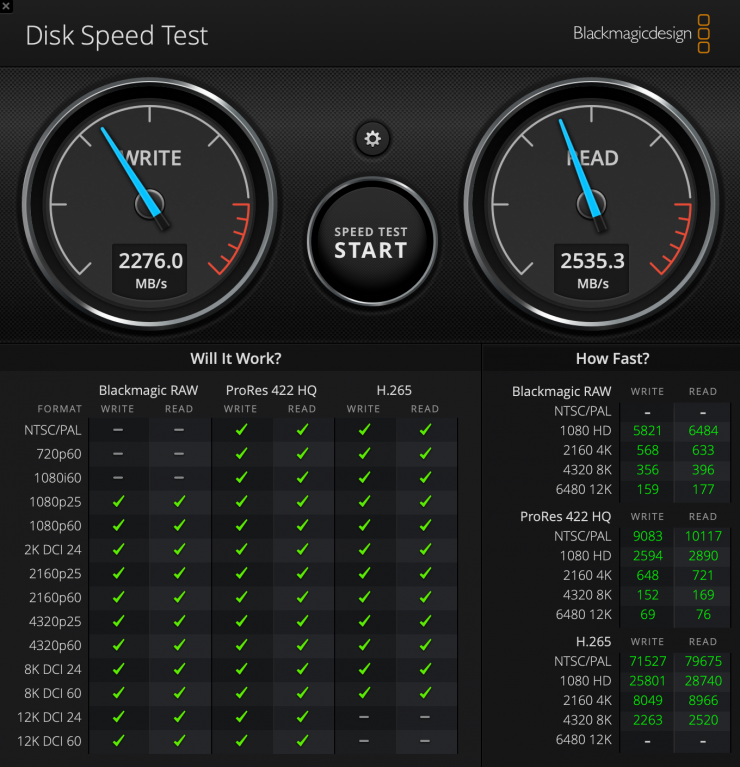
Above you can see the results for the Wise Advanced MEGA 4TB CFexpress 4.0 Type B Mk-II card with the stress set to 5GB. According to Blackmagic Design, you should select the ‘5 GB’ option for the most technically accurate test which averages out any fluctuations in disk performance. Choosing the highest stress test value ensures that Disk Speed Test will not report artificially fast results due to the disk cache on conventional hard drives. Once the disk cache has been flooded with data, the real speed of the disks will be seen which will be slower than the disk cache speed.

As a comparison, above you can see the exact same test using the Exascend VIGOR 1TB card with the stress set to 5GB.
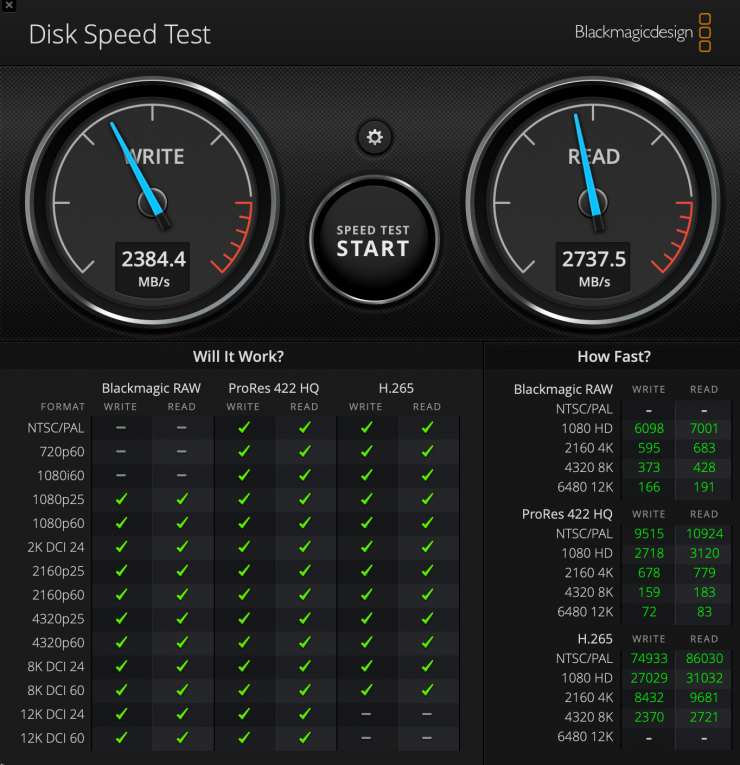
As another comparison, above you can see the exact same test using the OWC Atlas Ultra 2TB CFexpress Type B 4.0 card.
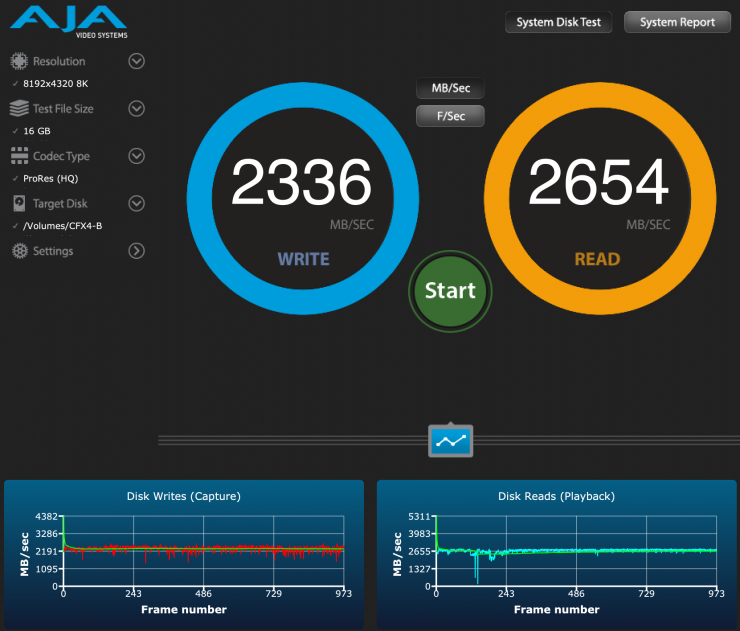
I also tested the Wise Advanced MEGA 4TB CFexpress 4.0 Type B Mk-II card using the AJA System Test Lite software under a 16GB load to see what the read and write speeds were. As you can see, the sustained speeds were very impressive.

As a comparison, above you can see the same test using the Exascend VIGOR 1TB card.
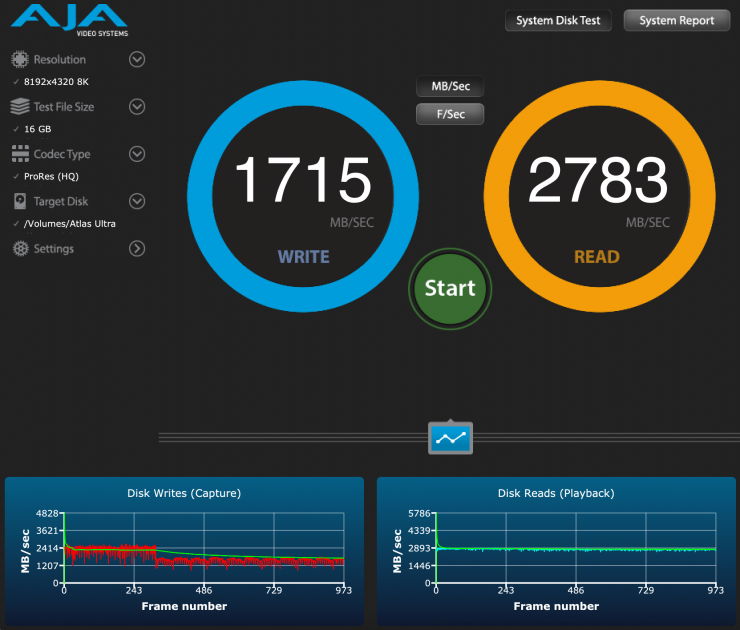
As another comparison, above you can see the same test using the OWC Atlas Ultra 2TB CFexpress Type B 4.0 card.
What about if I fill the MEGA 4TB up with a data and do that same speed test again?
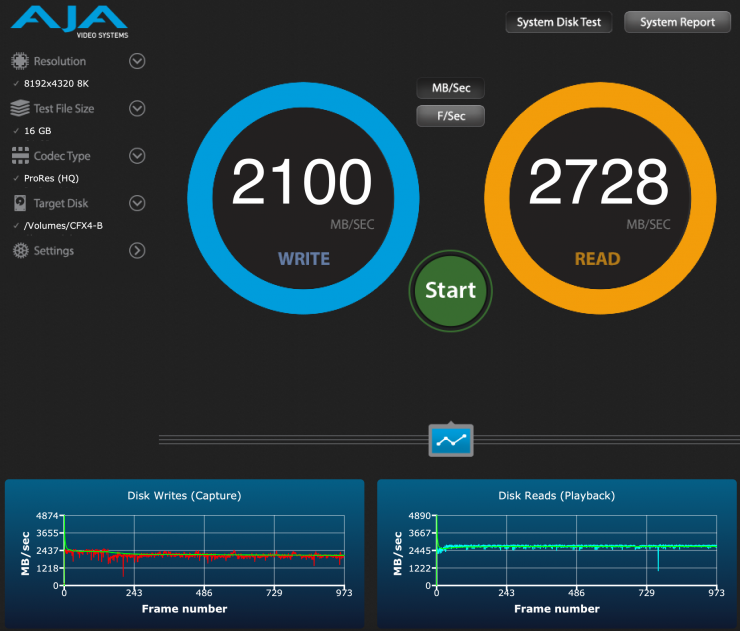
Above you can see that when the card had 3.46GB of data on it, the speed did slow down a little bit, but only from 2336MB/s to 2100MB/s.
Frame/sec
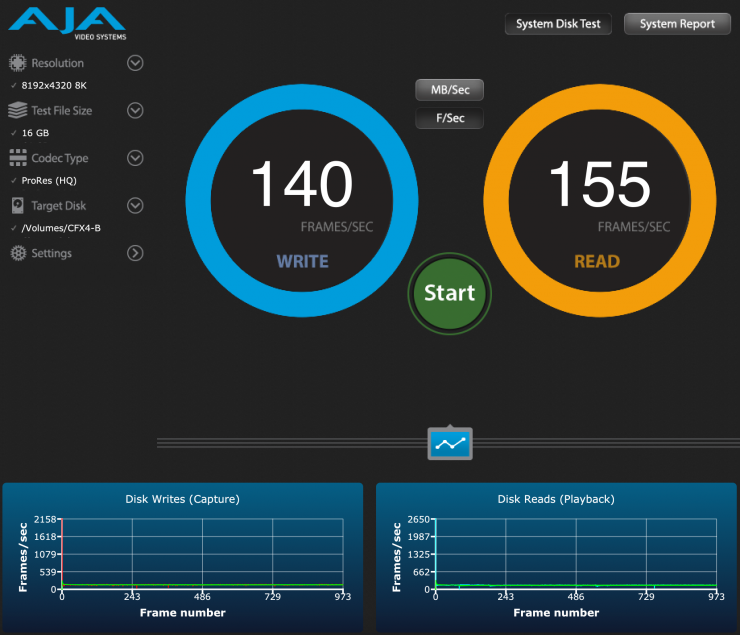
I also did another test to see how many frames per second the Wise Advanced MEGA 4TB CFexpress 4.0 Type B Mk-II card could handle recording 8K ProRes 422HQ. As you can see it could sustain recording 140fps in 8K ProRes 422HQ. It could also sustain recording a whopping 442fps when shooting 4K DCI in ProRes 422HQ.

As a comparison, above you can see the same test using the OWC Atlas Ultra 2TB CFexpress Type B 4.0 card.
What you clearly need to remember, and I am going to reiterate this over and over, is that the CFexpress Type-B card readers can be a stumbling block when it comes to speed. There are currently only a very small number of Thunderbolt 4/USB4 CFexpress 4.0 card readers available.
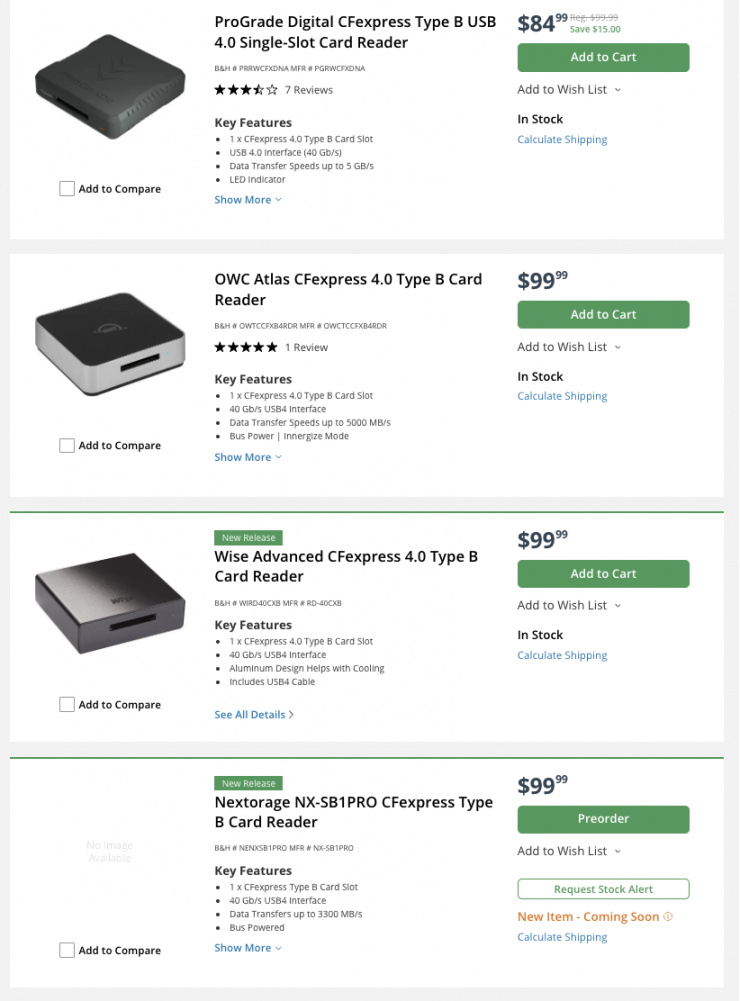
Above are some of the only card readers I am aware of that are CFexpress 4.0.
- Wise Advanced CFexpress 4.0 Type B Card Reader $99.99 USD
- ProGrade Digital CFexpress Type B USB 4.0 Single-Slot Card Reader $84.99 USD
- OWC Atlas CFexpress 4.0 Type B Card Reader $99.99 USD
- Nextorage NX-SB1PRO CFexpress Type B Card Reader $99.99 USD
Compatibility
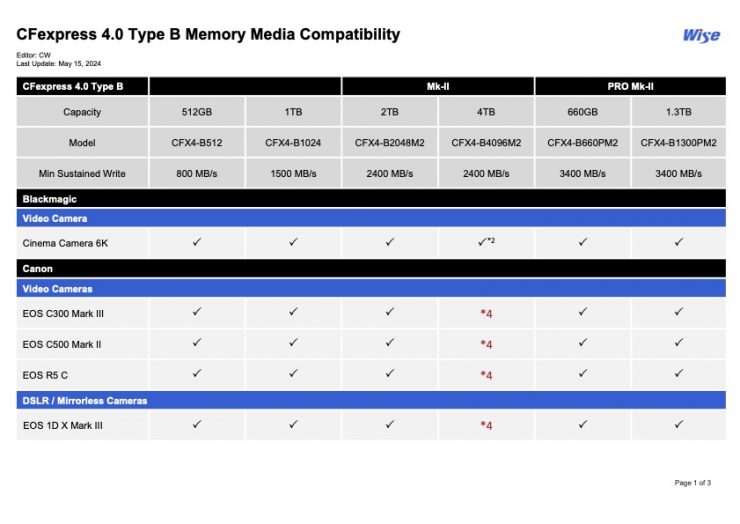
Above you can see what cameras are compatible with the various Wise Advanced CFexpress 4.0 Type B cards.
Now, with the 4TB card, because it is so new, it won”t work with a lot of the cameras that are out there yet. Wise Advanced told me that Canon is aiming to fully support it this autumn.
Real World Testing

I tested the Wise Advanced MEGA 4TB CFexpress 4.0 Type B Mk-II card out with the Nikon Z9 and set the camera to record 8K 60p N-RAW. The Z9 when recording 8K 60p in N-RAW (High Quality setting) requires a card with a sustained data rate of up to 850 MB/s.

I was able to record 8K 60p N-RAW in the High quality setting without encountering any problems. This didn’t come as any big surprise as the performance of the card far exceeds the requirements for recording 8K 60p N-RAW.

With the massive 4TB capacity I was able to record 1hour and 33 minutes of 8K 60p in N-RAW (High Quality setting) material.

If I waned to record 23.98p 4K ProRes 422HQ I could get a whopping 10 hours and 57 minutes!
Warranty
All Wise memory cards have a 2-year warranty. If you register your product here online, you can extend it to 3 years at no additional charge.
Please note that Wise shall not be responsible for any damage to or loss of recorded data. Recorded data may be damaged or lost in the following situations.
- If you remove this media or turn off the power while formatting, reading or writing data.
- If you use this media in locations subject to static electricity or electrical noise.
Price & availability
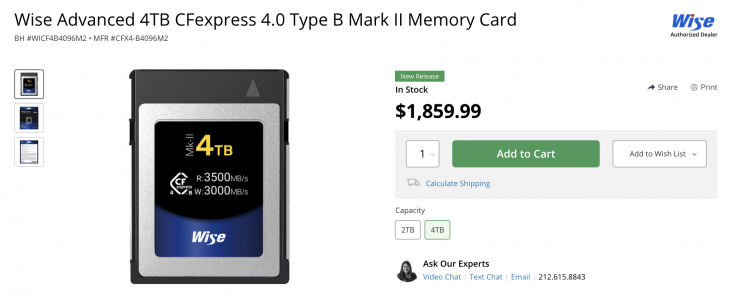
All of this performance and capacity doesn’t come cheap. The Wise Advanced MEGA 4TB CFexpress 4.0 Type B Mk-II card retails for $1,859.99 USD. The 2TB version of the card costs $999 USD.
If you are working on high-end productions you want to use the best available and reliable media possible. Yes, no media is full proof and cards can fail regardless of their price and certification, but it is always good to know that a camera manufacturer has done a lot of the hard work for you. There is a reason why certain cards are approved by camera manufacturers are others are not.
How does the price compare to the competition?
So how do these speeds compare to some other high capacity Cfexprrss 4.0 cards on the market?
| PRICE | |
| Wise Advanced MEGA 4TB CFexpress 4.0 Type B Mk-II | $1,899.99 USD |
| Nextorage 1330GB NX-B2PRO | $1,099.99 USD |
| Exascend VIGOR 1TB | $469 USD |
| OWC 2TB Atlas Ultra CFexpress 4.0 Type B Memory Card | $679.99 USD |
| ProGrade Digital 1.6TB CFexpress 4.0 Type B Iridium | $949.99 USD |
| Delkin Devices 2TB POWER 4.0 CFexpress Type B | $599.99 USD |
So how much do the cards cost per/GB? Well, below you can see.
| PRICE/GB | |
| Wise Advanced MEGA 4TB CFexpress 4.0 Type B Mk-II | $0.47 USD |
| Nextorage 1330GB NX-B2PRO | $0.82 USD |
| Exascend VIGOR 1TB | $0.47 USD |
| OWC 2TB Atlas Ultra CFexpress 4.0 Type B Memory Card | $0.34 USD |
| ProGrade Digital 1.6TB CFexpress 4.0 Type B Iridium | $0.59 USD |
| Delkin Devices 2TB POWER 4.0 CFexpress Type B | $0.30 USD |
Conclusion

If you own a camera that utilizes CFexpress Type B recording media such as a Nikon Z8/Z9, and you plan on recording 8K RAW then this is definitely a card worth considering. It offers outstanding performance and it is capable of recording anything that you can throw at it. Its high capacity also allows it to record for long periods of time and you can capture a lot of data without needing to change cards.
The card will also work well in the Nikon Z8, Panasonic GH6/GH7, Blackmagic Pocket Cinema Camera 6K, etc. If you own a Canon camera then you will have to wait a little while before this card becomes compatible, but if you only need a 2TB card, then that version of the card will work.
The card performed very well in my tests and the sustained read and write performance is very impressive. With some cards, you really do pay for what you get.

Yes, no current camera on the market that utilizes CFexpress Type B media comes even remotely close to maxing out any of the speeds that the new 4.0 cards offer, but it is always better to have a high buffer so that nothing is getting strained or pushed to capacity. The other benefit of these 4.0 cards is that you can offload material incredibly quickly with one of the new card readers. This alone, arguably makes them worth looking at.
The Wise Advanced MEGA 4TB CFexpress 4.0 Type B Mk-II Card offers both speed and capacity in one package that no other card on the market does.