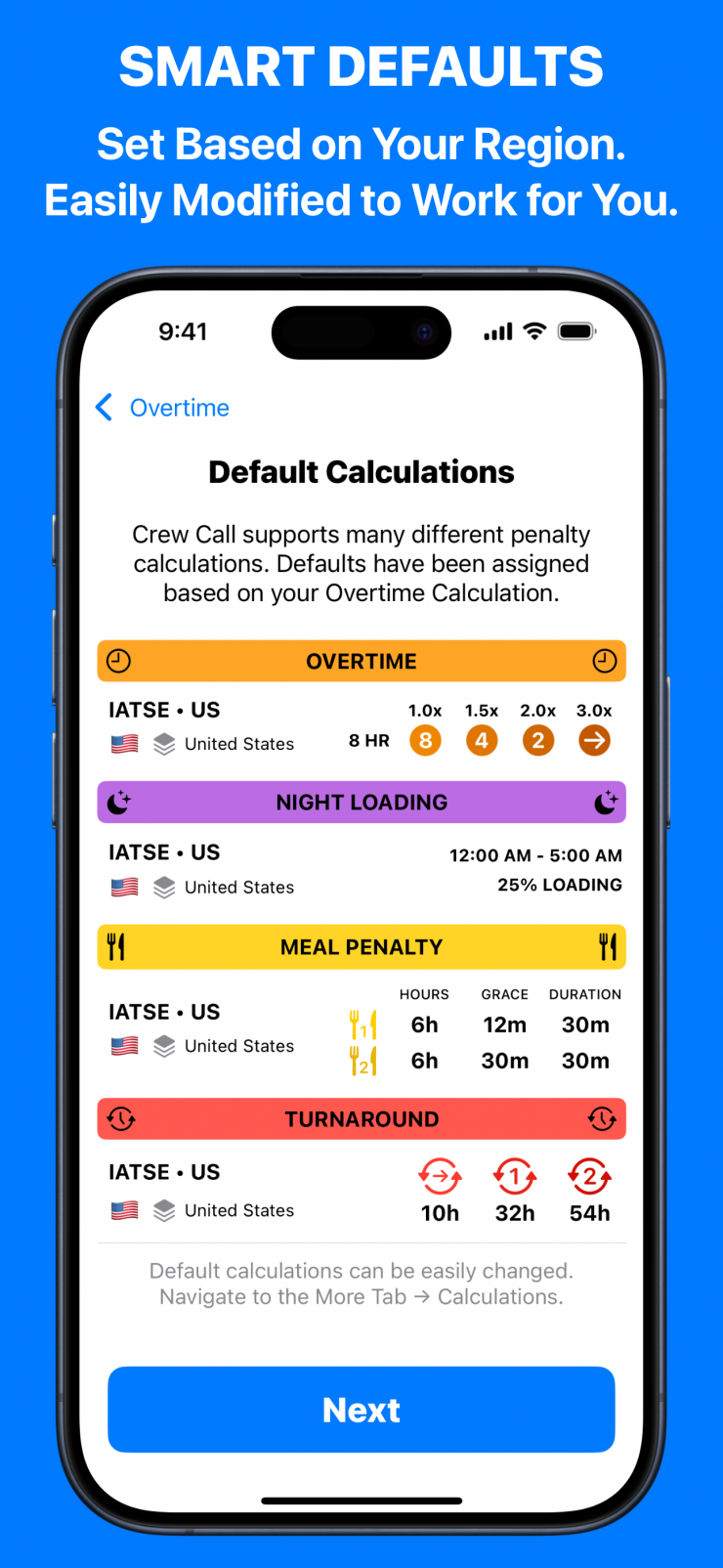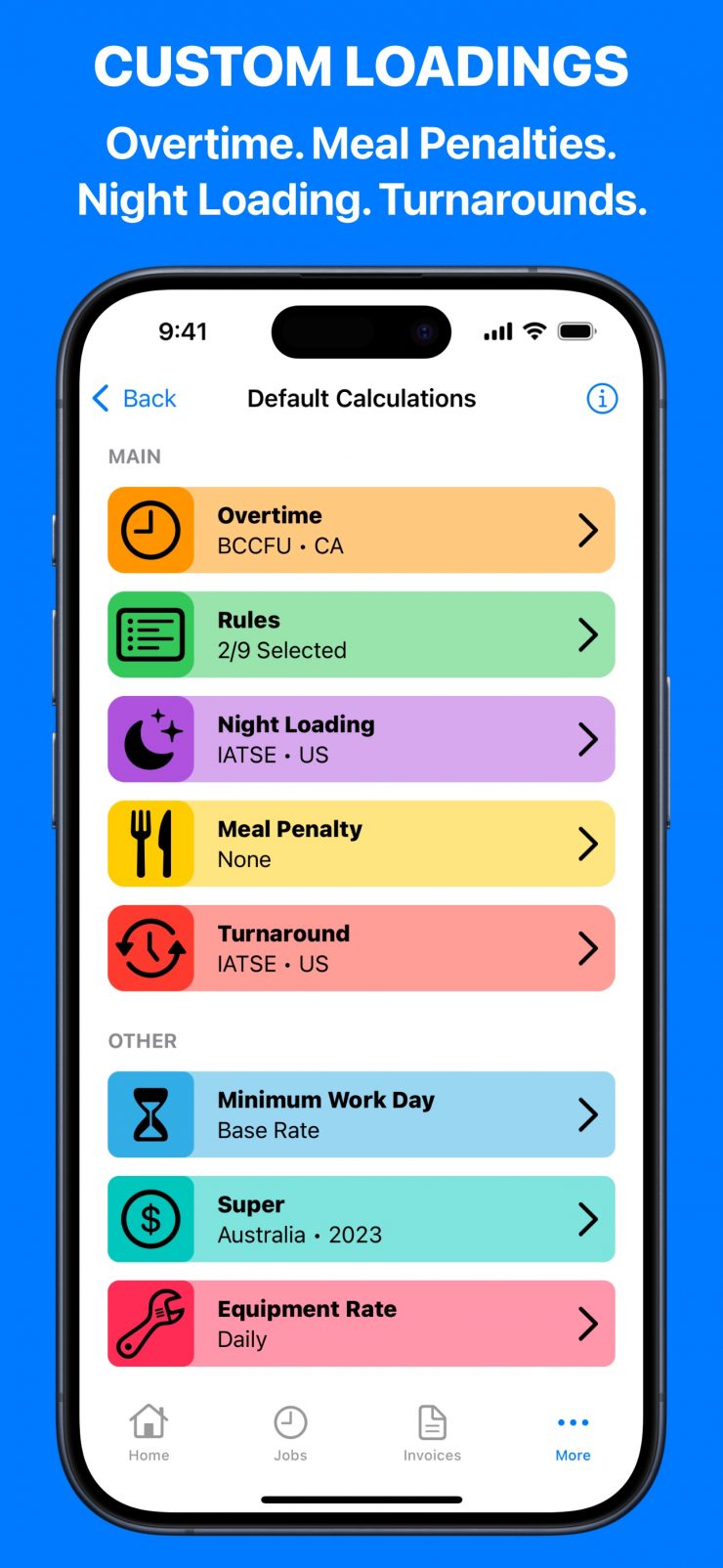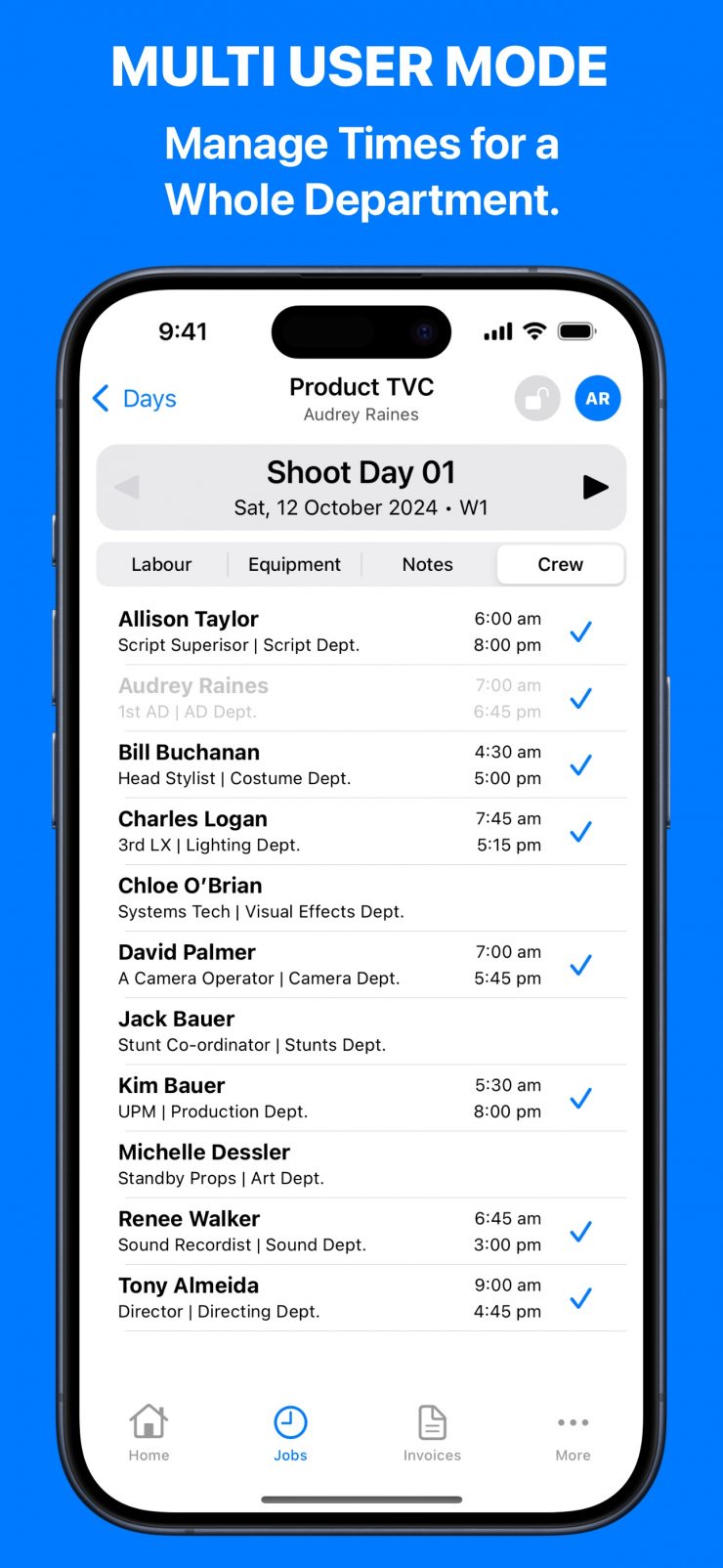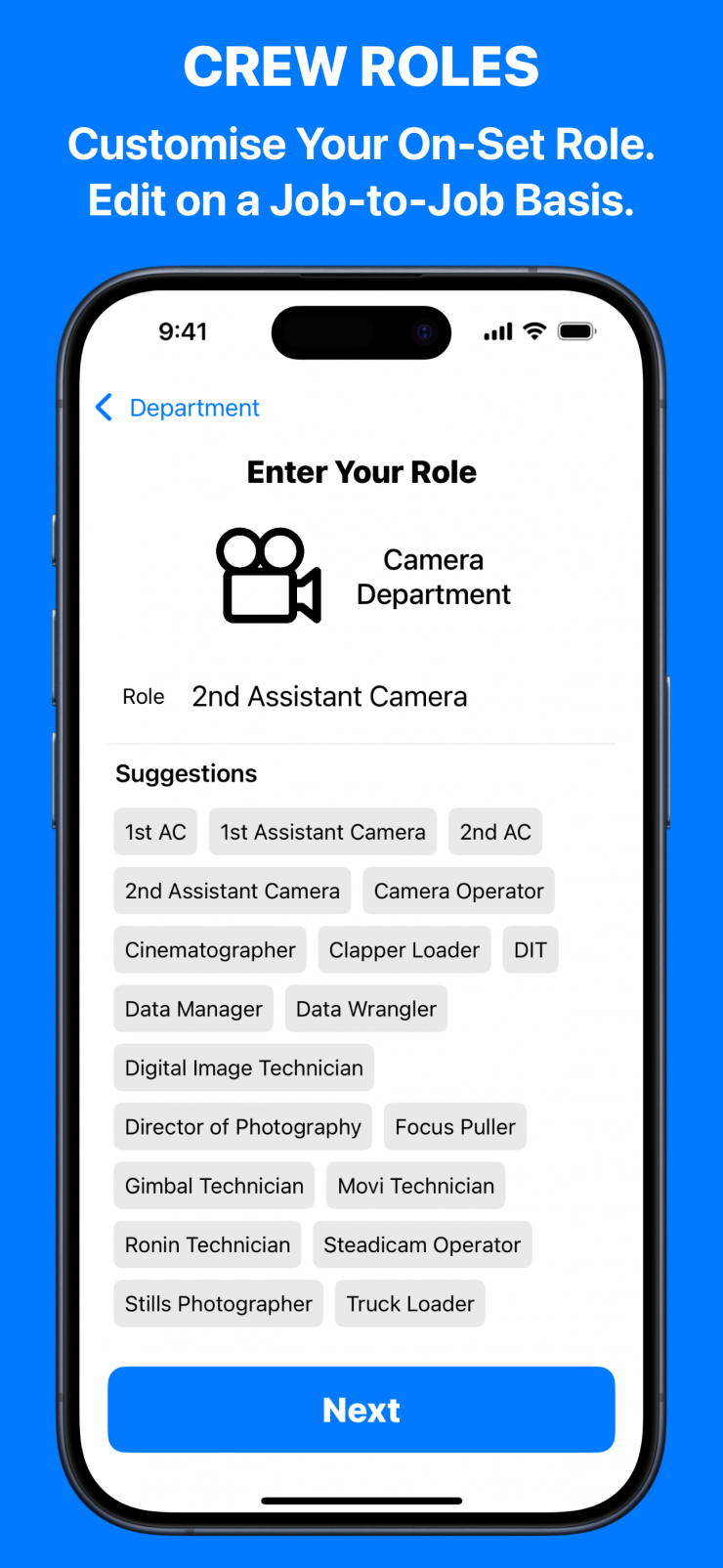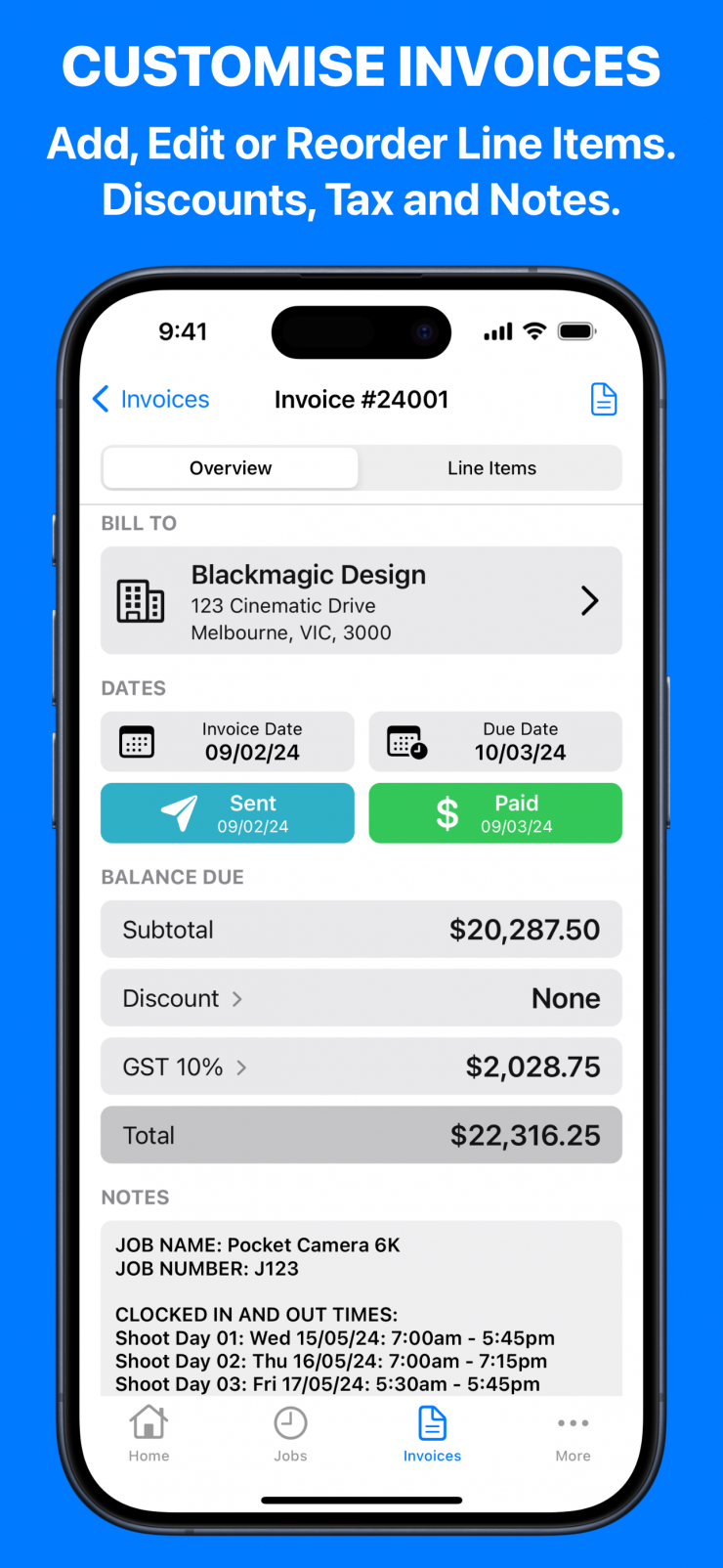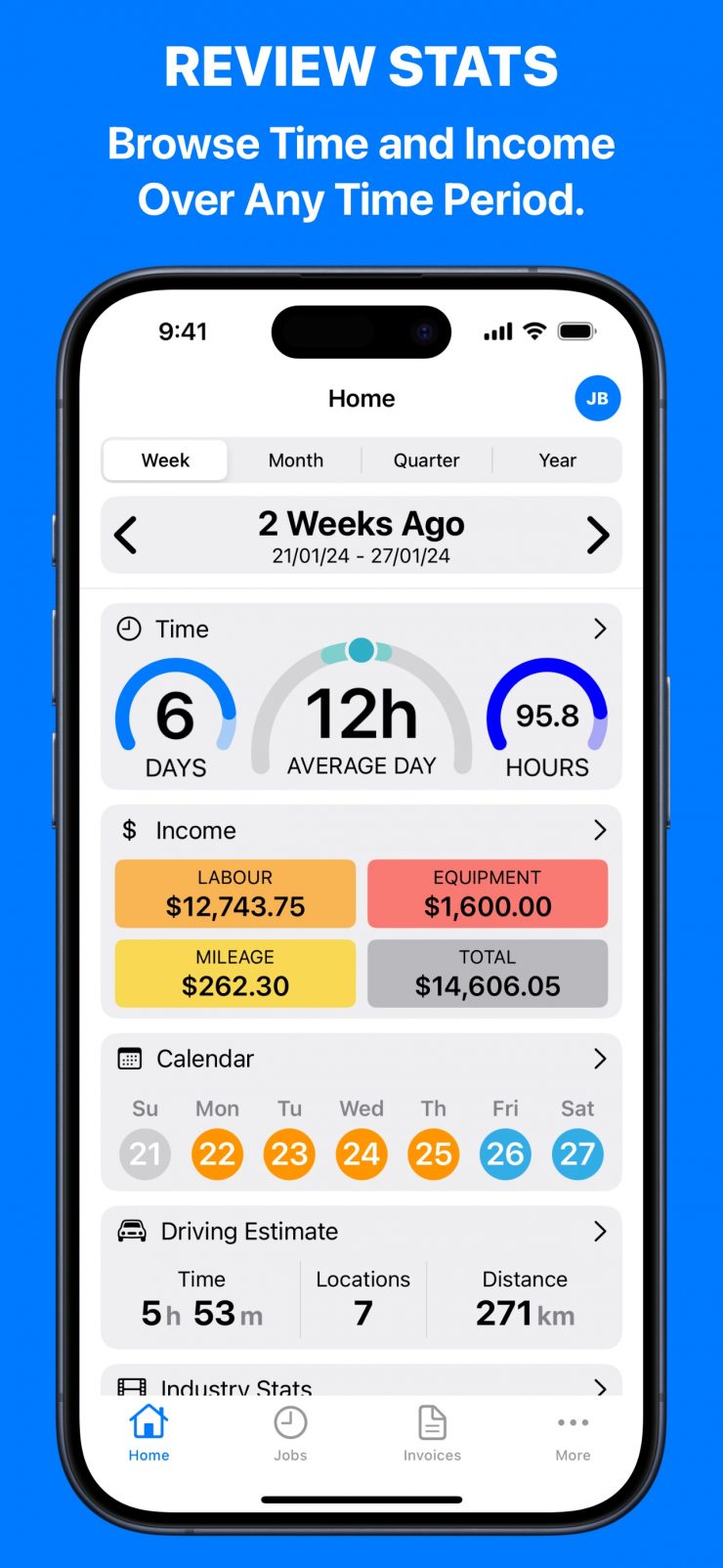Crew Call first launched way back in October 2020 as a time tracking solution that was built specifically for film crews. Since then it has evolved a lot, and their most recent update introduces the ability to generate invoices directly from the app. Crew can now not only track their times on-set, but also create invoices and manage their income for the financial year.
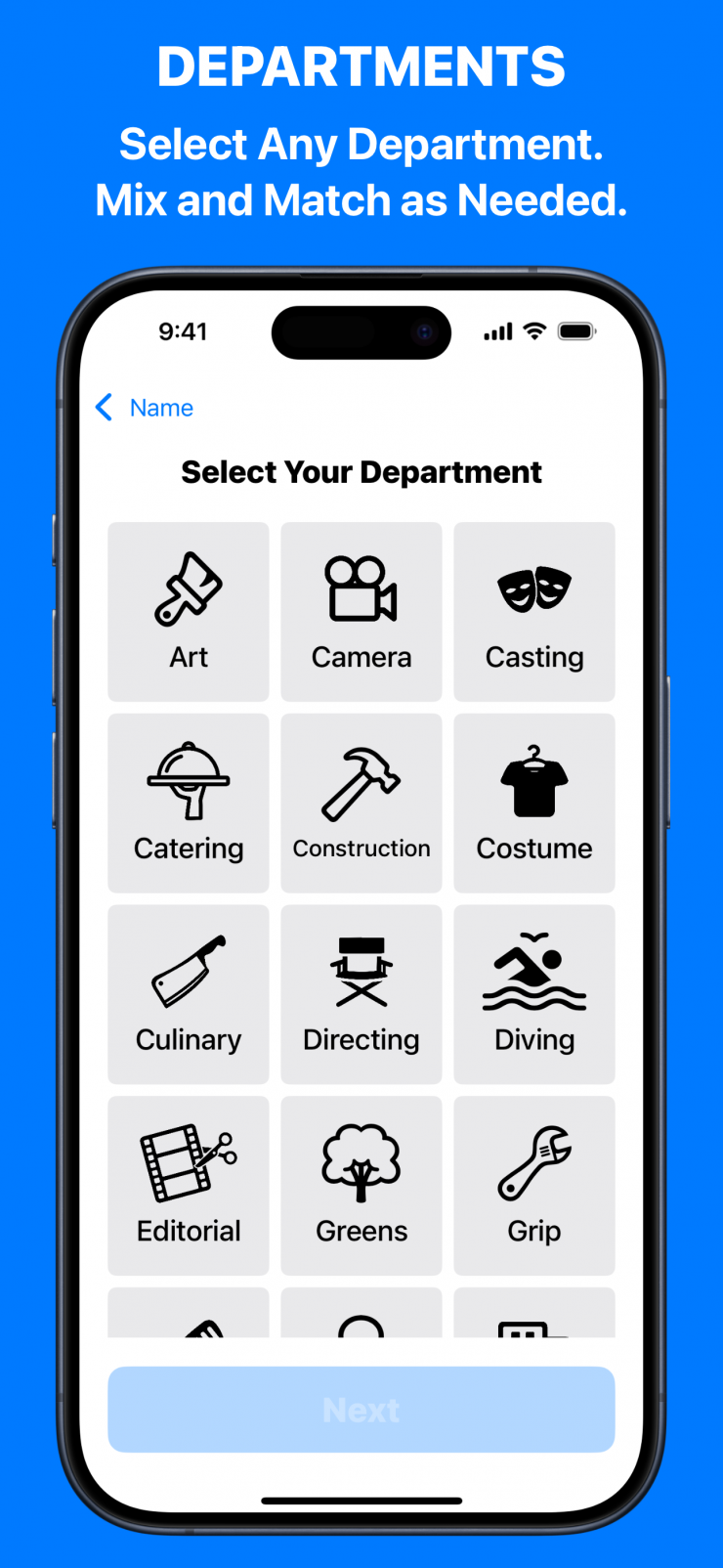
Logging Times
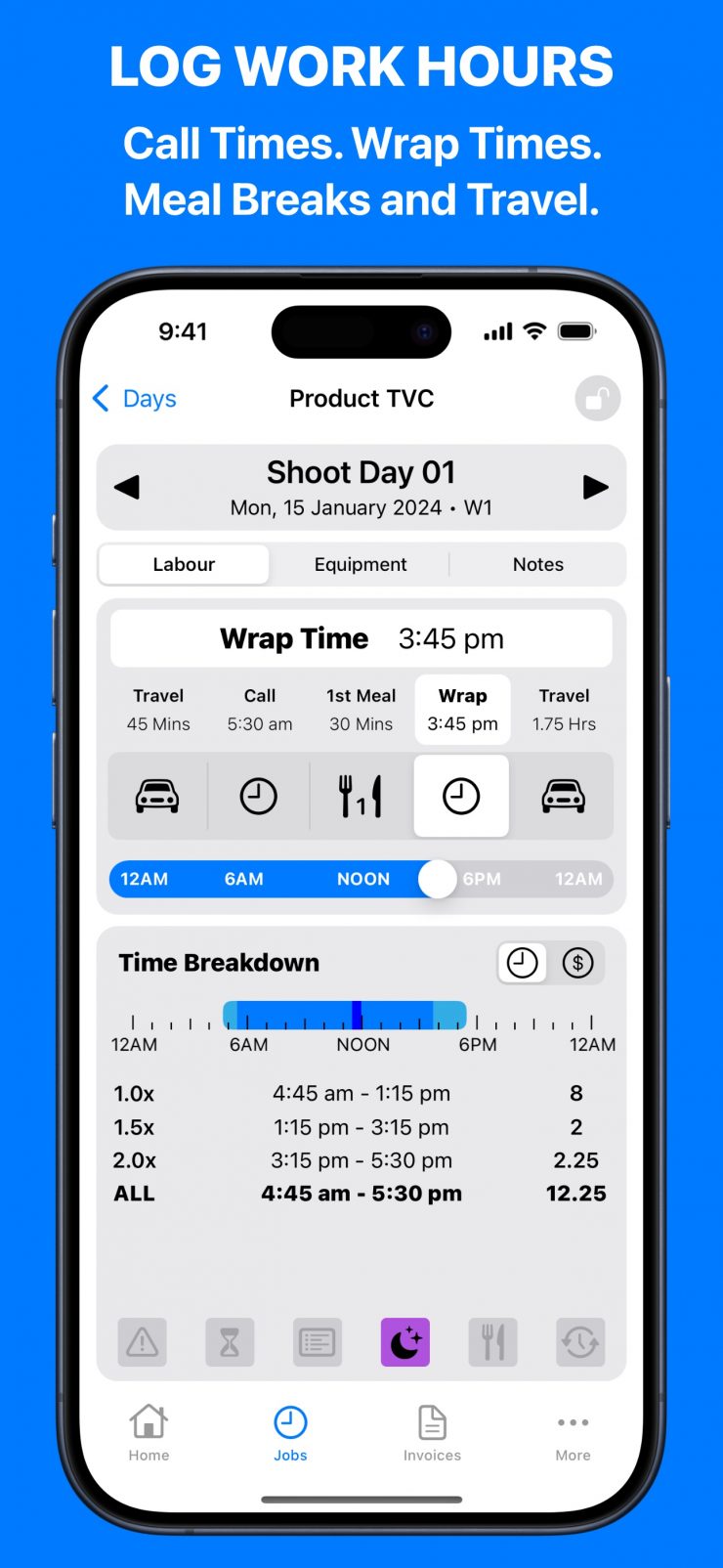
Crew just need to log their call time, wrap time and meal breaks and Crew Call will do the rest. It’ll automatically calculate how many hours of single time you worked as well as any extra loadings or penalties. Calculations are highly customizable, and you can create your own overtime calculations, overtime rules (6th/7th day penalties as well as 2.0x Sunday, etc.), night loadings, meal penalties and turnarounds. If you need specific rate changes on a given work day, you can use flat rates, half day rates or even a daily bumps for when a crew member steps into a different role for a specific day.
Equipment
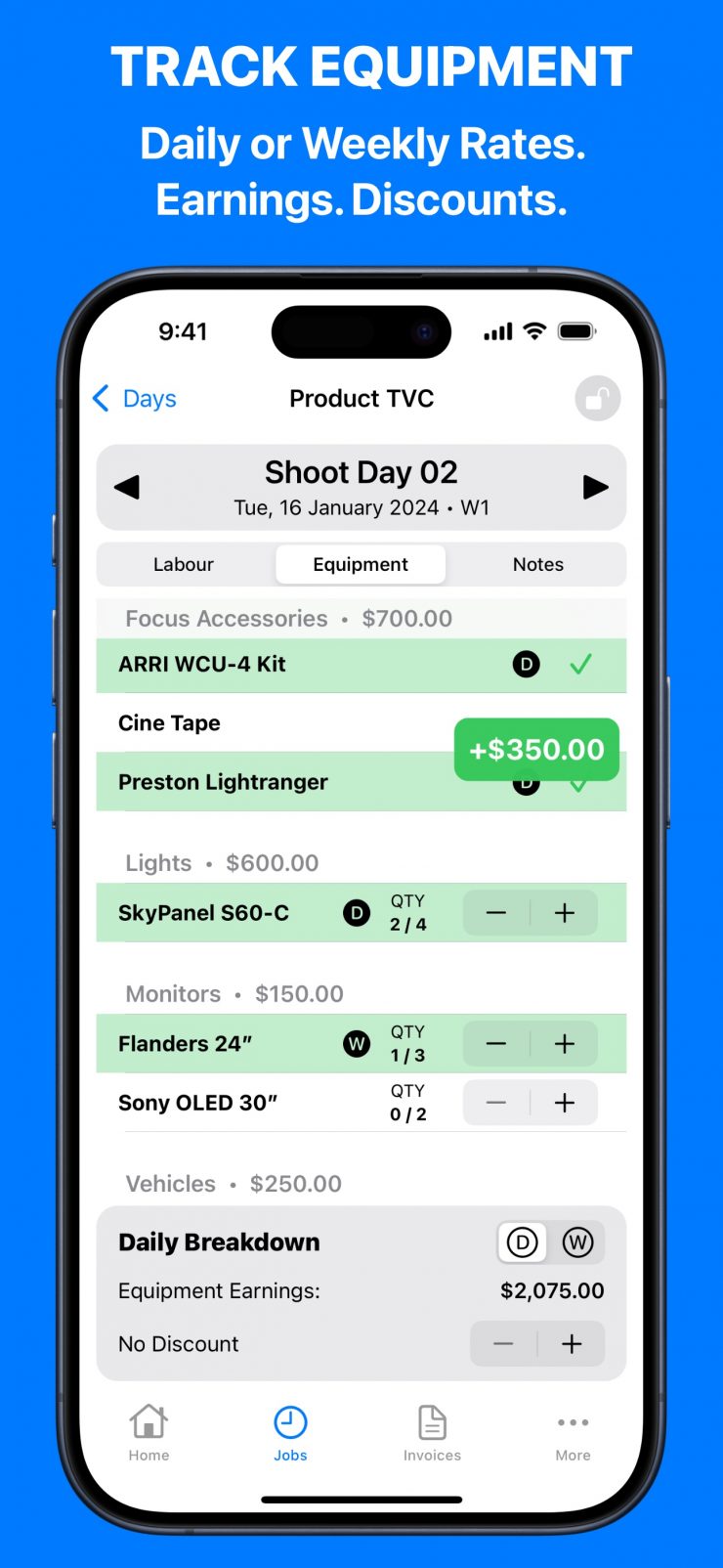
For crew that have gear, you can log your equipment. Day Rates and Weekly Rates are supported. You can change gear rates per job or per shoot day if required and even dial in custom discounts. Equipment can also be sorted into categories making large inventories easier to manage. You can even put in the purchase price of a particular piece of gear to see its ROI over time.
Multi User Mode
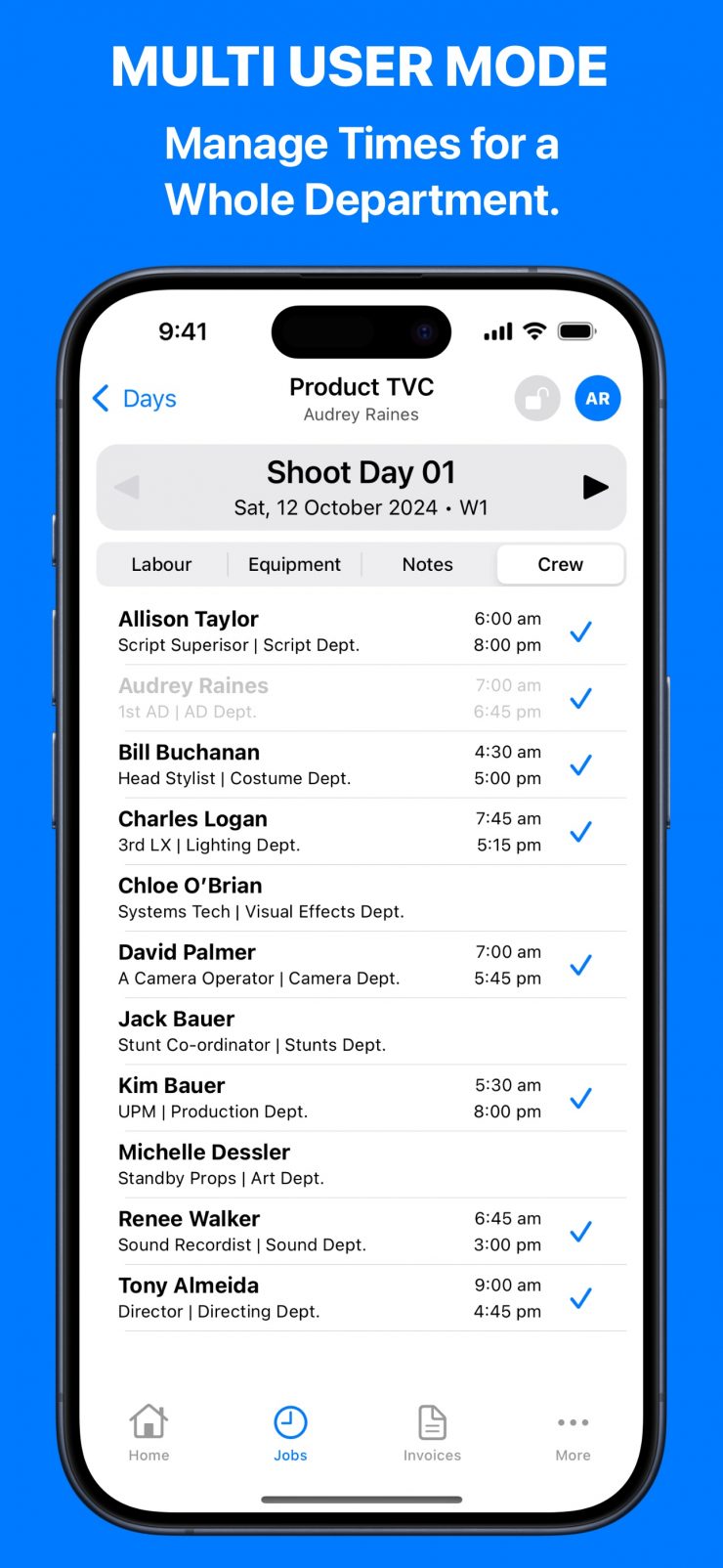
On bigger jobs, each department will usually have a dedicated timekeeper. This is where Multi User Mode comes in. You can create Crew Profiles for everyone on the team and easily manage times for an entire department.
Export Options
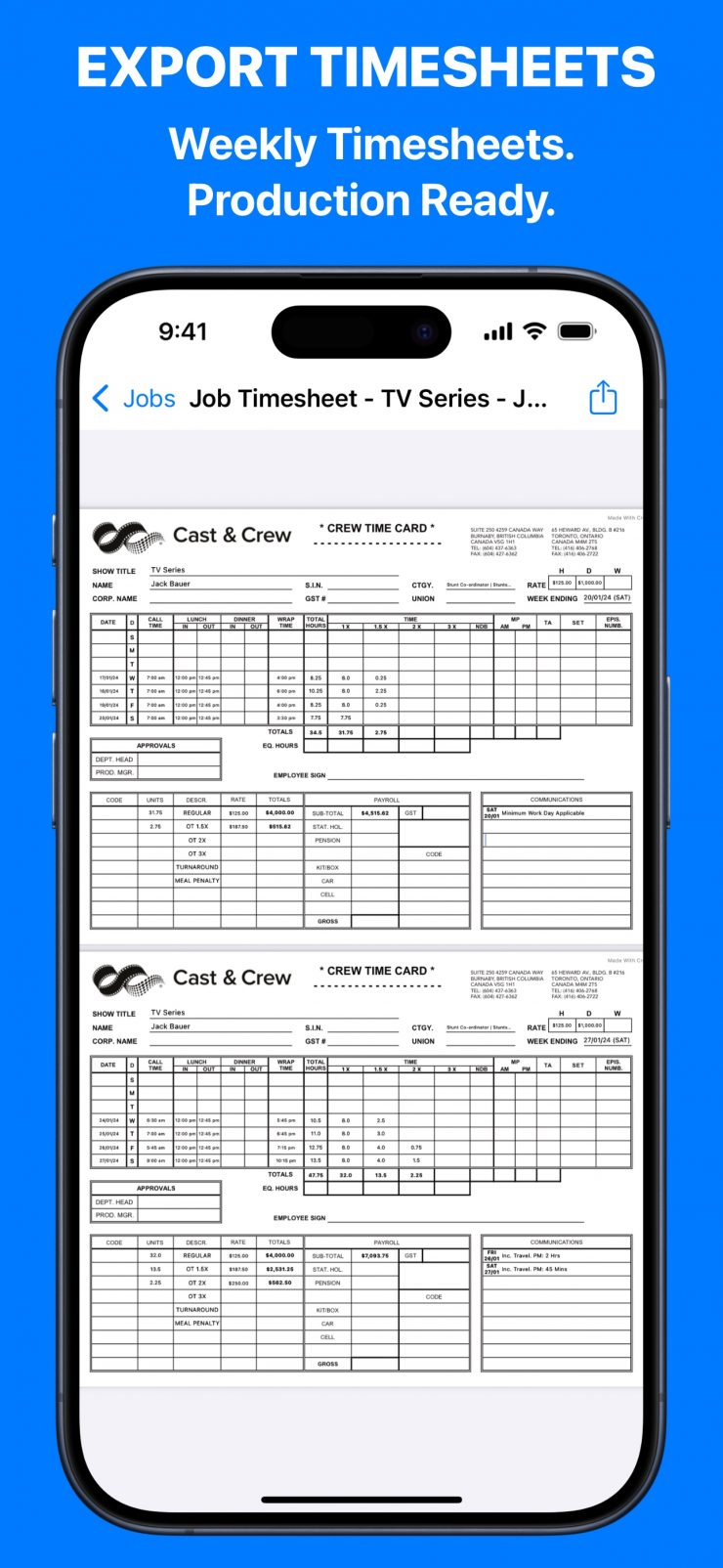
To share times logged with other Crew Members or the Production Office you can export Time Sheets or PDF Reports directly from Crew Call. Currently they support the Entertainment Partners Timesheet, the Cast and Crew Timesheet as well as the Standard Australian Weekly Timesheet. PDF reports offer detailed breakdowns of a given work day or job and can be customized so you only share the information you want. A CSV Export Option is also available.
Location Moves
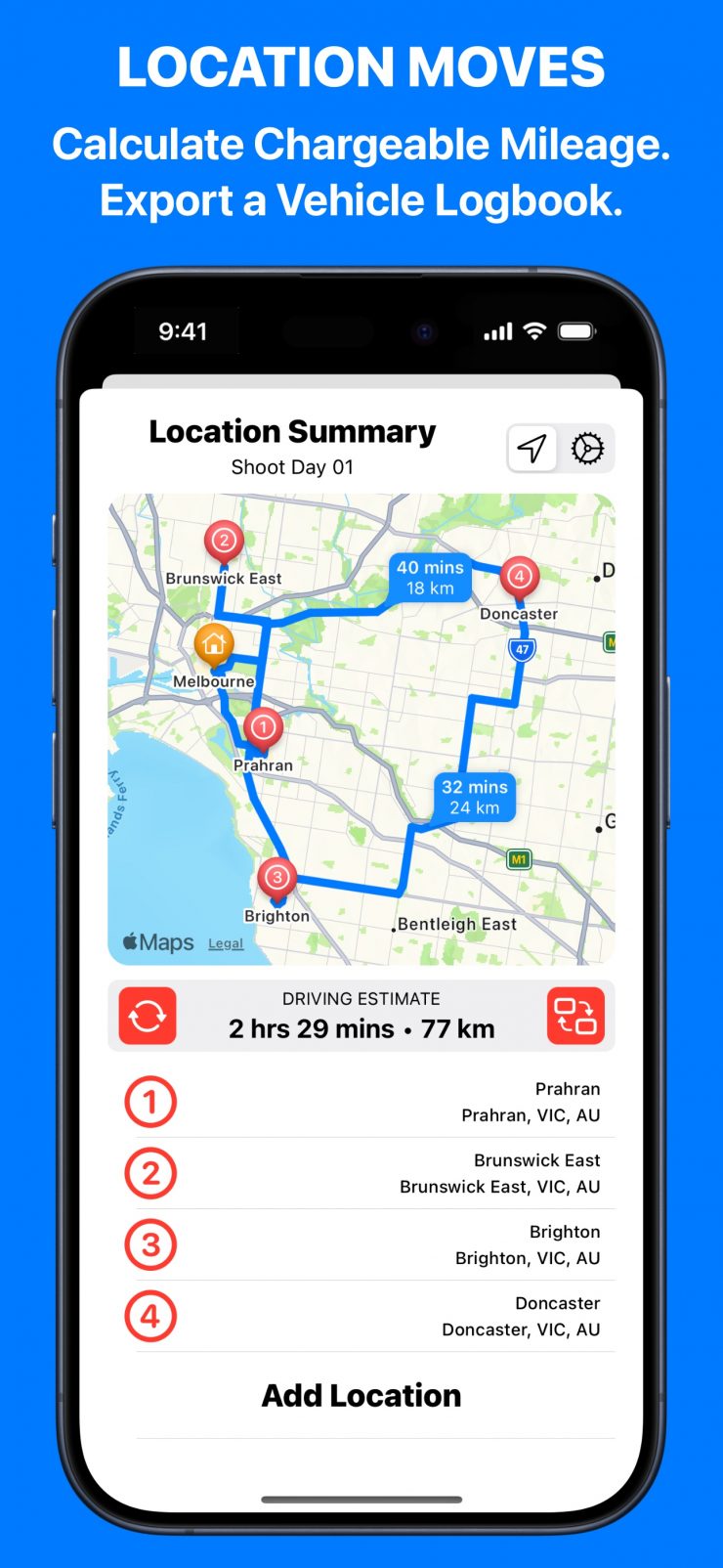
Paid Travel Time and Mileage Logging is supported to keep track of Chargeable Mileage outside of your normal place of work. Crew Call also built driving estimates which allows you to set a home location, a base location and log any locations for a given shoot day. Travel time and travel distance is automatically calculated which can be exported as a driving logbook which is handy for tax purposes at the end of financial year. You can also quickly open Apple Maps, Google Maps or Waze from within Crew Call to bring up navigation to the next location.
Calendar
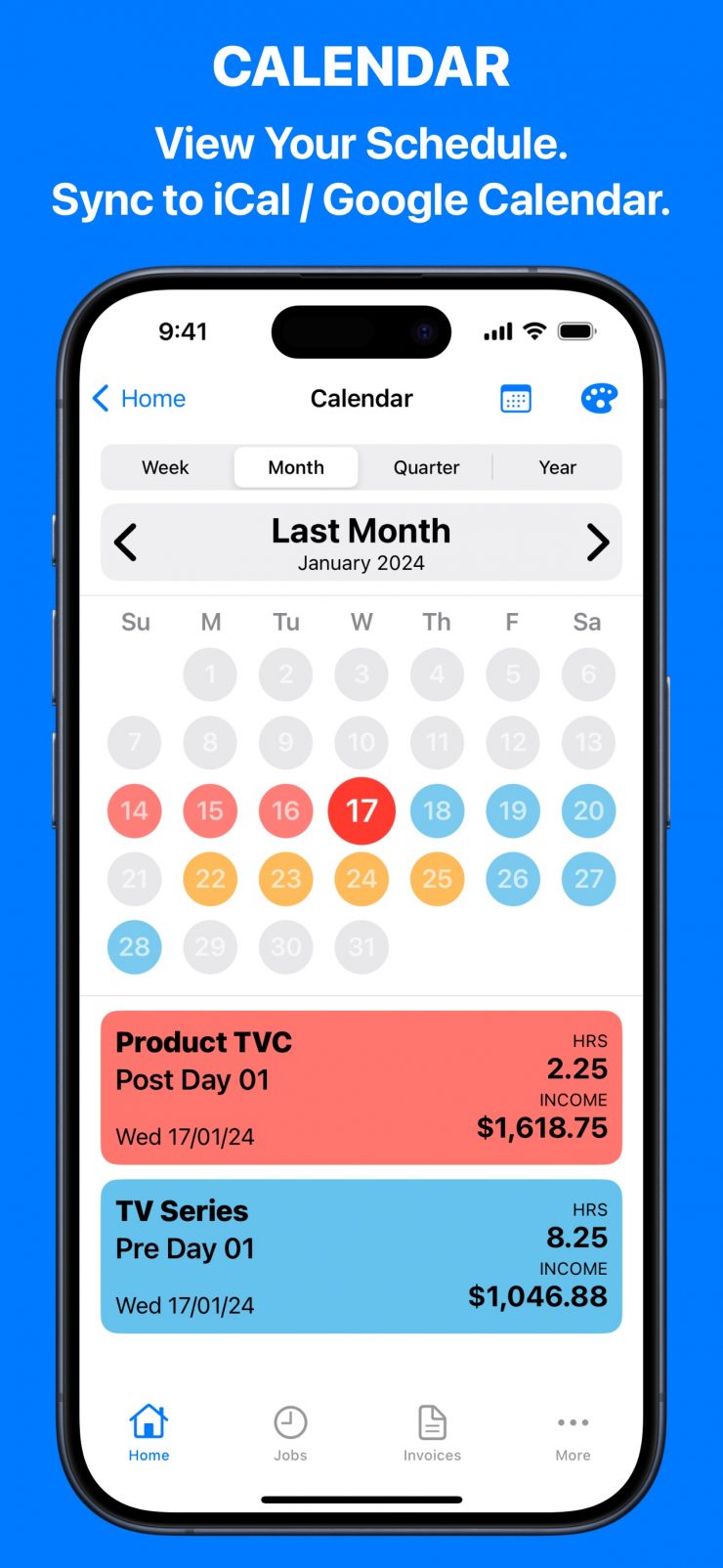
Crew Call offers integration with iCal and Google Calendar. Any Job or Work Days that you log in Crew Call can automatically sync with these platforms allowing it to act as your work schedule. A lot of crew like to sync their jobs to iCal and then share that calendar as a way to keep track of their ever changing schedules. Calendar events created by Crew Call will match the call time, wrap time and logged locations within the app.
Invoicing
Crew Call allows you to convert any job you have logged into an invoice in seconds. Invoices are fully customizable with the ability to add, edit or reorder line items, apply discounts or write job specific notes.
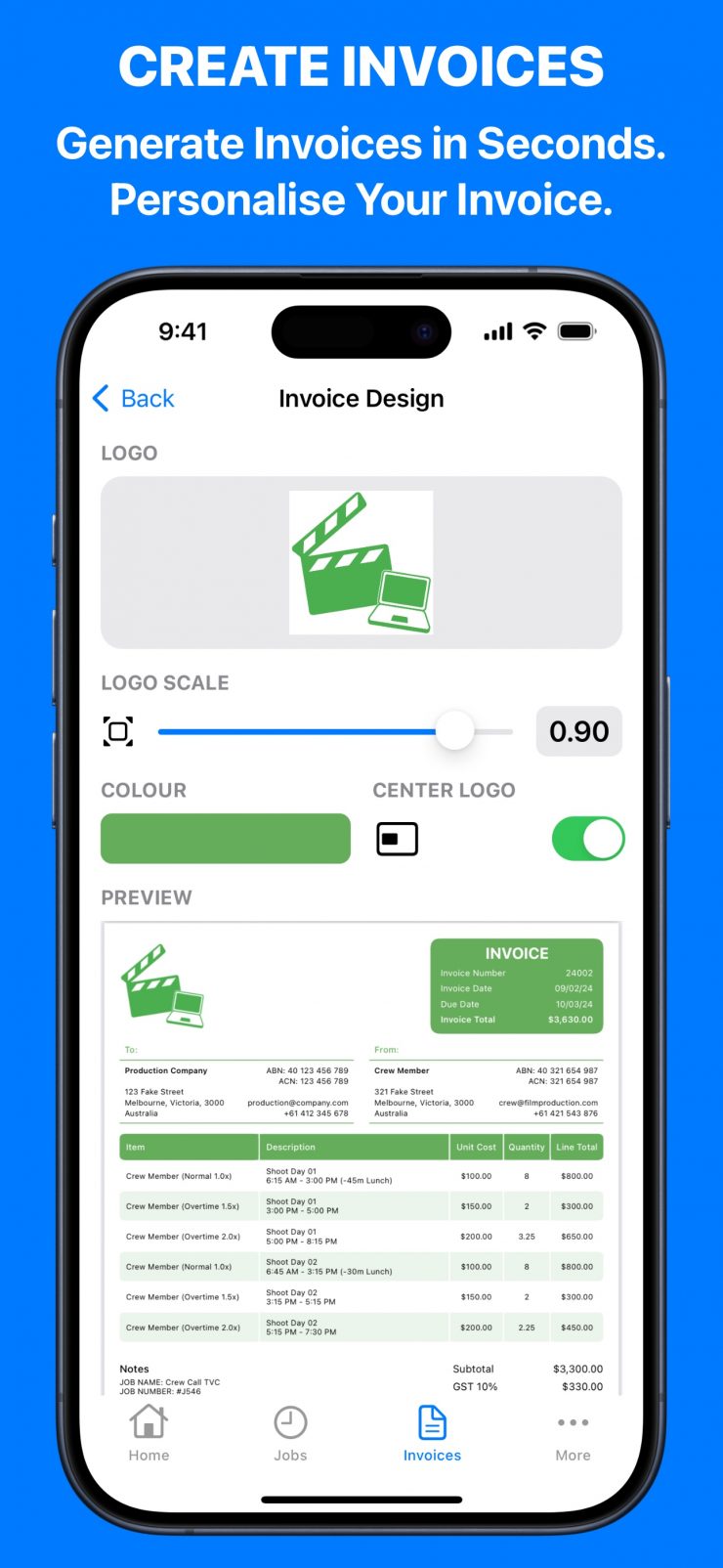
You can add a logo and set a color theme to personalize the invoice design. When using the invoice template system you can seperate your labor and equipment into two different invoices automatically.
Pricing
Crew Call is free, but there are in-app purchases to use certain functionality.