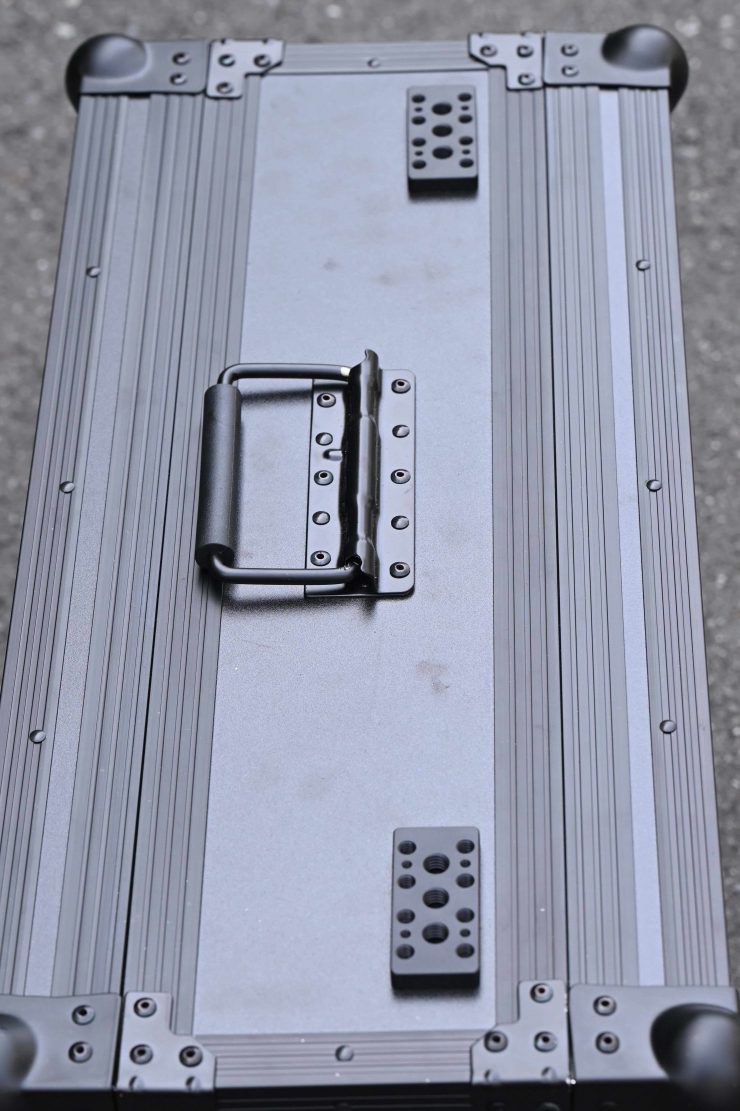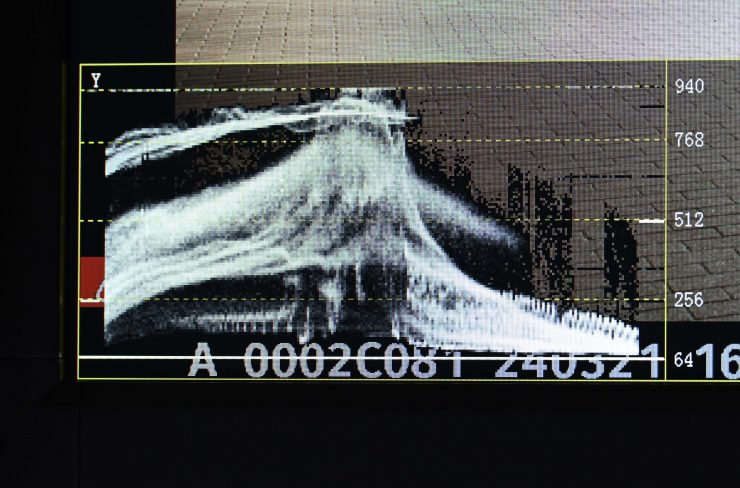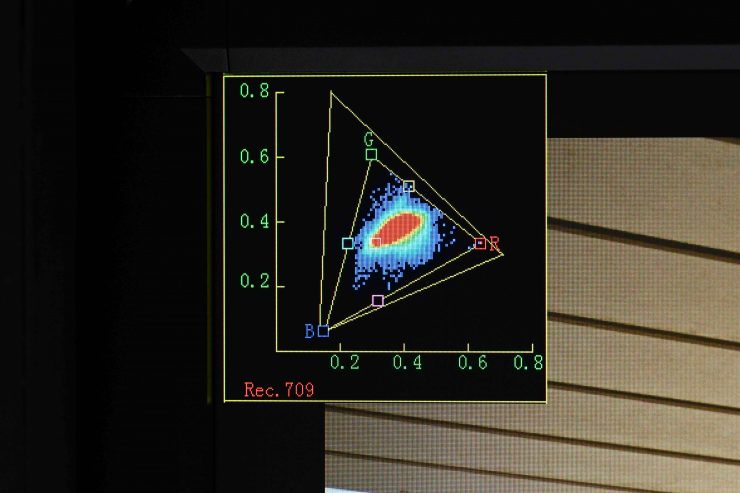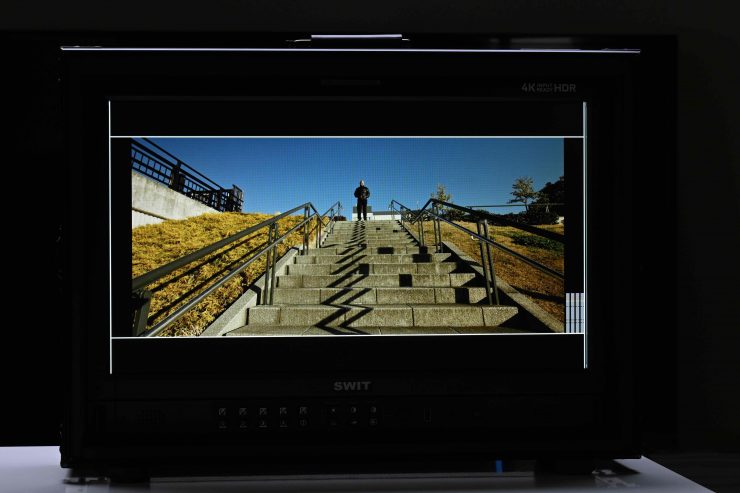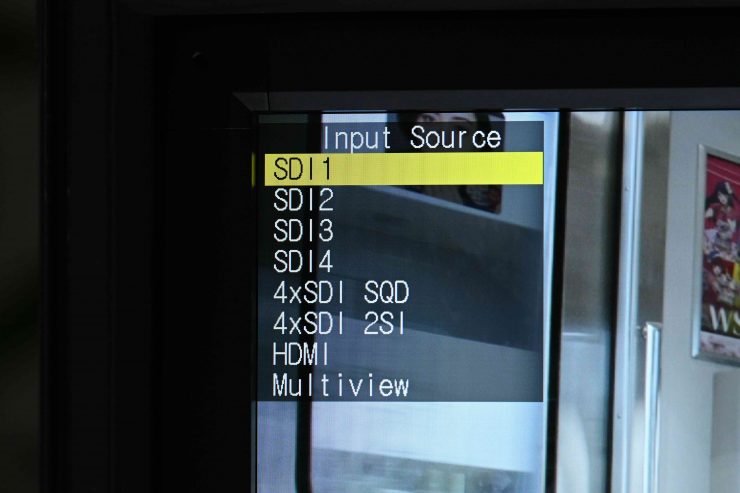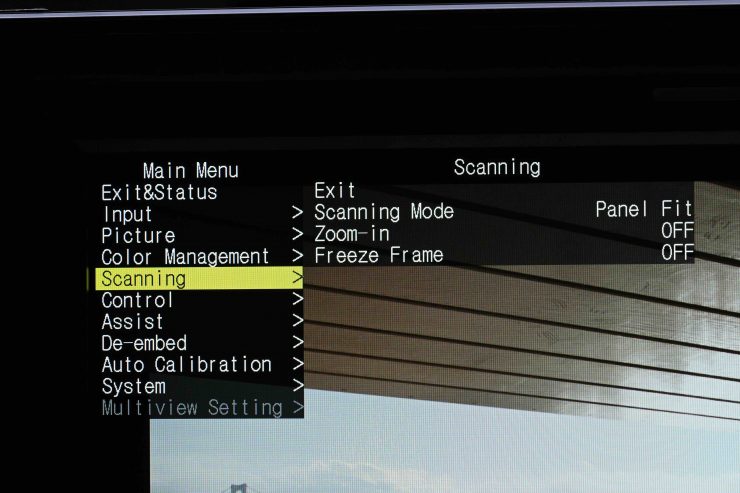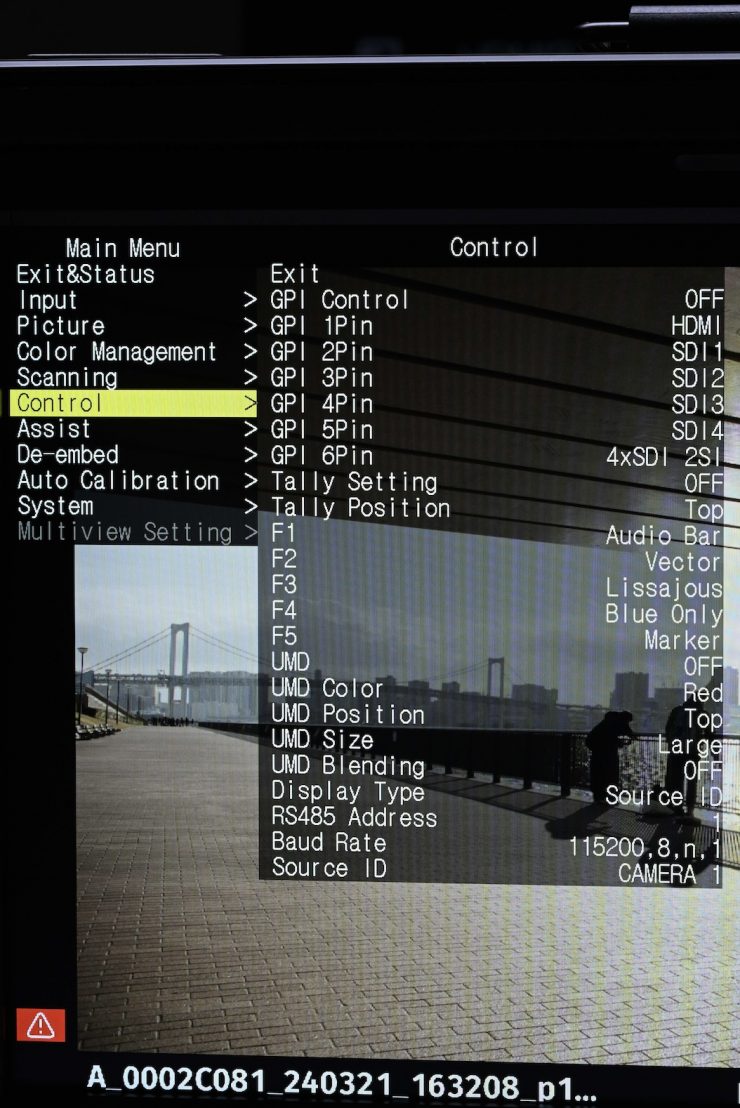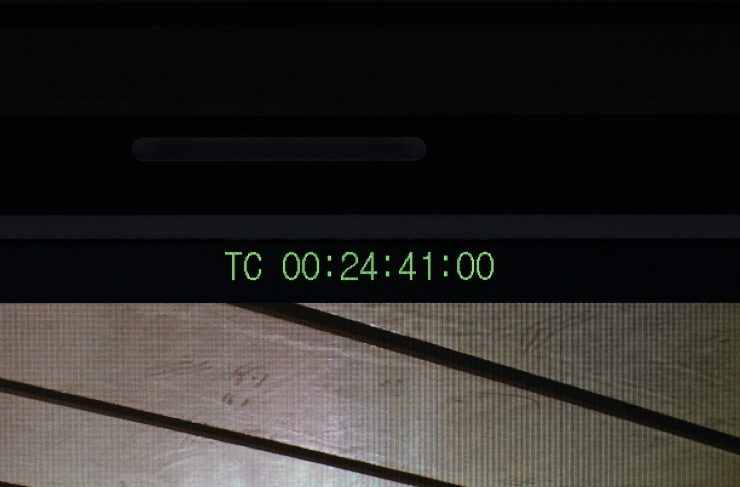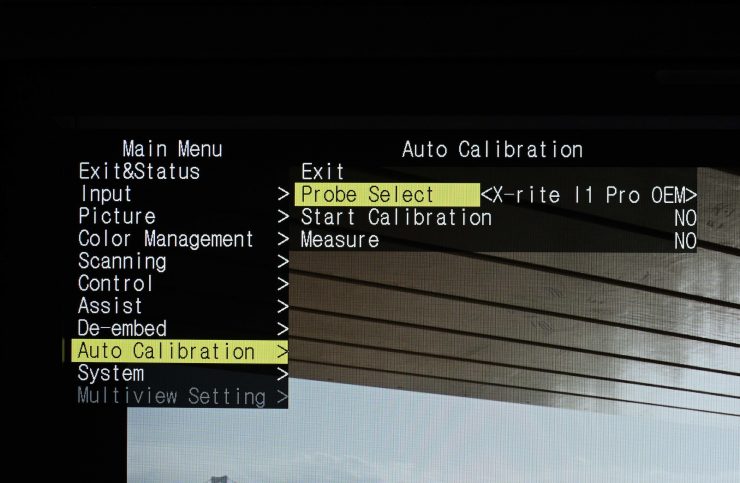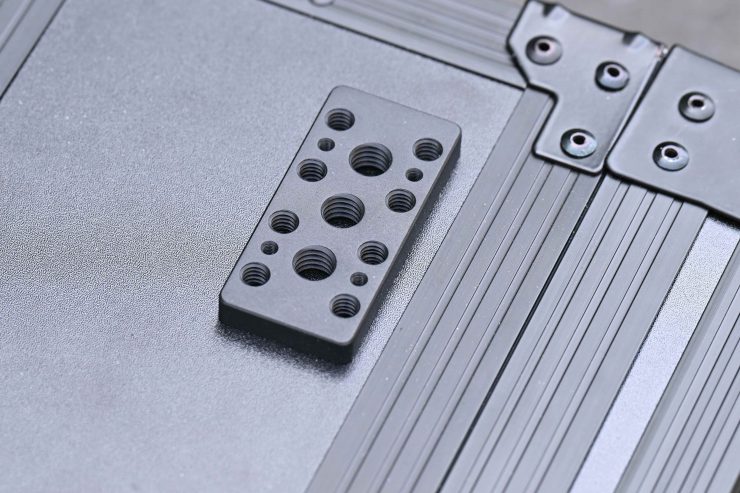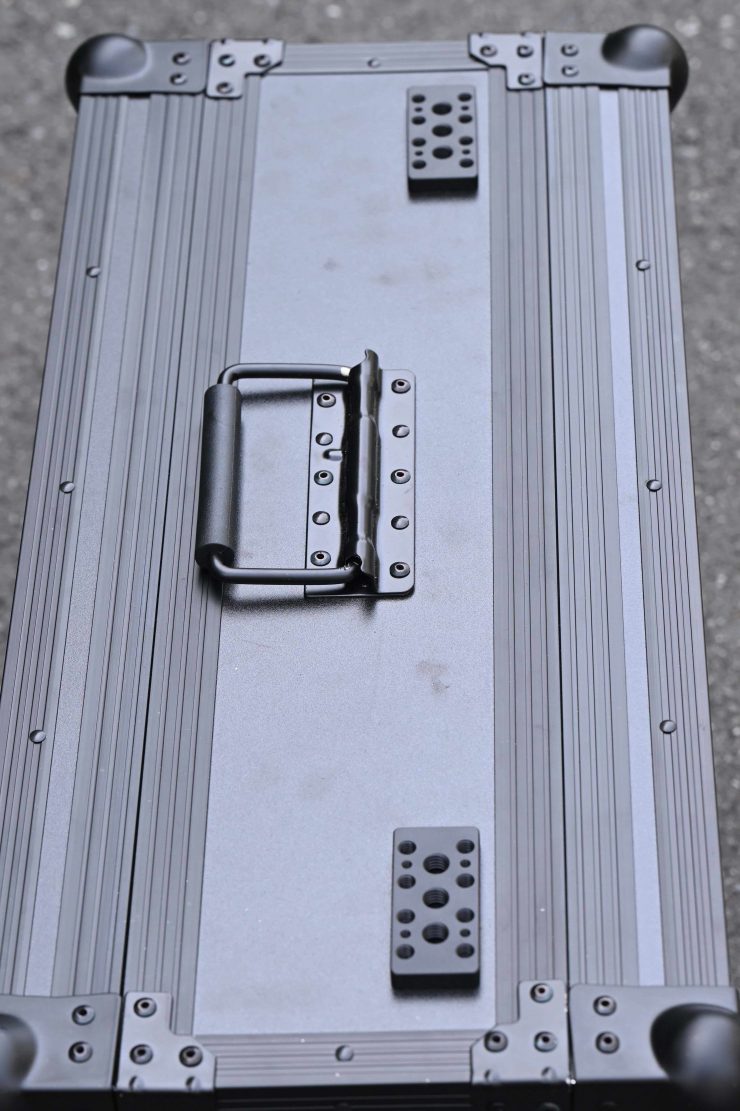SWIT recently introduced its new FM-215HDR 21.5-inch QLED panel. The FM-215HDR is a 1920×1080, 1000nits HDR, 12G-SDI, multiview display, with zero latency processing, and built-in camera LUTs.
This looks to be a very interesting monitor given its feature set and price, so I was keen to take a closer look.
I recently did an interview with SWIT about the new monitor at NAB 2024. You can see the interview above.
Key features
- 21.5-inch 1920×1080 QLED Panel
- 1000nits high bright PQ/HLG HDR
- 100% DCI-P3 wide color gamut coverage
- VICO 1.97 A-class Eye Protecting LCD
- 12G-SDI, 4 x 3G-SDI, HDMI 2.0 4K input
- 4-ch SDI/HDMI mixed formats multiview
- Any 2 inputs mixed PBP or PIP view
- Horizontal and Vertical (cropped) PBP view
- Zero latency video processing (0.01frame)
- 3DLUT Auto Self-calibration without PC
- Built-in Multi camera Delog LUTs
- User 3DLUTs upload via USB
- Waveform / Focus assist / False color / Zebra
- With flight case and screen protector
- Optional VESA to C-stand adaptor
Who is it aimed at?

The SWIT FM-215HDR 21.5-inch QLED Panel could be used for a variety of different applications, however, it is probably fair to say that it is primarily being targeted at broadcasters and anyone who needs a monitor on set.
Size & weight

The SWIT FM-215HDR weighs 14kg / 30.86 lb in its included flight case. While this isn’t exactly lightweight, it is still very manageable and easy to transport.
The actual monitor itself weighs 7.28kg.
Build Quality

The FM-215HDR is solidly made and constructed. It is nicely protected by its flight case.

All the buttons and knobs are nice and tactile.
There is nothing I came across that worried me in terms of build quality.
Flight case

The design of the SWIT FM-215HDR has been well thought out and it comes with a flight case and screen protector. This allows you to transport and protect the monitor without having to purchase an additional case.

The flight case is reasonably robust, but I would have liked to have seen a design where you could lock the case or secure it with padlocks. If it was me I would at least be putting tape across the hinge locks so they couldn’t move, especially if I was checking this in on a plane.

The monitor does come with a screen protector that is held in place with four screws that you can use when transporting or storing it.

It is hard to say how well the case would hold up to continual abuse of continual air travel.
QLED Panel

The monitor is equipped with an advanced Quantum Dot LED (QLED) panel and it is claimed to have 1000nits and a high bright backlight so that it sunlight viewable outdoors.
The monitor covers 100% of DCI-P3 which is nice to see.
The backlight is adjustable from 0-100, and the default value is 16.
The brightness level is adjustable from -100-100, and the default value is 0.
The contrast is adjustable from -100-100, and the default value is 0.
The saturations adjustable from -100-100, and the default value is 0.
Image quality

At the end of the day if a monitor can’t display accurate images then it doesn’t matter how many bells and whistles it has.
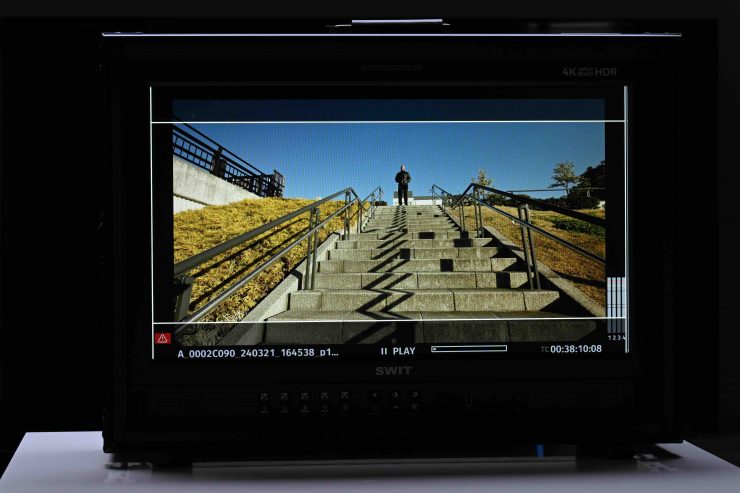
The picture quality, at least in my opinion, is very good on the SWIT FM-215HDR. The colors are not overly saturated, or too constrasty. The color representation is pretty accurate, at least to my eye.
The trouble with trying to evaluate any monitor’s image quality is that it is very subjective. What one person may think looks good, another may think it looks terrible. For me personally, I want the monitor to match as closely to what I am seeing in my camera’s EVF.
Does accuracy really matter?

This may sound like a stupid question to be asking, but with everyone watching content on different screens and types of screens, it’s a legitimate question.

Just because you are basing color accuracy, brightness, and contrast off whatever monitoring or grading monitor you are using there is very little chance that it is going to be seen by someone as intended unless it happens to be shown in a movie theatre (and even then there is still variables).

In the case of giving a monitor to a director, producer, or client, does it really need to be super accurate? That answer is really going to depend on the level of production. For me personally, I would rather try and provide the best image possible so that a director, producer, or client knows exactly what they are getting. I found that the image from the SWIT FM-215HDR was a good representation of what I was seeing on my camera.
Is it actually 1,000 nits?
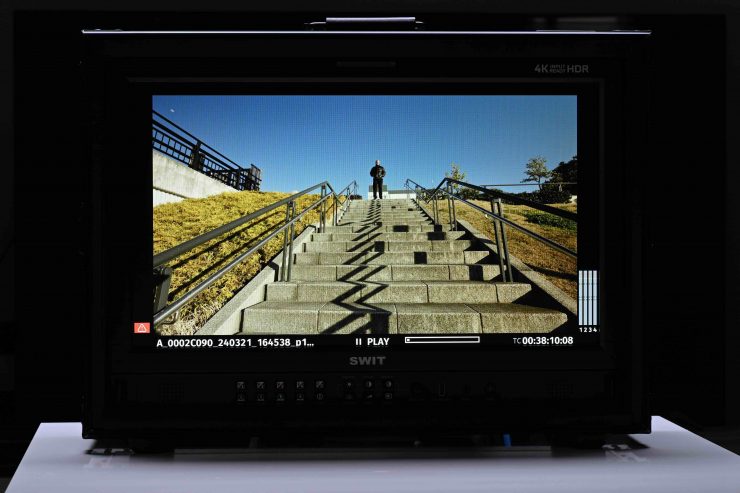
To check the claimed brightness of the SWIT FM-215HDR, I shot a white card and then exposed the image so it was just below 100% so there was no clipping. I then took a reading from the monitor using a Sekonic C-800. The SWIT FM-215HDR has a claimed maximum brightness of 1,000 nits so does it produce 1,000 nits?
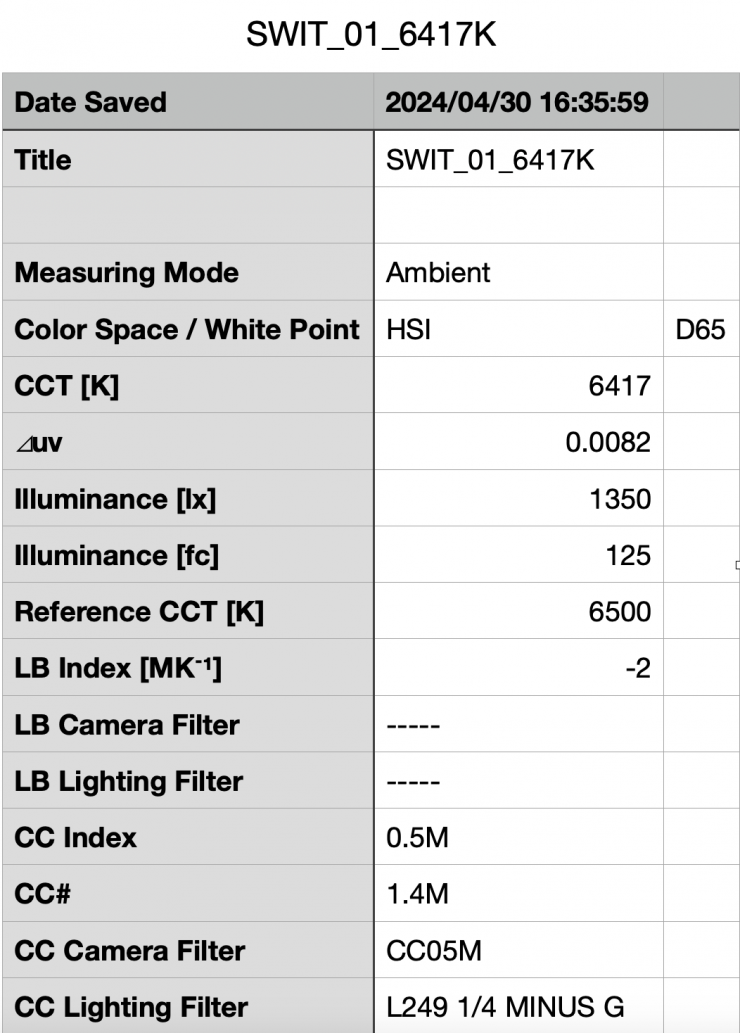
The SWIT FM-215HDR gave me a reading of 1350 lx. This was with the backlight set to 100. This was more than the quoted figure of 1000 nits.

I also decided to see what the brightness was when the backlight was set to its default value of 16. The monitor recorded a result of 378 lx.
Is it daylight viewable?

In short, yes. 1000 nits may not sound like a lot, but you have to remember that this is a 21″ display, so that brightness over a large area is more than enough for most situations.
In direct sun, like any monitor, it will be hard to see without a sunhood.

The only slight caveat that I noticed is that the off-axis viewing angle isn”t particularly great and you really need two be in front of the monitor otherwise it appears dark.
Inputs & Outputs
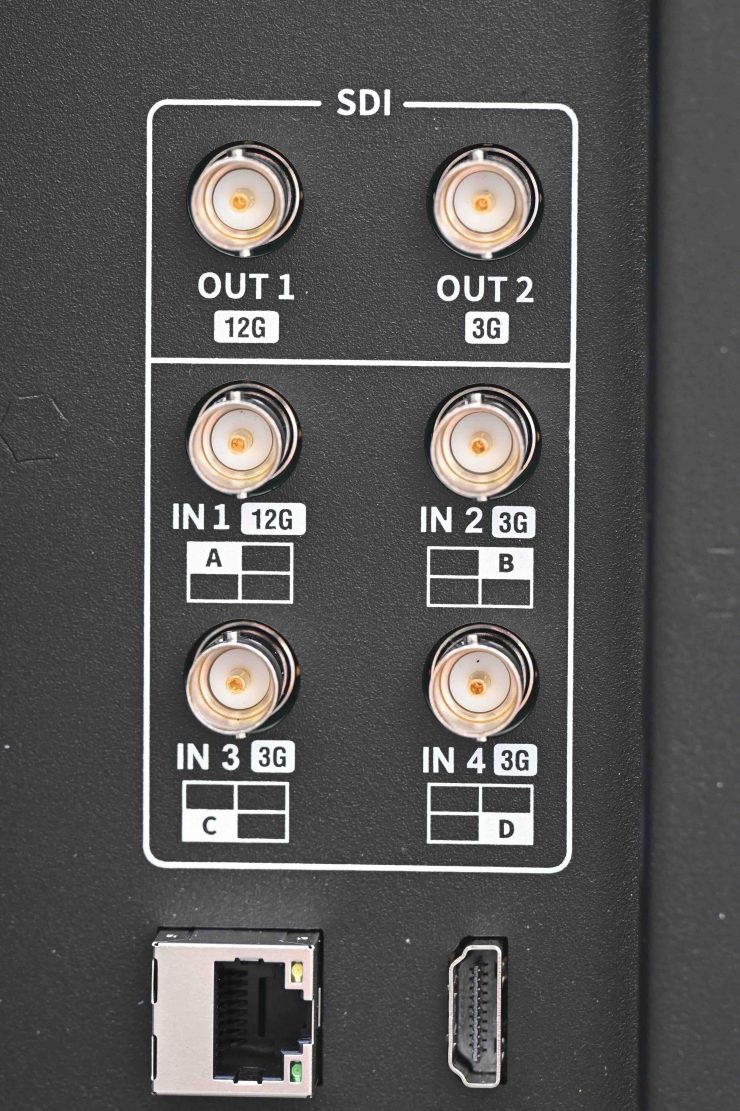
A good monitor should feature a large array of usable inputs and outputs. The SWIT FM-215HDR has the following inputs and outputs:
- SDI1 OUT:12G/6G/3G/HD/SD-SDI
- SDI2 OUT:3G/HD/SD-SDI
- SDI1 IN:12G/6G/3G/HD/SD-SDI
- SDI2 IN: 3G/HD/SD-SDI
- ETHERNET (Network interface): 1000M high-speed RJ45 Ethernet port for web external control
- HDMI 2.0 4K@60 in
- RS485:TSL UMD control port
- GPI: GPI control port
- DC IN:12V~17V
It would have been nice to have seen two 12G SDI inputs.
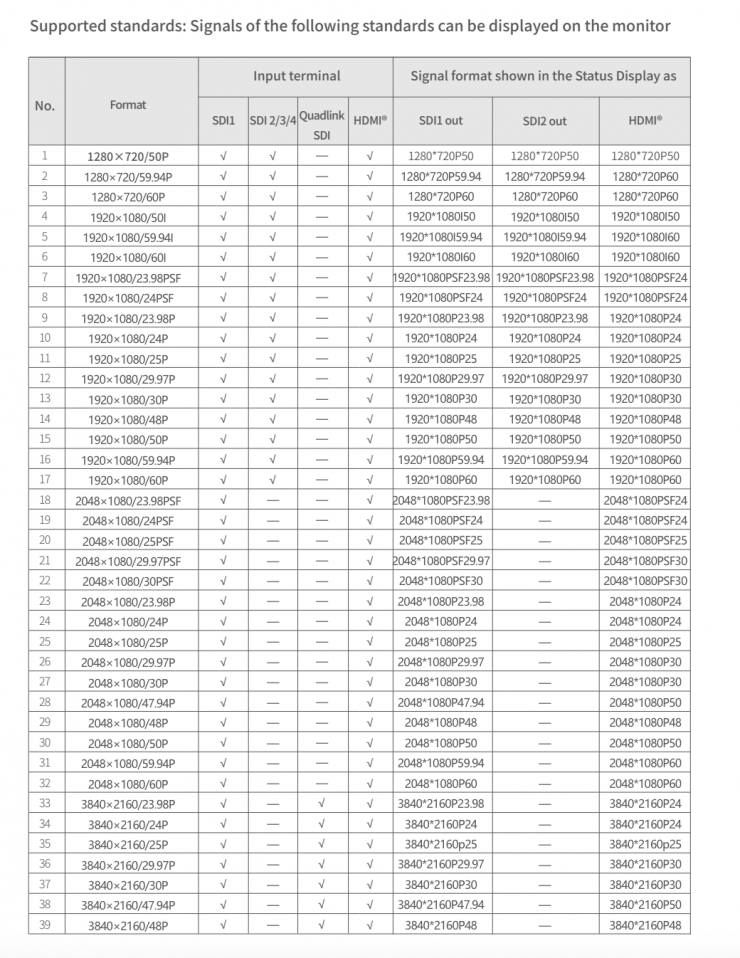
Above you can see what resolutions and frame rates are supported.
Supports four video inputs of mixed formats

The FM-215HDR can support up to four video inputs of mixed formats and display them as quadview, or as any two inputs Pic-by-Pic or Pic-in-Pic view, or two inputs in a vertical (Cropped) display mode. You can select HDR/SDR gamma, color gamut independently for each input.

I found it very handy to be able to display both an HDR and an SDR image from the camera at the same time. On cameras like the ARRI ALEXA 35 you can independently send out both an SDR and HDR image over two separate SDIs.

On the FM-215HDR all I then needed to do is choose the multi view setting and then set the correct color space for both SDI 1 and SDI 2 in the menu.
While you can display up to four video feeds at once, only one of them can be done via HDMI.

If you are live-streaming, you can use the H/V Multi-platform Livestreaming View where one input source is displayed in a regular horizontal view and cropped vertical view side by side simultaneously. This is very handy if you need to output both horizontal and vertical video to different streaming platforms.

I also found this feature handy if I needed to deliver in a variety of formats, because instead of having to put multiple frame lines all over the image, I could see two different frame sizes side-by-side. This is especially handy if a client is on set because you can show them exactly what something is going to look like in various aspect ratios.
It is great to see companies implementing useful features in monitors that increase their versatility.
Video Assist Features

As you would expect, the monitor features the usual array of video assist tools such as false color, waveform, peaking, vector scope, etc. I will talk about them more in detail in the next section.
OS & Control
The operating system of any monitor needs to be easy to use. This can be a challenge because if you have a lot of features then the menu system can be confusing and finding out how to make a change can be difficult. So how is the OS on the SWIT FM-215HDR?

The OS system is fairly basic, but it is easy enough to use. Almost everything is done using either the buttons on the front of the monitor and the Menu/ Enter button that you use to access the menu and scroll through and make changes to various items.

The monitor has quite a few physical buttons on the front of it.

There are five function buttons that you can assign items to, as well as four user buttons.
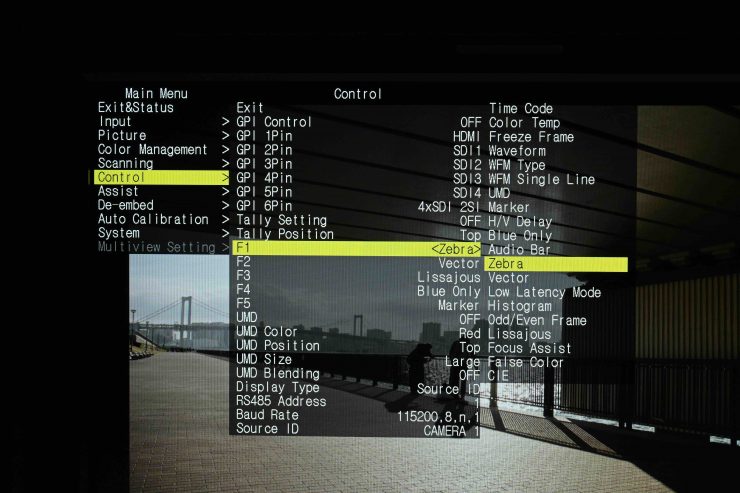
Above you can see what you can assign the function buttons to. There are quite a few options available, but I thought it was a little odd that you couldn’t assign image zoom.
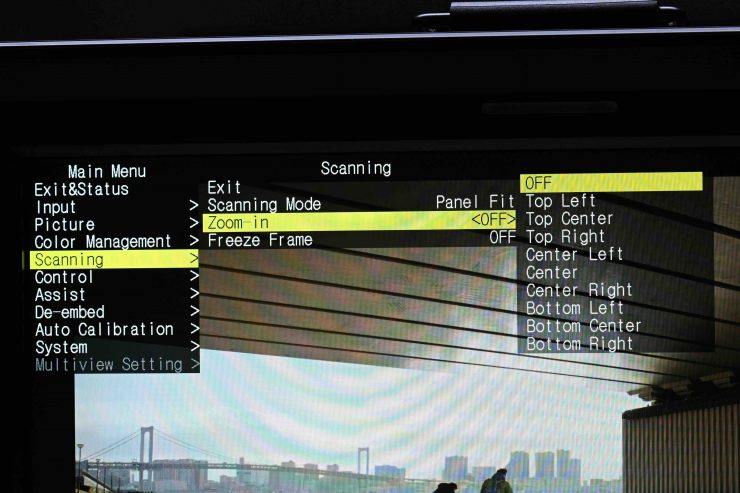
To access image zoom (it is labeled Zoom-In) you need to go to the Scanning section in the menu and turn it on. Once activated you can then choose where on the image you want to zoom in. You don’t have any options to choose the amount of magnification. I would have preferred to have seen the ability to use the menu dial to adjust the position of the magnification once it was enabled.
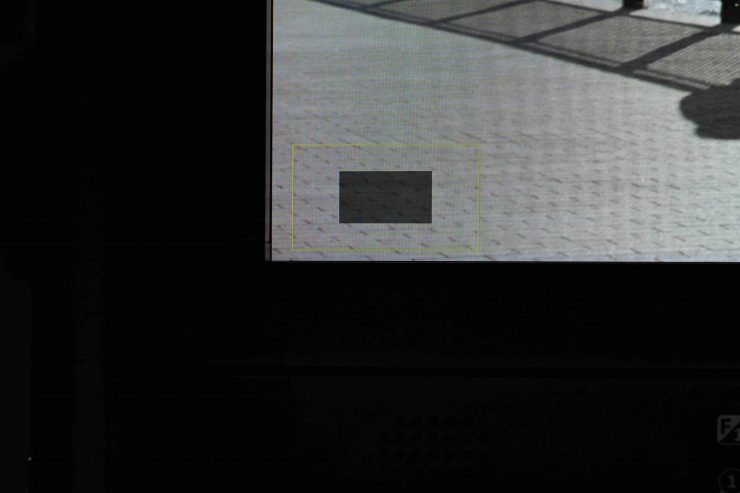
You do get a little reference screen that shows where on the image you are zooming into, which does prevent you accidentally seeing a an incorrect image in case you forget it has been activated.
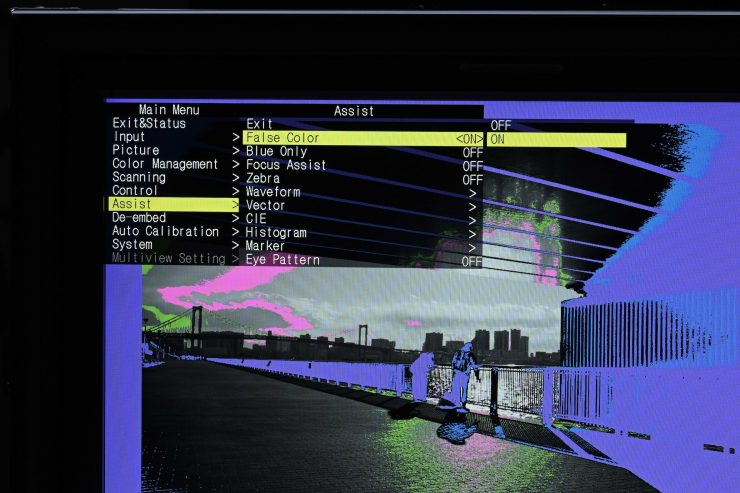
There is a separate Assist section in the menu where you can bring up items such as False Color, Focus Assist, Waveform, etc.
Speaking of False Color, while it does have a scale, there are no options to set it for a particular camera, or to manually set up values yourself. This is something I would like to see added via a firmware update.

With focus assist, you are limited to choosing either red or blue as the color, but there there are no options for changing the intensity.
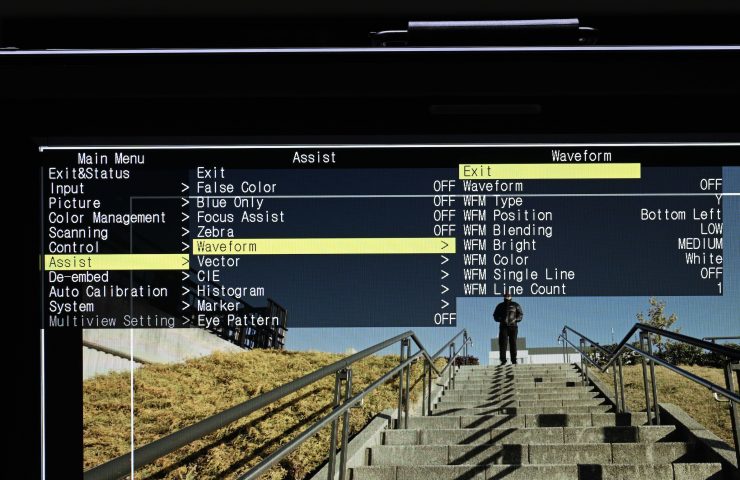
The Vectorscope, Waveform, Histogram, etc. can all be adjusted and placed in various positions.
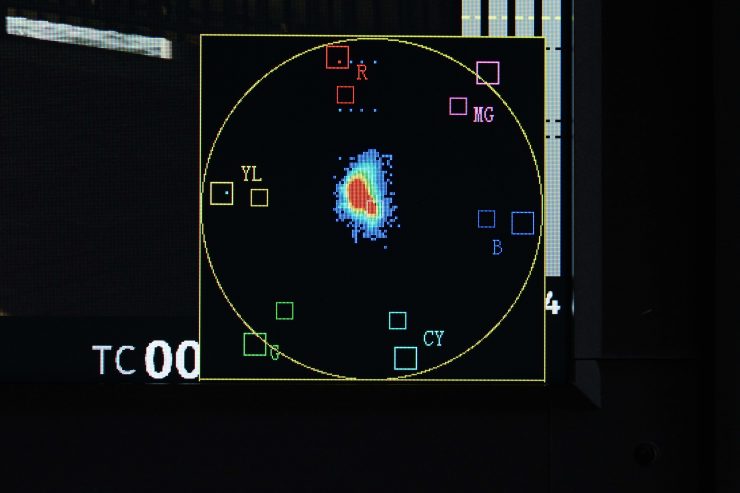
You also have the ability to change their opacity and various other parameters. Unfortunately, there are no options to adjust their size.

When it comes to Frame Lines which are labeled as Markers, you have options to set various default aspect ratios and safe zones.

You can also choose the color and opacity of the frame lines.

If you want to, you can also create your own custom sized markers.
One thing I would like to have seen added is the ability to add more than one set of markers at the same time.
Currently there are no anamorphic de-squeeze options, but SWIT has told me that they will be coming soon in a firmware update.
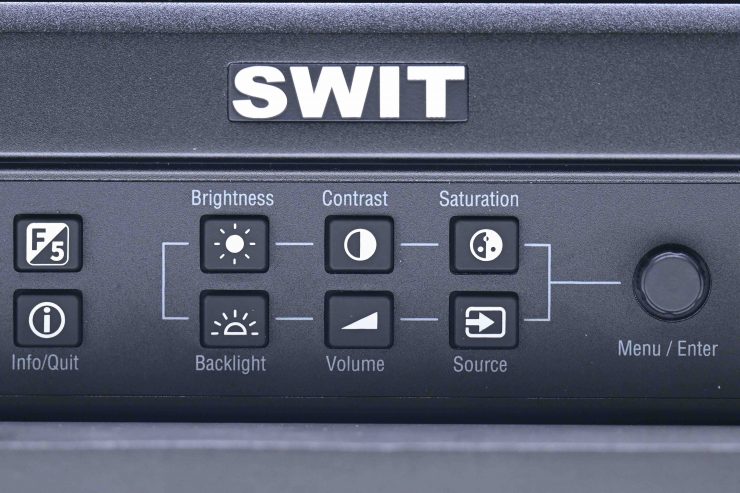
There is a designated button on the front of the monitor that lets you go directly to the Input Source Menu.
Here you can select the input source signal format including 4xSDI SQD, that supports quad-link 4Kp60/p50 inputs, and 4xSDI 2S, that supports quad-link 4Kp60/p50 inputs.
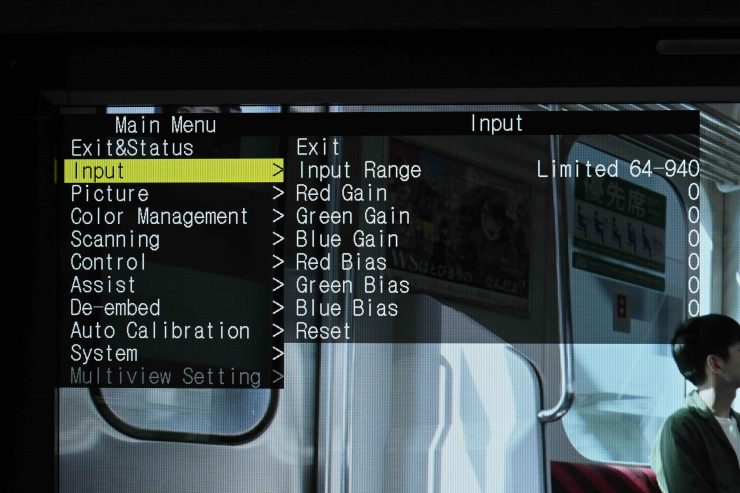
In the Input page in the menu you have the option to change the Input Range to the following’:
- Limited 64-940
- Full 0-1023
- SDI Full 4-1019
You can also change the Red, Green Blue Bias and Gain if need be.

If you choose Multiview you then have the ability to show a quad-view, dual-view, Picture-in Picture, etc.
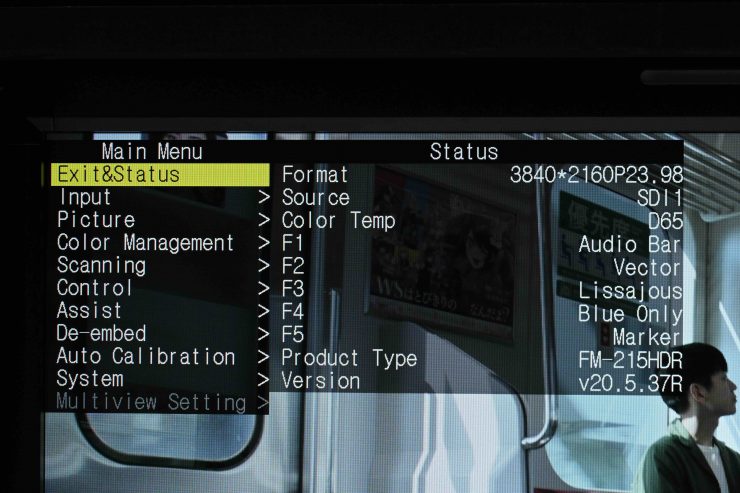
A Status screen shows you all the relevant information about the format, frame rate, etc.
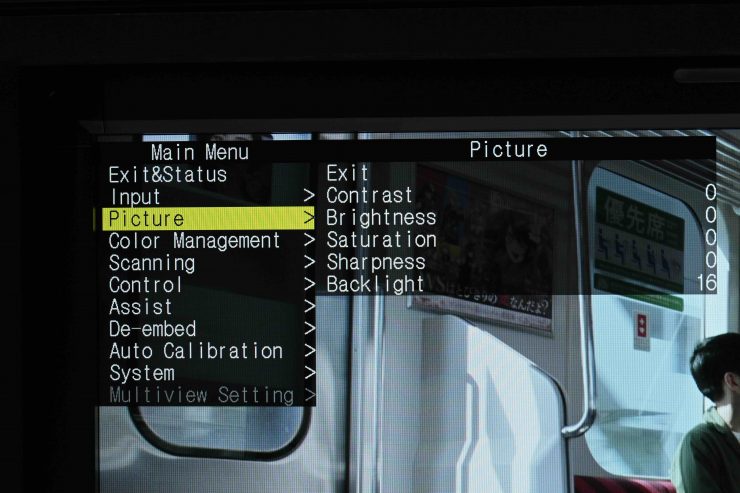
In the Picture section of the menu you can change the Contrast, Brightness, Saturation, Sharpness and the Backlight.
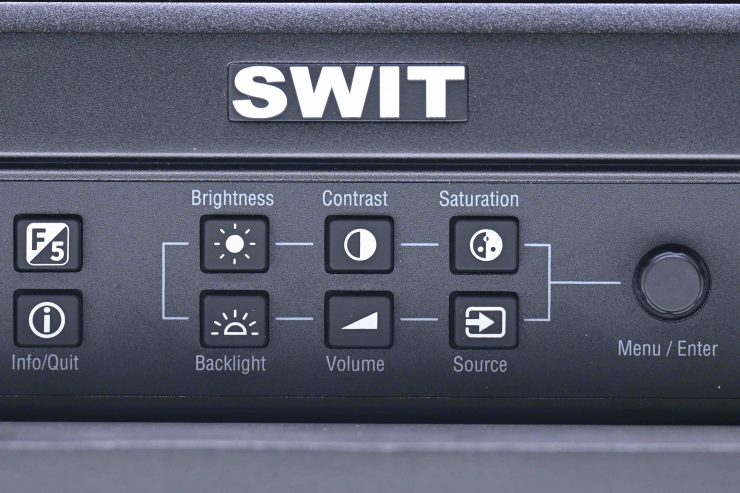
You can also adjust these directly from the front of the monitor.
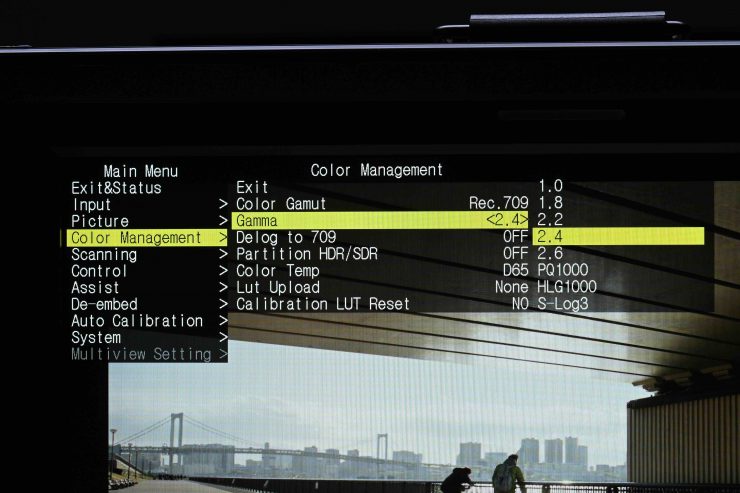
In the Color Management section you have the ability to set the Color Gamut, Gamma, Delog to 709, Partition HDR/SDR, Color Temp, and upload LUTs.
You can set the Color Gamut to the following options:
- LCD Native
- DCI-P3
- Rec.709
- Rec.2020
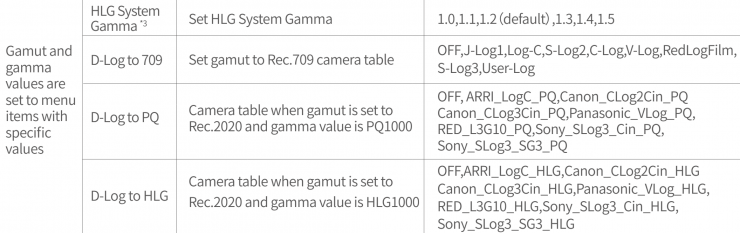
WhenQuad-View is selected; the gamma of four signals can be adjusted separately for display. This is very handy.
The color gamut for Partition HDR/SDR, can also be adjusted separately.

Only SDI1 supports eye diagram to monitor the image quality of the current SDI video signal after transmission over the cable, especially the transmission quality of 12G SDI.
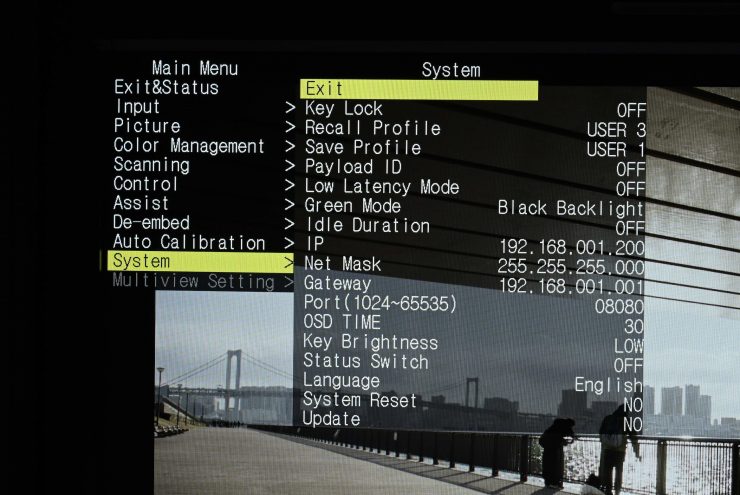
There are quite a few other menus where you can also make adjustments to a range of parameters. I am not going to into every single one, but you can see them above.

On the front of the monitor there is also a headphone jack, a USB-A for loading up LUTs or doing firmware updates, a Menu/Enter button, and a power On/Off button.
Power
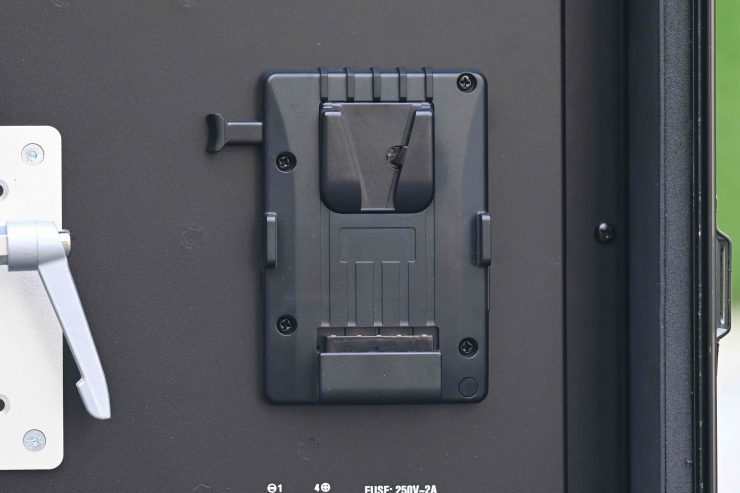
The monitor can be run using the built-in V-mount battery plate or from DC or AC power inputs. The monitor draws ≤60W.
This gives the monitor a lot of flexibility to be powered in a variety of ways depending on your requirements.

I like that SWIT includes a built-in V-mount battery plate as standard.
Mounting

SWIT includes a built-in 5/8” baby-pin C-stand / Light stand adaptor bracket which allows you to mount it to light stands, etc. when working remotely.

The bottom of the flight case also has four rubber feet which allow you to place it on the ground or a desk.
You can purchase an optional VESA to 5/8” baby-pin C-stand / Light stand adaptor bracket.
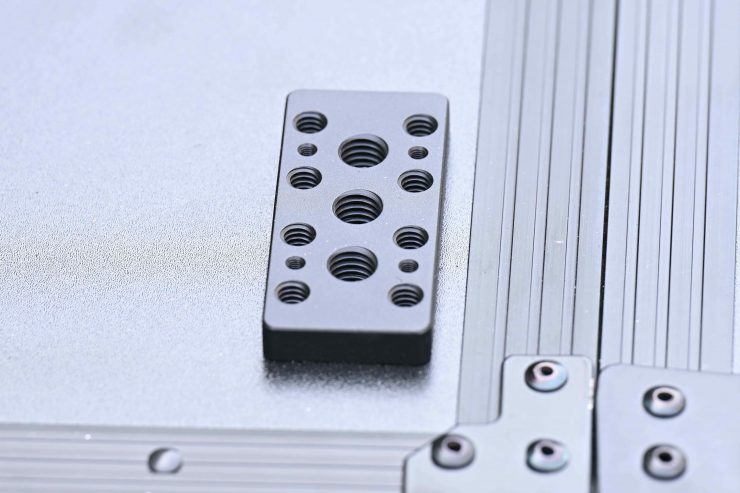
On the top of the monitor, there are two cheese plates where you can install accessories such as wireless video receiver using multiple 1/4” and 3/8” screw threads.

I like that SWIT has included these as it makes mounting a wireless video RX a lot easier.
Price & Availability
The SWIT FM-215HDR 21.5-inch QLED panel is available to purchase for $1,999.99 USD.
Competition

There is quite a lot of competition in this space. Below are some other similar monitors that are available.
- OSEE 21.5″ LCM215-HDR+ Field Monitor with V-Mount Battery Plate $1,239 USD
- OSEE 21.5″ High-Bright Field Monitor with Battery Plate (V-Mount) $1,219 USD
- PORTKEYS MT22DS 21.5″ PBP Dual-Screen Production Monitor $1,749 USD
- Lilliput PVM210S 21.5″ 3G-SDI/HDMI Professional Production Monitor $599 USD
- Lilliput PVM220S 21.5″ 3G-SDI/HDMI Quad-Split Broadcast Monitor with Case $899 USD
- Desview N21 Pro HB 21.5″ HDR Director’s Monitor $899 USD
- ikan Atlas 3G-SDI/HDMI Field and Studio Monitor (21.5″) $1,699 USD
- JVC DT-N21F ProHD 21.5″ Broadcast Studio LCD Monitor $2,699.95 USD
- Postium Korea OBM-H210 21″ Super Bright Daylight Viewable Monitor $4,448.75 USD
- Laizeske CO215S 21.5″ Carry-On Monitor $969 USD
- FeelWorld 21.5″ 4K HDMI/SDI Broadcast Studio Monitor with 3D LUT Support $879 USD
Please note that all of these monitors have different specifications, brightness, feature sets, etc.
Specifications

Conclusion
The SWIT FM-215HDR is an excellent monitor, especially considering its sub $2,000 USD price tag. The image quality is very good, it is nice and bright, and I like the built-in battery plate and flight case.
Having the ability to show up to four images at once, and to be able to assign different color spaces to each is a great feature. The option to display and also output a 16:9 and 9:16 image simultaneously is very handy, especially in an age where a lot of people are required to deliver content in a variety of aspect ratios.
The OS is decent, however there is certainly room for improvement. I personally feel that with its current firmware it is more tailored to broadcast and studio use as some of the video assist features need more refinement as they don’t offer enough customization. In saying that, I think this could easily be sorted in future firmware updates. If you are going to use it the field for pulling focus, etc. the tools need to be easier to access. Not being able to assign image zoom to a Function button is a bit of an oversight. You should also have the ability to change the strength of the peaking.
I know I have said this before, but at the end of the day, a monitor or an EVF is how we judge everything we shoot. Why on earth would you not want to use the best possible option you can afford? A good chef isn’t going to buy an expensive oven and then throw a frozen pizza in there and expect it to taste like a freshly made one using quality ingredients. Do you really want to use the equivalent of a frozen pizza as your sole monitoring option?
With monitors, you usually pay for what you get, and if you want a really good monitor then it won’t come cheap. If you don’t want to spend a lot of money then you have to expect that compromises will have been made. The SWIT FM-215HDR has a lot going for it and it is well priced given its capabilities and image quality.
This is an excellent monitor if you are looking for something around this size that won’t break the bank.