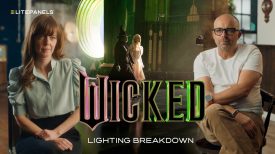ARRI has announced the LCUBE SUP 3.0 and cforce mini RF SUP 2.1 updates. The new updates support the ARRI Hi-Speed Protocol and the Focusbug License. Further features include Cinefade License support, better RED camera control, Encoder Mode and other improvements.
LCUBE SUP 3.0

Overview of New Features
- ARRI Hi-Speed Serial Protocol
- Focusbug License support when used in conjunction with the cforce mini RF (Host Mode)
This SUP is released as a combined update with the cforce mini RF and it is important to also update the cforce mini RF to SUP 2.1 when working with this software update. The latest SUP can be downloaded from the ARRI webpage: https://arri.com/sups
ARRI recommends updating the following products to the latest firmware versions and at least to the firmware stated below:
| Product | Firmware Version |
| Hi‑5 | 2.1.0 |
| ZMU‑4 | 1.1.0 |
| RIA‑1 | 2.1.0 |
| SXU-1 | 2.1.2 |
| WCU‑4 | 3.3.20 |
| Master Grip | 2.0.2 |
| OCU‑1 | 2.0.2 |
| cforce mini RF | 2.1.0 |
| LCUBE CUB-1 | 3.0.0 |
ARRI Hi-Speed serial protocol & Focusbug license support
The CUB-1 auto detects the distance data protocol that is delivered to it and will forward the information to any camera and hand unit within the system. When a Hi-5 is connected to a cforce mini RF in Host mode, the full capabilities of the Hi-5 Focusbug license are now unlocked when setting the ARRI Hi-Speed serial protocol in the Focusbug Cine RT system. This was previously only possible with the RIA-1. When using an ALEXA camera as a radio host (e.g. ALEXA Mini LF) it is still recommended to set the ARRI Hi-Speed protocol as it will produce a 6 times faster distance readout on a Hand Unit.
It is now always recommended to set ARRI Hi-Speed protocol in the Focusbug Cine RT system when connecting to a LCUBE CUB-1. Use of the License enables modification of the following features on a connected Hi-5 with an active Focusbug license:
- Field of View
- Source Selection
- Film Plane Offset
- Sensitivity
- Limits – Set/Disable/Clear
- Lockouts – Set/Disable/Clear
- Crossover Distance – Value/Toggle
- 2x View
- Sync Mode
cforce mini RF SUP 2.1

This software update package contains major changes from the previous cforce mini RF SUP 2.0.3. Those changes and the new features are a result of direct feedback from users. This is an important update for the ECS ecosystem and it provides a big improvement in the overall system stability.
Overview of New Features
- Focusbug License Support via CUB-1
- Cinefade License Support
- ND Control on RED cameras with the RED Camera Control License Key
- Encoder Mode
- Radio Host support for ALEXA Mini LF and ALEXA 35
- Lens motor calibration via calibrate all
Focusbug License Support via CUB-1
A cforce mini RF in Host mode will unlock the full capabilities of the Hi-5 Focusbug license when a Focusbug Cine RT in ARRI Hi-Speed serial setting is connected to the system with the LCUBE CUB-1 running SUP 3.0. This enables not only the use of the ARRI Hi-Speed serial protocol but in addition enables modification of the following features on a connected Hi-5 with an active Focusbug license:
- Field of View
- Source Selection
- Film Plane Offset
- Sensitivity
- Limits – Set/Disable/Clear
- Lockouts – Set/Disable/Clear
- Crossover Distance – Value/Toggle
- 2x View
- Sync Mode
The Focusbug License Key for Hi-5 is available via the ARRI license shop: https://alshop.arri.de/
Cinefade License Support
Previously only a RIA-1 acting as the radio host was able to forward all data required for the VariND, Rotapola and Cinefade Effect to a Hi-5. All those functions are now available if the cforce mini RF is used as the radio host.
On a Hi-5 with an active Cinefade license the following features are now available:
- VariND control via Hi-5 force pad or user buttons
- Rotapola control via Hi-5 force pad or user buttons
- Cinefade Effect trigger on/off and control
- Optical safe range on/off. Limits the range of usable ND filter from 0.4 to 1.9 (5 T-Stops)
The Cinefade License Key for Hi-5 is available via the ARRI license shop: https://alshop.arri.de/
Encoder Mode
The cforce mini RF motor now features an encoder mode. This mode allows the lens axis held by a lens motor to be rotated manually, by hand, while still allowing lens data from custom lens files to be recorded and displayed.
Setup: – Attach the motor as usual and connect it to the LBUS daisy chain
Load a Lens File – Calibrate Motor o Calibrate > all via Hi-51 o Calibrate > all via ARRI ALEXA cameras o Calibrate > all via RIA-1
Calibrate on motor directly by pressing & holding the motor button until the motor starts calibrating – Make sure the motor is not controlled by any control device e.g. by deactivating the corresponding axis in the Hi-5 The motor LED will flash red / green if everything is set up properly, indicating that the motor is calibrated, but not assigned to a control axis on a hand unit. The motor LED will turn solid green and the display shows ENCODER as soon as the lens axis is rotated manually – indicating an active encoder mode.