
Kinefinity KineOS 7.3 adds S35 4K 4:3 & 4K 6:5 recording modes to the MAVO Edge 6K & MAVO mark2 LF as well as a new LUT, an upgraded playback interface, and a range of other new features and improvements.
New Recording Resolutions

The two new resolutions for MAVO Edge 6K and MAVO mark2 LF, S35 4K 4:3 (4096×3072) and S35 4K 6:5 (4096×3432) allow for more flexibility when shooting with S35 anamorphic lenses.
Upgraded Playback Interface

The upgraded Playback Interface, adds a playback menu, clip timeline and clip list.
New Playback Interface Features
- Clip Timeline: Display the timeline information of the current frame in the clip.
- Playback Setting: Change Playback Speed, Reverse Play and few settings directly under the playback interface.
- Clip List: Allow quick clip searching, making playback more efficient and convenient.
Playback Guide
- Knob Control: Play/Pause, Fast Forward/Reverse, Increase/Decrease Playback Speed.
- Touch Control: Adjust Play/Pause, Playback Speed, Clip list, Playback Menu and Clip Select through touch control.
New LUT

The lack of available LUTs for Kinefinity cameras has always been a talking point amongst its users. Kinefinity has now added a new KC709 LUT that you can use. According to Kinefinity, this new LUT helps improve color display monitoring and address color accuracy issues.
Furthermore, this firmware update introduces practical features including WIFI AP mode, in-camera clip recovery, SDI electronic horizon, and new resolutions catering to diverse user needs and delivering a smoother and more practical operational experience.
Additional Frame Lines
Frame Line Settings
More common customization settings with 4 frame line displays available.
Common Settings
Added more aspect ratios, frame line types, scaling.
Various Frame Line
Support display of 4 different types of frame lines simultaneously.
Simple Customization
0-100% scaling settings, simplifying the process.
Expanded Color Temperature Range
Kinefinity has expanded the color temperature range to 2000K-11000K, previously it was limited to 2800K-7000K.
You also now have the option to add up to four custom color temperatures in the quick menu.
Improved Auto White Balance
An upgraded temperature algorithm for auto white balance has been added that is now a lot more accurate and allows the camera to balance within 10K values.
Additional Features
A new WIFI AP mode turns your device into a hotspot, allowing connection to the camera via a password.
ID: Kinefinity_xxxx (last 4 digits of the serial number)
Password: kinefinity
A new In-Camera Clip Recovery has been added that is claimed to be able to fix damaged clips in certain situations.
The SDI output also now supports an electronic horizon.
Upgrade Instructions
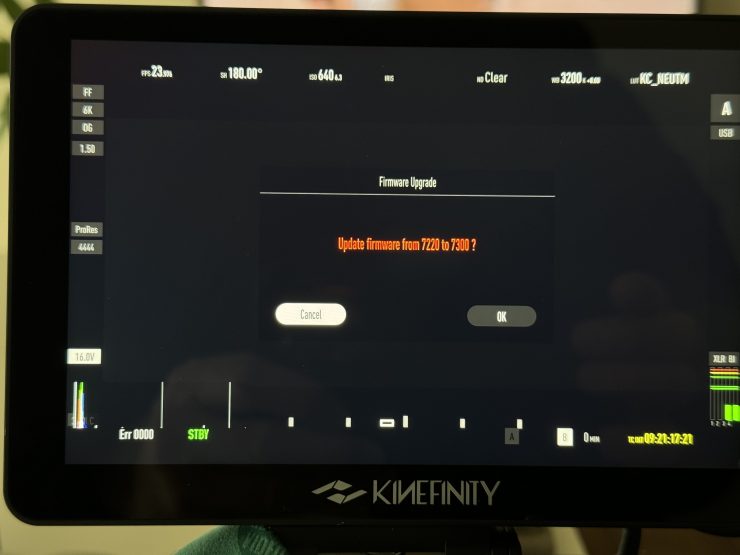
Download firmware KineOS 7.3 to FAT/FAT32 USB stick; insert it to USB port of Kine camera; choose upgrade firmware as [Config–>system–>firmware upgrade]. The update takes about 30 minutes.
Important notes
- The firmware version before KineOS7.1 needs to be updated to KineOS7.1 first. After the update is successful and rebooted, it can be updated to KineOS 7.2. After the update is complete successfully, it needs to enter the Calibration mode to calibrate the black balance.
- You must remove the lens and mounting adapters before update. Upgrading the firmware takes about 30 minutes, never lose power during the process, else it needs to be sent back for repair.






