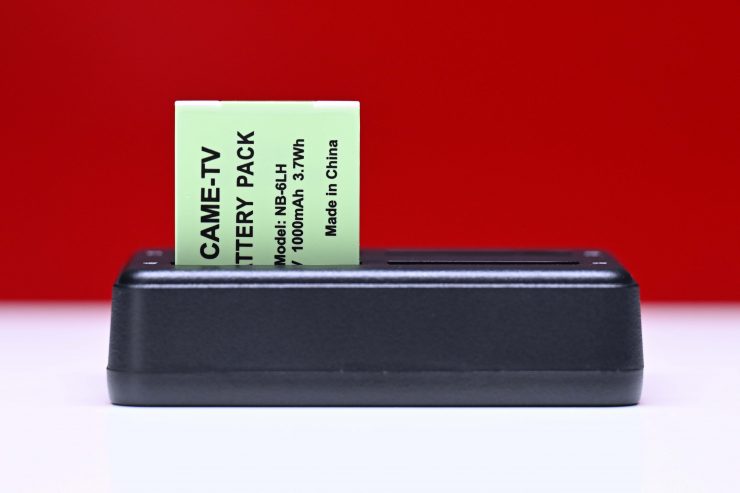The CAME-TV KUMINIK8 Remote Headsets are full-duplex, wireless DECT intercom headsets engineered to be comfortable to wear, and to provide clear communication.

They are water- and dust-resistant and use DECT technology to ensure secure and reliable transmission at a claimed range of up to 1500′. They are suitable for a variety of applications including film and video work and event productions for businesses, schools, and houses of worship.
Key features
- True Wireless Headset, No Bodypack
- Comfortable Padded Ear Cushions
- 1500′ 2-Way Operating Range
- DECT Technology for Stability & Security
- 13-Hr Battery Life
- Quick Pairing, Easy to Use
- Includes Rechargeable Battery
- Rated IP63 for Dust and Water Resistance
- System Expandable to 15 Headsets

5 years ago I reviewed the CAME-TV WAERO Duplex Digital Wireless Headsets. While the range of the system was good, the audio quality could have been better, and I personally didn’t find the headphones that comfortable to wear. There also didn’t seem to have been that much thought or attention to detail when it came to the design.
I was very interested to see what improvements the CAME-TV KUMINIK8 offered over the older CAME-TV WAERO. For this review, I will be looking at the CAME-TV KUMINIK8 Full-Duplex Wireless DECT Intercom System with 5 Single-Ear Headsets.
What do you get?

The CAME-TV KUMINIK8 Full-Duplex Wireless DECT Intercom System with 5 Single-Ear Headsets kit comes with the following items:
- Master Single-Ear Headset
- 4 x Remote Single-Ear Headset
- 5 x Battery
- 4-Port Battery Charger
- Storage Case
- Limited 1-Year Manufacturer Warranty
What are they for?
On film sets, wireless headsets can increase efficiency by allowing team members to easily communicate with each other. They can come in very handy when you are filming live shows with multiple cameras, reality TV, or any type of event where a team needs to communicate with each other over large distances.
You could also use them for simple communication between a solo shooter and a director or producer, or even to talk to a sound recordist. There aren’t any hard fast rules as to what you could use them for.

I often use headsets on my productions as it easily allows members of the crew to talk to each other when you are not close and it also means that nobody needs to shout. If you have clients on set then having the crew be able to communicate quietly and efficiently without shouting or trying to track down someone who isn’t close sends the correct message. If you want to be professional then it is also important to act professionally as well.
Wireless headsets are not a new concept by any means. There have been systems in place just like the CAME-TV KUMINIK8 for a long time, and in recent years, we have seen companies such as Hollyland also start to make affordable solutions.
Build Quality


CAME-TV KUMINIK8 
CAME-TV WAERO
The build quality of the CAME-TV KUMINIK8 is much improved over the old CAME-TV WAERO. Unlike the CAME-TV WAERO which featured a lot of plastic parts and not very nice aesthetics, the CAME-TV KUMINIK8 feels like a much more professional and polished product.

The KUMINIK8 has leather (although I can’t tell if it is real leather or not) on the top and a nice soft and cushy padding underneath where it sits on your head.

There is a metal frame underneath, but CAME-TV has still used quite a lot of lightweight materials to keep the weight down.

The design of the KUMINIK8 is vastly superior to that of the older CAME-TV WAERO.
Comfort

Comfort is right at the top of the list for me when it comes to purchasing any type of headphones. So is the KUMINIK8 comfortable to wear?
With any type of headphone, comfort is going to be different depending on the individual. We all have different head shapes and sizes, and our ears aren’t all the same either.

I didn’t find the old CAME-TV WAERO headset to be that comfortable. It didn’t feel comfortable around your ear and the pad on the opposite side of the headphone was quite hard and uncomfortable to use.
If I am going to wear something for a long period of time, which is something you would be doing in most scenarios with a duplex headset, it has to be very comfortable.
The good news is that the KUMINIK8 is way more comfortable to wear than its predecessor.

The larger-sized ear covering, along with being thicker, helps in this regard.

The pad on the opposite side of the headphones is also better than the one on the older WAERO, however, I still found it a little hard and you need to fiddle with it to get it into the right position.

You can adjust the headset to make it bigger if need be.


CAME-TV KUMINIK8 
CAME-TV WAERO
As the battery is also located on the back of the pad, the design is very square, but at least CAME-TV has given it rounded edges which is an improvement.
All-in-all the headsets are pretty comfortable to wear for long periods of time.
Size & Weight

The CAME-TV KUMINIK8 is a lot larger than something like the Hollyland Solidcom C1 Pro as you can see above. They are also heavier. Below you can see the weight comparison:
| WEIGHT | |
| CAME-TV KUMINIK8 | 262g / 9.24 oz |
| Hollyland Solidcom C1 Pro | 175g / 6.17 oz |
Depending on your requirements you might not mind having slightly heavier or bulkier headsets.
Battery

The KUMINIK8 uses a readily available NB-6LH style battery that can power the master headset for 10 hours, and each remote headset will operate for 13 hours on a single charge. This is enough time to get you through most days, but if you are going to be working for longer than that you will need to charge the batteries or buy additional ones.
One of the things I liked about the competing Hollyland Solidcom C1 Pro systems is that they come with spare batteries.

The battery goes into a compartment on the opposite side of the headphone.

With the CAME-TV KUMINIK8 Full-Duplex Wireless DECT Intercom System with 5 Single-Ear Headsets kit, you get 5x batteries and a 4-port charger. I found this a little odd because you need to charge 5 batteries, but you only get a 4-bay charger. As a comparison, the competing Hollyland Solidcom C1 Pro with 6 Headsets kit comes with 12x batteries and an 8-bay charger.
The headsets are easy to power up and to power down. You get a nice audible warning telling you that the headset is getting turned on on off. What you need to be mindful of is that you need to power off the remote headsets first, before you turn off the master. If you don’t do this you can’t turn the Master off.
Operating Range

CAME-TV claims that the maximum operating range of the KUMINIK8 is 1,500′ / 450m. This is slightly longer than that of the competing Hollyland Solidcom C1 Pro which has a range of 1100′ / 335m.
I wanted to test out the range of the CAME-TV KUMINIK8 in a typical operating scenario. As with any type of wireless system, the distance you can actually get will depend on the environment you are in.
I found that even in a busy suburban area of Tokyo the range was fairly impressive. I was able to go around the other side of tall apartment complexes and still be able to hear and talk to someone using one of the headsets. I could get around 350-400 meters, but it will break up if you get too many large objects between you and the other headsets.
When you do lose the connection you will hear an audible beep. What was nice is that as soon as the system comes back into range it just reconnects up, you don’t have to restart the headsets.
How do they work?

The headsets automatically pair once they are on which I like. It saves time and there is no setup required. You do need to use the master headset for the system to work, but you can just use 2 of the headsets, you don’t have to use all five.

You can only tell the headsets apart by the letter that is on the ear pad.
The Master headset is the one that has the letter A on it. I would have preferred to have seen CAME-TV make this a lot more obvious. Yes, they do give you stickers, but a simple letter on the ear cover would have made more sense.


The mic in the mute position 
The active mic position
To have the microphone active it needs to be in the downward position. To mute it you pull the microphone up and once it goes past a certain point you will hear a little click and you get an audible voice that says Mute On.
To talk you then need to pull the microphone back down and again you will hear an audible Mute Off.
While I can understand the reason for having the audible Mute On and Mute Off, it gets annoying pretty quickly. I wish there was a way to turn these audibles off completely. For me personally, the small click sound is enough to know when the microphone is muted or turned on.

As far as the volume adjustment goes there are two buttons on the side of the headphone where you can adjust the volume. You can also mute the microphone by pressing the middle button instead of having to lift the headset mic up.
What if you want more than 5 headsets to work together?

CAME-TV has an optional HUB that can you use that allows for up to 15 headsets to be connected to one system.

The HUB features a 3.5mm TRRS Audio i/0 port which can be used to send audio out to another device or to send an audio feed in so that your entire group can monitor.
Attach a standard set of TRRS earbuds and the HUB can be worn with a belt clip and used to communicate wirelessly with your group.
Audio quality

Audio quality needs to be good with duplex headsets otherwise what’s the point! According to CAME-TV, the KUMINIK8 features a specially designed microphone with a close pickup pattern that reduces the levels of background noise to keep communication clear.
So is communication clear? Yes, the headsets do a pretty good job. The ear cup seals your ear well and it is easy to hear when someone else is talking. The microphone also does a good job in windy conditions.
The clarity is decent enough and you can clearly communicate as long as you are not in noisy environments.
While you can still hear someone in normal environments if you try to use them in a noisy environment then you are going to struggle. This would certainly be a problem working on a multi-camera shoot at say a concert. I personally don’t think that single-ear headsets are a good solution if you need to operate in noisy environments. You are much better off using headsets that cover both ears.
Real World Use

A product such as a duplex wireless headset can meet all of the requirements on paper, but if it doesn’t work well out in the field on location then no one is going to want to use it.
For me, along with comfort, usability is a big factor. Everyone on your crew who has a headset needs to be able to use it easily without it getting in the way of what they are doing.
The KUMINIK8 works well, and they are comfortable to wear for long periods of time.
The signal works over quite large distances when you have line of sight, but it also works reasonably well if buildings or other man-made structures are between two of the headsets, especially over shorter distances.
The battery life is good and the headsets work as advertised. They are trouble-free to use and they require no set-up.
Specifications

Price & Availability

The CAME-TV KUMINIK8 Full-Duplex Wireless DECT Intercom System with 5 Single-Ear Headsets retails for $919 USD which certainly makes it good value for money.
You can also get a CAME-TV Kuminik8 Full-Duplex Wireless DECT Intercom System with 5 Dual-Ear Headsets version for $968 USD.
The CAME-TV KUMINIK8 Full-Duplex Wireless DECT Intercom System is also available in a multitude of different versions ranging from a single headset up to kits that include 9 headsets.
Other Options

Eartec is arguably one of the leading companies when it comes to duplex wireless intercom systems, but there are also very good options available from Hollyland. There are a vast array of options at varying price points. Below are some of the available options:
- Hollyland Solidcom C1 Pro-6S Full-Duplex ENC Wireless Intercom System with 6 Headsets $1,949 USD
- Hollyland Solidcom C1 Pro-4S Full-Duplex Wireless Intercom System with 4 Headsets (1.9 GHz) $1,299 USD
- Hollyland Solidcom C1-4S Full-Duplex Wireless DECT Intercom System with 4 Headsets $999 USD
- Hollyland Solidcom C1-6S Full-Duplex Wireless DECT Intercom System with 6 Headsets $1,479 USD
- Eartec UltraLITE 4-Person Full-Duplex Wireless Intercom with 4 Single-Ear Headsets $735 USD
- Eartec UL541 5-Person Full-Duplex Wireless Intercom with 4 UltraLITE Single-Ear & 1 UltraLITE Dual-Ear Headsets ($940 USD)
- CAME-TV WAERO Duplex Digital Wireless Foldable Headset with Hardcase 4 Pack $535 USD
Conclusion

The CAME-TV KUMINIK8 is a decent option if you are looking for a relatively affordable duplex wireless headset system. The audio quality is reasonably good, they are easy to operate and use, and most importantly, they are comfortable to wear. CAME-TV has made big improvements over the previous WAERO system and they feel like a much more professional product.
I enjoyed using them, but I did find that they were a little large and bulky for my personal taste. I would have also liked to have seen CAME-TV include spare batteries in the kit.
I think most people will be happy with the performance, build quality, reliability, and value for money. They are certainly worth looking at if you are in the market for duplex headsets.