
Imagine Products has introduced ShotPut Pro 2024.1 which is the latest iteration of its popular copy and verification software.
The latest release of ShotPut Pro includes features such as:
- Duplicate Detection
- Filtering by File Extension
- SDK Updates
- Refreshed Icon
ShotPut Pro 2024.1 adds advanced copy option that provide users with a more active role in deciding what gets copied and what doesn’t. To use these new options you open your ShotPut Pro settings and navigate to the Advanced tab.
From there you can find the first of these options midway down the pop-up titled, Automatically skip duplicate items, another name for which is duplicate detection. With this enabled ShotPut Pro will analyze both the source(s) and destination(s) being utilized in the job and will look for common files between them. Any found will then be skipped over during the copy, not only speeding up the copy time, but also allowing for more organized drives at the end.
In addition to halting duplicates from being copied, users can also direct ShotPut Pro to skip over files when copying based on their extension. To utilize this feature you simply use the dropdown menu and change your selection to, Ignore files with extension(s). After doing this you can type in the box in the same manner as before. There is not limit the number of extensions you can specify, to add more than one simply hit Space or Enter in between each of them.
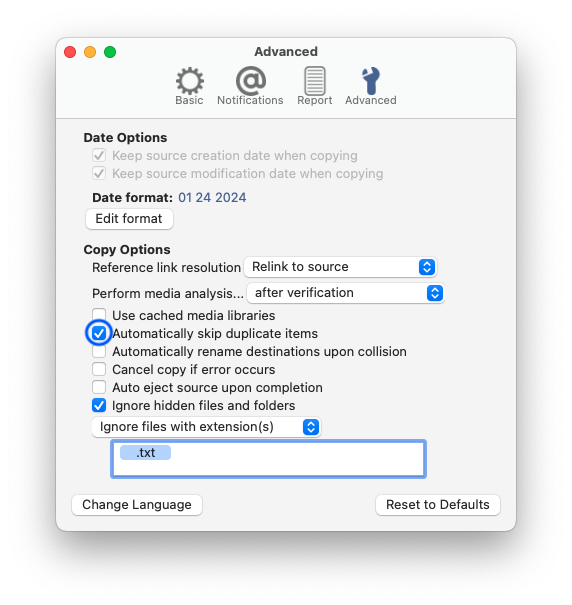
Users can also now specify which files are copied based on file extensions. To do this you use the dropdown box at the bottom of the settings and make sure it is set to Only copy files with extension(s), and then type an extension into the text box below.
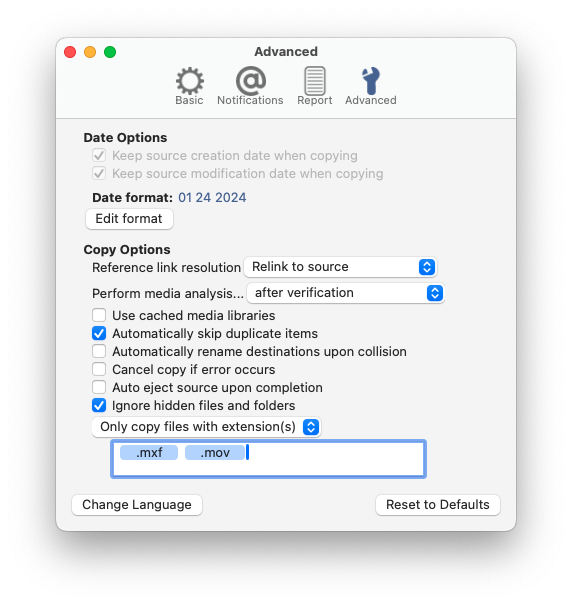
New SDKs and Thumbnail Support
ShotPut Pro 2024.1 also offers a number of the latest media libraries, ensuring your reports are kept up to date. New SDKs include:
- Blackmagic SDK 3.6.1
- CodexHDE SDK 5.2.0
- Sony SMDK 4.24.0
- Sony RAW SDK 5.0.0
Purchasing a ShotPut Pro Update Plan
If your license of ShotPut is already in maintenance, no action is needed. Simply select Check for Updates in the menu of ShotPut Pro.
If you interested in taking advantage of these updates, purchasing an update plan is easy. First head to our website and login. Then go to Account > View Licenses > Update.
You can buy updates plans for 12 months ($70 USD) or enroll into automatic updates ($59 USD/year) to guarantee your license is always kept up to date. Once you’ve purchased an Update Plan, the download link beside your license will switch to the latest version. Download and install from there (rather than Check for Updates within the application).





