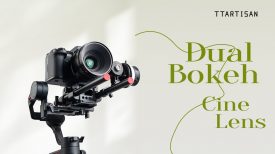I’m sure I’m not alone in finding the perfect piece of kit that makes our lives on set easier with our camera rigs. We all have different needs but similar as well. A main piece of the kit is the monitor mount. I tried several and found the SmallRig with swivel and tilt adjustability a good option for mounting on top of the camera.
The mount is designed for 7″ and 5″ monitors with a 1/4″-20 mounting thread on your camera. This adjustable mount attaches to your camera rig using a cold shoe mount. It swivels 360°, tilts 170°, and is lockable in any position to establish the best possible viewing angle.
Other models available:
- 1/4″-20 Mount with ant-twist pin
- ARRI-Style Mount to the camera or cage
- NATO Clamp Mount to camera or cage
The sturdy and durable mount is constructed from aluminum alloy and stainless steel. The package includes an Allen wrench for adjusting tilt angles and tightening in place.

Key features
- Swivels 360° / Tilts 180°
- Adjust Tightness on Each Axis
- For 5 or 7″ On-Camera Monitors
- Lockable in Any Position

Specifications
| Compatibility | 5 and 7″ monitors |
| Load Capacity | 90° load capacity: <4.2kg; 45° tilt load capacity: <2.5kg; 30° tilt load capacity: <2.3kg |
| Product Dimensions | 45 x 52.6 x 30mm |
| Net Weight | 78g ±5g |
| Material(s) | Aluminum Alloy, Stainless Steel |
Design

The design is a good one. Many monitor mounts are too high or tall, making the monitor sit high on the camera or handle. I personally don’t like looking up all day at a monitor.
When shooting talent, I like to have the lens set at their eye level; therefore, the monitor will be higher up. Sometimes, I use an arm to get the external monitor off to the side, which makes the camera unbalanced and wider. For a run-and-gun setup, having the monitor on top is preferred.
Smaller usually means it can only handle smaller payloads; however, the SmallRig can easily handle a good amount. The large knobs have holes to use an Allen wrench to tighten is very helpful, and it works great.

You can see how tight it is with the SmallHD ULTRA 5 and Canon C70. I use the Core SWX NANO-C98 which is now available with USB-C PD charging and a 45 W output. These batteries also include a D-Tap for powering devices such as a monitor or wireless system. The LEMO connector that came with the ULTRA 5 is long and didn’t fit the tight space. I purchased an angled version that barely fit. It’s actually so tight it does push the connector a bit, but there is no stress on the connector or the input. It is just barely touching it.

The friction mount is the key to adjusting the monitor while holding its position. This model uses a small lever to tighten the tilt. It’s much better than an Allen wrench for making adjustments, and you don’t have to look for one in your bag. Out of the box, without tightening, it holds well. I’m using a SmallHD ULTRA 5, which holds the beefier monitor without issue. I’m impressed as the ULTRA 5 is fat and somewhat heavy at 1.1 lb (504 g)

I have a few 5″ monitor options, and my go-to is the 5″ SmallHD ULTRA 5, as it’s very bright at 3000 nits. This is a must for the Canon C70 as it doesn’t have a viewfinder. To use the C70 in all environments, having a daylight-viewable monitor is necessary. The price you pay is steep as it costs $2200 USD. Yes, you can find other 5″ bright monitors much less expensive from OSEE, Portkeys, Ikan, Swit, etc. However, the biggest difference is the build quality, menu and tool features, and customer support. The SmallHD monitors are built for heavy use.

The pan tension adjustment is done by using an Allen key to tighten a screw that is in the middle of the mount. I don’t tend to change the angle as much as the tilt, so the tension holds well for a shooting day.

The SmallHD ULTRA 5 monitor has all the IO on the bottom. This has both advantages and disadvantages depending on the setup. For mounting on top of the camera it makes it very tight. If the monitor is off to the side, then the cables don’t stick out to the side for much cleaner cabling.
ARRI Accessory Mount
My favorite mount is the ARRI version, with pins that stop a device from twisting. Unfortunately, SmallHD uses a proprietary 1/4 20″ mounting spacing for their pins that don’t align with the ARRI mount. This is very odd as it makes mounting with the non-twisting feature much more difficult. The SmallRig mount has a single pin with a 1/4 20″.
The standard ARRI accessory mount is 3/4″ with pins on both sides. A newer version with 1/4 20″ has been used on many cages, which is problematic. I wish a standard could be implemented for more universal use. A man can dream, right?
The SmallRig Swivel and Tilt Adjustable Monitor Mount with Cold Shoe is inexpensive and works very well. At $25.00 USD, you can’t go wrong, plus they have other mounts available for cages.