Adobe has introduced major new audio updates in Premiere Pro. This latest beta release was designed to introduce an intuitive, new audio workflow that makes it faster and easier to edit and mix sound directly in Adobe Premiere Pro.
A massive audio update is here in Premiere Pro (beta)! With more visual indications and fewer clicks, you can get to a final mix faster than before. Download the beta to try it out for yourself. https://t.co/7w2Ibz3Wir pic.twitter.com/Ald7bXk3sY
— Adobe Video & Motion (@AdobeVideo) January 16, 2024
New audio workflows now available in the Premiere Pro (beta)
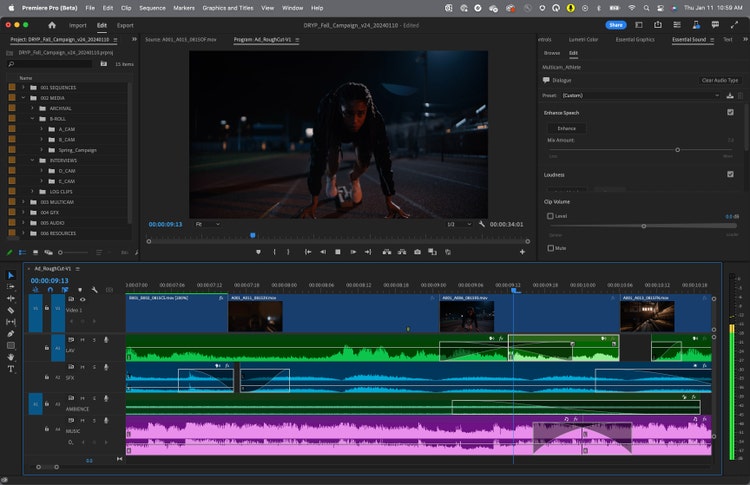
- Interactive Fade Handles: Now you can simply click and drag from the edge of a clip to create a variety of custom audio fades in the timeline or drag across two clips to create a crossfade. These visual fades provide more precision and control over audio transitions while making it easy to see where they are applied across your sequence.
- AI-powered Audio Category Tagging: When you drag clips into the sequence, they’ll automatically be identified and labeled with new icons for dialogue, music, sound effects, or ambience. A single click on the icon provides access to the most relevant tools for that audio type in the Essential Sound panel — such as Loudness Matching or Auto Ducking.
- Redesigned FX Clip Badges: An updated badge makes it easier for you to see which clips have effects added to them. New effects can be added by right clicking the badge, and a single click opens the Effect Control panel for even more adjustment without changing the workspace or searching for the panel.
- Modern, Intelligent Waveforms and Clips: Waveforms now dynamically resize when you change the track height and improved clip colors make it easier for you to see and work with audio on the timeline.
If you’re a Creative Cloud member, you have access to beta apps. You can even install the beta side-by-side with the current release of Premiere Pro without issue.





