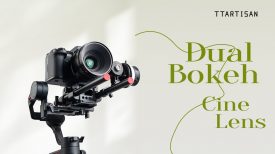Tilta has released a firmware update for the Nucleus Nano II. This new firmware for Nucleus Nano II adds the ability to control the iPhone’s cameras in the Blackmagic Camera app, initial camera control capabilities for RED KOMODO 6K, and many other small improvements and bug fixes.

Erik recently reviewed the Tilta Nucleus Nano II and you can check out that review here.
Tilta recently showcased a video called The X Gift, which was a holiday short film that was shot on iPhone 15 Pro with the Khronos Ecosystem by Oscar-winning Director of Photography Claudio Miranda, ASC. If you were wondering how they were controlling the iPhone with the Nucleus Nano II, it was with this firmware that you can now download and use.
Version 231221
Hand wheel-M upgraded to the latest version (231221)
Motor-M upgraded to the latest version (231215)
Motor-S upgraded to the latest version (231215)
Hand Wheel Upgrade Changes
- Addition: BlackMagic camera APP control functions (FOCUS, ZOOM, REC)
- Addition: Wi-Fi control function for KOMODO 6K camera (Public testing phase. Connection method ->Turn on Wi-Fi hotspot on KOMODO 6K. Connect the hand wheel Wi-Fi to the KOMODO Wi-Fi hotspot. Once connected, proceed with the control.)
- Addition: Joystick dead zone setting function. Settings -> Joystick Speed -> Joystick Calibration (Note: If there is an issue with automatic changes in the joystick, please adjust the joystick dead zone to an appropriate size.)——addressing the adjustment function for the hand wheel joystick
- Addition: Hand wheel and DJI motor compatibility (Connect via adapter. Note: Go through Calibration -> All to calibrate DJI motor.)
- Modification: Increased startup vibration time for the hand wheel. Increased shutdown vibration time.
- Modification: After the hand wheel upgrade and subsequent version upgrade, the automatic restart changed to a manual restart by the user. (It is recommended to manually restart immediately after subsequent upgrades.)——Note: User synchronization is required.
- Restore: Known bug where some hand wheels experience black screen when clicking on the lens list after upgrade.
Motor Upgrade Changes
- Optimization: The motor will stop automatically after rotating 100 turns if there is no limit during automatic calibration.
- Optimization: Addressed the issue of rapid motor reversal when switching motors.
- Optimization: Increased motor torque for compatibility with high-damping lenses
- Addition: Pressing the button 5 times within 5 seconds, the motor will switch to channel 0. Designed to work with the Nucleus M left and right handles.
- Addition: Support Nucleus M left and right handles control. The channel needs to be adjusted to channel 0.