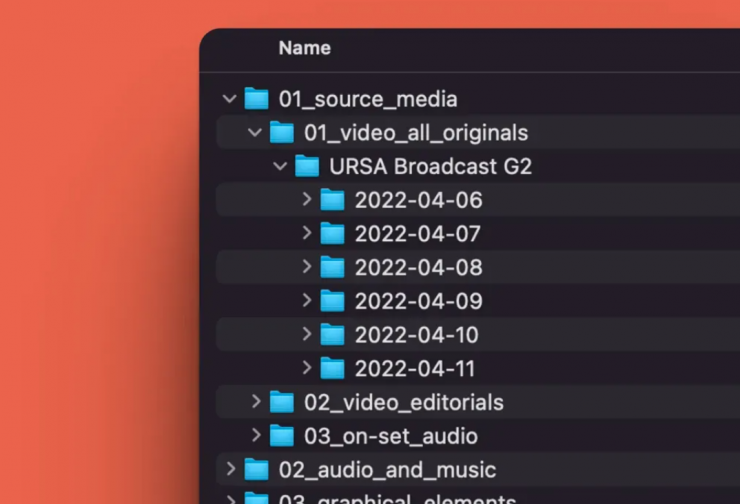Quine CopySafe is a brand-new free piece of software that can copy, verify, transcode, and organize your media. It was designed to be intuitive and easy to use and Quine developed it to make sure people follow the correct steps when doing basic media management.
QuineCopy automatically copies your originals to one or several destinations, checksums each file, and gives you a receipt and an MHL file for downstream automation. Without secure copying to at least two physical destinations, your production data can not be insured.
The most common reason for copy failure is hardware issues. Faulty disks, card-readers, cables, routers or switches. QuineCopy detects faults in data transfers, and reports it to you if your copy-job has an issue.
QuineCopy goes through a full verification cycle before issuing receipts and MHL files.
Transcoding of proxies

To simplify the editorial process, you can automatically transcode everything to a proxy-format while you copy. Editing from proxies instead of originals can speed up the editing process significantly, makes the project mobile, and lets you work on less expensive hardware.
QuineCopy automates DaVinci Resolve Studio as your transcode engine.
Other Features
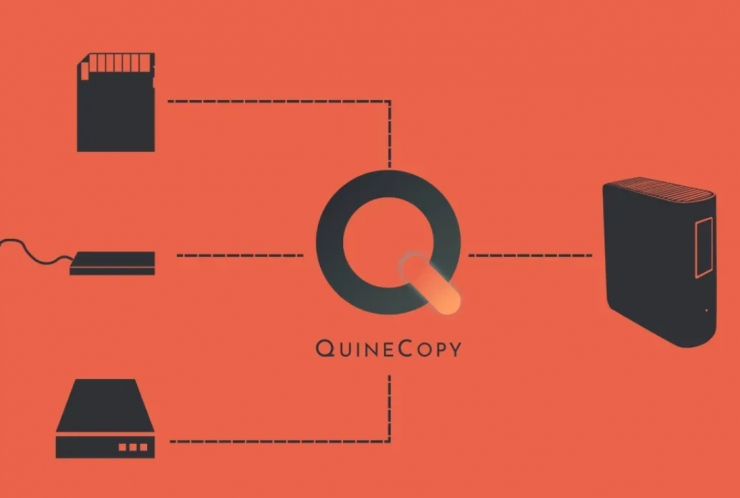
The three key Quine CopySafe features are:
Unique advanced referenced advanced multi-step file-security.
Unique automation of workflows based on file recognition and in-file metadata.
Unique file-categorizing and end-user application integration.
Checksummed file-transactions have been the industry standard for initial copying of original media to two or more destinations for the last 15+ years, and this with the required checksum receipt and mhl.files are at the heart of anyQuine copy-operation.
This approach was and to a large extent is optimized for local (non-network) copies where you copy your material once for it to remain stationary through the post-process after initial ingest.
Files in modern productions aren’t moved once, but often multiple times with many time subsets, and only variants of the files are moved to collaborators. After the initial copy users essentially end up doing “drag and drop” or sending the files away with tools without access to the initial checksum and “what variant of the file reference back to which exact original” gets lost in transaction.
Or you copy with one tool, and things are distributed from there in a myriad of ways like Chat-apps, mail-based apps, FTP and/or professional “agent based” transferring tools. In all these transactions, safe or unsafe.
A typical scenario is that producers make field copies to multiple disks with checksumming, but when these same files are to be assembled more often than not to a network-based NAS so that it is possible to sort all the material into the right folders. During this process, all security is thrown overboard through manual drag-and-drop operations to network disks, and from there, things just get worse.
Copying to any kind of network storage has a whole variety of extra pitfalls over copying to locally attached storage. Routers, switches, cables, and at worst connections you don’t control can introduce packet loss and corruptions the OS’s are made to allow for, which can be destructive for a media file going through a post process. If you then add the complexity of safe cloud transactions to the problem, the security you initially had of the first copy to a single locally connected disk, becomes illusory.
With Quine’sCopySafe technology, all transactions of files going through the Quine tools, are validated and through the databases referenced back to the initial checksum of the initial creation of that specific file, whether locally, over network, or through the cloud.
Quine made a solution to automatically synchronize and distribute media and files in a consistent, validated, and structured form from the on-set copy to a master-project, and also for all sharing of files from that master-project to later copies, be it to local disks, to the cloud or from one user to another, locally or through the cloud.
In all these instances the copies are always validated against the initial copy of that file.
Taking away the need to transfer the files in other tools (whether these are FTP/UDP/HTTPS-based doesn’t really matter), makes it possible for Quine to always validate all transactions against an initial reference point and alert the user if there is an issue or if a transaction needs to be re-run. More often than not, Quine automatically fixes transactional problems through automated re-runs, but there are scenarios like when WiFi or bad hardware is involved, where the user must intervene to fix the problem, whether this happens on the initial copy, or the 10th copy of some file to a VFX house on the other side of the planet.