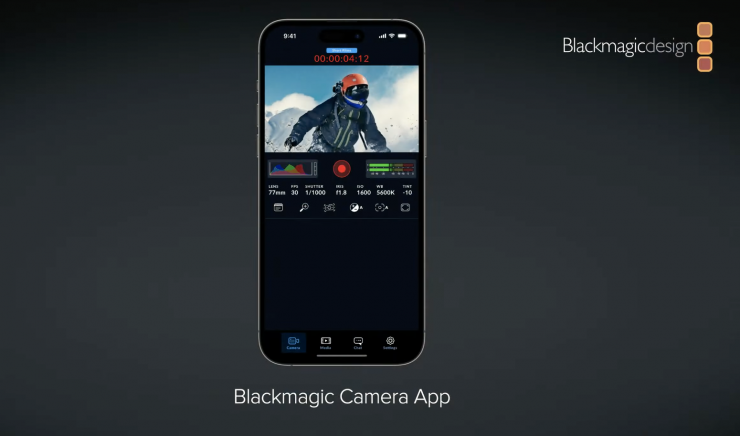Blackmagic has announced the new, and free Blackmagic Camera App. This looks to be a very feature-rich app for iOS devices and it is sure to be popular with the recently announced iPhones.
Blackmagic Camera is touted as being able to add Blackmagic’s digital film camera controls and image processing to your iPhone.
You can adjust settings such as frame rate, shutter angle, white balance and ISO with a single tap. What is also interesting is that you can record directly to Blackmagic Cloud in 10-bit Apple ProRes files up to 4K. By recording to Blackmagic Cloud Storage you can also collaborate on DaVinci Resolve projects with editors anywhere in the world, all at the same time.
Blackmagic Camera allows you to create YouTube and TikTok content with what Blackmagic is calling a cinematic look, and broadcast quality. For news crews, you could use an iPhone with the Blackmagic Camera App to capture breaking news or as a B Cam to capture another angle while still retaining control of important settings. If you are recording to Blackmagic Cloud you can get your footage to the newsroom as quickly as your connection allows.
Controls

Blackmagic Camera has been designed to be interactive and easy to use. It allows you to instantly change settings without searching through menus.

The heads-up display, or HUD, shows status and record parameters, histogram, focus peaking, levels, and frame guides, etc. You can show or hide the HUD by swiping up or down.
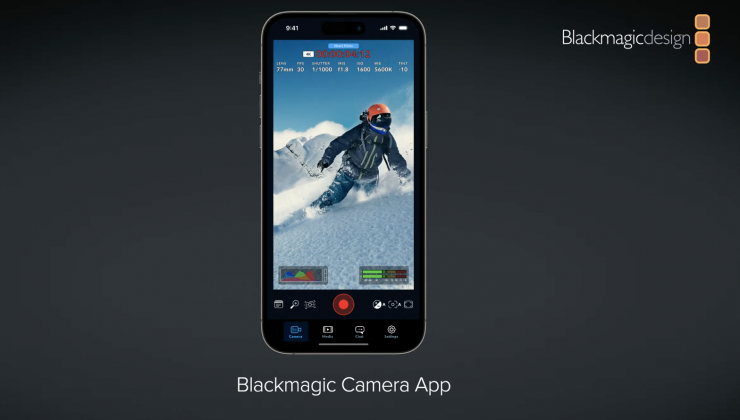
Auto focus can be done by tapping the screen in the area you want to focus. You can shoot in 16:9 or vertical aspect ratios, plus you can shoot 16:9 while holding the phone vertically if you want to shoot with one hand.

There are also tabs for media management including uploading to Blackmagic Cloud, chat and access to advanced menus.
Setup Menus

The settings tab gives you quick access to advanced settings such as monitoring, audio, camera setup, and recording, etc. The record tab allows control over video resolution and recording format including industry standard Apple ProRes or space-efficient H.264 and H.265. Plus, you can set anamorphic de-squeeze and lens correction settings. Professional audio options include VU or PPM audio meters and AAC, IEEE Float and PCM formats. You can also add external microphones. Blackmagic Camera also includes professional monitoring tools such as zebra settings for checking exposure, focus assist, and frame guides, or add 3D LUTs to recreate film looks.
Three Workflows
Record to Phone Storage

You can record to your phone and export your clips to an external drive. This will allow you to free up valuable storage space on your phone and let you share your files later with other users globally.
Record into DaVinci Resolve

Log into Blackmagic Cloud and select a DaVinci Resolve project before recording. After each individual recording the media will automatically upload and sync to all members of that project.
UploadSelected Clips

Blackmagic Camera also has a manual option where you can record your footage to your phone and then select which clips you want to upload via Blackmagic Cloud when you have a network connection.
Thoughts
This looks like a very interesting app and because it is free it will essentially spell doom for other competing paid subscription apps given its feature set and capabilities.
You have to hand it to Blackmagic when it comes to software. If you have an iPhone then this is going to be an app that you will definitely download and use.
Full Specifications