
The Accsoon SeeMo Pro SDI ($349 USD) that I recently reviewed on the site is now shipping. Additionally, you can now use the SeeMo HDMI or SeeMo Pro SDI to view the output of the Blackmagic Design ATEM Mini inside the DirectorMonitor iOS app. This means your iPad or iPhone can now be used to completely touch control and view an ATEM Mini without the need for any extra monitors, just the SeeMo Pro.
If you are not familiar with the Accsoon SeeMo Pro SDI, it transforms any recent iPad or iPhone into a professional HD monitor and image computing platform. The SeeMo Pro offers SDI input and pass-thru, plus HDMI input, allowing it to be used with a wide array of digital cinema and mirrorless hybrid cameras. When combined with iOS devices the SeeMo Pro image can rival pro monitors that cost much more.
DirectorMonitor control for ATEM Mini

DirectorMonitor from Odeon Software Inc. uses SeeMo in conjunction with an iPad or iPhone to monitor and control the multiple video inputs of a Blackmagic Design ATEM Mini video switcher.

The ATEM Mini MultiView, Program / Preview out, or any of the ATEM’s video inputs is displayed alongside the DirectorMonitor app’s iPad/iPhone touchscreen controls in the app interface. To live stream you no longer needs any additional monitors, just the ATEM Mini, SeeMo, cameras, and an iPad or iPhone. This solution is portable, cost-effective, and easy to power using batteries. It is so portable that it can even be used to create a simple multiview monitoring setup for on-set use. You can also add Accsoon’s PowerCage II and CineView wireless video transmitters to complete the setup.

Primary features of DirectorMonitor include:
- Control of ATEM Mini’s primary control buttons
- Control of ATEM Mini’s macro buttons.
- Viewing any 1080p video source using the Accssoon SeeMo
- The Video In is configured to recognize the ATEM Mini’s MultiView to enable the following push button controls:
- Tap the MultiView pane to select the current Preview
- Tapping the current Preview a second time selects it as the Program
- Tapping the Preview pane performs a Cut with the Program
- Tapping the Program pane performs an Auto transition with the Preview
- Tapping the upper half of the Media pane performs the same Preview and Program actions as the other sources
- Tap the lower left or the lower right of the Media pane to select the previous or next images of the Media pool, respectively.
- Tapping the Live Stream or Recording Panel toggle each feature on or off.
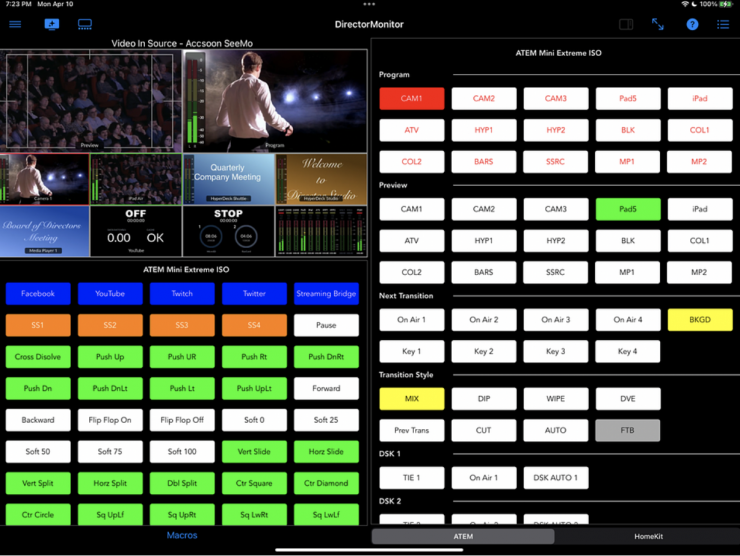
The DirectorMonitor interface displays the output of an ATEM Mini Extreme via an Accsoon SeeMo.
Additionally, the DirectorMonitor can also:
- Give full access to HomeKit.
- Display the Video In source at full screen and access the ATEM, Macro and HomeKit Buttons from a Sliding Panel.
- Reorder and / or hide sections of the ATEM Control Buttons
DirectorMonitor is fully compatible with iOS Split View, Slide Over and Stage Manager to fulfil your Multi-tasking needs.





