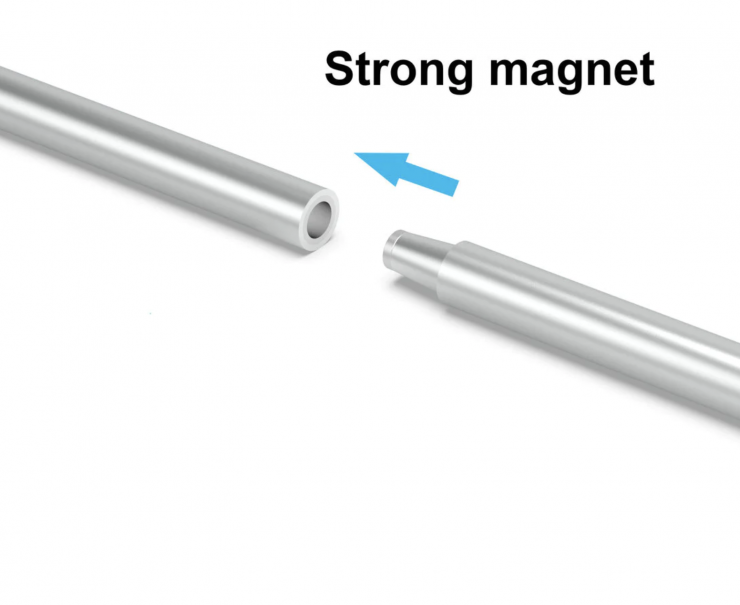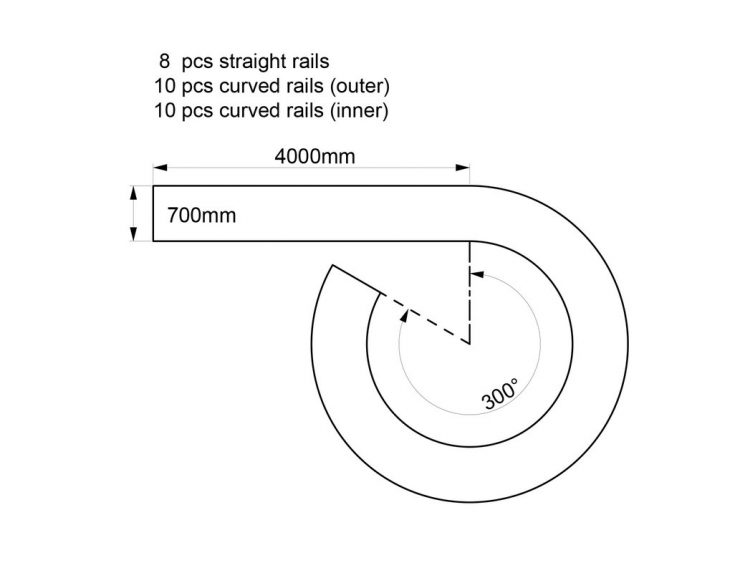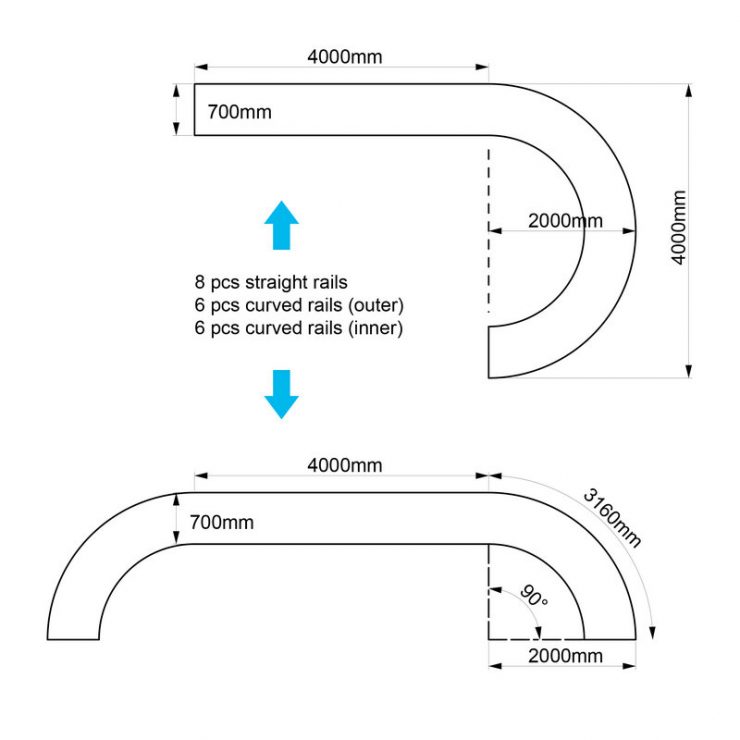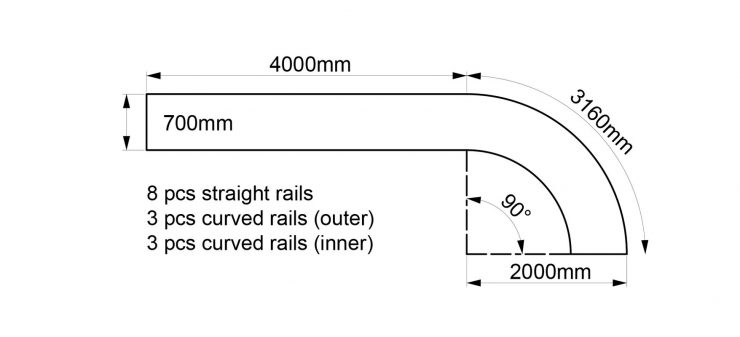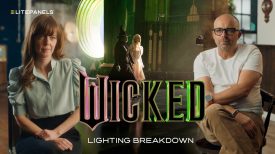At the end of last year, CAME-TV announced its range of Wireless Power Dolly systems. The CAME-TV Power Dolly System with Remote, Motor & Dolly provides a motorized dolly that allows you to move your camera and tripod wirelessly with the included handheld remote.
This looks to be an interesting product so I wanted to actually get hold of one to see how it performs in the real world.
What can it do?
The dolly allows you to create straight or curved camera motions on flat surfaces. There are 10 different speed levels to choose from as well as an A-B loop that allows for setting start and end points and looping between them.
UPDATE: There is now a firmware update that allows you to increase the speed up to 20, however, this can only be done through a Windows PC.
Having a motorized dolly where you can use your own tripod makes a lot of sense. It means that you don’t have to carry around additional equipment such as heavy stands, etc. and it is fairly easy to get shots at various heights. The biggest caveat, of course, is that you can only use systems like these on nice, smooth, flat surfaces.
I have owned a Wally Dolly for years and I still use it on shoots. It is a quick and easy way to create some movement, but it can be a little tricky to get shots with a constant speed as you are manually moving it yourself.
The benefit of having a manual solution is that you can still pan or tilt your camera while you are moving on the dolly. This is something you can’t really do with an automated system that only moves the dolly base.

What I like about the CAME-TV system is that you can still use it as a manual dolly if you don’t need it to move by itself by simply swapping out one of the wheel mechanisms. This does require you to undo a couple of screws using the included Allen key, but it can be done in just a few minutes.
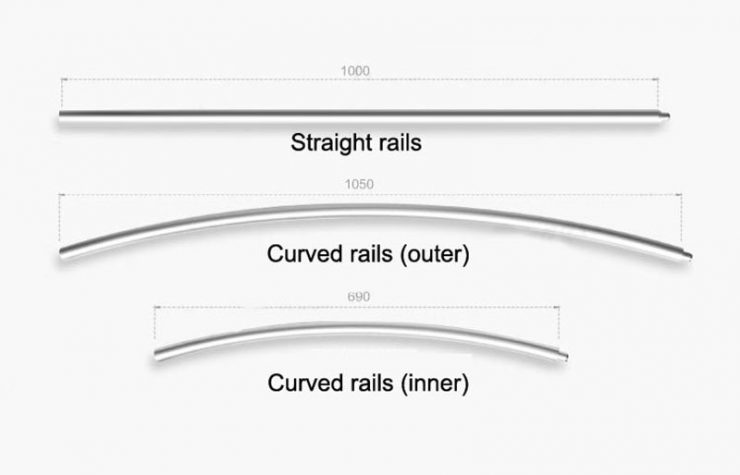
The kits are available with straight and curved rails and for those that already have rails or want to save on shipping costs, there is a kit available without rails. I like that CAME-TV provides this option.
Key features
- Frequency: 2.4G
- Transmitter: Built-in 3.7v/1000mah Battery
- Receiver:External Battery Rated Voltage 14.8v
- Max.Payload: 20KG
- Max.Speed: 22s/m
- Min.Speed: 160s/m
- Movement Distance: Unlimited
Size & Weight
The whole system is very compact for a motorized dolly. The track comes in a lightweight soft bag and you can put the dolly and controller in another included soft bag. The dolly and controller in its bag weigh 5.5kg / 12.12 lb and the Dolly track (8 Straight Rails & 6 Curved Rails) weighs 6.1kg / 13.44 lb.
While this keeps the size and weight of the system to a minimum, these are probably not bags I would want to check in on a plane. If you plan on flying with the system you would need to pack the dolly and controller into some type of more robust solution. With the track, you could potentially check it in as it does have some padding. but in my opinion, that would be a crap shoot. I would personally probably try to put the track sections in another bag or even into a tripod case.
Build Quality
The overall build quality of the CAME-TV Power Dolly Kit surprised me. It is solidly made and well constructed and I didn’t come across anything that concerned me.

There aren’t any flimsy plastic parts or obvious points of failure that I could see.
The wheels are nice and solid and they sit correctly on the track.
The track that comes in most of the kits features a magnetic connection. The track pieces are very lightweight but still nice and rigid. Instead of having to screw them together like some other track you simply place them together to lock them in place. This is pretty fast and easy to do, however, if you are making a long track it will take you longer.
I like that there are magnetic locking end sections that hold everything together and make sure that the track stays correctly connected.
The downside of having a magnetic system like this is that you can’t just pick up the track when it is connected and move it like you can with other systems. This is something you need to consider carefully before purchasing because if you need to move the track around a lot in one location, you are going to need to disassemble and reassemble it every time.
The remote controller that comes with the kit is well-constructed and solidly made out of metal.
Payload Capacity

The maximum payload for the Dolly is 20kg / 44.09 lb. While this is a decent amount, you need to factor in the weight of your tripod and camera package.

I would err on the side of caution when using any automated product, both when it comes to payload and what speed you use it at.
While you can use it with a decent-sized camera package, it is probably better suited for use with small to medium-sized digital cinema cameras. In saying that, I had no problem running a large 100mm tripod and large digital cinema camera.

If I took my Sachtler Video 18 S2 Head (9 lb / 4.1 kg), Sachtler Flowtech 100 Carbon Fiber Tripod (7.5 lb / 3.4 kg), and a large digtal cinema camera with a zoom lens on it (around 10kg / 22 lb) and used it on the CAME-TV Power Dolly. It worked without any issues. There wasn’t any wobbling or movement. Again, safety should always come first. Even though this is an automated dolly, I would still personally recommend staying close to it when it is operating.
Why you could use it with a lightweight tripod and a mirrorless hybrid, I would be careful doing so because systems like this are always going to work better when there is a bit of weight placed on them. If you are using a camera/tripod combo that doesn’t weigh much may end up getting some unwanted flex and movement.
How do you set it up?

The first thing you should do is place out and connect up all of the rails you want to use.
Next, you simply open up the tripod support base and lock it in place. This is all very straightforward and quick to do.
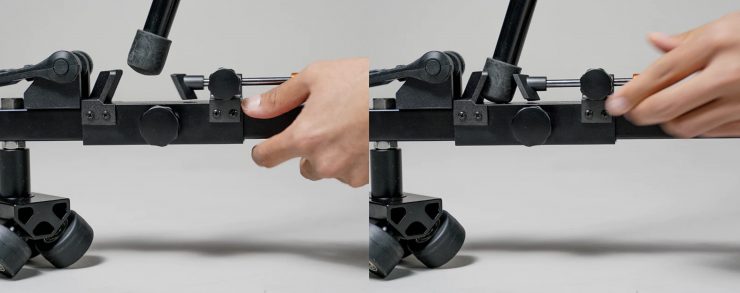
You then insert your tripod legs into the assigned spots and adjust a locking mechanism until it is tight. I like that this locking mechanism can be adjusted and moved further out or inward depending on how wide you want to set your tripod.
Now, if you have a larger professional tripod with metal ends (once you remove the feet), you can use the other mounting points.
To power the Dolly you need to put a V-mount battery onto the plate that is attached to one of the wheel mounts.

Once everything is done then I personally recommend you do a test before placing a camera on your tripod. This is so you can be sure everything is working correctly and you have the speed adjusted correctly.
How do you operate it?
Above you can see a tutorial video that shows you how to operate the Power Dolly using the remote controller.
Despite watching the tutorial I did find that the controller’s UI hasn’t been designed in the most intuitive way and I did find it a bit of a struggle to use. I am sure over time it would become more familiar and easy to use.
You really need to make sure that you calibrate the Dolly by telling it how far it can go on both sides before it runs out of track. If you don’t do this when the dolly is in its automated mode it will get to the end of the track and want to keep going. This can be disastrous because your entire camera and tripod package could potentially fall over and smash. I really would have liked to have seen CAME-TV have some type of sensor system at the ends of the track as a safety precaution. While I can understand that perhaps because of price this isn’t possible, you are relying on the end user to calibrate it correctly.

At least in my opinion, I would have preferred to have seen a smartphone app for this product, because if you lose the remote controller you can’t use the dolly in its power mode because there are no physical controls on it apart from the on/off switch. I personally find a lot of smartphone apps easier to use than remote controllers.
Before the firmware update that doubled the speed capacity, I personally felt like the system’s versatility was somewhat limited because it could only move at relatively slow speeds. With the firmware update, you can now set the speed from anywhere from 1-20. 1 is very, very slow and you could use the dolly at this speed if you wanted to do a moving timelapse. Its middle speed of 10 (22s/m) is a nice option if you want to do nice controlled moves that aren’t too fast. Its max. speed of 20 (11.5s/m) is reasonably fast.
How does it actually perform?

With a dolly, especially a motorized one, it needs to perform well, otherwise, it doesn’t matter how convenient it is to use, how well it is made, or what functionality it offers.
I have found a lot of affordable motorized dollys over the years leave a lot to be desired. If they are inconsistent in their operation and have any staggering jitter they quickly become unusable.
I don’t have a lot of space in my apartment for doing dolly tests, but I was able to set up both 3m of straight and curved track to try it out in both its automated and manual configurations.

For these tests, I was mainly shooting at a 75mm focal length on an S35 camera. I did this because shooting with a wide-angle lens isn’t going to tell me the full story.
Now, no automated dolly system is going to be completely 100% smooth regardless of how much money it costs. I am not looking for absolute perfection when evaluating products like this, I am looking to see if there is any jarring movement that is big enough to potentially distract the viewer.
I found that at very low speeds it is a little jittery. At mid speeds, it is a lot smoother and I was actually surprised at how well it works considering I was running a large tripod and digital cinema camera and shooting at 76mm. While it isn’t perfect, it does a good job considering the cost of the system. Yes, these are pretty crude shots, but I am only interested in ascertaining the performance of the dolly.
When you use the curve track you can get pretty close to a parallax movement, but if you combine straight and curved track you would need to manually pan your tripod head to achieve that result.
Above you can see some shots I did after I received the new firmware where I could set the speed to 20. I have purposely used an 85mm focal length because it can more clearly illustrate smoothness, etc. On a wider focal length it is harder to evaluate products like this.
It is nice that the speed now goes up to 20 because before, I personally thought that the speed of 10 was too slow for a lot of shots. You will see the shot go in and out of focus because I am using curved and straight tracks together and not adjusting the focus. This is done on purpose so you can see how much the focal plane will shift when using straight and curved track.
What I would have preferred to see, and this would probably only be possible with an app, is the ability to get the dolly to start to slow down automatically when it starts to reach the end of its path. I found that at higher speeds, it comes to a bit of an abrupt stop which was far from ideal. To overcome this you could manually start reducing the speed down as it gets to the end of its path to simulate this, but that is far from ideal.
For adding some movement to your shots it is a quick and relatively easy system to set up and use. It provides decent smoothness, even at mid to longer focal lengths.
Price & Availability
There are 4 different kits you can choose from:
Kit 1: Power Dolly System With Remote + Motor & Dolly (POWER-DOLLY-KIT) $766 USD
The price is pretty good considering the performance and build quality of the system and what you get in the kits.
Conclusion
The CAME-TV Power Dolly Kit performed better than I thought it would. The ability to use it with a decent-sized tripod and camera package is arguably its biggest selling point as there isn’t much else out there on the market that could do this at that price point.
The dolly does have its caveats, and I wish the remote controller was more intuitive and easier to use. CAME-TV really should have made an app that you could use to control it as an alternative. It would have also been nice to have seen a way to slow the dolly down automatically when it reaches the end of its path as currently, it can be quite abrupt.
In saying all of that, it is more than capable of producing good results and at most speeds, you can get pretty smooth and stable footage even when using longer focal lengths.