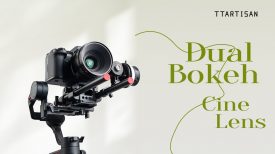Frame.io. released its Camera to Cloud platform just over 2 years ago and it has become very popular with film, TV, and branded content productions.

Frame.io has now expanded its workflow to photography and print with Fujifilm and Capture One. They have also added Forensic Watermarking to make Frame.io one of the most secure creative collaboration platforms in the world.
Fujifilm & Capture One
Photographers can utilize an untethered RAW photo-to-cloud workflow when using the FUJIFILM X-H2 and X-H2S cameras.

When you upload RAW, JPEG, and HEIF photographs directly into Frame.io while you’re shooting, your images are immediately backed up in the cloud and accessible through the web app, or on iPhone or iPad for clients or collaborators to view. The cameras also upload up to 8K ProRes clips to the cloud as well, for teams who are working with photographs and video.

Integration with Capture One gives users the ability to share images between Frame.io and Capture One.
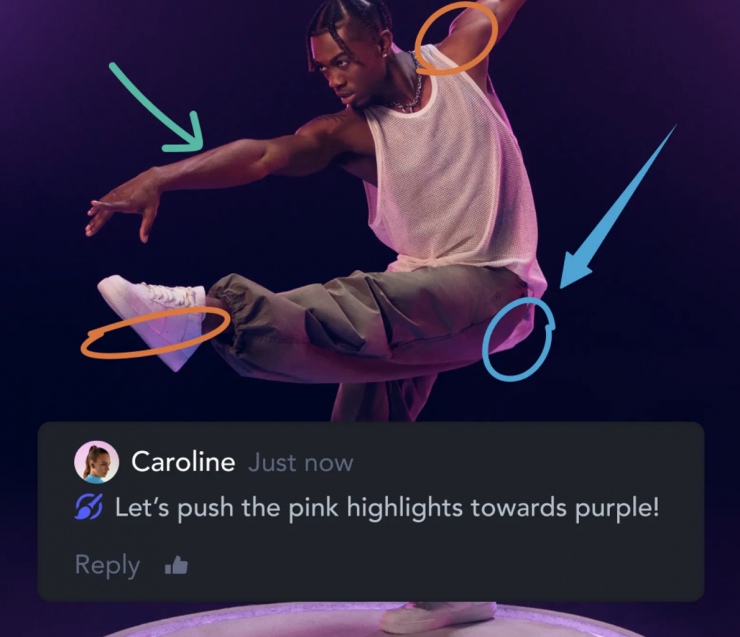
Anyone anywhere with access can give specific annotations on an image and the photographer can view the shots in Frame.io.

Backup while shooting means that if a media card is corrupted, there’s an automatic cloud backup of every shot. You also don’t have to spend time manually uploading image files and transferring cards onto hard drives, because your original RAW files are instantly available in the cloud.
Print & design-file workflow enhancements
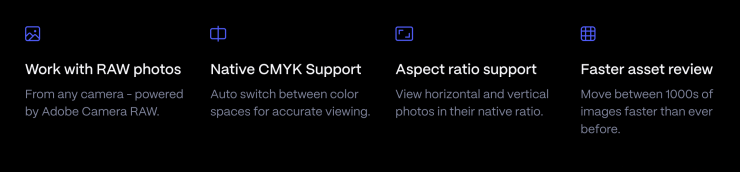
With Frame.io you are now able to upload and view any RAW photograph from Fujifilm, Canon, Nikon, Panasonic, or Sony. Thumbnails appear in their correct native aspect ratio and Frame.io will automatically switch from sRGB to CMYK color proxies so teams working in advertising can see accurate color reproduction for work destined for print.

You can also now view two photographs or PDFs side by side with or without creating a version stack. This allows you to select any two frames and compare them either with or without comments or annotations visible. The new comparison tool also allows you to zoom, pan, and scan between two photographs while locked in unison, and to overlay the images on top of one another with transparency.

In the same way that Camera to Cloud works with video, Frame.io automatically organizes your photographs into a folder structure. In iOS and iPad devices you can now swipe to navigate between photographs or design files in the Frame.io player and comment on, annotate, and scroll through them in Frame.io.
Forensic Watermarking
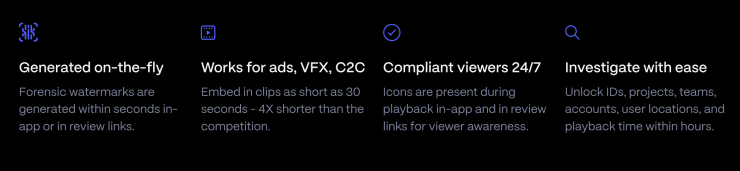
Frame.io has added features like Watermark ID and Digital Rights Management (DRM) encryption in the years it has been around, and they were also early adopters of the Motion Picture Association’s TPN+ Platform.

Now, Frame.io has added another security feature called Forensic Watermarking. Forensic Watermarking embeds invisible watermarks at a pixel level that can’t be obscured or eradicated even through screen recordings, external device recordings, or copying the video file. It provides asset ID codes that can identify projects, teams, accounts, user location, and playback time within hours.
This new feature will be available soon.
For more information on today’s announcements, please visit our what’s new page and our release notes.