
The CameraKit and LensKit apps have been updated to include cameras such as the DJI Mavic 3, Ronin 4D and RED Raptor XL S35. Lenses from Xelmus, Laowa, Viltrox, Kipon, and DZOFilm have also been added.

CameraKit
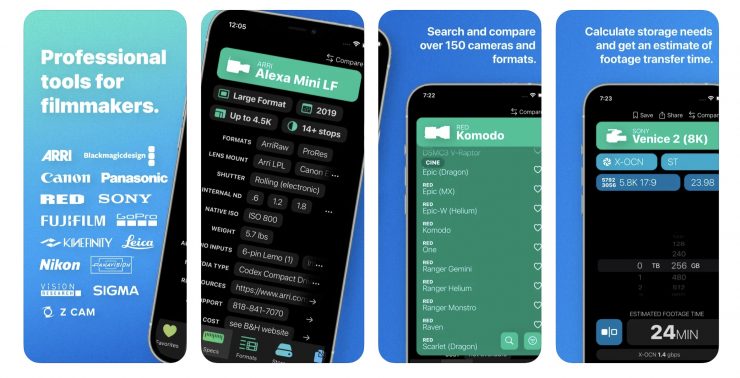
If you are not familiar with CamerKit, it allows you to search over 150 cameras from popular manufacturers such as Arri, Canon, Red, Sony, Blackmagic, and. You can also browse by format, from standards like ProRes and DNxHR to the newer Blackmagic Raw and ProRes Raw.
Camera specifications such as dynamic range, sensor size, native ISO, lens mounts, resolutions, maximum FPS and a link to the manufacturer’s website for firmware and manuals are also shown.
The app also lets you determine how much footage you can fit on your camera card or hard drive, or how much storage space you’ll need for a given recording time.
You can also estimate how long your batteries will last, or how many you’ll need for a shoot, with the option to factor in accessories like your monitor or wireless transmitter.
The app also allows you to see the sensor size for the current resolution and compare sensors between cameras.
Another nice feature is that you can see how well each camera and format performs with the latest versions of Final Cut Pro, Premiere Pro, Avid Media Composer, Assimilate Scratch and DaVinci Resolve. You can also check to see if the camera has been approved by Netflix for original programming.
LensKit
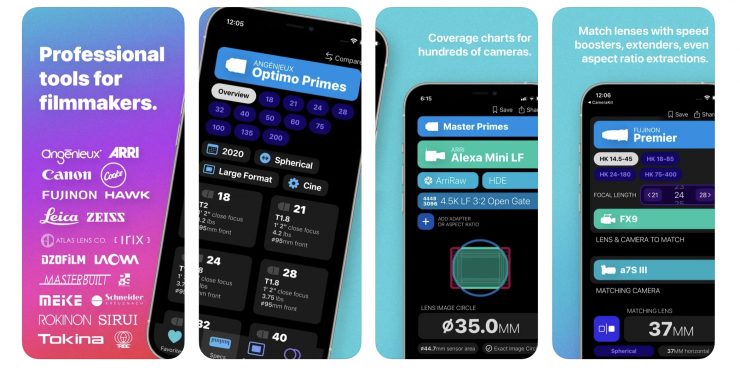
LensKit is a companion tool to CameraKit. It allows you to search, compare and filter over 1000 lenses from Angenieux, Arri, Cooke, Hawk, Leica, and Zeiss, etc.
You can see specifications for max aperture, lens mounts, weight, length, close focus, front diameter, etc. as well as overlay a lens’ image circle on your camera sensor to make sure it’s covered. LensKit includes all the cameras in CameraKit, along with standard film and digital sensor sizes.
The app lets you mix and match spherical, anamorphic, speed boosters and extenders, and even factor in post-production aspect ratio extractions.
You don’t need to worry about crop factors or sensor sizes, as you can choose a focal length and a camera and get the Super35 equivalent. Or pick the S35 equivalent length you want and see the lens you’ll need.
As the app was designed in collaboration with Netflix you can clearly see what cameras, formats, and resolutions are Netflix approved, which can be tricky, especially when you factor in anamorphic lenses.
There is also a DOF tool that allows you to customize the circle of confusion with presets and manual inputs.
What is also helpful is you can create a simulation of your shot based on the lens, camera, and distance. There is also the ability to pinch, zoom and reposition to get the exact frame you want and to see what lens or distance you’ll need for it.






