
The Sabrent DS-SKRT-D16TB Thunderbolt 3 Docking Station has two 8TB NVMe SSDs inside a Docking Station with claimed speeds of up to 1500MB/s. I like the idea of adding storage on a docking station. For mobile filmmakers and photographers, this looks like a great option to include both in one box. It’s equipped with two Thunderbolt 3 ports with a bandwidth of up to 40Gbps, USB-C, USB 3.2 Type-A, and one Gigabit Ethernet RJ45 port, to name a few.
The dock is fully compatible with Windows and M1, M2 Apple Mac computers.
The two 8TB drives in the dock can also be RAIDed with SoftRAID software. The dock is 40Gbps Thunderbolt 3 and requires a power brick to supply power.
What’s Included
- 16TB Docking station.
- 2ft Thunderbolt 3 cable.
- 150W Power Supply.
- User Manual.
System Requirements
- Windows 11
- Windows 10
- Windows 8.1/8
- Windows 7
- MAC OS (with an Intel CPU for full functionality).
- (While not listed in the “System Requirments”, I’ve been using it with an M1 Max Apple computer)

Inside, there are two Sabrent 8TB NVMe SSDs. You get two Thunderbolt 3 ports with up to 40Gbps of bandwidth, but one TB3 port is for connecting the computer to the hub, two USB 3.2 Type-A ports, and one USB 3.2 Type-C port, which are capable of up to 10Gbps.
There’s also a USB 3.0 Type with up to 5Gbps, and a BC12 5V@2.4A charger for your smartphone, tablet, and other devices.
Powering the Docking Station
The DS-SKRT-D16TB Docking Station requires AC power and includes a 150-watt power brick. The power brick is large, but it’s required to deliver power via Thunderbolt and USB-C plus power for the SSD drives.
Compared to Sabrent Rocket XTRM-Q 8TB Thunderbolt 3 SSD Drive

While the Docking Station is on the pricy side, it’s actually priced competitively compared to the SABRENT Rocket XTRM-Q 16TB External Aluminum SSD drive. It retails for $2399.99. It uses the same two 8TB drives and can be combined to form a RAID0 with RAID software such as SoftRAID. The 16TB DS-SKRT-D16TB docking station is priced the same at $2,899.99 and offers all the I/O. To me, this is a good option.
One big difference is the Docking Station requires AC power and can’t be used as a bus-powered hard drive. The same goes for the 16TB Rocket XTRM-Q. This version is two 8TB in a hardware Raid 0.
For the bus-powered option, the $1399.99 8TB version of the SABRENT Rocket XTRM-Q 8TB External SSD drive is the one to look at from Sabrent. These are harder to find in stock, so you might have to check around.
Speed

The read and write speeds are great. Having two 8TB of fast internal storage inside a hub is very convenient just as long as the hub IO meets your needs. With the hub connected to my M1 Max MacBook Pro, I got a Write speed of 1110 MB/s and a Read speed of 1399 MB/s. This is plenty fast for video and photo editing. If you RAID 0, the two drives the speed will also increase.
Comparably my 8TB Rocket XTRM-Q gets a Write speed of 1510 MB/s and a Read speed of 1724 MB/s. As you can see, the dedicated Thunderbolt 3 external drive performs a bit better, so if you need every bit of raw speed, the dedicated TB3 external will win.
SD Card Reader

I tested the SD Card reader speed with a 64GB Anglebird V90 class 10 300MB/s card.


As you can see, the read speed results were very close, with the internal reader on the Mac performing a bit better. The difference is negligible in real-world use.
Monitoring Options

Sabrent includes DisplayPort 1.4 connectivity, which outputs up to 8K30 and 5K30 as well as 4K60. There’s HDR, HDCP 2.2, and VESA Adaptive-Sync (FreeSync). If you’re using this with an Apple Studio Display and M1 computer, you’re better off using the Thunderbolt output on the DS-SKRT to the Studio Display. This way, you get the USB-C ports as well for other devices. It would have been great to have another Thunderbolt output on the Studio Display.
In and Out Specifications
The DS-SKRT-D16TB dock has to have a lot of connectivity, and the DS-SKRT-D16TB has several on the front and back. It also has a headphone jack and mic input conveniently located on the front and an SD (UHS-II) card reader.

The main TB3 input has Power Delivery (PD) 3.0, capable of up to 96W power for charging a laptop while connected.

- 2 x Thunderbolt 3 ports with a bandwidth of up to 40Gbps.
- 2 x USB 3.2 Type-A ports supporting up to 10Gbps.
- 1 x USB 3.2 Type-C supporting up to 10Gbps.
- 1 x USB 3.0 Type-A supports up to 5Gbps and BC1.2 5V@2.4A charge for tablets and cell phones.
- 1 x DisplayPort 1.4 for 8K @ 30Hz, 5K @ 30Hz, and lower resolutions. DisplayPort supports HDR, HDCP2.2, and VESA Adaptive-Sync (FreeSync) where available.
- 1 x Gigabit Ethernet RJ45 port.
- 1 x Front-access 3.5mm audio output.
- 1 x Front-access 3.5mm microphone input.
- 1 x SD (UHS-II) card reader.
Compatible with PD3.0 and capable of delivering up to 96 watts.
1GbE Ethernet Port
The ethernet port on the Docking Station is designed mainly for internet use, not networking, such as LAN. The limitations of a Gigabit Ethernet RJ45 port could be considered negative if you require a faster option. It would have been nice to have a 2.5G port like the Caldigit TS4 or the even faster 10GbE. Depending on your network speed capabilities and needs, this ethernet port might be just fine.
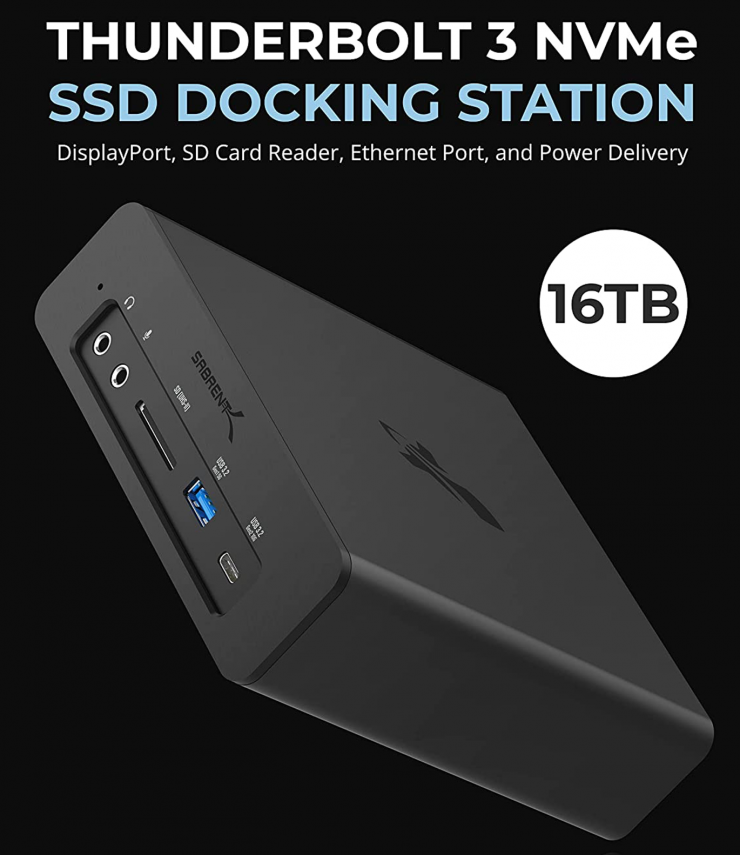
While a Thunderbolt 4 version would be great, Sabrent hasn’t officially stated that one will be coming.
Pricing and Options
The Sabrent DS-SKRT-D16TB Thunderbolt 3 Dual NVMe SSD docking station isn’t cheap, but it does offer a compact storage and hub all-in-one solution. You should shop around, as storage prices change fairly often. For example, on Amazon, the 16TB version runs $3,799.99 but direct from Sabrent, it retails for $2,899.99
16TB – DS-SKRT-D16TB $3,799.99
8TB – DS-SKRT-D8TB $1,299.99
4TB – DS-SKRT-D4TB $649.99
2TB – DS-SKRT-D2TB $499.99
Final Thoughts

I like the internal storage option a lot. 16TB is mindblowing in such a small footprint that also has the advantages of a hub. It doesn’t have as many IO options as other Hubs on the market, but it offers that whopping 16TB of fast internal storage. It fits into my system very well. My only wish is to have another Thunderbolt 3 output or more than one 20 Gbps USB-3 type C.
I didn’t find the box to get overly hot. It stays warm to the touch. It also doesn’t take up much room on the desk. It’s designed to lay flat and has no verticle standing option. I suppose you could stand it up if desired.
The Hub has been solid with my M1 Max MacBook Pro. I have other USB-C external enclosures attached, and they stay connected without any random drive-ejecting issues. No software is needed as it is plug-and-play. If you want to use it on the go, the sizable power brick will take up room in your bag. All in all, I’m very happy with the Sabrent DS-SKRT-D16TB Thunderbolt 3 16TB NVMe SSD Docking Station. If you need an all-in-one storage and connectivity hub, it’s a powerful option.





