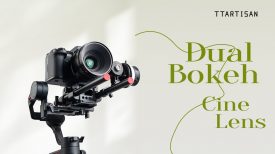Blackmagic continues to update DaVinci Resolve 18 with some fixes and added features. Now with support for DNx Uncompressed and Sony Venice 2 file formats, new color selection options for Fusion highlight tools, better Text+ performance, improved handling of audio effect dialogs and more. Full list below.
What’s new in DaVinci Resolve 18.1.3
- Support for MXF OP1A DNxUncompressed.
- Support for new Sony Venice 2 formats.
- Ability to pick color in Fusion glow, soft glow, and highlight tools.
- Improved performance for Text+ when set to zero opacity.
- Improved mixed resolution UI handling for audio effect dialogs.
- Proxies from vertical clips now preserve aspect ratio.
- Copying grades to compound nodes now honors keyframe alignment.
- Addressed cache invalidation for changes to Fusion background media in.
- Addressed ARRIRAW decode issues on Mac systems with multiple GPUs.
- Addressed excessive memory usage with interlaced rendering.
- Addressed a possible crash when working with crossfades in Fairlight.
- General performance and stability improvements.
DaVinci Resolve 18 includes all of the same high quality processing as DaVinci Resolve Studio 18 and can handle unlimited-resolution media files. However, it does limit project mastering and output to Ultra HD resolutions or lower. DaVinci Resolve 18 only supports a single processing GPU on Windows and Linux and 2 GPUs on the latest Mac Pro.
If you need features such as support for multiple GPUs, 4K output, motion blur effects, temporal and spatial noise reduction, de-interlacing, HDR tools, camera tracker, multiple Resolve FX, 3D stereoscopic tools and remote rendering, then upgrading to DaVinci Resolve Studio 18 is required.
The update is available today from Blackmagic Design.