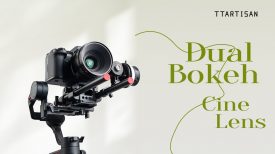MASV has added a new feature that now allows you to choose files saved in storage or a cloud bucket and then send them through MASV as an email or a link that can be shared.
Cloud file transfers get all the same benefits of MASV’s fast transfer speeds and a size limit of 15TB per file. 15TB is a huge amount of data and a limit that exceeds that of most other cloud storage solutions.
MASV currently only supports Amazon S3 to send cloud files, however, more options will be coming soon. Anyone who has experience with S3 knows how difficult it can be to share files directly from a bucket. The process requires dedicated technical support which isn’t always available. With MASV, you can send a file from S3 just as you would a file on your machine.
If you are not familiar with MASV, it is a great way to send large files at a low cost without having to sign up for any type of monthly plan.
What are the benefits of the new Send Cloud Files Feature?
With this new feature, you don’t have repeatedly log into an S3 console to share files and it also gives external parties read/write access to your bucket. In addition, you can download files from S3 to your computer only to send them moments later.
So how does it work?
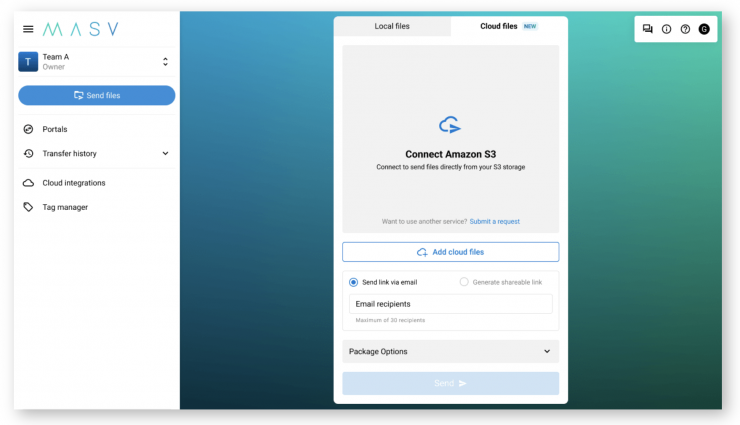
It is all pretty straightforward and easy to set up. All you need to do is the following:
- Add an S3 cloud integration to your MASV account.
- Fill out the required bucket information.
- Enable Send from Cloud and hit Connect.
- Go to the main upload screen and select the Send Cloud Files tab.
- Pick files from your S3 bucket and send them as you would a regular file.
MASV supports Single Sign-On with SAML-based authentication. You can contact MASV to enter the MASV Plus program for access to SSO, priority support, custom billing, etc.