Apple has announced the new iPad Pro with the M2 chip, which they claim delivers the ultimate combination of portability, versatility, and performance. What is probably of most interest to our readers is the ability to use DaVinci Resolve.
Capture ProRes Video & use Davinci Resolve

With the new media engine and the image signal processor, combined with the cameras, users can capture ProRes video for the first time and transcode ProRes footage up to 3x faster. This means content creators can capture, edit, and publish video from a single device out in the field.

You can also run several pro apps that are available for the iPad, including DaVinci Resolve, Adobe Photoshop, Affinity Publisher 2 iPad, Octane X, uMake, etc.
Now, DaVinci Resolve isn’t actually available for the iPad Pro yet. Apple didn’t give any indication when it would be released or how much it will cost. It will be interesting to see whether the iPad version will be able to run the full DaVinci Resolve Suite or whether it will be a dumbed-down version.
It is also interesting to see Apple letting a major third-party program that can be used as a very competent NLE onto their mobile platform when FCP isn’t available. Yes, apps like Luma Fusion have been on the platform for many years, but it certainly doesn’t have anywhere near the capabilities of a program like Resolve.
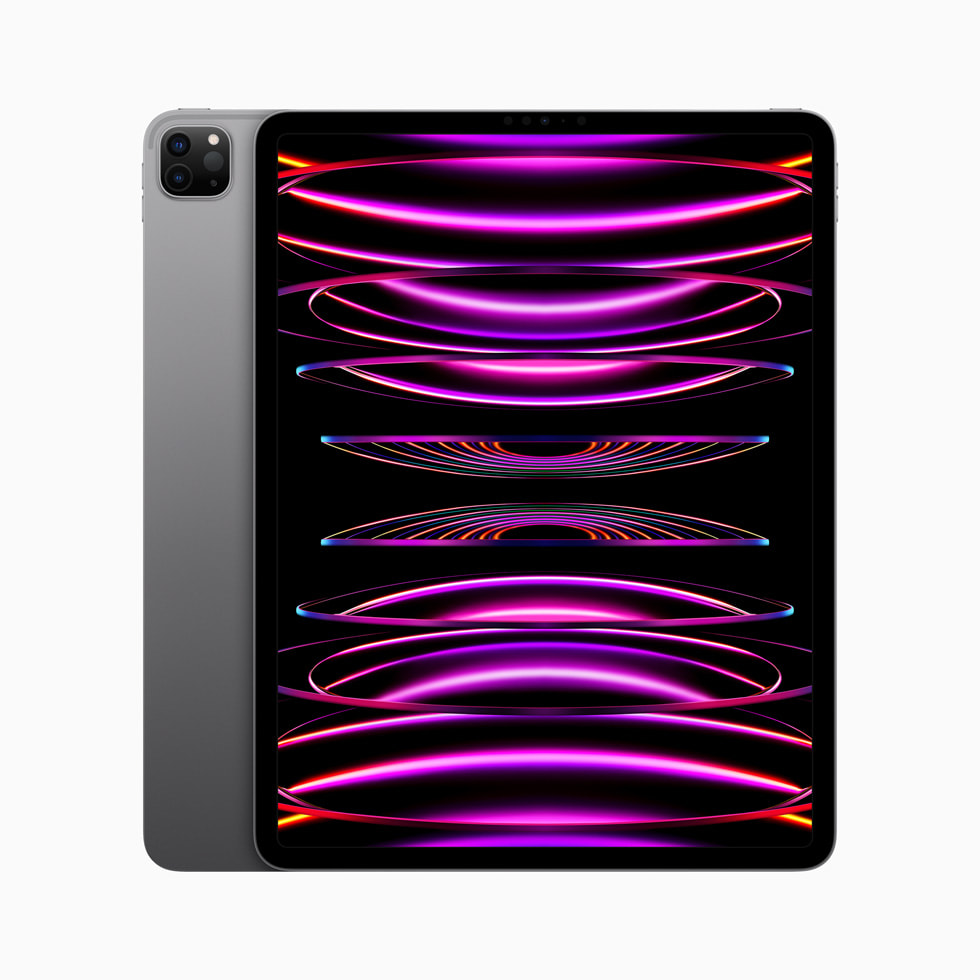
M2 Chip
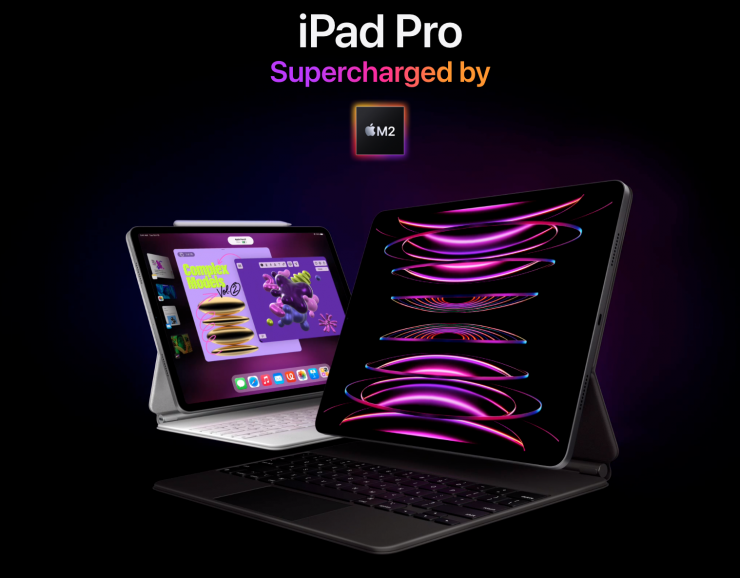
M2 features an 8-core CPU which is claimed to be up to 15 percent faster than the M1, with advancements in both performance and efficiency cores, and a 10-core GPU, delivering up to a claimed 35 percent faster graphics performance. Combined with the CPU and GPU, the 16-core Neural Engine can process 15.8 trillion operations per second which is 40 percent more than the M1.
The M2 chip also features 100GB/s of unified memory bandwidth, which is 50 percent more than the M1, and it supports up to 16GB of unified memory.
Apple Pencil Hover Experience
Apple Pencil is now detected up to 12 mm above the display, allowing users to see a preview of their mark before they make it. This also allows users to sketch and illustrate with greater precision. For example, with Scribble, text fields automatically expand when the pencil gets near the screen, and handwriting converts to text even faster. Third-party apps can also take advantage of this new feature to enable entirely new marking and drawing experiences.
Faster Wireless Connectivity

The new iPad Pro supports the fastest Wi-Fi connections with support for Wi-Fi 6E. Downloads are claimed to be up to 2.4Gb/s, 2x faster than the previous generation. Wi-Fi + Cellular models with 5G (sub-6GHz and mmWave) now support more 5G networks around the world.
iPadOS 16

In addition to big updates to Messages, new tools in Mail and Safari, the new Weather app, and more ways to interact with photos and video with Live Text and Visual Look Up, iPadOS 16 also introduces powerful productivity features that elevate the iPad Pro experience:
- Stage Manager is an entirely new multitasking experience that automatically organizes apps and windows, making it quick and easy to switch between tasks. Later this year, Stage Manager will unlock full external display support with resolutions of up to 6K, so users will be able to arrange the ideal workspace, and work with up to four apps on iPad and up to four apps on the external display.
- Desktop-class apps enable new capabilities optimized for the display on iPad Pro — making apps more capable with new elements and interactions, including a consistent undo and redo, a redesigned inline find-and-replace experience, a new document menu, customizable toolbars, and the ability to change file extensions, view folder size in Files, and more.
- Reference Mode enables the 12.9-inch iPad Pro with Liquid Retina XDR display to match the color requirements in workflows like review and approve, color grading, and compositing, where accurate colors and consistent image quality are critical. That means pro users, including photographers and videographers, can edit HDR images and videos with every true-to-life detail right in their hands, and cinematographers on set can preview content in a color profile that represents the final capture.


Pricing & Availability

The new iPad Pro is available to order beginning today, October 18, at apple.com/store and in the Apple Store app in 28 countries and regions, including the US, with availability in stores beginning Wednesday, October 26.
The new 11-inch and 12.9-inch iPad Pro will be available in silver and space gray finishes with 128GB, 256GB, 512GB, 1TB, and 2TB configurations.
The 11-inch iPad Pro starts at $799 USD for the Wi-Fi model and $999 USD for the Wi-Fi + Cellular model; the 12.9-inch iPad Pro starts at $1,099 USD for the Wi-Fi model, and $1,299 USD for the Wi-Fi + Cellular model.
Apple Pencil (2nd generation), available for purchase separately, is compatible with the new iPad Pro for $129 USD.
Magic Keyboard is available in black and white for $299 USD for the new 11-inch iPad Pro and $349 USD for the new 12.9-inch iPad Pro, with layouts for over 30 languages.
The Smart Keyboard Folio for the new iPad Pro is available for $179 USD for the new 11-inch iPad Pro and $199 USD for the new 12.9-inch iPad Pro.
The Smart Folio is available in black, white, and marine blue for $79 USD for the new 11-inch iPad Pro and $99 USD for the new 12.9-inch iPad Pro.
iPadOS 16, the powerful operating system designed specifically for iPad, will be available beginning Monday, October 24, and ships for free with the new iPad Pro. iPadOS 16 will be available as a free software update for iPad (5th generation and later), iPad mini (5th generation and later), iPad Air (3rd generation and later), and all iPad Pro models.
Customers can trade in their current iPad and get credit toward a new one. When their device has been received and verified, Apple will credit the value to their payment method.





