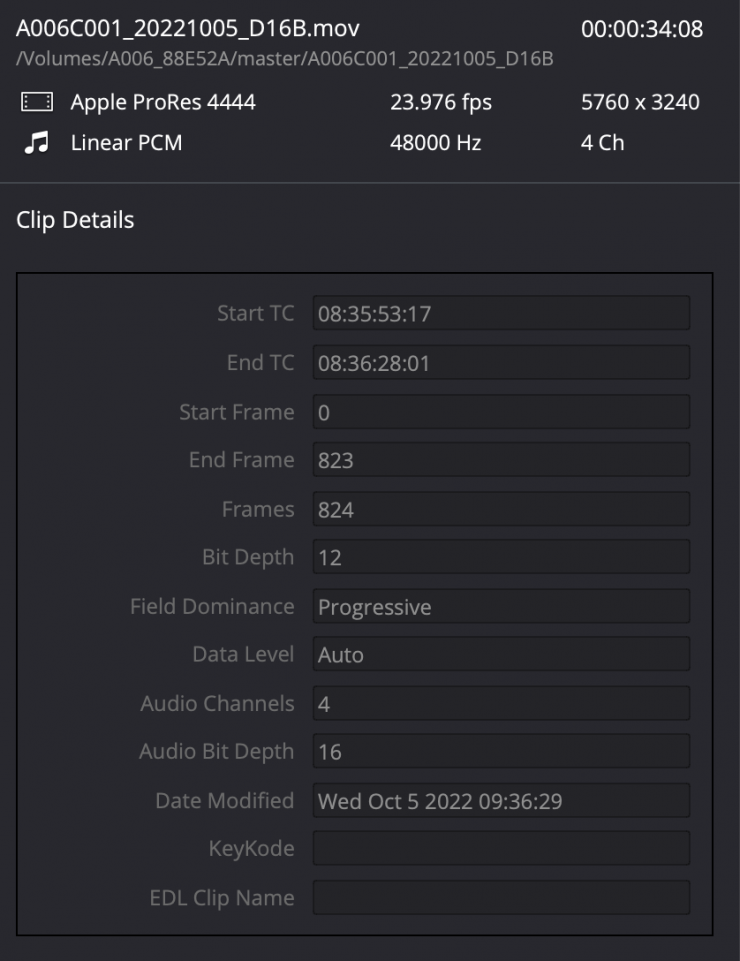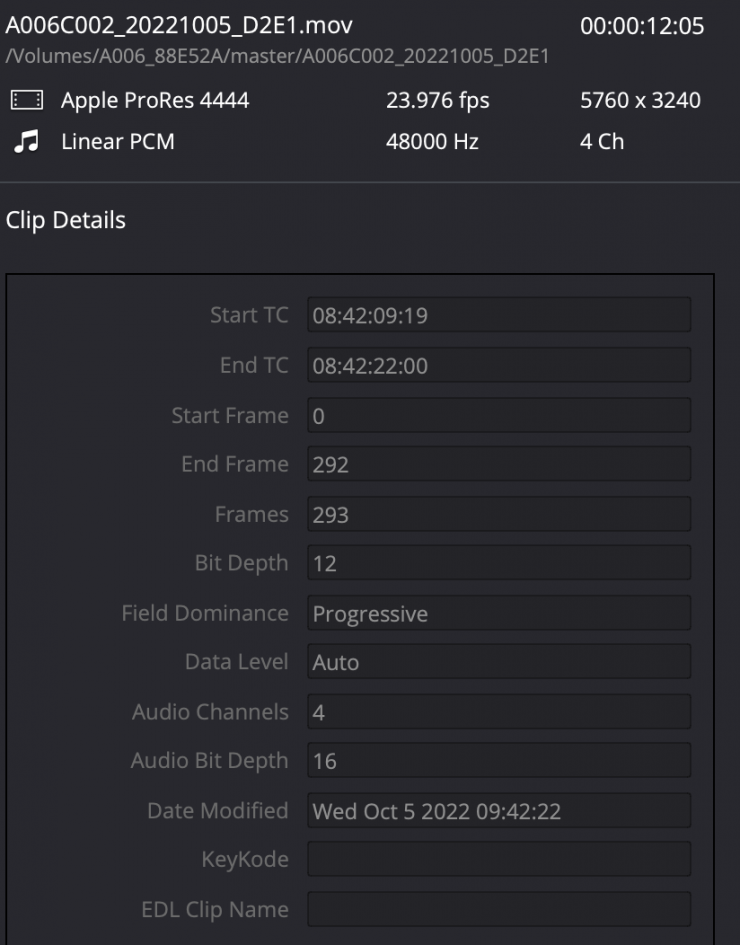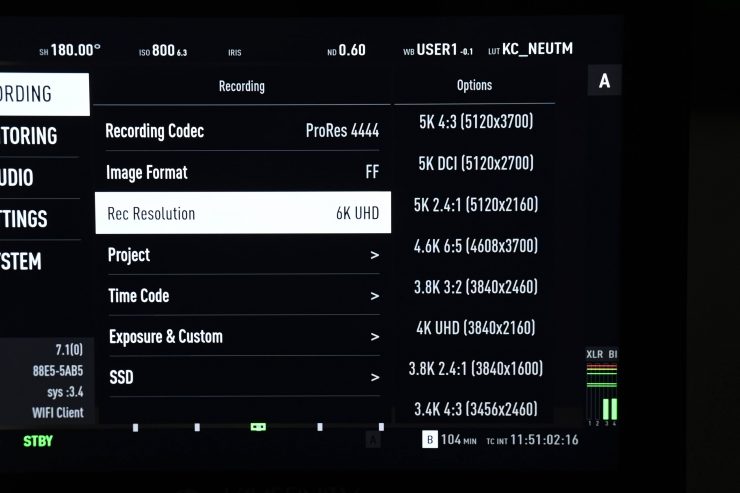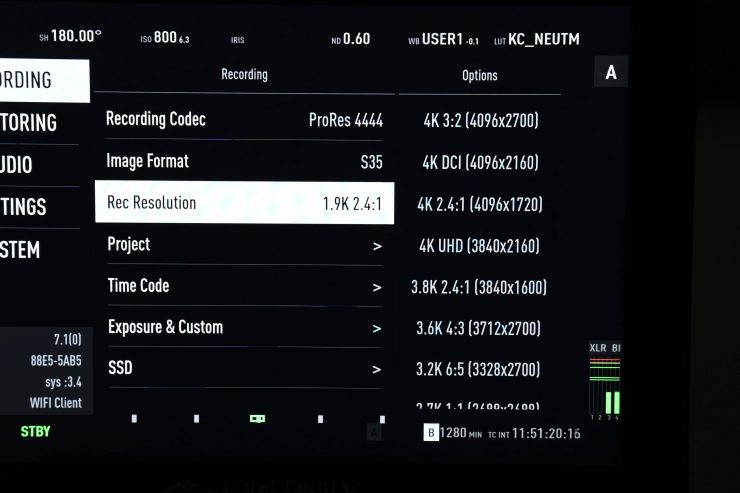Kinefinity recently released the KineOS 7.1 firmware update for the MAVO Edge 8K and 6K cameras. This is the most significant firmware upgrade since both cameras were released.

Along with the addition of a ProRes 4444 efficiency mode, there are also a ton of new FF and S35 anamorphic recording options in various resolutions, new SDI capabilities, and a host of other features.
ProRes 4444 efficiency mode
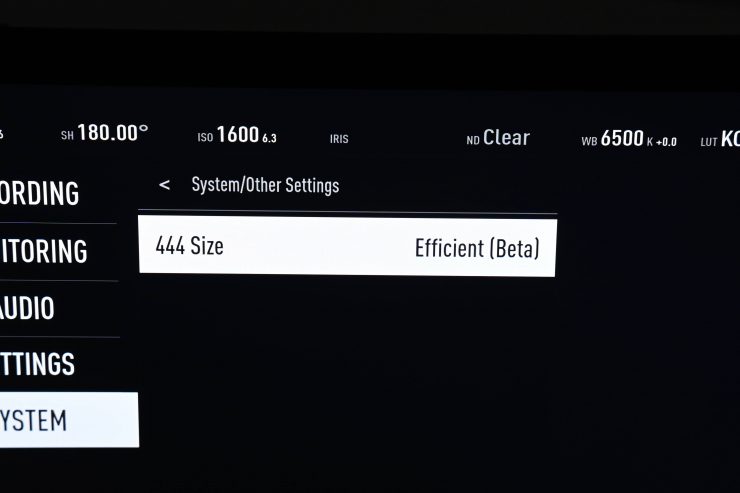
One of the most interesting new features is the addition of a ProRes 4444 efficiency mode. You may well be thinking, hold on, is there some new ProRes format I am not aware of? No, there isn’t, and that is why this new capability on MAVO Edge cameras is quite interesting.
According to Kinefinity, when you choose to record in the new ProRes 4444 efficiency mode you still get the same dynamic range and visual information fidelity, however, the compression ratio is increased by 50%. The whole concept behind this new mode is to still be able to capture ProRes 4444 quality with the ability to capture more footage to the SSD.
The MAVO Edge cameras were supposed to be able to record ProRes RAW internally, but RED soon put a stop to that. I can only think that this is Kinefinity’s way of offering users another solution.

Once you have downloaded the new firmware if you want to use the ProRes 4444 efficiency mode you need to go to System.

You then select Other Settings and a menu option appears that lets you change the 444 Size.
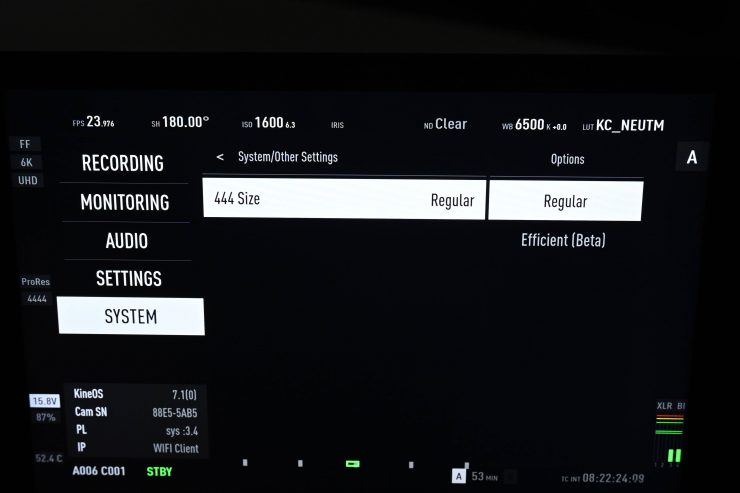
You then select Efficient (Beta) to use the new recording mode.
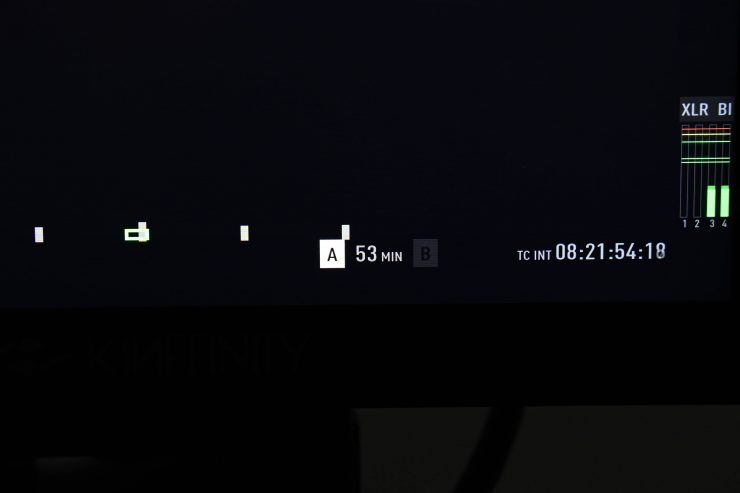
So how much space does it actually save when you are recording? Well, if I select to use the regular ProRes 4444 when shooting 6K UHD then I can get 53 minutes of recording time on a 1TB SSD.
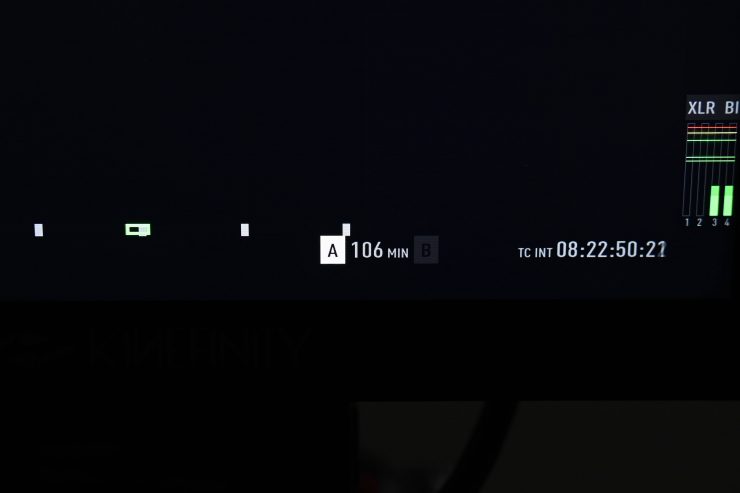
If I choose the new ProRes 4444 efficiency mode that time increases to 106 minutes. This means that you can record for double the time.
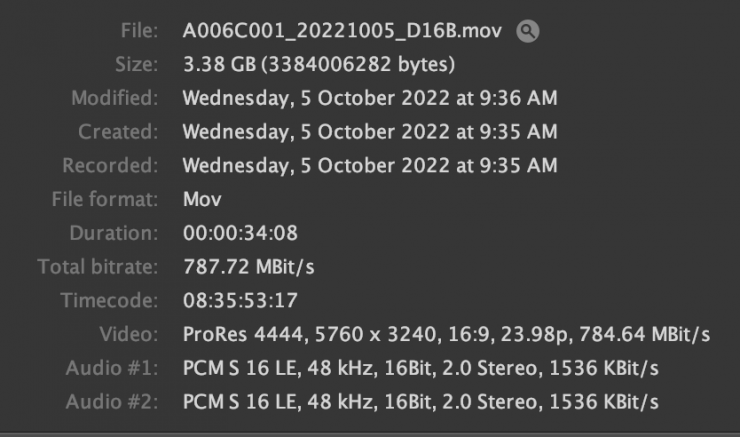
Ok, so what is the catch? Well, that is a good question. When I looked at the recorded file it had a bitrate of 787.72 MB/s. It is still being recognized by programs as being ProRes 4444 12-bit so there is no trickery going on as far as I can see. Essentially it is doing exactly what is advertised. You are still getting a ProRes 4444 12-bit file, it is just half the size.
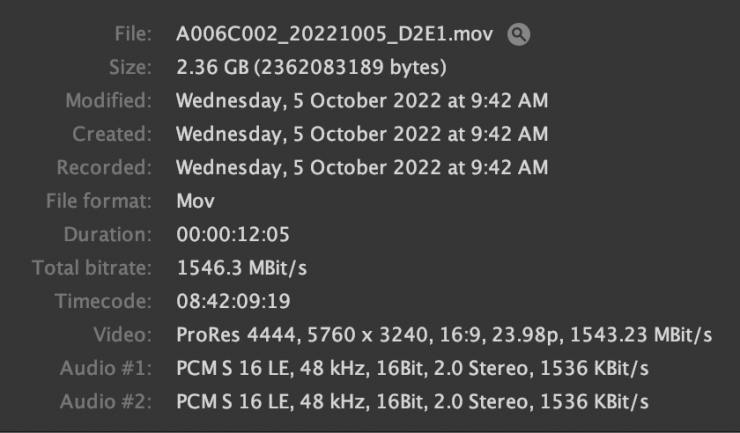
If I switched back to normal ProRes 4444 recording the bitrate was 1546.3MB/s.
Ok, but surely it isn’t that simple. There must be some sort of hit on image quality right? Well, let’s find out.
I have only done some basic testing so far, but I can’t see any noticeable difference between using ProRes 4444 and the new ProRes 4444 efficiency mode. I was mainly looking at fine detail and image noise.
There may well be something that you notice on complex scenes that really push a codec, but I didn’t notice any difference even when pushing some images around in post.
What Kinefinity has done deserves some admiration and respect. Instead of whinging and complaining that they had to pull ProRes RAW they have shown innovation and come up with something that is quite unique for their users.
New Anamorphic Shooting Modes
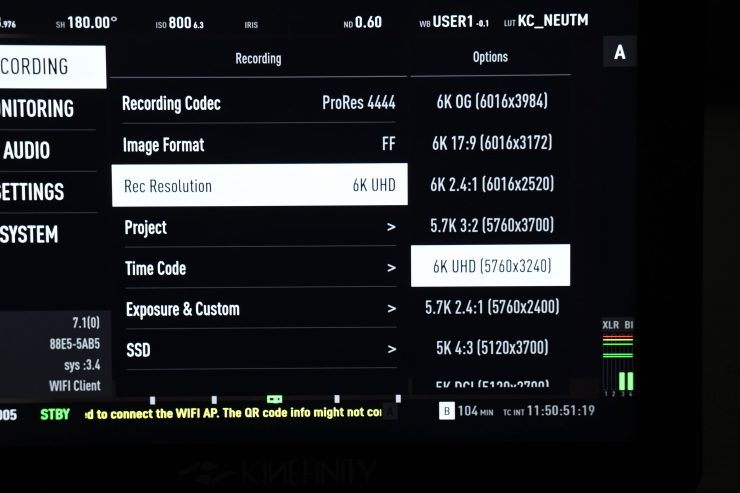
KineOS 7.1 also adds a variety of new anamorphic shooting options. There are new 3:2 resolutions that allow you to shoot FF 3:2 images with frame rates up to 50fps. This allows you to mix and match both spherical and anamorphic lenses.
Below are the new 3:2 options for the MAVO Edge 8K & 6K:
MAVO Edge 8K
| FF 7.2K 3:2 (7168×4760) |
| FF 4.8K 3:2 (4864×3176) |
| S35 6K 3:2 (6144×3840) |
| S35 4K 3:2 (4096×2560) |
MAVO Edge 6K
| FF 5.7K 3:2 (5760×3700) |
| FF 3.8K 3:2 (3840×2460) |
| S35 4K 3:2 (4096×2700) |
Along with the new 3:2 shooting modes, Kinefinity has also added more FF anamorphic resolutions you can record in. Below you can see what is available:
MAVO Edge 8K
| 6.4K 4:3 (6400×4760) |
| 5.7K 6:5 (5760×4760) |
| 4.2K 4:3 (4224×3176) |
| 3.8K 6:5 (3840×3176) |
MAVO Edge 6K
| 5K 4:3 (5120×3700) |
| 4.6K 6:5 (4608×3700) |
| S35 4K 3:2 (4096×2700) |
| 3.4K 4:3 (3456×2460) |
| 3K 6:5 (3072×2460) |
If that wasn’t enough, there are also now new S35 resolution anamorphic shooting modes:
MAVO Edge 8K
| 5K 4:3 (5120×3840) |
| 4.8K 6:5 (4864×3840) |
| 3.4K 4:3 (3456×2560) |
| 3K 6:5 (3072×2560) |
MAVO Edge 6K
| 3.2K 6:5 (3328×2700) |
| 3.6K 4:3 (3712×2700) |
| 2.7K 1:1 (2688×2688) |
Improved Image Quality
Kinefinity also claims that this new update greatly improves image quality when shooting FF and S35 4K. They also state that they have improved the SDI image quality and reduced additional false color interference.
Upgraded SDI Capabilities

KineOS 7.1 has fully optimized and upgraded the SDI function.
While monitoring, the SDI status bar, and the menu can both be fully displayed on the screen. Kinefinity has also added more SDI frame rate settings and a trigger record function.

The newly added SDI menu helps users change parameters quickly.
The SDI menu and status bar allows you to quickly switch from a clean image to an image with the parameter information.
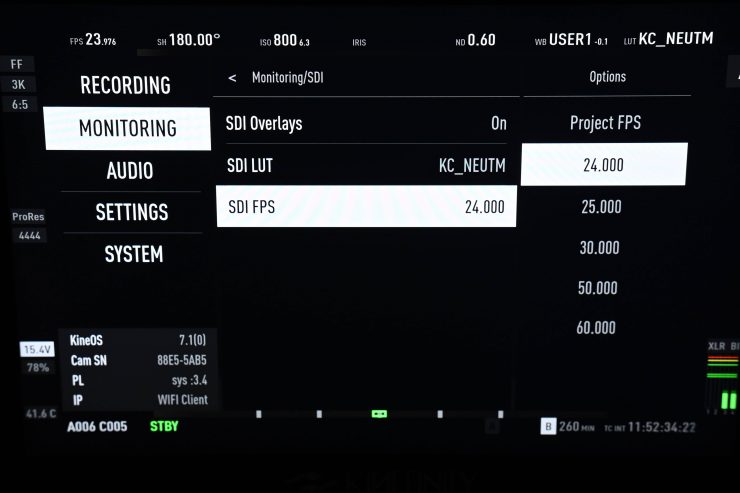
The SDI frame rate setting allows you to set the SDI frame rate so that it automatically follows the project frame rate. This is something that ARRI and other companies do with their camera interfaces and it really helps to prevent mismatched framerates from going out over SDI.
there is also now the ability to trigger Record/Stop trigger through SDI.
Other New Features
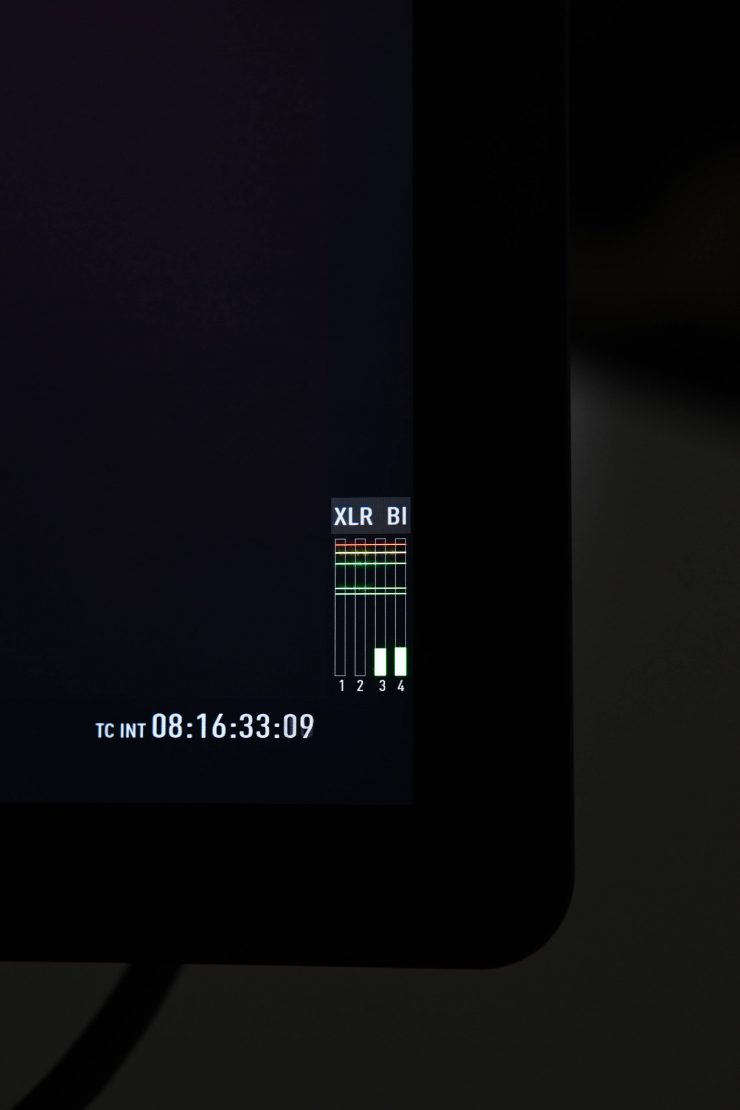
Kinefinity has also optimized and improved a lot of small functions. These include improved response speed while switching between preview and playback mode, and a newly designed VU meter.
The new VU meter design adds scale marks -2dBFS, -5dBFS, -9dBFS, -18dBFS, -20dBFS. These are a welcome addition as audio level monitoring was previously very hit and miss.
Bug Fixes
The new firmware also fixes the following bugs:
- Fixes an issue that may cause the audio file incomplete in rare cases
- Fixes an issue that may cause the monitor image to flick while booting up under certain settings
- Fixes an issue that may cause the image to have a slight color shift while changing ISO settings
- Fixes an issue that may cause the waveform graph unstable
Instructions for updating the Firmware
Download firmware KineOS 7.1 to FAT/FAT32 USB stick and then insert it to USB port of a Kine camera.
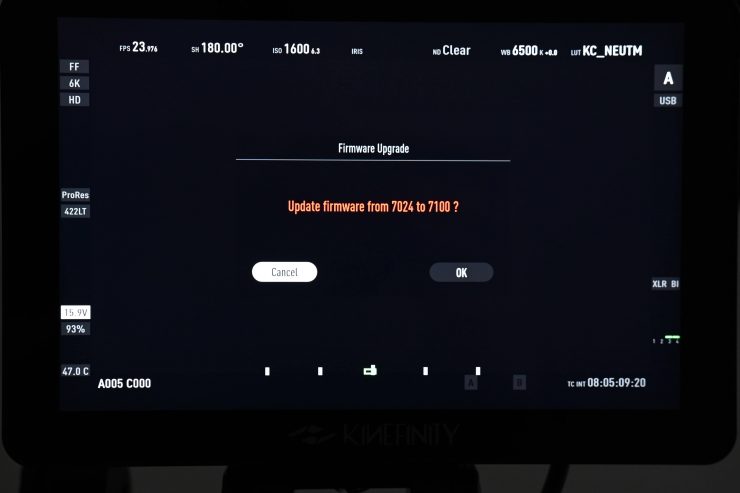
You then choose upgrade firmware as [Config–>system–>firmware upgrade].
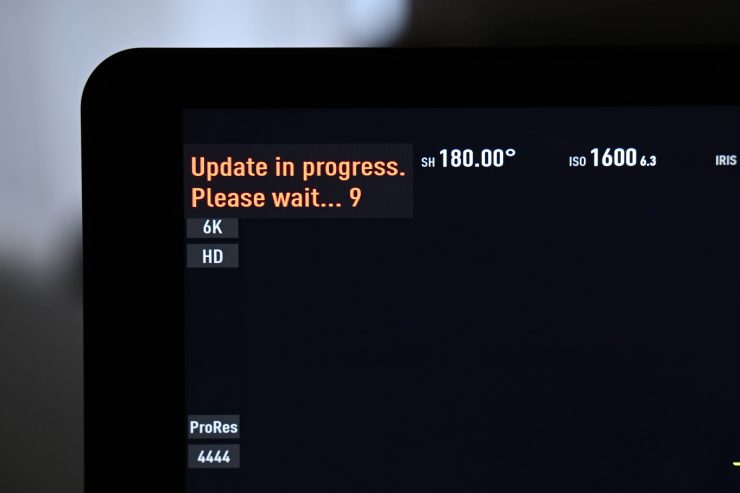
The update job is done in about 30 minutes. I found that in reality it only took around 5 minutes.

The firmware update will only work after you reboot the camera.
Note: The firmware version before KineOS7.0 needs to be updated to KineOS7.0 first. After the update is successful and rebooted, it can then be updated to KineOS 7.1. After the update is completed successfully, you need to enter the Calibration mode to calibrate the black balance.
Note: You must remove the lens and mounting adapters before updating. Upgrading the firmware takes about 30 minutes, never lose power during the process, or else it will need to be sent back for repair.