OWC has announced Copy That for Mac, which they are touting as an intuitive, easy-to-use backup tool for content creators to speed up their camera, memory card, and storage device offloads to multiple destinations with 100% exact matching data verification.
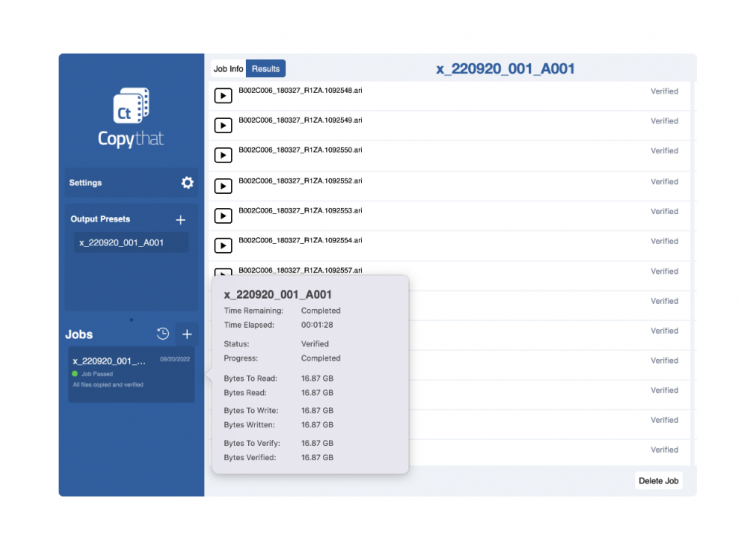
OWC’s Copy That was designed to be easy and simple to use and all it requires is a three-step process:
- Select the Source (camera, card, or drive) where the content resides.
- Select the Destination(s) where the files need to be copied.
- Choose Options such as the file name for the copy, verification options, and reporting choices.
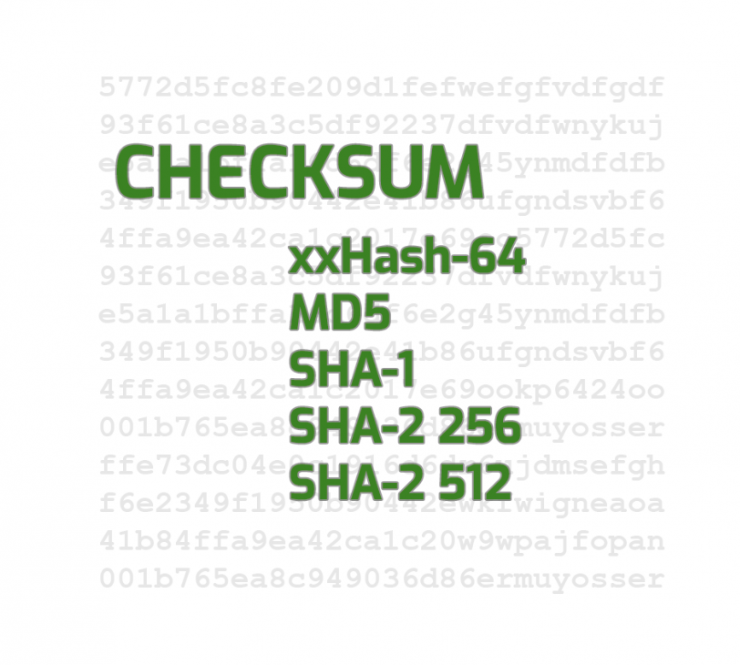
Copy That features industry-standard checksum verification options including xxHash-64, MD5, SHA-1, SHA-2 256, SHA-2 512, as well as other safeguard features like source integrity verification, automatic name collision detection, and smart error detection that alerts to ensure your copied files are intact. In addition, the inclusion of MHL files ensures that files can be verified at any given time to make sure your data is safe, and your backups are reliable.
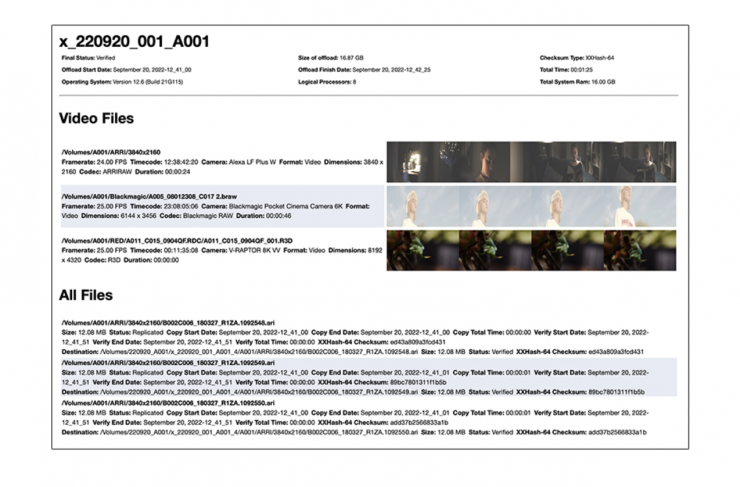
Copy That also includes robust reporting so you can easily locate files and provide transfer details to clients and team members with easy-to-read visual reports. With several formats available, including PDF, TXT, or CSV, reports can be customized to show various file details including size, offload date, cameras used, resolution, and much more.
There is also enhanced camera support where thumbnail generation and metadata support are available for ARRI RAW, Blackmagic RAW, RED RAW, ProRes, Panasonic Varicam, Atomos, and Convergent Design recorders, as well as most consumer cameras recording in MP4, MOV or MXF wrappers.
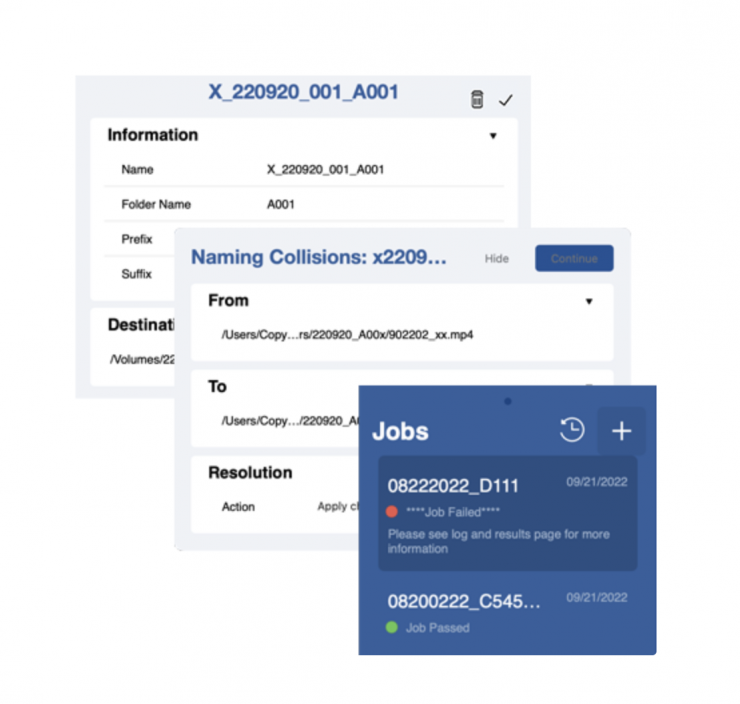
You can also create presets to automate the folder organization and streamline your workflow as well as view historical lists of previous offloads so you can review and keep track of tasks that have been completed.
Collision protection prevents files from being overwritten with any other file that happens to have the same name, which is common with multicam setups or when using fresh media cards in the same camera.
If something happens during a transfer, you are alerted that files may have not been copied correctly, allowing you to mitigate potential issues
When a task is completed, Copy That will safely eject your media.
Pricing & Availability
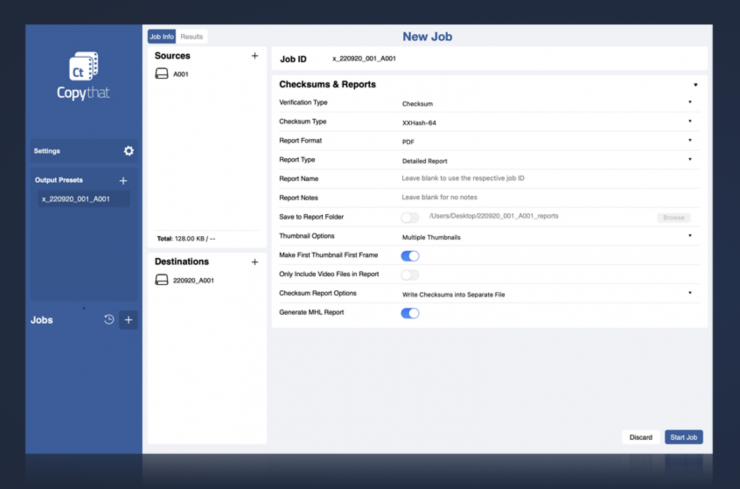
OWC Copy That is now available to purchase and download from the OWC Software Store. Copy That has two license options, a yearly license, $99 USD for the first year and $49 USD for additional years, and a project-based 30-day license for $35 USD. You can also try before you buy with a full-featured 14-day trial version.





