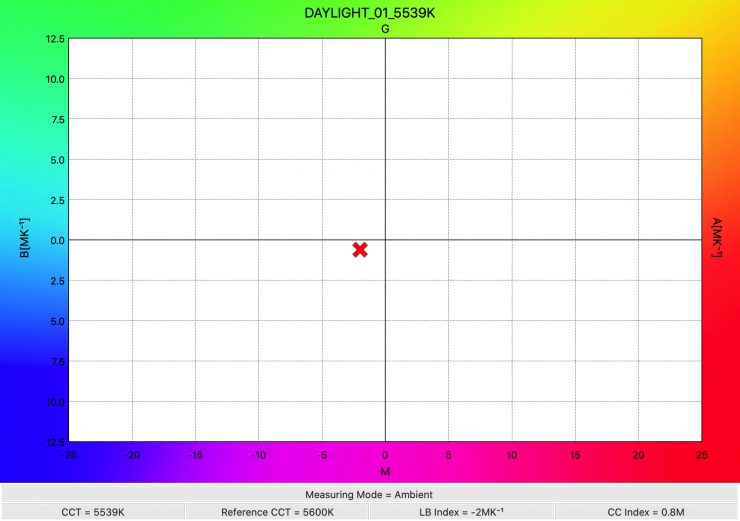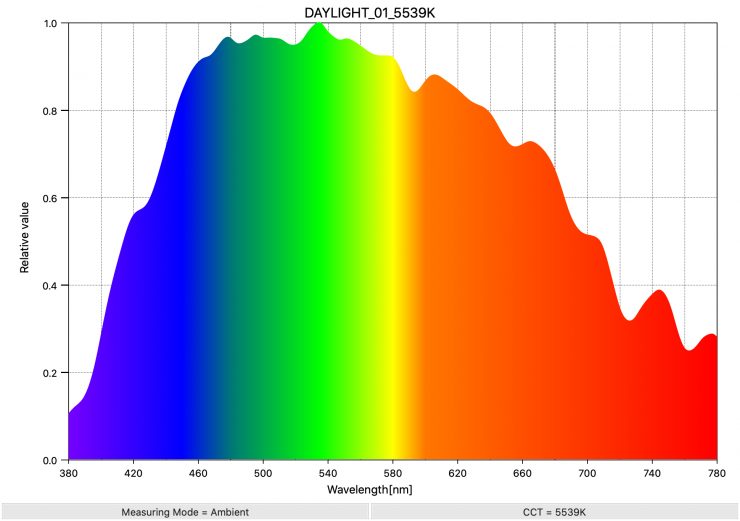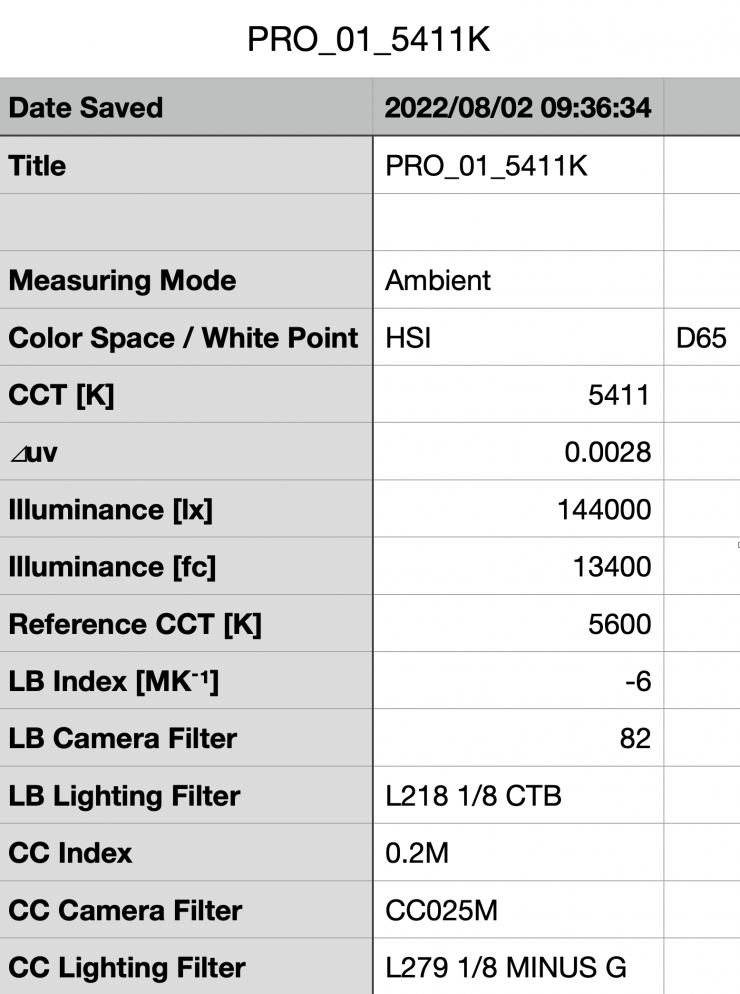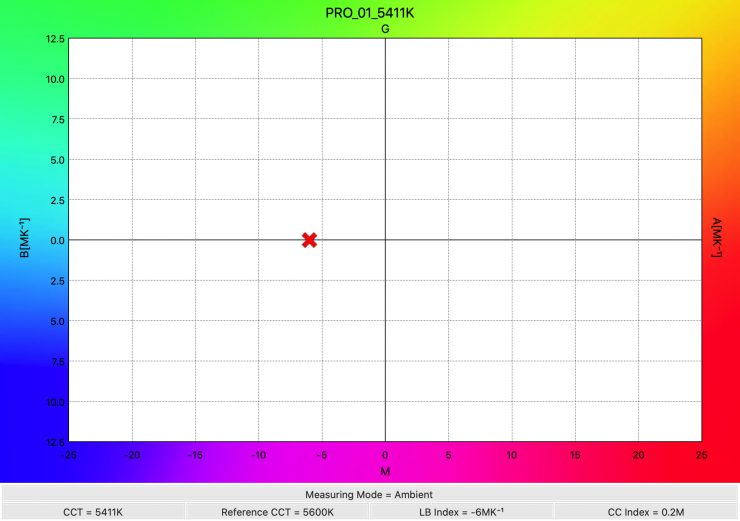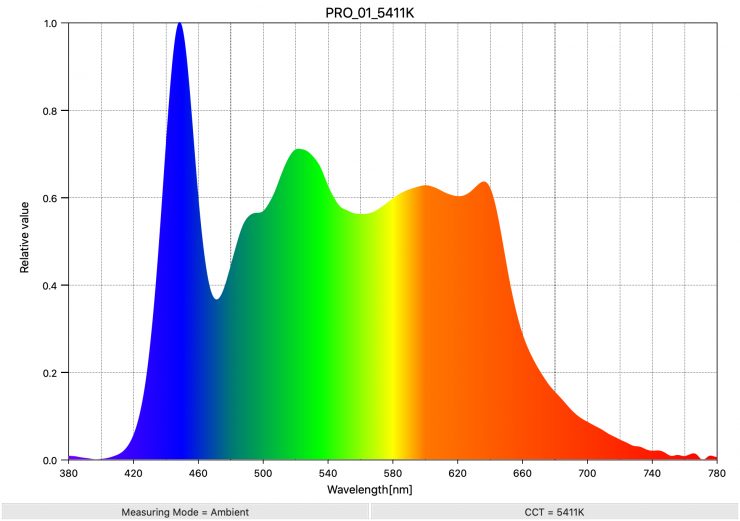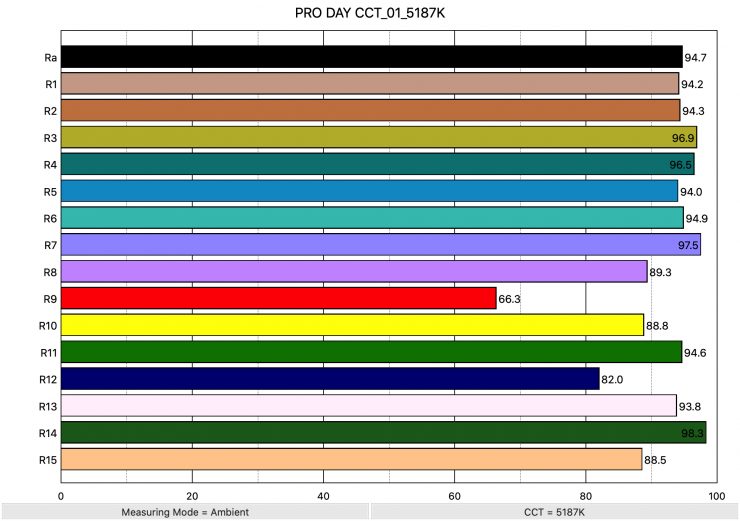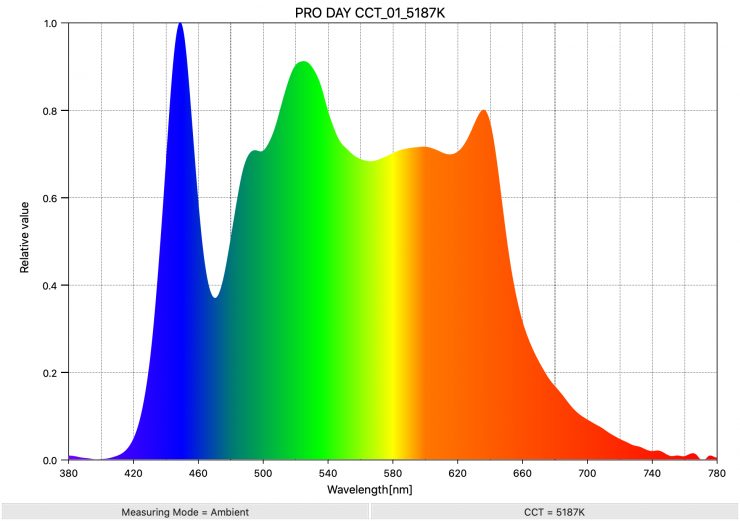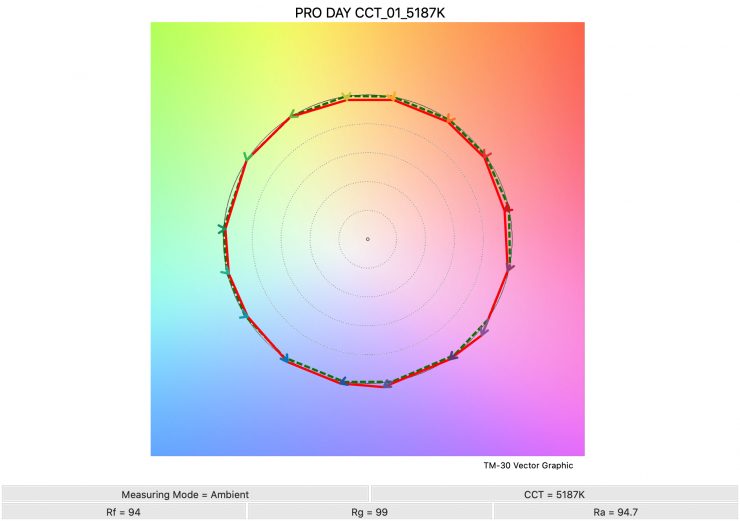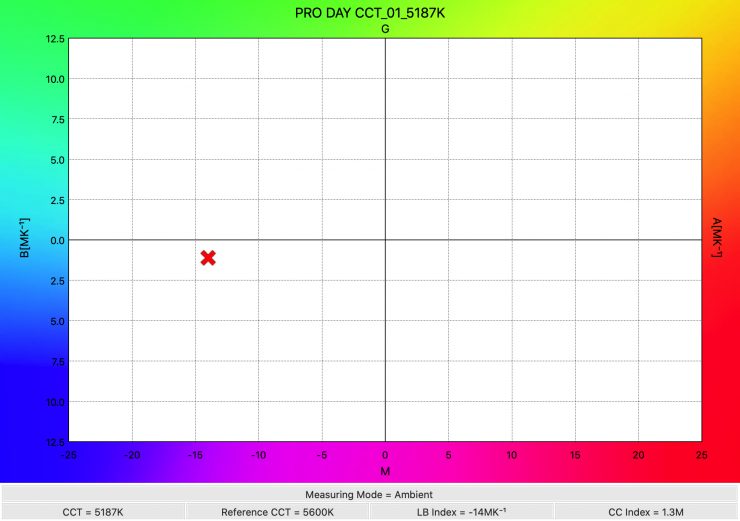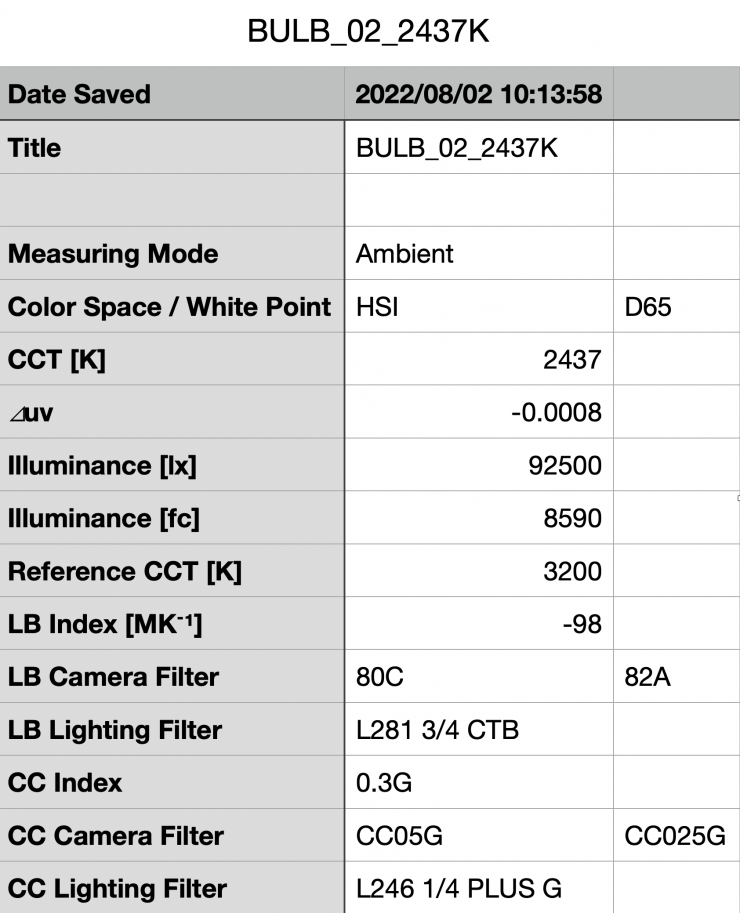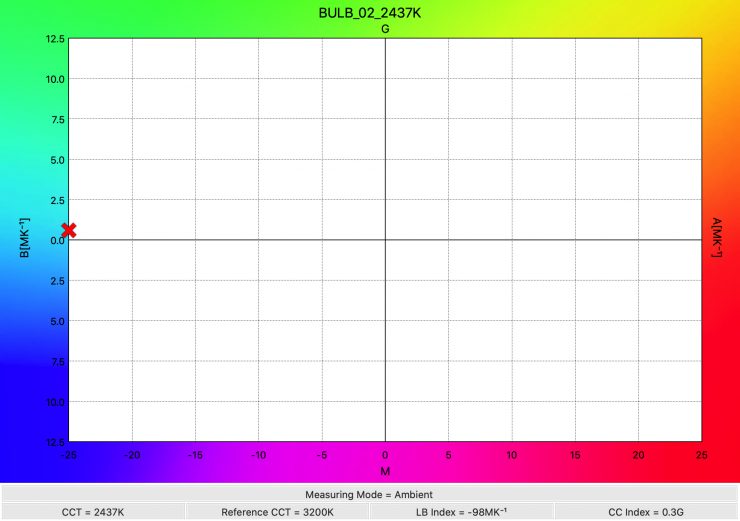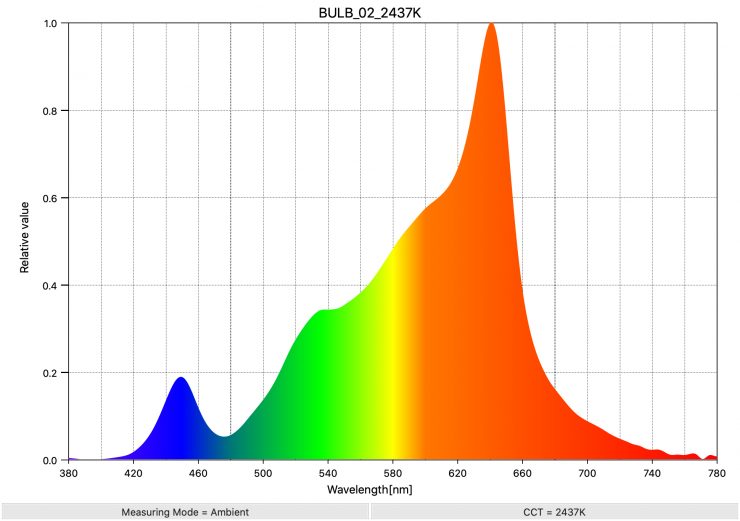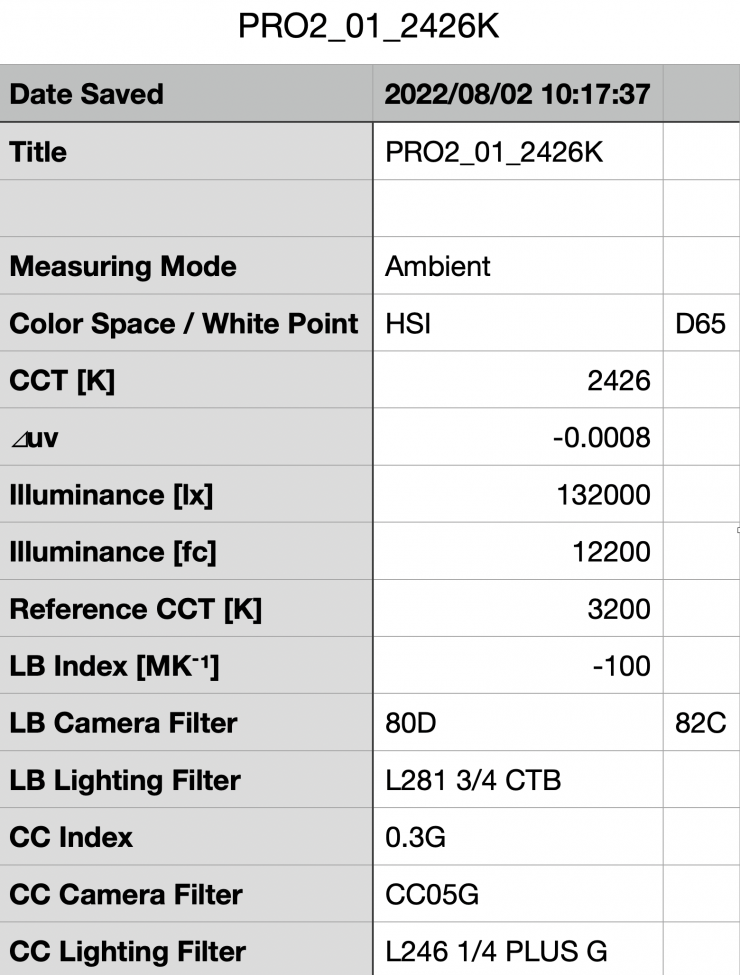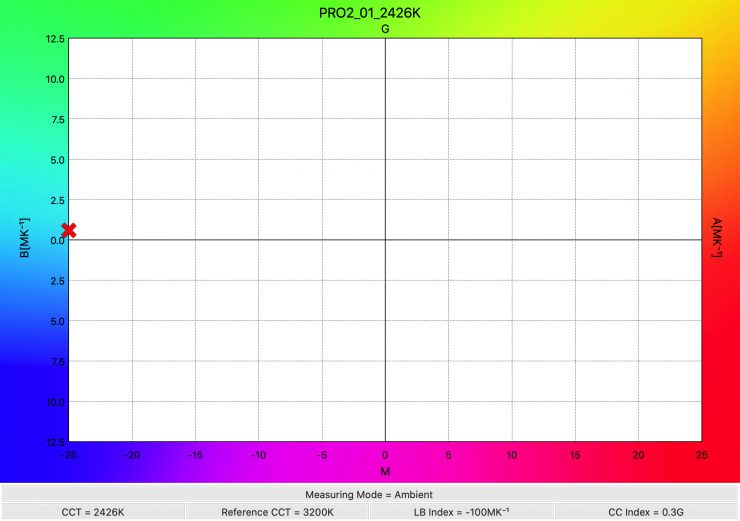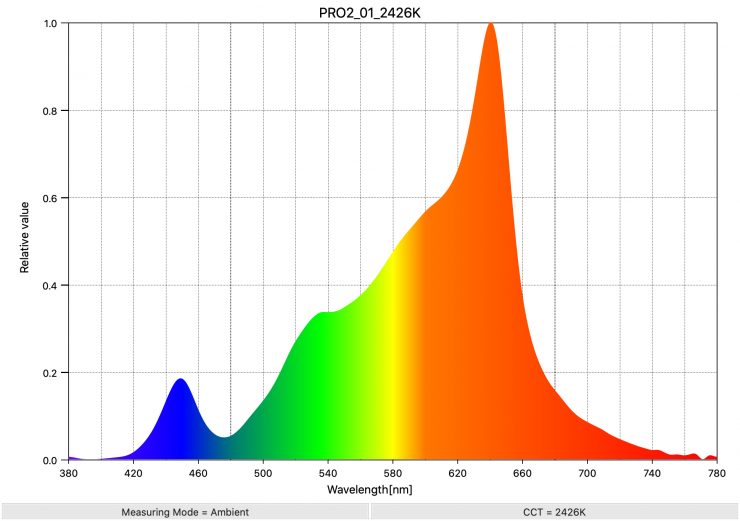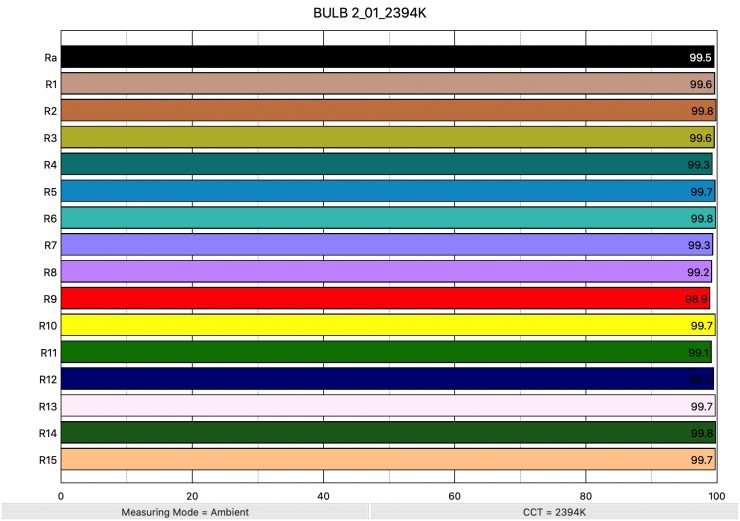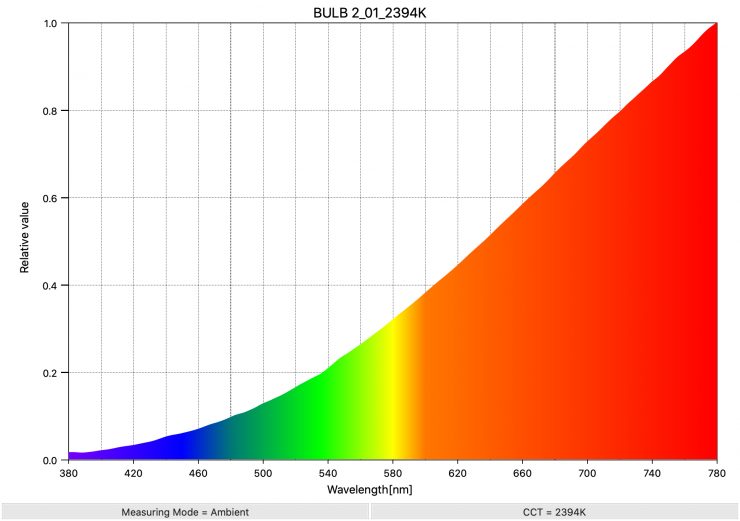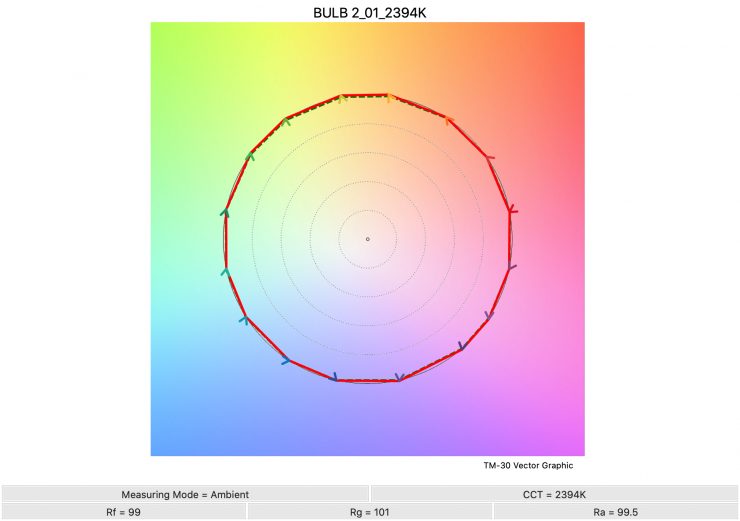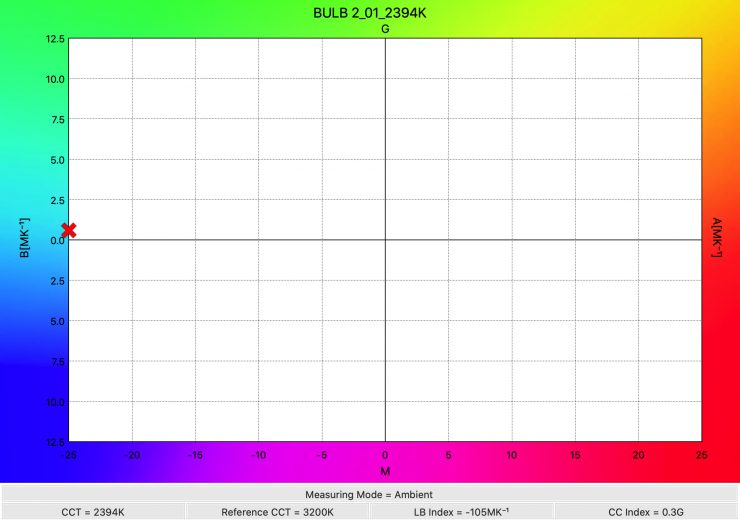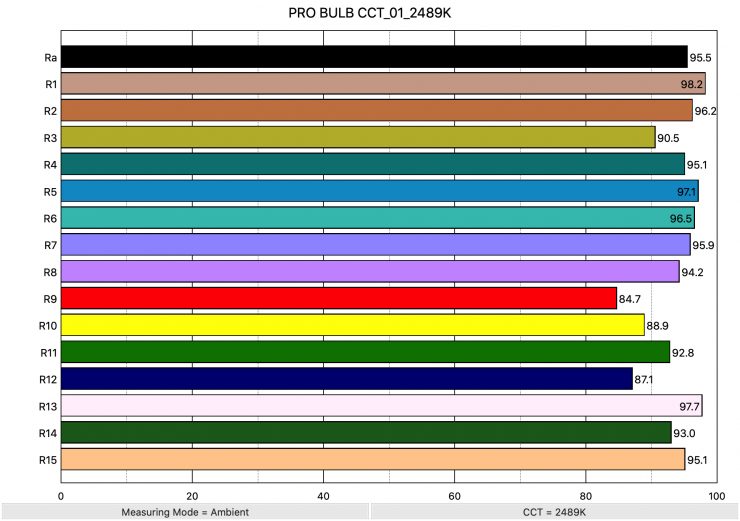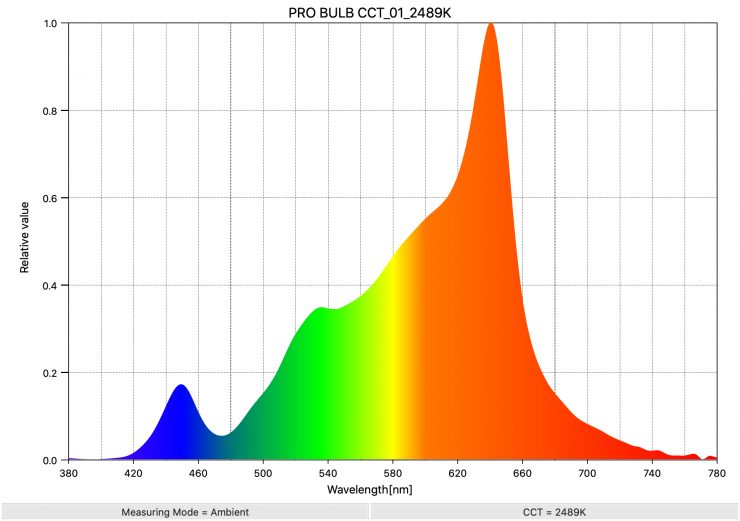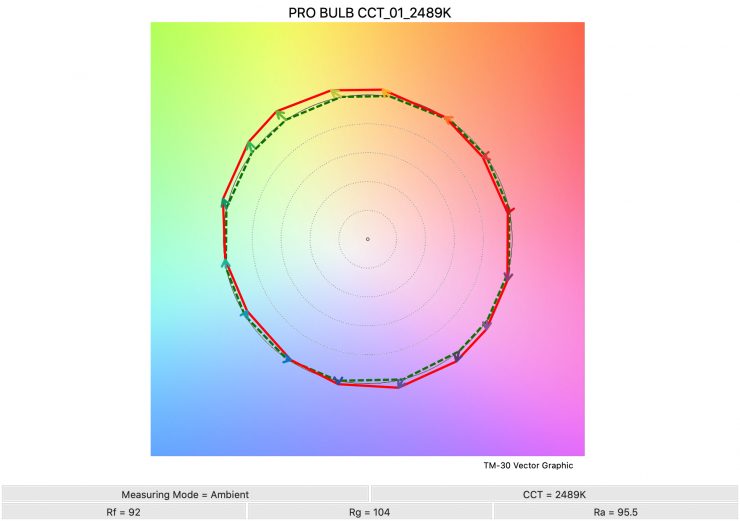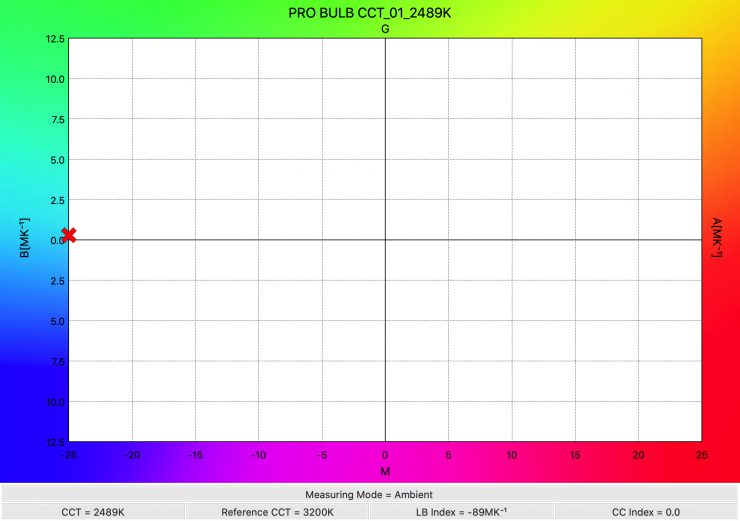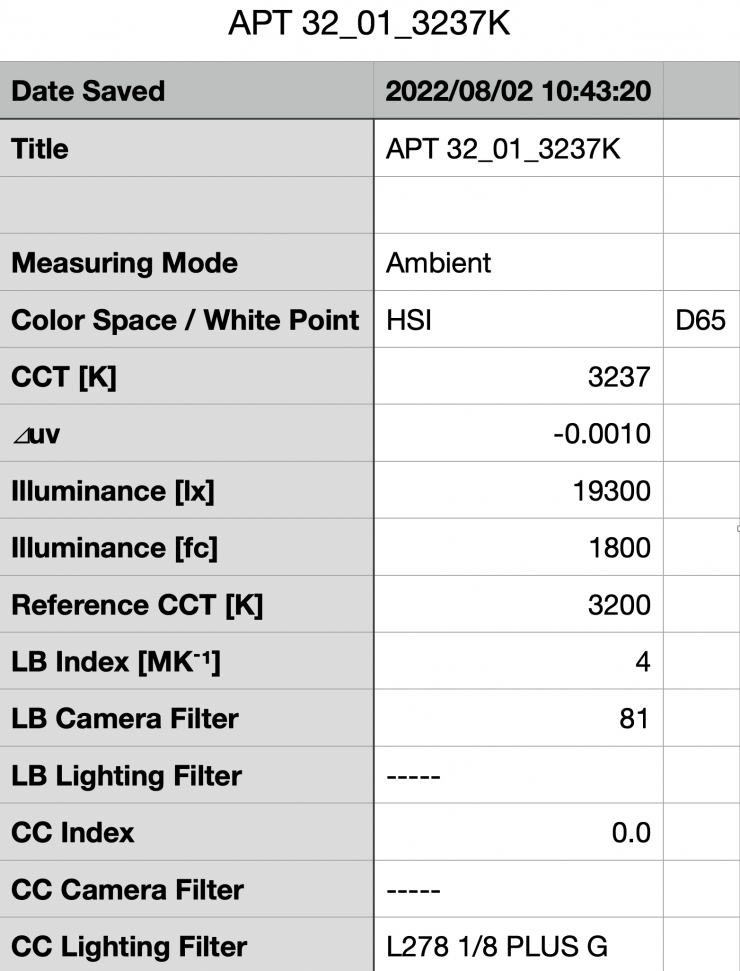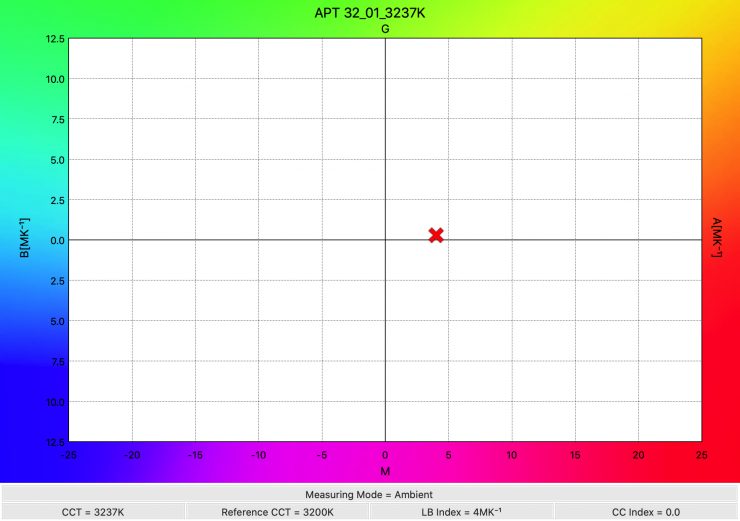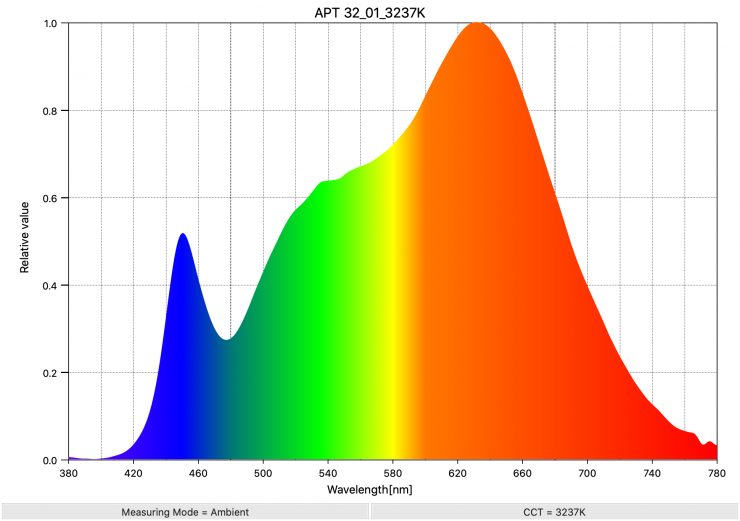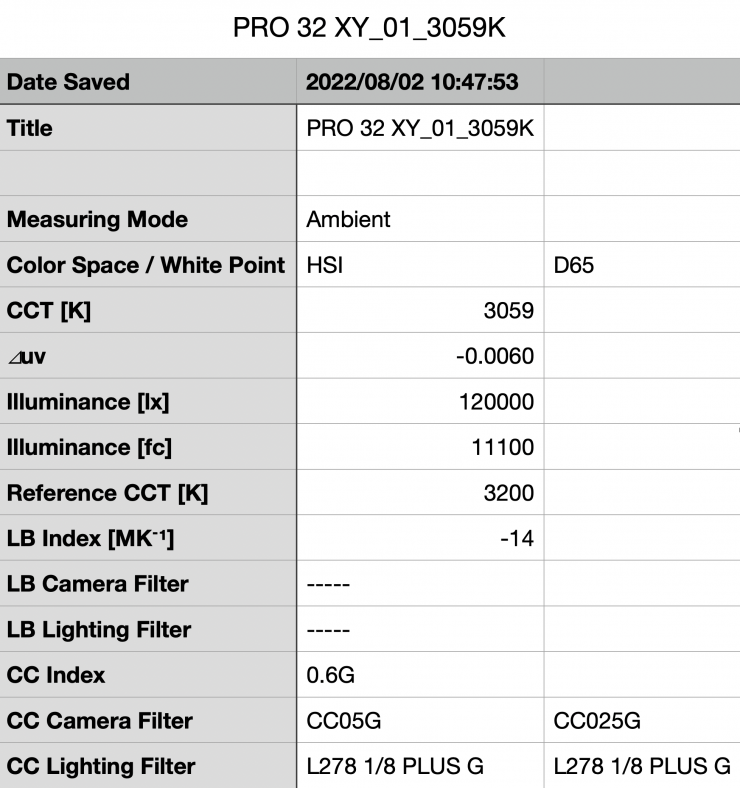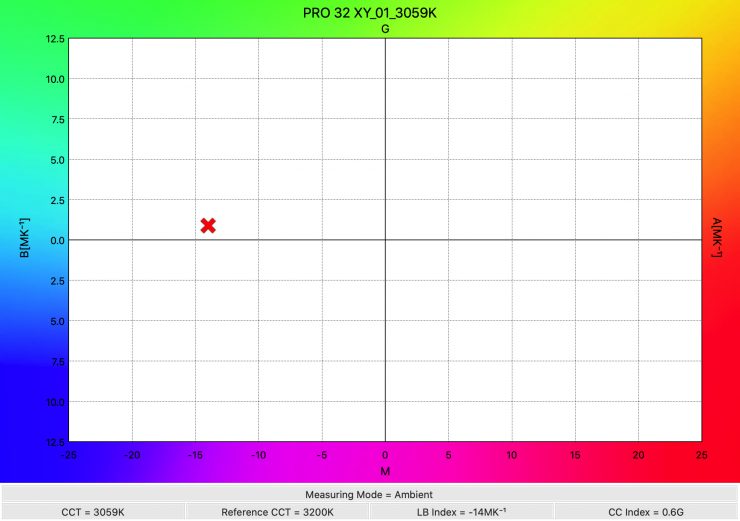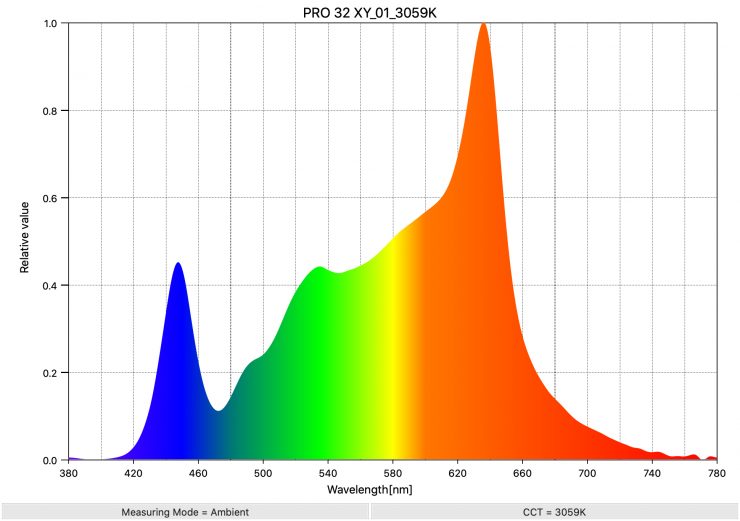Matching lights is really hard to do, especially if you are using lights from different manufacturers. The problem becomes even harder when you try and match RGBW/RGBWW/RGBAW/RGBACL lights. You can’t just dial in a different CCT and make +/- G/M adjustments to get a closer result. Because an RGBW/RGBWW/RGBAW/RGBACL fixture is creating white light by mixing many different colored LEDs you introduce a lot more variables into the equation.

Color temperature is not a good metric to use with RGBW/RGBWW/RGBAW/RGBACL fixtures. A much better metric is the CIE 1931 xy coordinate system. This system allows every specific color to be assigned a unique set of x,y coordinates. This essentially means that any color temperature you want to create can be assigned x,y values instead of a CCT value.

One way of making RGBW/RGBWW/RGBAW/RGBACL lights match more closely is to look at their x,y coordinate values and then assign those values manually to another light.
In 1931 in Cambridge, the International Commission on Illumination (CIE) established an international system of trichromatic colorimetry, which is the basis for the CIE System which is still in use today. The primaries of the CIE chromaticity chart were specified and the color vision characteristics of a reference observer were defined by extensive tables that gave coordinates of points on the locus of spectral radiation in the chromaticity chart and the distribution coefficients for light with an equal-emergy spectrum were adopted as the standard for white light.
In Laymen’s terms, the CIE is just a way to define how perceived color is viewed using chromaticity coordinates.
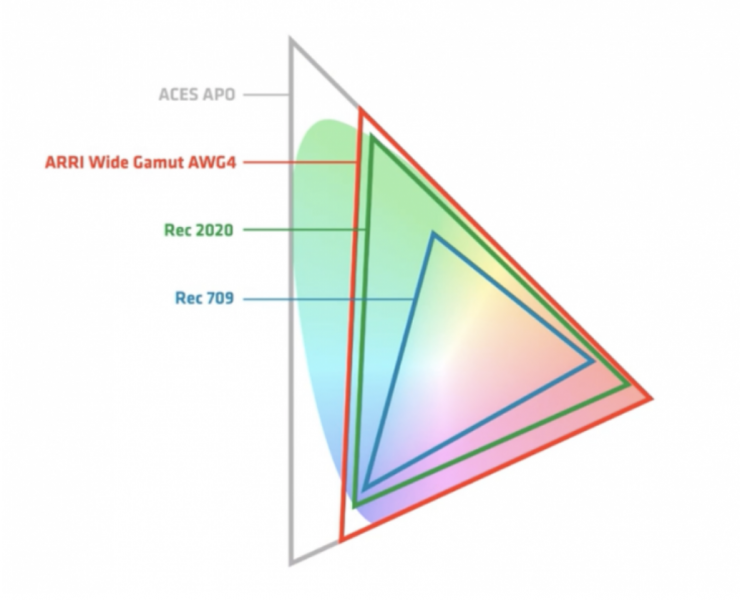
You would have seen a CIE chromaticity chart before, as it is commonly used when showing color spaces such as rec.709 and Rec.2020, etc. A CIE chromaticity chart is based on what the human eye can see when it comes to colors and that is why it is a strange-looking horseshoe shape and not a 360-degree circle like you would see on a color picker.
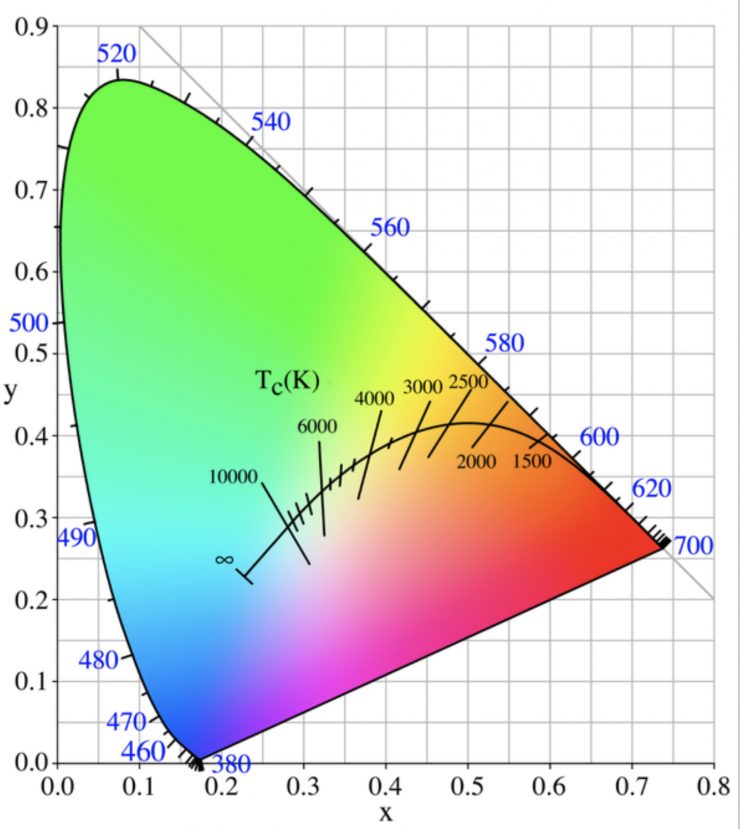
For lighting, it is important to look at the Planckian locus, or Planckian curve that it is sometimes referred to, which is the path that the color of a black body takes as the blackbody temperature changes. It is depicted as a curved black line that you can see on the CIE chart above. Perfectly reproduced Kelvin color temperatures follow this curve. If you get a reading that is above the curve then the light will lean green, if it falls below the curve it will have extra magenta. This curve is one of the tools we can use to judge how well lights are able to replicate a perfect lighting source. The further away readings are from this curve the less accurate a light will be. In saying that, small discrepancies are not going to make a huge difference and as long as the reading from the light stays close enough to the Planckian locus then it will produce decent results.
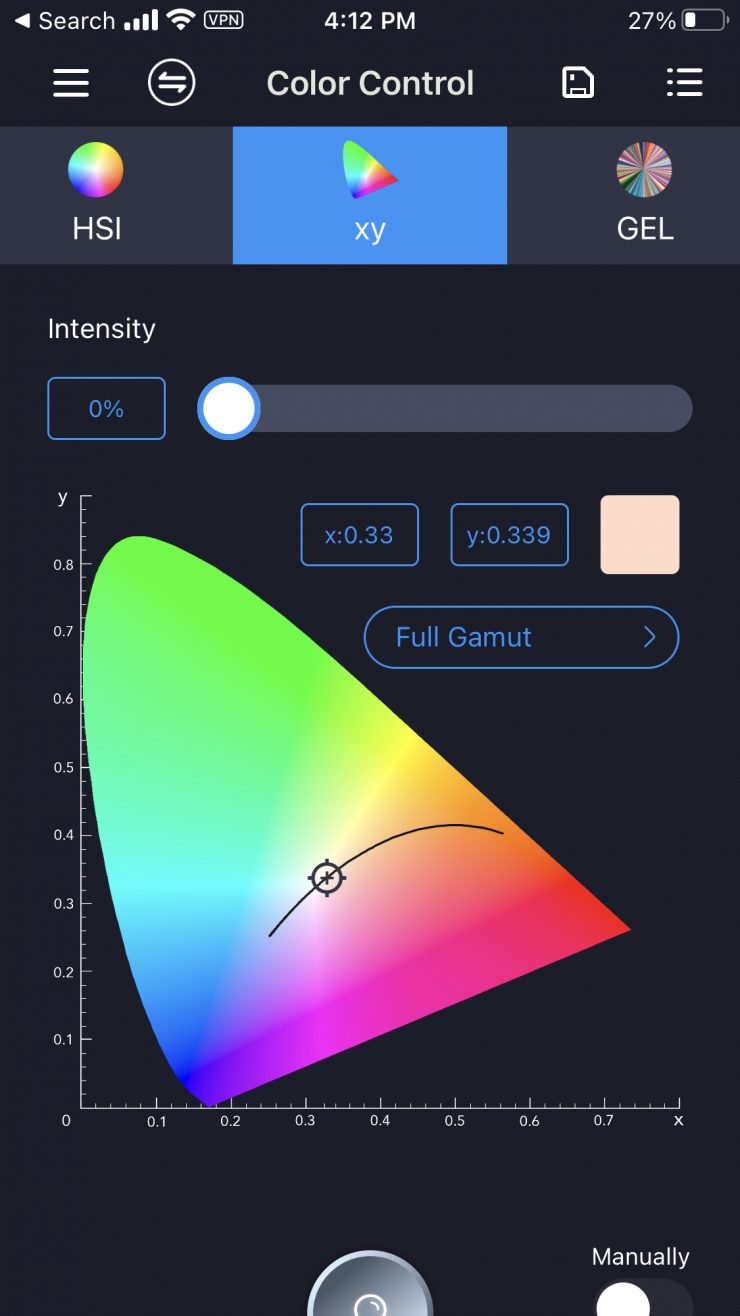
Ok, so what does this have to do with matching lights to lighting sources or other lights? Well, as I mentioned earlier if you take two different lights and try to get them to produce the same exact same color temperature that won’t always work because of the different types of LED emitters that are being used. Certain lights have the ability to display CIE x,y coordinates. If you have two different lights that have this ability can you simply just dial in the same x,y values to get a good match between different fixtures? Well, let’s find out.
Matching RGB lights to lighting sources
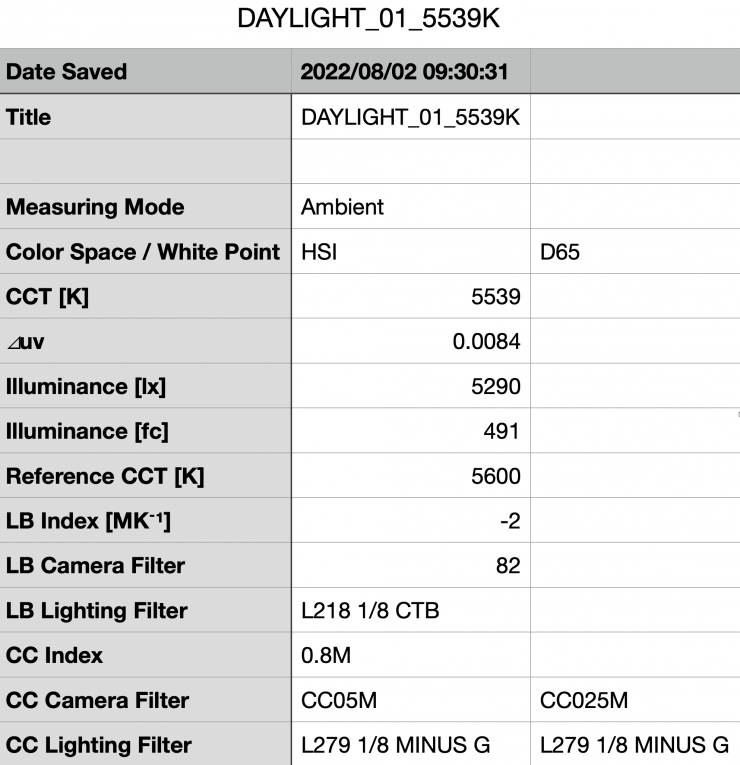
Firstly I am going to take a reading with the Sekonic C-800-U Spectromaster of daylight coming through a window. We now have readings for x,y coordinates, CCT, and what that light source’s spectral response is. You can see all of those results above. Please note that the light is coming through a slightly frosted window that a green tint to it.

Now that I have x,y coordinates I am going to dial them into a Prolycht Orion 300 FS. I am just using this light as an example, but there are quite a few lights these days that have the ability to use CIE x,y coordinates.
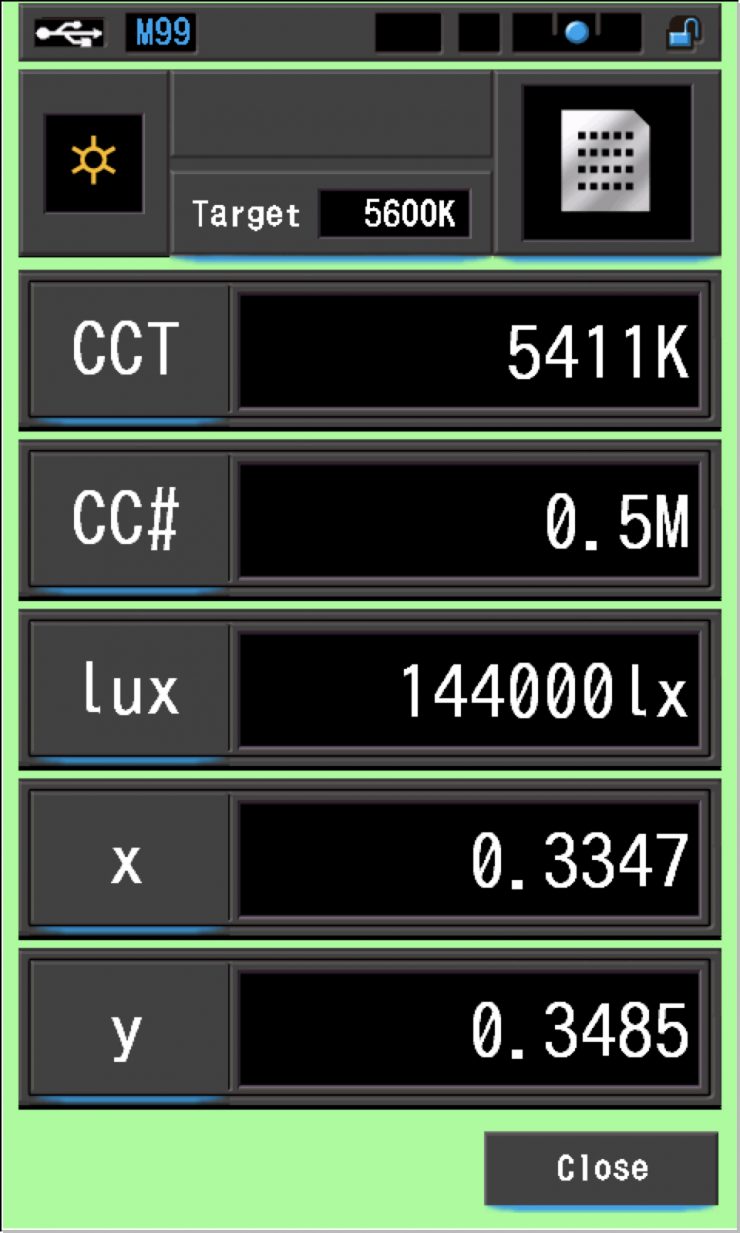
I am then going to take another reading with the Sekonic C-800-U Spectromaster to see how they compare. Above you can see the data I obtained. Please look carefully at the spectral response differences between a daylight source and a LED light trying to replicate it. Even though daylight has a much wider spectral response it is important to note that the human eye can only perceive light from 400nm to 700nm. Anything above 700nm is IR and anything below 400nm is UV light. It is pointless to try and get a light to produce light below 400nm or above 700nm because humans can’t see it. If you take a reading of actual daylight you can see that it produces light well below 400nm and well above 700nm.
| x,y | CCT | CC | |
| Daylight source | 0.3298 / 0.3253 | 5626K | 0.8M |
| Prolycht Orion 300 FS | 0.3347 / 0.3485 | 5411K | 0.2M |
The results that I obtained show a discrepancy in the CCT reading of more than 200K between the daylight source and the Prolycht trying to replicate it. There is also quite a difference in the CC reading.
What happens if we then compare the two readings using SSI?
If you are not familiar with SSI (Spectral Similarity Index), it was developed by the Sci-Tech Council of the Academy. SSI gives you the ability to set any light as a standard, or use predefined standards (such as CIE D55), and then give other lights an SSI score based upon how well they will match standards such as CIE D55. This way you can measure spectral response and compare it directly against an ideal light source.
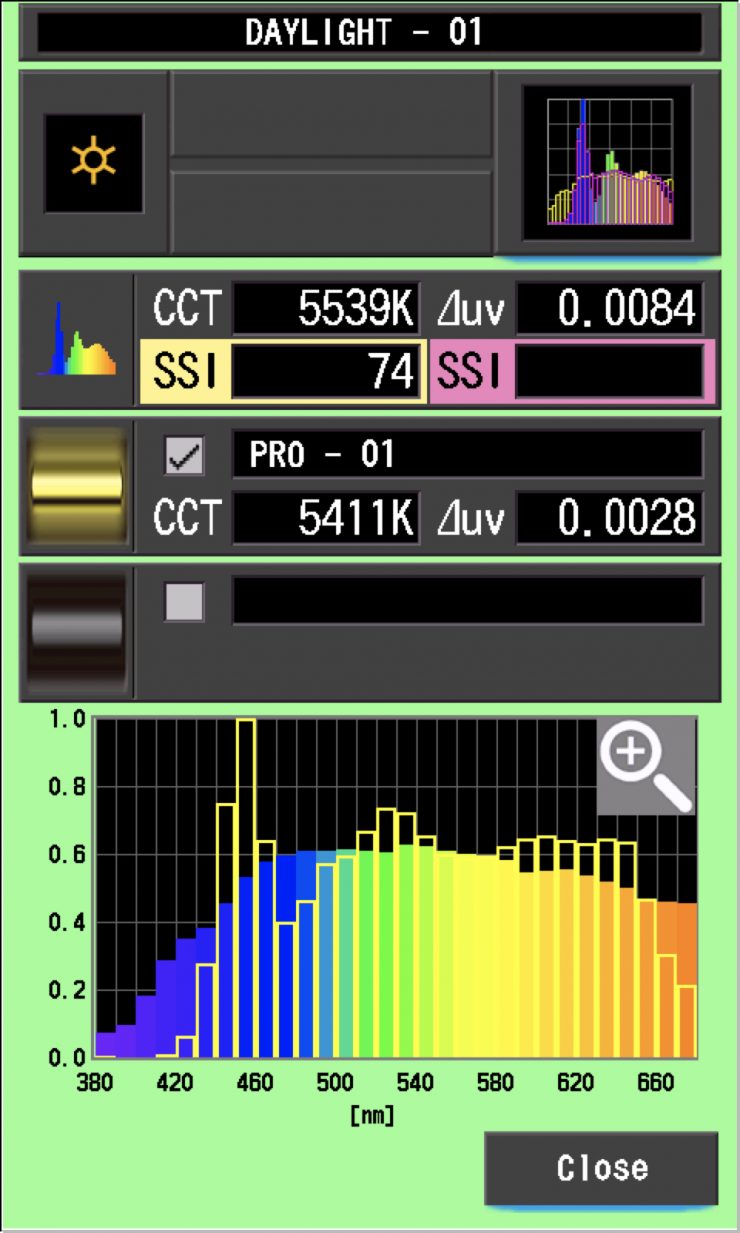
Above you can see that it isn’t all good news if we look at how the light and the daylight source compare using SSI. Even though the CCT readings were only different by around 200K the SSI comparison shows just how far off they are from being a perfect match. A score of 74 is not horrible, but the whole point of doing this was to show you that LED lights can’t perfectly replicate daylight sources. In the real world, this can certainly be a problem if you are using a LED light to try to match a daylight source coming through a window, etc.
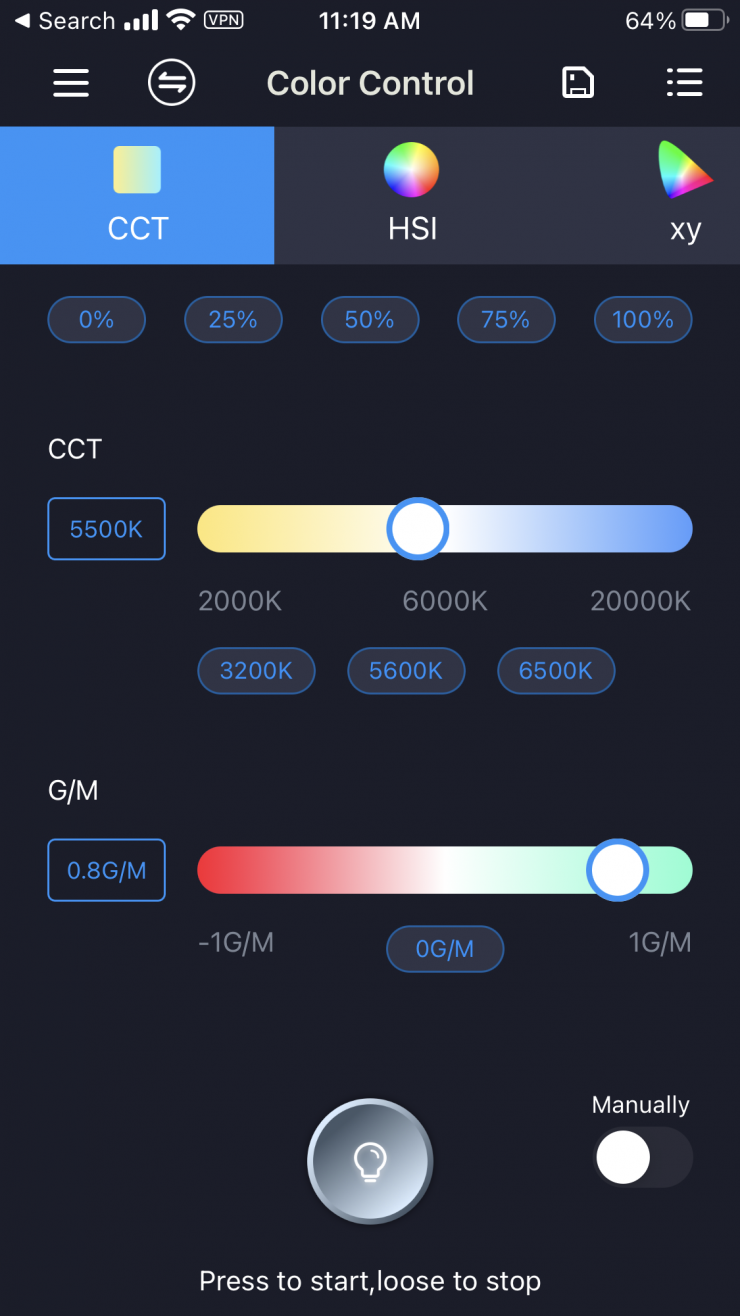
Ok, no now let’s just try entering the CCT reading and CC index we recorded from the daylight source and put them into the Prolycht and see if we can obtain a better result.
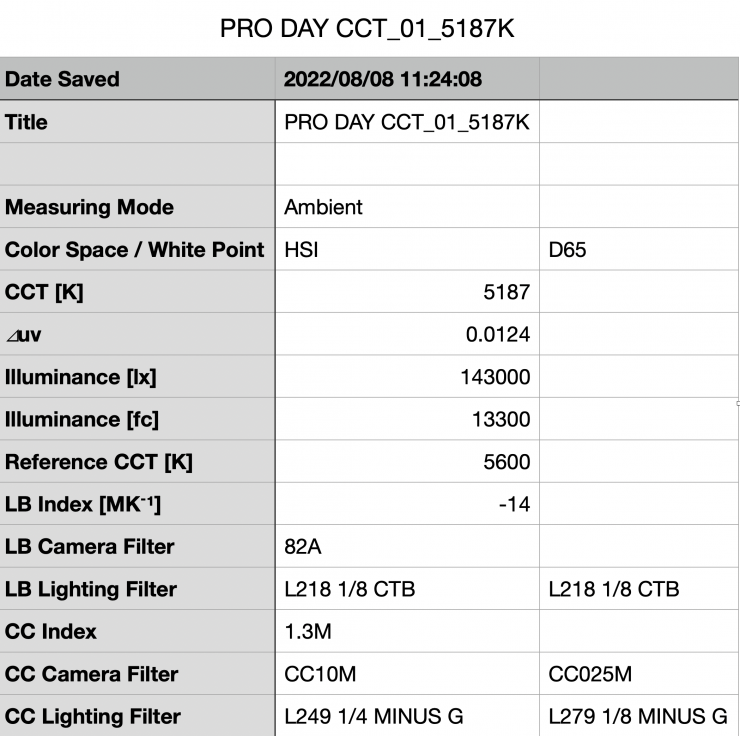
Above are the results I obtained for the Prolycht after entering this data and measuring the light with the Sekonic.
| CCT | CC | |
| Daylight Source | 5539K | 0.8M |
| Prolycht Orion 300 FS | 5187K | 1.3M |
Above you can see how this compared to the daylight source. Again, there are quite large discrepancies between the CCT and CC. readings.
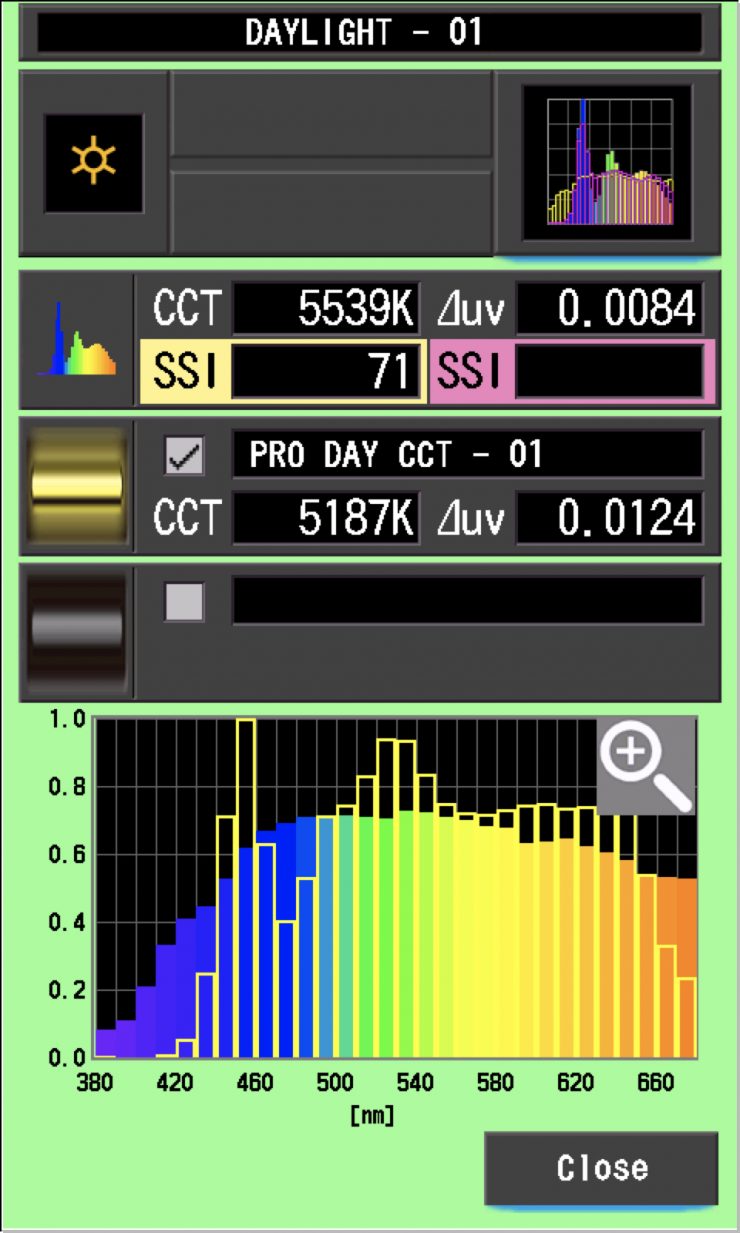
Above you can see what the SSI comparison is. We got a score of 71, which was lower than the 74 we obtained by entering x,y coordinates. This tells me that x,y coordinates are a better tool to use when matching a daylight source with an RGB light, albeit, not by a huge margin.
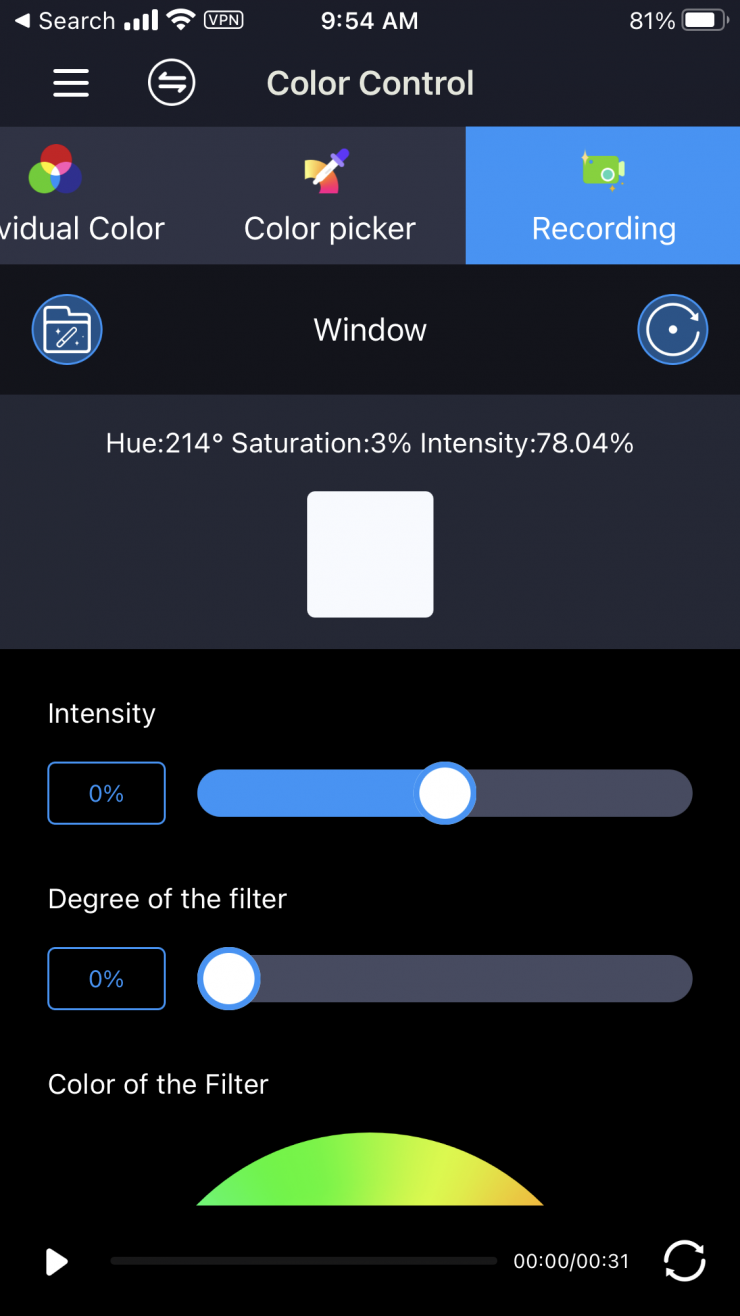
Ok so what if we try something else with the Prolycht? The Orion 300 FS has the ability to use an app where you can either record a light source, or have the light in real-time try to mimic a lighting source, So, let’s try using that to see if we can get a better match.
| CCT | CC | |
| Daylight source | 7467K | 0.3M |
| Prolycht Orion 300 FS | 6097K | 0.1M |
Above you can see that the CCT difference by utilizing this technique was way off. Now, you have to remember that the app is relying on the iPhone’s camera and color processing to obtain this information and that is probably what is contributing to the differnt results.
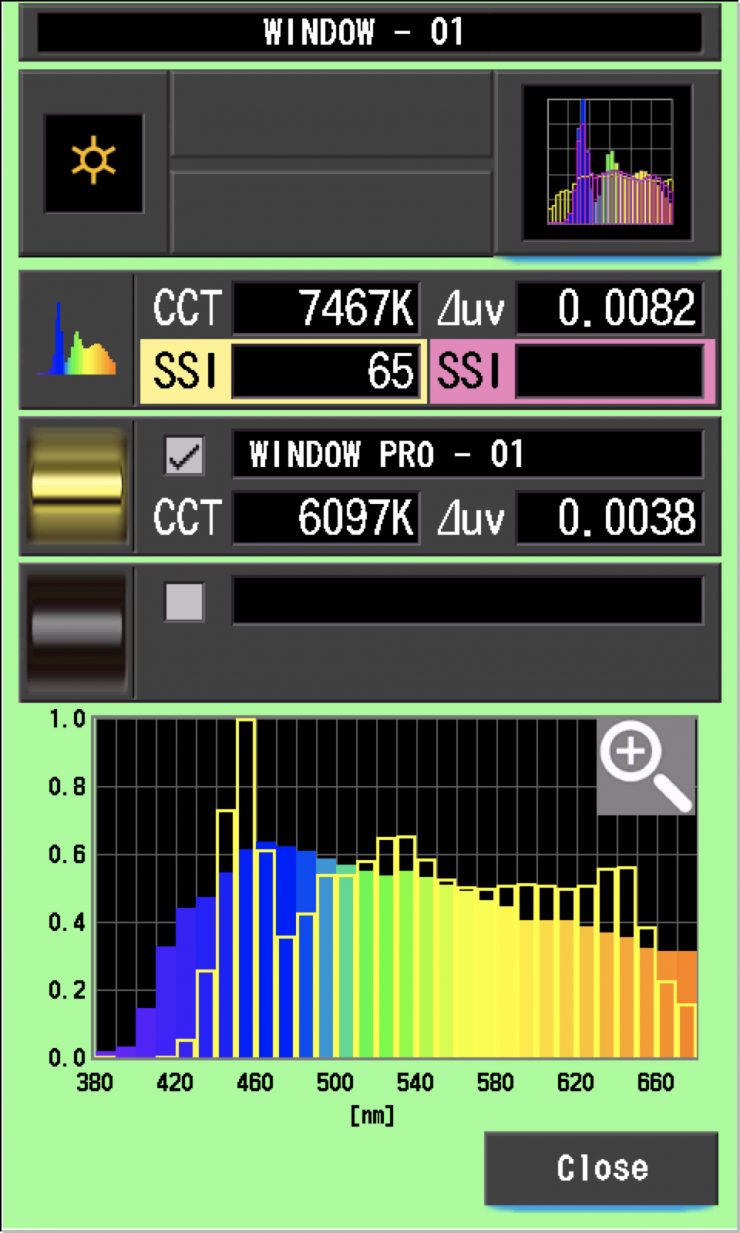
If we now look at an SSI comparison, you can see we only managed a score of 65, which was worse than the 74 we recorded when using x,y coordinates instead.
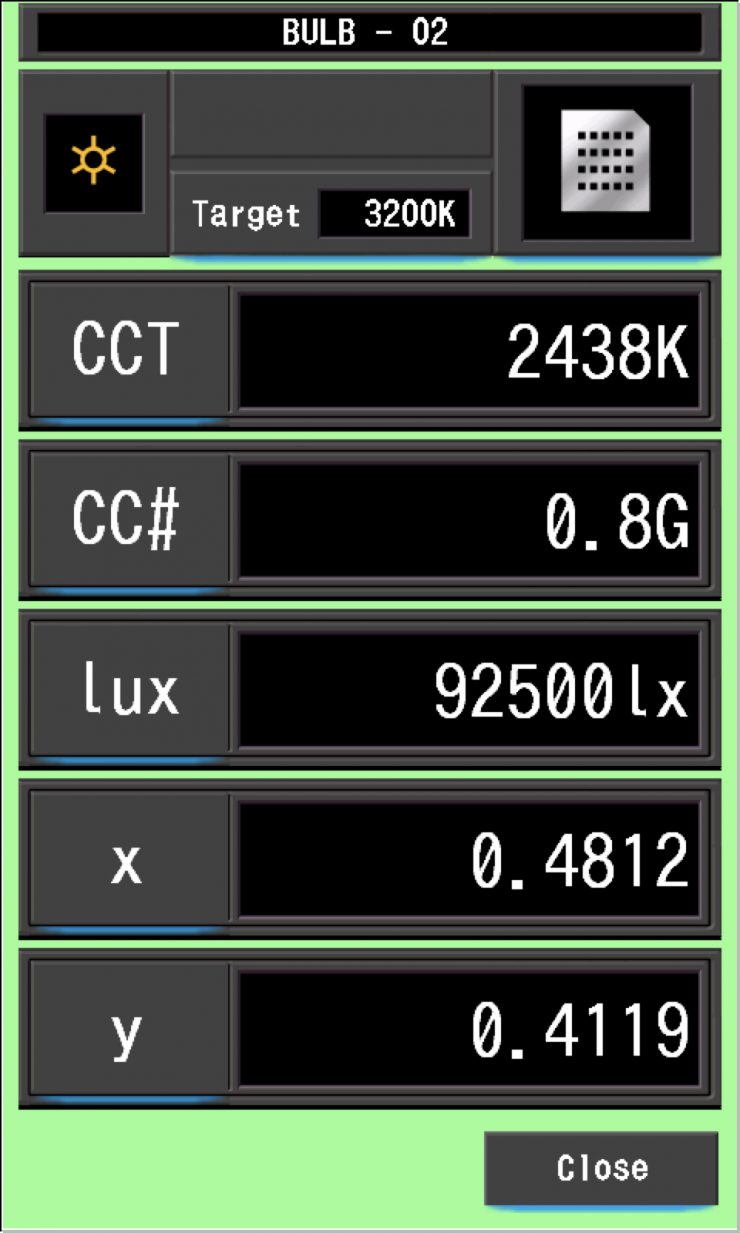
Ok, we know that LED lights aren’t as good at replicating daylight as they are tungsten sources, so let’s do another test by metering a tungsten light bulb that is in my room (you can see that data above) and then placing those same x,y coordinates into the Prolycht.
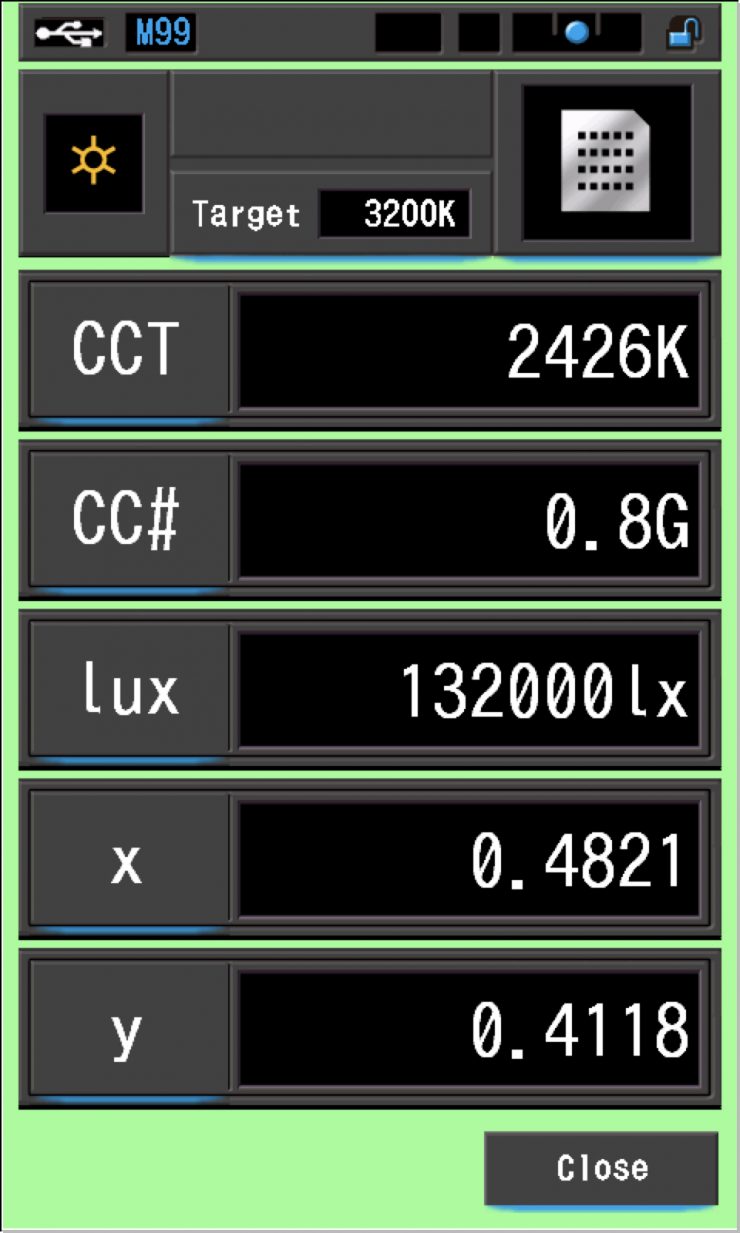
Above you can see the data I obtained from the Prolycht after entering the x,y coordinates I got when measuring the tungsten bulb. As you can see, the CCT readings are almost identical and the spectral response is also very, very similar.
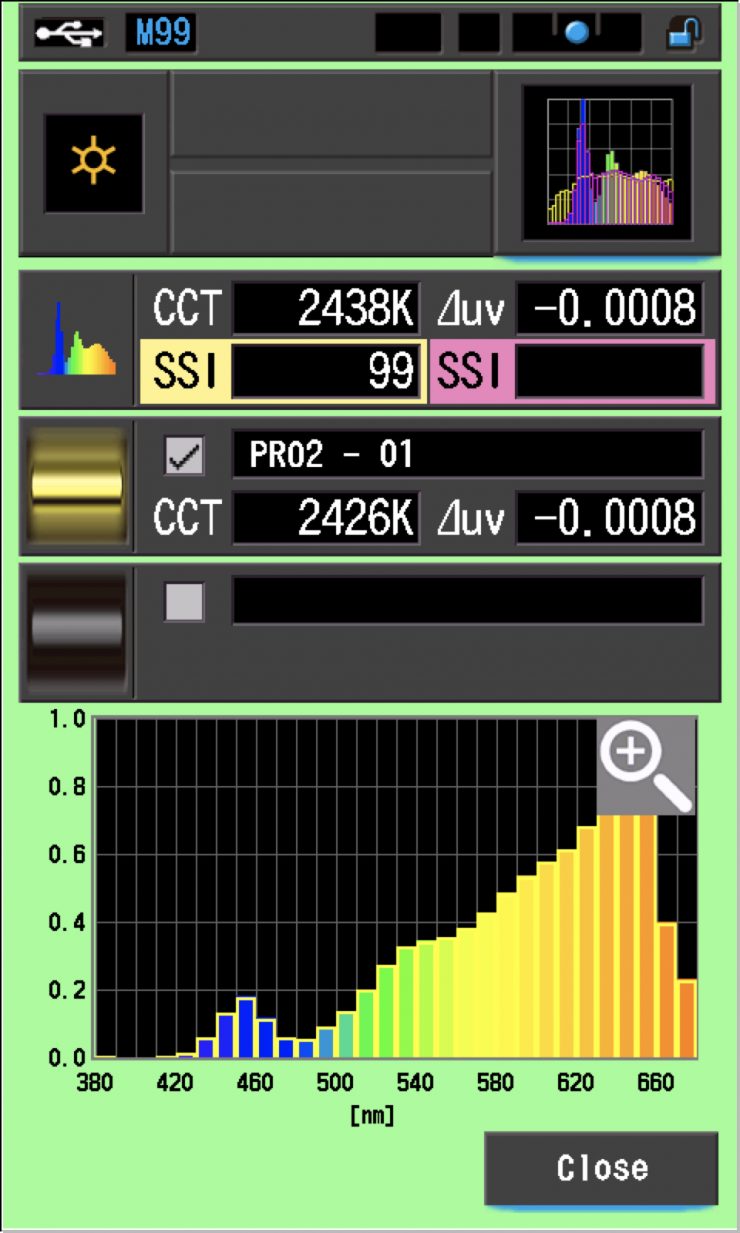
If we look at SSI, the tungsten bulb and the Prolycht are almost a perfect match with a score of 99. This clearly shows you how much better LED lights are at matching tungsten sources than daylight sources. It also shows you how effective x,y coordinate values can be when trying to replicate a tungsten source.
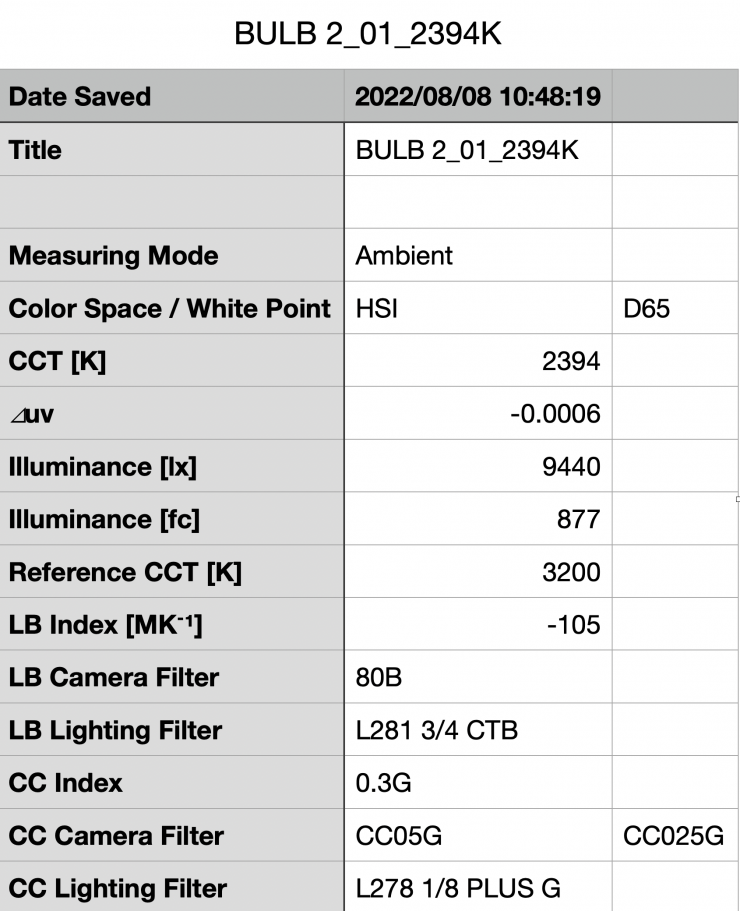
Ok, so now let’s try something different. I will measure the tungsten bulb again to get its CCT and CC readings. You can see the data obtained above.
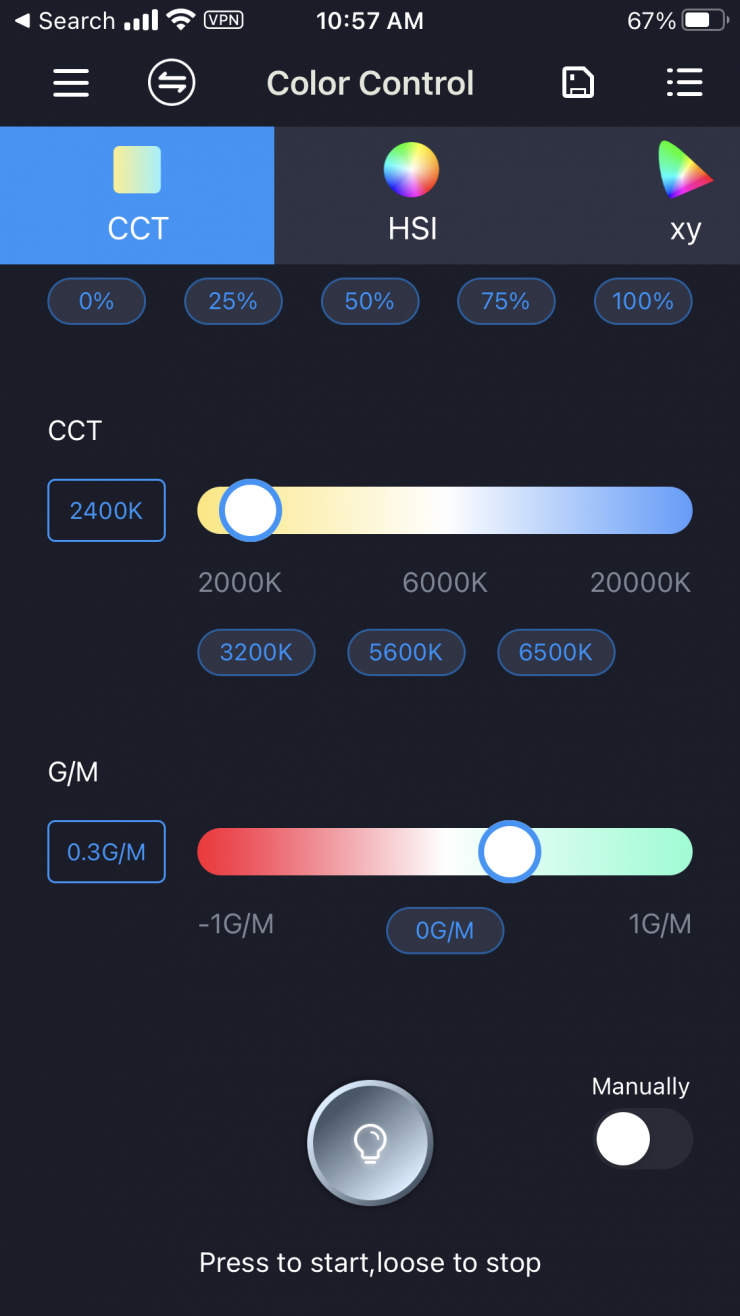
I will then take the CCT reading and +/- G/M reading I got and enter them into the Prolycht.
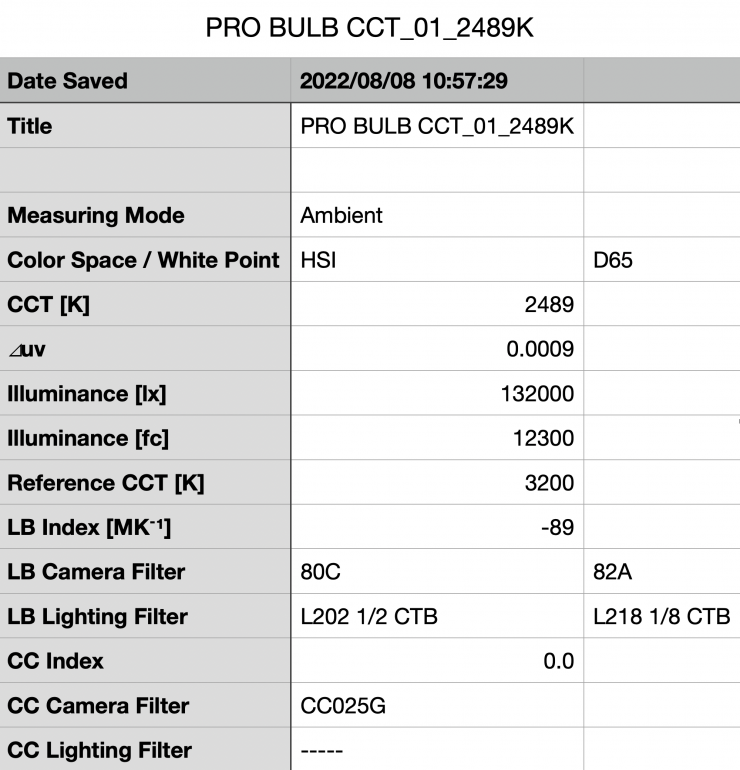
I will then take another reading with the Sekonic. Above you can see the data I obtained.
| CCT | CC | |
| Tungsten Bulb | 2394K | 0.3G |
| Prolycht Orion 300 FS | 2489K | 0.0 |
Above you can see how the readings compared. As you can see there are discrepancies between the CCT and CC readings.
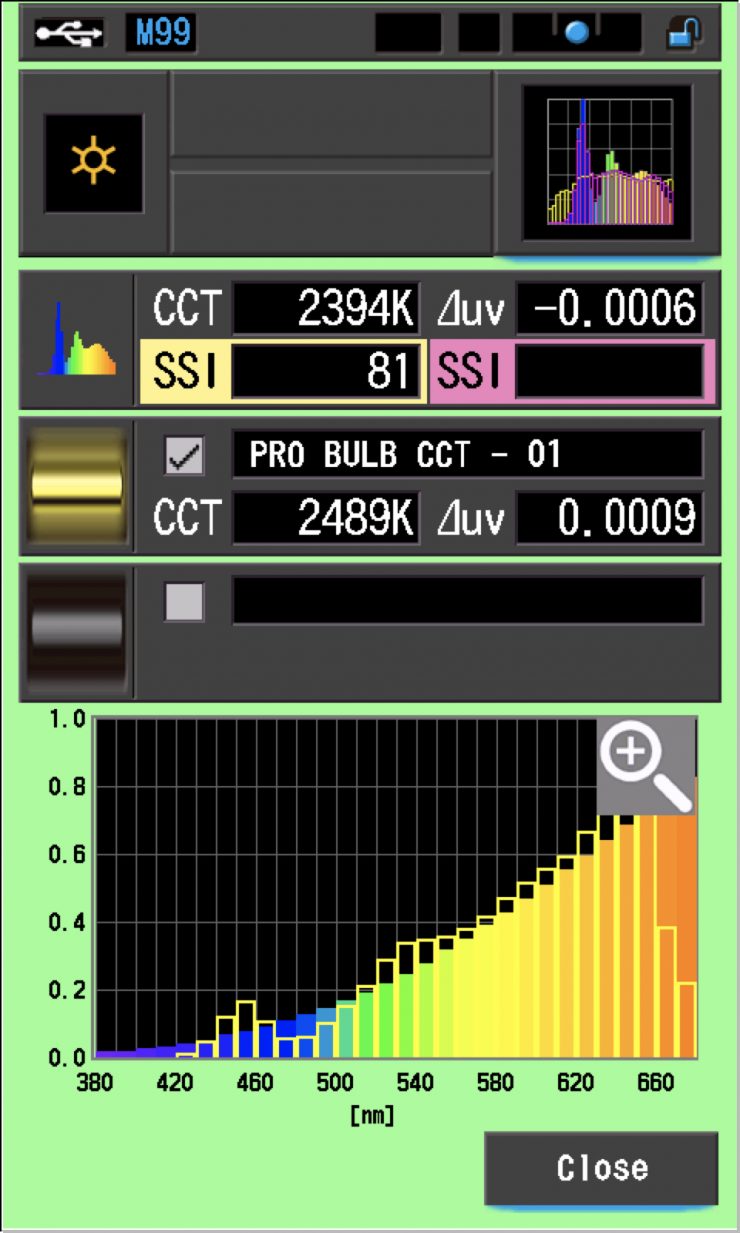
Above you can see the SSI comparison. The bulb and the Prolychyt only had a SSI match of 83. This was nowhere near the SSI score of 99 I achieved when matching the bulb and the Prolycht by entering x,y coordinates into the Orion 300 FS.
This clearly goes to show you how much better of you are entering x,y coordinates
Matching two different RGB lights
Ok, so what about if we now try and match two different lights using x,y coordinates?

For this particular test, I am going to use a Prolycht Orion 300 FS and an Aputure LS 600c Pro.
Firstly, if I need to find x,y coordinates for a certain CCT temperature setting, how do I do that? It is fairly easy to find out x,y coordinates for CCT values and there are sites such as Waveform Lighting that offer a free calculator that will do all of the hard work for you.
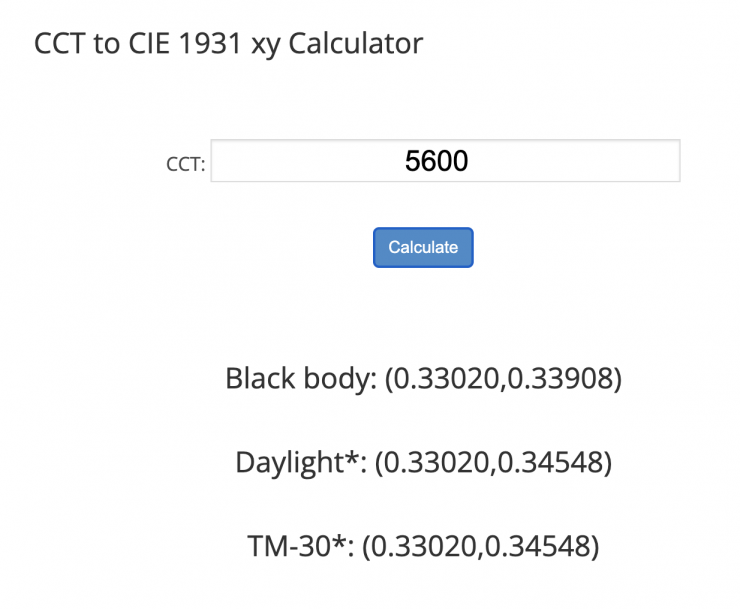
So, above you can see what the x,y coordinates are for 5600K.
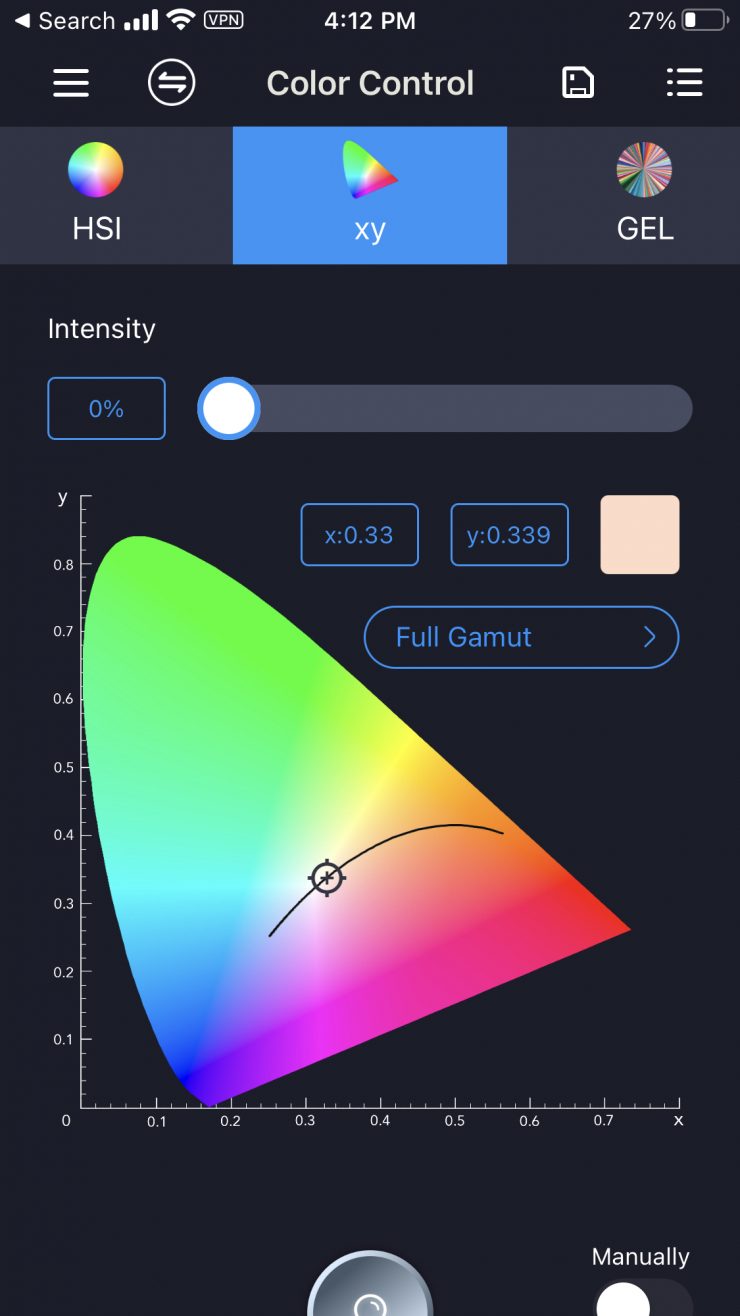
Now, I will enter those coordinates into the Prolycht Orion 300 FS. I can do this either on the light itself or through the app.

I then did the exact same thing with the Aputure LS 600c Pro. After entering those coordinates into the Prolycht and Aputure I took readings with the Sekonic C-800 and here are the results I obtained:
| x,y | CCT | CC | |
| Prolycht Orion 300 FS | 0.3332/0.3302 | 5461K | 0.7G |
| Aputure LS 600c Pro | 0.3272/0.3344 | 5745K | 0.2G |
As you can see, by just simply dialing in the same exact x,y coordinates into two different lights I still go two completely different results.
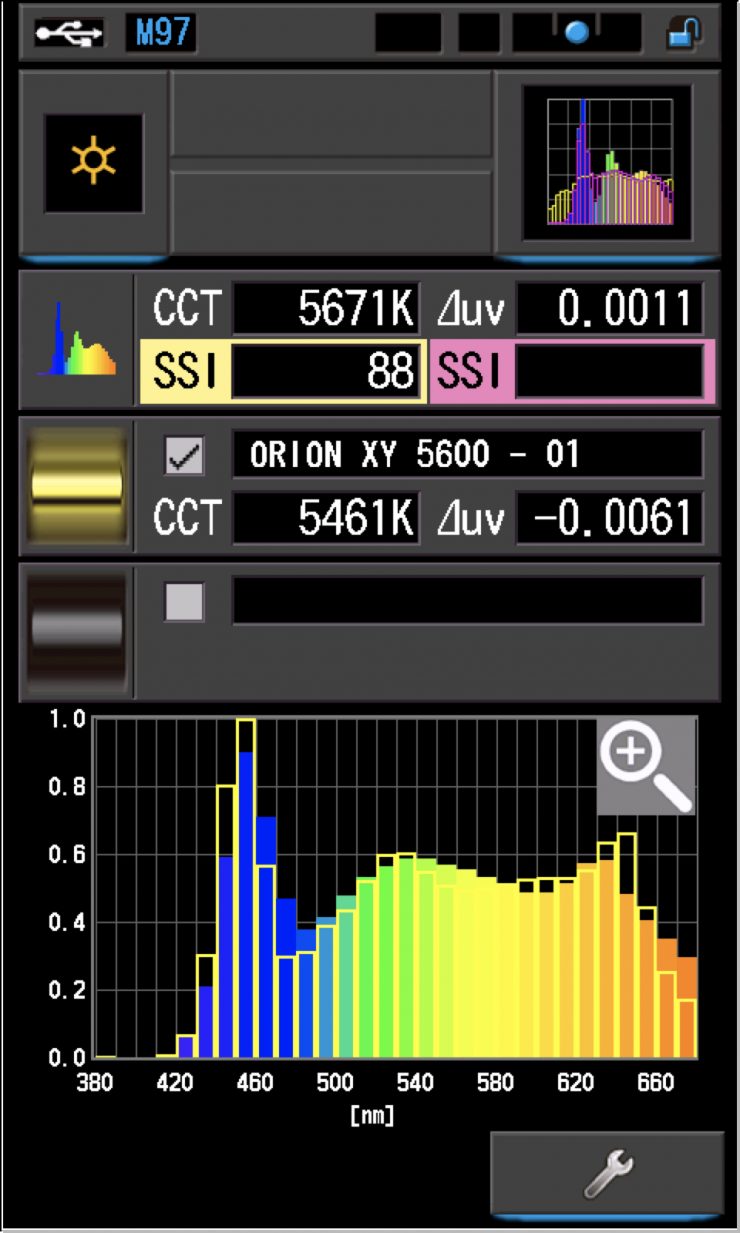
Above you can see if we then compare both of these lights using SSI they are not a perfect match, but they are still reasonably close. A score of 88 is decent.
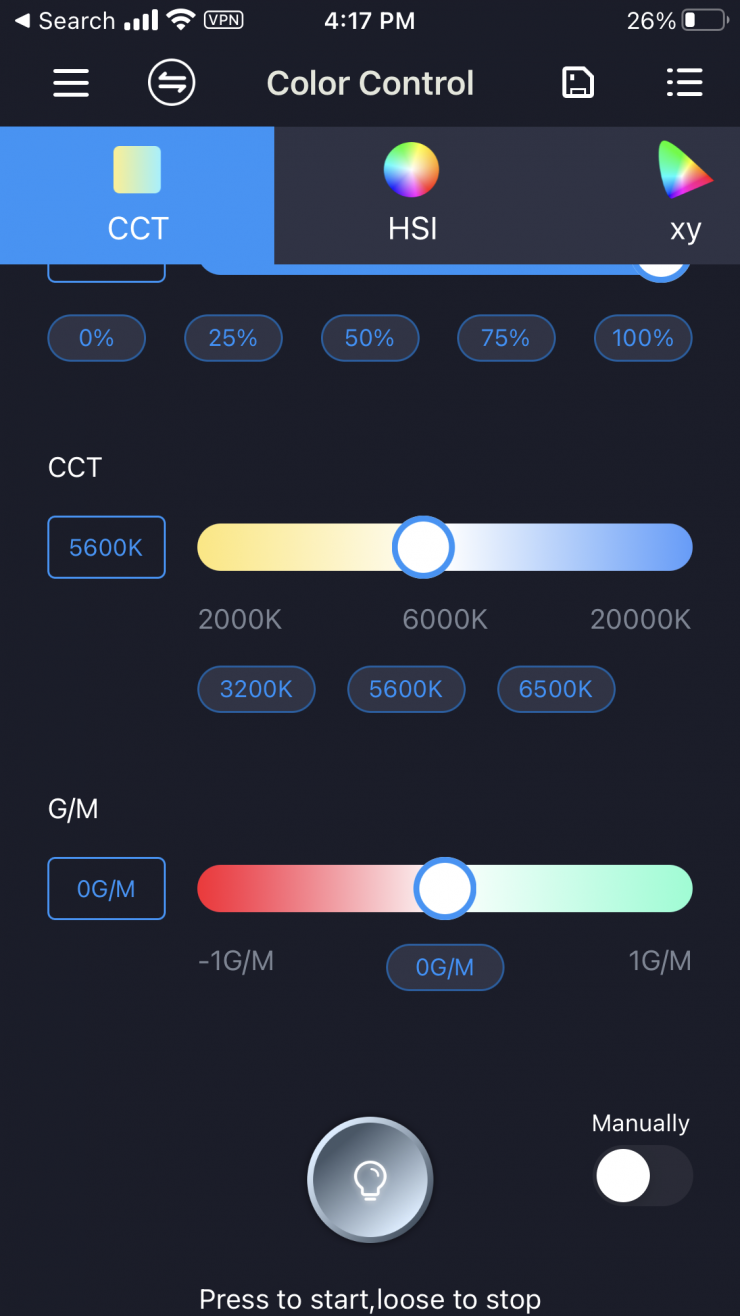
Ok, so what about if I now set the Prolycht Orion 300 FS to 5600K and take a measurement using the Sekonic C-800 and then do the same with the Aputure LS 600c Pro.
| x,y | CCT | CC | |
| Prolycht Orion 300 FS | 0.3344/0.3468 | 5421K | 0.1M |
| Aputure LS 600c Pro | 0.3269/0.3332 | 5761K | 0.3G |
Above you can see the results I got. When setting both lights at 5600K, it was interesting to see that had very similar CCT readings to when I dialed in x,y coordinates, but the CC index changed quite dramatically with the Prolycht.

Next, let’s take the x,y coordinates we got when setting the Prolycht to 5600K and measuring with a Sekonic C-800 and dial those into the Aputure.
| x,y | CCT | CC | |
| Prolycht Orion 300 FS | 0.3344/0.3468 | 5421K | 0.1M |
| Aputure LS 600c Pro | 0.3286/0.3398 | 5671K | 0.0 |
So what happened? Well, above you can see. This certainly did make the lights match more closely using this method.
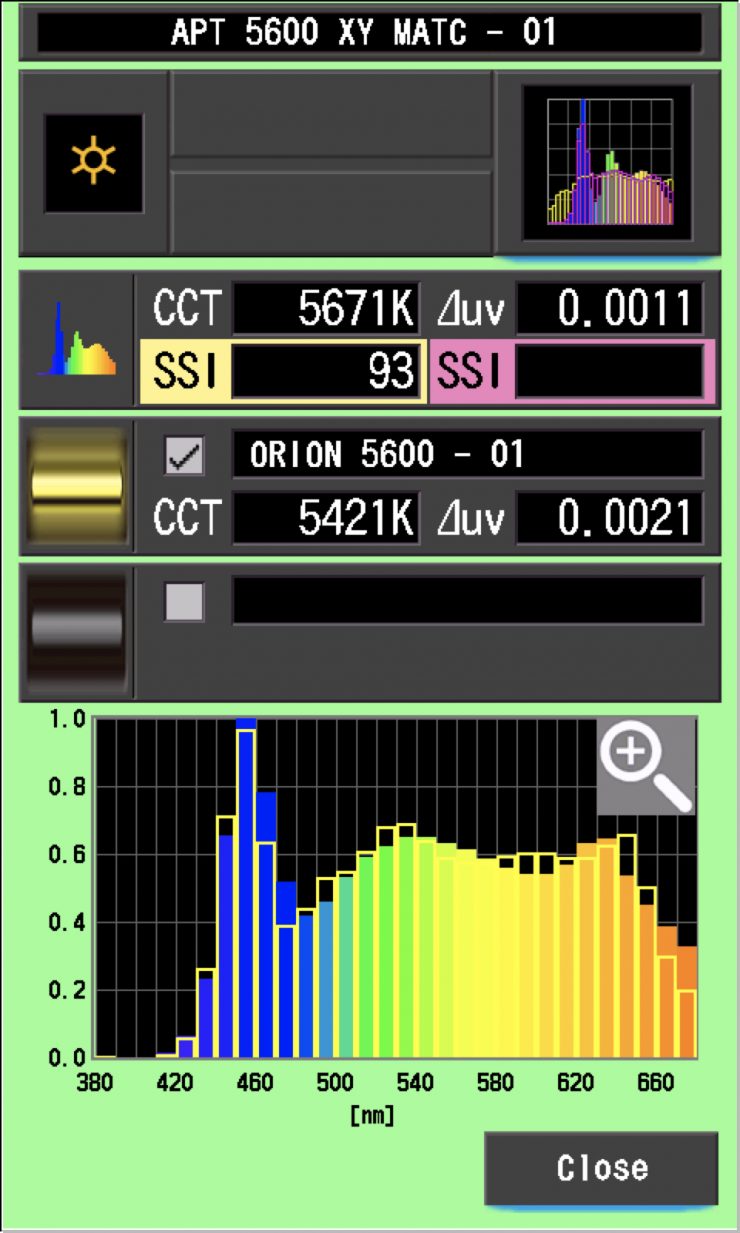
If we compare the two readings using SSI you can see that the match improved to 93 which is pretty close.
Ok, how about we do that test again, but this time we set the Aputure to 3200K and take a reading and then dial the x,y coordinates we recorded from the Aputure into the Prolycht.

Above you can see the results I obtained when measuring the Aputure LS 600c Pro when it was set in CCT mode at 3200K.
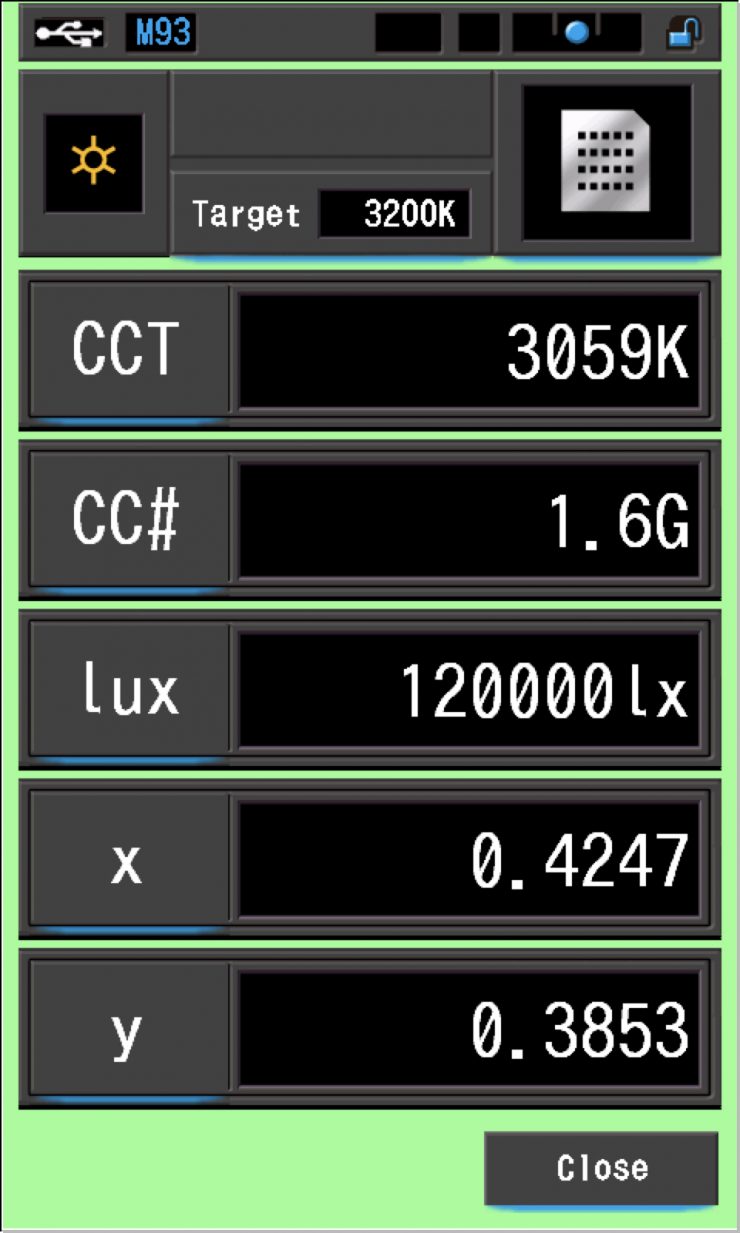
Above you can see the results from the Prolycht Orion 300Fs when I entered the x,y coordinates I obtained from the Aputure LS 600c Pro.
| x,y | CCT | CC | |
| Prolycht Orion 300 FS | 0.4247/0.3853 | 3095K | 0.6G |
| Aputure LS 600c Pro | 0.4198/0.3951 | 3237K | 0.0 |
Now, this test was very interesting, because the CCT readings, CC Index, and the spectral response I got on the Prolycht were quite different from that of the Aputure.
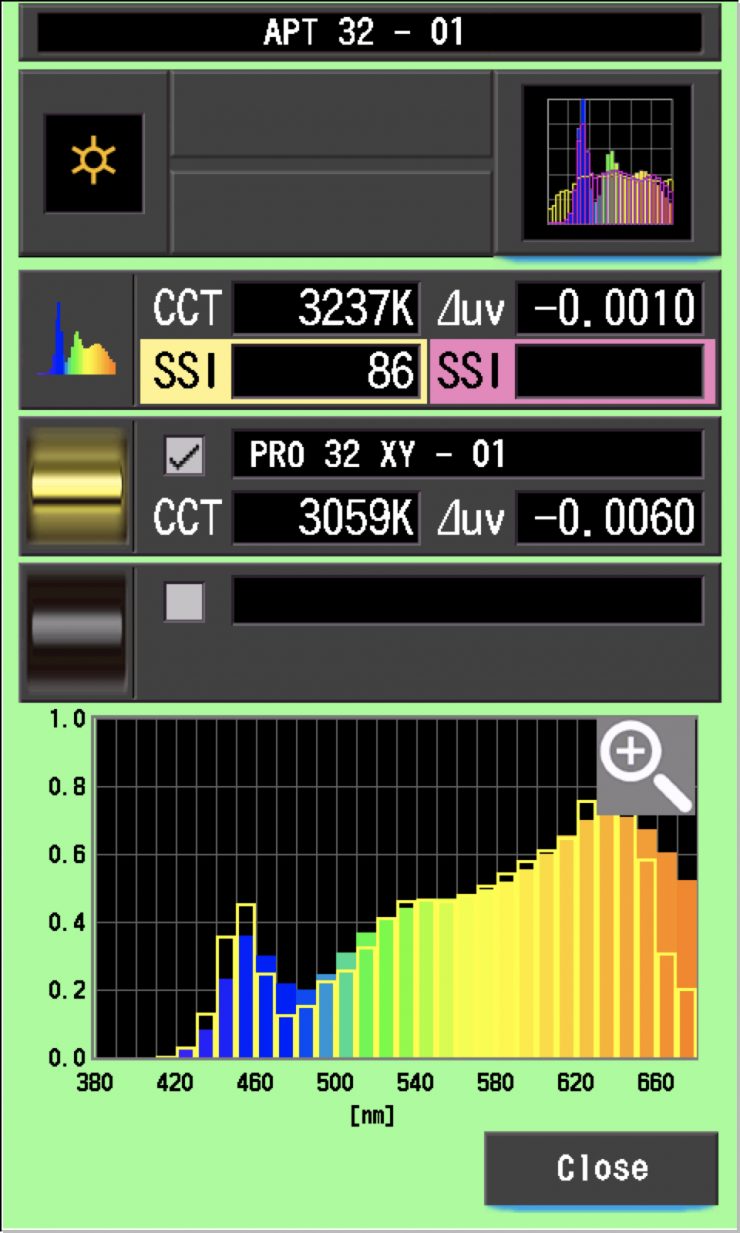
Despite this, if we look at the above SSI comparison, they still have a matching score of 86, which isn’t too bad considering the difference in the CCT readings for both lights.
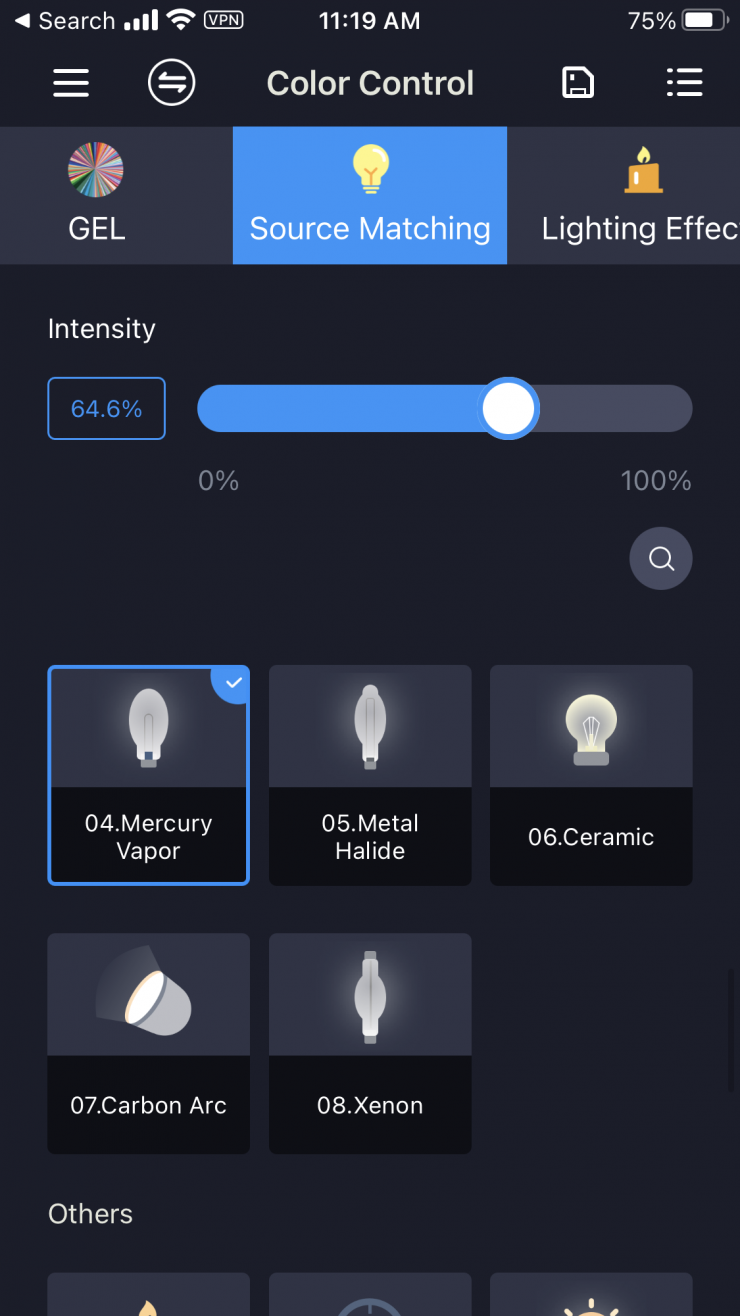
Ok, let’s now try something else. I am going to set the Prolycht Orion 300 FS to recreate a Mercury Vapor lighting source.
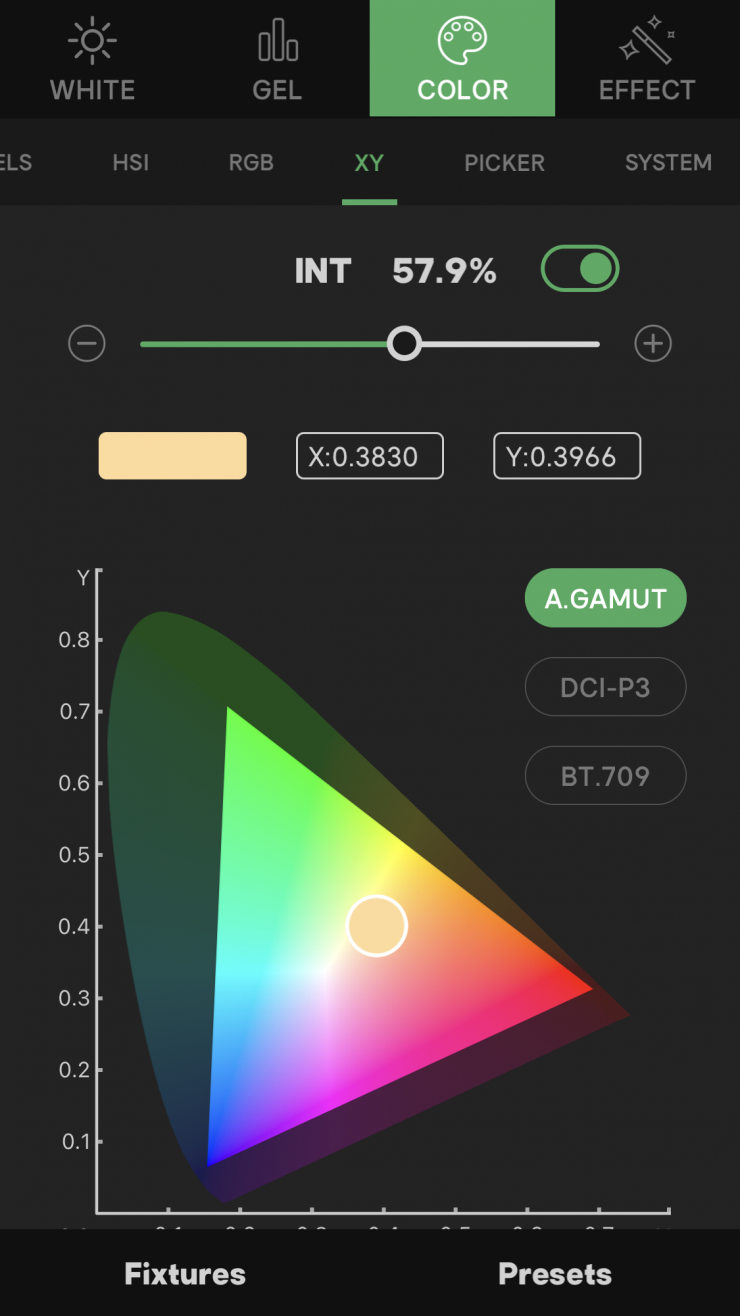
I am then going to take a reading with the Sekonic C-800 and enter the x,y coordinates I obtain into the Aputure LS 600c Pro.
| x,y | CCT | CC | |
| Prolycht Orion 300 FS | 0.3830/0.3966 | 4070K | 1.0M |
| Aputure LS 600c Pro | 0.3794/0.3887 | 4113K | 0.7M |
So what happened when I did this? Above you can see that the results were pretty close.
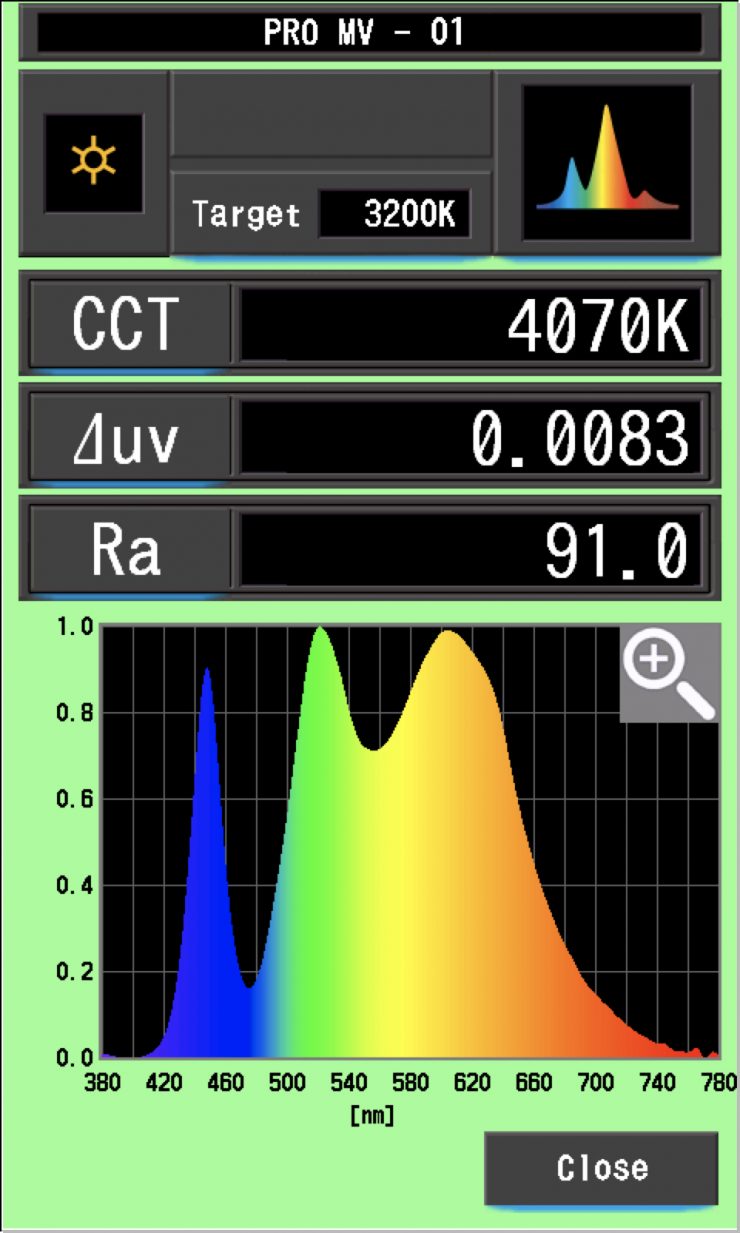
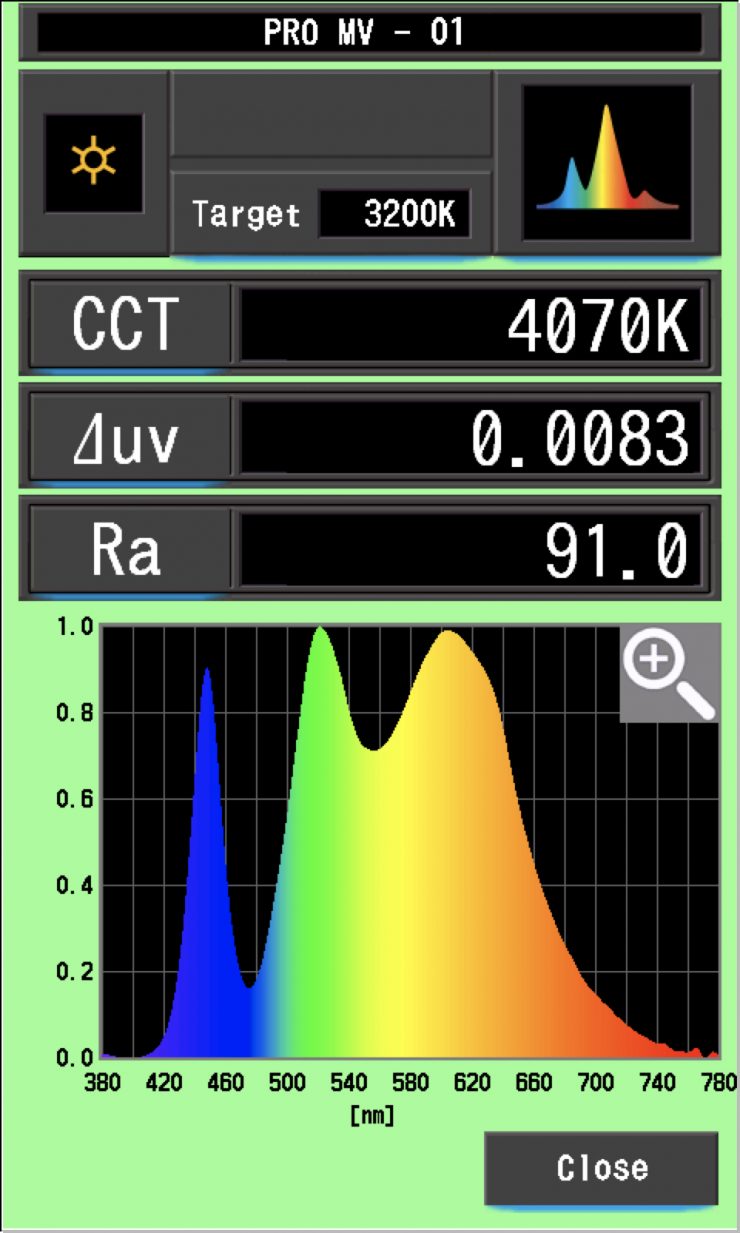
Prolycht Orion 300 FS 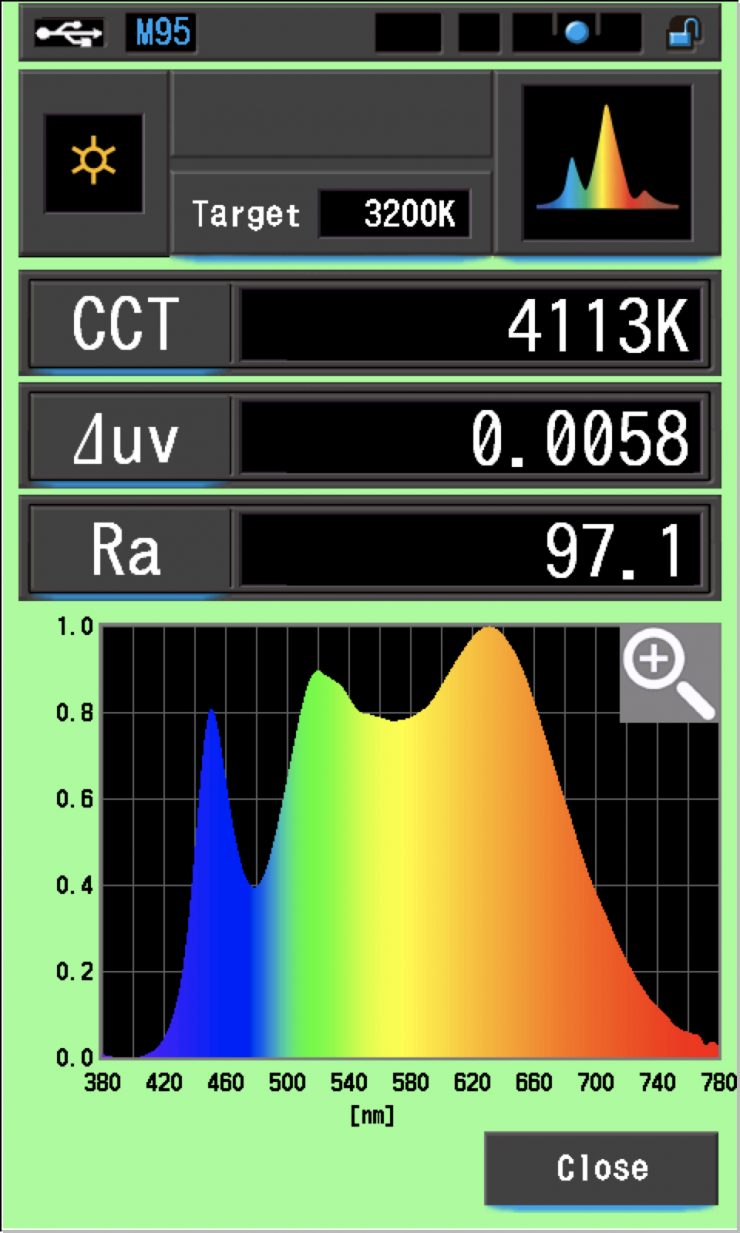
Aputure LS 600c Pro
Above is the spectral response of both lights.
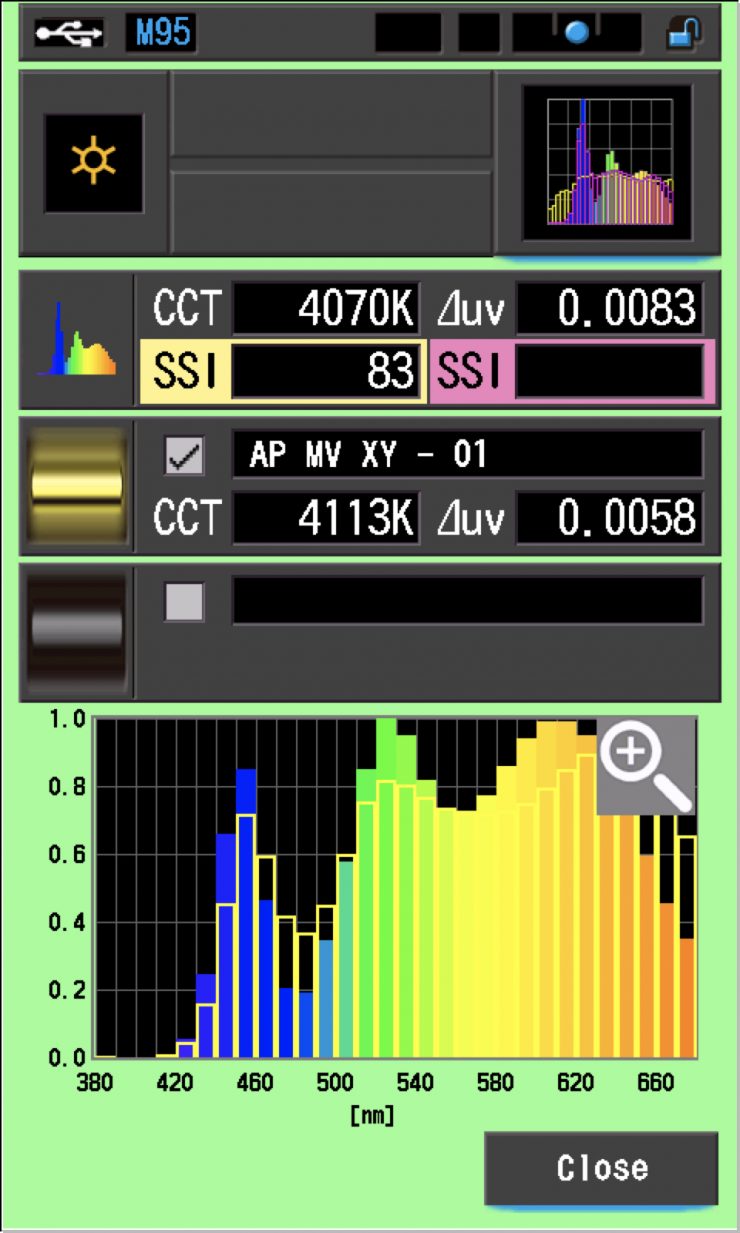
However, if we look at an SSI comparison, you can see they had a score of 83. Now, what we clearly need to take into account here is that I am trying to match a light set in a Source Mode to one that is set in CCT. This is going to clearly play a factor in the results you are seeing.
Please note that this was done just purely as a demonstration so you could see what would happen. In the real world, I would just set both lights to the same type of source because that is going to get you a better match.
Thoughts when matching lights using x,y coordinates
By using x,y coordinates can get you decent results when trying to match different RGB lights, or RGB lights to different lighting sources. It is, however, not some magical solution. Using x,y coordinates works really well when trying to match RGB lights to tungsten sources, but not nearly as well when trying to match RGB lights to daylight sources. In saying that, my testing found that across the board, using x,y coordinates is a better solution that just dialing in CCT and CC values.
A lot of lights will never match, no matter what you do. Different forms of RGB lighting technology, different calibration, etc. throw far too many spanners into the works for lights from different manufacturers to match up perfectly.
If you try and make small adjustments to the x,y coordinates you won’t get very far and I couldn’t get a better SSI match. In fact, it didn’t matter what I did I couldn’t get a better SSI score. I tried using the CCT mode and adjusting +/- G/M, etc. but it didn’t matter.
Because of the different lighting engines being used, two lights from different manufacturers (in this case Prolycht and Aputure) will never be a perfect match, but by taking x,y readings with the Sekonic C-800 I was able to get a slightly better match.
Essentially, at least in my opinion and from the tests I have been conducting, the best way to get lights to match as closely as possible from different manufacturers is to set one light and then take a reading with a Spectrometer and then dial those x,y coordinates into the other light. My testing showed me that if you simply just dial the same x,y coordinates for a CCT value into two different lights without using a spectrometer you won’t get the best possible match. In saying that, it is still a very quick and easy way to get them in the ballpark.
The simple fact of the matter is you can’t get a perfect match using two different lights from two different manufacturers no matter what you do. Yes, you can get do some things to get them slightly closer, but if you want all of your lights to match then you really need to buy the same exact light from the same manufacturer. Even then, unless the quality control and manufacturing are really good, you will still see some differences.
At the end of the day, you would be hard pressed to tell the difference between any lights that have SSI matches above 90. The other important aspect to also remember is that unless you are working in a completely controlled environment, the light will always be subject to environmental elements where it is picking up color by bouncing off other surfaces. I think the key thing to remember with lighting is that it isn’t about getting the quality of the light to be perfect on a scientific measurement instrument, but rather creating light that works for what you are hoping to achieve. Perfect isn’t always perfection.
So what is the best way forward with matching lights?
Ultimately what lighting companies should be doing is mapping lights to particular cameras because cameras all see color in a slightly different way and they have their own unique response curves. That way if you were using a particular camera, you tell the light what camera you have and it adjusts itself to perform in the best possible way for that camera. I know a couple of lighting companies have dabbled with this in the past, including Kino Flo.
Kino Flo’s True Match Firmware 4.0 (Camera) update which came out in 2019, added Camera Profiles LUTs that were available for the following cinema cameras: Panavsion DXL, Sony Venice, Arri Alexa, Panasonic Varicam. Kino Flo’s True Match firmware balanced their LED lights to the cameras rather than the other way around. The Kino Flo-designed tungsten and daylight LED emitters were able to harmonize with the camera sensors even as the color temperature settings are adjusted.
Rotolight promised something similar in its Titan lights, but it was never implemented.
Here is what Rotolight stated at the time after releasing the Titan X2:
A Camera LUT is something that will be coming in a future firmware update later this year. It will allow you to tell the light what camera system you are using so it can then map the light to work with a particular camera sensor.
There will initially be options for ARRI ALEXA, Sony VENICE, Panasonic Varicam, RED Dragon, and Canon C300.
So how was this going to exactly work? These LUTs are being developed directly in conjunction with leading cine and broadcast camera manufacturers, with the intention of providing a color system that is tuned to deliver optimized color for each specific camera and help match the unique spectral response of their sensors.
These changes can then be selected in the Titan System and are then applied using the Dynamic Colour Control engine inside Titan. As I mentioned earlier, Titan also includes selectable colorspaces (REC:2020 / REC:709 / Full Gamut) so the light can also be automatically set to match the broadcaster’s desired output, i.e. (HD2K, Ultra HD 4K or Film).
All these system selectable options can be set into personalized presets, which can be recalled as required, or stored onto a USB memory stick. This allows a DOP to rent a light when working on a remote continent, and still have all their favorite, SFX, customized colors, and customized system setups available instantly.
This would have been a fantastic feature if it was ever implemented and we may have finally had another manufacturer move towards solving a real problem in our industry- matching lights to specific camera sensors. Once you can tune a light to match your camera’s sensor then you take a lot of guesswork out of the equation and you can get better quality light and more accurate color response.
CIE Color Rendering
Index
(d in CIE (TC 1-90) toward a
future update of the CIE Color Rendering
Index (CRI), a color fidelity index alone will
not be sufficient to assess the overall
color quality of light sources. Scores of a
color fidelity index do not always agree
with perceived color rendering
experienced by end users.