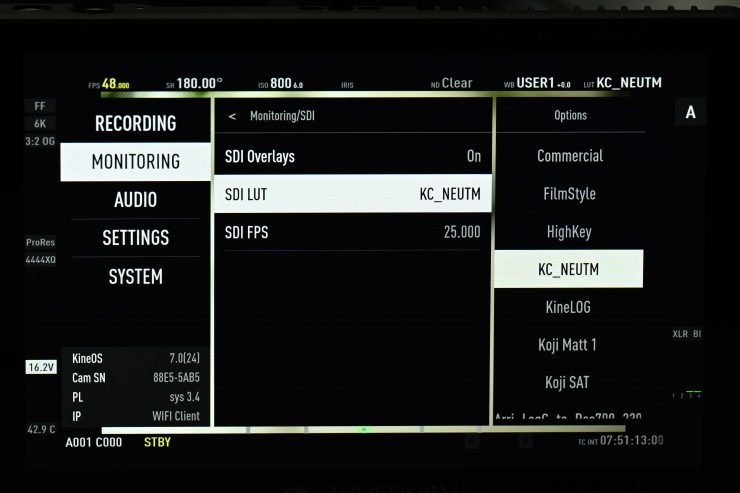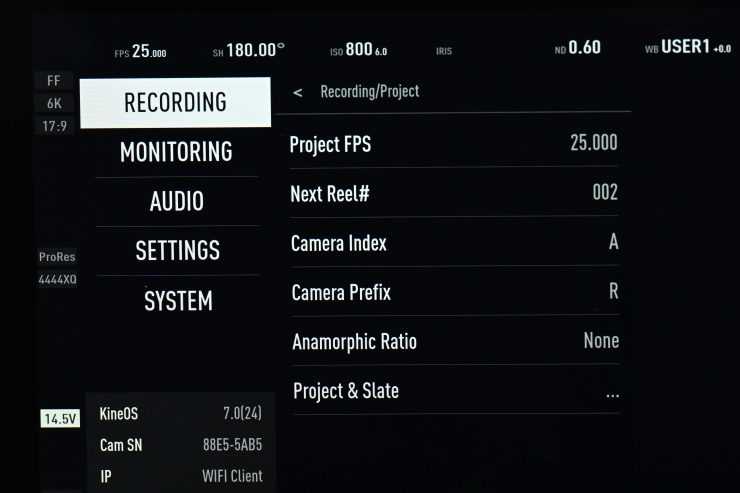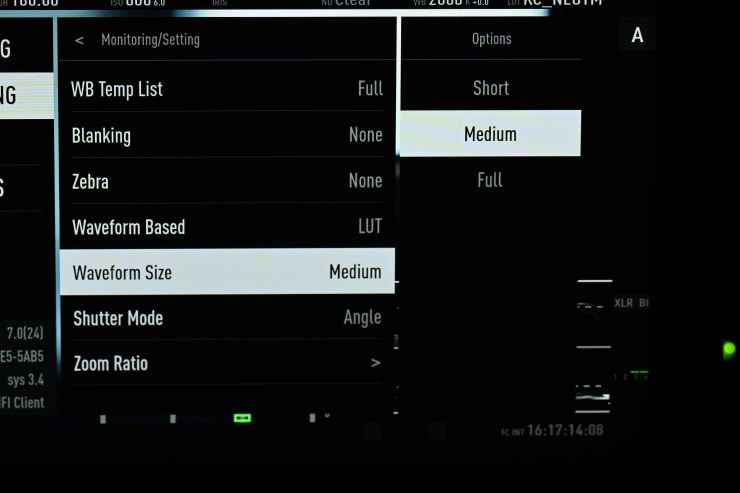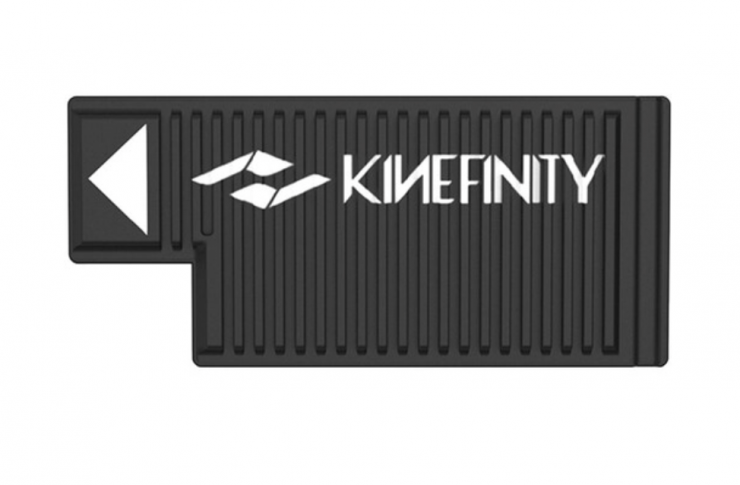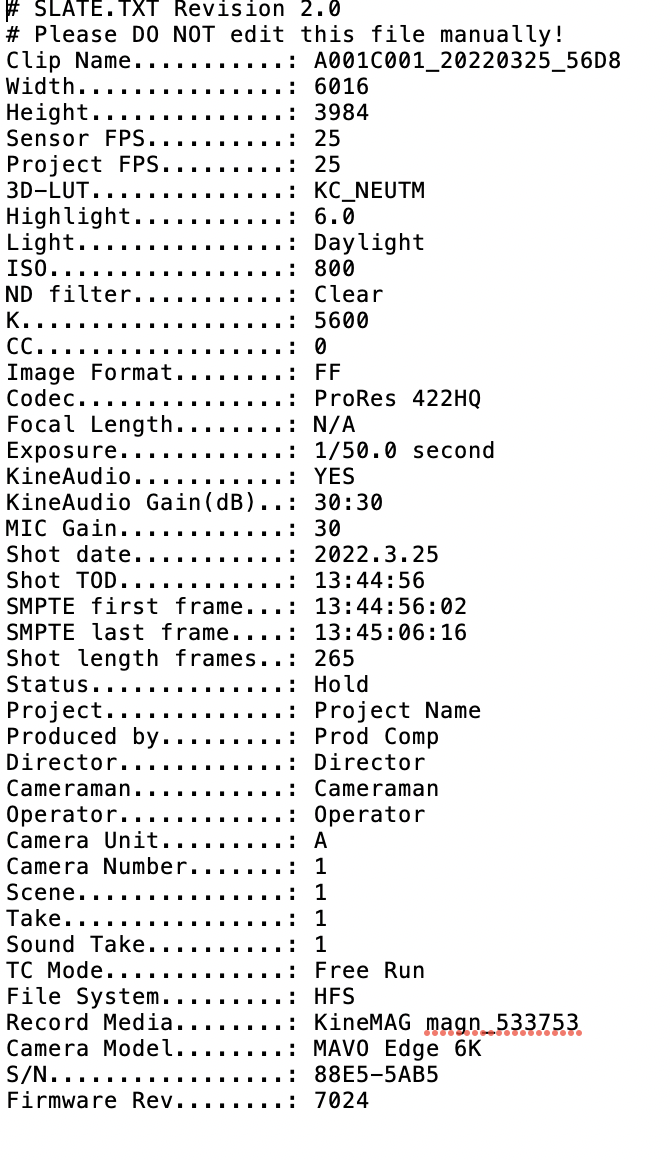The Kinefinity MAVO Edge 6K is the second camera in Kinefinity’s new line-up and it joins the previously announced MAVO Edge 8K. I have previously reviewed the MAVO LF on the site, but I was keen to see how Kinefinity’s latest offering has improved and evolved.
Please note that I was testing a pre-production version of the camera and the firmware and some of the features and functionality may not reflect the shipping version.

The MAVO Edge 6K is a brand-new large-format 6K cine camera that is housed in a carbon-fiber body. It features a full-frame 6K CMOS sensor, a new image-processing engine, internal motorized full-spectrum e-ND, more industry-standard ports, and dual SSD media slots. The camera can shoot in all flavors of ProRes including ProRes 4444XQ up to 6K.
Key features
- Full frame 3:2 6K CMOS imaging sensor;
- Dual native ISO: 5120/800, low noise level and high latitude image at both settings;
- ProRes: In-camera ProRes 422HQ, ProRes 4444, PreRes 4444XQ recording at full resolution, in-camera oversampling 4K
- High frame rate: Up to 290fps@2K HD Wide, up to 140fps@4K Wide, up to 75fps@6K Wide
- Low rolling shutter effect: Fast CMOS imaging sensor readout speed
- 14+ stops with KineLOG3
- KineMAG Nano: Fully optimized NVMe-based M.2 SSD
- Custom LUT: Support third-party 3D LUT in both shooting and post production;
- KineMOUNT (Interchangeable mounting system): Support PL/EF/Sony E/ARRI LPL Mount;
- Video outputs: Video port x2, 3G-SDI port x2.
Kinefinity has historically offered features and functionality in a lot of its cameras that no other manufacturer was doing for a lot less money. However, times have changed, and now most camera companies are offering impressive full-frame digital cinema cameras that are very competitively priced. This has made it harder and harder for smaller companies such as Kinefinity and Z CAM to compete.
A lot has changed in the last 10 years

Kinefinity has a rather niche place in the digital cinema camera space. They are a small company that has been around for more than a decade. I actually shot with their first-ever prototype camera, the KineRAW S35 way back in 2012.
The company has come a long way since 2012 and its cameras have continued to get better and better over the years. The last Kinefinity camera I reviewed was the MAVO LF, and that was a very capable camera given its capabilities and feature set, however, its overall usability needed improvement. Kinefinity has now reached a point where they are arguably no longer thought of as “That Chinese camera“, but rather, as a legitimate alternative to other more well-known brands. In fact, Kinefinity cameras are now sold through B&H. You should never judge a book by its cover.
6K Full Frame Sensor

The MAVO Edge 6K features a 6K 3:2 Full-Frame CMOS sensor. The physical size of the sensor is 36x24mm ø 43.3mm. The sensor is the exact same sensor that was used in the MAVO LF, however, it has been refined. According to Kinefinity, the Edge 6K has better highlight performance, and the default HL (Highlight handling stops) is 6.0 compared to the MAVO LF’s 4.3.


MAVO S35 Sensor 
MAVO LF Sensor 
MAVO Edge 6K
Above you can see the sensors used in the MAVO S35, MAVO LF and MAVO Edge 6K.

When shooting in the full frame mode the MAVO Edge 6K can shoot in a maximum resolution of 6016 x 3984 (3:2 Open Gate).
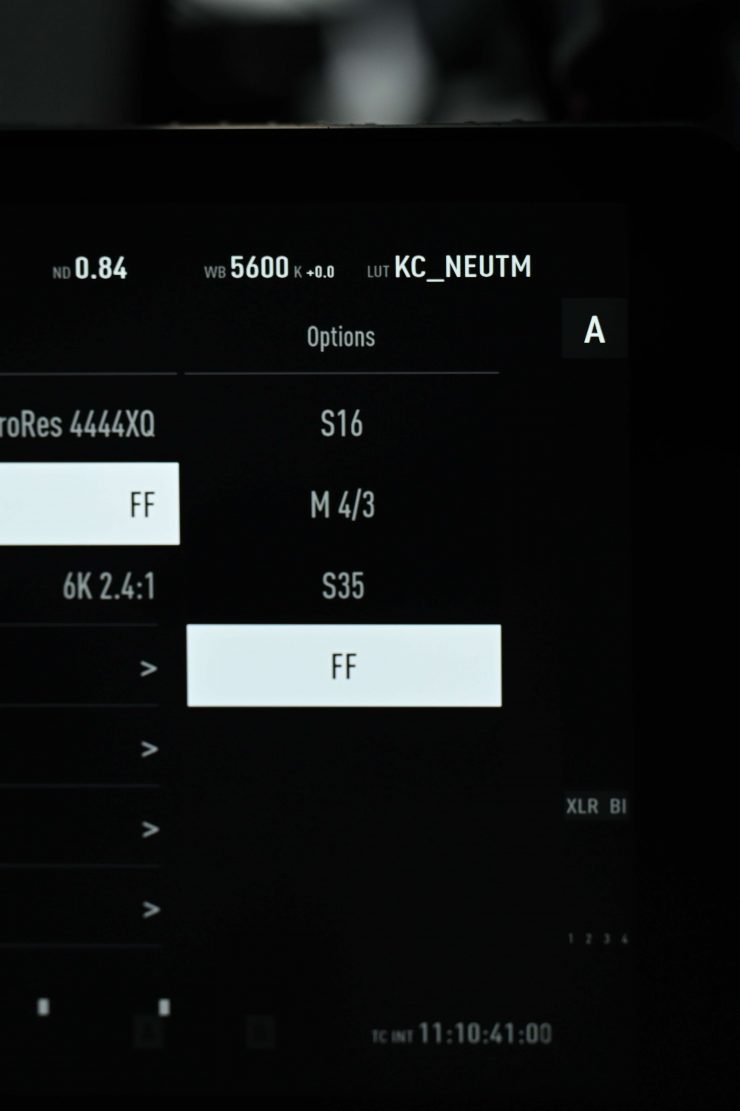
The sensor on the MAVO Edge 6K can also be cropped or oversampled to shoot in M4/3, S16, and S35 modes. There is also a multitude of frame rates you can record at depending on what resolution or image format size you are shooting in.
In the S35 mode, the highest resolution you can shoot at is 5K DCI 5120 x 2704.
In the M4/3 mode, the highest resolution available is 3072 x 1620.
In the 16mm mode, the highest resolution available is 2048 x 1080.
Above you can see a quick comparison of all of the various image formats when using a 75mm lens. You will see quite a bit more image noise when shooting in M4/3 or S16 modes. In FF mode the shot was done in 6K DCI, in S35 it was done in 4K DCI, in M4/3 it was done in 3K DCI, and in S16 it was done in 2K DCI.
In the real world, I did find that the M4/3 and S16 modes don’t have a ton of sharpness.
Dual Native ISO

The MAVO Edge 6K has a dual ISO of 800 and 5120. When you set highlight stops to 6.0, the native ISO range is 500 to 2560 on the 800 base. The 5120 base is for the range from 3200 to 20480 ISO. The MAVO Edge 6K supports both ISO and EI modes. More on those in a minute.
Above you can see a quick comparison between two clips captured in 6K DCI at both 800 ISO and 5120 ISO. There is certainly more noise in the clip at 5120 ISO but it is very minimal. You really need to crop in to be able to see a big difference. There are more comprehensive ISO noise tests further down in the review.
ISO Mode
The nominal value of ISO is ISO ASA, which takes effect on the RAW data, applying different gain on the CMOS imaging sensor. The default mode is ISO mode, ISO 800. The highlight level (Highlight means stops from 18% gray to ADC Clip) is 6.0 stops.
As the name suggests, more highlight stops mean fewer shadow details and more noise. If you want to retain more highlight details, the recommended setting is 6.0 stops and above, or you can just use the EI mode. Changing ISO will not change highlight stops. However, the highlight stops are able to be changed from 4.3 to 7.3 stops in the menu. There is a caveat though, depending on the number of highlight stops you choose, the minimum ISO value will change. For example, when the highlight stops are set to 6.0, the minimum ISO is 500; while for 4.3 stops, the minimum ISO is 160.
| HIGHLIGHT STOPS | MIN ISO | MAX ISO |
| 4.3 | 160 | 10240 |
| 4.6 | 200 | 12800 |
| 5.0 | 250 | 16000 |
| 5.3 | 320 | 20480 |
| 5.6 | 400 | 25600 |
| 6.0 | 500 | 32000 |
| 6.3 | 640 | 40960 |
| 6.6 | 800 | 51200 |
| 7.0 | 1000 | 64000 |
| 7.3 | 1280 | 81920 |
Above you can see what the minimum and maximum ISO values are for different amounts of highlight stops. You need to think very clearly before changing highlight stops in ISO mode. What you are effectively doing if you move off 6.0 stops is losing dynamic range. You might end up protecting your highlights, but conversely, you lose a lot of information in the mids and shadows. The opposite is true if you set the highlight stops too low. While you may get more information in the mids and shadows, you will lose information in the highlights. Depending on what you are shooting, altering the highlight stops can work well, but only in certain situations.
EI Mode
The nominal EI value is similar to the settings in traditional Cine Cameras. The highlight stops follow the change of the EI value, but image brightness is adjusted by digital gain while the analog gain of the CMOS imaging sensor remains unchanged.
Changing the EI will change the highlight stops and image brightness, while sensitivity and dynamic range remain unchanged. All that is happening is that the dynamic range stops above and below middle grey get shifted. For example, the highlight stops at EI 800 are 6.6 stops and at EI 5120 they are 7.0 stops. In this mode, you can set the camera from EI 100 up to EI 12800.
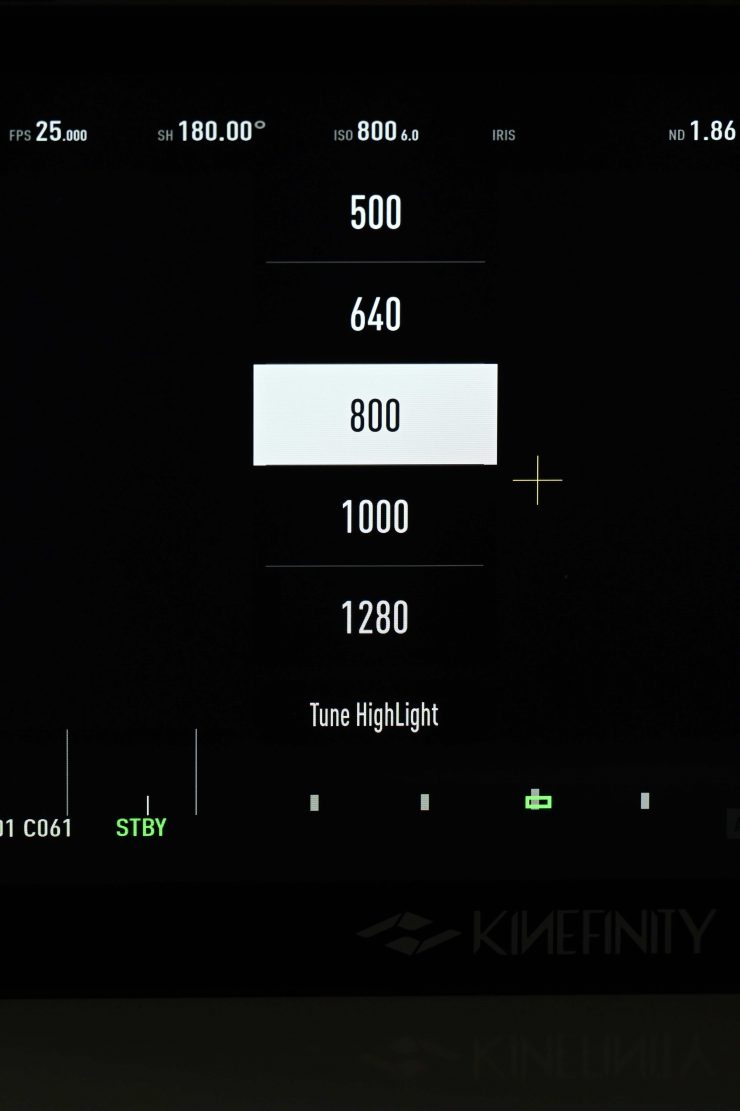
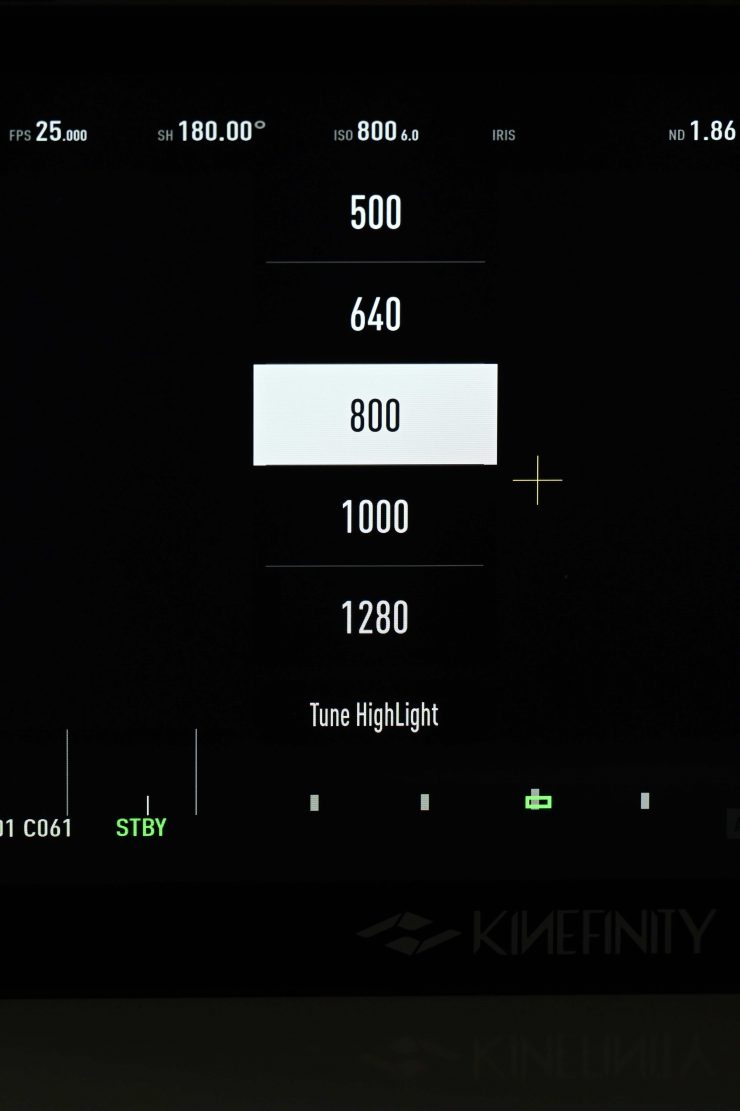
ISO Mode 
EI Mode
The ISO and EI values can be a bit confusing. The simplest way to think about it is that when you are in ISO mode, you can change the highlight stops, regardless of what the ISO value is. With EI, the highlight stops are defined by what ISO you are using.
| EI VALUE | HIGHLIGHT STOPS |
| 100 | 3.6 |
| 125 | 4.0 |
| 160 | 4.3 |
| 200 | 4.6 |
| 250 | 5.0 |
| 320 | 5.3 |
| 400 | 5.6 |
| 500 | 6.0 |
| 640 | 6.3 |
| 800 | 6.6 |
| 1000 | 7.0 |
| 1280 | 7.3 |
| 1600 | 7.6 |
| 2000 | 8.0 |
| 2560 | 6.0 |
| 3200 | 6.3 |
| 4000 | 6.6 |
| 5120 | 7.0 |
| 6400 | 7.3 |
| 8000 | 7.6 |
| 10240 | 8.0 |
Above you can see what the highlight stops are for the various EI values. What is interesting is that you can clearly see when the dual native ISO changes values even when in EI mode. At EI 2000 it is at 8.0 and then when you switch to EI 2560 it drops back to 6.0. This tells me that when you are in the EI mode, EI 500 and EI 2560 are the two base EI settings. If you really need to protect highlights then in theory, EI 2000 would be the best setting to use.
Now one quirk I found when using the EI mode is that if you choose a value that has the max. amount of highlight stops it was altering all the colors and pushing everything towards magenta. Above you can see the exact same shot at 800 ISO (highlight stops 6.0) and at EI 2000.
I wanted to see just how good the MAVO Edge 6K was in low light conditions, so I did some tests. You can see those tests further down in the review.
Resolution, Frame Rates & Codecs
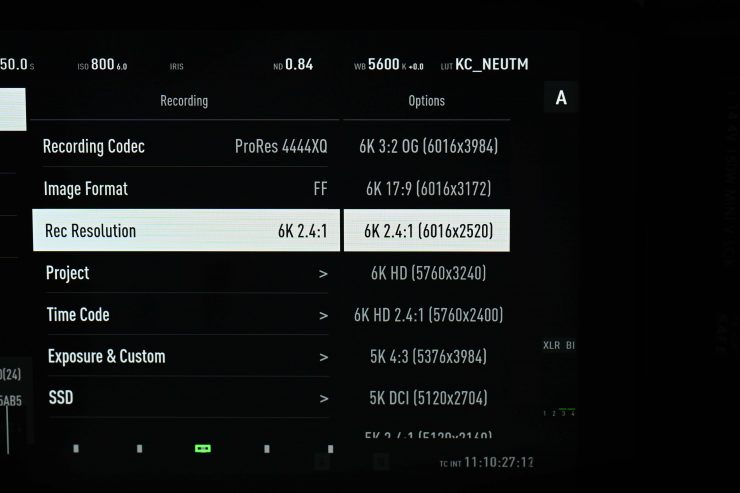
The MAVO Edge 6K can record in resolutions of 6K, 5K, 4K, and 3K. In 6K Open Gate (6016 x 3984) you can record up to 48fps, and in 6K DCI (6016 x 3172) you can record up to 60fps.
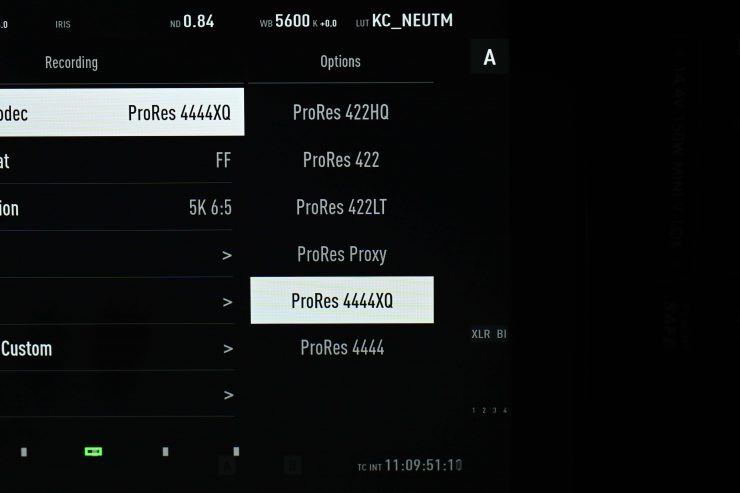
The MAVO Edge 6K can record in the following flavours of ProRes:
- ProRes 4444XQ Quicktime .mov 12-bit
- ProRes4444 Quicktime .mov 12-bit
- ProRes 422HQ Quicktime .mov 10-bits
- ProRes422 Quicktime .mov 10-bit
- ProRes LT LT Quicktime .mov 10-bit
This is a good range of recording codecs to choose from. I am a big fan of ProRes because it is very robust, and most importantly, it is an easy codec to deal with.
Below you can see what resolutions, max. frame rates, and codec are available in various recording modes.
FULL FRAME
| FORMAT | RESOLUTION | MAX FPS | CODEC |
| 6K Wide | 6016 x 2520 | 75 | ProRes |
| 6K DCI | 6016 x 3172 | 60 | ProRes |
| 6K Open gate | 6016 x 3984 | 48 | ProRes |
| 6K HD | 5760 x 3240 | 58 | ProRes |
| 6K HD 2.4:1 | 5760 x 2400 | 75 | ProRes |
| 5K (4:3) | 5376 x 3984 | 48 | ProRes |
| 5K DCI | 5120 x 2704 | 70 | ProRes |
| 5K HD 2.4:1 | 5120 x 2160 | 86 | ProRes |
| 5K (6:5) | 4864 x 3984 | 48 | ProRes |
| 4K HD (3:2) Oversample | 3840 x 2672 | 40 | ProRes |
| 4K HD Oversample | 3840 x 2160 | 58 | ProRes |
| 4K HD 2.4:1 Oversample | 3840 x 1600 | 75 | ProRes |
| 3K HD (3:2) Oversample | 2944 x 2000 | 48 | ProRes |
| 3K HD Oversample | 2944 x 2000 | 58 | ProRes |
| 3K HD 2.4:1 Oversample | 2944 x 1620 | 75 | ProRes |
All of these resolutions and frame rates can be captured in the following flavors of ProRes:
- ProRes 4444XQ
- ProRes 4444
- ProRes 422HQ
- ProRes 422
- ProRes 422LT
- ProRes Proxy
Having all of these flavors of ProRes is great, but you do have to remember that there are currently no other recording options available other than ProRes.
There are a ton of resolution and frame rate options available when shooting in full rame. Some of the maximum frame rates are a little odd, such as 40, 58, and 86.
S35
| FORMAT | RESOLUTION | MAX FPS | CODEC |
| 4K HD (6:5) | 4096 x 3432 | 70 | ProRes |
| 4K HD (4:3) | 4096 x 3072 | 80 | ProRes |
| 4K DCI | 4096 x 2160 | 112 | ProRes |
| 4K 2.4:1 | 4096 x 1720 | 140 | ProRes |
| 4K HD | 3840 x 2160 | 112 | ProRes |
| 4K HD 2.4:1 | 3840 x 1600 | 150 | ProRes |
| 3K (1:1) | 3072 x 3072 | 80 | ProRes |
| 2K DCI Oversample | 2048 x 1080 | 112 | ProRes |
| 2K 2.4:1 Oversample | 2048 x 860 | 140 | ProRes |
| 2K HD Oversample | 1920 x 1080 | 112 | ProRes |
| 2K HD 2.4:1 Oversample | 1920 x 800 | 140 | ProRes |
There are plenty of recording options if you move to the S35 mode. Having the ability to shoot 6K Wide up to 92fps and 6K DCI up to 72fps are nice options. So are the 4:3 and 6:5 anamorphic options which let you shoot up to 60fps.
M4/3
| FORMAT | RESOLUTION | MAX FPS | CODEC |
| 3K DCI | 3072 x 1620 | 144 | ProRes |
| 3K 2.4:1 | 3072 x 1200 | 195 | ProRes |
| 3K HD | 2944 x 1620 | 145 | ProRes |
| 3K HD 2.4:1 | 2944 x 1200 | 195 | ProRes |
S16
| FORMAT | RESOLUTION | MAX FPS | CODEC |
| 2K DCI | 2048 x 1080 | 200 | ProRes |
| 2K 2.4:1 | 2048 x 860 | 270 | ProRes |
| 2K HD | 1920 x 1080 | 220 | ProRes |
| 2K HD 2.4:1 | 1920 x 800 | 290 | ProRes |
No RAW….yet

Internal Prores RAW was one of the selling points of the MAVO Edge 8K camera when it was first announced. However, that has since been removed, presumably because it would have infringed on RED’s compressed internal RAW patent. We have seen quite a few manufacturers, including DJI, announce internal ProRes RAW recording, only to have that feature removed.
While ProRes 4444XQ is going to be more than sufficient for most shooting requirements, a lot of potential buyers are now expecting internal RAW recording.
Uncompressed Raw will be in a firmware update that Kinefinity plans to release around June 2022. The RAW will be CinemaDNG 12-bit.
Anamorphic Shooting
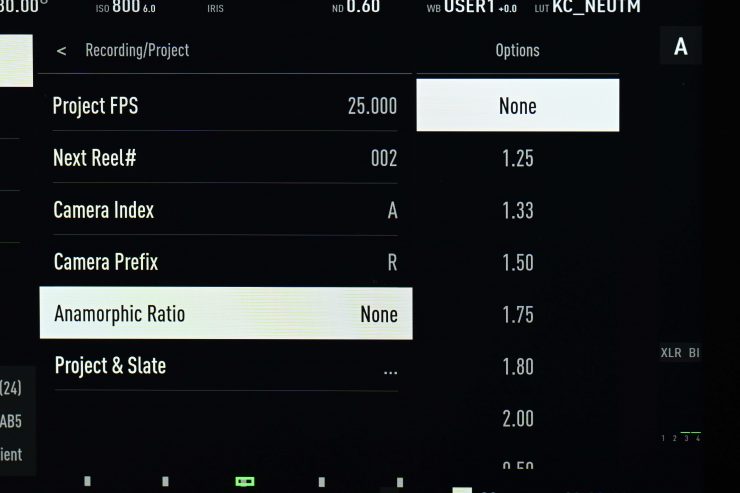
Kinefinity cameras such as the MAVO Edge 6K, MAVO Edge 8K, MAVO LF, MAVO, and TERRA 4K are good choices for anamorphic shooting, as the CMOS imaging sensors are all 3:2.
The 36x24mm full frame CMOS imaging sensor of MAVO Edge 6K is a pretty big canvas that allows users to easily work in a variety of anamorphic modes:
- S35 anamorphic
- Full frame anamorphic, obtaining a field of view equivalent to 65mm
- Open Gate: 6016×3984. All pixels of the CMOS imaging sensor are captured, leaving maximum space for post-processing.
The camera supports 2x, 1.8x, 1.75x, 1.5x, 1.33x, 1.25x, 0.5x, 0.67x anamorphic shooting, which covers almost all anamorphic lenses on the market.
WHEN USING AN 2X ANAMORPHIC LENS
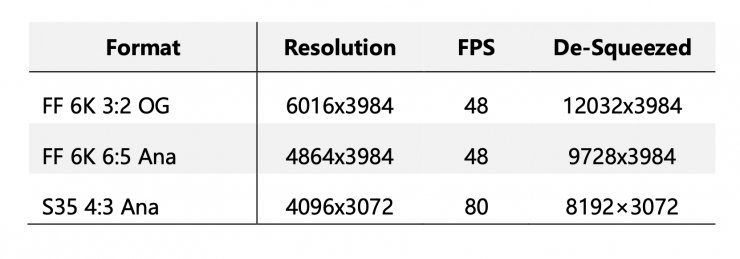
When shooting at 4:3 with an anamorphic lens, you can de-squeeze the images on the monitor by setting the anamorphic lens factor in the MENU. For example, when the anamorphic lens factor is 2x, set the camera to 2x, then you can get 2.66:1 instead of the normal 4:3 view.
Pre-Recording
Kinefinity will be adding a pre-recording function in a firmware update. This is useful for a lot of applications such as wildlife, documentary, and event shooting.
What does it output over SDI?

When I hooked the MAVO Edge 6K up to a monitor via SDI it was interesting to see that it is only capable of outputting a 1920 x 1080 422 8-bit signal.
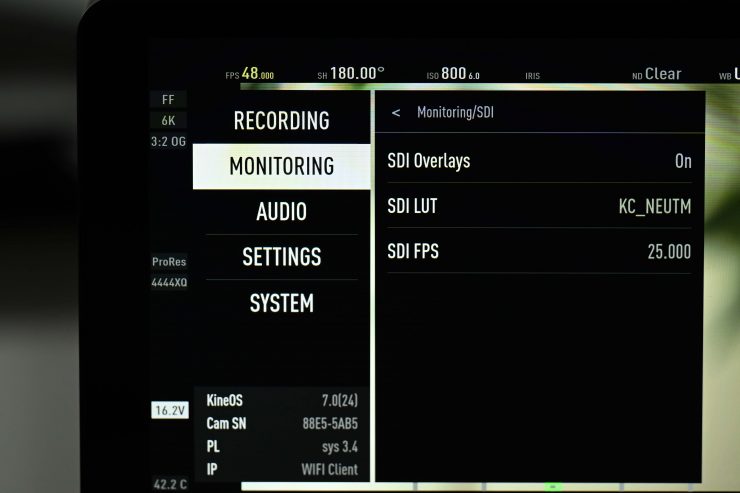
What is a little disappointing to see is that even though the camera has two SDI outputs you can’t individually customize what goes out over SDI. All Kinefinity gives you is an option to select a clean feed, what LUT you want to use, and what framerate you want to send out over SDI. Any adjustment you make affects what goes out over both SDI outputs. Not being able to make what goes out of one SDI different from the other is an oversite, at least in my opinion.
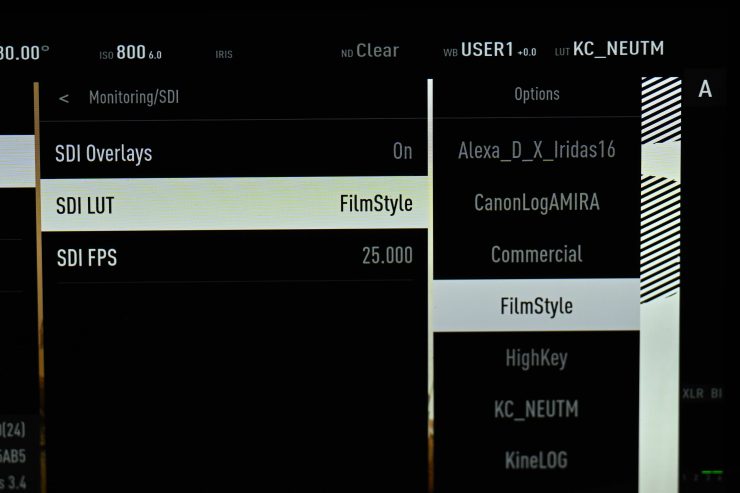
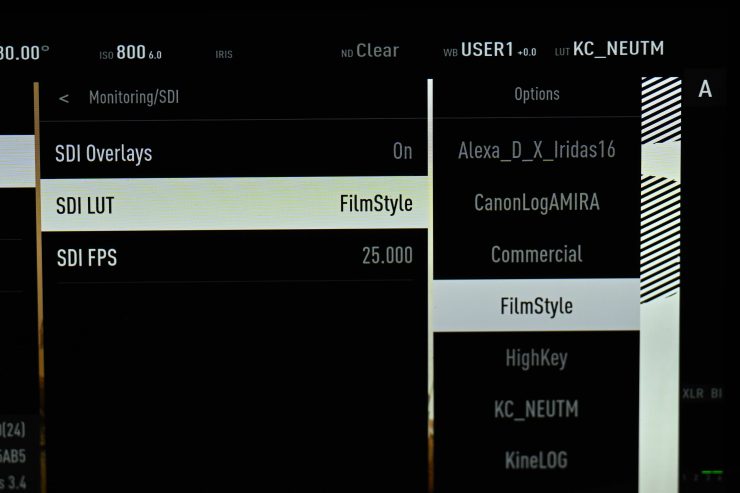
LUT selected on the SDI out 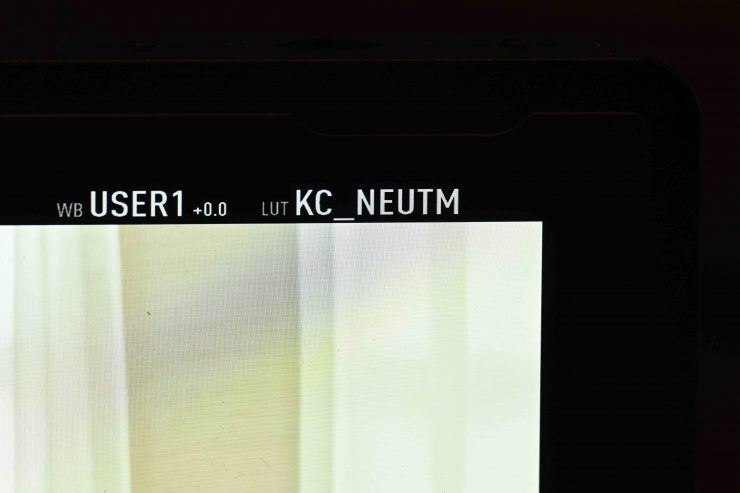
LUT name shown with the overlays on
What can be confusing is that if you are outputting a signal over SDI and you have the SDI overlays turned on and you have selected a LUT that is different from the one you are using in-camera, on the overlays, it will still list the LUT from the camera. I would have liked to have seen Kinefinity add a feature that clearly lists what LUT is being used over SDI on the output screen.
You do get audio being passed over SDI, at least from CH1 and CH2. Strangely no audio seemed to be getting passed over SDI from CH3 or CH4.
How does the camera stay cool?

Like any modern-day camera capturing high resolutions and high framerates, they generate a lot of heat. That heat needs to be dissipated and the MAVO Edge 6K has a large fan to keep the camera cool.


Top of the camera 
Bottom of the camera
Air gets drawn in through the top of the camera and then exhausted out the bottom.
The Core Temperature is the real-time temperature of the core processor. It is shown on the UI with full parameters so that users can monitor it. When the core temperature reaches up to 75 degrees, the camera will be cooled down automatically by the fan at full speed until the core temperature goes down to 70 degrees and under. Once that happens, the fan speed will return to its normal setting.
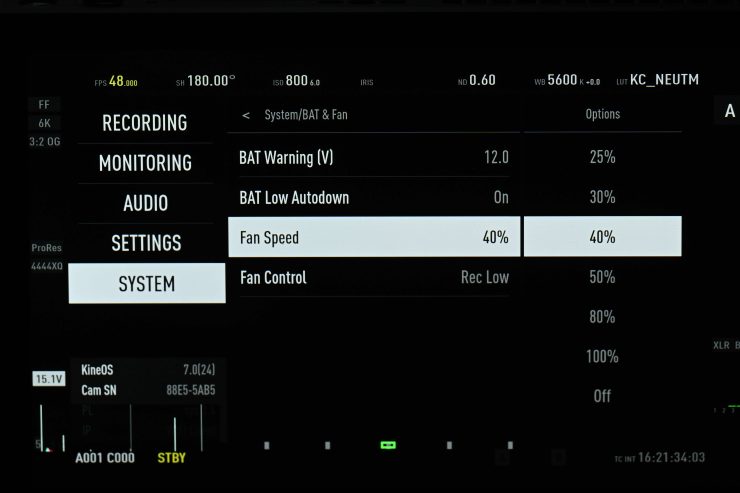
You can adjust the fan speed from 25% to 100% or even turn off the fan completely. By default, the fan is set at 40%.
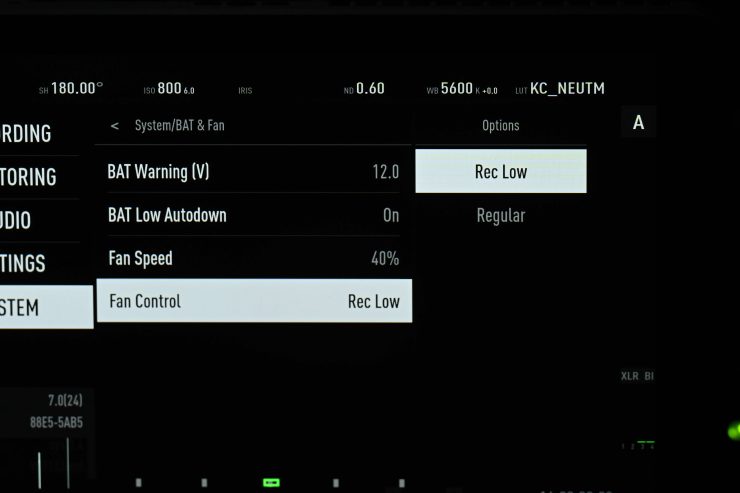
Now, the fan inside the camera is very loud when it is in stand-by mode, however, you can change the Fan Control to Rec Low so that when you hit record the noise gets drastically reduced.
Built-in eND

The MAVO Edge 6K features built-in e-ND that can be set to clear or anywhere from 0.6-2.4.
What is nice is that you can set up the scroll wheel on the side of the camera so it adjusts the eND. This makes it very quick to adjust your exposure. I really like how this has been implemented.
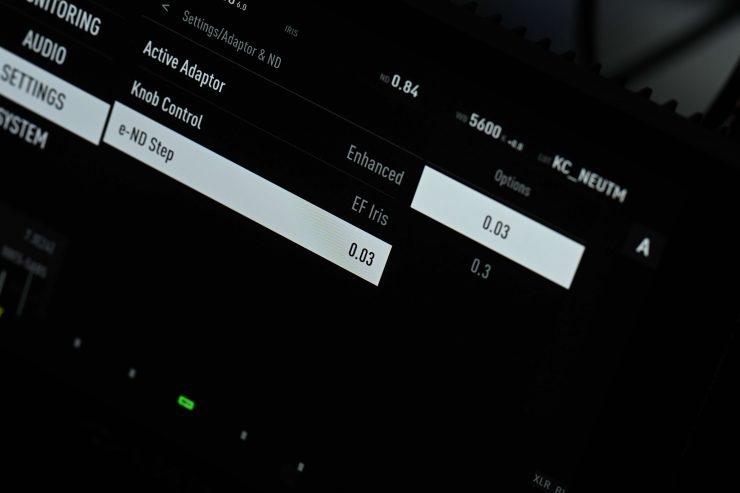
You can choose to adjust it in increments of 0.03 or 0.3 stops. You can make adjustments directly on the KineMon screen.
This is a big selling point of the MAVO Edge 6K. Having built-in motorized eND makes usability so much better.
Previously Kinefinity had an optional e-ND adapter that you could use with some of its cameras such as the MAVO 6K and MAVO LF. This was great, but because it was an adapter you always had a minimum of 0.6 dialed in when using it. This meant that you were constantly having to swap the adapter in and out when moving into different lighting conditions. Having this system now built-in to the camera is a big deal.
The e-ND works really well on this camera and I wish more companies utilized e-ND.
The only thing to be aware of when using the eND is it does seem to introduce a magenta tint once you start using higher amounts of ND. I would recommend re-white balancing once you go above about 1.6 ND.
Example Footage
Above, you can see some example footage I shot with the MAVO Edge 6K. All of the footage was taken at 800 ISO. I shot in the 6016 x 2520 wide mode at 23.98fps and 59.98fps and captured material in ProRes 422HQ.
If you want to see more material that was shot with the Kinefinity MAVO LF (which uses the same sensor) you can see that above.
Shooting at the beach at sunrise in Australia will challenge the best of cameras. You have harsh sun, shadows, and sparkling water. Not only will shooting in these conditions really test out a cameras dynamic range, but also highlight roll-off, and color response.
The MAVO Edge 6K and MAVO LF produce lovely imagery and I was very happy with the results I got. All of the vision was captured without a tripod and I haven’t done any heavy grading.
The footage from the MAVO Edge 6K is super easy to edit and very easy to grade. Shooting in good quality codecs allows you to move the image around depending on what direction you want to take it.
Who is the MAVO Edge 6K aimed at?

This is a hard question to answer. The MAVO Edge 6K could be used for a wide variety of applications. There is no reason why you couldn’t use the camera for anything from small jobs, all the way up to large productions. It’s probably a disservice to Kinifinty to think of the MAVO Edge 6K as a low-cost alternative to a RED, ARRI, Sony, or Canon. I think it is certainly a camera that can punch well above its weight and compete with more high-end offerings for substantially less money.
I personally think the camera is well suited to mid-tier indy filmmakers who want a full-frame look, but can’t afford to buy or rent an ARRI, RED, or Sony.
The MAVO Edge 6K offers quite a lot of features that are not available unless you were prepared to spend a lot more money. What is likely to hurt companies like Kinefinity is that the price of cameras has come down in the last few years and the huge pricing advantage they used to enjoy has certainly been minimized.
Dynamic range & sensor response
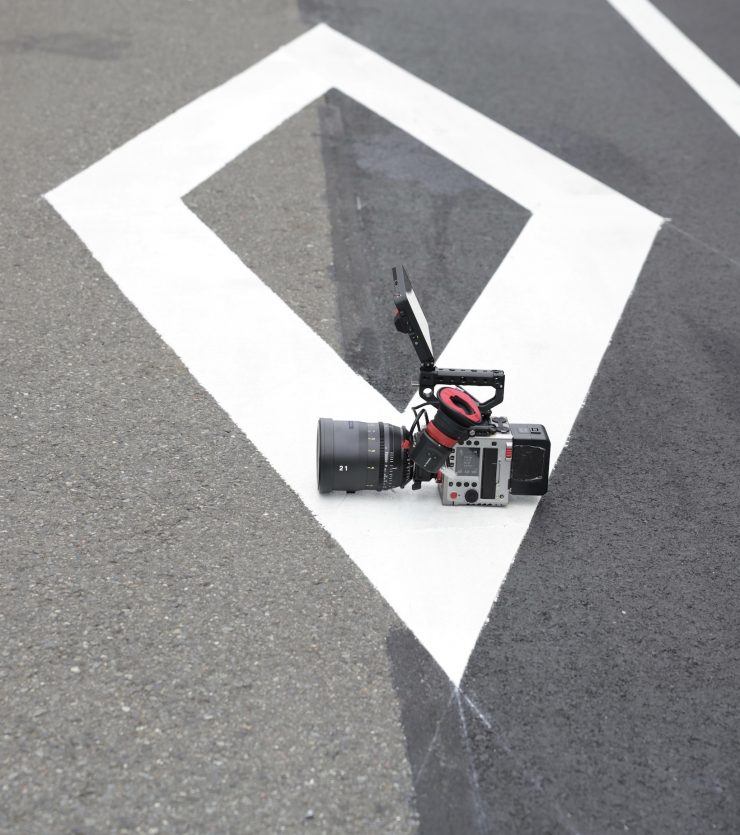
For me personally, I’m not that interested in dynamic range numbers. I’m not so concerned about the number of stops, but I’m more interested in where those stops are allocated and how the highlights roll off. There is a big difference between the usable dynamic range and the actual dynamic range. Kinefinity claims that the MAVO Edge 6K has more than 14 stops of dynamic range.
The dynamic range of the MAVO Edge 6K is reasonably good, and in the real world it actually looks better than a lot of the chart testing would suggest.
What I wanted to do is to compare the highlight handling of the MAVO Edge 6K against the ARRI Amira, because ARRI’s ALEV III sensor is at least in my opinion, the gold standard for highlight handling.
I set up a test with a color checker chart and a bright LED light. I exposed the ARRI Amira for middle grey and then I adjusted the LED light to the point just before any hard clipping occurred on a waveform. The camera was set at 800 ISO. This was my benchmark for the test.
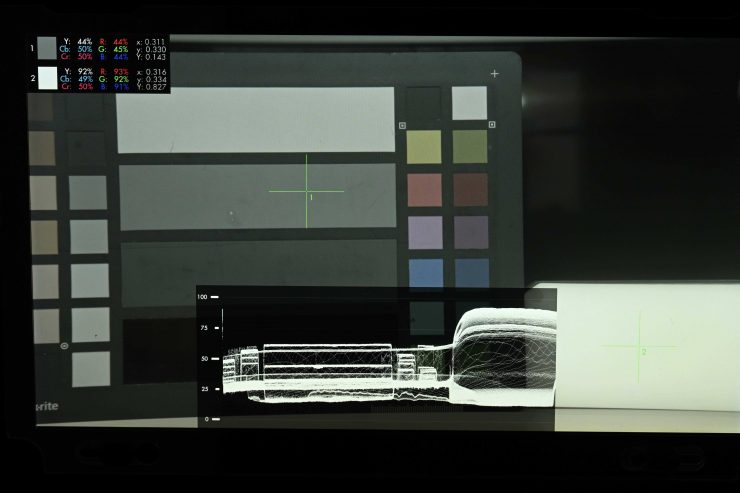
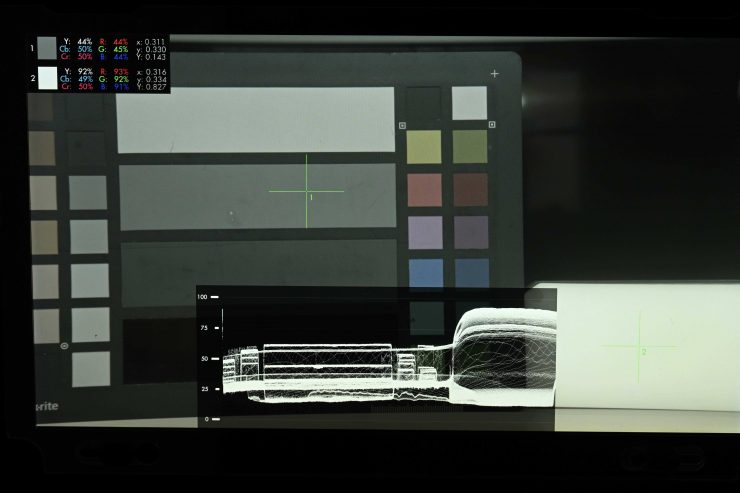
ARRI C-Log 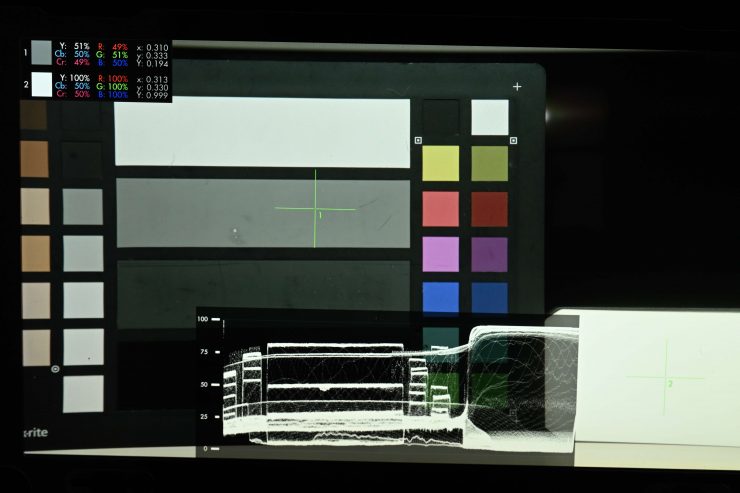
REC.709 LUT applied
Above you can see the ARRI C-LOG and the REC.709 images for the ARRI Amira. You can also see the IRE values for middle grey and for the brightest part of the light, as well as the waveforms.
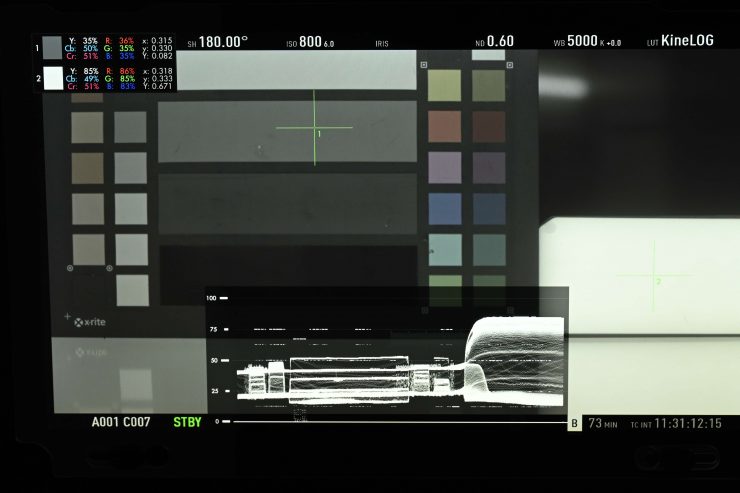
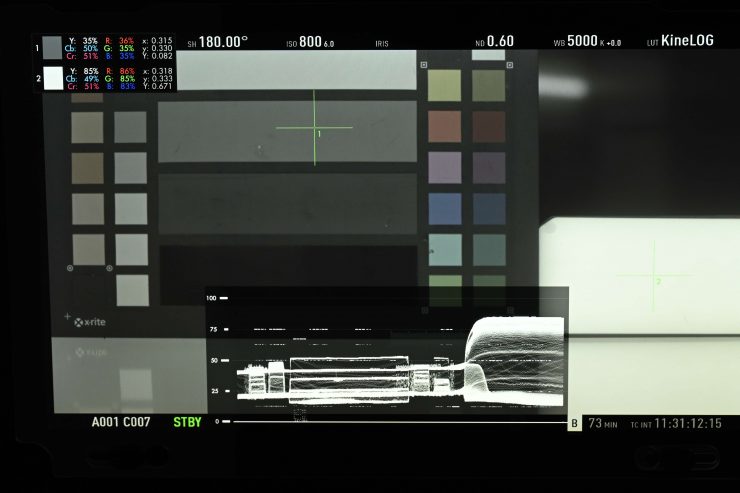
KineLog3 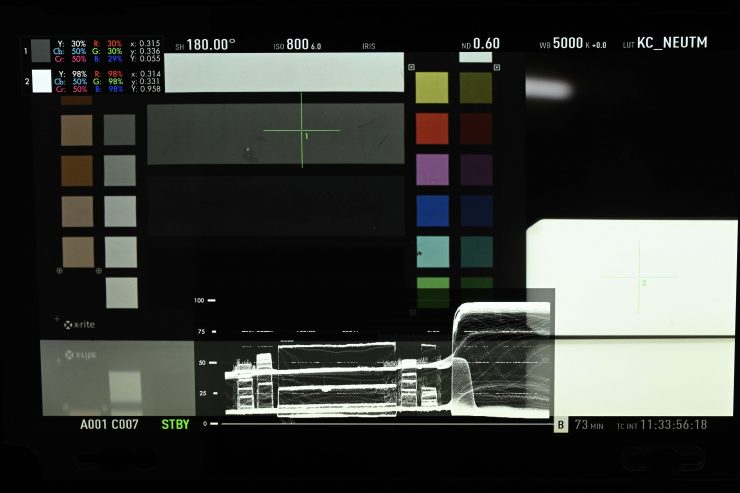
REC.709 LUT applied
Ok, so now let’s do that exact same test with the MAVO Edge 6K set at 800 ISO with the highlight stops at 6.0. What I am looking at here is how much lower I had to set middle grey to avoid highlight clipping.

Above you can see that I had to set middle grey to 35IRE to avoid clipping the highlights.


KineLog3 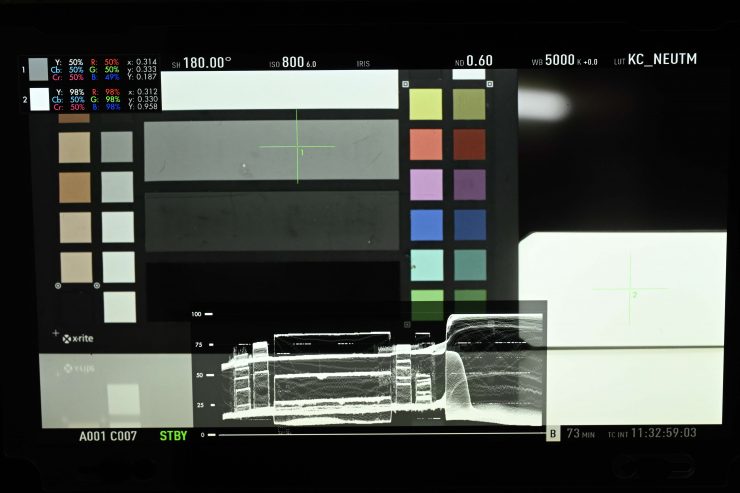
REC.709 LUT applied
Above you can see that if I properly exposed for middle grey on the MAVO Edge 6K my highlights have hard clipped.
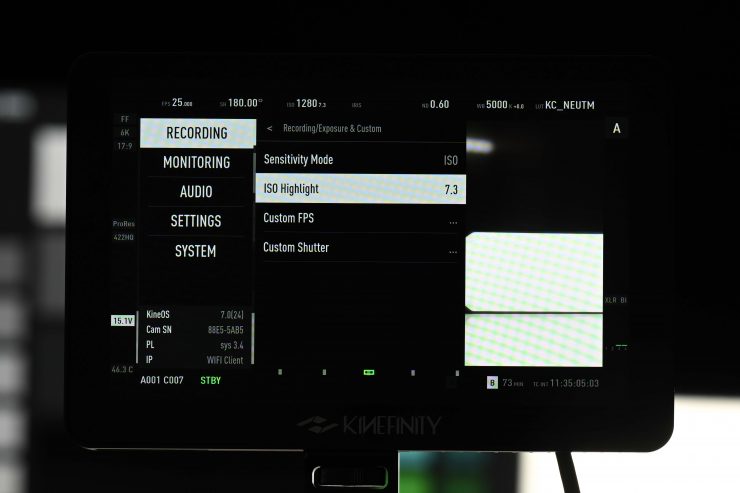
The MAVO Edge 6K has the ability to adjust the amount of highlight stops, so let’s run that same test with the highlight stops set at 7.3 and the ISO at 1280.
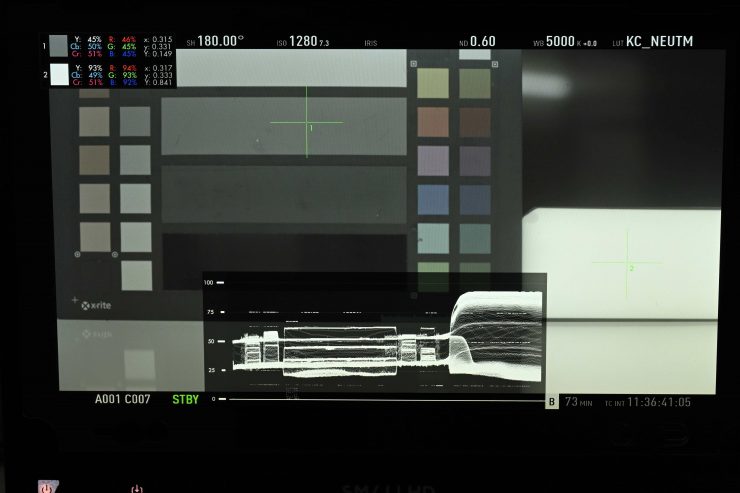
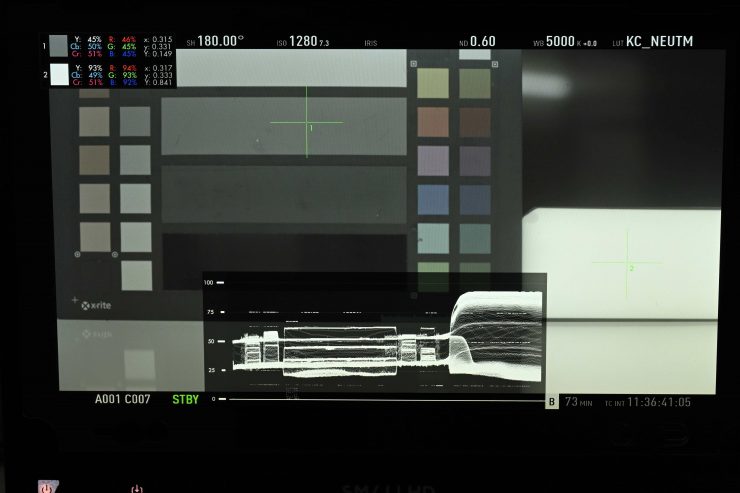
KineLog3 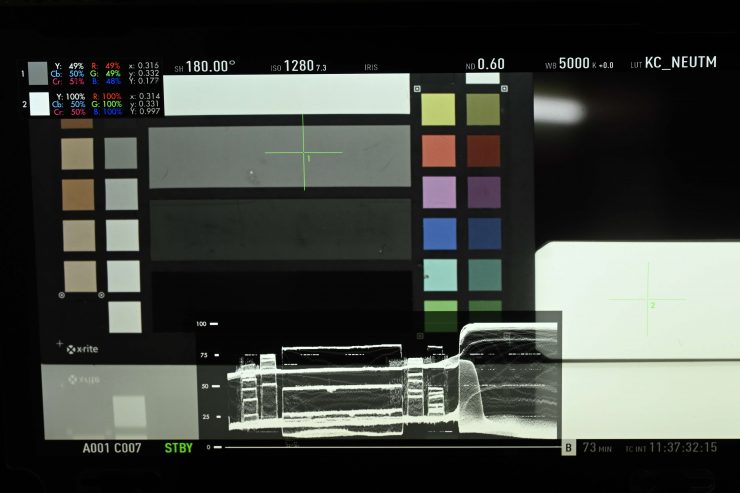
REC.709 LUT applied
Above you can see that I was able to expose for middle grey and protect my highlights. This was an impressive result, however, the caveat with doing this is you are going to lose a lot of information in the mids and shadows because you are allocating so many stops above middle grey. If you really want to protect your highlights you would be better off using EI mode.
Even when using the 7.3 stops of highlight handling the highlights didn’t roll off as smoothly as those of the ARRI, and the ARRI didn’t have to compromise its mid and shadow information to do it.

Ok, so what if we do the same test again with the MAVO Edge 6K set at its second dual native ISO of 5120 and the highlight stops at its default setting of 6.0?
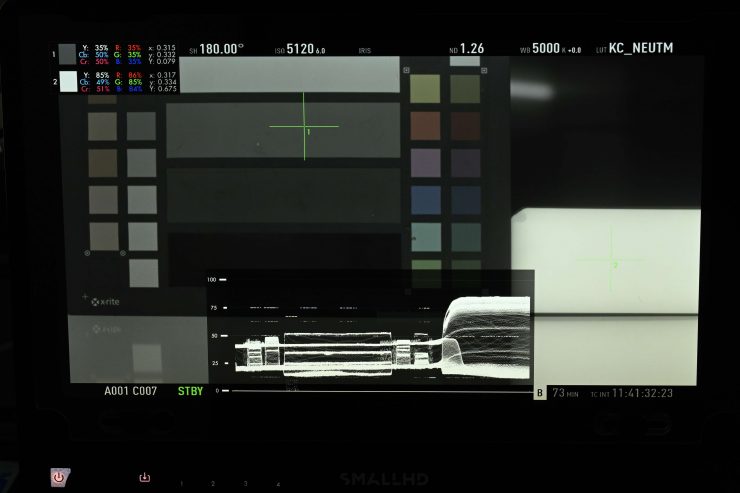
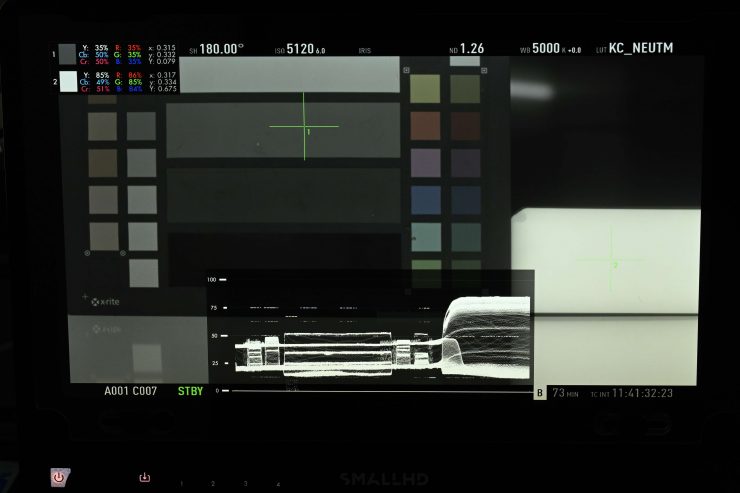
KineLog3 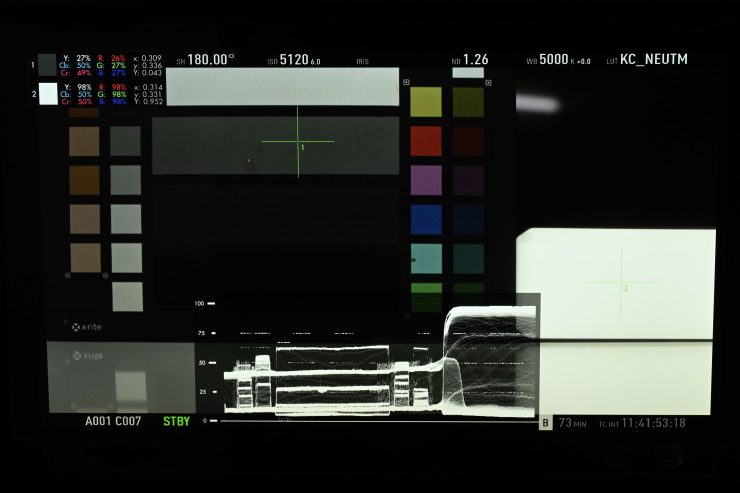
Rec.709 LUT applied
As you can see from the above images, the results were reasonably similar to those when the camera was set at 800 ISO.
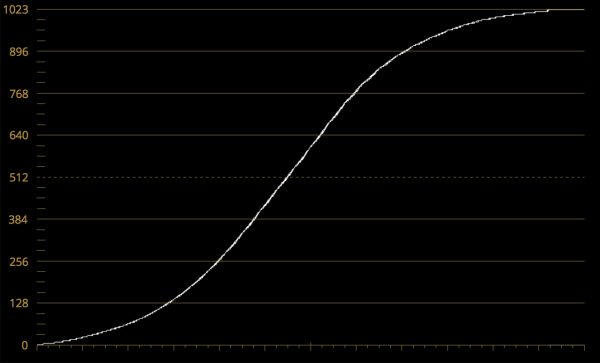
Above you can see what the KineKC_NEUTM LUT looks like on a waveform. Below you can see how it compares to a standard ARRI REC.709 LUT.
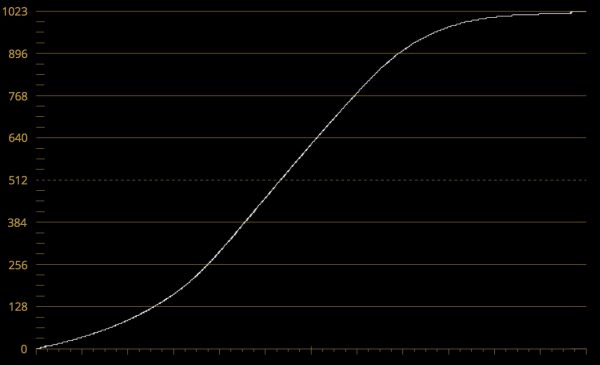
While the MAVO Edge 6K isn’t as good as the ARRI when it comes to handling highlights (few sensors, if any, are), it was still pretty impressive. Kinefinity has done a good job with this sensor and it shows impressive amounts of dynamic range. With the curves between the ARRI and the MAVO Edge 6K being fairly similar I found I could also get pretty decent results by using some of the ARRI LUTs.
Size & weight

The MAVO Edge 6K really is tiny and it can literally fit in the palm of your hand. It weighs 3.5lb / 1.6kg and it has dimensions of 4.1 x 4.8 x 4.3″ / 106 x 124 x 109 mm (w/o protrusion) for the body alone. It really is impressive that Kinefinity has been able to fit so many features in such a small camera body.

The other positive aspect of the camera being so light is it’s easy to switch it from a tripod to a gimbal or even a drone (but you will need a large drone). This flexibility is what a lot of shooters are looking for in a camera, and it’s why we are now seeing so many cameras coming to market that have been designed with this in mind. It’s nice that the MAVO Edge 6K has a compact size and form factor.

Here is what some of the other smaller cameras on the market weight (body only):
- ARRI ALEXA Mini LF 2.6 kg / 5.7 lb
- RED V-RAPTOR 1.82 kg / 4.03 lb
- RED KOMODO 952g / 2.1 lb
- Sony FX6 – 890 g / 2.0 lb
- Sony FX9 – 2 kg / 4.4 lb
- Canon C300 Mark II – 1.77 kg / 3.9 lb
- Canon C500 Mark II – 1.77 kg / 3.9 lb
- Blackmagic URSA Mini Pro 12K– 2.54 kg / 5.62 lb

As I previously mentioned, what you do need to keep in mind is that the MAVO Edge 6K is much like a RED where you need to add accessories to turn it into a workable camera for most applications. By the time you add a lens, battery, monitor, EVF, and other accessories, the size and weight of the camera will increase.

Just to give you some idea of a workable real-world combination, above you can see the MAVO Edge 6K with a V-mount battery, Movecam top plate, top handle, Kinefinity monitor, PL Mount, and a Tokina Vista 21mm T1.5 lens.
This combination does make the camera very front-heavy.
Build quality

The MAVO Edge 6K is lightweight, but it is very solidly made. It has been beautifully designed and machined out of aluminum. It doesn’t have the plastic feel of some offerings from Sony, Panasonic, and Canon. The overall build quality of the camera is excellent and it puts some offerings from Canon, Panasonic, and Sony to shame.
I didn’t have any concerns about the build quality of the camera whatsoever. It is about as good as you we see outside of an ARRI.

The camera certainly feels a lot more solidly made than any of the offerings under $20K from Sony, Canon, and Panasonic.
Ergonomics

The MAVO Edge 6K, like so many of today’s cameras, is just a box that needs other accessories if you plan on shoulder mounting it or making it more usable. I have a love-hate relationship with this type of form factor. On one hand, it’s great to be able to break a camera down and use it in a very minimalistic way, but on the other hand, I don’t like having to put a ton of things on a camera to make it usable for most shooting scenarios.

The MAVO Edge 6K is nice and compact and Kinefiniy has moved away from modules and is now making pretty self-contained cameras.
Everyone’s shooting style is different, but I like to be able to put a camera on my shoulder and use an EVF. If you want to do this with the MAVO Edge 6K, you need to add some sort of shoulder support system and EVF, although this is the case with all box style cameras.

Kinefinity works very closely with Movcam, Tilta, and SmallRig, and there are a ton of accessories that you can use to configure the MAVO Edge 6K into whatever combination best works for you. At a very minimum, I think you need the top plate and handle.


Movcam 
SmallRig 
SmallRig 
SmallRig 
Tilta 
Tilta
Above you can see some of the various accessories and options that are available from Movcam, SmallRig, and Tilta.

The other problem when using really small cameras like the MAVO Edge 6K is it’s very easy to quickly run out of room to mount accessories such as wireless video transmitters, an assistants monitor, remote FIZ control units, and anything else you may need. Although, in saying that, there are plenty of aftermarket kits you can use to help solve this problem.

On the bottom of the camera, there are three mounting holes. Two 3/8″ and one 1/4-20″.
Ease of use & operation

Kinefinity has continued to slowly get better with the ease of use and operation of its cameras. I really think that they turned the corner with the MAVO Edge 8K, and that same ease of use has carried over to the Edge 6K. I’m a stickler for wanting to use cameras that are easy to control and operate. There is nothing worse on a camera than confusing menus and badly labeled or placed buttons and switches. So how does the MAVO Edge 6K fare?
The MAVO Edge 6K is a big improvement over previous Kinefinity cameras. The true test of a well-designed operating system is that users should be able to turn the camera on and get up and running within 5 minutes of using it for the first time. Operating the Edge 6K is pretty straightforward and fairly intuitive. Even without a manual, you can work it out quickly.

The MAVO Edge 6K doesn’t have a lot of physical buttons on the body of the camera, which I actually like. I personally don’t like cameras with tons of buttons. What is a nice improvement on the Edge 6K over previous Kinefinity cameras, is that Kinefinity no longer uses vague icons to label its buttons. They are now clearly labeled and defined.

The other huge improvement is that now the side screen actually displays information and allows you to make changes to key operating parameters.

This screen is a nice size and it clearly displays all of the camera’s relevant key information. There are also 6 buttons so that you can change the following parameters directly on the side of the camera without going into the menu:
- FPS
- IRIS
- SHUTTER
- ISO
- eND
- WHITE BALANCE

Once you press the corresponding button above or below the parameter you want to adjust it will be highlighted in solid white. You can then use the scroll wheel to make an adjustment.

There is also a MENU button, PLAYBACK button, AUDIO button, and two buttons that are labeled 1 (LUT) and 2 (Focus Magnification).
There is no way of customizing the 1 and 2 buttons, they are stuck as LUT and Focus Magnification.
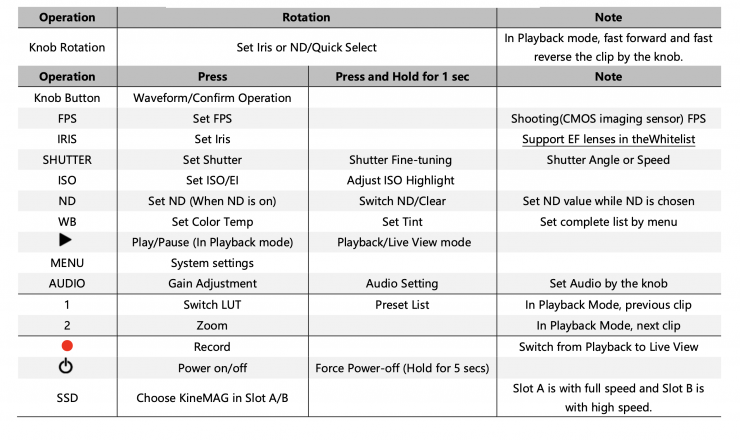
Now, you can change certain other parameters too by pressing and holding these buttons for 1 second. Above you can see what those are. This press and hold for a second does take some getting used to.
With previous Kinefinity cameras as soon as I had to change frame rates or ISO etc. I found myself pressing the wrong buttons. The buttons were small and hard to see. This is no longer the case with the MAVO Edge 6K

In my MAVO LF review, I wrote: I wish the KineMon 7″ screen was touchscreen and you could change key parameters such as frame rate, ISO and white balance directly on the screen. Well, guess what. Kinefinity must have been listening because that is exactly what they have now done.
The new Kinefinty 7″ screen can now act as a complete touchscreen control system for the whole camera. You can control every single parameter and setting directly from the screen without having to touch the camera.
This makes using the MAVO Edge 6K a joy. The operating experience is intuitive and easy. There is a slight lag when you make changes using the KineMON, and that is something that could be improved.
Menu System

The menu system certainly is a lot less complicated than some of the offerings from Sony, Canon, and Panasonic. Like any camera, the more I used it, the more comfortable I got with the controls and menu.
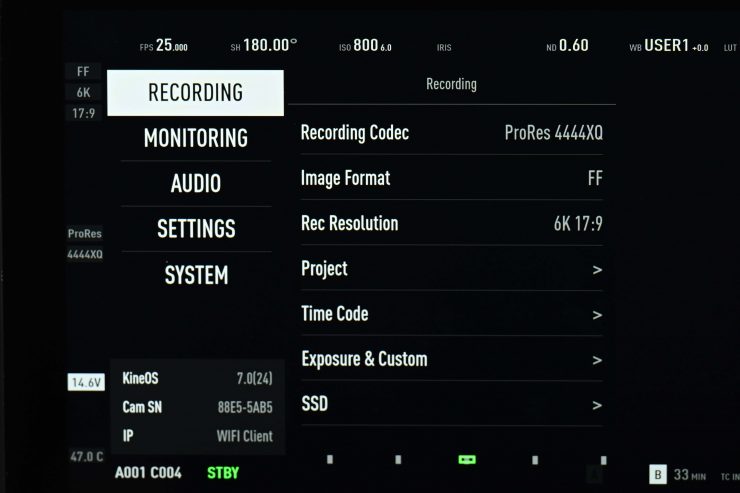
To access the actual menu and make the changes you need to have a monitor or EVF hooked up to the camera. The Menu is divided into 5 categories:
- RECORDING
- MONITORING
- AUDIO
- SETTINGS
- SYSTEM
Making changes in the menu is pretty straightforward, and as I previously mentioned it is so nice to be able to do it directly from the 7″ screen.
One of the nice things I found you can do is save camera presets. You do this by going into the Menu and choosing SETTING, then Save Preset List. These camera presets (there are 8 you can use) enable you to set the following parameters:
- Image Format
- Resolution
- FPS
- Shutter Speed
- Record Format
The biggest issue is that you cannot currently hook up an external monitor and get the menus to come up on the display. This forces you into using a KineMON monitor or the Kinefinity EVF. From what I have been told, Kinefinity plans on making the menus available over SDI in a future firmware update.
Remote Camera Control
You can use the Kinefinity App to control and operate the MAVO Edge 6K. The App displays the video stream from cameras in real-time with super-low latency, if the iOS devices and camera are in a stable and good WIFI environment.
Preparation before running Kinefinity APP:
Make sure a high-gain dual-band internal-pin Wi-Fi antenna is mounted to the camera (The WIFI port is manufactured with internal-pin and internal-bore; the antenna is SMA male pin and female head with 5dBi and supports WIFI frequency band).
The cinema camera works as WIFI Client mode, so it needs an external wireless AP (access point), which could be Android or iPhone12 hotspot (Kinefinity does not recommend iPhone 11 or below as a hotspot for this application) or wireless router, dual-band is preferred.
As an example, let’s use an Android hotspot or an iPad with the Kinefinity App :
Set the camera:
[MENU→SYSTEM→Network→WIFI: on] [MENU→SYSTEM→Network→Stream: on]
Prepare WIFI QR code: Generate the code by QR Code Generation website or WIFI hotspot code using an Android Phone.
iPad access to WIFI: Set iPad WIFI or use the iOS camera to recognize the WIFI code to access the WIFI:
Camera access to WIFI by scanning the QR code: [MENU→SYSTEM→Network→Connect to Network…]
The camera scans the Wi-Fi QR code, obtains the SSID name and password, and connects to the Wi-Fi network. If it is successful, the camera accesses the Wi-Fi network and assigns an IP address.
Set iPad App: open Kinefinity App, click:
[Configuration icon on the UI→Set up→Camera Server→IP address]
Input the IP address of the camera, then the App will automatically connect to the camera.
Then you are able to use three mode/pages:
Video mode: real-time video and key parameters. Users can change the key parameters by simply touching the UI.
Panel mode: key parameters can only be changed.
Setup mode: or menu/configuration mode. Input slate information and project information can be accessed.
This whole process is overly complicated and it isn’t easy or intuitive to set up. It would be far better if the camera generated its own Wi-Fi network and you then just connect to that and open the app.
I tried multiple times to get this to work by closely following the instructions, but I was unable to get it to work. After many failed attempts I just gave up.
Power

The MAVO Edge 6K utilizes a hybrid battery system which allows for a lot of flexibility.

You can use a single Sony BP-U style battery that fits directly into the back of the camera, or if you need longer run times then you can use the V-mount battery plate.

A 150Wh V-mount battery can power the camera for more than 3 hours.
A GripBAT 4S (Compatible with BP-U30) can be installed on the BP-U compartment on the back of MAVO Edge 6K. With a higher capacity of up to 52Wh, the GripBAT 4S still enables a runtime of about 60 mins even when using the KineMON monitor on the camera.
Due to the specialized UPS power contacts at the bottom of the camera, the MAVO Edge 6K can be constantly powered by two NP-F550 batteries with the UPS Baseplate designed by Movcam.
You could also power the camera via the D-Tap plug to the D-Tap socket on the battery/battery plate, and connect 2-pin push-pull connector to the 2-pin power socket of the camera body.

The great thing about the MAVO Edge 6K is that it draws just 32W. This is very low and allows for long run times on small batteries. What you do need to remember is that the 23W power draw doesn’t take into account the use of the EVF or monitor, or running any +48 audio devices. The Max consumption of the camera body with KineMON-5U is 38W.
If the battery does get very low you will get a warning that comes up on the screen. The MAVO Edge 6K will then give you a countdown and it will safely shut itself off. I like that it does this. You can also choose an option where the camera will automatically stop a recording and then shut off if the voltage gets too low.

Kinefinity also makes its own mini V-lock batteries. They come in capacities of 73Wh and 145Wh. The company usually has good deals on multiple battery and charger packages.
Boot-up Time

The MAVO Edge 6K certainly doesn’t get up and running quickly. It takes around 45 seconds from the time you power it on until you get a picture up and can start to record. This is something you need to take into account if you plan on using the camera for filming events, news, or documentaries. The camera doesn’t draw a ton of power so my advice would be to just leave it turned on and fired up if you are filming applications where you may need to get a shot in a hurry.
For a lot of the work that most people will be using the MAVO Edge 6K for, the boot-up time won’t be an issue. Whether a quick boot-up time is important or relevant to you will depend on what type of work you do.
White Balance
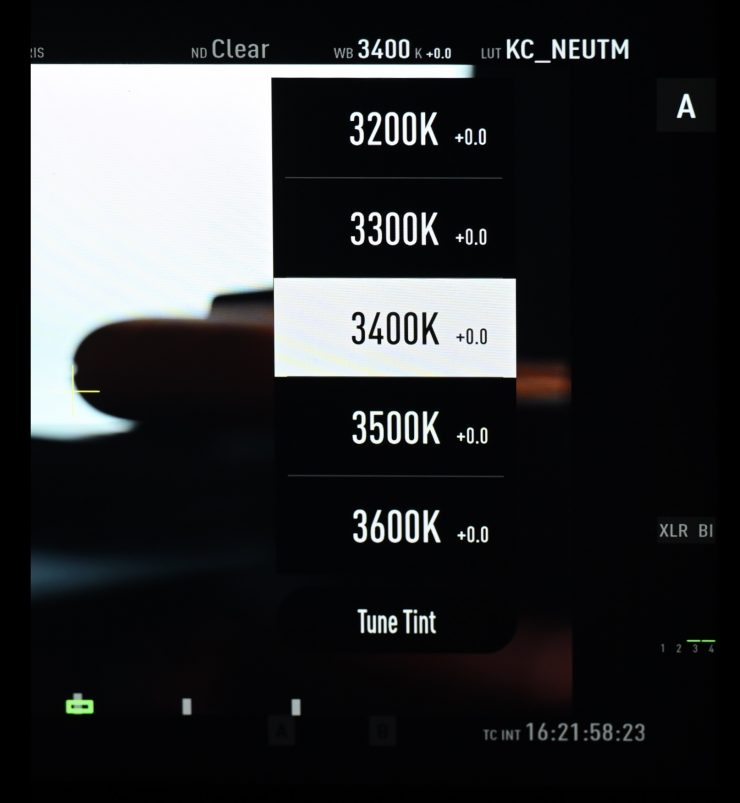
The camera has preset white balance values that range from 2800K up to 7000K. These preset values go up or down in 100K increments. I do wish that you could make increments in 10K, because sometimes 100K can be too much.
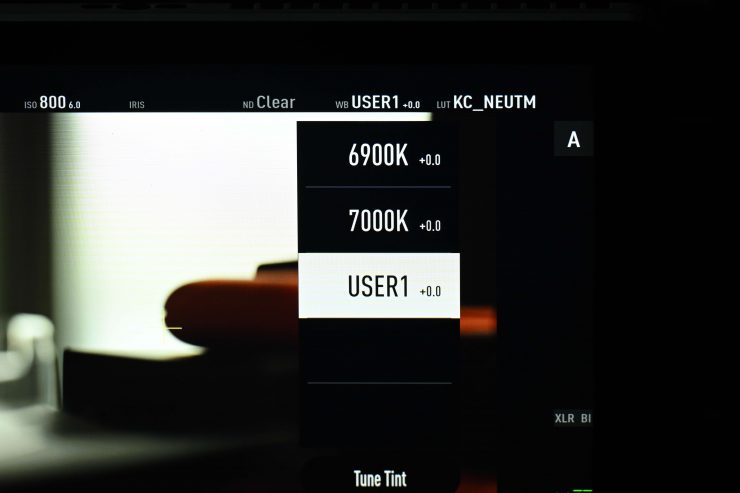
Despite having so many preset white balance options, there is only one user preset where you can store your own white balance. I would have liked to have seen at least three user presets for white balance made available on the MAVO Edge 6K.
The white balance and the color temperature are tuned by directly adjusting RGB channels of the sensor to change the original RAW data, rather than applying a digital LUT. Although you can modify the white balance of the RAW data or change color temperature during post-processing, all the modifications are based on the data you have shot.
The camera has two types of color temperature lists for white balance: Simple List and Complete List.
Simple List: This features typical color temperatures such as 2800K, 3200K, 4300K, 5500K, 5600K, 6400K, and User WB. UserWB is a user-defined value, automatically generated when you do an Auto WB manually.
Complete List: This mode gives you precise control of Kelvin color temperatures in steps of 100K.

You can also adjust the +/- G/M tint of your white balance values.
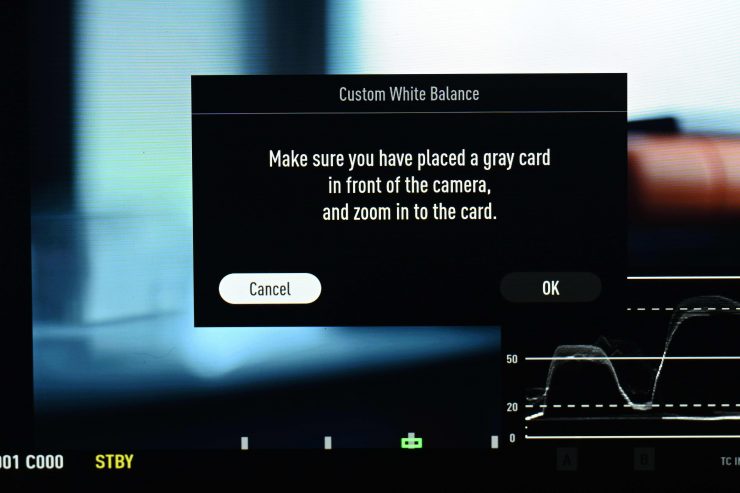
Doing a manual white balance on the MAVO Edge 6K isn’t a particularly quick process. You need to go into the main MENU and then choose MONITORING, then WB Auto. You then have to place a grey card in front of the camera and hit ok.
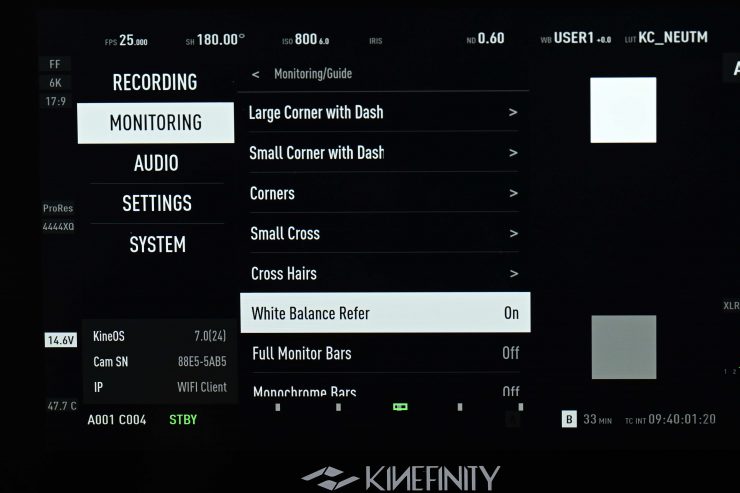
What I also like is that you can bring up a white balance reference that places white and middle grey squares on the screen. This gives you a nice easy to see reference so that you can check if you have your white balance correct.
Waveform & Zebras

You can bring up a waveform on the display. The waveform is displayed across the bottom of the screen and indicates the brightness of images over the horizontal direction. By default, the waveform shows the LUT KC-Neutral. The waveform will change according to whatever LUT is being used.
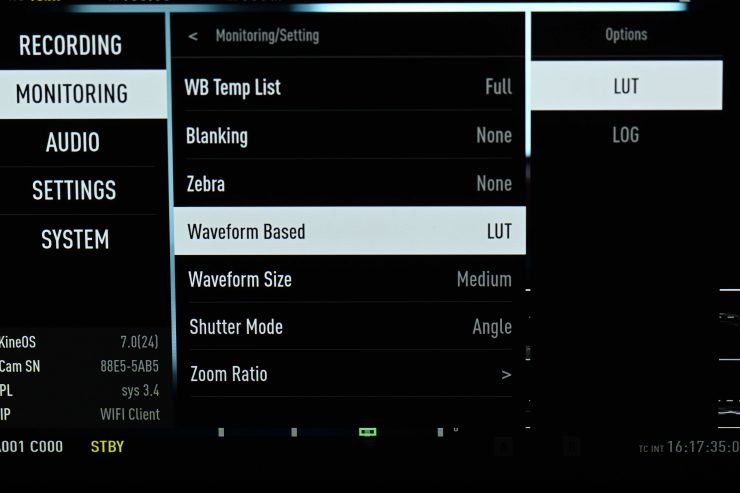
You can also change the waveform to display LOG. When this is set the waveform shows the distribution based on the LOG image.
For example, if you have the waveform set to LUT then if your waveform goes over 100% you will still probably not be clipping your image (as the MAVO Edge 6K only records in KineLog3. If you set the waveform to LOG then if the information is exceeding 100% then you will definitely be clipping your image. Kinefinity recommends that the main image should exceed over 50% to avoid noise.

The waveform has two key lines marked on it. The first shows where an 18% grey card should be exposed correctly and the other shows where 90% should land on a grey card.

The zebras on the MAVO Edge 6K are a very easy way to show overexposed areas in the image. On the MAVO Edge 6K, the zebra calculation is based on RAW data. This means that when your zebras are set to 90% if you see zebras appear your image is getting close to being overexposed.
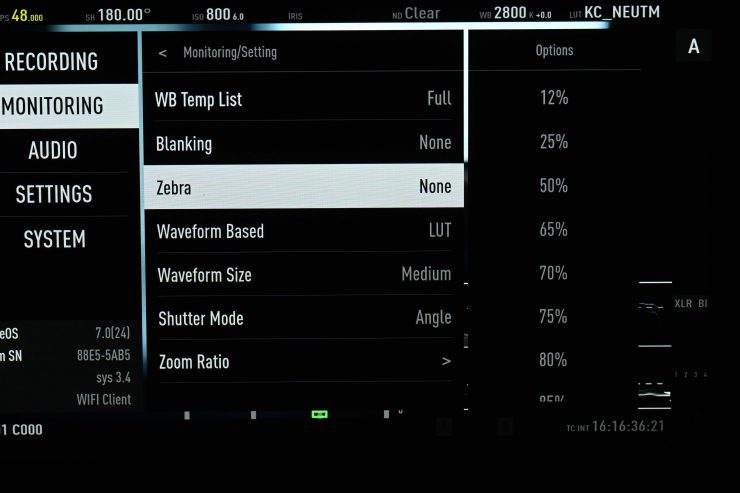
You can set the zebras anywhere from 12% to 99%.
Inputs & Outputs

MAVO Edge 6K has quite a few inputs and outputs:
- 2x Video output1.5/3G-SDI
- 1x Video output SDI TEST
- 2x Phantom 48V power input XLR ports
- Audio input (3.5mm stereo MIC)
- Audio output (3.5mm stereo headphone)
- USB-C port
- Power output (D-Tap)
- Ethernet (RJ45) port
- 3 pin LEMO DC OUT
- 2 pin LEMO DC IN
- SYNC port
- 5 pin LEMO TC Input & Output
- LENS port
- Record trigger (RS)
- Bottom UPS power (EXT3)
- High speed extension (EXT1&EXT2)
- 2x Video OUT (for KineMon Monitor and EVF)

The MAVO Edge 6K has two 1.5/3G-SDI outputs and one additional SDI output that is labeled as TEST. It would have been nice to have seen Kinefinity include 12G-SDI outputs so that you could plug the camera directly into a 4K monitor. What I found interesting is that the camera doesn’t feature an HDMI out. Kinefinity cameras always used to have an HDMI out.
What is nice and a welcome change is that you can finally send out a clean image over SDI while still having the overlays for both the EVF and the KineMon monitor. This is something you couldn’t do with the MAVO LF.
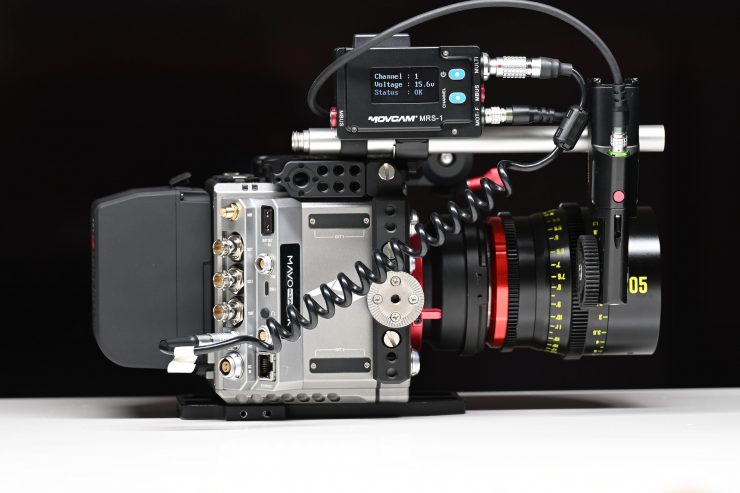
The 3-pin DC out works well and it allowed me to power a follow focus motor and receiver without having to tie up the D-tap output. I also tested the D-tap output and that also worked without issues.

On the front of the camera, you will find two Video outputs that are for the KineMon monitor and Kinefinity’s EVF. There is also a Lens port and a 3.5mm mic input.
KineMON-7H High-bright Monitor

Kinefinity’s new 7” field monitor called the KineMON-7U is a must-have if you plan on purchasing a MAVO Edge 6K.

The Kinefinity KineMON 7U Monitor Package ($999 USD) is a 1080p full-HD high-bright 7″ monitor that has a claimed brightness of 2000nit. Only one Kine video cord is needed for the monitor to get power and a video signal from the MAVOEdge 6K.
The screen has 325ppi, a 1000:1 contrast ratio, a good full viewing angle, and LED back-illumination.
KineMON-7U has a standard 1/4″ threaded hole and two pin-holes at the bottom to fasten itself to the camera.

As the monitor gets its power and video signal through a single cable the monitor is always displaying whatever you have up on the camera. There is the ability to activate focus magnification, peaking, false color, a waveform, and a histogram. You also have the ability to adjust the brightness and rotate the image.

Where things get interesting, as I previously mentioned earlier in the review, is that you can completely control and make adjustments to the camera via the touchscreen interface.

The KineMON-7U is a really nice monitor. It is bright, displays a nice image, and it allows for full control of your camera.

Kinefinity also makes the smaller sized KineMON-5U ($769 USD) which some users may prefer.
KineEVF

Kinefinty has its own proprietary EVF called the KineEVF ($2,049 USD).

The viewfinder features a micro-OLED 1080p display which Kinefinity claims delivers accurate and sharp picture quality with 16 million colors.
The EVF connects via a single KineMon MOCO cable to deliver power & video from the camera making it a proprietary EVF, specific to Kinefinity cameras.

On the MAVO Edge 6K there is two video out ports for MOCO cables so you can have both the KineEVF and the KineMON-7U connected at the same time.

I really like the KineEVF, for its price, it is probably one of the better EVFs I have come across in recent years. It is sharp, bright and displays nice colors. It is also incredibly small and compact. It only weighs 290g. The design really suits the camera.

The only downside to the EVF is that there isn’t much in the way of monitoring tools. There is only an ON/OFF switch, a scroll wheel, and two buttons on the side of the EVF.

You can change the brightness from Standard to High and you can activate peaking and a histogram, but that is it. As the EVF is getting its power and video signal through the MOCO cable any menu you bring up, or change you make, such as focus punch in, gets reflected in the EVF.

While a lot of people won’t like the fact that the EVF is proprietary most other EVFs from companies such as ARRI, Canon, and RED are also proprietary.

As for mounting, there isn’t any 1/4″ or 3/8″ mounting points. It has been designed to specifically work with the Movcam EVF bracket.
SSD recording media

Unlike previous Kinefinity cameras that used standard 2.5″ 7mm SSD SATA 3.0 recording media, the MAVO Edge 6K uses a KineMAG Nano SSD based on NVMe M.2 SSD.

The camera has two slots for the KineMAG Nano SSDs.

Now, a Kinefinity KineMAG Nano (1TB) retails for $999 USD, but you can also buy a Kinefinity KineMAG Nano Body ($199 USD), which is essentially just an enclosure where you can use your own NVMe M.2 SSD drives.

The nice aspect about the Kinefinity KineMAG Nano drives is that you don(t need any type of card reader. They have a built-in USB-C connector so all you need to do is attach a cable to your computer and you offload your material.

Now, there are some quirks when using these KineMAG Nano drives. If the camera is already turned on and you insert a drive, the camera won’t recognize that drive. You have to have a drive inside the camera before you turn it on.
6K file sizes are going to be enormous in ProRes. Recording 6K 3:2 Open Gate in 25p in ProRes 4444XQ gets you 26 minutes of recording time on a 1TB KineMAG Nano drive. If you record at 48fps (25p project) in the same mode that time drops to just 13 minutes.
If you record 4K UHD at 25p in ProRes 422HQ you can get 232 minutes of recording time on a KineMAG Nano drive.
Custom in-camera LUTs

The MAVO Edge 6K allows you to upload a LUT to the camera. The LUT does not get burnt into the footage, the footage is always recorded in a Log image (KineLOG3). Whatever LUT you are using at the time of recording gets saved to the same folder. This is a really nice feature because the editor or whoever is dealing with the footage knows exactly what LUT you were using and therefore has an idea of how the cinematographer intended the footage to look. The size of 3D LUT is from 8x8x8 up to 33x33x33.
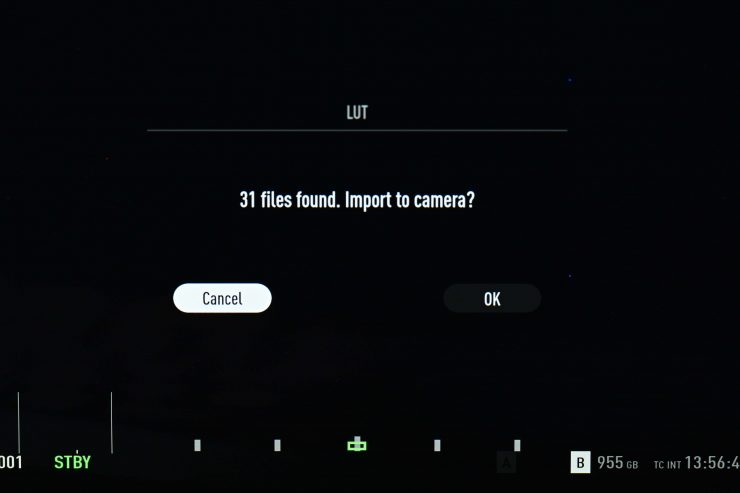
The only problem, once you have uploaded the LUTs, is that you then need to re-boot the camera before you can use them.
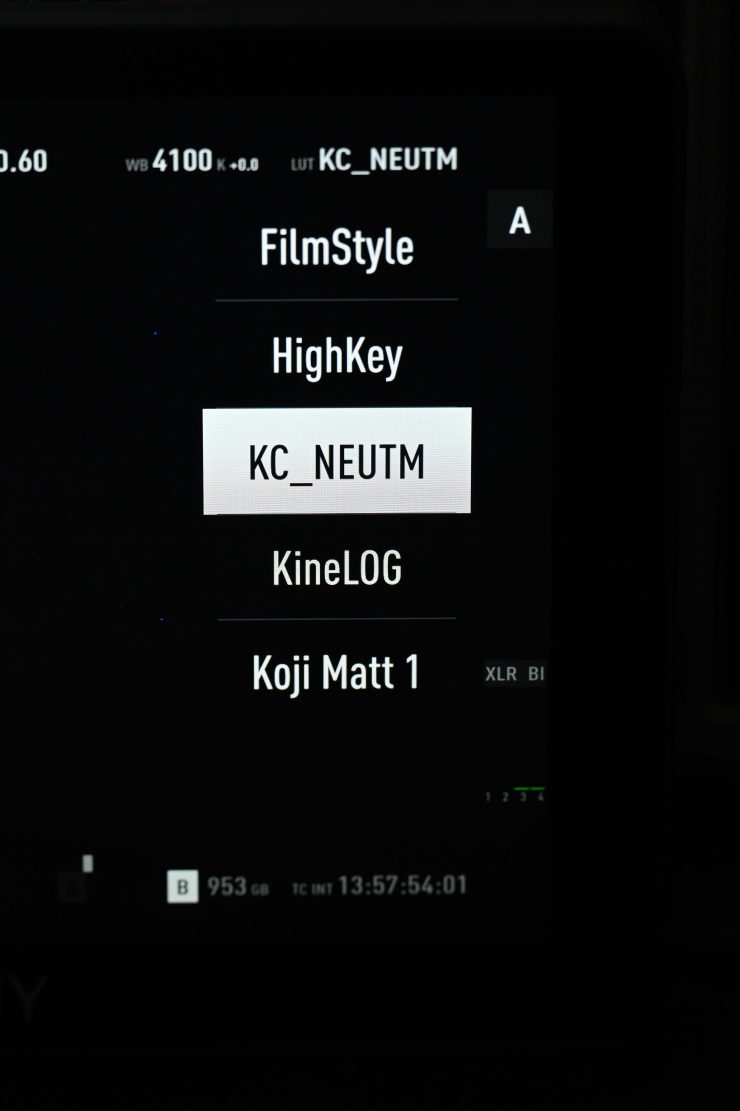
Once they are uploaded and you re-boot the camera you can see all of the new LUTs.

Currently, there is only one LUT in the camera, the KC_NEUTM.cube. As there is only one LUT available in the camera I had Ben Allan ACS CSI create a LUT that doesn’t so aggressively crush the blacks and mid tones. I found this LUT was a lot nicer to use than Kinefinity’s own LUT.
What you need to clearly remember is that the MAVO Edge 6K can’t shoot with a baked-in ‘Look’ or picture profile. It only records in KineLog3.
It’s the little things that matter
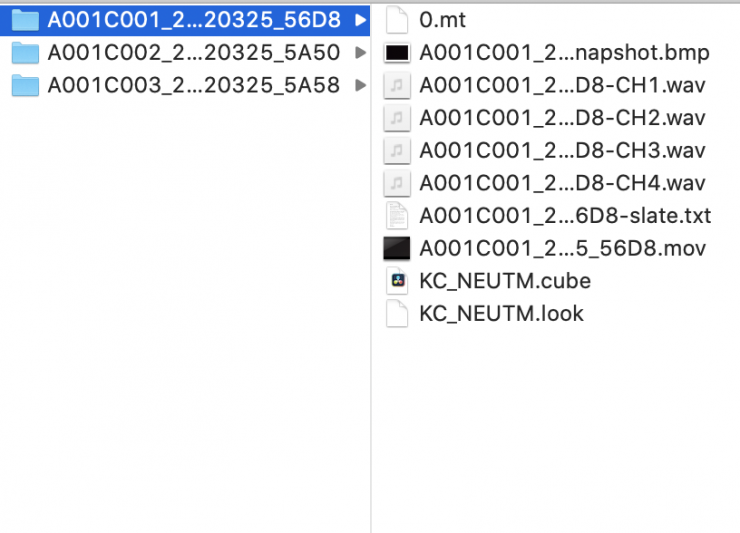
I love how Kinefinity includes extra information that gets recorded into your files. There is .txt file that contains all the information about your clip and camera settings, the .cube LUT file you were using, and a .bmp still grab of your shot with the LUT you were using.
It is nice having all of this information available. The only downside is when you import your files into an NLE and you get all of these files showing up instead of just a single clip.
Slate
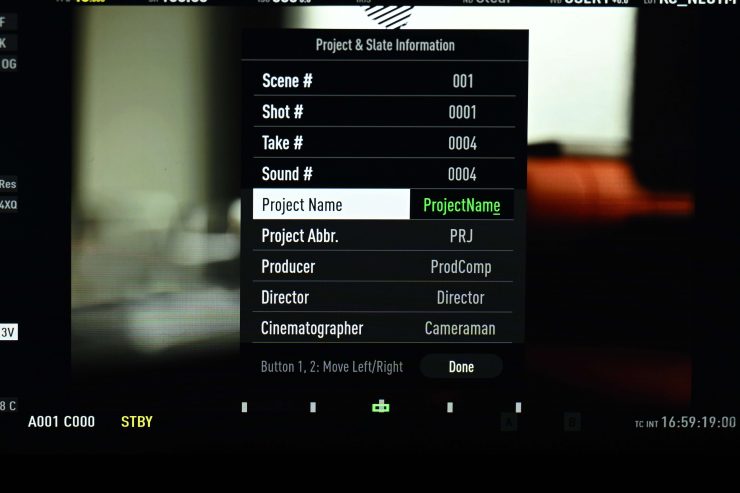
Along with all the information such as the LUT you were using that gets recorded with your clips, Kinefinity also gives you the option to fill out a full slate with all of your shooting details and information. This can be done directly on the touchscreen of the KineMon monitors. I will warn you, it is a fiddly system to use and it takes considerable time to fill out.
KineMOUNT

The MAVOEdge 6K uses the KineMOUNT that has an electronic contact (active) in order to support a PL mounting adapter with /i tech. This mount has to be one of the most versatile systems on the market. It allows you to put a vast array of mount adapters including Sony E Mount, PL mount, Canon EF mount, and ARRI LPL mount. Kinefinity is one of the few cameras on the market that has a Sony E-mount option, making it compatible with a wide variety of glass.
If you use the Canon EF mount, the iris can be adjusted using the control wheel or directly on the KineMon screen. The iris will adjust in 1/3 stop increments. If you are using an EF lens on the MAVO Edge 6K in the standard-setting the iris transition is not smooth and the brightness level jumps when you make changes. Changing aperture during recording means your shot will be unusable. If you try and change apertures very quickly you just end up with this massive delay while you wait for the lens to catch up with what you are doing. To solve this problem you need to activate the mode called “Enhanced Mode”. This makes the iris transition a lot smoother. You can only get to this mode by resetting the camera to its default settings.
If you are using mounts with electronic connection pins, Kinefinity strongly recommends that you power off the camera when swapping different adapters to avoid damage to the camera.
Audio

Audio has always been an issue with Kinefinity cameras in the past, however, it is good to see that they have made some changes when it comes to audio capabilities and usability. The MAVO Edge 6K has two in-built XLR inputs and one 3.5mm mic input.

The XLR inputs are located on top of the camera, which is hardly ideal, but there wasn’t really any space to put them anywhere else.

The 3.5mm mic input is located on the front of the camera.
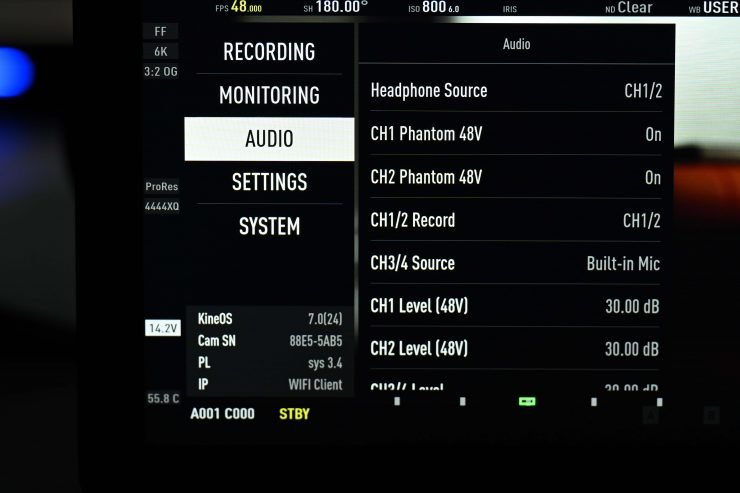
In the main menu, there is an audio section you can go to. Here you can make changes to CH1, CH2, CH3, and CH4. CH1 and CH2 are for the XLR inputs, while CH3 and CH4 are either for using the built-in microphone or for selecting the 3.5mm input.
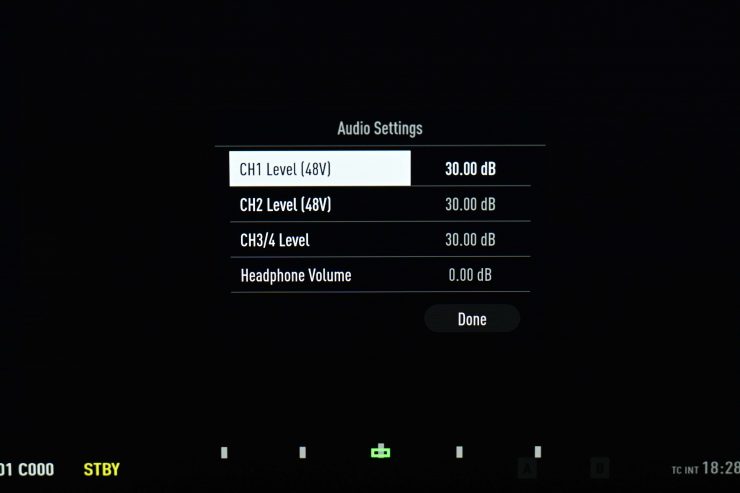
A quick audio menu can also be accessed by pressing the Audio button on the side of the camera. You can also access this same quick menu by simply touching on the audio meters on the KineMon screen. 1
You can choose to enable phantom power independently on both channels. There is no Line Level function available, it is only Mic Level.
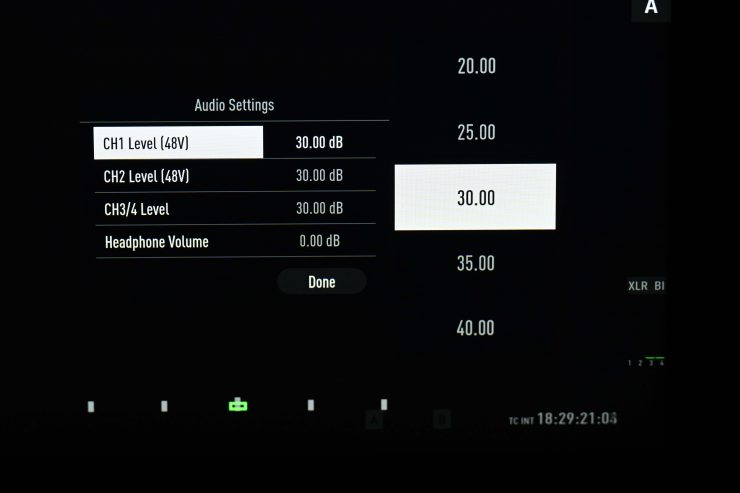
You can also adjust the levels for CH1 and CH2 separately. With CH3 and CH4, any adjustment you make is made to both channels. For CH1 and CH2, you can adjust the audio levels from -5db up to 60db. Strangely, with CH3 and CH4 you are limited to 0-37.5db.
The in-built scratch microphone is a really low level and even if you turn it up to 37.5db it barely registers on the meters.
Speaking of levels, making adjustments is not very intuitive. If you are changing the level you can’t see what that change is doing until you finish setting it. The levels don’t change while you are making an adjustment. This makes it hard to set levels.
The 3.5mm input works well and it is a nice option to have if you want to use a small-sized onboard microphone or budget wireless system.
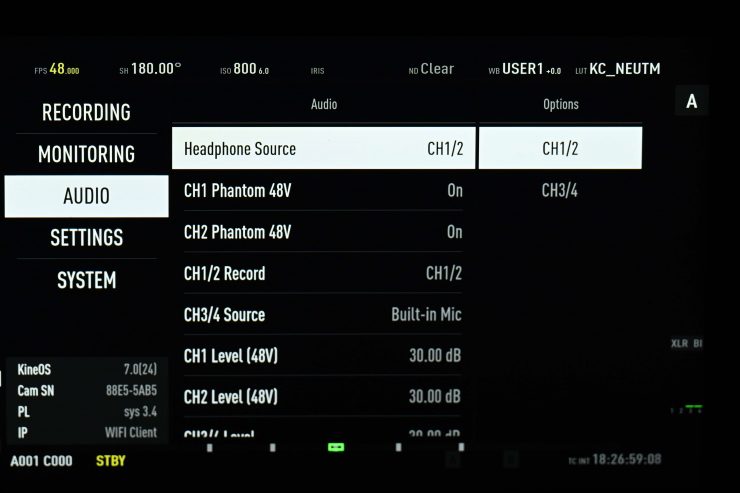
As far as headphone monitoring goes, you can adjust the headphone volume in the Audio Menu. You can’t choose to just listen to Channel 1 or just Channel 2, unless you have only one of the XLR inputs enabled. If for example, you only enable XLR 1 then you can listen to that output through both sides of your headphones. If you have both XLR inputs enabled you have to listen to Channel 1 through one ear and Channel 2 through the other. If you are running 4 channels of audio you can select to listen to just CH1/2 or CH3/4.
One of the other big drawbacks with the audio is you can’t set any of the channels to auto. That means if you are running an on-camera microphone you have to continually adjust the levels.
The MAVO Edge 6K also only shows you small colored bars to display audio levels. There are no numbered indicators as to what levels you are actually recording. There are no audio levels visible on the camera itself. You can only see audio levels on the KineMon monitors or Kinefinity’s EVF.
While the pre-amps sound pretty good and the audio quality is decent, in reality, the audio recording and control options on the MAVO Edge 6K may not be suitable if you are someone who needs to record your own sound in the camera.
Yes, you could argue that there are other cameras on the market that have audio limitations, but if you look at the Canon C500 Mark II there is an optional audio module available that adds two additional XLR inputs (so you can have 4 inputs) as well as giving you physical audio controls and mic/line settings, etc. I would like to see Kinefinity come up with a module that focuses more on audio.
Cameras such as the MAVO Edge 6K (just like a RED or an ALEXA) aren’t really designed for proper audio recording, or for making adjustments in a hurry. If one of your requirements for a camera is easy to use and control audio, then the MAVO Edge 6K may not be for you.
I don’t want to sound overly negative because Kinefinity has certainly made some big strides when it comes to audio functionality and it is a huge improvement over previous cameras.
Image quality

For me, image quality and usability are the two most important factors I look for in a camera. All the specifications mean absolutely nothing if the camera isn’t easy to use and doesn’t produce nice imagery. The MAVO Edge 6K, just like the MAVO LF, produces nice imagery without having to do much in post. The ProRes imagery is really, really nice and I was very happy with the results I got from the camera.

I really like the overall look of the MAVO Edge 6K and the footage looks very similar to that of the MAVO LF. It has a nice organic quality to it and its own character and personality. To me, image quality is the camera’s biggest trump card. I have always liked the images coming from Kinefinity cameras.
I personally think that the full-frame sensor compliments Kinefinity’s ‘look’ really well. In saying that, there are a lot of factors that come into play when creating a look, from lens choice to lighting conditions, to how you grade the images.
The camera can produce some mild aliasing. This could potentially be a problem depending on what you are shooting.
The MAVO Edge series are all equipped with the newest FF3 OLPF, where the default OLPF for MAVO LF is FF1. Kinefinity claims this allows the MAVO Edge 6K to create sharp images while avoiding most aliasing.
The OLPF can block high image frequencies that lead to image artifacts when shooting in certain situations. The sharpness of captured images gets reduced as the OLPF blocks high image frequencies. According to Kinefinity, the optical properties of their OLPF have been carefully fine-tuned to assure a perfect match between the image content and avoid aliasing artifacts when designed.
Resolution & Detail
The MAVO Edge 6K resolves fine detail really well. It has a very nice organic look to the footage. It is sharp without looking overly sharp, however, like any camera, it will depend on what lens you are using.
Above you can see a clip shot at 6016 x 3172. The detail being resolved even when cropping in 300% on a 6016 x 3172 timeline is impressive.
Skin tones & colors
The MAVO Edge 6K’s colors look really nice. While the camera still maintains a rather unique look, I think Kinefinity has come a long way with its color science. I hate to use the term ‘color science’, because if you are shooting Log or RAW then what exactly are we talking about? I think color science can only be talked about if you are shooting with a baked-in look or just adding a LUT and doing nothing else.
In saying that, the camera produces very accurate colors straight out of the box and the skin tones look very natural and pleasing to the eye. Above you can see a couple of quick skin tone tests I previously did with the MAVO LF where all I have done is add an ARRI LOG C to Rec709 LUT straight to the image. I haven’t adjusted anything in post. Yes, these weren’t done with the MAVO Edge 6K, but the MAVO LF shares the same sensor and look as the MAVO Edge 6K.
The skin tones have a very slight push towards magenta but in a pleasing way. Of course, what skin tones are going to look like is determined by not only the camera’s sensor and processing but also by the lens and lighting conditions. Skin tones can also be massively manipulated in post and taken in any direction you wish.
Just like the S35 MAVO and the MAVO LF, the colors the camera produces are far more accurate than previous Kinefinity cameras I have seen and used. Even though the camera isn’t really designed to be used for turning around material quickly, it’s nice to know you can just add a LUT to your footage and get a nice-looking image straight away.
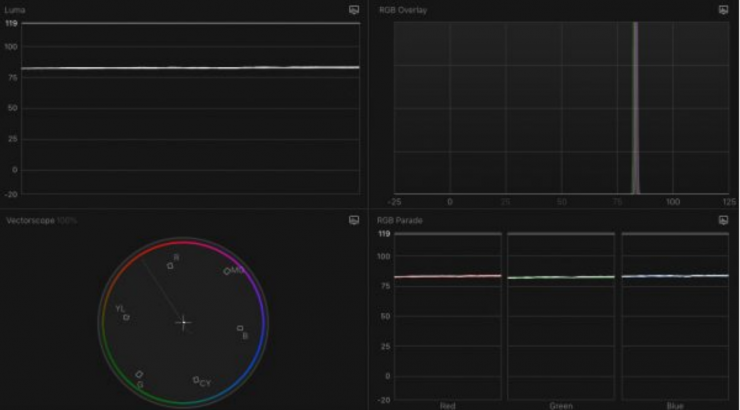
I shot pure white on a color checker chart with the camera set at 5600K and a Luxli Timpani 1×1 RGBAW light was also set to output 5600K. I wanted to see if the MAVO Edge 6K had a color push in any direction. As you can see from the above scopes, it is fairly neutral. There is a tiny push towards magenta, but it is very, very small.
Reliability

I didn’t have any major issues with the MAVO Edge 6K. However, Once or twice I did have the KineMon screen go black and I had to re-boot the camera. I think Kinefinity has worked really hard to make sure that things work well and that their newest cameras can now be relied upon in professional environments.
Rolling shutter

The MAVO Edge 6K does suffer from some rolling shutter like most other CMOS sensor cameras. In saying that, it’s not horrible and I didn’t find it interfered with anything I was shooting in a negative way.
Rolling shutter performance is hard to generalize. It really comes down to what you are shooting as to whether you find the amount of rolling shutter acceptable or not.
How’s the noise?
Kinefinity cameras have never been known as low-light cameras, but the MAVO LF and MAVO Edge 6K both do a decent job. Above you can see material shot at 5120 ISO. There is a couple of shots of a surfer stretching on the beach where I did a 100% crop and a 200% crop so you can see what sort of noise you will get.
So how much noise is there? Well, I did some tests with the camera in 6K DCI to find out. I set up a small scene and illuminated a small robot so he was at 50IRE as Kinefinity recommends that the main image should exceed over 50% to avoid noise. I kept this 50 IRE value consistent on the robot when I changed the ISO values by adjusting the light intensity, or adding ND. The darkest points in my background were all giving me readings above 0% so nothing was being hard clipped in the shadows. I purposely have the mids and shadows elevated a little so you can clearly see any noise that is present. These tests were done in ISO mode with the highlight stops set to their default position of 6.0.
At 6K in full-frame I found that the images looked pretty good up to about 6400. As a reference when I did a similar test with the S35 MAVO I found 1600/2560 ISO to be about the limit I would shoot at. Once you went above 6400 ISO the noise starts to get a bit too much for my taste. In saying that, it still wasn’t that horrible at 10140 ISO. You can clearly see when the dual native ISO kicks in. 3200 ISO is a lot cleaner than 2560 ISO. At the end of the above video, you can see 5120 ISO with some light noise reduction applied. It cleans up very nicely.
What you clearly need to know with Kinefinity cameras is that they don’t use any type of in-camera noise reduction at all. I actually prefer this, because I would rather apply my own noise reduction in post. There are quite a few cameras out there where noise reduction is getting baked in and you don’t necessarily have the option to turn it off or turn it down.
I also did a test in S35 Mode in 4K DCI. I found that the images looked good up to about 4000 ISO.
Above is a quick test at a couple of ISO levels in the M4/3 mode shooting in 3K DCI. This mode does exhibit slightly more noise, but I personally found it usable up to around 5120 ISO.
Above are a couple of quick test shots in the S16 mode shooting 2K DCI. The results were reasonably similar to those of the M4/3 mode.
The MAVO Edge 6K isn’t a low-light beast, but it still performs very well up to around 6400 ISO. How high you can shoot at really depends on what type of work you are doing. I personally barely ever shoot over 2000 ISO.
If you are looking for a digital cinema camera that looks great at 5000 ISO and below, then this will certainly tick that box. If you stick to the two base ISO settings and below I think you will be very happy with the results.
Price

The MAVO Edge 6K is now available for preorder on www.kinefinity.com and authorized dealers. The shipping date is May 2022.
The MAVO Edge 6K deep gray is $9,999 USD, the Core (essential in US) pack is $14,099 USD, and the Professional Pack is $16,399.00 USD. What you clearly need to know is that the true cost of the camera is really going to be $14,099 USD because at a minimum you are going to need most of the items that come in the Core pack to create a workable camera.
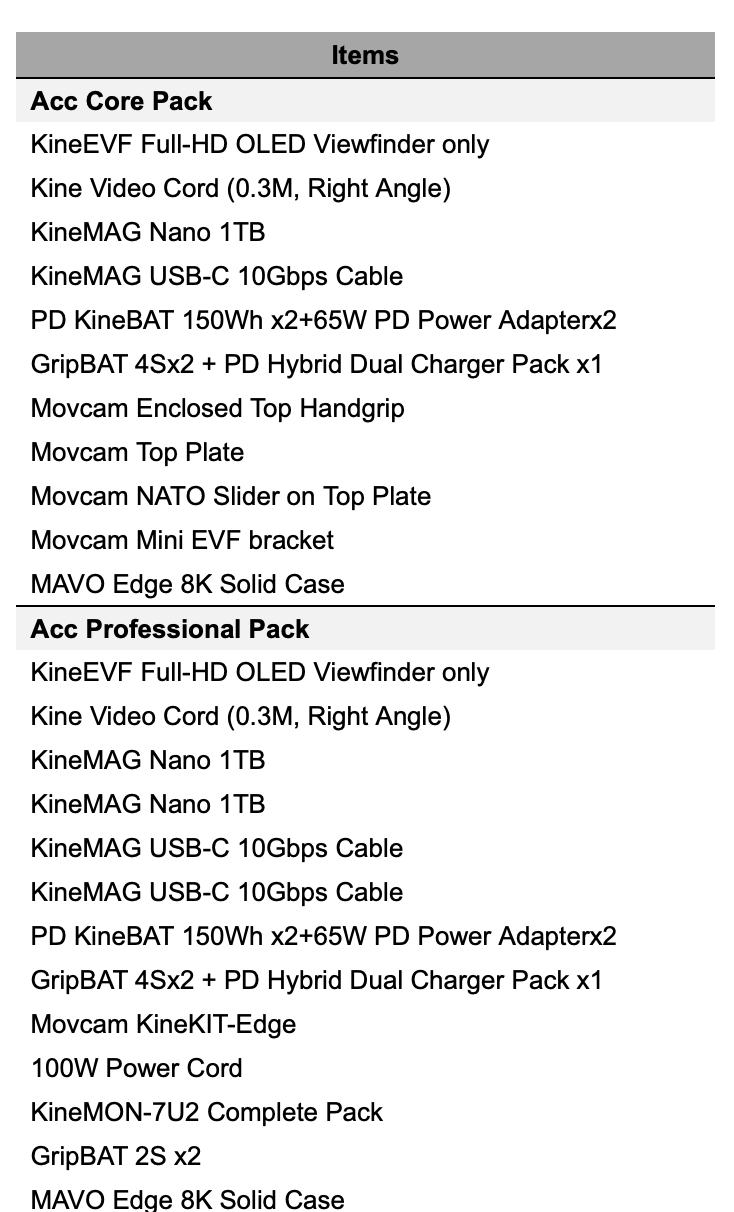
Above you can see what comes in both the Core and Professional Packs.
A different colored version called the MAVO Edge 6K Cyber Edition is $10,499 USD, the Core (essential in the US) pack is $14,599 USD, and the Professional Pack is $16,899 USD.
Kinefinity is offering a special price of $9,999 USD during pre-order for the Cyber Edition.
Competition

As far as competition goes, that is a tricky one. If you are comparing the MAVO Edge 6K based just on specifications then the direct competitors would be the Canon C500 Mark II and Sony FX9. However, there are a lot of other cameras that you could also make a case for being competition,
At $9,999 USD (body only), the MAVO Edge 6K is reasonably priced, however, in the last few years, the prices of digital cinema cameras have come down. This makes the Mavo Edge 6K a hard sell, despite how good it actually is. With a realistic price of $14K for the camera and Core kit (which is what you need to make this a workable camera), this does make the MAVO Edge 6K quite a lot more than a Sony FX9, however, it is more affordable than a Canon C500 Mark II.

Despite only having a S35 sensor, the RED KOMODO is also going to be a camera that a lot of people considering a Kinrefinity will also look very closely at.
You could also strongly argue that the MAVO Edge 6K, given its capabilities and feature set is a lower-cost alternative to a Sony VENICE/VENICE 2, ARRI Alexa Mini LF, or RED V-RAPTOR.
So should you buy one?

The biggest stumbling block for owning a Kinefinity camera is still when it comes to after-sales service and support. If you buy one of their cameras in China, Europe, or a select few other countries, there is someone you can turn to for information and support. Unfortunately, in many other places in the world, there is no easy way of getting repairs done or receiving after-sales service. For many potential owners, this is probably the primary reason that they shy away from buying a Kinefinity camera. This really is a shame, because I think the company makes good cameras that are a nice alternative to what’s on offer from other manufacturers.

What should certainly help Kinefinity is that now their cameras are available from B&H.
For many owners and prospective users, the Kinefinity Facebook group is one of the quickest ways to have your questions or issues about the camera answered. Kinefinity’s own Jihua Zheng is frequently posting updates and answerings questions in the Facebook group.
The other two problems you may well encounter are resale value and clients having no knowledge about the camera. In some cases, clients will either request a particular type of camera or want to know what you are shooting on. In the case of owning a Kinefinity, you may well be met with some resistance because the client has never heard of that camera before and could be reluctant to want to use it. These are real-world situations that you have to think about carefully before investing in a Kinefinity camera.
So should you buy one? That is not a question I can answer. It really depends on the type of work you do and the clients you have. If you are working for clients or production houses they may not want to hire someone who has a camera they are not familiar with. Is this a stereotype, absolutely, but it’s also the reality. If you are a mid-tier Indy filmmaker and you can choose to use whatever equipment you want, then the MAVO Edge 6K is a great choice.
I certainly think the MAVO Edge 6K is worth looking at if you are after a 6K full-frame camera. There is a lot to like about the camera. The hardest thing for potential customers is there isn’t a lot of places where you can go and try one out or rent one for a few days to see how you like it. With cameras from the main manufacturers, it is easy to find a camera and try it out.
If you can get your hands on one to try out, it is certainly worth doing. You might find that the camera surprises you. As far as straight-out image quality goes, it is a very, very good camera. It is also very well made, fully-featured, and easy to use and operate.
Conclusion

Kinefinity cameras always used to leave me a bit frustrated, because they come so close to being really great all-around cameras. The MAVO LF had bucket loads of potential, it just needed to be refined a bit more. Kinefinity took a lot of feedback that I gave them from the MAVO LF and the improvements on the Edge series of cameras show that they were certainly listening.
Kinefinity continues to get better and better and I am still amazed by how impressive their cameras are given the company is so small. Making a camera, let alone a good one is no easy task. Many have tried and failed. The MAVO Edge 6K is a very impressive offering and it punches well above its weight.
I was very impressed with how easy it was to obtain great vision that I didn’t have to spend much time finessing. To me, that is a very important aspect of any camera. Lots of cameras can be made to look great, but a good proportion of them require time in post to achieve a good result. With the MAVO Edge 6K, you don’t have to work hard. The footage is robust and easy to grade and work with,
The biggest problem with previous Kinefinity cameras had nothing to do with the image quality, and everything to do with how you made changes and used the camera. Kinefinity has worked really hard to fix the operating system and general usability of its new cameras. The new Edge series is certainly a big step in the right direction.
The biggest problem these days when convincing someone to buy a camera is that almost all of the offerings are very capable of producing nice pictures regardless of the cost. Usability, reliability, and features are what now sets the majority of cameras apart.
I really enjoyed using the camera. The new body with integrated inputs and outputs, the in-built eND, the dual battery solution, the greatly improved operating system, and the touchscreen control using the KineMon monitors, all add up to create an impressive camera.
Being able to record ProRes in all flavors in every single resolution and frame rate is impressive. If you need RAW, then that will be available too.
The caveat with buying any product from a small company is that it has to be better than what’s on offer from the big boys. You can’t just make a product that is the same, otherwise, nobody will buy it. Kinefinity has positioned itself as an alternative solution to more popular cameras on the market. Despite being a very good camera, it will be a hard sell for Kinefinity to convince people to buy their camera over an FX9, C500 Mark II, RED KOMODO, etc. In some ways, that is a pity, because I honestly think that the MAVO Edge 6K is a better camera in a lot of ways.