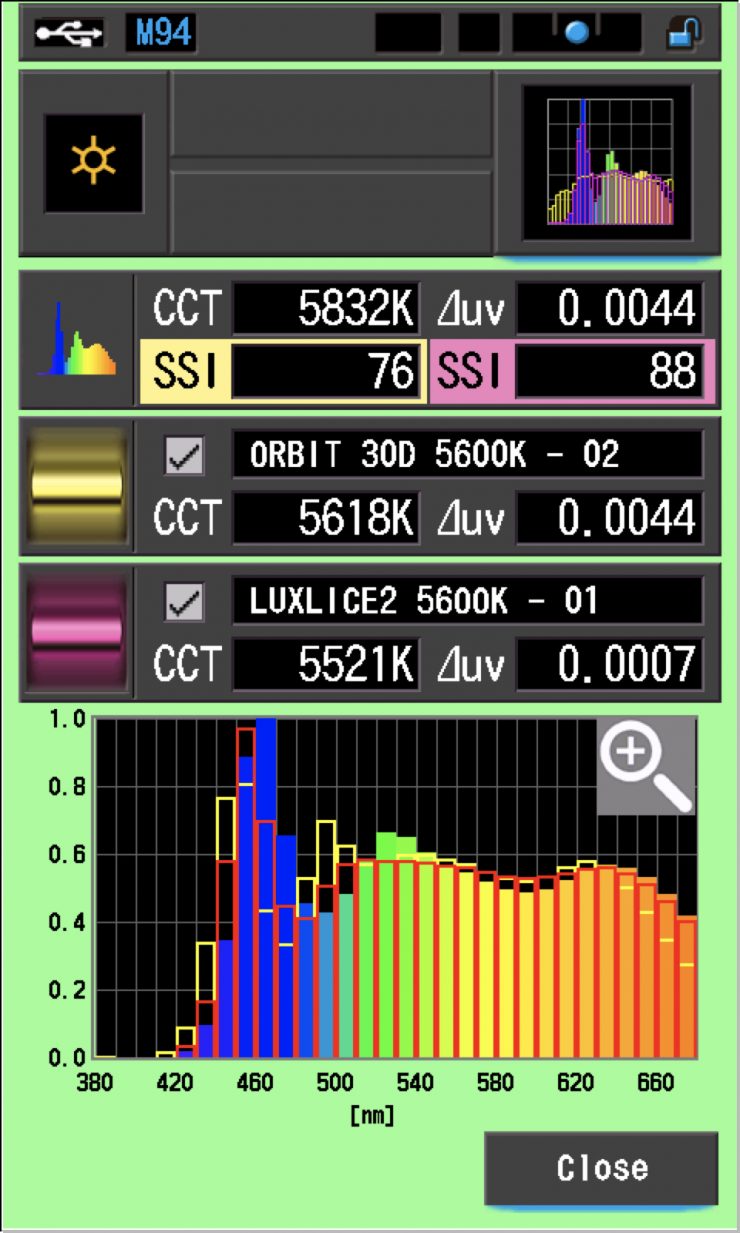The NEO 3 is the third iteration of Rotolight’s compact, versatile on-camera, LED light. While the NEO 2 was a mild upgrade over the original, the NEO 3 features an entirely new operating system and it now has full RGB capabilities.
Please note that this review is of an early pre-production version NEO 3 that was actually 3D printed and it wasn’t running the final firmware that will be found in the production units. While I do expect that some additional functionality will be added, for the most part, this review should give you a pretty good idea of what to expect.
So what’s new?

As the old saying goes, if it ain’t broke, don’t fix it. However, as technology evolves you need to constantly update your product lineup otherwise your competition can quickly get the jump on you. Although the NEO 3 features a similar exterior design and shape to its predecessors, under the hood is where most of the new changes can be found.

The light has full RGBWW capabilities and it is Kelvin color adjustable from 3000-10,000K. It also features an easy-to-use and intuitive touchscreen display which is essentially very similar to the system used on the Titan X1 and Titan X2.
Rotolight is claiming that the NEO 3 is the brightest on-camera LED light ever produced. Rotolight told me that the claimed output of the NEO 3 was 4541 lx continuous, and 10,700 lx flash. What you need to keep in mind is that the NEO 3 has quite a narrow beam angle of 50 degrees.
Just like the NEO2, the NEO 3 can be used as a continuous lighting source as well as having the capability to be used as a High-Speed Sync flash. As the NEO 3 features full RGBWW compatibility you can flash in any one of 16.7 million colors or 2,500 digital filters.
Weight & Size

The NEO 3 weighs 354 g / 12.48 oz which is exactly the same as the original NEO and NEO 2 models (354 g / 12.48 oz).
So how does this weight compare to some other small-sized RGBW lights? Below you can see:
| Weight | |
| Rotolight NEO 3 | 354 g / 12.48 oz |
| Luxli Cello² | 354.8 g / 12.5 oz |
| Lupo Kickassapanel Full-Color RGBW | 530 g / 18.69 oz |
| Luxli Fiddle | 282 g / 9.94 oz |
| PFY Matrix Pocket-Sized Portable Bi-Color RGB Light | 24 g / 8.78 oz |
| Pilotfly AtomCUBE Rx1 RGBCW Pocket LED | 275 g / 9.70 oz |
| YY-C150 RGB LED video light | 265 g / 9.34 oz |
| BOLING Pocket LED RGB Video Light | 260 g / 9.17 oz |
| Aputure MC RGBWW LED Light | 130 g / 4.59 oz |
| Falcon Eyes PockeLite F7 RGBW On-Camera Light | 300 g / 10.58 oz |
As you can see, the weight of the NEO 3 is pretty low, considering its size and capabilities.

However, once you add a battery and the optional diffusion dome, that weight goes up to around 700 g / 24.69 oz.

If you are using a battery and the diffusion dome it may not make it suitable for use as an on-camera light with mirrorless hybrids and some smaller-sized digital cinema cameras.
Build Quality

Just like all of the other Rotolight’s it is manufactured at Pinewood Studios in the UK and the overall build quality should be pretty good. I say ‘should be’ because this was still an early pre-production version that was 3D printed so it is a bit hard for me to comment on the build quality of the casing.

The buttons are nice and tactile and the power on/off button is well made.
New Operating System

The operating system that was on the previous iterations of the NEO was very basic and not overly user-friendly. While it got the job done there was certainly a lot of room for improvement.

Rotolight has added an entirely new touchscreen operating system to the NEO 3 that draws its inspiration from the Titan X1 and Titan X2.
The touchscreen operation and the UI of the Titan X1 and X2 fixtures are superb, and although the system on the NEO 3 isn’t exactly the same, it still works on the exact same principles.

I found the touchscreen interface to be easy to use, responsive and intuitive.

I like that Rotolight still allows you to make changes to the NEO 3 using the two buttons on the back because there will always be instances when a touchscreen isn’t the best option, especially if you are wearing gloves.

Rotolight also gives you a ton of preset options for saving your favorite modes. These are easy to save and recall.
Connectivity

The NEO 3 has a flash sync port and a USB port for firmware updates.

Rotolight gives you a lot of connectivity options on the NEO 3, including Wi-Fi and the ability for it to be used as HSS flash receiver or transmitter.
Rotolight iOS & Android App
Rotolight has arguably been a little slow with getting out an app to use with their lights. The new Rotolight iOS and Android app allow users to switch between lighting modes to remotely adjust color, power, and SFX, etc. The app also lets you create custom groups and projects for use with up to 20 lights simultaneously.
The Rotolight iOS & Android App isn’t going to be available till March so I wasn’t able to test it in this review.
Power Draw

One of the major changes that have been introduced with the NEO 3 is the removal of the ability to run the light from AA batteries. The only way to power the NEO 3 is by using a Sony L-Series (NP-F) battery or via mains power. The NEO 3 draws 50W this is a big increase over the 12W that the NEO 2 draws.

So how does the power draw compares to other fixtures:
| Power Draw | |
| Rotolight NEO 3 | 50W |
| Luxli Cello² | 30W |
| Lupo Kickasspanel Full-Color RGBW | 20W |
| Luxli Fiddle Pocket | 18W |
| PFY Matrix Pocket-Sized Portable Bi-Color RGB Light | 14W |
| Pilotfly AtomCUBE Rx1 RGBCW Pocket LED | 15W |
| YY-C150 RGB LED video light | 12W |
| BOLING Pocket LED RGB Video Light | 12W |
| Aputure MC RGBWW LED Light | 5W |
| Falcon Eyes PockeLite F7 RGBW On-Camera Light | 12W |
A lot of small, compact on-camera style LED lights feature an in-built battery. So how long can you run these lights for?
| RUN TIME | |
| Rotolight NEO 3 | Depends on the battery being used |
| Luxli Cello² | Depends on the battery being used |
| Lupo Kickasspanel Full-Color RGBW | Depends on the battery being used |
| Luxli Fiddle Pocket | 180min |
| PFY Matrix Pocket-Sized Portable Bi-Color RGB Light | 240min* |
| Pilotfly AtomCUBE Rx1 RGBCW Pocket LED | 180min |
| YY-C150 RGB LED video light | 180min* |
| BOLING Pocket LED RGB Video Light | 140min* |
| Aputure MC RGBWW LED Light | 120min |
| Falcon Eyes PockeLite F7 RGBW On-Camera Light | 110min* |
*Claimed run times (not tested)
Above you can see how long the internal battery run times are for some of the other lights.
Built-in batteries certainly have their pros and cons. Yes, it is nice to grab a light and not have to worry about finding a battery and putting it onto the back of a light, but the flip side is, once that internal battery dies you can’t use the light anymore. If you are going to put an internal battery in a light it needs to be able to power the light at full power for at least 2-3 hours to be useful.

With the NEO 3, you can power it all day as long as you have enough batteries. The light is quite power-hungry for a fixture of this size, so if you plan on running it at 100% output you need to factor this in. It is nice that it has a DC input because it allows you to power it from other sources such as a D-tap on a camera battery or directly from a camera.
What I noticed is that when the battery starts to get low the light will start to flicker. I would have liked to have seen a flashing battery indicator once this starts to happen.
Mounting

The NEO 3 has three 1/4 20″ mounting points. This gives the user a variety of ways to mount the fixture.
Increased Output

Small, compact lighting sources are great when it comes to portability, but usually, the downside of this small size and weight is when it comes to output. In the last few years, we have started to see a lot more output from smaller-sized lights. It’s hard to dramatically increase the output of any light without either increasing its size and/or power draw.
Rotolight has increased the power draw and increased the output of the NEO 3. We will see how much output the NEO 3 has further down in the review.
Fans

The NEO and NEO 2 didn’t feature any fans, but the NEO 3 does. There are two small fans on the back of the fixture.
The fans are quite noisy when the light is on, especially for such a small device. You don’t have to have the light on for very long before the fans start to kick in. I found that indoors the fans started kicking in after around 3 minutes after turning the light on if you had the output set at 100% and the Kelvin color temperature at 5600K.


Directly behind 
1m / 3.28′ in front
Above you can see the recorded sound levels for the NEO 3 when it was set to 5600K and 100% output.
When I moved the Kelvin color temperature down to 4650K (where the light has the most output) the fans are incredibly loud. The light is completely unusable at this Kelvin setting if you plan on recording audio when the output is at 100%. The fans are spinning so fast that the entire casing of the NEO 3 is vibrating. The trouble with small-sized fans is that they generate a lot more noise than larger-sized fans.


Directly behind 
1m / 3.28′ in front.
Above you can see the recorded sound levels for the NEO 3 when it was set to 4650K and 100% output. The NEO 3’s fan noise was a lot louder than the much larger AEOS 2. What you clearly need to keep in mind is this was an early pre-production unit that was 3D printed so I have no idea of knowing whether or not the fan noise will be a lot lower in shipping versions. I imagine it would be because I can’t see Rotolight shipping a light that has this much fan noise.
If you reduce the output level down to 50% the fans are quieter. The issue with small-sized lights is that usually, you have to have them up near their maximum output when you are using them and the problem with the NEO 3 is that the fans are loud when you are doing this at quite a few of the Kelvin color temperature settings.

RGBWW lights generate a lot more heat than regular LED lights and cooling becomes an issue especially if you are trying to get a lot of output from a small-sized source. Rotolight has seemingly traded fan noise for more output.
On the pre-production version of the light I was testing there weren’t any options in the menu to control fan speed. When I reached out to Rotolight they told me that the NEO 3 will feature a fan control setting (Auto, Stealth, Off) in the system menu, identical to that found on the Titan models. This will allow the user to select a Stealth mode or even Off so that if you are shooting video, the stealth mode would ensure no audible noise at all. Rotolight went on to tell me that the NEO 3 has intelligent temperature sensors and that often the fan is not even on at all. It is only when the light is being pushed near maximum brightness levels for prolonged periods of time that the fans kick in even in auto mode.
Now, I haven’t been able to test the light with a firmware version that gives you fan control so I have no way of verifying whether it makes any difference to the noise levels. I would imagine that like with most lights that have fans, if you have it set on Stealth mode and it gets too hot, the fan will automatically kick in.
With smaller-sized lights such as the NEO 3, you will either have them mounted on a camera or fairly close to your subject. You are definitely going to hear the fan audio getting picked up if you have this mounted on a camera. In a quiet room, if you tried to use this light for an interview, at least in my professional opinion, the fan noise could potentially be an issue if the light is close to your subject. It certainly will be a major issue if you have the light set at 4600/4700K. Again, I can’t confirm what the fan noise is likely to be like on a shipping version without testing one out.
Operating Modes
CCT Mode

The traditional correlated color temperature (CCT) mode allows you to adjust your color temperature from 3000 to 10,000K in 20K increments. This lets you emulate any lighting condition, from the cool hues of bright sunlight to the warmth of a tungsten bulb. Dimming can be done in increments of 0.5%. Unlike some lights, the NEO 3 actually stays on all the way down to 1%.
Despite being an RGBWW light, CCT Mode is the one most people will find themselves using the most often.
In the pre-production version of the NEO 3 I was testing there wasn’t any +/- G/M correction. I am not sure if this is something that will be on the shipping version.
HSI Mode

In the HSI Mode, you can independently adjust hue, saturation, and intensity.
Gels Mode

If you select the Filter Mode you can select from 2,500 different filters. It is very impressive to see so many filters available in the NEO 3. There is literally a filter for just about any need you may encounter.
The only small caveat when you are in the Gel Mode is that you can only scroll through the selections using a button. You can’t do it via the touchscreen.
SFX Mode

Rotolight has always been known for its SFX and the NEO 3 includes an SFX mode with 12 different effects you can choose from:
- Fade
- Lighting
- Strobe
- Cycle
- Fire
- Police
- TV
- Gunshot
- Neon
- Film
- Weld
- Paparazzi
These SFX are nice to have, and depending on what type of work you do they could come in very handy.
Flash Mode

The NEO 3 combines the benefits of continuous light, with a High Speed Sync RGB flash.
The NEO 3 features an HSS Flash Mode. So what is HSS flash? High Speed Sync works by continuously pulsing the flash at very high speeds creating a stroboscopic effect that illuminates the shutter slit as it moves down the sensor. As HSS outputs so many pulses (flashes of light), it creates the illusion of having a continuous light source. The drawback of HSS is that the actual light output from the flash is lower and the output changes depending on the shutter speed. By using HSS you can create a consistent lighting source on your subject, but the flash (or in our case the NEO 3) needs to be reasonably close to your subject.
As the NEO 3 is an RGBWW fixture you can now flash in any one of 16.7 million colors or 2,500 digital filters.
So how does the NEO 3 use HSS? Rotolight has an Elinchrom Skyport chip built right into the fixture. This 2.4 GHz Elinchrom Skyport Receiver makes it possible to use the NEO 3 as a remote flash with high-speed sync support up to 1/8000 second. The NEO 3 can be controlled by an optional Elinchrom remote, to wirelessly trigger the SFX on up to 10 lights in 4 groups at the same time. Rotolight claims this can be done up to 656′ (200m) away. You can also use any other flash trigger with a PC sync port, but you won’t be able to control the power output remotely.
One of the problems with using traditional flash photography is the recycle time. Photography strobes can only keep firing for a certain amount of time before they need to re-charge up to be used again. The NEO 3 has no such problem as it doesn’t need any recycling time so it can keep firing the flash continuously.
I couldn’t test the HSS functionality of the NEO 3 correctly because the firmware version I was running wasn’t allowing the fixture to be recognized by the flash when the NEO 3’s SKYP setting was set to SPED. The flash was only recognizing the NEO 3 when the SKYP setting was set to NORM. This wasn’t an issue with the flash because it would perfectly with the Rotolight AEOS 2.
If you are a dedicated photographer then in certain situations the NEO 3’s HSS mode will be able to help you out. However, it isn’t going to offer anywhere near the brightness of a flash or Speedlight.
If you are a dedicated professional photographer you could use the NEO 3 as an additional creative tool along with your regular Speedlight. It’s not that it can’t be used as a Speedlight replacement, but it does really depend on what you are shooting. If you are indoors in a controlled environment then it will work a lot better.
The biggest advantage the NEO 3 offers over a flash or Speedlight is that it can flash in its HSI or Gel mode as well as in Kelvin color temperatures from 3000-10000K.
Photometrics

So now let’s get to the photometric results. I always test lights in this way so that I get a reference to how they compare to other fixtures. Results only tell part of the story and should never be used alone to judge a light. I have found from extensive testing over the years that certain lights that have good photometric results don’t always look good, and lights that have worse photometric scores can sometimes look better than their results indicate. It is important that you don’t judge a light from one individual result. You have to gather all the data to make a comprehensive conclusion.
Different lights can also look different depending on what camera you happen to be using.
Output & Color Temperature Accuracy

I tested the Rotolight NEO 3 at a variety of Kelvin color temperatures with a Sekonic C-800 Spectrometer to find out how much output the light had and how accurate the Kelvin color temperature reproduction was.
All readings are taken at a distance of 1m (3.28ft) in a controlled environment.
5600K (no dome)
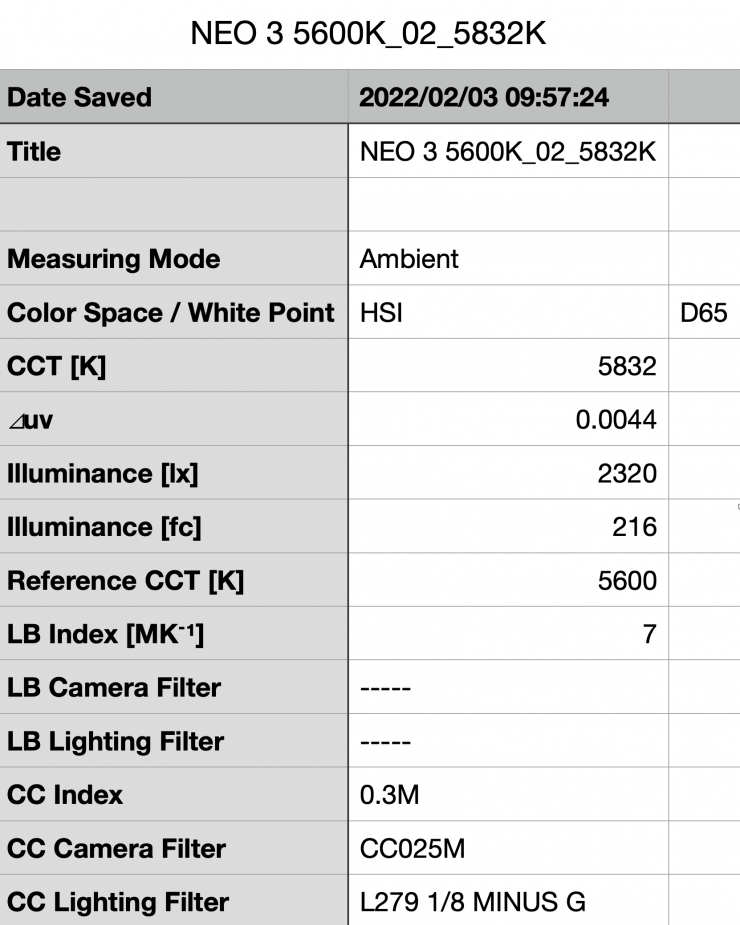
Above you can see the NEO 3 when set at 5600K recorded an output of 2320 lx (216 fc) when set at 5600K. As a reference, the Rotolight NEO 2 recorded 1040 lx (96.8 fc).
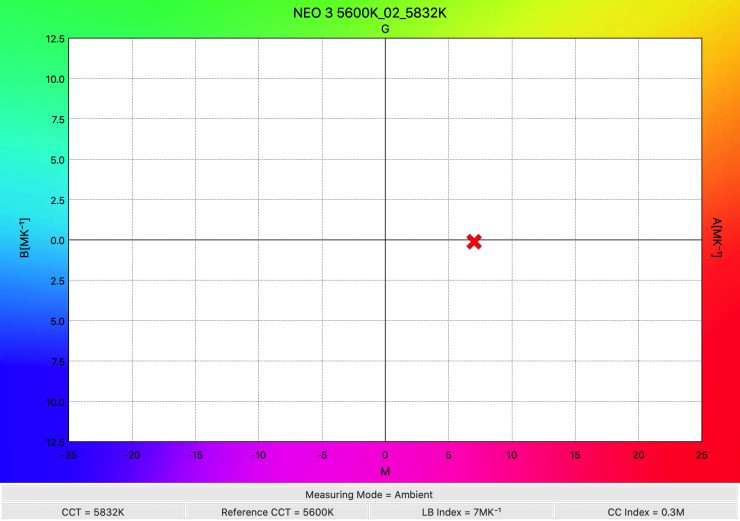
The light recorded a Kelvin color temperature reading of 5832K which was more than 200K from being accurate. As a reference, the Rotolight NEO 2 recorded 5667K.
So, how does the output at 5600K compare to some other on-camera style RGBW lights that I previously reviewed? Well, let’s see.
| Output at 5600K | |
| Rotolight NEO 3 | 2320 lx |
| Luxli Cello² | 1260 lx |
| Lupo Kickasspanel Full-Color RGBW | 2260 lx |
| Luxli Fiddle Pocket | 522 lx |
| Pilotfly AtomCUBE Rx1 RGBCW Pocket LED | 382 lx |
The Rotolight NEO 3 had a good amount of output, and it recorded a figure that was slightly higher than the Lupo Kickasspanel Full-Color RGBW.
As far as an accurate rendition of creating a 5600K source here is how it compares to those other lights:
| Kelvin Color Temperature (when set at 5600K) | |
| Rotolight NEO 3 | 5832K |
| Luxli Celo² | 5589K |
| Lupo Kickasspanel Full-Color RGBW | 5921K |
| Luxli Fiddle Pocket | 5622K |
| Pilotfly AtomCUBE Rx1 RGBCW Pocket LED | 5330K |
As you can see, the NEO 3 wasn’t the most Kelvin color temperature accurate at 5600K that I have tested so far. You shouldn’t jump to any conclusions just yet, we need to look at all of the data to come up with a conclusion.
5600K (Diffusion)
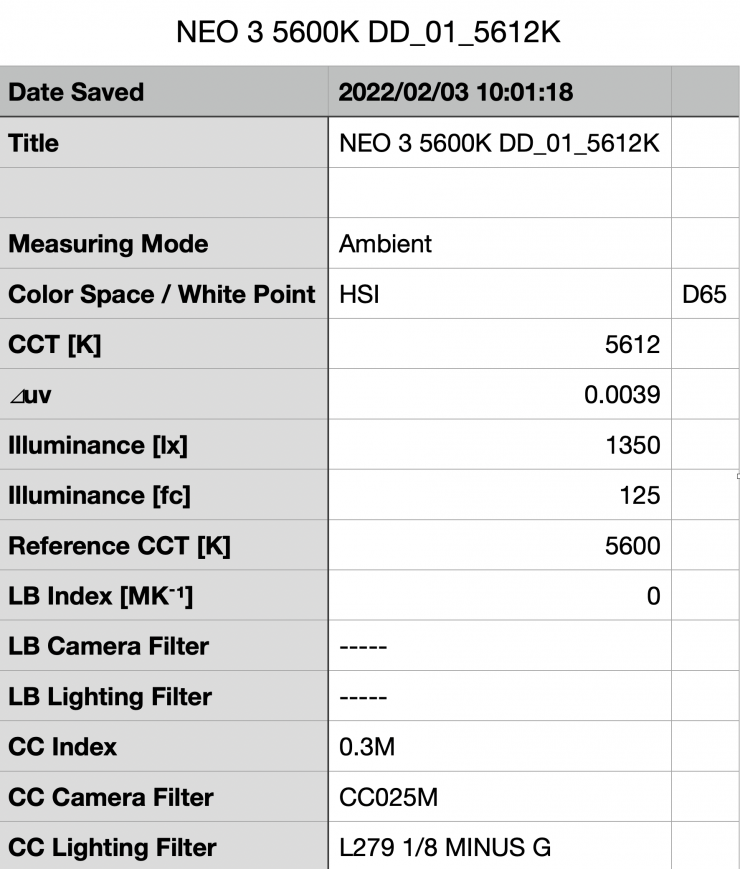
Above you can see the NEO 3 when set at 5600K with the diffusion dome attached recorded an output of 1350lx (125 fc). This was 71.8% less than what it put out without the diffusion dome.
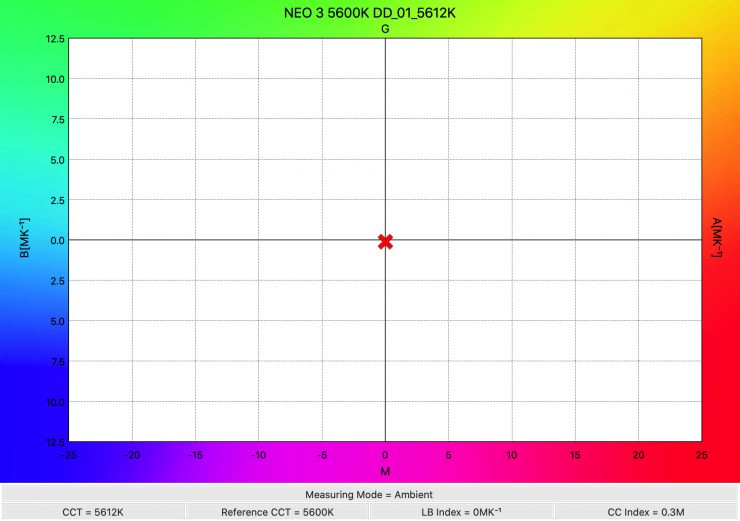
The light recorded a Kelvin color temperature reading of 5612K which was almost perfect. This clearly shows me that the diffusion filter is altering the Kelvin color temperature but in a good way.
3200K
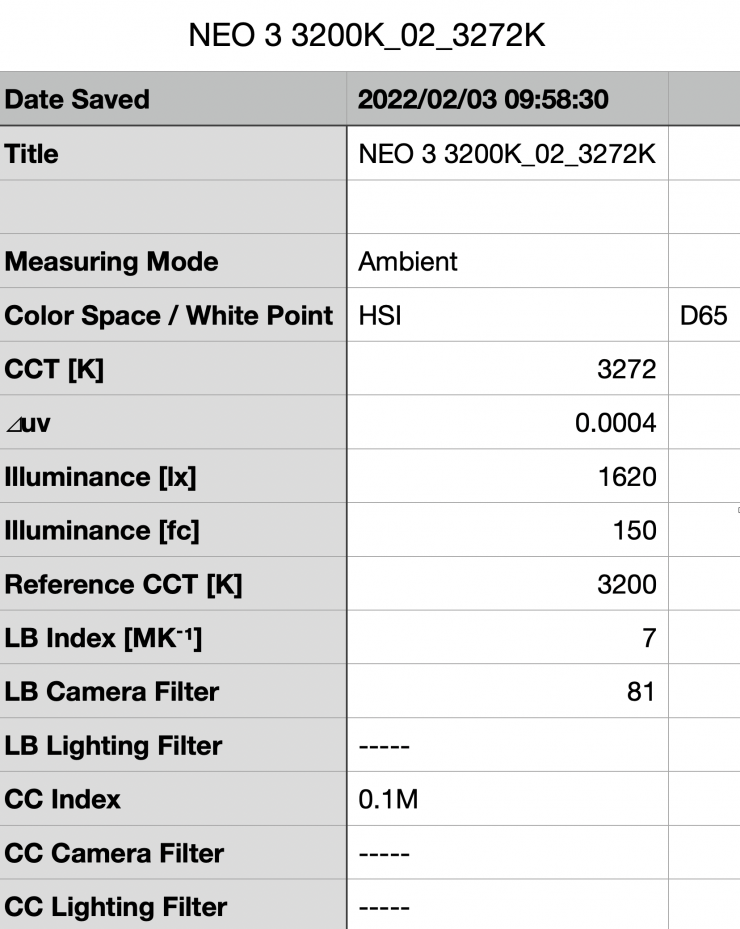
Above you can see the lights output when it was set at 3200K. It produced 1620 lx (139 fc), which was 43.2% less than the 2320 lx it produced at 5600K. As a reference, the Rotolight NEO 2 recorded 1100 lx (102 fc).
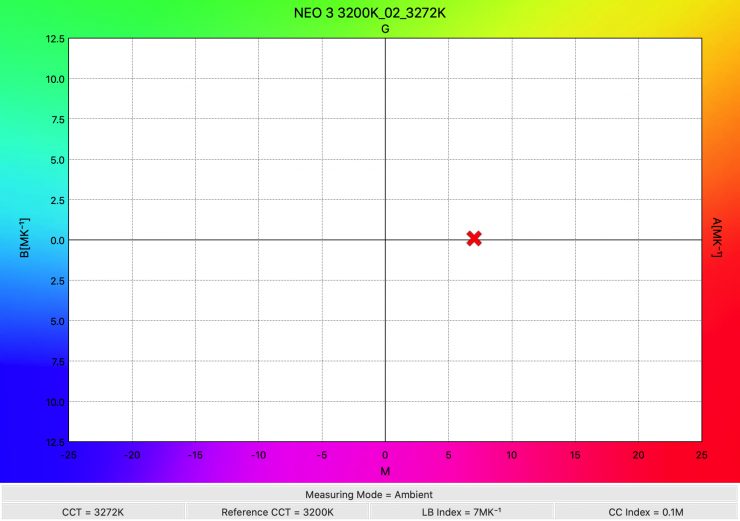
As far as Kelvin color temperature accuracy goes, it recorded a very accurate reading of 3272K. As a reference, the Rotolight NEO 2 recorded a reading of 3321K.
So, how does this compare to the Luxli Cello², Pilotfly AtomCUBE Rx1 RGBCW Pocket LED, Luxli Fiddle Pocket, and the Lupo Kickasspanel Full-Color RGBW? Below you can see:
| Output at 3200K | |
| Rotolight NEO 3 | 1620 lx |
| Luxli Cello² | 1270 lx |
| Lupo Kickasspanel Full-Color RGBW | 1840 lx |
| Luxli Fiddle Pocket | 500 lx |
| Pilotfly AtomCUBE Rx1 RGBCW Pocket LED | 371 lx |
As far as an accurate rendition of creating a 3200K source here is how it compares against those same lights:
| Kelvin Color Temperature (when set at 3200K) | |
| Rotolight NEO 3 | 3272K |
| Luxli Cello² | 3207K |
| Lupo Kickasspanel Full-Color RGBW | 3064K |
| Luxli Fiddle Pocket | 3232K |
| Pilotfly AtomCUBE Rx1 RGBCW Pocket LED | 3317K |
At 3200K it wasn’t the most accurate Kelvin color temperature small-sized on-camera style RGBW lights I have tested, but the result was still pretty good.
How does it perform at various Kelvin color temperatures?
Summary of results
| SETTING | OUTPUT | CCT READING |
| 3000K | 1500 lx | 3067K |
| 3200K | 1620 lx | 3272K |
| 4500K | 3010 lx | 4664K |
| 5600K | 2320 lx | 5832K |
| 6500K | 1770 lx | 6821K |
| 8000K | 1650 lx | 8011K |
| 10000K | 1740 lx | 10607K |
These results show me that the light’s Kelvin color temperature consistency was reasonably good, although at 5600K and 6500K it could have been better. The output is not very consistent across its Kelvin color temperature range.
The NEO 3’s output varies by a whopping 100.66% across the whole Kelvin spectrum. You clearly need to be aware of this when using the light. It might be very bright at some Kelvin color temperatures, but at others, it can be way less.
| SETTING | OUTPUT | CCT READING |
| 2800K | 1250 lx | 2798K |
| 3200K | 1270 lx | 3207K |
| 4500K | 1270 lx | 4510K |
| 5600K | 1260 lx | 5589K |
| 6500K | 1270 lx | 6557K |
| 8000K | 1270 lx | 8047K |
| 10000K | 1260 lx | 9824K |
As a comparison, above you can see the same results for the Luxli Cello². The one word that sums up the Luxli Cello², is consistency. The consistency and accuracy of that fixture are second to none.
When I reached out to Rotolight to ask about the NEO 3’s inconsistent output at various Kelvin color temperatures they told me:
As with Titan, the shipping firmware for AEOS 2 and NEO 3 will feature a selectable brightness mode control for “constant lux” or “max lux” mode in the system page, with Max Lux as factory default (as with both Titan’s). In Max lux mode, the Rotolight system extracts the maximum possible output from the LEDs at all times, at all color temperatures. This is significantly advantageous where raw power is critical and very useful in closed studio environments (and photographers wanting more power) where camera white balance can be set to match 4600K and therefore utilize all available power. To test peak lux output, please set the light to 4600 Kelvin “midpoint”, where both the warm and cool channels of the RGBWW chip at set to max power (as per the technical specifications).
In constant lux mode, the light will deliver an entirely consistent lux output across all power settings, at the expense of a raw performance peak at the midpoint.
By providing customers with the choice, you maximize the opportunities for users to get the most out of the light depending on their usage. Photographers would almost always prefer raw maximum output, whereas videographer/filmmakers may prefer totally consistent lux regardless of CCT.
Titan has always worked in this way with exactly the same performance characteristics and customers really appreciate the choice in our experience (in Titan system menu you’ll find the Brightness Mode > Constant Lux/ Max Lux ).
RGB Output

With most RGB lights if you use them to generate or create colors the output gets massively reduced. So how does the NEO 3 fare?
I decided to do a test to see how much output the light had when I created a super-saturated color.
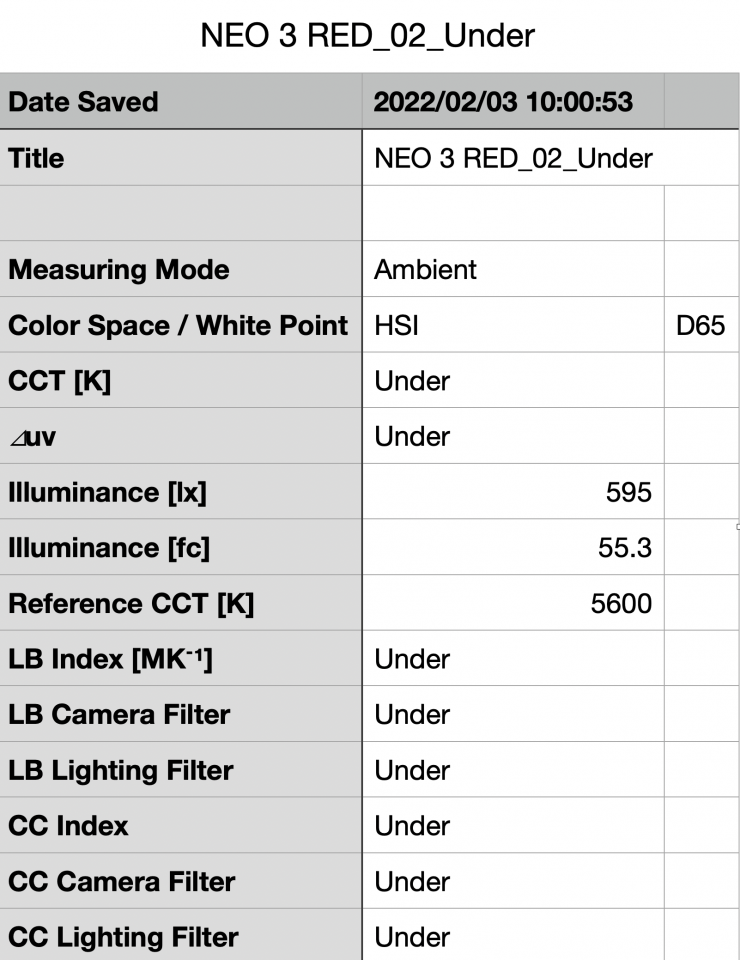
In the HSI mode, choosing a saturated red, and set to 100% output, the light recorded an output of 595 lx / 55.3 fc. This is something you need to be clearly aware of when using the HSI mode. The output is going to be significantly lower than when using the light in CCT mode. In saying that, this is an impressive amount of output from a light of this size.
Color Rendering
5600K
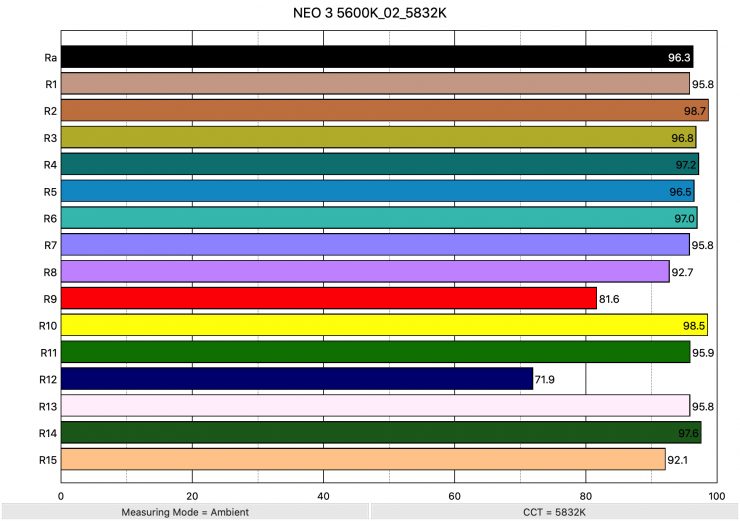
So now that we have seen how much output the NEO 3 produces, how does it perform when it comes to replicating accurate colors? Above you can see that when the light was set at 5600K it recorded an average CRI (R1-R8) of 96.3 and an extended CRI (R1-R15) of 93.59. For replicating accurate skin tones it recorded for R9 81.6 (red), 95.8 for R13 (closest to caucasian skin tones), and 92.1 for R15 (closest to Asian skin tones). These were not great results and certainly not what I was expecting to see. The score for R12 (Blue) was fairly low.
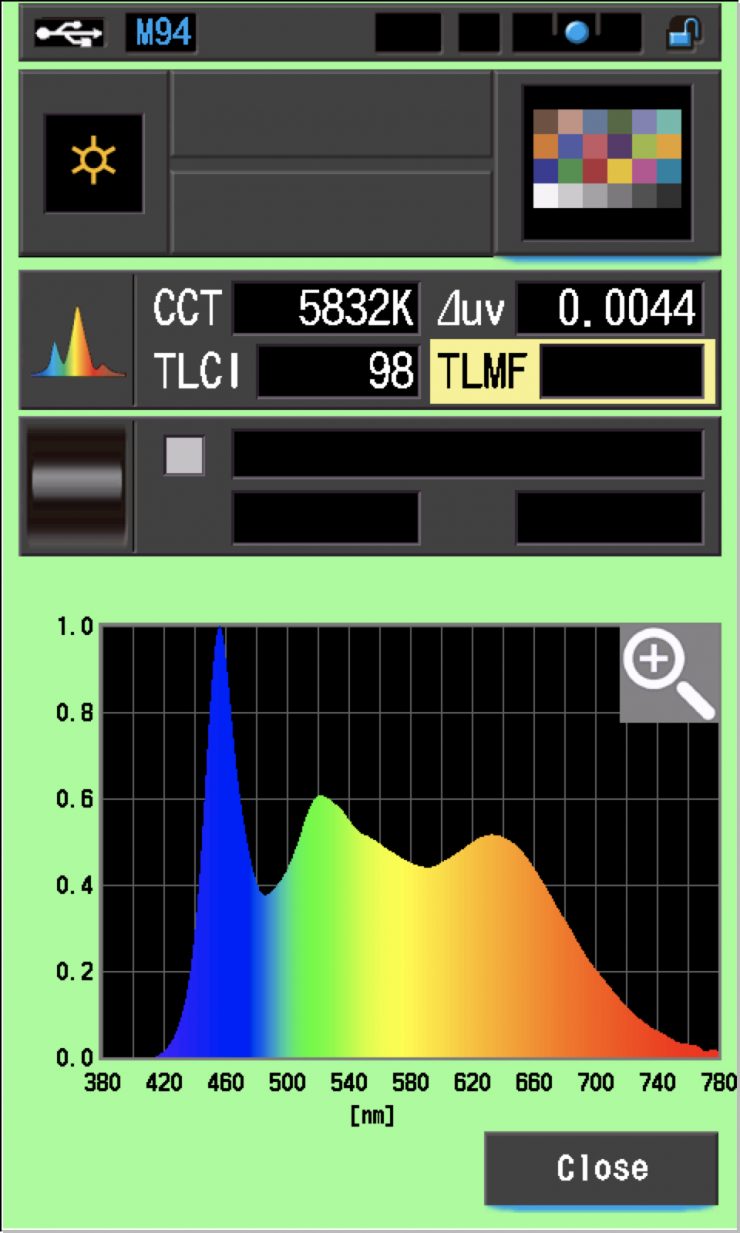
The light, when set at 5600K, recorded a TLCI score of 98.
How does this compare to the Luxli Cello², Pilotfly AtomCUBE Rx1 RGBCW
Pocket LED, Luxli Fiddle Pocket, and Lupo Kickassapanel Full-Color RGBW lights that we have previously reviewed when used at 5600K? Below you can see:
| Average CRI | Extended CRI | |
| Rotolight NEO 3 | 96.3 | 93.59 |
| Luxli Cello² | 97.5 | 95.87 |
| Lupo Kickassapanel Full-Color RGBW | 93.6 | 90.69 |
| Luxli Fiddle Pocket | 97.3 | 95.38 |
| Pilotfly AtomCUBE Rx1 RGBCW Pocket LED | 94.5 | 92.3 |
The scores from the NEO 3 were pretty good but not as good as those of the two Luxli lights. Please note that this is still a pre-production version of the light that isn’t running the final firmware.
3200K
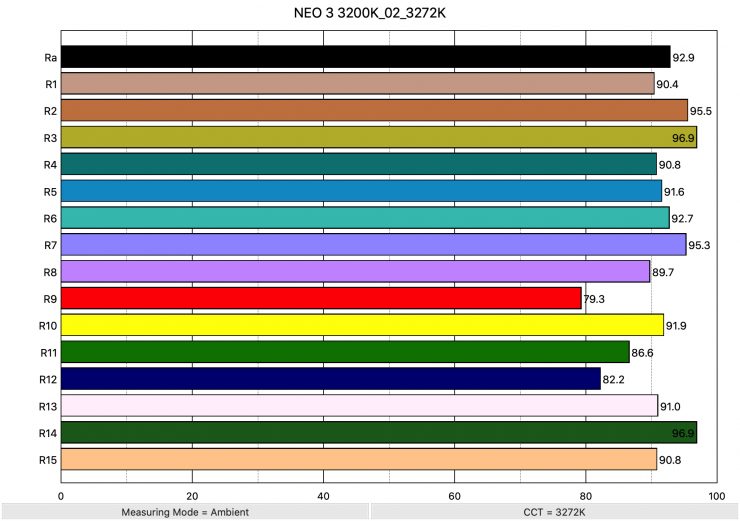
Above you can see the scores for when the light was used at 3200K. It recorded an average CRI (R1-R8) of 92.9 and an extended CRI (R1-R15) of 90.77. For replicating accurate skin tones it recorded 79.3 for R9 (red), 91.0 for R13 (closest to caucasian skin tones), and 90.8 for R15 (closest to Asian skin tones).
These results weren’t as good as when the light was used at 5600K.
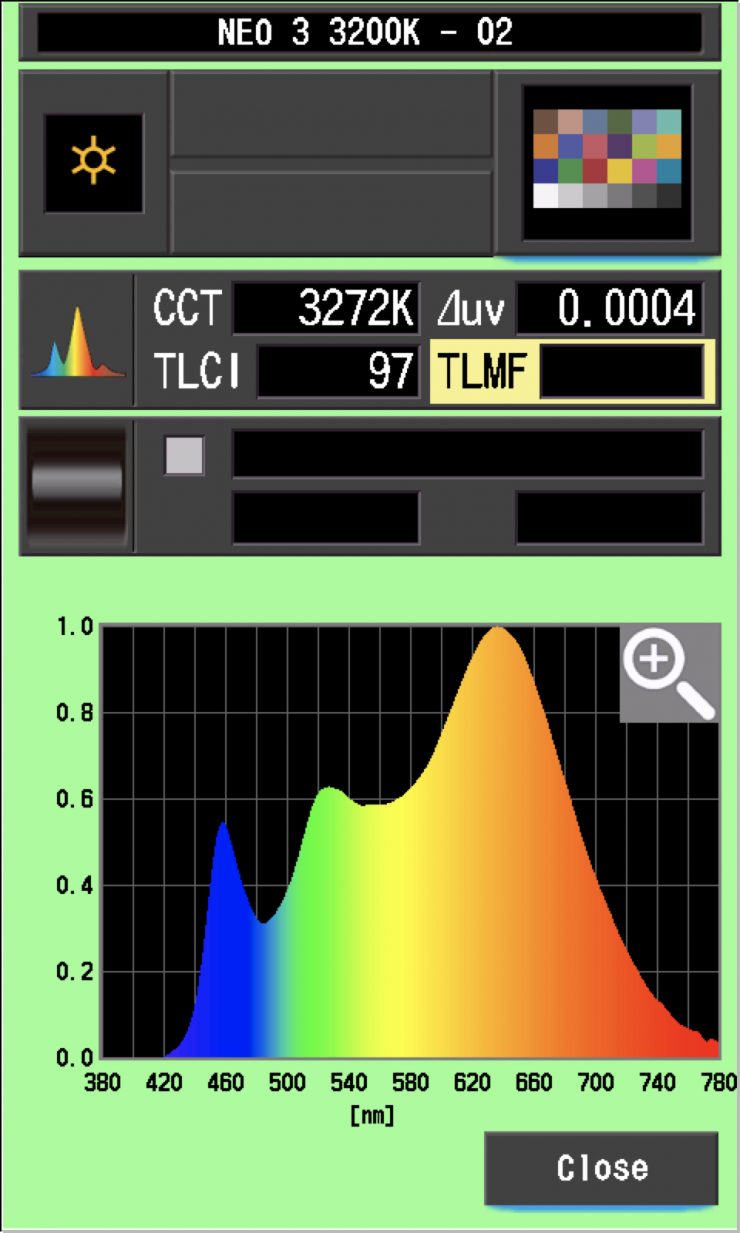
The light, when set at 3200K, recorded a TLCI score of 97.
How does this compare to other similar on-camera style lights when used at 3200K? Below you can see:
| Average CRI | Extended CRI | |
| Rotolight NEO 3 | 92.9 | 90.77 |
| Luxli Cello² | 97.6 | 96.53 |
| Lupo Kickasspanel Full-Color RGBW | 95.0 | 93.1 |
| Luxli Fiddle Pocket | 97.5 | 96.32 |
| Pilotfly AtomCUBE Rx1 RGBCW Pocket LED | 94.7 | 93.2 |
The NEO 3 recorded lower scores than all of the other lights, however, please note that this is still a pre-production version of the light that isn’t running the final firmware.
CC Index & ⊿uv
The CC Index displays the CC correction value and whether any magenta or green need to be added or subtracted. 1 CC corresponds to 035 Kodak CC values or 1/8 Rosco filter values. Any reading less than +1.00 or -1.00 and you’re probably not going to need to make any kind of adjustment. The ⊿uv is the value to show how much this light is away from being an ideal light source (black body radiation = incandescent lamp). As with the CC Index you want this number to theoretically be zero. Kelvin is not a linear value, so we need to convert from Kelvin to MK-1 to compare the values of color temperature. To calculate from Kelvin to Mired is MK-1= 1*1000000/Kelvin. While this may sound confusing, it is the only way of measuring if the Kelvin shift is significant enough to warrant having to use a filter for correction. Below are the results for the NEO 3:
Kelvin Vs MK-1
| Kelvin | Difference in K | MK-1 | Difference in MK-1 | |
| SET VALUE | 3000K | 0 | 333.33 | 0 |
| ACTUAL READING | 3067K | 67 | 326.05 | 7.28 MK-1 |
| SET VALUE | 3200K | 0 | 312.50 | 0 |
| ACTUAL READING | 3272K | 72 | 305.62 | 6.88 MK-1 |
| SET VALUE | 4500K | 0 | 222.22 | 0 |
| ACTUAL READING | 4664K | 164 | 214.40 | 7.82 MK-1 |
| SET VALUE | 5600K | 0 | 178.57 | 0 |
| ACTUAL READING | 5832K | 232 | 171.46 | 6.97 MK-1 |
| SET VALUE | 6500K | 0 | 153.85 | 0 |
| ACTUAL READING | 6821K | 321 | 146.60 | 7.25 MK-1 |
| SET VALUE | 8000K | 0 | 125 | 0 |
| ACTUAL READING | 8011K | 11 | 124.82 | 0.18 MK-1 |
| SET VALUE | 10000K | 0 | 100 | 0 |
| ACTUAL READING | 10607K | 607 | 94.27 | 5.73 MK-1 |
These figures might look confusing, but what it tells me is that the light is pretty Kelvin color-accurate across its range. The MK-1 scores for the NEO 3 are only good at 5600k, 6500K, and 8000K. Any MK-1 score of -/+6 or under is considered to be very good.
CC INDEX & ⊿uv
| CC INDEX | ⊿uv | |
| 3000K | 0.1M | 0.0004 |
| 3200K | 0.1M | 0.0004 |
| 4500K | 0.2M | 0.0018 |
| 5600K | 0.3M | 0.0044 |
| 6500K | 0.1G | 0.0023 |
| 8000K | 0.2G | 0.0034 |
| 10000K | 0.7G | 0.0029 |
The ⊿uv scores were pretty good for this light, especially at 4500K and below. The CC index readings were decent from 3000K to 8000K.
When I asked Rotoloight about the CC index scores I was told: These will be fully optimized prior to shipping such that the entire range is within 0.2 G/M +/- . Final calibration is the final step once we have a mass of production light such that average values can be taken to achieve optimized calibration maps for the shipping lights.
TM-30
TM-30 is a relatively new color rendering standard that was developed to deal with the limitations of CRI. TM-30 looks at 99 individual colors. These 99 colors are categorized into seven groups: nature, skin color, textiles, paints, plastics, printed material, and color systems.
TM-30 scores go from 0 – 100. The higher the score, the more accurate a light is at producing colors. Any TM-30 Rf score in the ’90s is considered to be good. What is interesting and something that you need to be very aware of is that two separate light sources with the exact same CRI scores can render colors very differently. A light with a high CRI rating could have a low TM-30 score. Conversely, a light with a good TM-30 score could have a bad CRI score.
Now, there are two measurements associated with TM-30, Rf and Rg.
- Rf (Color Fidelity)
- Rg (Color Gamut)
With Rf value, ideally, you want a score in the 90’s.
With Rg value, a score below 100 indicates that the light source renders colors with less saturation than the reference source. So ideally you want this score to be above 100.
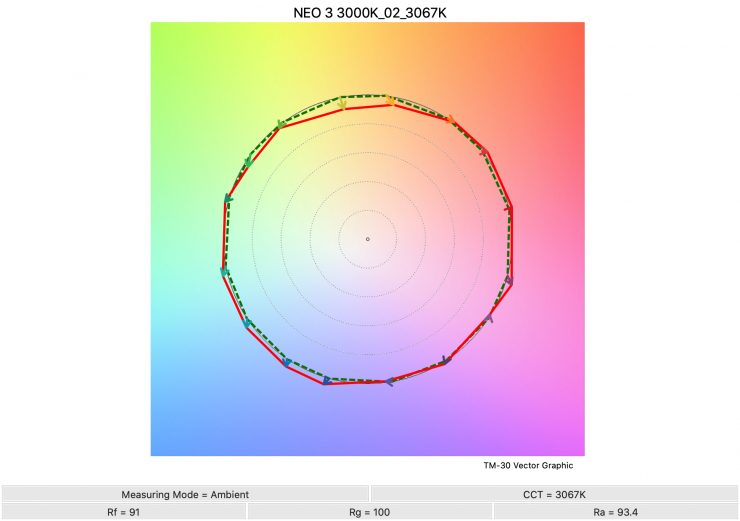
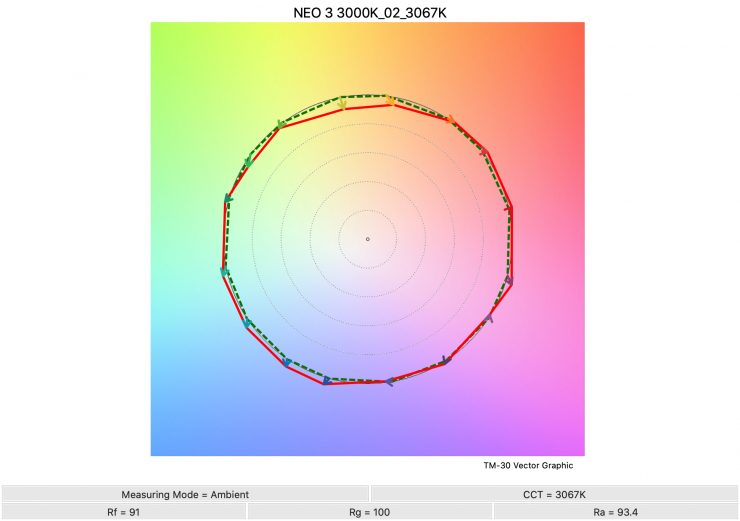
3000K 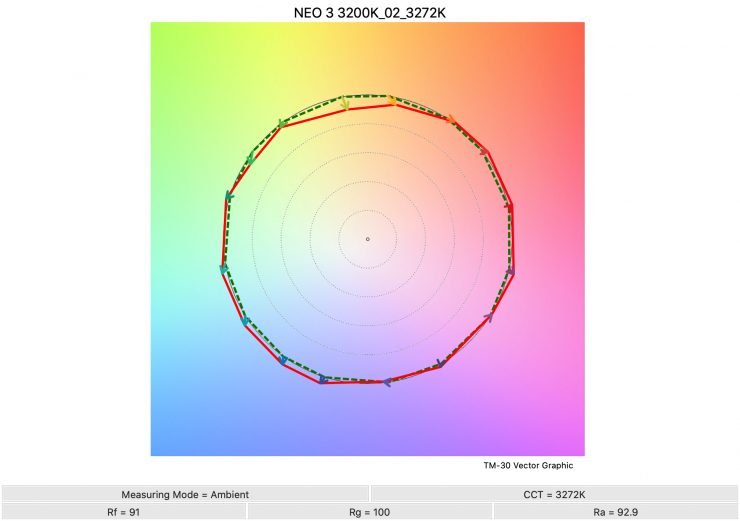
3200K 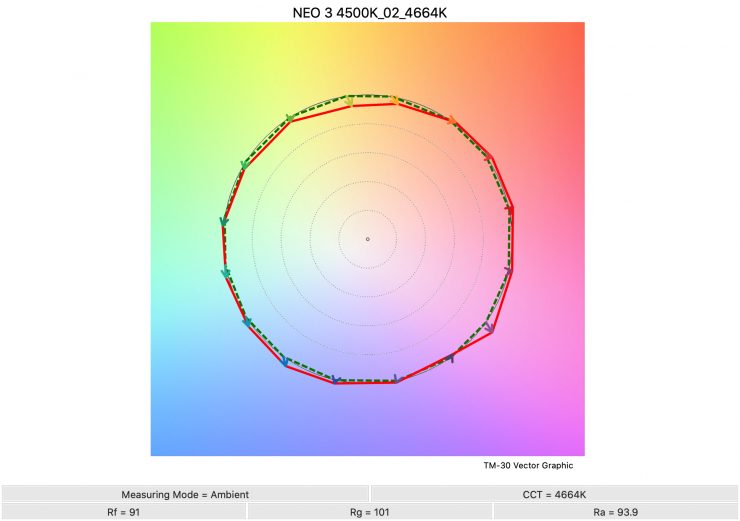
4500K 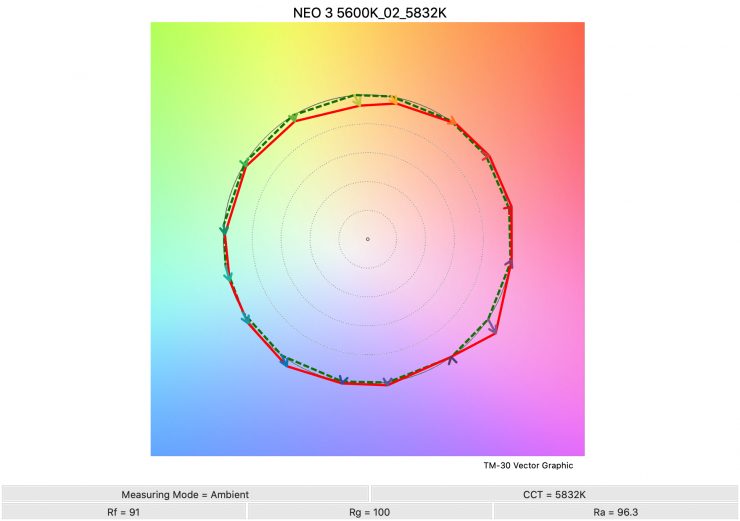
5600K 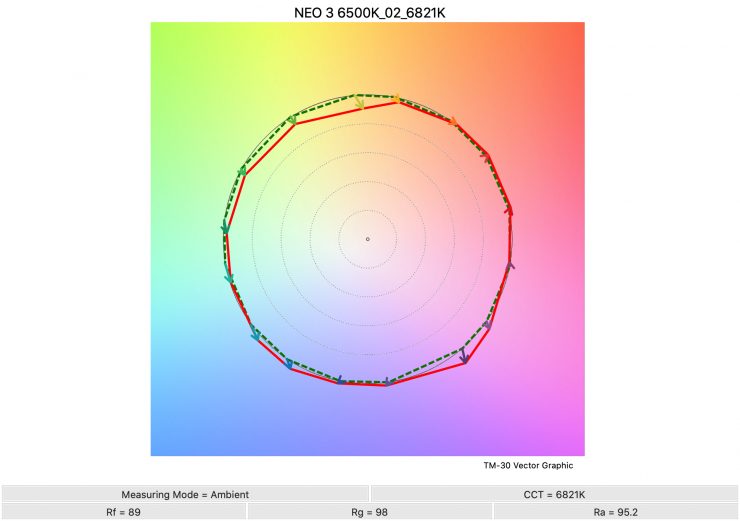
6500K 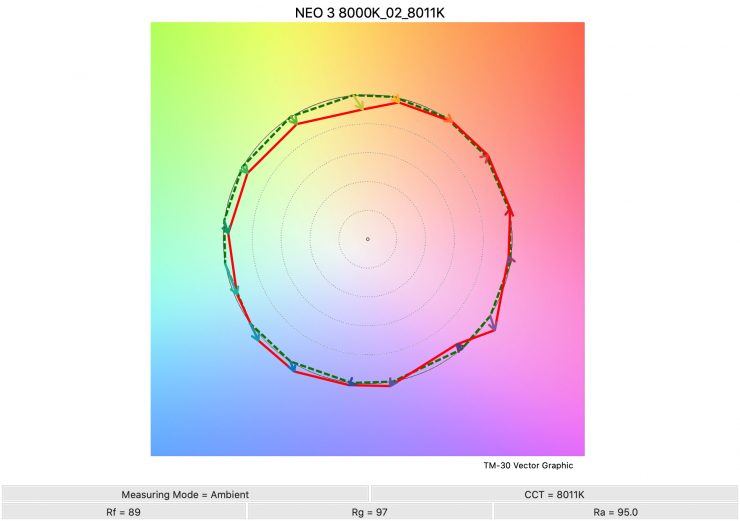
8000K 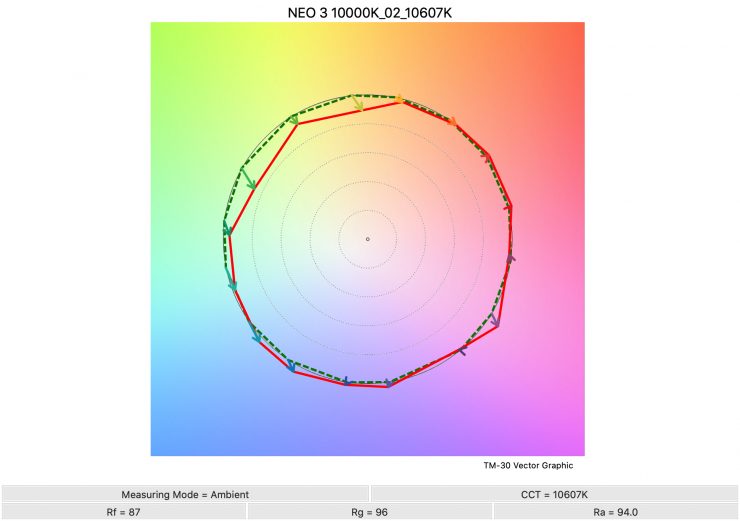
10000K
Above you can see the scores for the NEO 3 at various Kelvin color temperatures.
Here are the results:
| Rf | Rg | |
| 3000K | 91 | 100 |
| 3200K | 91 | 100 |
| 4500K | 91 | 101 |
| 5600K | 91 | 100 |
| 6500K | 89 | 98 |
| 8000K | 89 | 97 |
| 10000K | 87 | 96 |
These were ok results up until 6500K. Once you get above 6500K the Rf and Rg scores started to fall off.
SSI
SSI (Spectral Similarity Index) was developed by the Sci-Tech Council of the Academy. SSI gives me the ability to set any light as a standard, or use predefined standards (such as CIE D55), and then give other lights an SSI score based upon how well they will match standards such as CIE D55. This way I can measure spectral response and compare it directly against an ideal light source. This is actually a much better test than recording CRI scores.
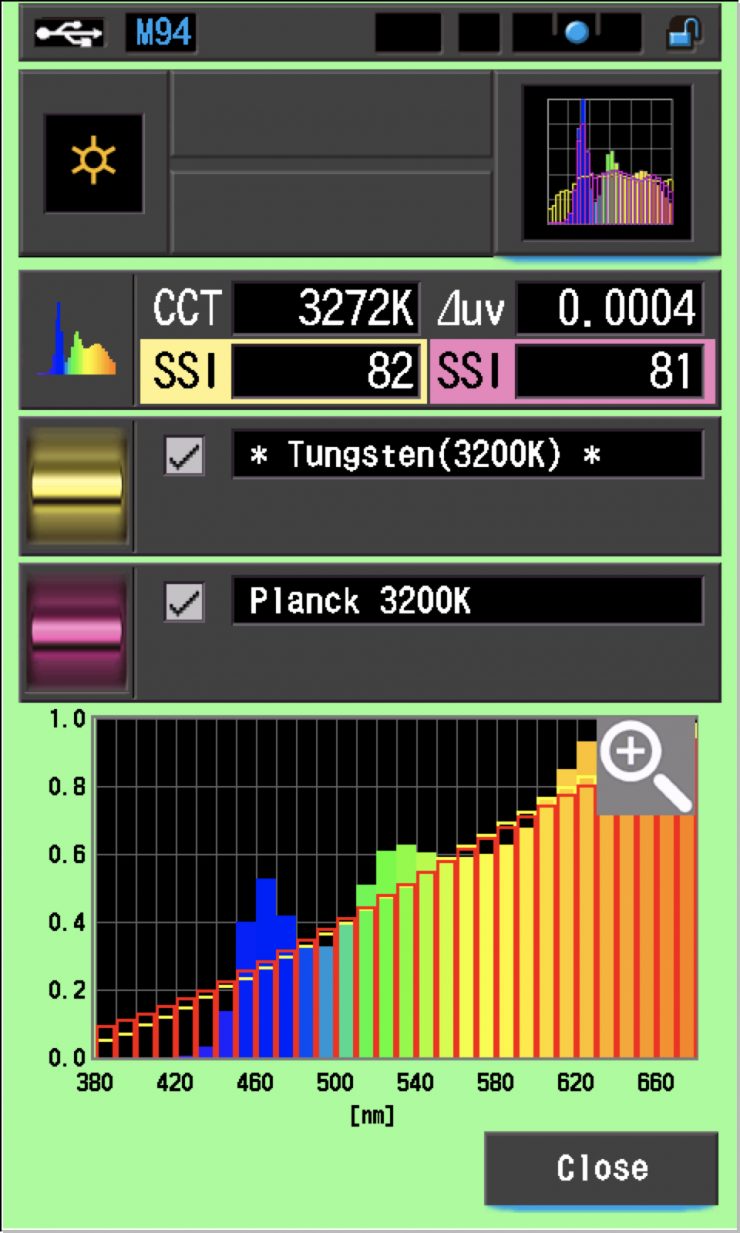
In this graph, the red bars indicate a perfect Planck 3200K source. The gold bars indicate a perfect 3200K Tungsten source. This lets us compare how close to a perfect 3200K lighting source the NEO 3 is. Any SSI score in the low ’80s is very good for a 3200K LED light. As you can see, LED lights have a hard time replicating colors below about 450nm.
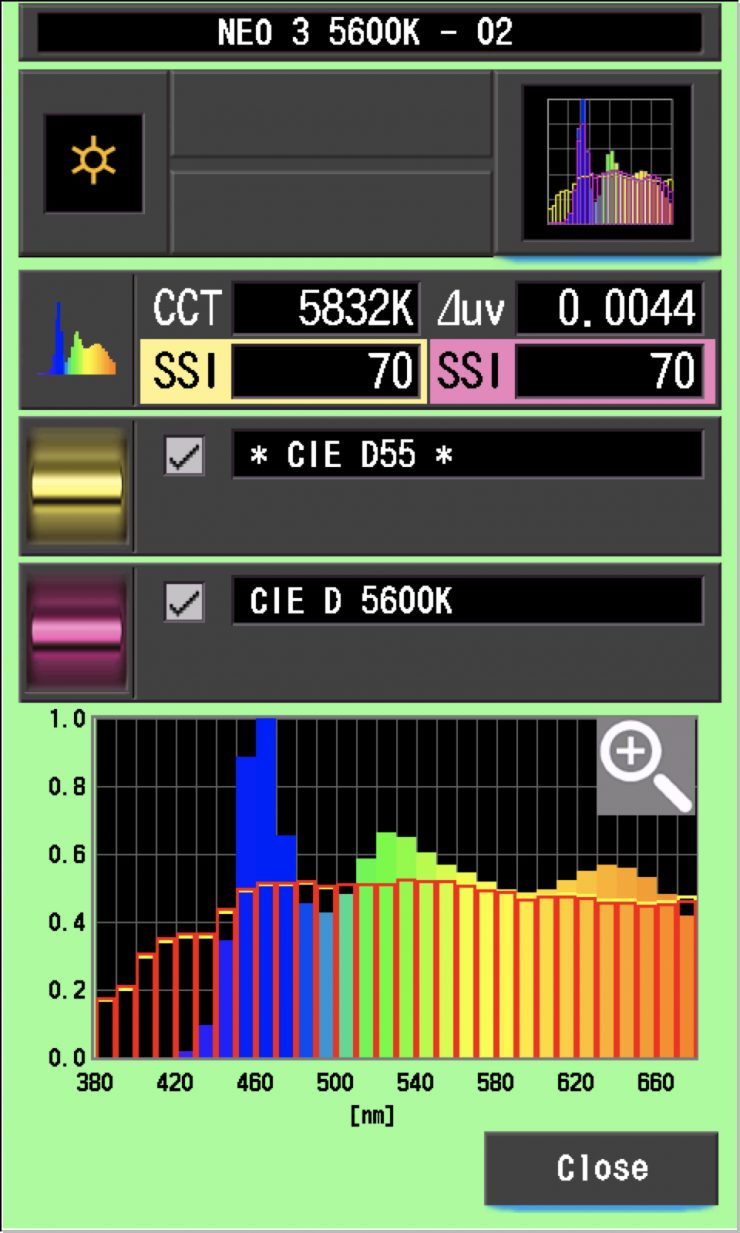
In the graph above the gold bars indicate a perfect CIE D55 source. The red bars indicate a perfect CIE D 5600K source. A score in the low to mid 70’s is good for a 5600K LED source. The NEO 3 scored 70.
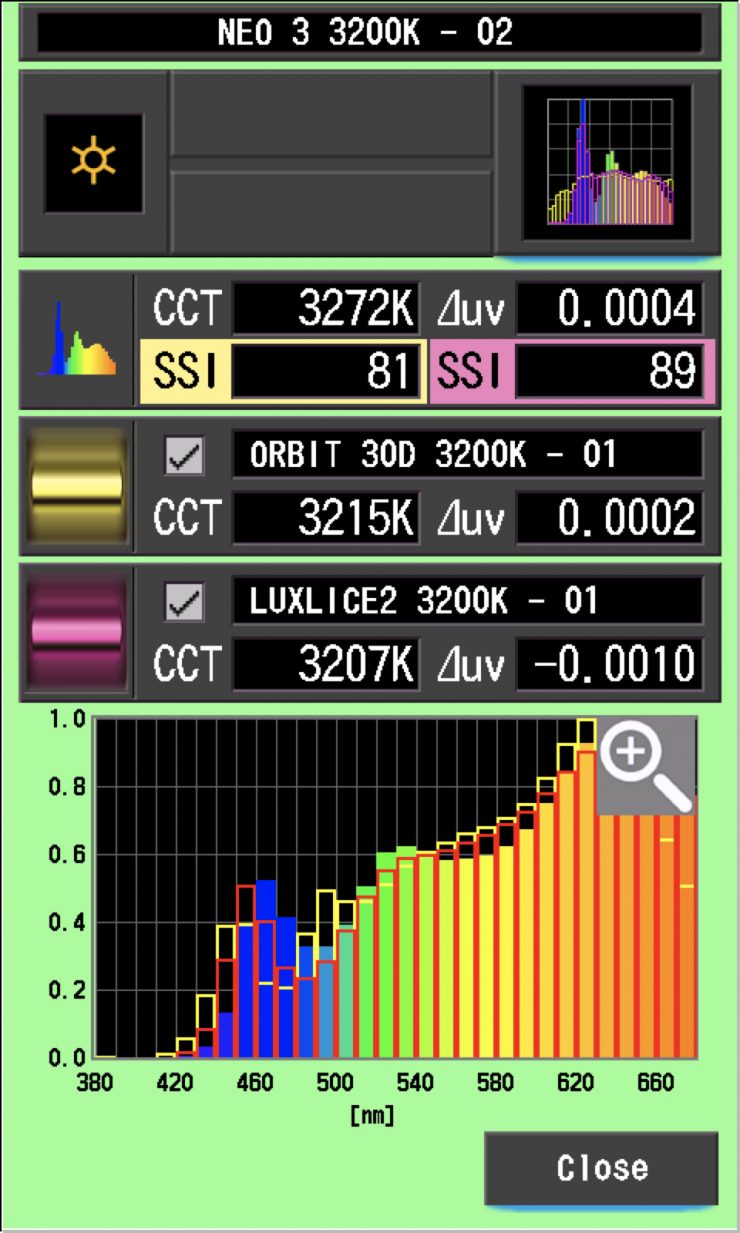
The main reason we want to record SSI scores is so we can see how well they match with other lights. As an example, let’s see how well it matches with an ARRI Orbiter and Luxli’s Cello². Above you can see the results at 3200K and 5600K. As you can see, the NEO 3 matched reasonably well with the Cello², but not so well with the ARRI Orbiter.
SSI tests are a great way of telling you what lights you own or use will work well together.
Spectral Distribution
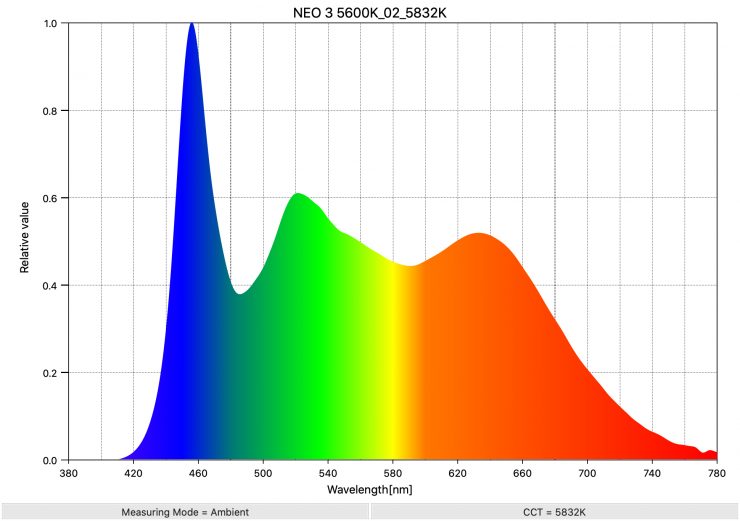
Above you can see the spectral distribution of the NEO 3 when it is set at 5600K. The spectral distribution is not overly full and there are a few bumps.
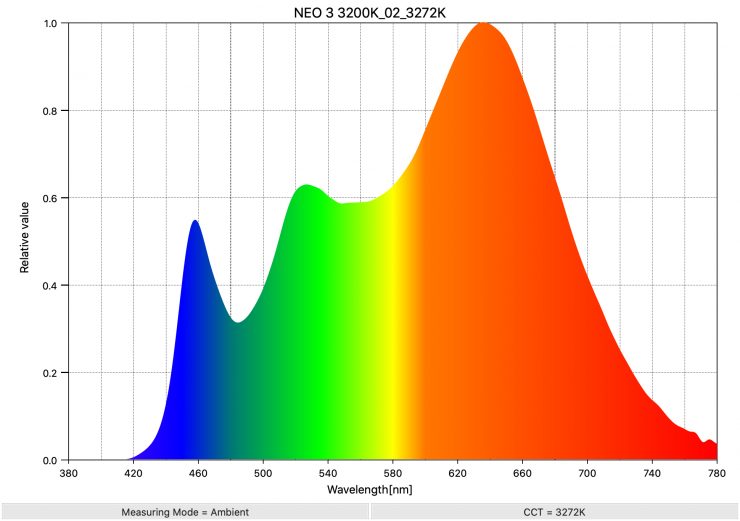
Above you can see the spectral distribution of the NEO 3 when it is set at 3200K. The spectral distribution is reasonably full and there is only a small push towards green.
Real-World Performance & Quality of Light
As I always say, photometric scores only tell you part of the story. So do the scores from the NEO 3 translate into real-world performance? The photometric data can only give me scientific data and it is much more important for me to see how the light actually looks and performs.


Rotolight NEO 3 
Luxli Cello² 
Rotolight NEO 3 Diffusion Dome
Above you can see how the intensity and beam spread of the NEO 3 compares to the Luxli Cello² at a distance of 2.35m / 7.7′. The NEO 3 is quite a lot brighter, but it does have a quite tight beam angle of 50°, whereas the Luxli has a beam angle of 72°. The NEO 3 also draws 50W as opposed to the Luxli which draws 30W. For all of these shots the exact same f-stop, ISO, and shutter speed were used.


Light on 
Light off
Above you can see what the NEO 3 looks like at 4600K, 100% output as opposed to when the light is turned off.
The light can be made to look quite soft, but again, anytime you diffuse a small source you are going to lose a lot of output. The NEO 3, at least in my opinion, has enough output that you could get away with diffusing it and still maintain decent enough light levels. I found that even with the Diffusion Dome attached the output was pretty much on par with a non-diffused Luxli Cello².
Just to be clear, if you were to use the NEO 3 and the Diffusion Dome you would have to have the light reasonably close to your subject in an interview situation. You probably wouldn’t want to use it in a room where you couldn’t control the ambient lighting.
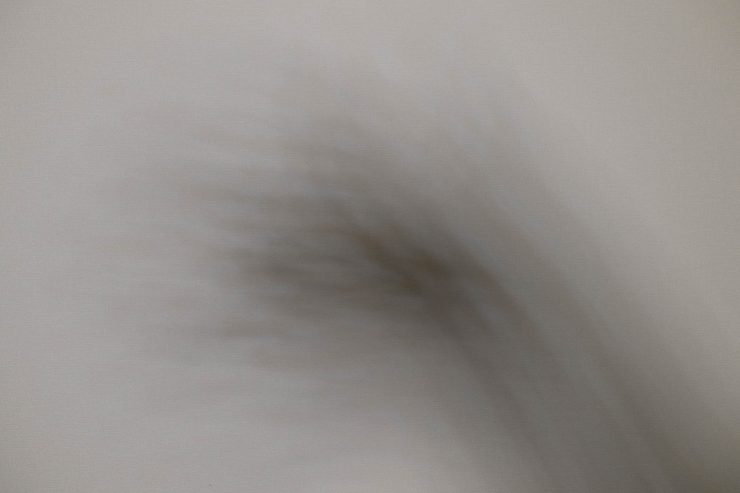
If you don’t use the diffusion dome you will get cross-hatched shadows if the object you are illuminating to too close to something else. In most instances, you probably won’t be doing this with a light, but it is important that you are aware of it.
The NEO 3 provides a decent amount of output for a light of this size, it has good usability, and it is well made.
Having RGBWW capabilities, digital filters, and special effects are nice, but most users will just want to create really nice white light, and that is something the NEO 3 is pretty capable of doing.
Firmware Updatable
Like a lot of today’s lights, the NEO 3 is fully firmware upgradeable. Above you can watch a video that shows you how to update the light.
Who is the NEO 3 aimed at?

The NEO 3 could be used for a lot of different applications, but it is probably a fair assumption to say that it is being aimed as an on-camera light or small accent light for owner-operators or YouTubers. In saying that it does have enough output to be used as a key light. A three-light kit would probably work for some interview scenarios where you are in a controlled environment or for situations where you need to travel with a very lightweight kit.
Other Alternatives

The main competition for the Rotolight NEO 3 arguably comes in the form of the following lights:
- Luxli Cello²
- Lupo Kickassapanel Full-Color RGBW
- Luxli Fiddle Pocket
- PFY Matrix Pocket-Sized Portable Bi-Color RGB Light
- Pilotfly AtomCUBE Rx1 RGBCW Pocket LED
- YY-C150 RGB LED video light
- BOLING Pocket LED RGB Video Light
- Aputure MC RGBWW LED Light
- Falcon Eyes PockeLite F7 RGBW On-Camera Light
All of these lights have their strengths and weaknesses. It is important to note that a lot of these competing lights are actually the same light that has just been rebranded under a different name.
Arguably, the closest direct competitors are the Lupo Kickassapanel Full-Color RGBW and the Luxli Cello².
Price & Availability

The Rotolight NEO 3 is priced at $599 USD.
There are also two other kit versions available:
The NEO 3 is a lot more expensive than other on-camera style RGBW lights that are on the market. The NEO 2 when it first came out was $399 USD.
Below you can see how the price compares to the competition:
| Price | |
| Rotolight NEO 3 | $599 USD |
| Luxli Cello² | $359 USD |
| Lupo Kickassapanel Full-Color RGBW | $268 USD |
| Luxli Fiddle | $219 USD |
| PFY Matrix Pocket-Sized Portable Bi-Color RGB Light | $149 USD |
| PILOTCINE Atomcube RX7 RGBDT Pocket Video Light | $189 USD |
| DigitalFoto Solution Limited Dimmable RGB LED Panel Light | $115 USD |
| BOLING Pocket LED RGB Video Light | $139 USD |
| Aputure MC RGBWW LED Light | $90 USD |
| FalconEyes PocketLite F7 RGB LED | $79 USD |
List prices on B&H as of the 3rd February 2022.
In the Box
I was testing the Rotolight NEO 3 LED Ultimate Light Kit and it comes with the following items:
- Rotolight NEO 3
- Soft Carrying case
- Rotolight NEO 3 Battery
- Diffuser Dome
- Fast Charger
Accessories
Smartsoft Box
The Smartsoft Box lets you switch from a soft output to a harder light source. According to Rotolight, Smartsoft Box is the world’s first intelligent softbox. It has been designed specifically for the AEOS 2. SmartSoft Box electronically adjusts your light’s diffusion, focus, and spread without the need for gels. You can control it via the touchscreen display or by using the Rotolight app.
The Smartsoft Box mounts onto barndoors. The Smatsoft Box will likely come in at around £399.
Rotolight Universal Speedring Adaptor
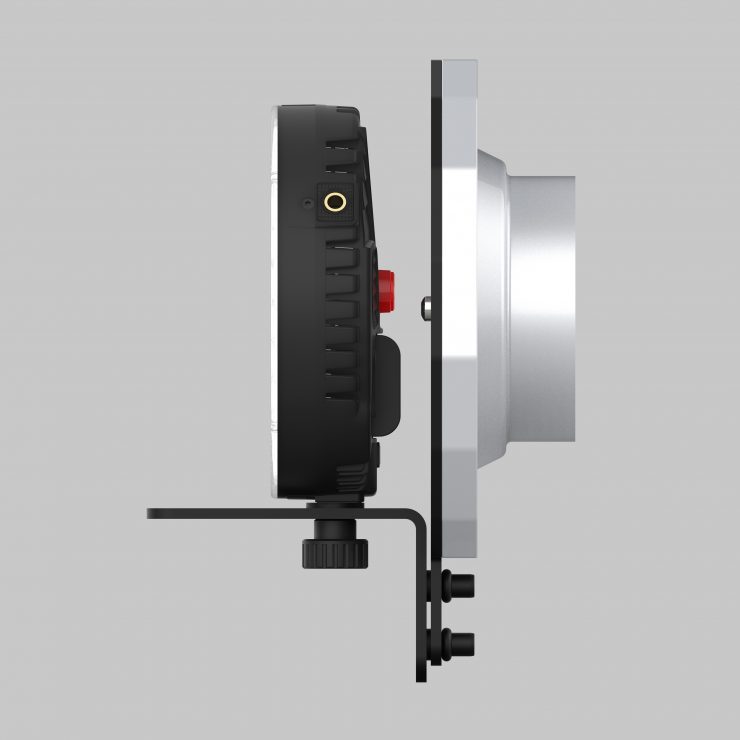
The Rotolight Universal Speedring adaptor lets you use a wide array of Bowens-mount modifiers on the Rotolight NEO and AEOS fixtures.
The Bowens mount adapter is anticipated to come in below $100 USD.
Conclusion

It is hard to offer any real conclusion about this light without having seen or used a shipping version. All I can say is that the Rotolight NEO 3 offers a good amount of output and decent color accuracy all in a small, lightweight configuration. I like the new control interface and the app will be a welcome addition.
The range of optional accessories adds to the versatility of the light and I like the idea of the Bowens mount accessory., however, I am not sure how useful it will be with such a small-sized light.
I personally found the consistency of the output across the Kelvin color temperature range to be an issue. Yes, you can change the light to a different mode to get more consistency across the Kelvin color temperature range, but this comes at the expense of output. For video work, I would rather have consistency because I don’t want to suddenly change the color temperature only to find that my output fell by 80-100%. The maximum output is also available at 4600/4700K which is not necessarily a Kelvin color temperature that a lot of people use that often.
The fan noise is also one of my concerns with this fixture. Having fan modes will help, but when the light gets too hot the fans will kick in and stay on. With smaller-sized lights, you are often going to be running them at, or close to, their maximum output. If you use the light at 4600/4700K where it has its maximum output the fan noise makes the light unusable if audio needs to be recorded. Again, I would expect the fan noise to be reduced in the shipping version, but I have no way of knowing how loud it will be.
The NEO 3 is another solid offering from Rotolight, however, it is quite expensive if you compare it to previous iterations of the NEO. The NEO 2 was $399 USD and the NEO 3 is $599 USD. Yes, the NEO 3 has a lot more features and it is more powerful, but a price increase of 50% may be a lot for some potential buyers to swallow.