
Adobe has announced new features and updates for Premiere Pro Version 22.2 that have been implemented to streamline video and audio editing workflows as well as improve performance.
New updates in Premiere Pro:
10x faster export for 10-bit 420 HEVC formats
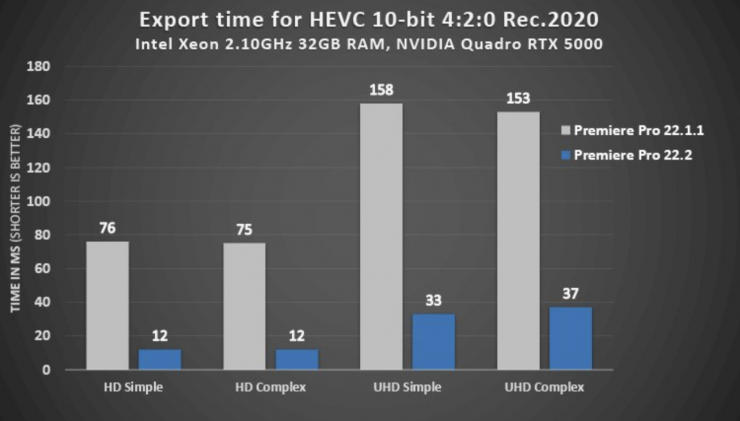
Adobe claims that new hardware-accelerated encoding in Premiere Pro allows editors to work more easily with 10-bit and HDR formats on Windows systems with Intel or NVIDIA GPUs.
New Linear Wipe and Block Dissolve GPU-accelerated effects
Premiere Pro also gets new Linear Wipe and Block Dissolve GPU-accelerated effects. The Linear Wipe and Block Dissolve in Premiere Pro now have claimed faster performance with GPU processing for smoother playback during editing as well as faster rendering and exports.
Remix powered by Adobe Sensei
This was previously available in public beta, but now Adobe has officially introduced Remix to Premiere Pro. Remix allows editors and creators to retime music clips to fit the duration of video content. The way it works is that Remix intelligently analyzes the song and generates a new arrangement to fit the new duration, even when it’s shorter or longer than the original length.

Users can try out different music arrangements with Remix using sliders in the Essential Sound Panel in Premiere Pro. The new feature automates the process of manually applying razor cuts and crossfades that previously took hours into a single action that takes seconds. Editors can use Customize options to create arrangements and Remix to select and remix a music clip.
3x faster Speech to Text
Speech to Text transcriptions is now claimed to be 3x faster on Intel Core i9 and Apple M1 systems and typically 2x faster on other current processors.
With downloaded and locally stored language packs editors can now use Speech to Text on a device, leveraging the GPU and ML capabilities of modern chipsets for faster performance.
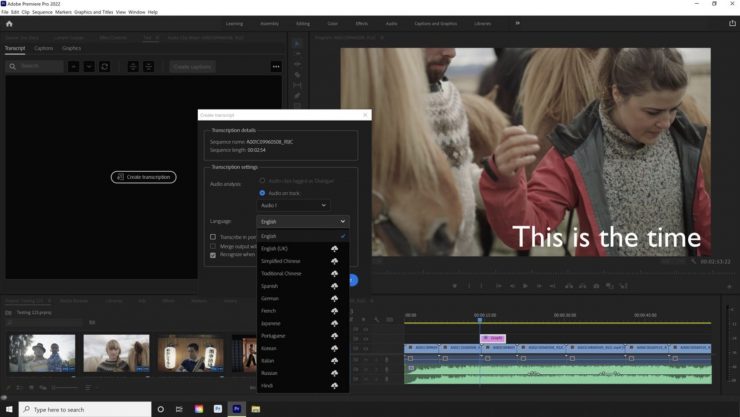
All 13 supported language packs can be installed within Premiere Pro or via Creative Cloud Desktop, with the English language pack automatically installed for ease.
Canon EOS R5 C camera support

Premiere Pro also receives support for using Canon EOS R5 C video footage.





