
The new iPhone 13 Pro video and stills are impressive. Being able to record video in ProRes is as well. For now, the iPhone 13 Pro doesn’t ship with ProRes enabled. Apple states it’s coming in an update this fall.
Filmic Pro ProRes Capture
Filmic Pro used the API to unlock or enable ProRes HQ recording with the Filmic Pro app, and the results are impressive. Have a look at the video and judge for yourself. Clearly, the codec makes a big difference in image quality from detail to less noise.
First Impressions
Michael Tobin got his hands on the new Filmic Pro app update and has some great insight into working with the ProRes files. He states 160GB took an hour to an hour and a half to transfer using the iPhone 13 Pro Max USB2 speed Lightning connector. That is pretty slow. Here is where Apple should have decided to go with a USB-C connector or at least give the iPhone 13 Pro a faster connector Lightning port. If I were a betting man, I would watch for this to happen with the iPhone 14 Pro. Always have to save some juice for later.
ProRes Flavors
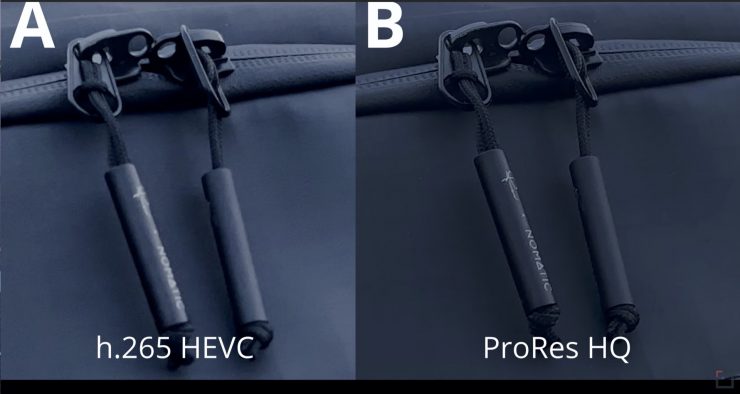
Some good news is you don’t have to use ProRes HQ with Filmic Pro as it offers ProRes Proxy, ProRes LT, ProRes 422, and ProRes HQ. This is a big plus as HQ is overkill for a phone with a max storage of 1TB. Without testing, I would think the benefits are small using HQ and I would use good ole ProRes 422 for most filming. Smaller file but still 10 bit 422.
ProRes is available now in the updated Filmic Pro app.
ProRes 4K Data Rates
To learn more about ProRes Apple has a White Sheet updated in January 2020. It has all the info on the current versions.
4K Target Data Rates
| 4K | Frame Rate | ProRes Proxy | ProRes LT | ProRes 422 | ProRes HQ |
| 24p | 155 Mb/s | 350 Mb/s | 503 Mb/s | 754 Mb/s | |
| 25p | 162 Mb/s | 365 Mb/s | 524 Mb/s | 786 Mb/s | |
| 30p | 194 Mb/s | 437 Mb/s | 629 Mb/s | 943 Mb/s | |
| 50p | 323 Mb/s | 730 Mb/s | 1049 Mb/s | 1573 Mb/s | |
| 60p | 388 Mb/s | 875 Mb/s | 1257 Mb/s | 1886 Mb/s |
Challenges Ahead
Having ProRes on an iPhone is pretty darn cool, but Apple seemed to have forgotten about getting these clips off the iPhone and into a computer. Like Michael mentioned in the video, the connection is only USB 2.0 and is the only real way to transfer these large files. Airdrop and iCloud are not designed for this kind of file. Apple has some work to do if ProRes is more than a novel idea for future iPhone releases. More testing with Airdrop will have to be done.
With that said, my iPhone 13 Pro Max should arrive this week. I didn’t order early enough on release day, unfortunately. My alarm clock doesn’t work when set to 4:45 am. 
Nevertheless, I’m looking forward to having an upgrade from the XR. I think it’s a good time for one coming from a 3-year old phone.





