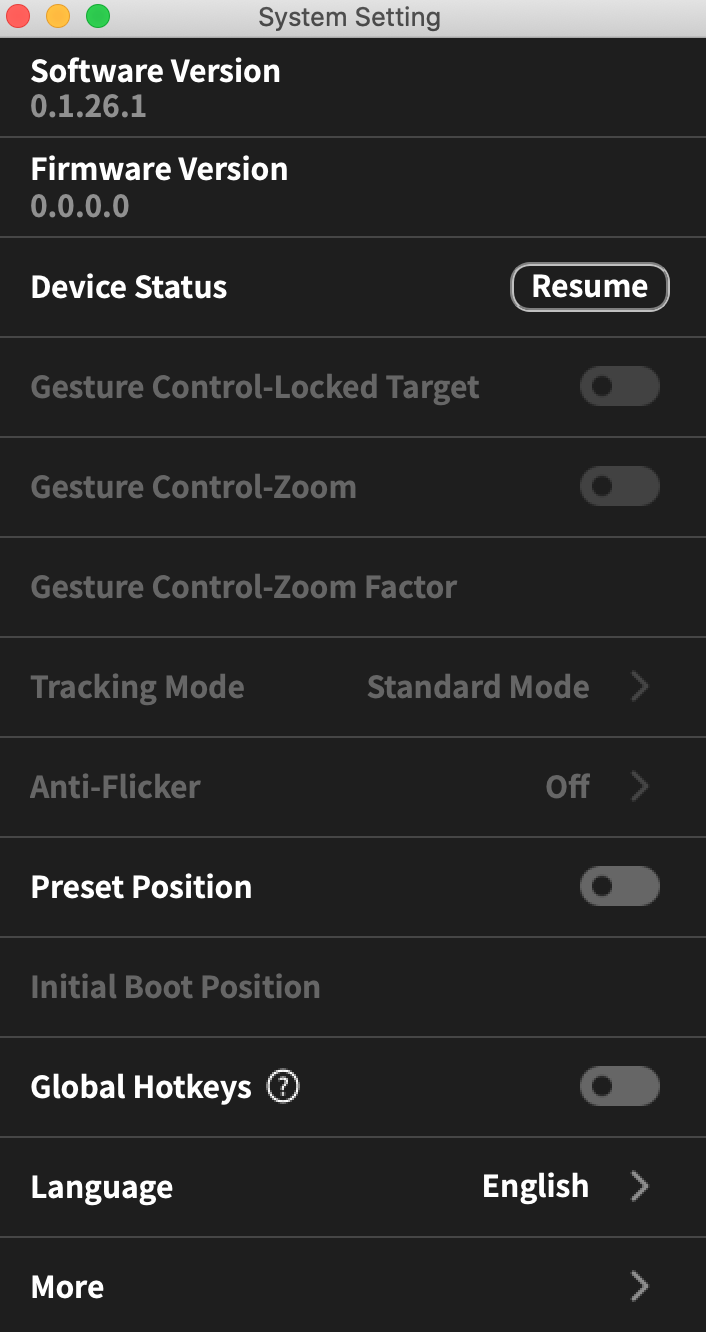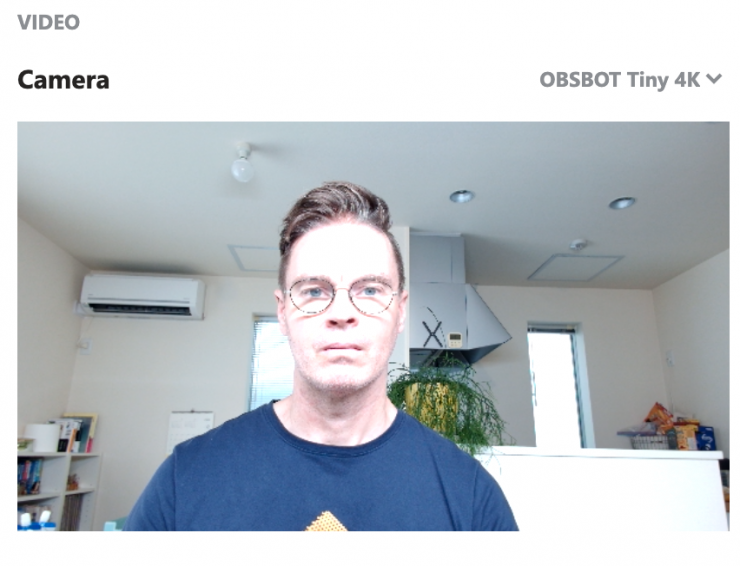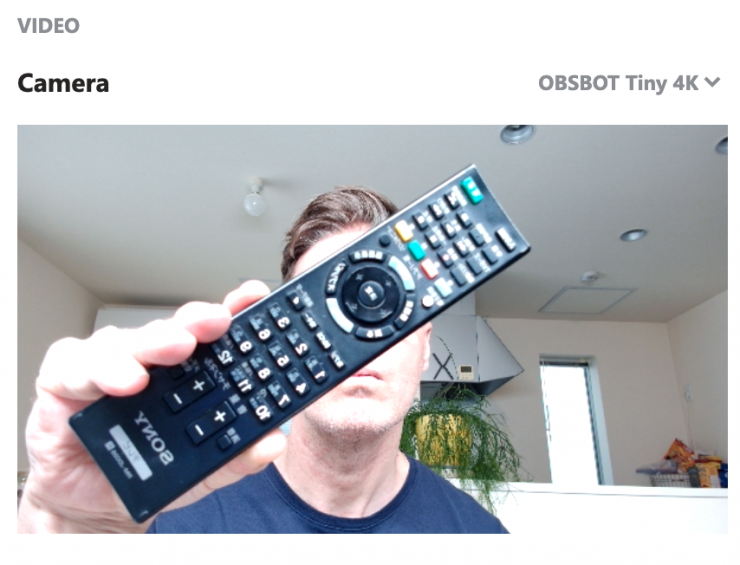The OBSBOT Tiny 4K is an AI-powered 4K UHD PTZ webcam with dual Omni-directional mics, a 90-degree wide-angle lens, that works with Zoom, Skype, etc. It also features automated tracking and gesture controls.
Products that can be used from home have become increasingly popular during the COVID-19 pandemic and it is no surprise that we have seen so many solutions being announced.

The OBSBOT 4K Tiny is a follow-up to the OSBOT Tiny 1080P which was announced in February this year.

I reviewed the original OBSBOT Tail back in February 2019. You can read that review here.
It is hard to find unbiased and non-sponsored reviews these days, especially with consumer electronic products. Here at Newsshooter we do not do sponsored reviews or posts. Every product regardless of where it comes from or what it is gets reviewed in the exact same way. I am not here to powder coat anything or tell you how fantastic something is. A review by its very definition is- to go over or examine critically or deliberately. That is exactly what we do.
According to OBSBOT, the ‘Tiny 4K is the latest product in the OBSBOT series that’s been updated to support 4K footage. Thanks to its best-in-class Sony 1/2.8’’ sensor, users can enjoy streaming accurate, crystal-clear videos in full HD, even zoom in.”
Design

The OBSBOT 4K Tiny sort of looks like a miniature version cross between a DJI Zensmuse X5 and an Amazon Alexa.
What is it for?
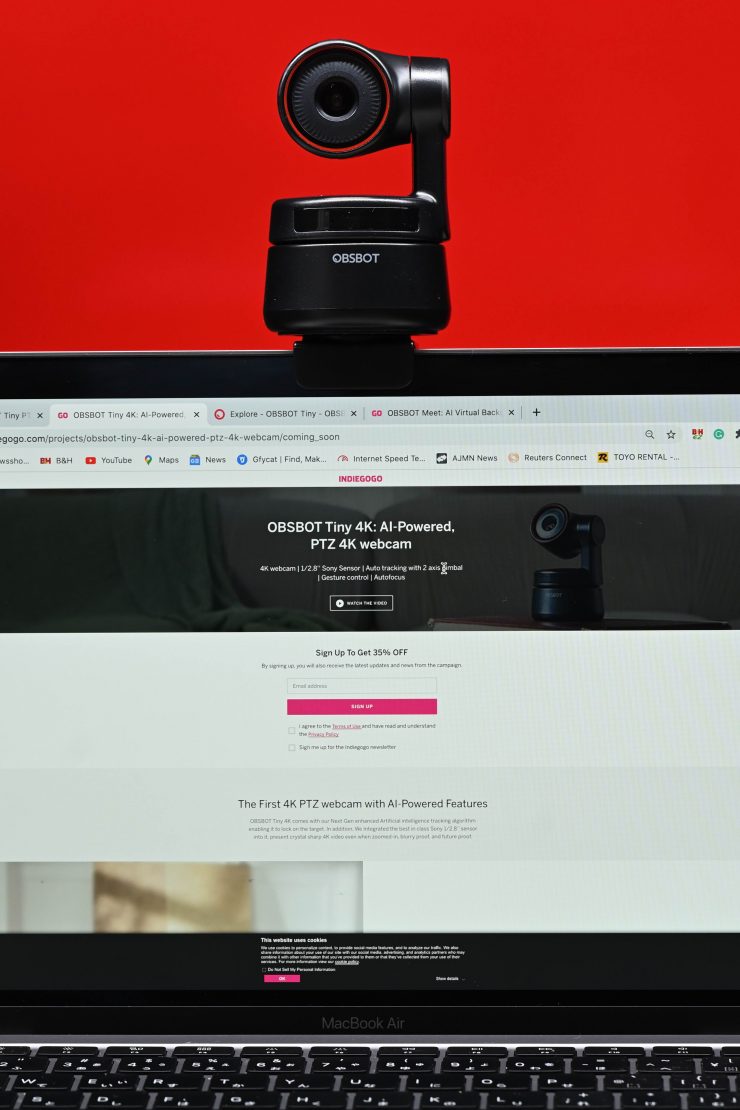
The OBSBOT 4K Tiny has been designed as a ‘set and forget’ camera. Its main purposes are to track a subject or to film yourself if you are going to be moving around doing live streams, online presentations, etc. This makes it useful for YouTubers, people who need to livestream presentations, dance performances, etc.
First Impressions

First impressions are very important. The OBSBOT Tiny 4K that was sent out turned up in a crumpled cardboard box, and it was clearly a product someone had just taken off their desk and put in some bubble wrap. There was no proper box, no instruction manual, the magnetic mount was all scratched up, and the USB-C to USB adapter was damaged.
I was specifically told that the unit being sent out would be a full production version, that was clearly not the case. Please note that this is a first look based on the OBSBOT Tiny 4K that was sent out for the purpose of a review.
Size & Weight
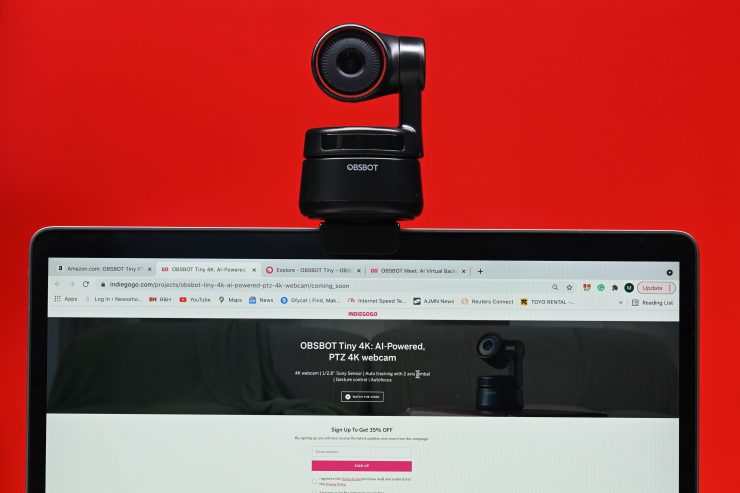
The OBSBOT Tiny 4K is a fairly small device, and it isn’t going to take up a ton of real estate. It has physical dimensions of 8.94cm x 5.8cm x 5.8cm (3.51″ x 2.28″ x 2.28″) and weighs in at 146g (20.45 oz).
Build Quality

For a consumer product, the OBSBOT Tiny 4K is reasonably well made. The casing is made out of a hard plastic material and the gimbal arm feels fairly robust.
For its intended use, I didn’t have any concerns over the build quality.
Mounting

On the bottom of the OBSBOT Tiny 4K there is a single 1/4-20″ mounting point so you can attach the device to a light stand, or anything else that has a 1/4-20″ thread.

You also get a magnetic mount with a clip that you can attach to your laptop or desktop.

The magnet is not overly strong and the OBSBOT Tiny 4K will wobble around if you move your computer. I found that I tipped my screen back to a certain angle the Tiny 4K would just fall off.
Sensor
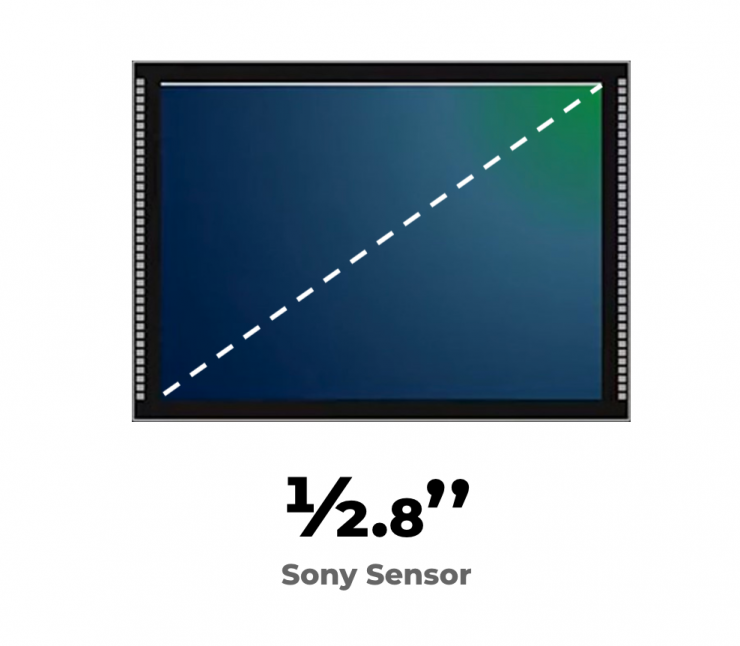
The OBSBOT Tiny 4K uses a Sony 1/2.8’’ sensor. The camera has a 2x digital zoom and a field of view of 90°
Does it record?

No! The OBSBOT Tiny 4K cannot record, however, you could use Amazon Chime, Zoom, Google Meet, Slack, etc., or even OBS Studio to record the video separately while still streaming.
Audio

The OBSBOT Tiny 4K features built-in dual mics, but just like any webcam, you can just choose to use your own audio source.
How do you set it up?
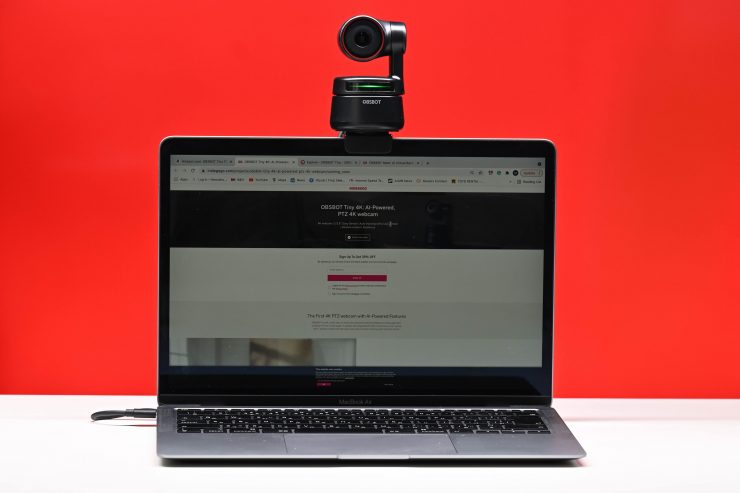
To use the OBSBOT Tiny 4K has been designed to be plug and play, however, you need to use the OBSBOT TinyCam Software to control and make changes.
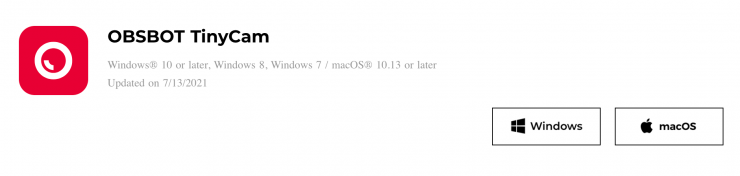
The OBSBOT TinyCam software can be downloaded here.
Firstly you need to plug it into your computer via USB 2 or USB 3. Once you see a green light on the Tiny 4K, that is indicating that it is powered up and ready to go.
Once the webcam has been connected to your device, it will take approximately a few seconds for the webcam to be automatically recognized or installed. If you need to verify the connectivity you can do the following:
- Windows– go to Control Panel>System and Security > System > Device Manager > Camera > OBSBOT Tiny.
- Mac- go to Finder > Applications > Photo Booth > OBSBOT Tiny.
The OBSBOT Tiny 4K works with Windows 10 or later, Windows 8, Windows, and macOS 10.13 or later.
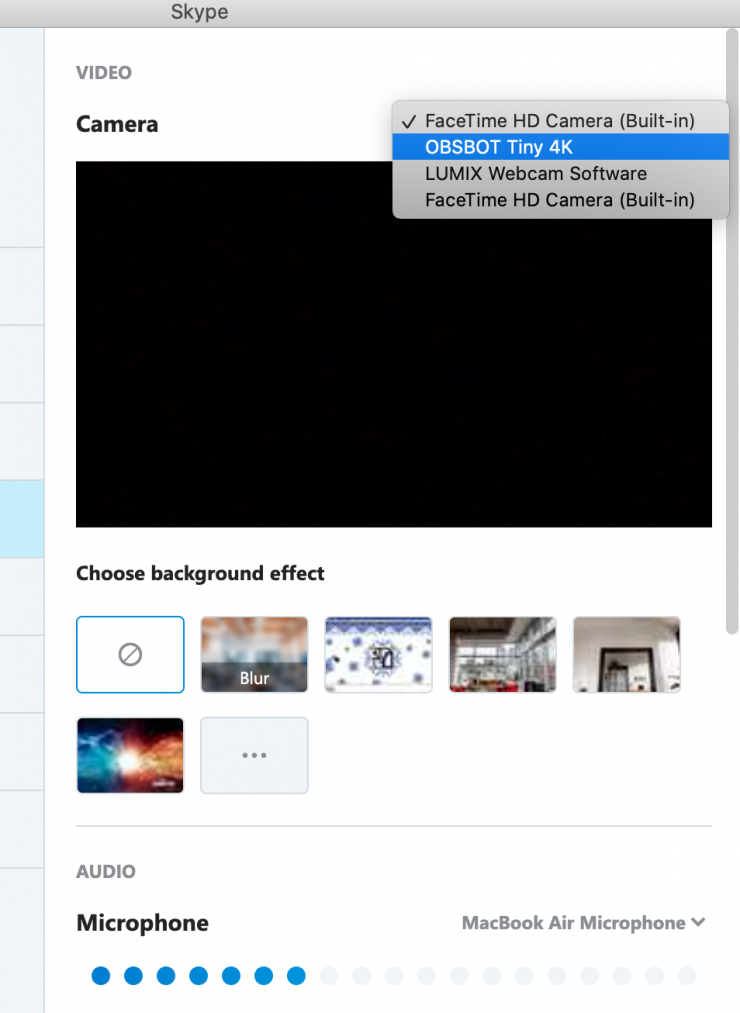
As far as plug and play is concerned, the Tiny 4K was instantly recognized as a webcam on my computer as soon as I plugged it in.
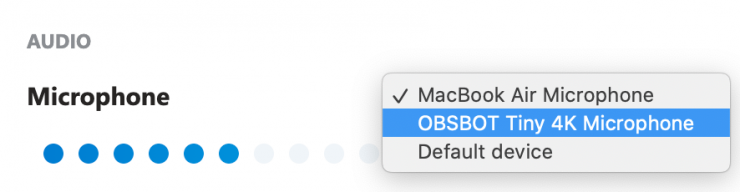
The option to use the OSBOT Tiny 4K’s in-built microphones was also available.
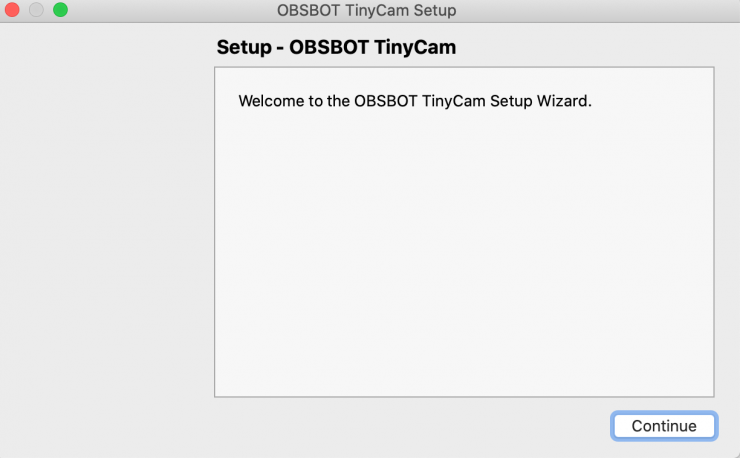
Ok, so far so good. So what about if I download the OBSBOT TinyCam software?
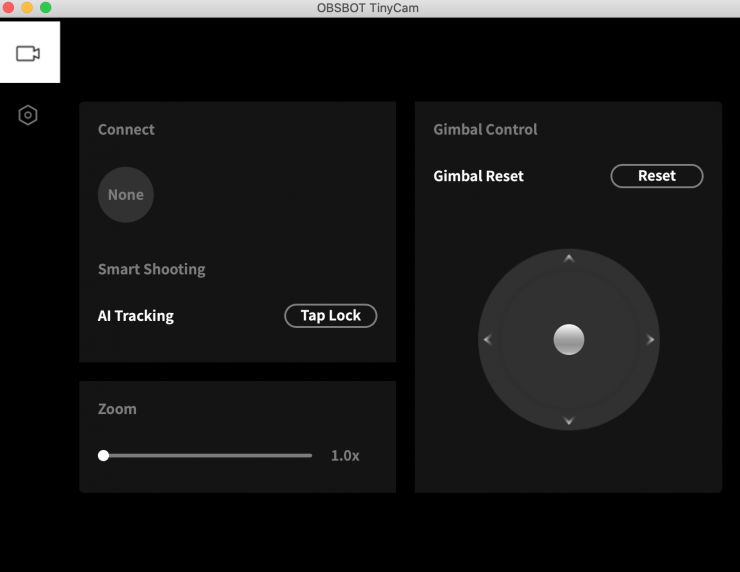
Once I downloaded the software and then launched it I ran straight into a brick wall. The OBSBOT Tiny 4K wasn’t recognized by the software.
This means I couldn’t change or access any of the controls for the OBSBOT Tiny 4K.
With the software, you will be able to change the tracking speed, manually move the OBSBOT Tiny 4K around, and manually control the zoom. I couldn’t test out any of these features as I already mentioned.
Does it have manual video controls?

No, not really. The OBSBOT Tiny 4K AI is claimed to utilize Auto-Exposure and Smart White Balance. However, I found that this was very hit and miss. More on this later in the review.
There is no way of controlling ISO, white balance, shutter speed, etc.
Gesture Controls
The OBSBOT Tiny 4K has two gesture controls that you can use.
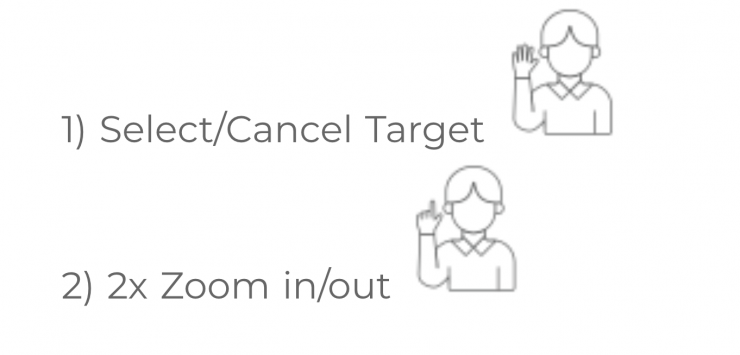
I like how they have kept the gesture controls simple. There is nothing worse than having half a dozen gesture controls that you can’t remember. By only having two they are easy to use and easy to remember.
Above you can see a quick example of how the zoom in and zoom out gestures work. For the most part, the gesture controls work pretty well, however, If you hold your hand up for too long it does tend to get confused. If I hold my hand up and create the gesture for zooming in or out and I don’t pull my hand down at the right time the camera will just zoom in and then zoom right back out. There is also no way of controlling the amount of the zoom by making a gesture. You can’t make it zoom halfway in using gestures.
Image Quality
The image quality is a bit hit and miss, but just like any consumer-based camera, it really depends on the environment you are using it in. In nice, even lighting conditions it will look ok, in bad, backlit, or mixed lighting conditions it will struggle. Now, I don’t want to sound overly critical about the image quality, given that it is a consumer camera, but I think readers will want to know just what you should expect.
I found from my testing that the camera doesn’t resolve much detail at all. Shots can look sharp, but if you look closely there is very little detail. I found that people’s skin ends up looking like plastic and that the actual skin tone color rendition is not very nice. Yes, it is sharper than most in-built webcams but that isn’t saying much. Any half-decent mirrorless or DSLR camera will produce much better results.
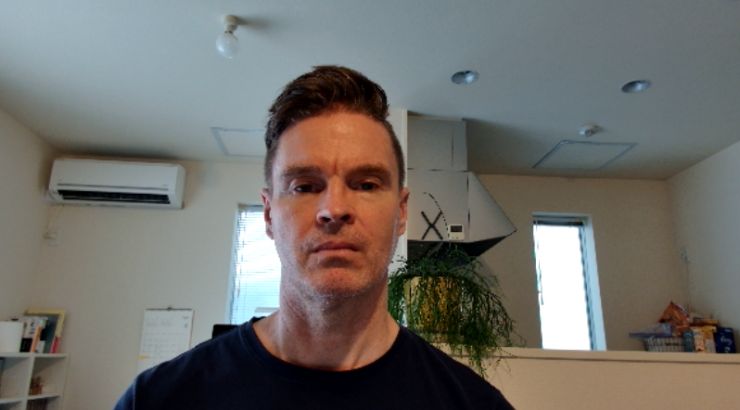
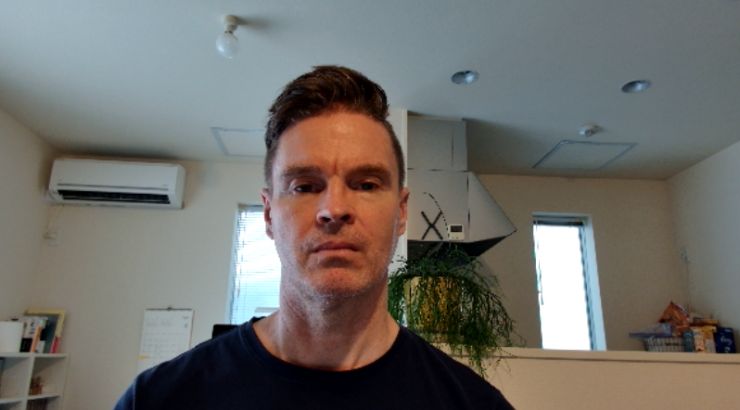
Obsbot Tiny 4K 
MacBook Air
Above you can see a difference between the angle of view of the OBSBOT Tiny 4K and the MacBook Air’s camera. The Tiny 4K is a little bit wider. What I did notice is that was quite a difference in the white balance between the two cameras. The OBSBOT Tiny 4K was definitely cooler and does lean a little green.
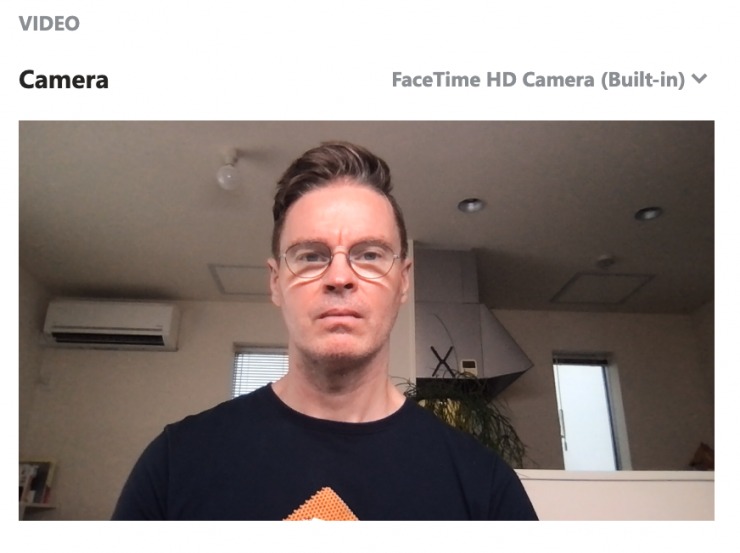
Ok, well what happens if we actually use some lighting? As you can see, the image from the OBSBOT Tiny 4K was completely overexposed. This is under the exact same lighting conditions and nothing was changed. The AI exposure control didn’t work well based on my testing.
Above you can see another test where I moved in front of a bright background. As you can see, the AI is obviously using an algorithm that is weighing up the entire scene to make exposure guesses. The system doesn’t do a good job full stop.
Ok, so what happens if we compare the image quality of the OBSBOT Tiny 4K and the in-built iMac Pro webcam? As you can see, the iMac Pro’s in-built camera looked a lot better than the OBSBOT Tiny 4K. The OBSBOT Tiny 4K overexposed one side of my face, the white balance was too cold, and the audio was horrible. I am not sure what was going on with the audio but it kept having glitches. The audio also went out of sync.
As the OBSBOT Tiny 4K is supposed to be a lot better than other webcams, it wasn’t nearly as good as the 1080p image from the iMac Pro.

What about close focus? The in-built webcam on my Macbook Air was able to focus a lot closer than the OBSBOT Tiny 4K.
Image Tracking
This is the most interesting feature of the OBSBOT Tiny 4K and probably the only reason for buying the product.
When I first plugged in the OBSBOT Tiny 4K and opened Skype and selected it as my camera I wanted to see how well the image tracking worked.
The image tracking does work, but I did find that it was a little laggy in the standard mode. I couldn’t change out of the standard mode as the camera wouldn’t work with the OBSBOT TinyCam software.
Even if I wasn’t moving around quickly I always felt like it was trying to catch up with me.
Above you can see a situation that a lot of users may face. I am moving and the system has to try and adjust exposure. In half-decent lighting conditions it does ok, but when the lighting is just a little bit off the system falls to pieces.
Despite its flaws, the image tracking still works reasonably well for a consumer product.
Privacy
There are always going to be privacy concerns with webcams, so OBSBOT has designed the 4K Tiny so you can easily fold down the camera when you are not using it. Yes, this is a nice feature, but you need to remember that the 4K Tiny has built-in microphones so they are still going to active if someone happens to hack into your system. If you want full privacy, just disconnect the 4K Tiny when you are not using it.
Price & Availability
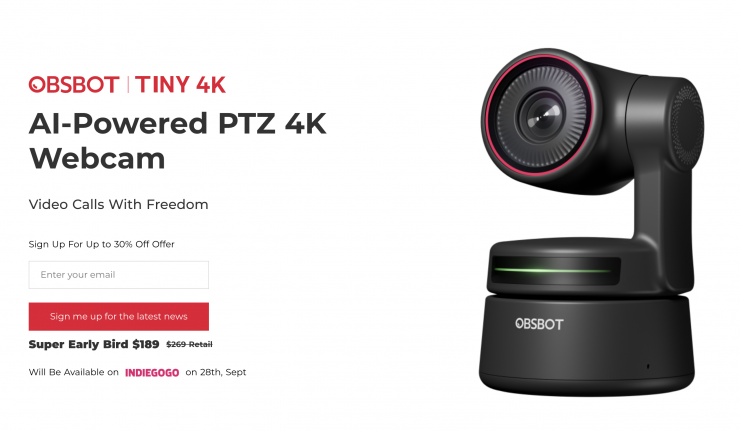
The OBSBOT Tiny 4K will be available to pre-order from the 28th of September on Indiegogo for an early bird price of $189 USD.
Conclusion

I cannot recommend this product at all based on the results I obtained. The image quality isn’t great, the audio has issues and the auto exposure and auto white balance functionality leaves a lot to be desired. Again, this is a first look and I can only hope that improvements will be made once they start shipping out to consumers.
The subject tracking is the only reason you would buy this camera, but the image quality doesn’t live up to the marketing hype.
While the concept of the OBSBOT Tiny 4K is good, the actual reality isn’t. If you are even remotely interested in the quality you would be much better off buying a basic mirrorless or DSLR camera because it will provide infinitely better results than this product.
The image quality of the OBSBOT Tiny 4K was on par with most 720p in-built webcams and it was far behind that of the 1080p in-built cam on my iMac Pro.