
Atomos has released new firmware (AtomOS 10.68) for its Ninja V+ that enables you to record 8K ProRes RAW from the Canon EOS R5. When combined with the Canon EOS R5 full-frame mirrorless camera, the Ninja V+ can record up to 8K 30p in ProRes RAW.
ProRes RAW Recording Frame Rates
8K (8224 x 4336) at 23.98p, 24p, 25p, 29.97p
5K (5088 x 2680) at 23.98p, 24p, 25p, 29.97p, 50p, 59.94p

According to Atomos, ‘Apple ProRes RAW 8K provides a combination of real-time, multi-stream editing performance, and impressive image quality preservation.’ White balance (WB) and ISO controls are available within Final Cut Pro when dealing with 8K ProRes RAW recorded on the Ninja V+ from the EOS R5.

You will need to also update the firmware on the Canon EOS R5 to be able to output 8K ProRes RAW.
Canon EOS R5 Settings:
- Set “HDMI RAW output” to On. (Shoot Menu, Tab 8)
- Choose your desired 8K frame rate by selecting it under “Movie rec quality” and then “Movie rec. size”. (Shoot Menu, Tab 1)
- For 5K recording, enable “Movie cropping” and choose your desired 5K frame rate under “Movie rec. size”. (Red Camera Menu, Tab 1)
- Go to Time code, HDMI, and set both Time code and Rec Command to On. (Shoot Menu, Tab 8)
Record Timing

- There’s a 29:59 minute record time limit imposed by the EOS R5 if you trigger the recording via the camera’s record button. You can immediately restart the recording by pressing the record button again once the timer runs out.
- For extended RAW recording, users should enable the “Standby: Low res” mode on the R5 and trigger recordings by touching the record button on the screen of the Ninja V+ and not the main shutter button or movie record button on the EOS R5. Triggering the recording from the Ninja V+’s touch screen will bypass the 29:59 minute record time limit, allowing continuous RAW recording to the media in the Ninja V+.
- The Ninja V+’s screen and enclosure will get very warm during the 8K & 5K RAW recording. This is completely normal and expected behavior. The Ninja V+ has various safety features designed to manage the thermal performance of the unit. However, we would advise being cautious when using the product in high ambient temperatures and high screen brightness. Particularly when touching the product to swap the battery or SSD media. Make sure that the product is well ventilated at all times and do not obstruct or block the Ninja V+’s air vents. Please visit the FAQs on atomos.com in case you need further information.
- Make sure you’re using a qualified drive for ProRes RAW recording, and if supported, use the secure erase function. You can find our qualified SSD’s and options for CFAST 2.0 cards here.
ProRes Raw File Sizes
ProRes RAW file sizes while big is not all that bad if you planned on capturing in other HQ ProRes settings. ProRes RAW HQ is smaller than ProRes 4444 and way smaller than uncompressed 12-bit RAW.
ProRes RAW data rates benefit from encoding Bayer pattern images
Apple ProRes White Paper
that consist of only one sample value per photosite. Apple ProRes RAW
data rates generally fall between those of Apple ProRes 422 and
Apple ProRes 422 HQ, and Apple ProRes RAW HQ data rates generally
fall between those of Apple ProRes 422 HQ and Apple ProRes 4444, as
shown in the chart below.
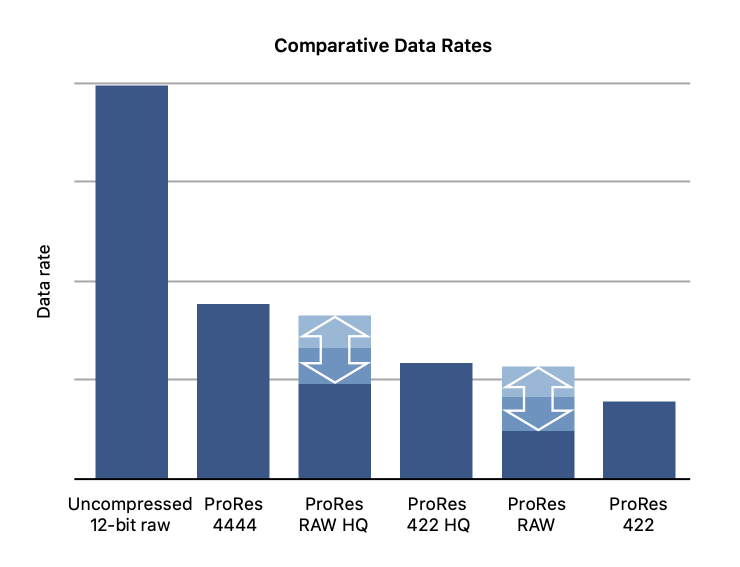
Record Time Examples
- 1TB @ 8K30 ProRes RAW HQ: ~40 minutes
- 1TB @ 8K30 ProRes RAW: ~42 minutes
- 1TB @ 5K60 ProRes RAW HQ: ~43 minutes
- 1TB @ 5K60 ProRes RAW: ~50 minutes
- 500GB @ 8K30 ProRes RAW HQ: ~20 minutes o 500GB @ 8K30 ProRes RAW: ~21 minutes
- 500GB @ 5K60 ProRes RAW HQ: ~22 minutes o 500GB @ 5K60 ProRes RAW: ~25 minutes

The ability to record 8K ProRes RAW from a mirrorless camera is impressive. You can also record internally simultaneously, but if you trigger the record with the camera, you will have a 30-minute continouse recording time limit. This is a bit annoying. The workaround is to trigger the recording from the Ninja V+; then, you have no limitations.
Overheating is still a thing in 8K, even with the latest updates. It could still cause issues depending on the environment’s temperature; however, if you avoid recording internally simultaneously, the overheating would be less likely.
Atomos is hosting an online event with the content creator Levi Allen on the 7th of September, where he will talk about his experience shooting 8K ProRes RAW with the Ninja V+ and the Canon EOS R5. Sign up for the event here.





