Digital Anarchy has released a new take on its intelligent transcription products called Transcriptive Rough Cutter.
Rough Cutter for Adobe Premiere is built on Digital Anarchy’s Transcriptive AI plug in, and it automatically and instantly creates new video sequences by analyzing text transcripts. The edits in the sequence perfectly match the edits in the transcript so this lets you create an instant rough cut, complete with a timecode associated with each word.
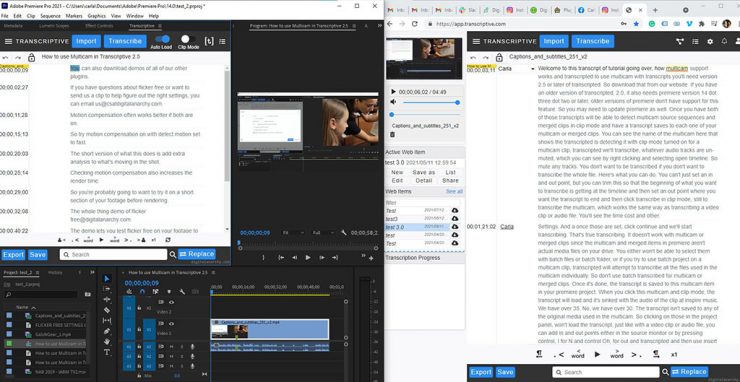
Video editors can edit sequences and clips by simply editing the text of the transcripts it generates. Premiere Pro editors working with a sequence of one or more clips can use the transcript text to literally cut video and create new sequences; text edits in the transcript will be reflected as edits in the video, precisely at the points in the text where words, phrases or even paragraphs were deleted. This creates a new assembly or rough cut that reflects the edits made on the original text.
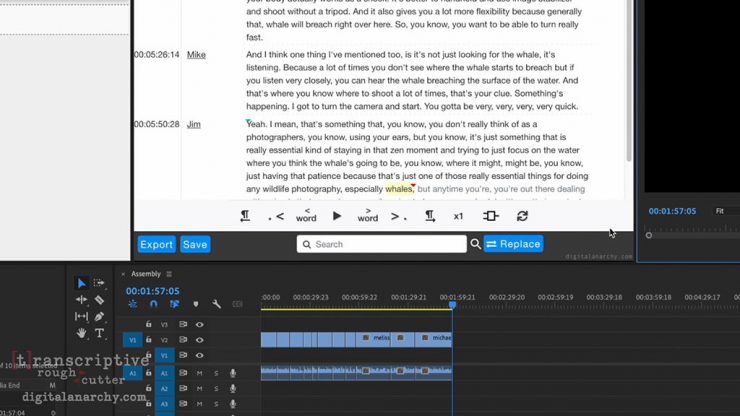
Transcriptive Rough Cutter can use transcripts from Transcriptive-A.I., Adobe Sensei (A.I.) Captions, human transcripts, and other types of transcription.
Transcriptive Rough Cutter also adds a number of new features to the transcription workflow to streamline and simplify the process of creating, sharing and collaborating on video projects in Premiere. Key new features of Rough Cutter include:
- Rough Cuts allows users to edit a transcript, either in Premiere or on Transcriptive.com, and have Transcriptive create an edited sequence in Premiere. The edits in the sequence will match the edits in the transcript, creating an instant rough cut.
- Batch Processing: Transcriptive Rough Cutter adds three enhancements to users workflow, including:
- Batch Project: Users can now select any clip or sequence in the Project panel to be batch transcribed, making it easy to transcribe multiple files as soon as they’re imported into Premiere
- Parallel Processing: Multiple files are now submitted simultaneously, significantly reducing the time it takes to transcribe large numbers of files;
- Batch Alignment: Editors can now use Batch Project to batch align clips or sequences that have imported transcripts and need to be aligned. This is critical to using Adobe Sensei or Human transcripts as they need to be synced up with the audio of the clip/sequence. This also drastically reduces the time it takes to analyze and align the text and audio for multiple files.
- Sharing and Collaboration: Tight integration with the Transcriptive Web App (Transcriptive.com), Digital Anarchy’s web-based AI transcription and editing app, further simplifies cross-team collaboration. Premiere editors can log into Transcriptive.com to transcribe, import, share, and edit transcripts online. By using comments and strikethrough edits, editors, their clients or producers can create a paper edit and share their work with Premiere editors or other Web App users.
Support for Multicam Productions in Premiere Pro
Transcriptive Rough Cutter also allows video editors using Productions in Premiere Pro who are working with multi-project workflows to load transcripts created for multicam clips that were dragged into a sequence. With Transcriptive Rough Cutter, multiple team members working in ‘Read Only’ mode are able to load transcripts from multicam clips all at the same time. This capability is ideal for large and disparate groups collaborating on the same project and require the ability to organize projects, share assets between them, and keep everything streamlined, including the multiple transcripts that are typically generated in these editing environments..
Tutorial Videos
Pricing & Availability
Transcriptive Rough Cutter is available immediately and is priced at $199.00 USD. For more information, download a free demo or to purchase Transcriptive Rough Cutter, please visit https://transcriptive.com/.





