
The Adobe July update brings a few nice features to Premiere Pro and After Effects, plus native Apple M1 support for much-improved performance.
Premiere Pro on M1 Macs
With native support for M1 on Mac, Adobe states Premiere Pro runs nearly 80% faster than comparable Intel-based Macs. Along with Premiere Pro, you get M1 support for Media Encoder and Character Animator as well.
M1 support for After Effects will be introduced in public Beta later this year. After Effects, integration features within Premiere Pro, such as Dynamic Link and Motion Graphics templates, have already been optimized for M1-powered Macs.
Premiere Pro Speech to Text
Speech to Text is a feature many wanted to be implemented into Premiere Pro and now it is. Adding captions to videos especially on social platforms is important as most videos are seen in mute. Since this feature is included in the update it replaces other options that could be expensive and not very accurate.
Speech to Text includes support for 13 languages, and Adobe states early access users around the world have confirmed the impressive accuracy of their transcriptions.
It has a lot of functionality making the process simple and clean with what looks like good editing functions if you want to customize after capturing the text. Also, new Captions customization features give you complete control over the look and feel of captions as well as customize and save your own presets.
Speech to Text Features
- The updates included as a part of Premiere Pro or Creative Cloud All Apps subscription
- Automatically generate a transcript and easily edit your transcript in the new Text panel
- Auto caption creation leverages Adobe Sensei machine learning to appropriately pace captions on the timeline
- Ability to distinguish different speakers
- Export burned-in captions or as an SRT sidecar file
Premiere Pro Titling Improved
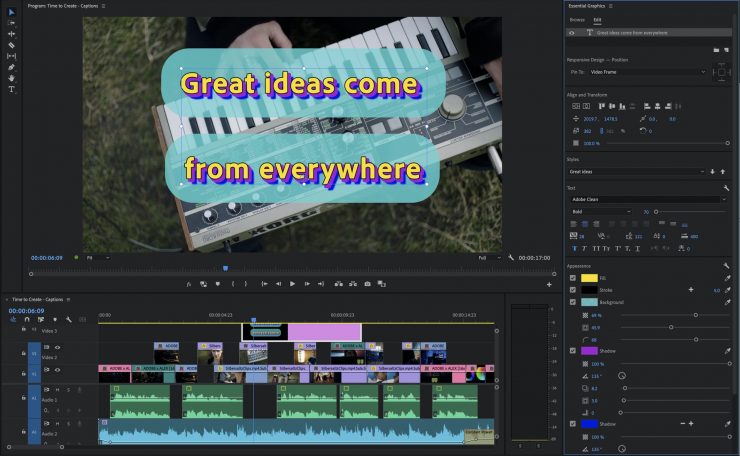
- Improved titling and caption styling tools in Essential Graphics Panel
- Multiple shadows for text layers
- Text background improvement
- Expanded font substitution
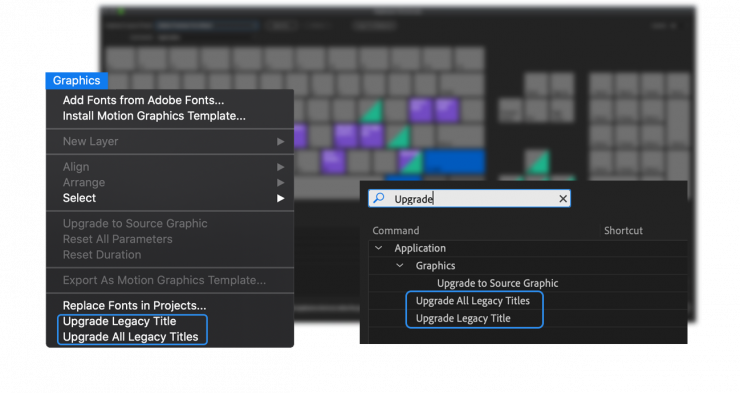
If you are still working with Legacy Titles you can now convert them into Source Graphics within your Premiere Pro projects. Source Graphics are displayed in the Project panel, where you can track and sort them like any other project item.
Upgrading Legacy Titles converts Legacy Title attributes, including text stylings, layer settings, and track item filters.
Multi-Frame Rendering in After Effects
With Multi-Frame Rendering, the After Effects architecture is being modernized to take advantage of multi-core CPUs for up to 3x faster performance.
The After Effects (Beta) has added Multi-Frame Rendering for Previews, providing faster on-screen rendering and an overall more responsive experience. With Speculative Rendering, After Effects automatically detects when your system is not active and uses that time to render compositions.

Dont want to sit around while rendering? Set up a notification that will be sent to you when the job is done.
Body Tracker and Puppet Maker in Character Animator
Powered by Adobe Sensei, you can animate their entire body all at once, using movements and gestures to animate your puppets. Characters come alive by tracking arms, torso, and now legs too.
With the simple interface, you can pick hairstyles, skin tones, accessories, and more. The animated facial mimicking features are pretty slick and in real-time.
Pricing and Availability
These new feature updates will be available on July 20th at 6 am PT. Creative Cloud is available to customers via a variety of Adobe subscription plans: https://www.adobe.com/creativecloud/plans.html





