The J-Cube is a pocket-sized MacBook Stand and 8-in-1 USB-C Hub. It features Thunderbolt 3, USB-C, HDMI, USB 3.0, Gigabit Ethernet, and a Magnetic 2-in-1 Design.
Design Concept

The latest Mac laptops feature hardly any ports and that is why we have seen a plethora of Thunderbolt 3/USB-C docks come to market. A lot of them are quite large and the ones that are a lot smaller don’t tend to have a ton of inputs.

The idea behind the Joyroom J-Cube was not only to give you a range of inputs but also to make your laptop a little more ergonomic if you wanted to raise it up. It also keeps your workspace a bit more tidy as all of the connectors face out the back of the computer and not the sides.
The J-Cube is compatible with all MacBook Pro laptops from 2016 onwards.
How does it work?

The J-Cube features a magnetic 2-in-1 Design. This allows it to be separated into two pieces so you can put one on each side of your laptop.
Inputs
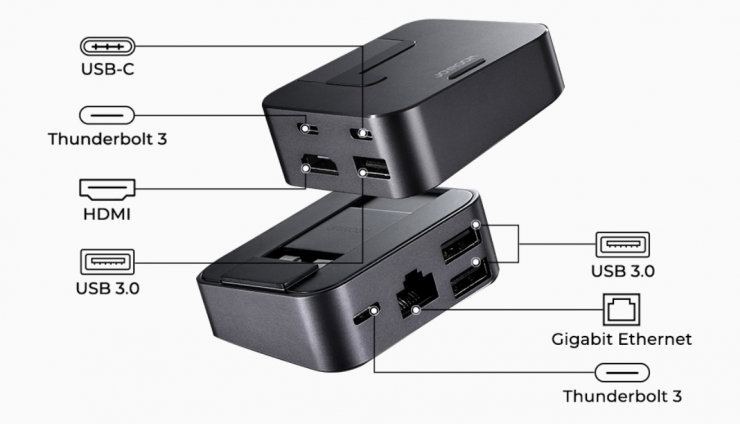
Here are all of the ports you get:
- 2x Thunderbolt 3
- 1x USB-C
- 1x HDMI
- 3x USB-A
- 1x Gigabit Ethernet
If you separate the J-Cube into two pieces you get USB-C, HDMI, USB-A, and Thunderbolt 3 on one piece and Thunderbolt 3, Gigabit Ethernet, and two USB-A ports on the other.
Build Quality

The build quality is ok. It isn’t what I would call solidly made, but it looks like it will get the job done.

The housing is made out of aluminum and it is fairly lightweight. There is also anti-slip material on the feet and on the top of the J-Cube where your computer rests.

I am slightly concerned about the plastic mechanism that pushes the two connectors up that interface with your computer. They feel like something that could potentially break down the track, but I’m only speculating here based on how I think they feel. They could very well be perfectly fine and you may never have an issue with them, but that is impossible to know without having used this product for a long period of time.
So does it actually work as advertised?

Yes, it does. However, what you clearly need to be aware of is that you lose 2 of your Thunderbolt 3 ports when you have it attached. You are essentially trading those ports to give you the ability to use other types of inputs. You can’t have your cake and eat it too. This is hardly the end of the world because if you need all of your Thunderbolt 3 ports you can simply just remove the J-Cube.

It is nice that the J-Cube raises up your laptop and this does make it a little bit more ergonomic to use, but of course, how you like to work on your laptop is very much a personal thing.

The added benefit of raising your laptop up is that you get better air flow and this is going to help with keeping it cooler.

I like how the ports face towards the back of your computer because this keeps everything looking a little bit more neat and tidy. The only downside to this is it does make it a little harder to see what you are attaching. If you are used to using an iMac you will know what I mean.
I would have personally liked to have seen an SD card reader slot included because it is always a hassle having to attach an SD card reader to your computer. In saying that, there are so many different types of cards on the market these days, maybe it does just make more sense to get a dedicated card reader anyway.
Price & Availability
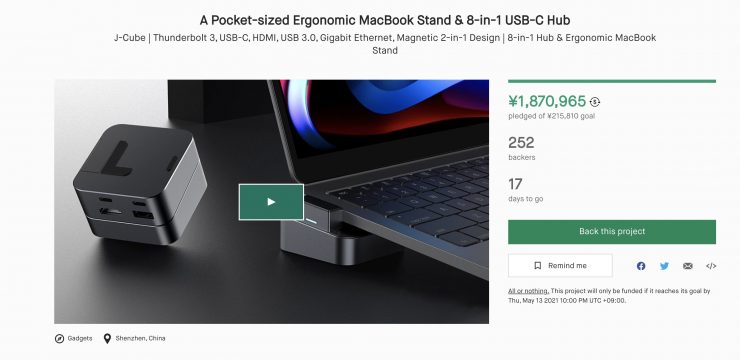
The J-Cube is currently on Kickstarter and it has already met its funding goal.
You can order it for $55 USD and it is expected to start shipping in May.
Like any crowdfunding project, please use your own judgment when deciding to back something.
Conclusion
The Joyroom J-Cube works as advertised and it is nice that it helps make your laptop a little more ergonomic while also providing better airflow.
I like the compact size and the magnetic cube design is a nice touch. The price is fairly reasonable for what it is.
If you have a Macbook Pro and you want a portable hub solution that gives you more flexibility while providing a cleaner look and more ergonomic operation it is a good choice.








