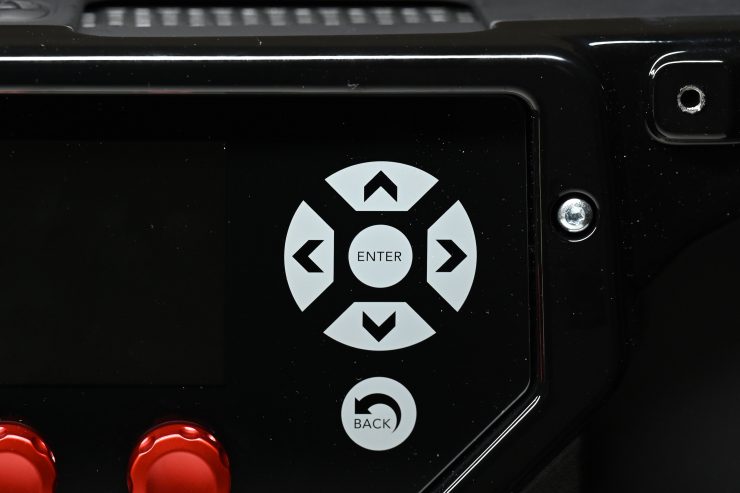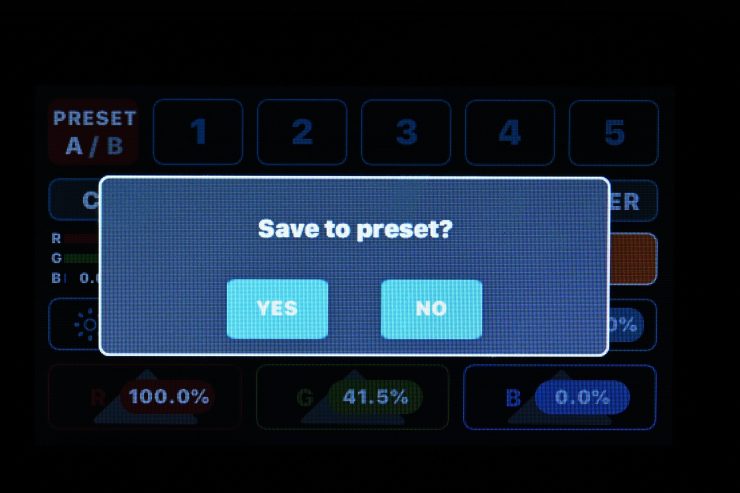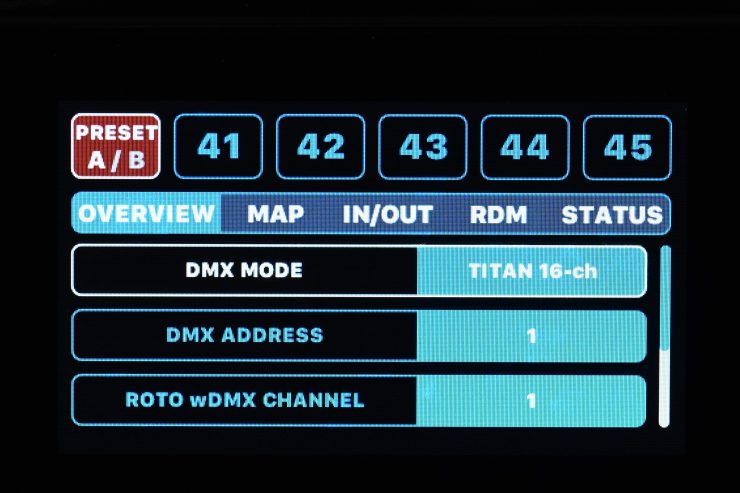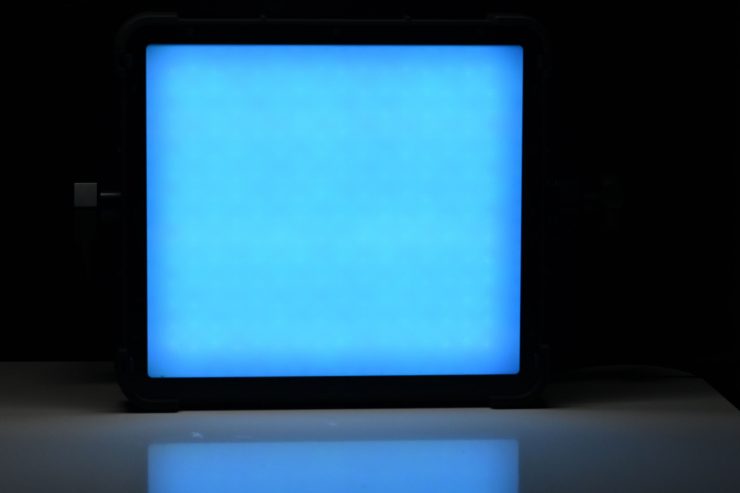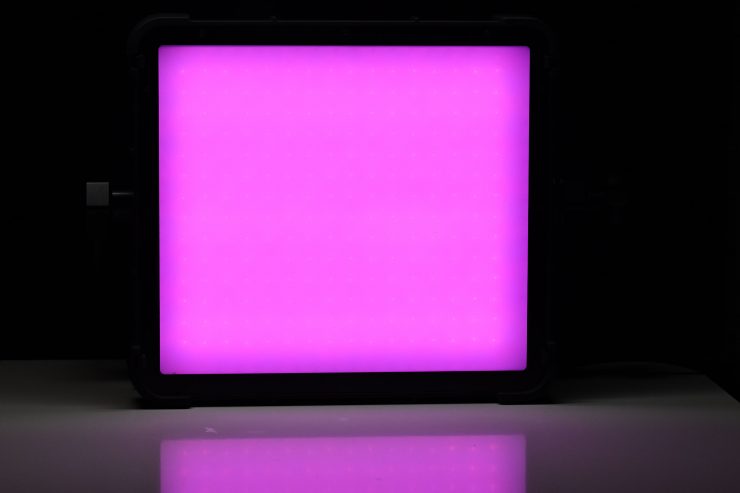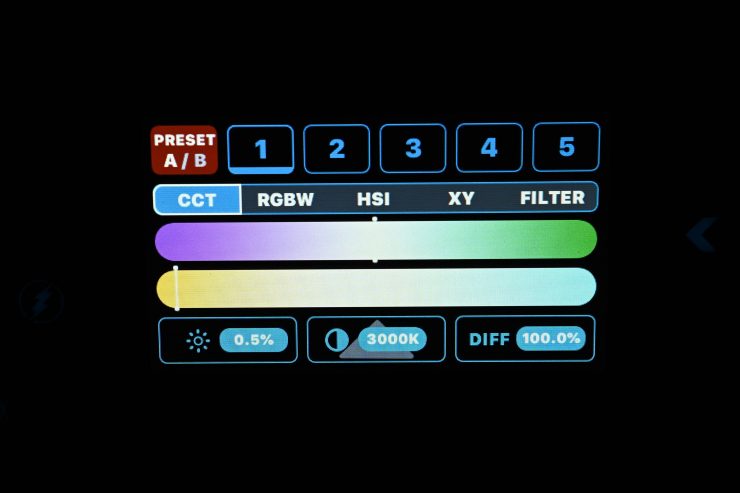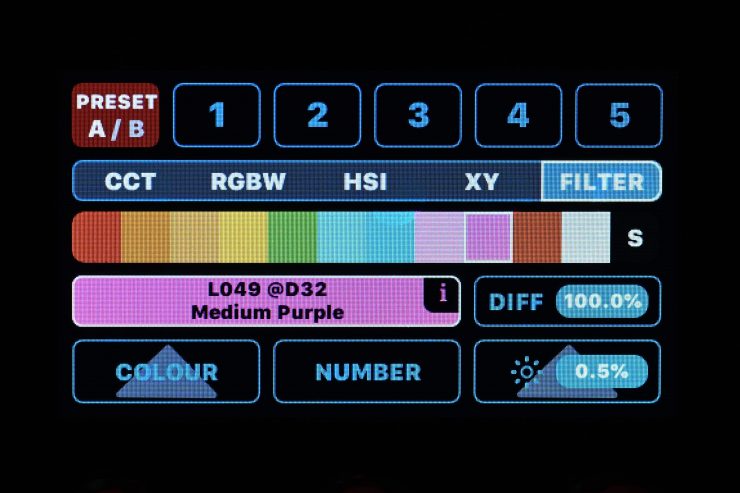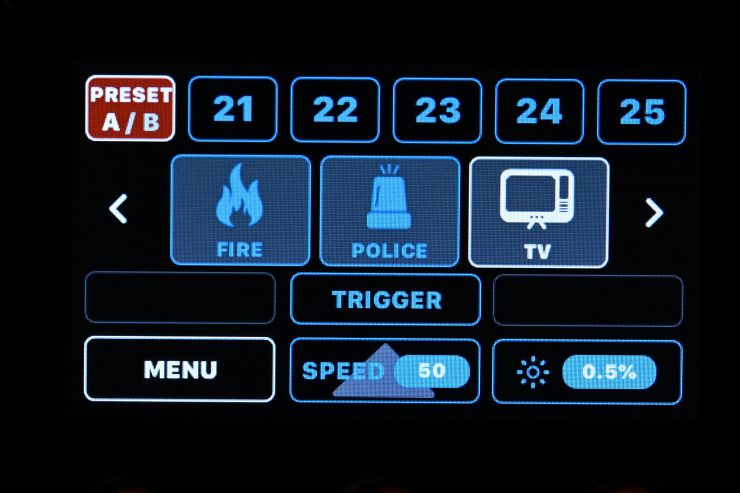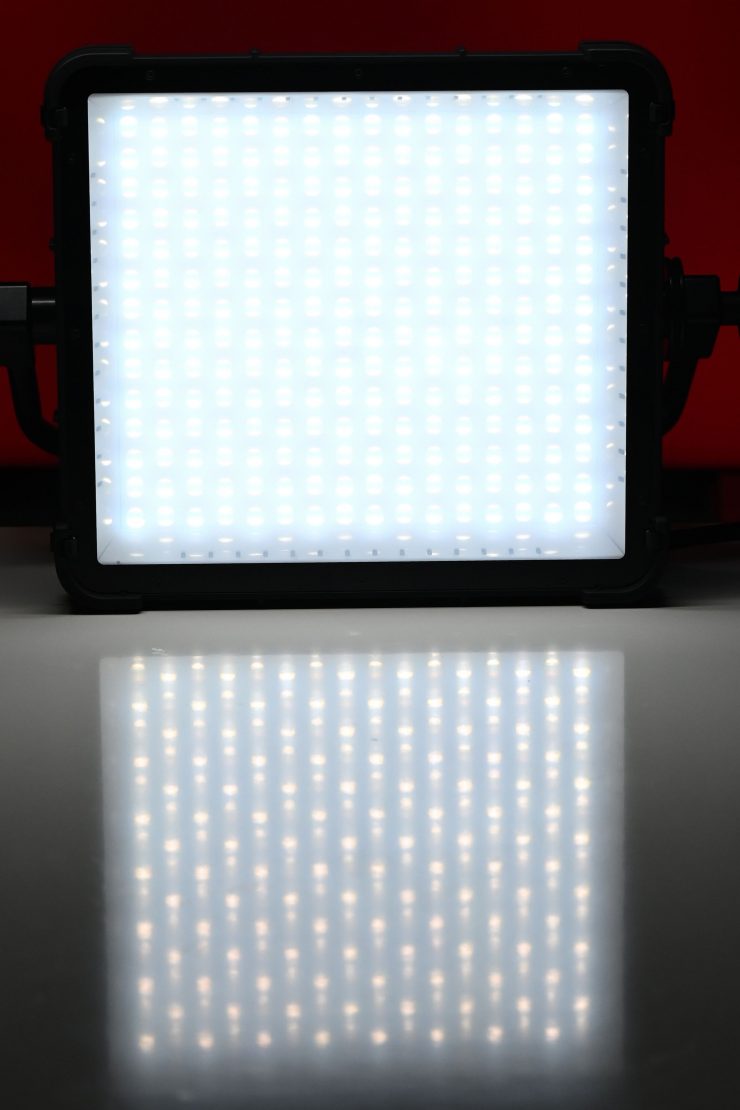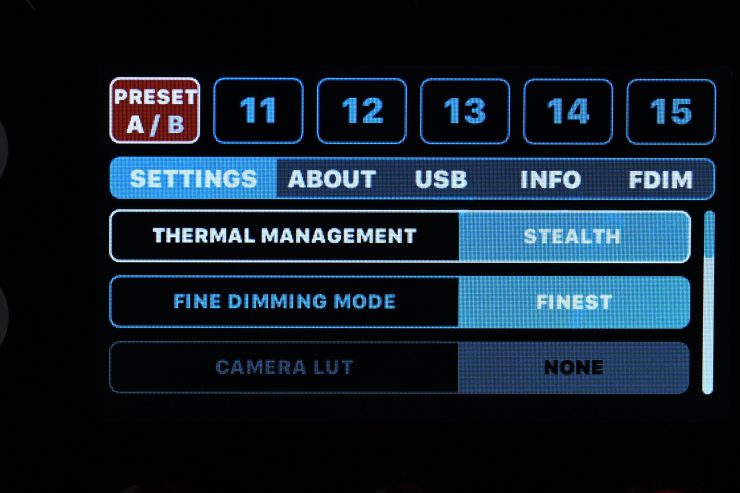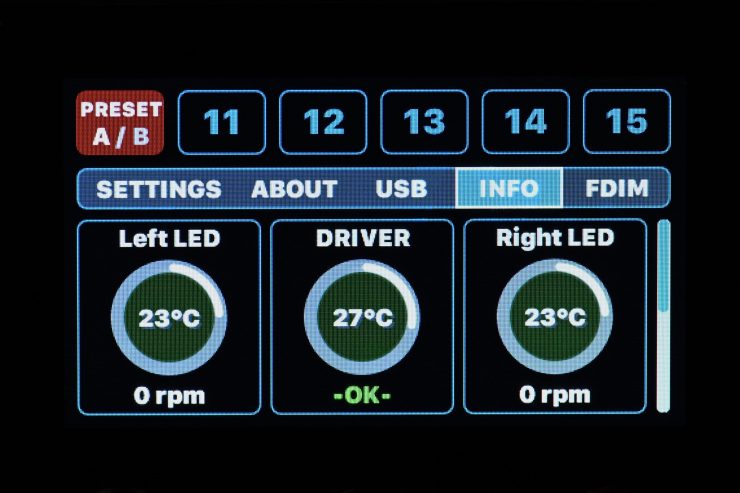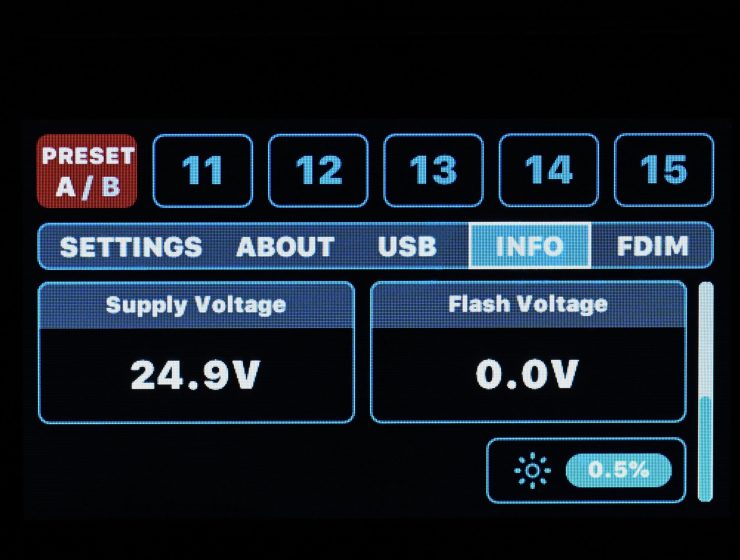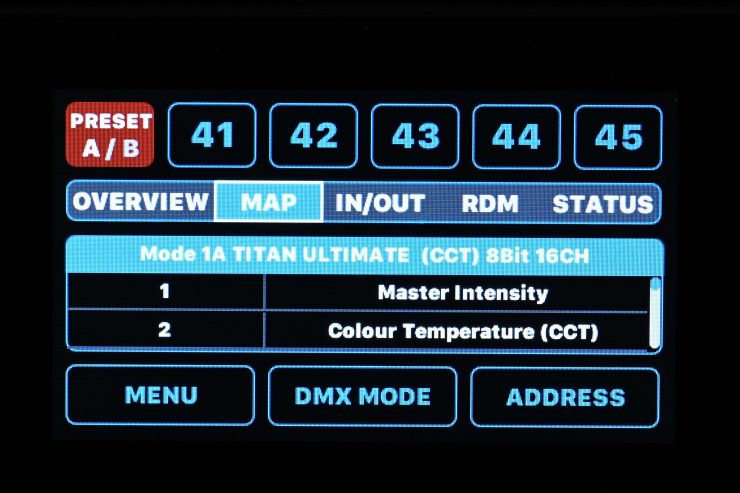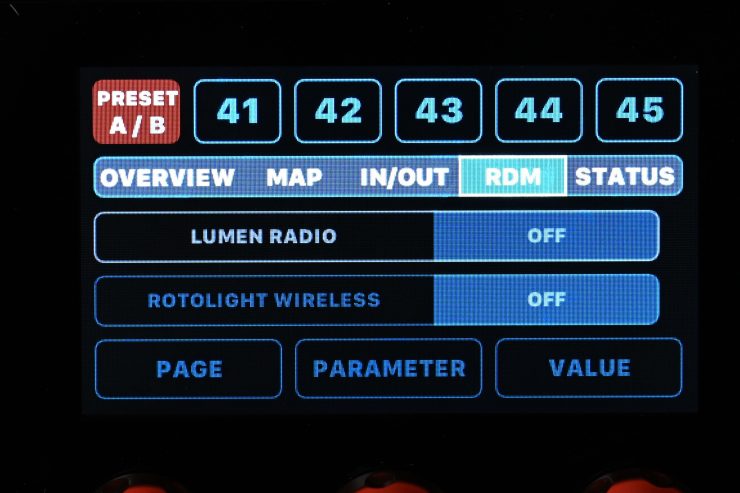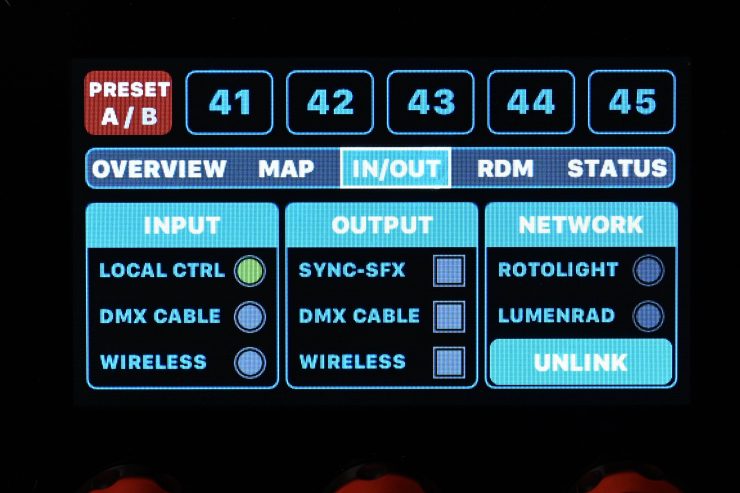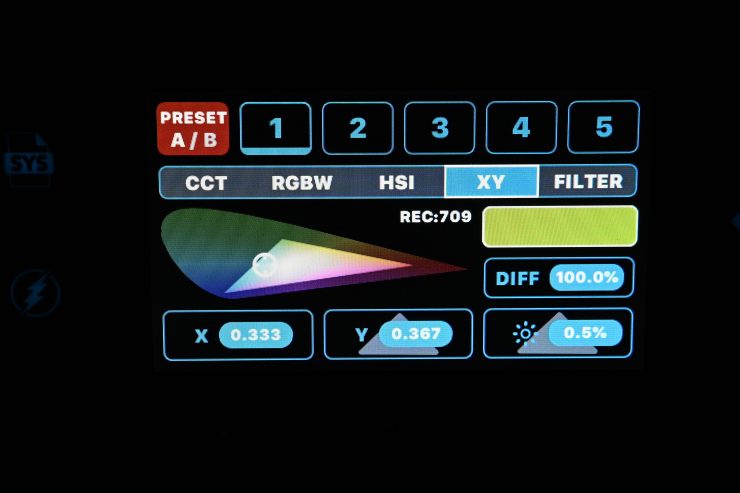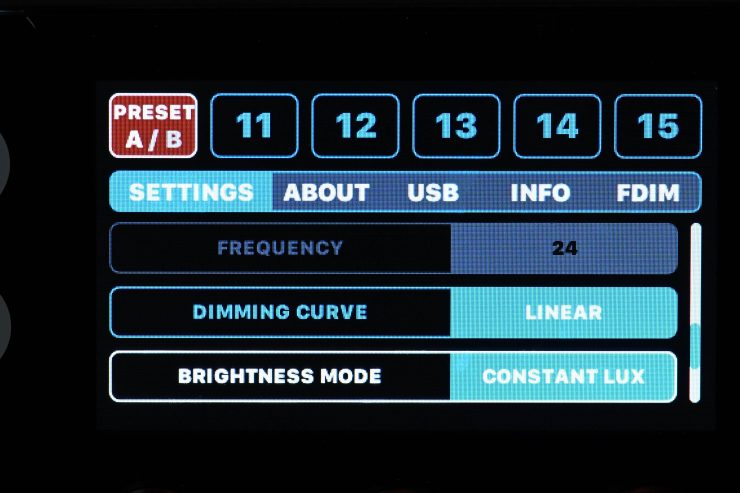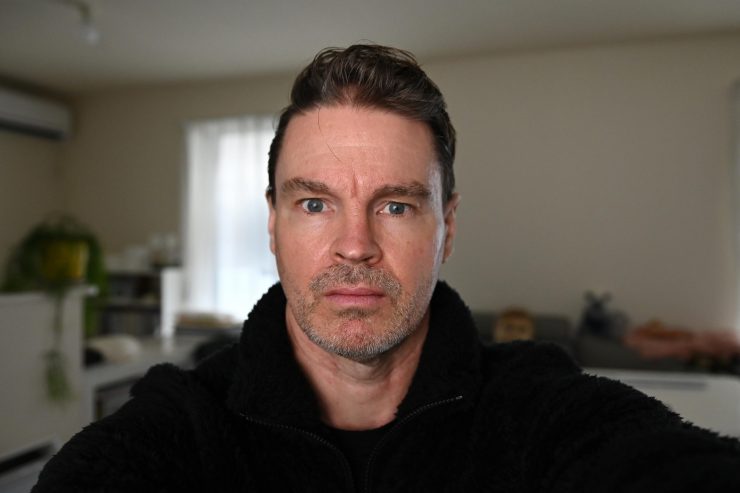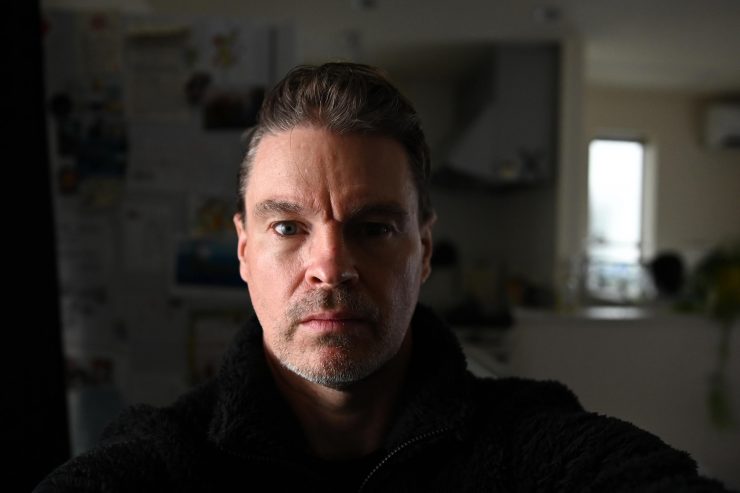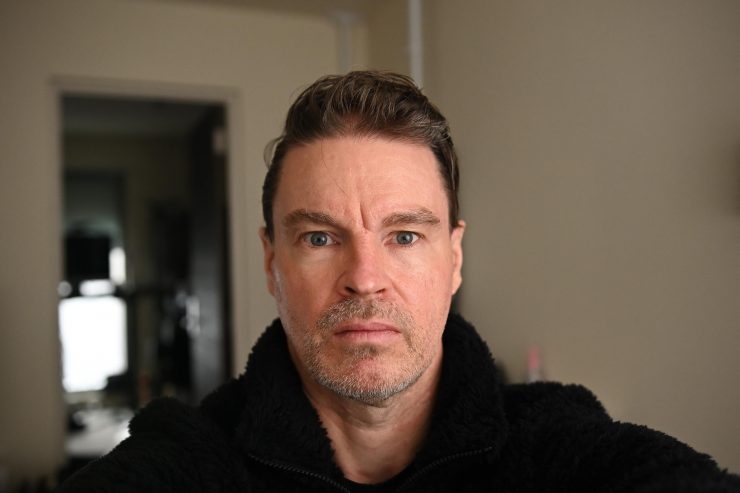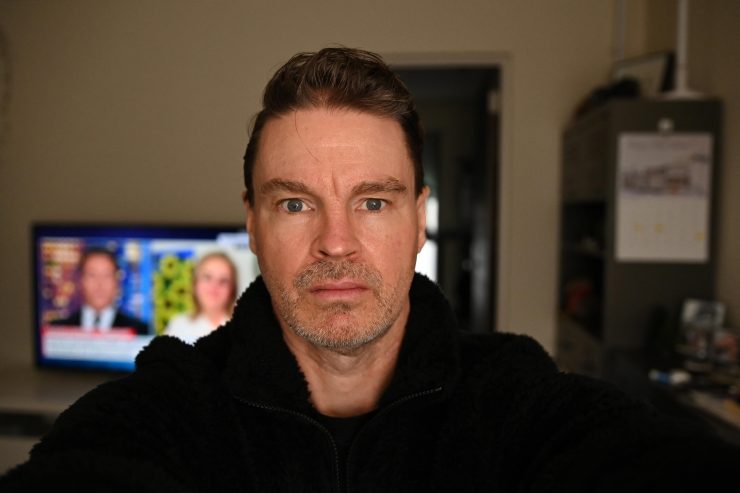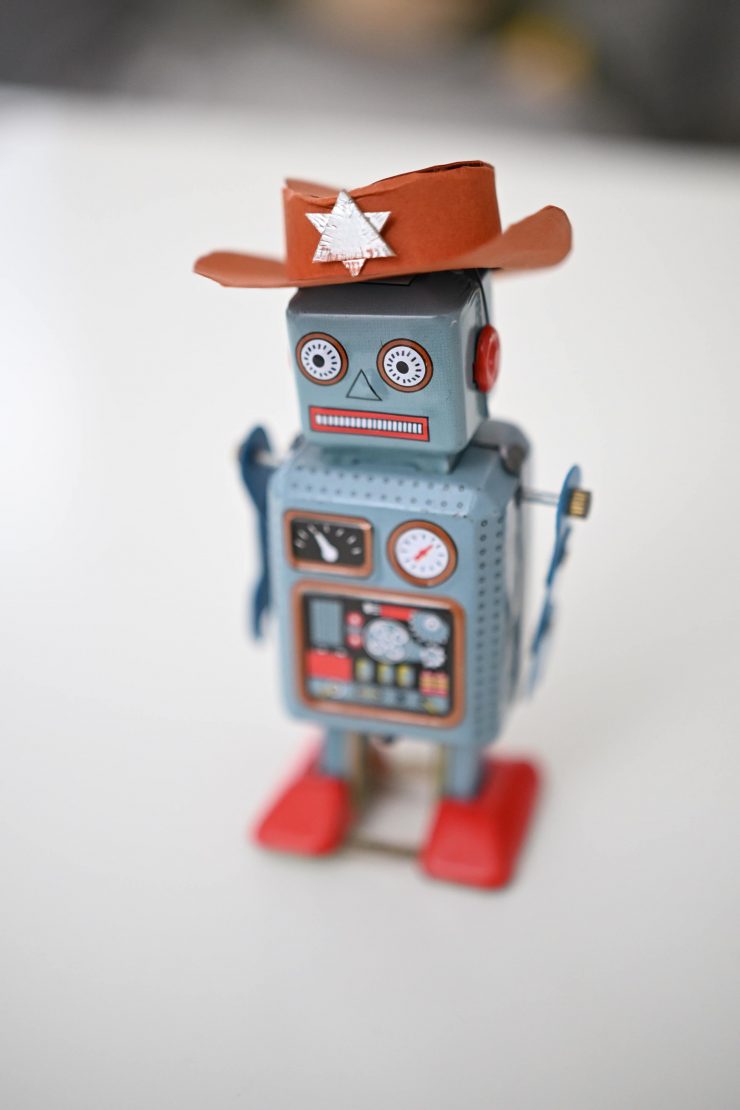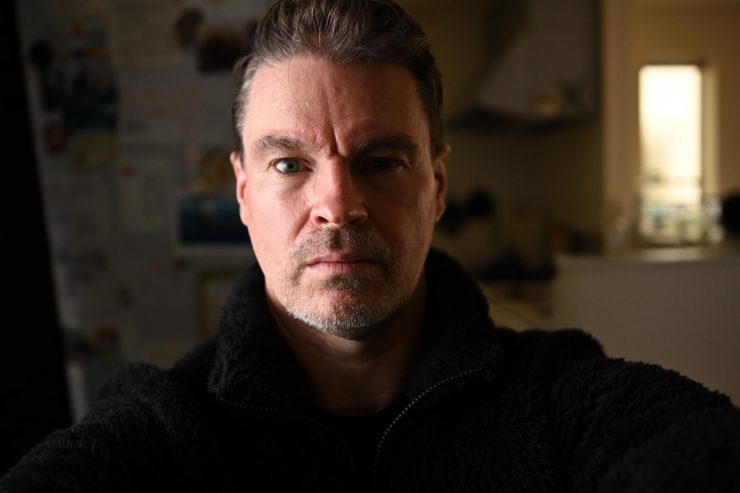The Titan X1 is the follow up to Rotolight’s Titan X2 RGBWW fixture which was unveiled at IBC in 2019. The Titan X2 was not only the British company’s first RGBWW fixture, but it was also their first light that didn’t feature a circular design.
The Titan X1 is essentially a 1×1 sized version of their Titan X2.
I reviewed the Titan X2 last year and found it to be a very well made, color-accurate 2×1 light that featured a lot of innovative technology and a really impressive control interface.
So let’s jump in and see if the Titan X1 lives up to the lofty expectations that the Titan X2 set.
Concept
If it ain’t broke, don’t fix it. The concept behind the Titan X1 was pretty simple. Take everything from the Titan X2 and put it into a 1×1 sized fixture. There was no need to reinvent the wheel with the Titan X1. All Rotolight needed to do was to utilize the knowledge they had gained from the 3 1/2 years they spent working on the Titan X2 and apply it to the Titan X1.

Rotolight is touting the Titan X1 as being the ‘ultimate 1×1‘. It features the same world first SmartSoft electronic diffusion technology that is found in the Titan X2. If you are not familiar with SmartSoft, it allows you to control diffusion, focus, and light spread without the need for gels. The light also comes with a full-color touchscreen display and the same processor found in the X2. The fixture also has a High-Speed Sync RGB flash, built-in wireless connectivity (Bluetooth/wDMX), and what Rotolight claims is class-leading energy efficiency.
There have been a number of major updates and major features/ improvements made to the Titan firmware, culminating in firmware 2.0 that was released with the Titan X1 launch. These include:
- Wireless DMX & CRMX enabled
- Bluetooth and App control enabled
- New RGB flash mode (a world first), offering a stop more power in CCT mode, and 16.7Million RGB colors, whilst saving considerable battery life for photographers.
- D32/D65 filter operation, doubling the available filters to 2500 Improved filter accuracy using XY color sample data
- 50 User customizable Presets across all 5 menus
- New DMX status page and DMX modes including ARRI Skypanel and Gemini emulations (when integrating into existing SkyPanel workflows).
- New touch to select GUI functionality to improve user workflow
Build Quality

Rotolight fixtures have almost always been really well made, and the Titan X1 is no exception. The fixture is made on the same production line as the Titan X2.
The Titan X2 was and still is, one of the best-built lights I have ever reviewed. The Titan X1 offers that exact same build quality as its bigger sibling.
If you want a light to be widely accepted and purchased by rental houses it has to be rock solid, robust, and reliable. That is why you see so many ARRI SkyPanels in rental shops. It is one thing to make a light that has great features, good output, and good color rendition, but if it won’t stand up to the rigors of field use then no rental house will carry it.
Just like the Titan X2, the Titan X1 looks like it would stand up to harsh field use and there is no reason why the light won’t find itself inside a lot of rental houses, but it should also be reasonably popular with high-end owner/operators.

According to Rotolight, ‘The Titan X1 is designed and manufactured in the UK to aerospace standards. The lights are individually hand-calibrated and handcrafted using the highest quality materials‘.
Not only is each light individually hand-built, but they also come with a document that says who built it and when it was built. You also get individual TLCI and CRI scores for that light.
Rotolight also includes a full color operating manual that is 55 pages long. Not many companies do this these days, but it is nice to have a physical copy of a manual you can consult if you run into any problems.
Design

A panel light is a panel light and 1×1 sized panel lights tend to all look pretty similar, at least when it comes to the basic shape and form factor. However, the Titan X1’s design looks a lot more modern and updated than most other 1×1 panels.

The overall design is sleek, modern, and well thought out. As far as mounting options are concerned, Rotolight offers users a good range of mounting solutions for the Titan X1. These include a swan neck, pole-operated yoke, and a manual yoke.

Rotolight utilizes a nice design feature when it comes to the power supply. The power supply can either be attached to the Titan X1 or separated. This gives you the best of both worlds. If you need to take the power supply off and place it on the ground you can. If you want to leave it on the fixture you can.

In another nice touch, you can use the mounting plate to attach the power supply to a light stand if need be.
In contrast, the Litepanels Gemini has an in-built power supply that can’t be removed.
The ARRI SkyPanel series power supplies can be mounted directly on the light or removed.
The KinoFlo style mounting bracket that is used to attach or remove the power supply is a great design and you don’t need to use any tools. This has been very well thought out.
The Rotolight Titan lights and the ARRI Orbiter are the only lights that I have used that feel like they are from the future. The whole design and operating interface of both of these fixtures make it seem like they far more advanced than many other lights. This may just be a perception, but that is how they make me feel.
Gone are the days where a light was just a light. A lot of today’s modern lights are now a seamless blend of hardware and firmware. The Titan X1 is an example of blending software and hardware. Almost every modern light is now following this trend.
Weight & Size

The Titan X1 does have some weight to it. Below is how much it weighs (excluding power supply):
- Titan X1 body: 6.8 kg / 14.9 lbs
- Titan X1 + standard yoke: 8.6 kg / 18.9 lbs
- Titan X1 + pole yoke: 10.2 kg / 22.4 lbs
- Titan X1 + swan-neck: 7.9 kg / 17.4 lb
The light with the standard yoke tips the scales at 8.6 kg / 18.9 lbs which makes it very heavy for a 1×1 fixture. That weight also doesn’t include the power supply unit. With the power supply, it is 12.2 kg / 26.9 lbs.

The power supply is well made, but it is quite large and heavy as I have already mentioned.
There is no way of sugar-coating it, this is a heavy light, and you need to be mindful of this weight if you intend on purchasing or renting one. In fact the Titan X1 is only 1.3 kg lighter than the Titan X2 (body & power supply).
As far as physical size is concerned, the Titan X1 body is 400 x 145 x 360mm (15.7” x 5.7” x 14).
So how does this weight compare to some other high output 1×1 RGBW lights? Below you can see:
| Weight | |
| Rotolight Titan X1 | 12.2 kg (including power supply) |
| ARRI S30-C SkyPanel | 10.3 kg (including power supply) |
| Litepanels Gemini 1×1 | 5.31 kg* |
| Rayzr 7 MC120 | 3.63 kg* |
| Lupo Superpanel 30 Full Color | 3.7 kg* |
| Luxli Timpani 1×1 RGBAW | 3.37 kg* |
| Aputure Nova P300C | 10.35 kg / 22.82 lb (Including Yoke, Cable, Frame, Mount, Receiver) |
*These lights have built-in power supplies.
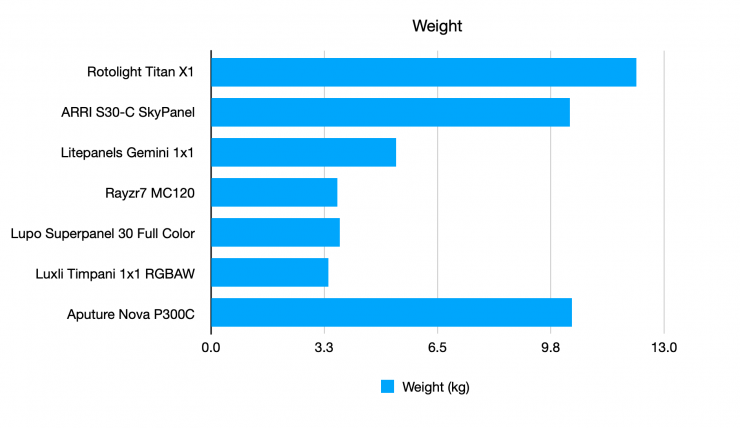
The Titan X21 is a heavy fixture and its weight more than an ARRI S30-C SkyPanel.
You really do need to consider how much this fixture weighs before buying one. It is not going to be a light that is suitable for everyone. With the standard yoke on it is quite a bit wider than a lot of other 1×1 sized panels which does mean you will need to put it in a larger sized case or bag.
You also need to take into account that you will need a decent sized light stand to properly support the weight of the fixture.
Mounting

Rotolight has added a very innovative yoke (available with the standard yoke configuration), which acts as both a 16mm baby socket (i.e. standard TVMP), whilst the outer diameter of the mount is a 28mm junior stud. This enables the same yoke to be used on either a standard light stand or a heavy duty C stand without any adaptors. To my knowledge, this is the first time this has been done.

The standard yoke frame is really well made and it locks off securely. It also allows the light to move around in any position without it hitting the yoke frame. The yoke frame can be removed with an Allen key.
Power Draw

The Titan X1 draws 230W which means you can’t run it off a single flight safe battery, but that is no different from most high-powered 1×1 fixtures.

The Titan X1 will happily run using the Rotolight 2-way battery adaptor (V mount or Gold mount) on 2x standard 95/98 Wh batteries, to provide just under an hour of run time if the light was at 100% output.

ARRI has a Dual Battery Plate for SkyPanel S30 that can be attached directly to the back of the light and allows you to use two V-mount or Gold Mount batteries (depending on the version). This allows you to run the light at 100% output remotely from two flight safe batteries.

Litepanels also has single Battery Plate for Gemini 1×1 that can be purchased in either V-Lock or Gold Mount. The trouble with this solution is I am not sure if can run the light at 100% output even if you use a 200W or greater 14.8V battery.
Some other RGBWW 1×1 panel lights, such as the Lupo Superpanel Full Color 30/ Full Color 30 Soft, and the Luxli Timpani have built-in battery plates.
So how does the power draw of the Titan X1 compare to other similar fixtures? Below you can see::
| Power Draw | |
| Rotolight Titan X1 | 230W (nominal) |
| ARRI S30-C SkyPanel | 200W (nominal) |
| Litepanels Gemini | 200W (nominal) |
| Rayzr MC 100 | 98W (nominal) |
| Lupo Superpanel 30 Full Color | 200W (nominal) |
| Luxli Timpani 1×1 RGBAW | 120W (nominal) |
| Aputure Nova P300C | 360W (nominal) |
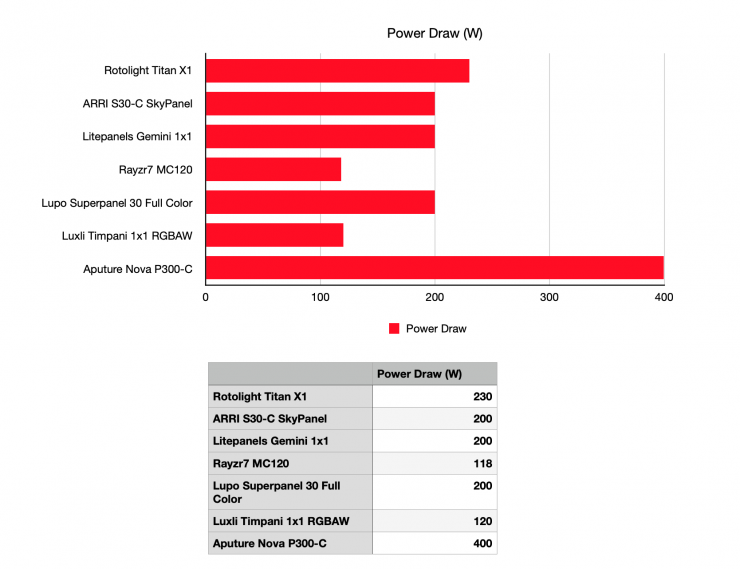
The Rotolight Titan X1 draws a little bit more power than the 200W that quite a lot of the competition has. The Aputure Nova P300C draws a whopping 360W.
Controls & Menu System

Rotolight took the exact same touchscreen display that is utilized in the Titan X2 and gave it to the X1. It is super quick to access all of the available lighting modes and make changes.

What Rotolight has done with the Titan X1 and Titan X2 controls is very smart. All they did was to look at how people are using touchscreen devices such as smartphones and tablets in their everyday lives and then come up with a system that feels familiar and practical to use.
As I have previously mentioned before, this is one of the most intuitive and easy to use interfaces I have seen on a light. I like it when companies realize that the operational aspects of controlling a light are just as important as the output and color accuracy.
With a good light, you shouldn’t have to read a manual to work out how to operate it. You should be able to turn it on and use it straight away. You won’t find any deep sub-menus or complicated way of making changes on the X1.
Touch screen controls are not always going to be to everyone’s liking, and if you are wearing gloves that can cause serious issues. So what Rotolight did was also provide you with some physical dials and switches that also allow the Titan X1 to be controlled without having to use the touch screen. The touchscreen on the Titan X1 is super responsive and you don’t have to continually keep touching the screen to get things to work.
Since I reviewed the Titan X2 Rotolight has made significant improvements to the touchscreen interface through general performance and responsiveness updates. There are also new menu features such as flash, source matching modes, 50 user presets to save/recall settings in all modes, Rec709/Rec2020 XY selection, and an enhanced filter library with filters now sampled at both D32 and D65 daylight.
One of the biggest improvements to the GUI is a new ’touch to select’ feature, whereby any box can now be selected with your finger, and the dial beneath it will adjust that parameter, which is much easier than the click and hold approach previously required.
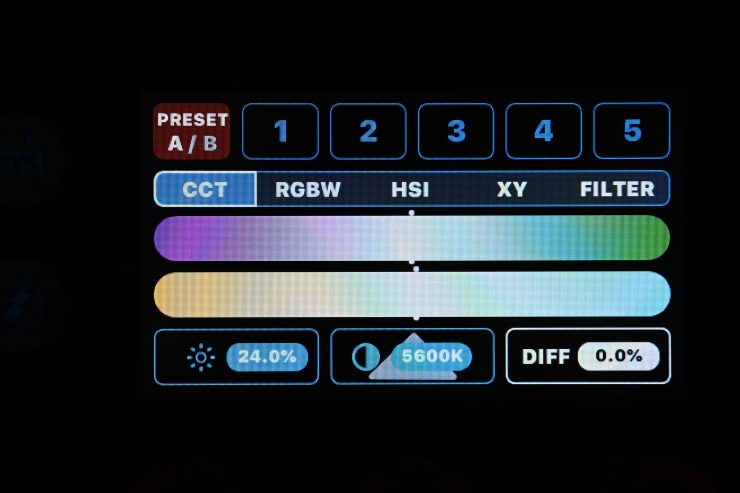
What is nice is that when you are making a change, that item you are adjusting changes to a different color so you clearly know what you are making adjustments to. For instance, in the photo above you can see that I am adjusting the Diffusion as the box around it has turned white. Now, not all the controls work like this and some items have to be adjusted using the dials and not the touchscreen.
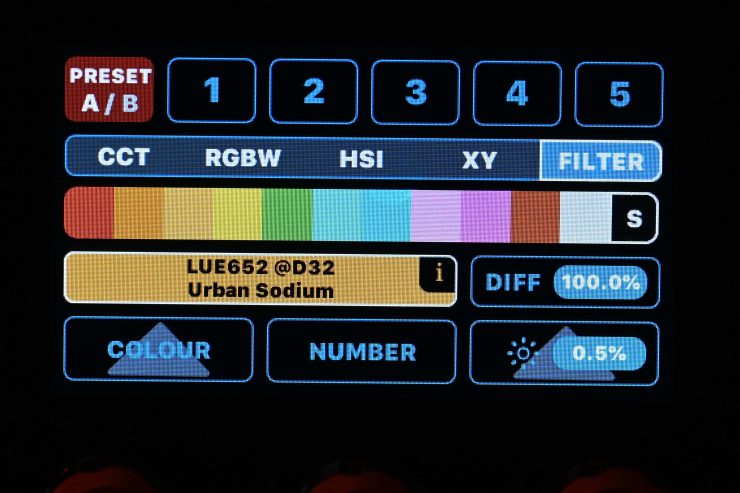
Rotolight gives you 50 User customizable Presets are available across all 5 menus. This allows you to save your favorite settings and access them instantly. This is a great feature and very handy.

There are 10 preset buttons for all of the different operating modes. This has been well thought out because the presets reflect the operating mode you are in. For instance, in the CineFX mode, you get 10 presets that are labeled 21-30.
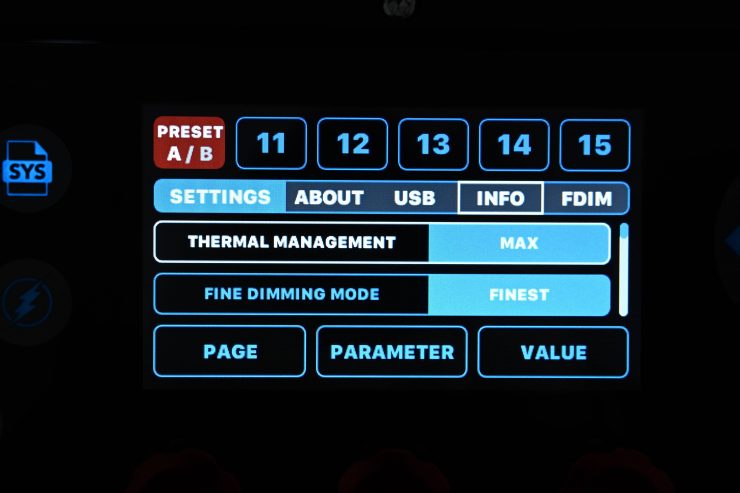
Despite having pretty in-depth menus and lots of parameters you can change, the light is still easy to operate thanks to the touch screen controls.
The nice thing about presets is that if you are working with certain cameras and you have pre-dialed in a look that you know works well with that camera, you can just store it and then bring it up the next time without having to adjust all the settings. This saves precious time and allows for accurate repeatability with your lighting.
Inputs & Outputs

The Titan X1 has the following inputs and outputs:
- Factory Programming Port
- Mini Jack Flash Port
- USB Port
- 2x DMX Ports
- DMX Port (RJ45)
- DC Input 24V
- On/Off Power Switch
Remote Control

Despite having plenty of options for DMX and great onboard control, the one thing that is missing is a free iOS or Android app. I would have liked to have seen a dedicated free WiFi or Bluetooth app made by Rotolight where you could replicate the rear screen and controls on your tablet or phone.
This is something Luxli does really well with the Timpani.
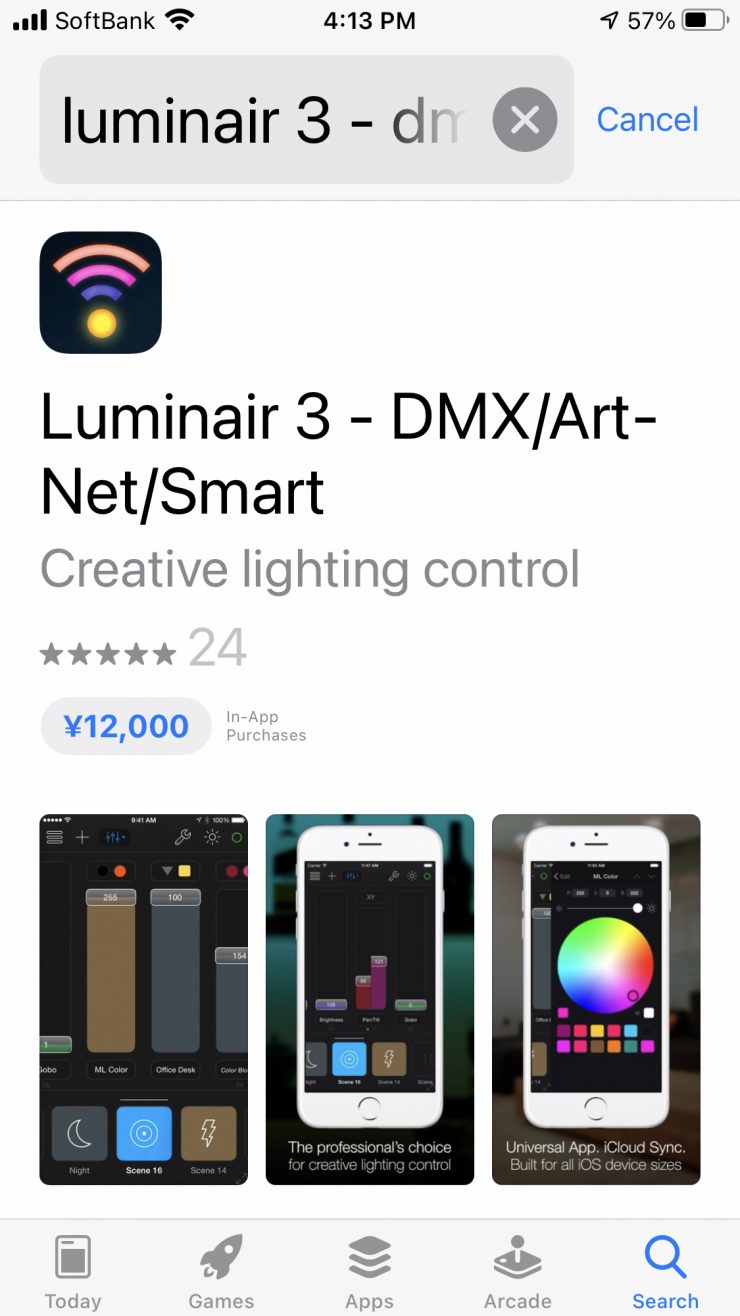
The Titan X1 is app controllable, but to control it you will need the Luminair 3 app. Unlike either the SkyPanel or the Gemini, Rotolight has an integrated Lumenradio TimoTwo module inside the lamp which saves users around $400 USD on buying a wireless dongle for each lamp. However, the Luminair 3 App does cost around $120 USD.

While I do understand that the Luminair app is quite powerful for controlling many different lights on the same platform, I still would prefer to see a free iOS and Android app that can be used to control the Titan X1.
RGBWW
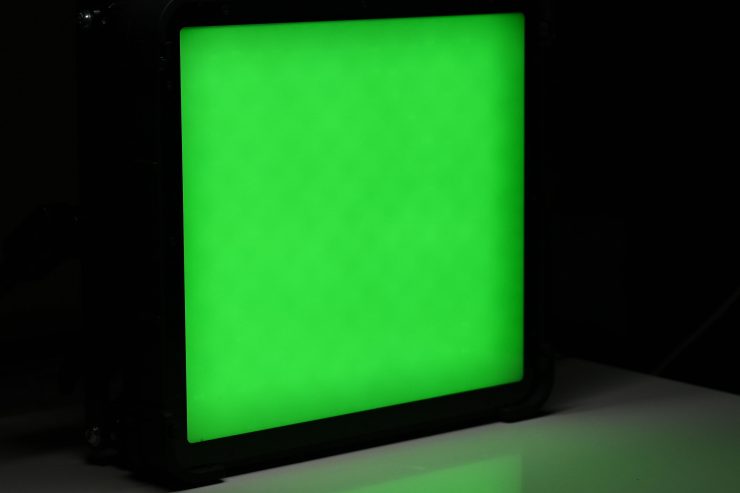
We are seeing a lot of lighting companies now using RGBW technology. RGBW stands for Red, Green, Blue & Warm White. There are, however, other types of RGB such as RGBW, RGBWW, RGBAW, and RGBWAC. The Titan X1 uses RGBWW, which consists of 5 chips, not 4. The extra chip means the light not only has a warm white chip, but also a white chip. This is different to say the ARRI SkyPanel where they are actually mixing colors to obtain white. RGBWW can also be found in other similar lights such as the Litepanels Gemini, Rayzr 7, and Lupo Full Color.
While in theory, an RGBWW LED should be better at creating color mixes, it requires significantly more cooling than a regular RGB LED.
Operating Modes
The light has a palette of over 16.7 million colors that are all accessible across five lighting modes:
- CCT
- HSI
- RGBW
- XY
- Filter
Correlated Color Temperature (CCT) MODE
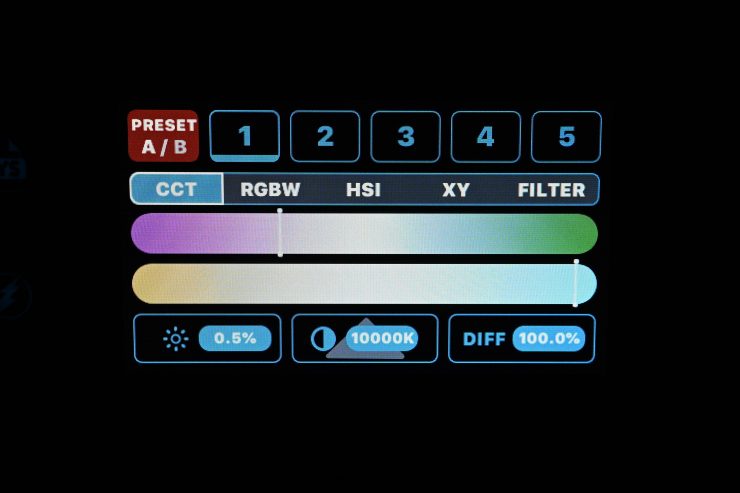
This is the mode most people are going to use the light in. In the CCT Mode, you have full access to making Kelvin color temperature adjustments between 3000-10,000K. These adjustments can be made in increments of 20K.
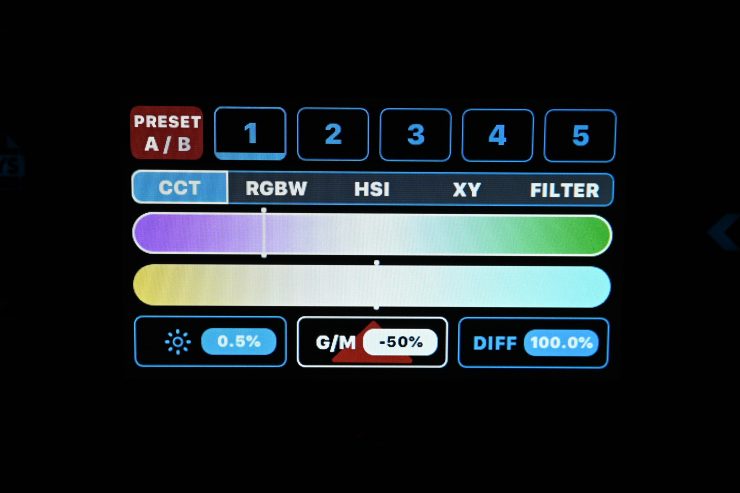
The fixture also has continuously variable (full minus green to full plus green) correction.
Being able to dial in more or reduce the amount of green coming from your lighting source can make a huge difference. Different camera companies use different sensors in their cameras and they all react differently to light. Some camera sensors may lean towards magenta, and some, more towards green. By making CCT adjustments you can dial in the light so that it looks better for whatever camera system you are using. CCT adjustment also helps when you are trying to match lights from different manufacturers.
The Kelvin color temperature range is reasonably impressive and it should suit most people’s needs.
HSI Mode

The HSI mode lets you create just about any color you can think of. It gives you full hue and saturation control as well as intensity. By manipulating, the hue and saturation you can create some really interesting colors that depending on the project you are working on can really add some creative flair. I quite like using this mode to create a lot of color separation between the foreground and background, or for recreating a really cold or warm-looking image.
The colors are represented as degrees from 0-360 and you can mix from red (o degrees) to green (120 degrees) through to blue (at 240) degrees and back to red (at 360 degrees).
By using a touchscreen interface with visual aids it is so much easier to dial in the exact color you want to create. On some lights, you have to use dials with no visual reference.
RGBW Mode
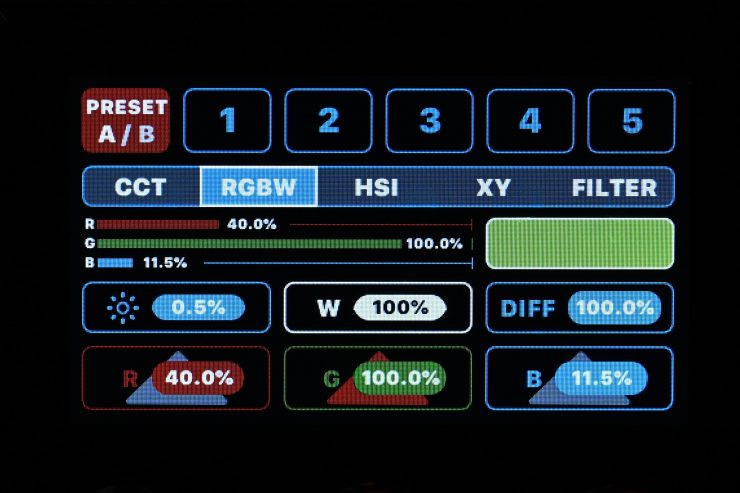
In his mode, you have full control over how much Red, Green, Blue, White, and Warm White are being used. This way you can mix various color combinations to achieve a certain color you are after.
XY Mode
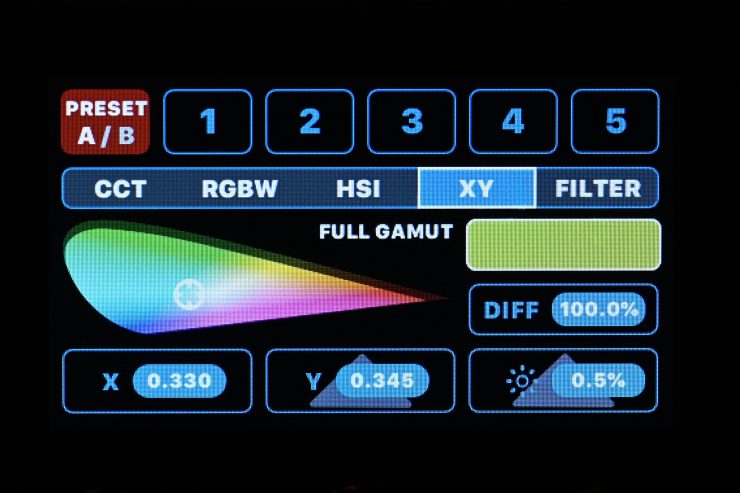
In this mode, you can create colors by changing the X and Y coordinate axis. This gives you more finite control for creating colors than using the HSI Mode.
I love how you can just drag your finger around to create the color you want. This makes it so much easier than dealing with systems where you are adjusting the X and Y axis separately with dials.
Here is where you will also find the option to change the color space between Rec709/Rec2020/ Full Gamut.
Filter Mode

Inside the fixture, there is a whopping library of 2,500 filters, up from 1,400 because Rotolight has now added D32/D65 filter operation. There is also improved filter accuracy using XY color sample data industry-standard gels from companies such as Lee, Rosco, Apollo, and CamColour.
Having built-in Digital Gels not only means that you don’t have to physically carry gels around, but you can also quickly and easily replicate popular gels. Using the gel mode can help you match other lighting sources, especially if you are working with other lights with physical gels.
What I like is that Rotolight has included 50+ sampled light sources that you can replicate, such as tungsten, candlelight, HMI, sodium vapor, fluorescent, etc. In some regards, I personally find this more useful than the gels.
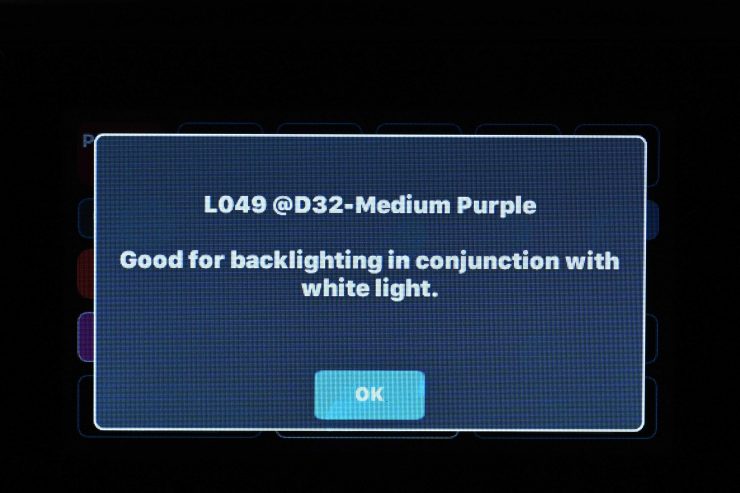
What is also nice is that you can click on each gel and get an explanation about what it is and what it could be used for.
CineSFX

Rotolight has always been known for its customizable CineSFX. These are included in all of Rotolight’s fixtures, and it is no surprise that they are in the Titan X1. CineSFX utilizes Titan’s RGB color engine to deliver even more realistic full-color lighting effects.
Effects mode lets you recreate a wide range of lighting effects that can be handy for certain scenarios. The effects include:
- Fire
- Lightning
- Television
- Gunshot
- Paparazzi
- Police
- Neon
- Film
- Fade
- Strobe
- Throb
- Spark Weld
- Chase
- Cycle
- Demo
All the effects modes can be individually adjusted and tailored to your lighting needs.
SmartSoft
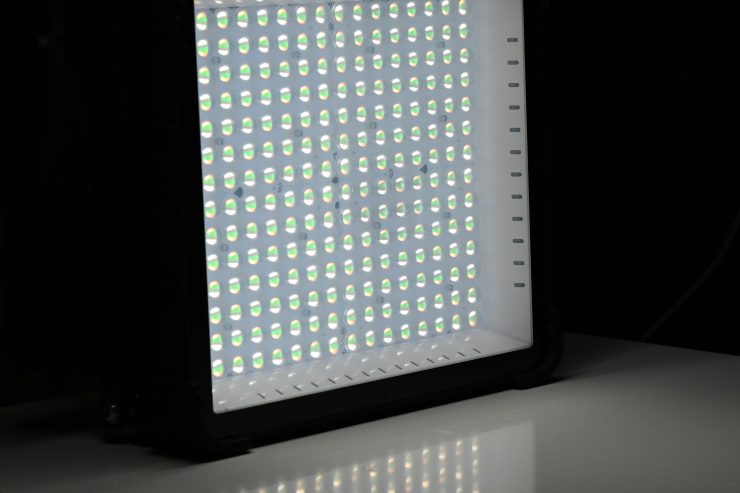
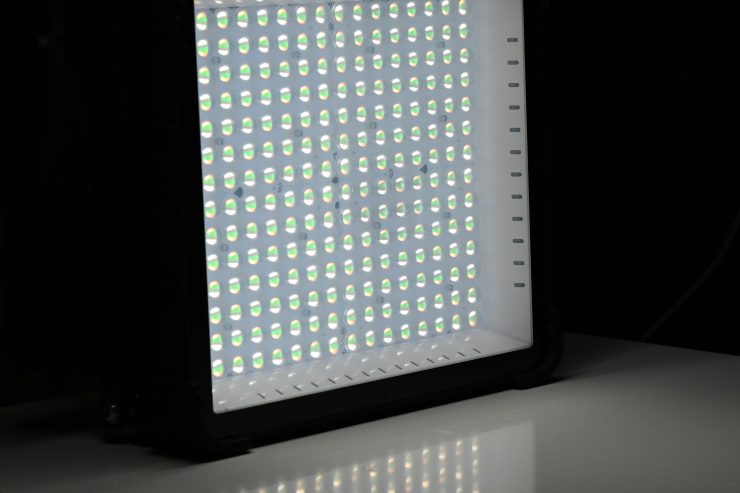
No SmartSoft Diffusion 
50% SmartSoft Diffusion 
100% SmartSoft Diffusion
SmartSoft is Rotolight’s patent-pending technology that electronically adjusts the light’s diffusion, focus, and spread. This is handy for providing control whilst eliminating the need for gels. SmartSoft can be adjusted locally on the light, via DMX or wirelessly. Rotolight claims that the Titan X1 has the largest light aperture of any 1×1 fixture.
One of the major issues Rotolight wanted to solve with the SmartSoft Diffusion related to the feedback they got from countless gaffers and DOPs. This feedback was that RGB lights have now become commonplace, which largely eliminates the need for traditional filters or for magenta/green correction. However, if you still have to manually adjust the diffusion with every single lamp for every single scene, it wastes a huge amount of time climbing up a ladder or lowering the truss and adjusting the diffusion on numerous lamps on a studio truss.
So, Rotolight wanted to create the world’s first electronic diffusion in an RGBWW studio light, that would be fast, easy to operate, and importantly – repeatable, so preferred settings could be saved and recalled for later scenes.
What is great about SmartSoft is that you are essentially able to electronically vary the beam angle from 68 degrees to 150 degrees. This is something I haven’t seen done before and it certainly makes the Titan X1 a very flexible lighting source. By varying the beam and you are actually diffusing and softening the light. Please bear in mind that you won’t see a massive change in the beam spread like you would when using a fresnel light.

SmartSoft works by using electronically charged LEDs. By controlling the charge, you can tell the LEDs what to do. This allows you to manipulate the light that is being emitted.
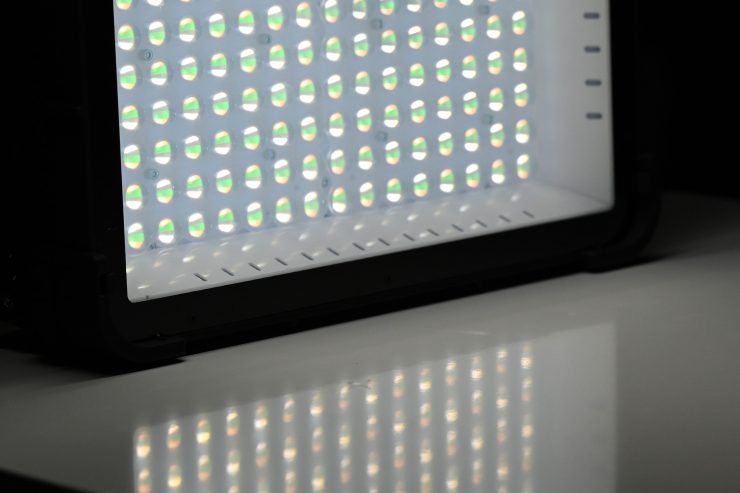
At its heart lies the Rotolight PentaChromic color engine, that uses the latest LED technology in a high power 7070 SMD package, this delivers what is claimed to be, the most powerful 5 channel color LED chip with RGBWW color mixing. According to Rotolight, the 1 watt warm and cold white LEDs are said to provide outstanding color reproduction and excellent skin tones and the RGB chips create an enhanced color gamut with 60% better color saturation than other 1×1 lights on the market due to the increased power on the RGB channels.
For the SmartSoft Diffusion itself, Rotolight uses an advanced liquid crystal film that is electronically charged (with its natural resting state with no current being fully diffused), and it enables them to change the properties of the particles and specifically how they spread light. By applying this charge the beam angle changes from 65 degrees up to around 150 degrees at full diffusion. This can be controlled locally via the knob on the light, wirelessly, or over wired DMX.
For the system to work Rotolight also had to develop a custom optical lensing system for Titan not seen in other 1×1 panels. SMD (Surface Mount Diodes) are not commonplace in LED technology, but they natively have a much wider beam angle (typically around 140 degrees). So in order to not sacrifice output and ensure the SmartSoft was as effective as it could be, Rotolight developed a unique Linear Planar lens to focus the light onto the Smart Soft Material, which in turn, then allows them to electronically adjust the focus, diffusion, and spread.
Another key requirement and advantage of this linear planar optic were to eliminate ‘multi shadowing’ artifacts associated with fresnel lenses, which are commonly found on most other systems. In theory, this gives Titan a huge advantage over the competition as the light output and shadowing should look bright, smooth and natural, whilst evenly distributed across the SmartSoft Diffuser.


SmartSoft diffusion at 100% 
SmartSoft diffusion off
There is a noticeable difference to the type of shadows you get when using the SmartSoft over having it turned off. Above you can see that with the SmartSoft being used you get much cleaner and softer shadows. If you have it turned off the individual LEDs can be seen and they create those bad hatch style shadows that nobody likes.
The SmartSoft diffuser system is also specifically tuned to the Titan, and color calibration is maintained across the diffusion range by using a Dynamic Color Control engine which dynamically adjusts both the CRI response and magenta/ green adjustments. Rotolight claims that this allows the Smartsoft Diffuser to maintain a neutral color balance with no color shift throughout its range.
The Titan’s are calibrated using Rotolight’s patented Pentachromic RGBWW technology so that the CRI and Colour rendering are optimized for the SmartSoft Diffuser.
The SmartSoft diffusion works remarkably well and I love how you can fine-tune it to your needs. This really is a huge drawcard of the light and one that sets it apart from its competition. It is good to finally see some companies innervating new technology into lights.
High-Speed Sync flash

The Titan X1 features an integrated Elinchrom Skyport receiver that can be paired with a separately available transmitter to control up to 10 Titan X1/X2 units at speeds up to 1/8000 second.
What is now new is that Rotolight has added an RGB flash mode (a world first), that offers a stop more power in CCT mode, and 16.7Million RGB colors, whilst saving considerable battery life for photographers.
For those who are shooting both stills and video, this product eliminates the need for two separate purchases and removes many of the constant downsides of shooting with strobe (e.g. your flash not firing because of recycle time). If your job calls for both stills and video, or you’re working in multimedia, this is a nice feature to have. While it is never going to be a direct replacement for an actual strobe, it will get the job done in a lot of scenarios.
However, this feature does make the Titan X1 a good option for both video and photography use.
I am not going to go into any depth about how this performs as Newsshooter is a video-based website. If you want to see how the High-Speed Sync flash works you can watch the video above.
How does it stay cool?

Large, high powered RGBWW lights get very hot, and keeping them cool is not an easy task.
The Titan X1 has a couple of fans and the noise you will hear from these fans depends on what thermal setting you have chosen to use.
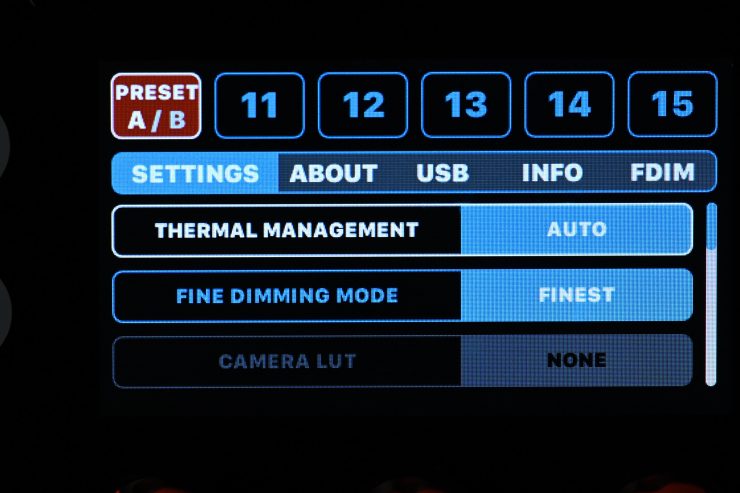
Rotolight has a Thermal Management section in the menu where you can choose between Auto, Stealth, DMX, and Max. On Stealth you can’t hear anything and a lot of times on Auto you wouldn’t even know if a fan was on either. If you select Max the fans fire up and they do generate quite a bit of noise.
When in Auto mode I did notice that the fans start to make a reasonable amount of noise in a short period of time, especially if you are using the light at 100% output. I also found that the fans starting making more noise when you are using the XY, RGBW, and Filter operating modes.

If you are using the optional 2-Way V-Lock Battery Adapter then you need to be aware that has its own in-built fan which does make a little bit of noise.
Other Menu Information

There is also a lot of other information that you can see on the Titan X.
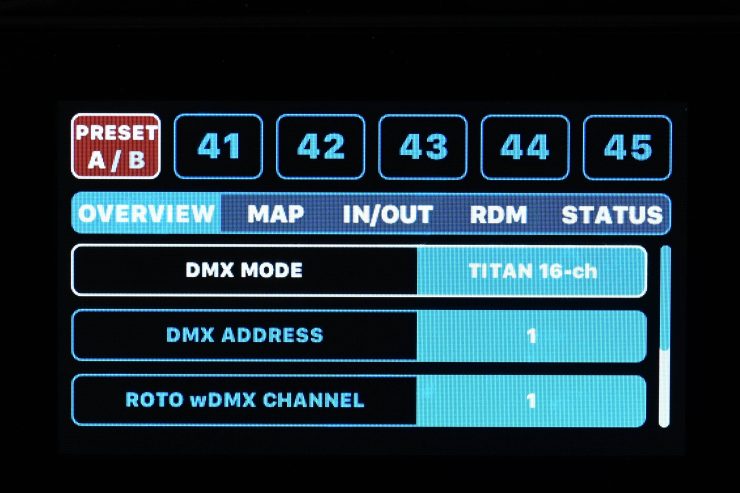
You can also see and make a lot of changes when it comes to DMX. I am not going to go into any real detail about the light’s DMX capabilities in this review, however, the Titan X1 does offer a very impressive array of DMX options.
Beam Angle

As I mentioned earlier the Titan X1 uses SmartSoft technology so the beam angle can be changed from 68 degrees to 150 degrees. This makes it a lot more flexible than the competition.
The Titan X1 can produce a wider and narrower beam angle than most of its direct competition with the added flexibility of being able to tailor that beam angle to your needs.
It is important to remember that this is not a Fresnel light, so when you change the amount of SmartSoft Diffusion you are not going to see a huge noticeable difference. You can certainly see the difference, but it isn’t like going from spot to flood on a Fresnel fixture.
Below you can see what the beam angle is of other competing lights:
| Beam Angle | |
| Rotolight Titan X1 | 68 degrees to 150 degrees |
| ARRI SkyPanel S30-C | 110 degrees |
| Litepanels Gemini 1×1 | 95 degrees |
| Razyr 7 MC120 | 120 degrees |
| Lupo Superpanel 30 Full Color | 40 degrees |
| Lupo Superpanel 30 Full Color Soft | 115 degrees |
| Luxli Timpani 1×1 RGBAW | 78 degrees |
| Aputure NOVA P300c | 120 degrees |
With lights such as the ARRI SkyPanels, you can put accessories such as honeycomb grids, benders, and intensifier panels that will change the beam angle. Other lights also have the ability to change the beam angle through the use of various light modifiers.
Color Space Option

On the Titan X2, you could choose to set the light to Full Gamut, REC.709, or REC.2020. This is important if you are using the XY mode so that it is not possible to accidentally set a color that cannot be seen in the color space you happen to be working in.
On the Titan X1, the color space option has moved from the Settings menu to the XY page where there is a visual representation of the selected color space. Rotolight took customer feedback into account and decided that the XY page was a more logical place for the color space option to be placed since users couldn’t see a visual representation of the color space from the Systems menu. It made more sense to be able to adjust this and visually see the impact of your change, and then to be able to select a color within the selected color space immediately with your finger or by dialing in an XY coordinate.
You simply click the middle knob to adjust from Rec709/Rec2020/ Full Gamut, with the grey arrow behind the middle knob indicating there is a secondary parameter available.
With certain Kino Flo fixtures, you can also input a color space.
Camera LUT

This is something that will be coming in a future firmware update. This feature will eventually allow you to tell the light what camera system you are using so it can then map the light to work with a particular camera sensor.
There will initially be options for ARRI ALEXA, Sony VENICE, Panasonic Varicam, RED Dragon, and Canon C300.
So how is this going to exactly work? These LUTs are being developed directly in conjunction with leading cine and broadcast camera manufacturers, with the intention of providing a color system that is tuned to deliver optimized color for each specific camera and help match the unique spectral response of their sensors.
These changes can then be selected in the Titan System and are then applied using the Dynamic Colour Control engine inside Titan. As I mentioned earlier, Titan also includes selectable colorspaces (REC:2020 / REC:709 / Full Gamut) so the light can also be automatically set to match the broadcaster’s desired output, i.e. (HD2K, Ultra HD 4K or Film).
All these system selectable options can be set into personalized presets, which can be recalled as required, or stored onto a USB memory stick. This allows a DOP to rent a light when working on a remote continent, and still have all their favorite, SFX, customized colors, and customized system setups available instantly.
This will be a fantastic feature once implemented and it finally moving towards solving a real problem in our industry- matching lights to specific camera sensors. Once you can tune a light to match your camera’s sensor then you take a lot of guesswork out of the equation and you can get better quality light and more accurate color response.
This is not the first time someone has done this. Kino Flo also does something similar with the ability to match camera profiles.
Rotolight is actively solving a real-world problem when it comes to matching lights with cameras. This is something we are bound to see more lighting companies starting to do in the near future.
I reached out to Rotolight and asked them when the LUT functionality will be introduced. They told me, ‘We have prioritized firmware features and accessories that have been the most requested from customers and LUT functionality will be coming in 2021 along with RDM functionality which will be the next major update and is expected to come in February 2021.’
Frequency/Frame Rate
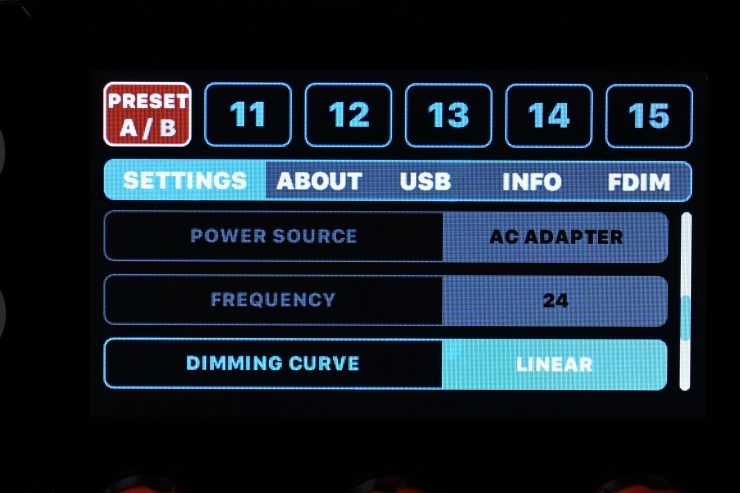
On the Titan X2 that I reviewed previously there was a menu where you were eventually going to be able to select the frame rate you are working in when using the SmartSoft Diffusion. You could choose from 24, 25, 29.97, 50, 60, 100, 120, 240 or 300.
As a comparison, the ARRI SkyPanel series offers frequency selection specifically because the light uses Pulse Width Modulation in regular operation and thus the LED is always pulsing which can cause flicker and therefore ARRI had to offer frequency selection modes. With the Titan range, Rotolight does not use pulse width modulation in normal operation, instead, they use a constant current which means the light never flickers.
The Frequency feature was greyed out on the unit I was testing so I reached out to Rotolight to ask why. They told me, ‘We now have built-in automatic frequency compensation by way of using higher cycle frequencies for the Smart Soft Diffuser such that it is no longer required to select a frequency when working at frame rates up to 300 frames per second. Hence the feature is greyed out as it is now automatic. Now that we have automatic smart soft compensation built-in, there is no longer a need for frequency election. This greyed out option will be hidden in the next firmware release.’
Brightness Mode
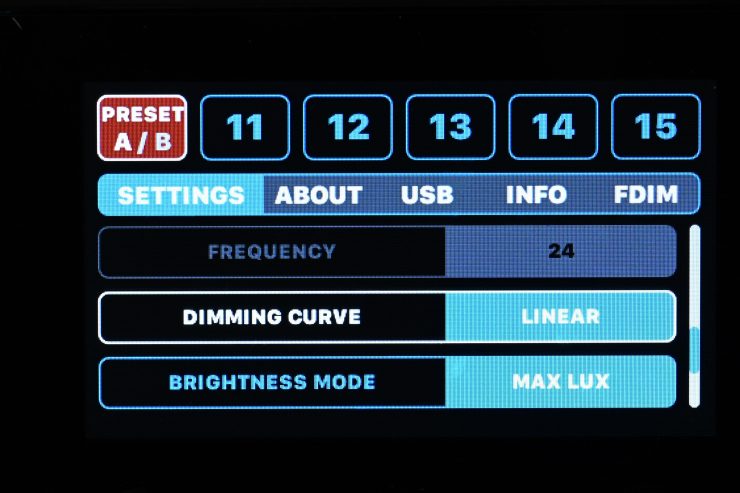
In this menu, you can choose between Max Lux and Constant Lux. In the Max Lux mode, the power output will vary depending on the CCT Kelvin color temperature setting. If you choose the Constant Lux mode the output will remain the same regardless of the Kelvin color temperature setting.
FDIM (True Aperture Dimming)
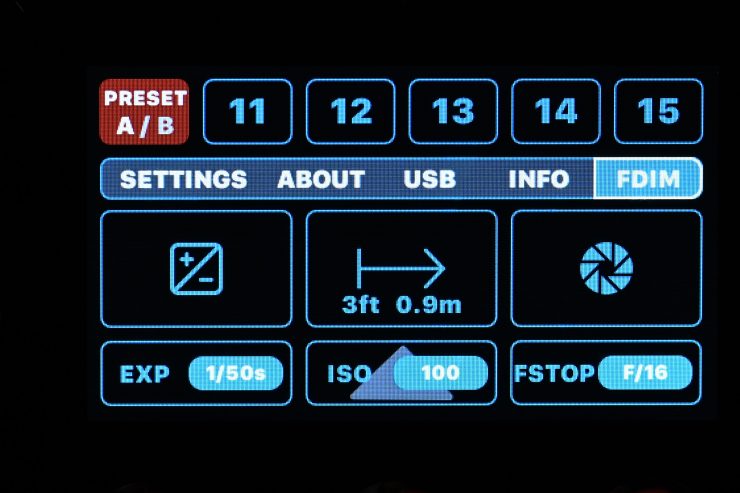
This is a feature that has been in Rotolight fixtures for quite a long time and it is no real surprise that the Titan X1 also has it.
Basically, True Aperture Dimming is an exposure calculator that sort of works like an alternative light meter. The light can calculate what F-stop (I’m surprised there isn’t an option for T-stop) your camera should be set at a given distance from your subject based on the ISO and shutter speed you are running.
You can also reverse the process and select the F-stop you want to run and then the light will output a certain amount based on your ISO and shutter speed.
This is somewhat useful and while It isn’t full proof, it does give a pretty realistic indication of what F-stop you should be running when the light is set to a certain brightness.
I found this a useful tool to use. It allowed me to work out how far away from my subject I need to place a light depending on the F-stop and ISO I want to run. In the future, it would be nice to see an ND tab incorporated so you could also get the light to compensate for those changes too.
What does the Titan X1 offer that its competition doesn’t?

Most of today’s RGBWW lights all seem to have the same or very similar feature sets. In fairness there is probably only so much you can do with current technology. Rotolight had to step out of the box and come up with something that was different and unique.
Rotolight knew that if they had to deliver something that was technically superior, with features that had never been seen before. The light would also need to provide additional creative options and save time and money for DOPs, broadcaster, and gaffers. It also needed to have build quality that would stand the test of time.
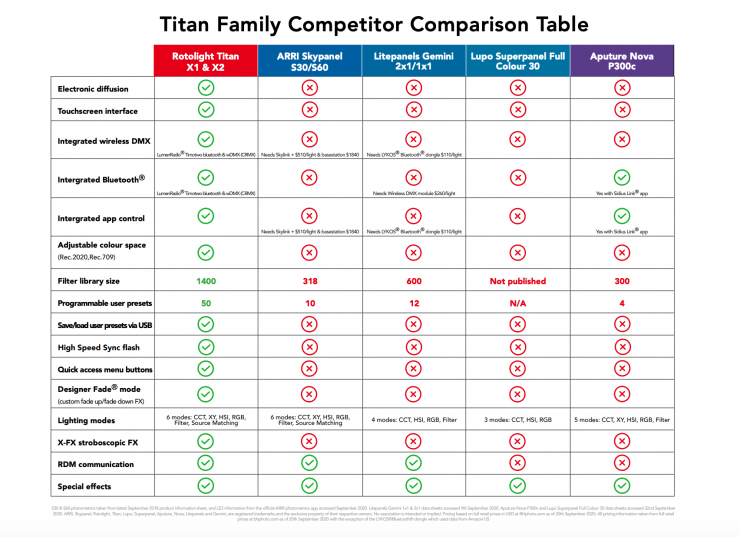
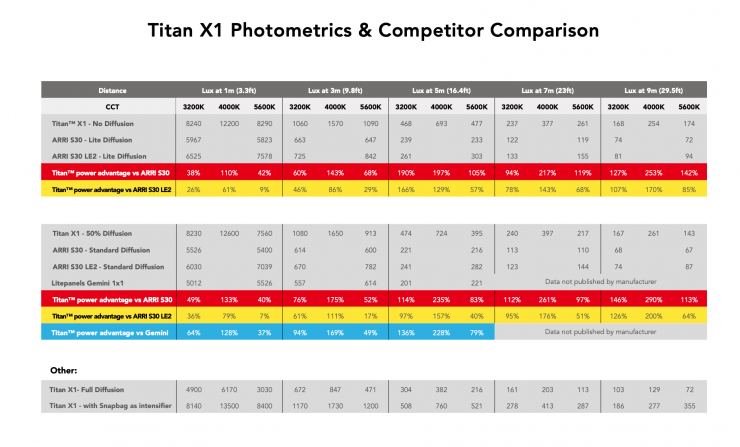
Rotolight has put out comparison tables showing how the Titan X1 compares to the ARR S30-C SkyPanel, Litepanels Gemini 1×1, Lupo Superpanel Full Color 3o, and Aputure NOVA P300c. Please bear in mind these are Rotolight’s figures and I have done my own independent testing. You can see those tests further down in the article.
A lot of features such as +/- green adjustment, hue, saturation and intensity (HSI) control, the ability to dial-up gels, and lighting effects have been available in the ARRI SkyPanel series since 2014 and quite a lot of other RGBW, RGBWW, and RGBAW lights for some time. Just adding those features and those features alone wasn’t an option for Rotolight.
Rotolight wanted to produce a light that like a smartphone, does not require you to read a manual in order to work out how to operate it or any of the advanced features found within it.
According to Rotolight, the key features of the Titan X1 are:
- With industry-first SmartSoft technology, you can electronically adjust the light’s diffusion, focus, and spread; eliminating the need for gels, whilst its gorgeous soft output and large beam aperture wraps flatteringly around subjects.
- Easy to use interface, quick-start icons, and user-customizable presets, saving time on set. With a full-color touchscreen display, preview Titan’s extensive filter library to achieve the exact color you want at a moment’s notice.
- Meticulous in its color rendition, Titan X1 excels in both CRI and TLCI performance, saving time in post-production.
- The Titan X1 also features Rotolight’s award-winning suite of user-customizable CineSFX (Fire, Lightning, TV, Gunshot, Paparazzi and more); providing endless creative possibilities on set.
- Equipped with High-Speed Sync flash (1/8000th) with powerful output and zero recycle time; Titan X1 is also ideal for high-end studio and portrait photographers.
Two things that Rotolight offers in the Titan X1 that you won’t see in other competing lights is the patent-pending SmartSoft technology and High-Speed Sync flash. There are also a host of other features (although some are yet to come and will eventually be available in firmware updates).
Photometrics

So now let’s get to the photometric results. I always test lights in this way so that I get a reference to how they compare to other fixtures. Results only tell part of the story and should never be used alone to judge a light. I have found from extensive testing over the years that certain lights that have good photometric results don’t always look good, and lights that have worse photometric scores can sometimes look better than their results indicate.
Different lights can also look different depending on what camera you happen to be using.
Output & Color Temperature Accuracy
I tested the Titan X1 at a variety of Kelvin color temperatures with a Sekonic C-800 Spectrometer to find out how much output the light had and how accurate the Kelvin color temperature reproduction was. All readings are taken at a distance of 1m (3.28ft) in a controlled environment.
5600K (no SmartSoft diffusion)
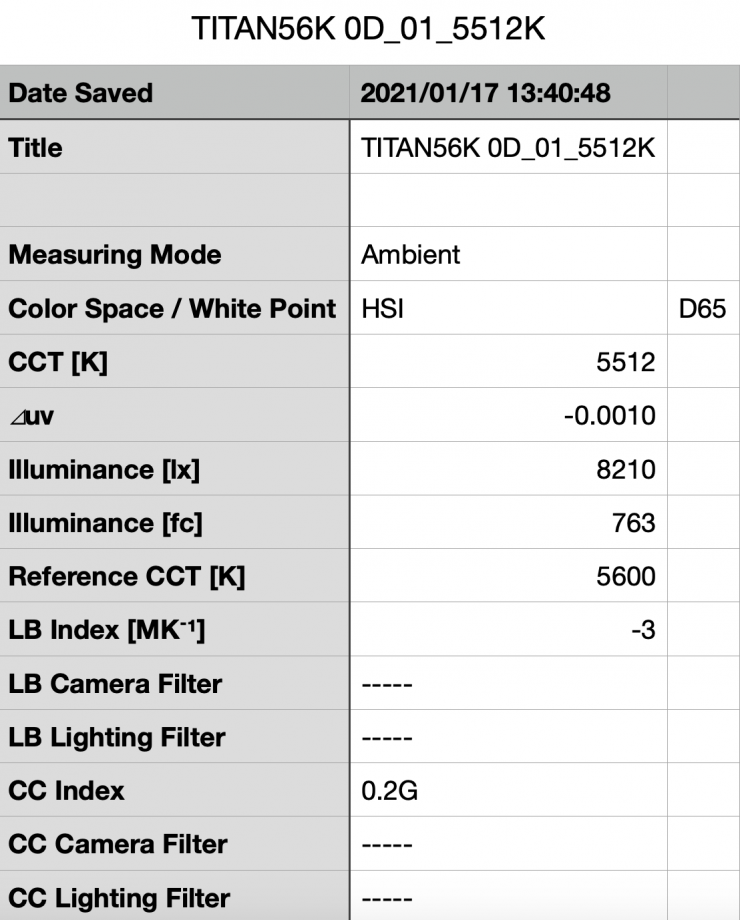
Above you can see the Titan X1 recorded an output of 8210 lx (763 fc) when set at 5600K and run off mains power. This is very close to the 8290 lx (770 fc) quoted by Rotolight in their official specifications.
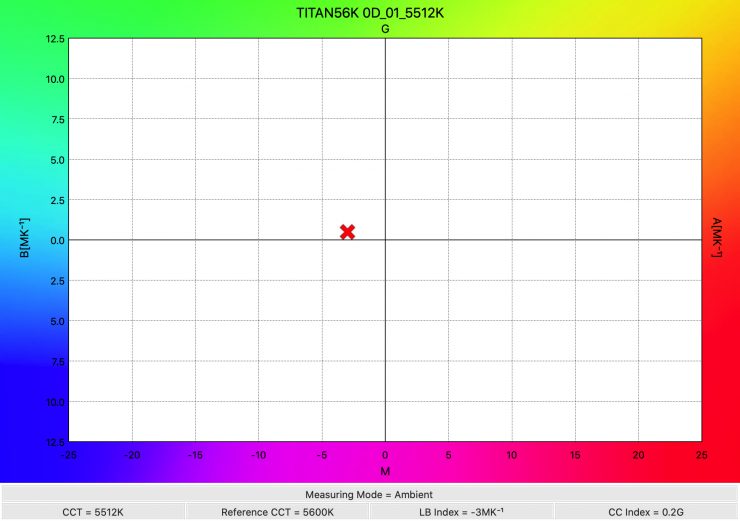
The light recorded a Kelvin color temperature reading of 5512K which was very good.
5600K (100% SmartSoft diffusion)
Now, what you clearly need to remember is that the output you are going to get is going to change depending on the beam angle. With no SmartSoft diffusion, the beam angle is 68 degrees, with it set at 100% it is a very wide 150 degrees.
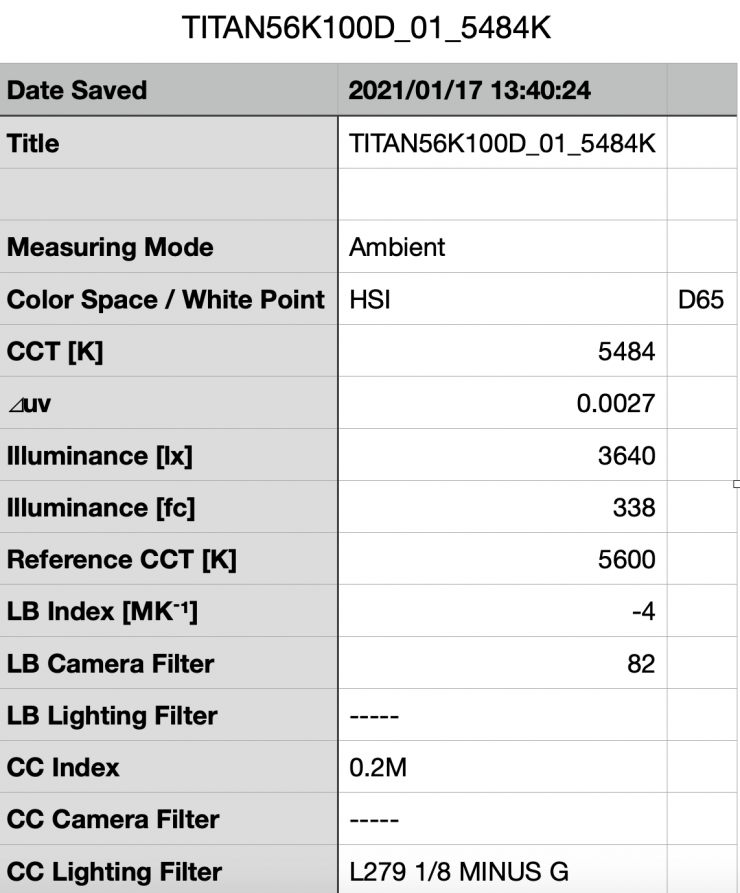
Above you can see the Titan X1 recorded an output of 3640 lx (338 fc) when set at 5600K and with the SmartSoft Diffusion set at 100%. As you can see the SmartSoft Diffusion massively reduces the output of the Titan X1. The 3640 lx it produces with the SmartSoft set at 100% is 125.5% less than the light produces with the SmartSoft set to 0%.
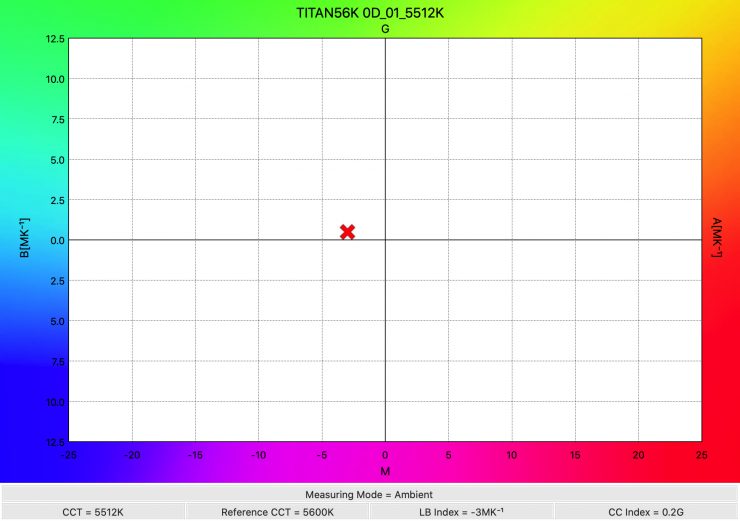
The light recorded a Kelvin color temperature reading of 5484K which was was 28K less than 5512K it recorded with the SmartSoft set to 0%. This shows me that the SmartSoft Diffusion is not altering the Kelvin color temperature in any noticeable way.
| Output at 5600K | |
| 100% SmartSoft Diffusion | 3640 lx (338 fc) |
| 50% SmartSoft Diffusion | 5520 lx (512 fc) |
| 0% SmartSoft Diffusion | 8210 lx (763 fc) |
Above you can see how much output the light had at 5600K when 100%, 50%, and 0% SmartSoft Diffusion were used.
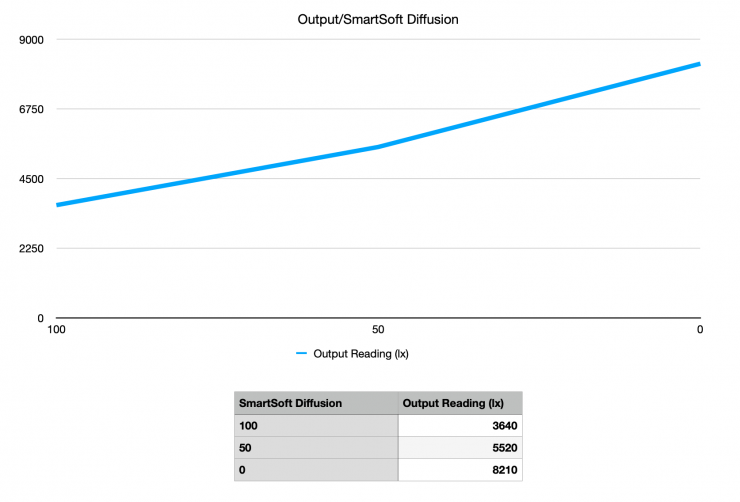
My tests showed me that the output increase is not perfectly linear when dialing in SmartSoft Diffusion, but it is pretty close. Please note these tests were conducted with the Titan X1 in its LINEAR dimming curve mode
| Kelvin Color Temperature | |
| 100% SmartSoft Diffusion | 5484K |
| 50% SmartSoft Diffusion | 5642K |
| 0% SmartSoft Diffusion | 5512K |
Above you can see the Kelvin color temperatures when 100%, 50%, and 0% SmartSoft Diffusion are being used. From my testing, I found that the light is the most Kelvin color temperature accurate when 50% SmartSoft Diffusion is being used.
How does this compare to some other 1×1 RGB lights that we have previously reviewed:
| Output at 5600K | |
| Rotolight Titan X1 | 8210 lx (no diffusion) |
| ARRI S30-C SkyPanel | 5950 lx* |
| Litepanels Gemini 1×1 | 6260 lx |
| Lupo Superpanel 30 Full Color Soft | 4380 lx |
| Lupo Superpanel 30 Full Color | 16900 lx |
| Luxli Timpani 1×1 RGBAW | 3380 lx |
| Aputure NOVA P300c | 9600 lx |
* The SkyPanel has an optional intensifier panel available that increases the output, but this does narrow the beam angle to 74°.
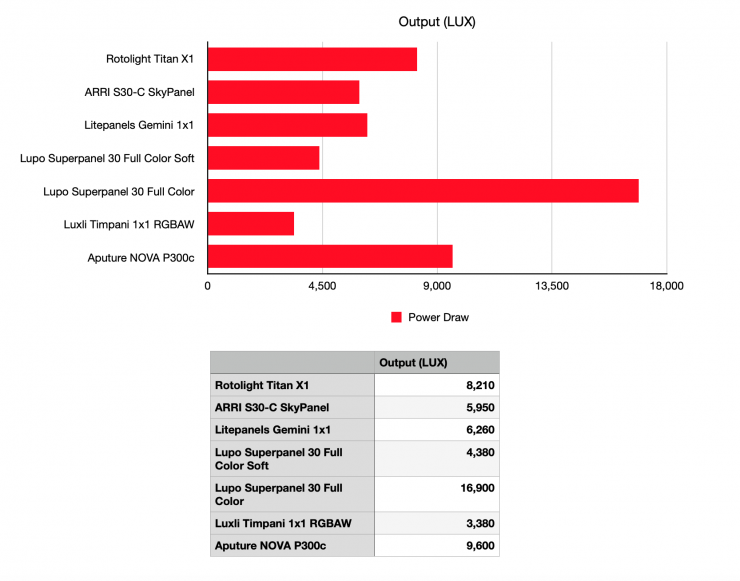
Comparing output head to head is a little bit more complicated than it appears. Some lights have a built-in diffusion panel and some don’t, some have tighter beam angles than others, and quite a few of the lights have different power draws.
In terms of raw output, nothing comes close to the Lupo Superpanel 30 Full Color, but that light doesn’t have a built-in diffusion panel and it has a quite tight beam angle of 40 degrees. The Aputure NOVA P300c also has a lot of output, but it is larger than these other lights and it draws way more power.
For a 1×1 sized panel, the Rotolight Titan X1 certainly has a good amount of output.
| Output at 5600K | |
| Rotolight Titan X1 | 5520 lx (50% SmartSoft Diffusion) |
| ARRI S30-C SkyPanel | 5950 lx (110 degrees) |
| Litepanels Gemini 1×1 | 6260 lx (95 degrees) |
| Lupo Superpanel 30 Full Color Soft | 4380 lx (115 degrees) |
| Aputure NOVA P300c | 9600 lx (120 degrees) |
From what I can work out if you use 50% SmartSoft Diffusion the beam angle should be around 110 degrees. So if we compare the Titan X1’s output when 50% SmartSoft Diffusion is being used then the output is very similar to other fixtures that have a similar beam angle. Above you can see the comparison. The output of the Titan X1 when using 50% SmartSoft Diffusion is very comparable to an ARRI S30-C SkyPanel.
Energy Efficiency
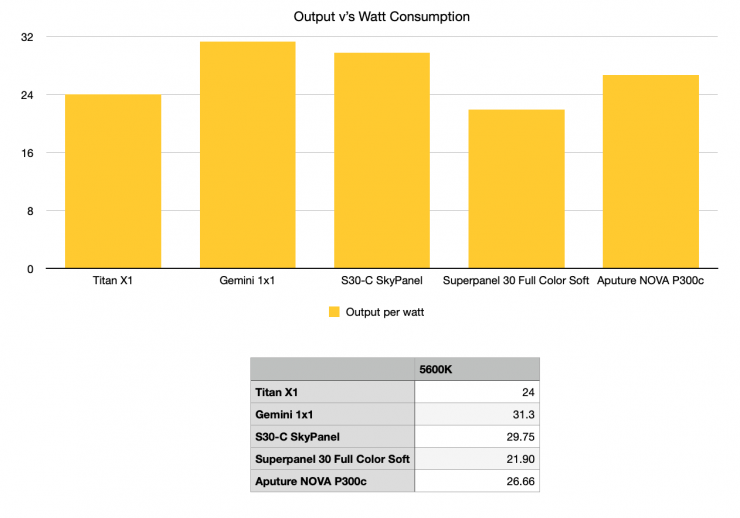
In terms of energy efficiency, above you can see a comparison table showing the amount of output compared to the power draw of all of the lights. Now, they all don’t have an identical beam angle, but for these lights listed, the beam angles are all fairly close. Please note the figures for the Titan X1 are with 50% SmartSoft Diffusion being used.
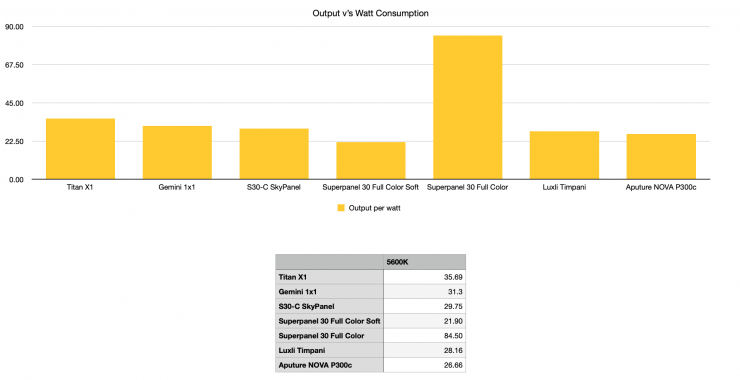
Ok, so if you want to argue about why didn’t I compare each light’s maximum output (regardless of beam angle) at 5600K against how much power they draw, I’ll settle that argument for you. Above you can see the results. If you are after brought force regardless of the beam angle, the Lupo Superpanel Full Color 30 has by far the most output per watt consumed.
As far as an accurate rendition of creating a 5600K source here is how some of the other 1×1 RGB lights that we have previously reviewed fare:
| Kelvin Color Temperature (when set at 5600K) | |
| Rotolight Titan X1 | 5512K |
| ARRI S30-C SkyPanel | 5821K |
| Litepanels Gemini 1×1 | 5645K |
| Lupo Superpanel 30 Full Color Soft | 5423K |
| Lupo Superpanel 30 Full Color | 6322K |
| Luxli Timpani 1×1 RGBAW | 5367K |
| Aputure NOVA P300c | 5426K |
The Litepanels Gemini 1×1 is the most Kelvin color accurate of these lights at 5600K that we have reviewed. The Rotolight was not that far behind.
Battery Power
As the light can be powered off two flight safe batteries through the optional Rotolight 2-way 24V V-Lock Battery Adaptor ($349.99 USD) I decided to test it to see if there was any reduction in output compared to when you are running the light from mains power.
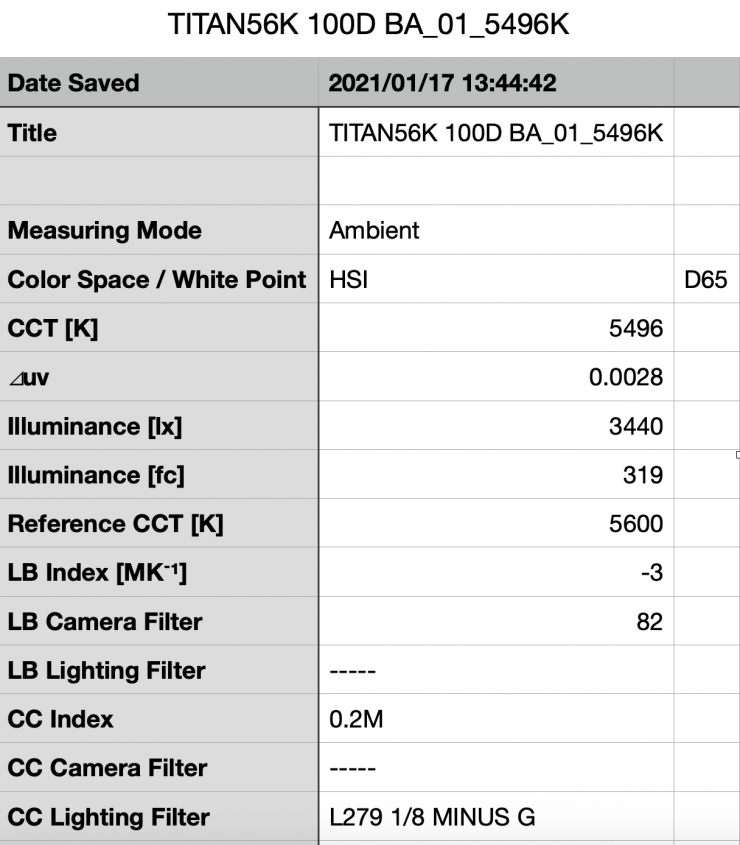
Above you can see the light’s output when it was set at 5600K with 100% SmartSoft Diffusion was 3440 lx (319 fc), which is 5.49% less than the 3640 lx it produced when running off mains power. Now, for this test, I used two Hawkwoods 150Wh Mini V-Lok batteries. So how about if I try running the light from two Rotolight RL-BATT-95 batteries?
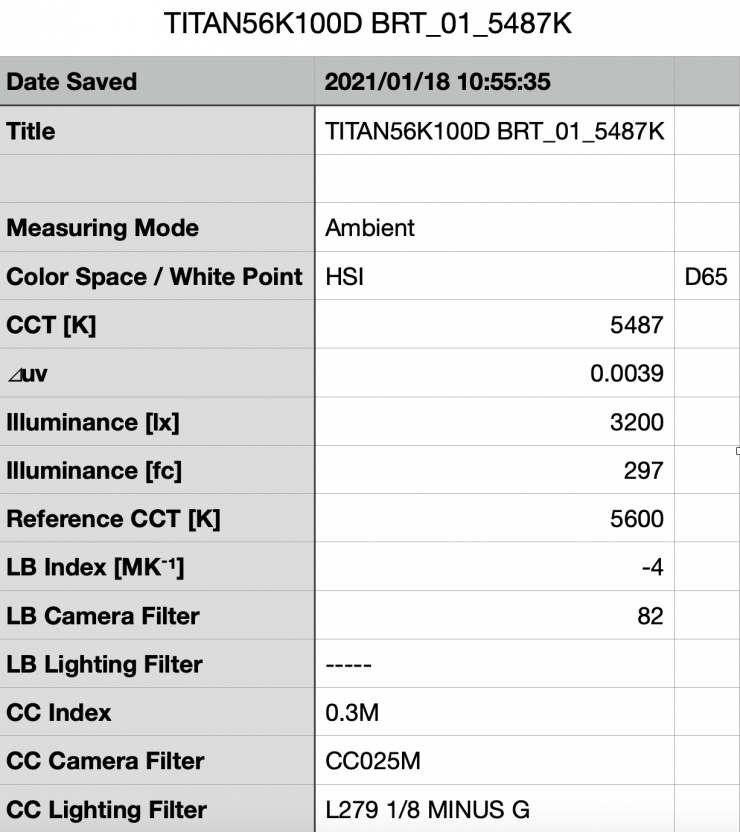
As you can see the light was still able to output 3200 lx (297 fc) using two 95Wh batteries. This is impressive that the light can still be run at 100% output from two batteries that are both under 100Wh.
5600K (100% SmartSoft Diffusion & 60° Honeycomb Grid)

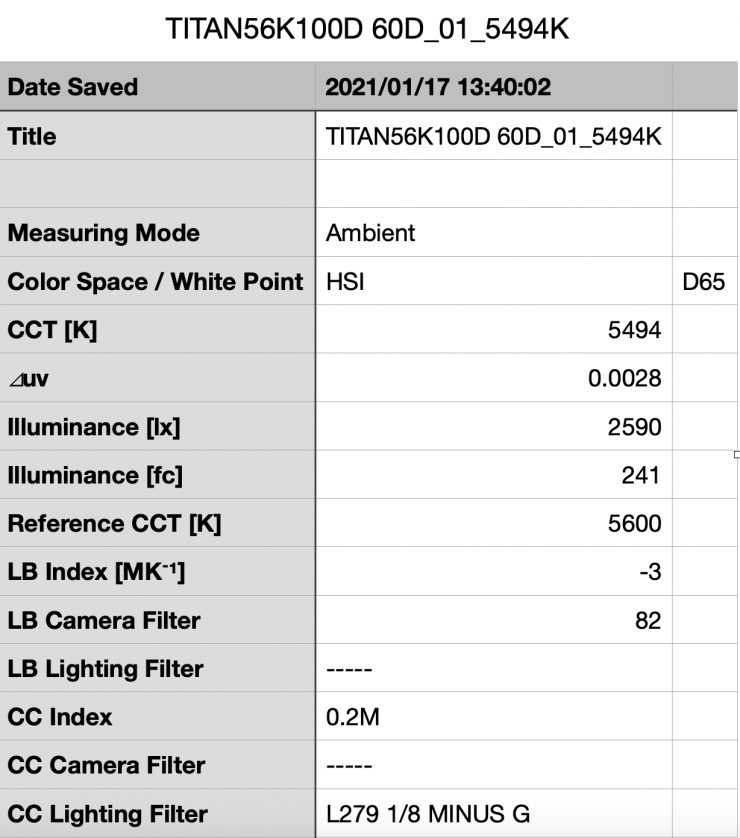
Above you can see how much output the Titan X1 produced when it was set at 5600K with the SmartSoft Diffusion set at 100% and with the optional 60° Honeycomb Grid. It recorded an output of 2590 lx (241 fc). This shows me, that as expected, you will lose some output when using a Honeycomb grid.
3200K (no SmartSoft Diffusion)
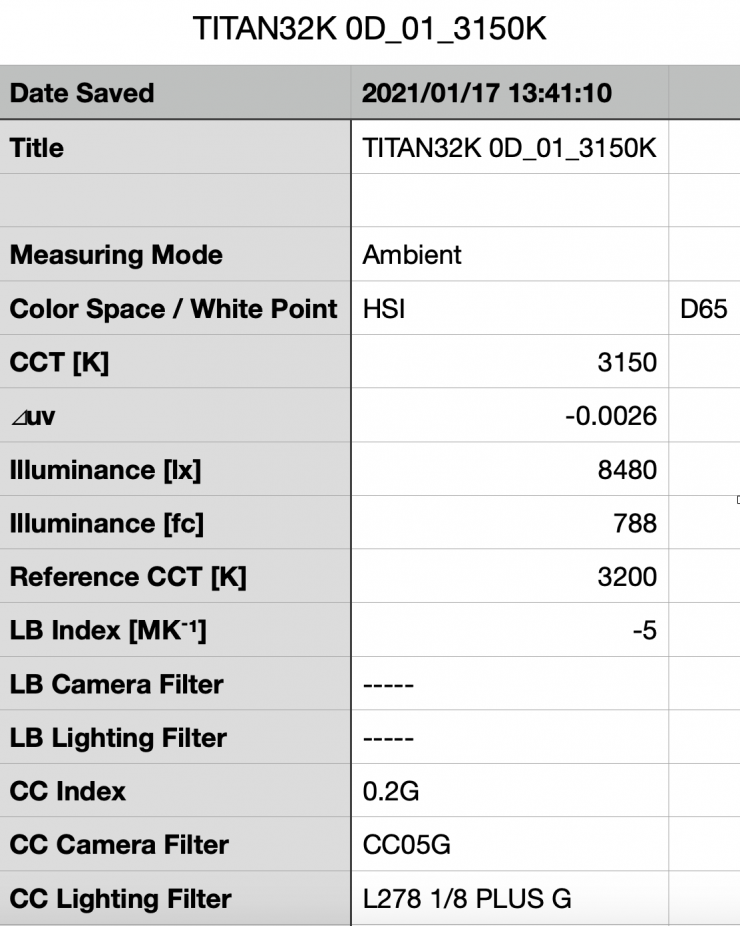
Above you can see the light’s output when it was set at 3200K with no diffusion. It produced 8480 lx (788 fc), which is 3.18% more than the 8210 lx it produced at 5600K.
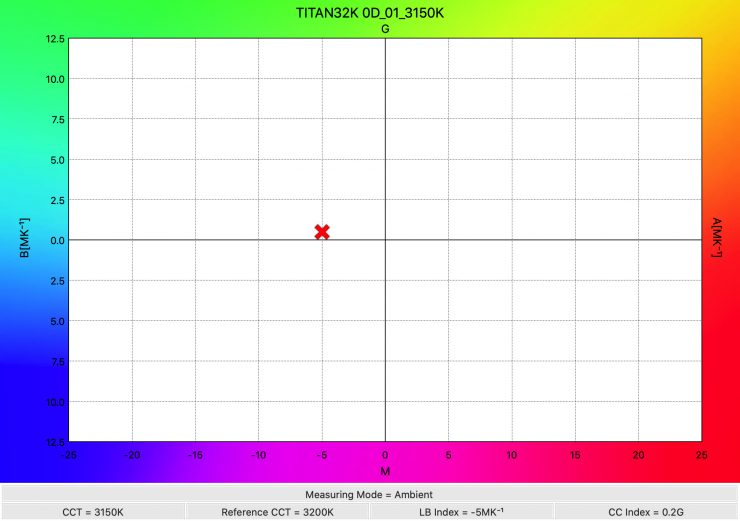
As far as Kelvin color temperature accuracy goes, it recorded a very accurate reading of 3150K.
How does this compare to some other 1×1 RGB lights that we have previously reviewed:
| Output at 3200K | |
| Rotolight Titan X1 | 8480 lx |
| ARRI S30-C SkyPanel* | 5530 lx |
| Litepanels Gemini 1×1 | 5480 lx |
| Lupo Superpanel 30 Full Color Soft | 4150 lx |
| Lupo Superpanel Full Color | 13900 lx |
| Luxli Timpani 1×1 RGBAW | 3480 lx |
| Aputure NOVA P300c | 8500 lx |
*The SkyPanel has an optional intensifier panel available that increases the output but narrows the beam angle to 74°.
Again these results are a little deceptive because all of these lights have different beam angles.
As far as an accurate rendition of creating a 3200K source here is how some of the other 2×1 RGB lights that we have previously reviewed fare:
| Kelvin Color Temperature | |
| Rotolight Titan X1 | 3150K |
| ARRI S30-C SkyPanel | 3269K |
| Litepanels Gemini 1×1 | 3273K |
| Lupo Superpanel 30 Full Color Soft | 3065K |
| Lupo Superpanel Full Color | 3181K |
| Luxli Timpani 1×1 RGBAW | 3380K |
| Aputure NOVA P300c | 3087K |
The Rotolight Titan X1, ARRI S30-C SkyPanel, and Litepanels Gemini 1×1 were all fairly close. Ironically, the high output Lupo Superpanel 30 Full Color had the most accurate reading of 3181K.
+/- Green adjustment
Now, as all of the fixtures include +/- Green adjustment you can quite easily correct any tint. While there is no exact science to this, and it really depends on what camera you are using as well, it’s just a matter of trial and error to see what setting actually works the best. The nice thing is, any light with +/- Green adjustment can be fine-tuned to deliver better results.
How does it perform at various Kelvin color temperatures?
Summary of results (100% SmartSoft diffusion)
| OUTPUT | KELVIN COLOR TEMPERATURE READING | |
| 3000K | 4610 lx | 3001K |
| 3200K | 5540 lx | 3178K |
| 4500K | 4710 lx | 4401K |
| 5600K | 3640 lx | 5484K |
| 6500K | 3620 lx | 6356K |
| 8000K | 3840 lx | 7692K |
| 10000K | 4070 lx | 9951K |
These results show me that the lights output is fairly consistent at 5600K and above, however, it does vary quite a lot once you start going below 5600K. The light had the most output when it was used at 3200K. The output varies by 34.6% from the highest to the lowest figures I recorded. I was actually expecting the light to be a little more consistent when it came to output across its Kelvin color temperature range.
Please note that these tests were conducted with the Titan X1 in its MAX LUX setting. If you set the light to CONSTANT LUX the output will remain basically the same no matter what the Kelvin color temperature you select.
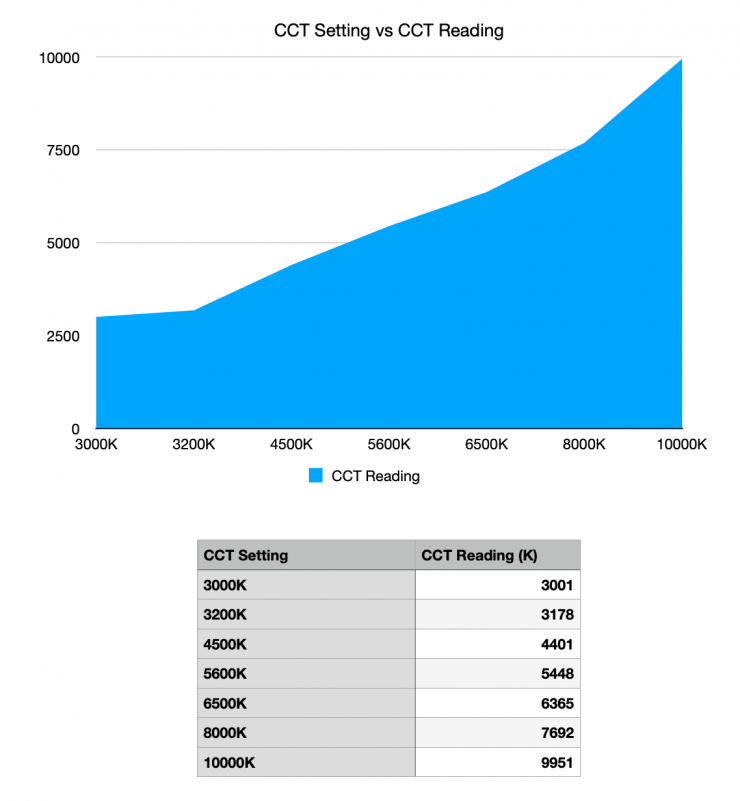
The results also show me that the light is pretty accurate when it comes to Kelvin color temperature reproduction throughout its range. It doesn’t matter what Kelvin color temperature you run, the Titan X1 is fairly good throughout its 3000-10000K range.
The consistency of the Titan X1 when it comes to output and Kelvin color temperature accuracy is pretty good, but it could be better given the high price of this fixture.
Does the light lose Kelvin Color Accuracy once you start dimming it down?
Some LED lights do not maintain accurate Kelvin color temperature accuracy once you start dimming them down. So how does the Titan X1 fare when set at 5600K with the SmartSoft Diffusion at 100%?
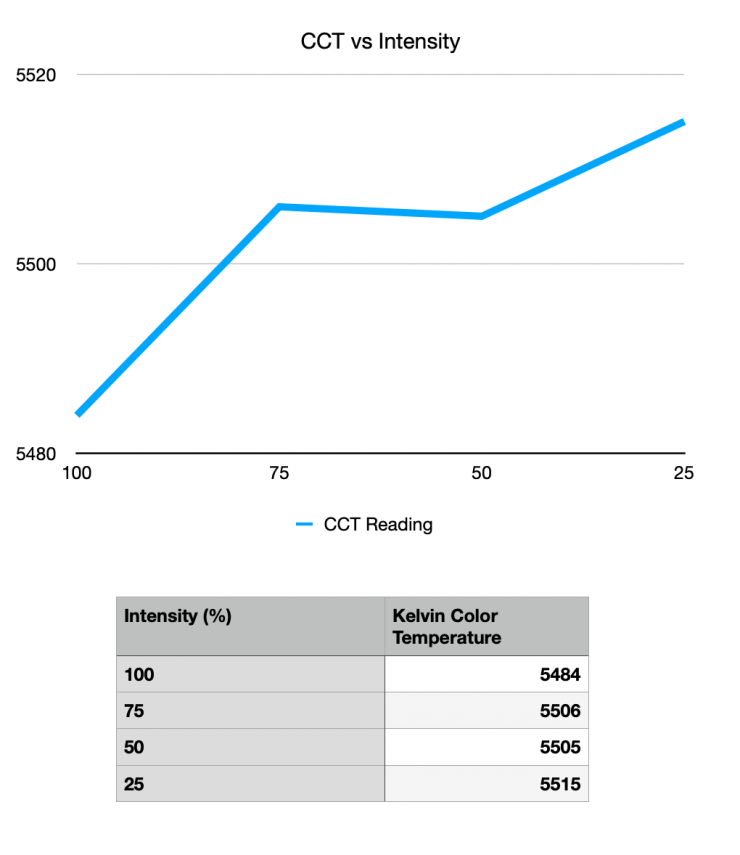
Above you can see that the light Kelvin color temperature only varies by 31K which is extremely impressive. This tells me that the light maintains Kelvin color accuracy once you start dimming it down.
Color Rendering
So now that we have seen how much output the Titan X1 produces, how does it perform when it comes to replicating accurate colors?
5600K (100% SmartSoft Diffusion)
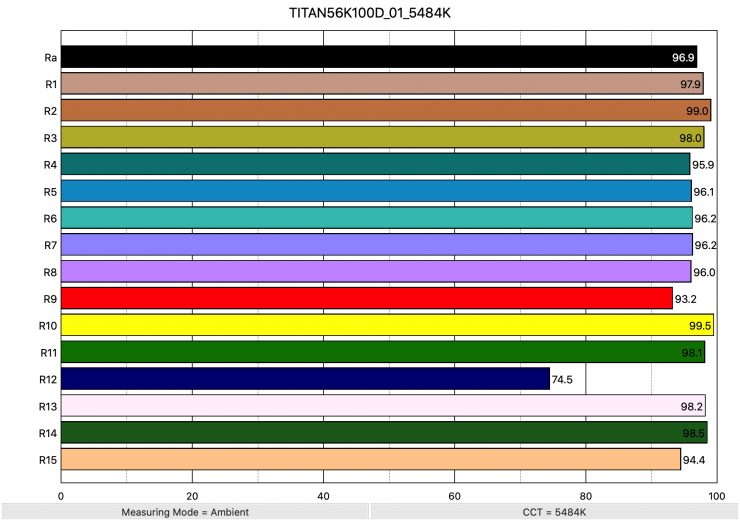
Above you can see that when the light was set at 5600K it recorded an average CRI (R1-R8) of 96.9 and an extended CRI (R1-R15) of 95.44. For replicating accurate skin tones it recorded for R9 93.2 (red), 98.2 for R13 (closest to caucasian skin tones), and 94.4 for R15 (closest to Asian skin tones). These are excellent results.
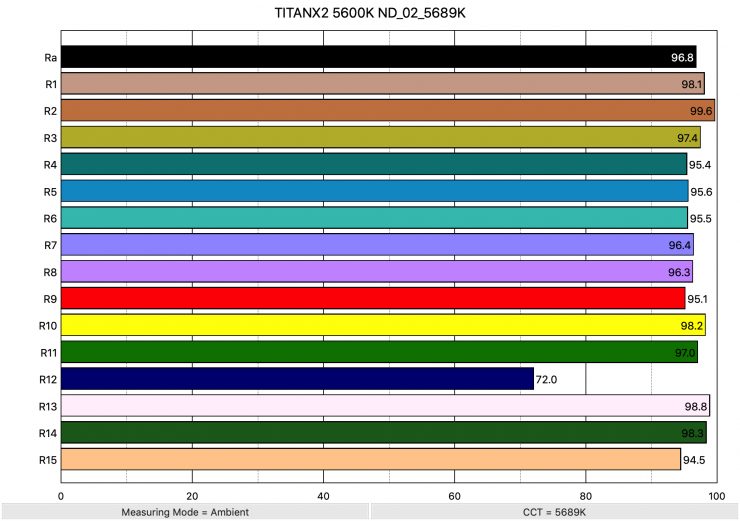
As a comparison, above you can see the scores for the Titan X2 when the light was set at 5600K. The Titan X2 recorded an average CRI (R1-R8) of 96.8 and an extended CRI (R1-R15) of 95.21. For replicating accurate skin tones it recorded for R9 95.1 (red), 98.8 for R13 (closest to caucasian skin tones), and 94.5 for R15 (closest to Asian skin tones).
As you can see the results from the Titan X1 and Titan X2 are almost identical.
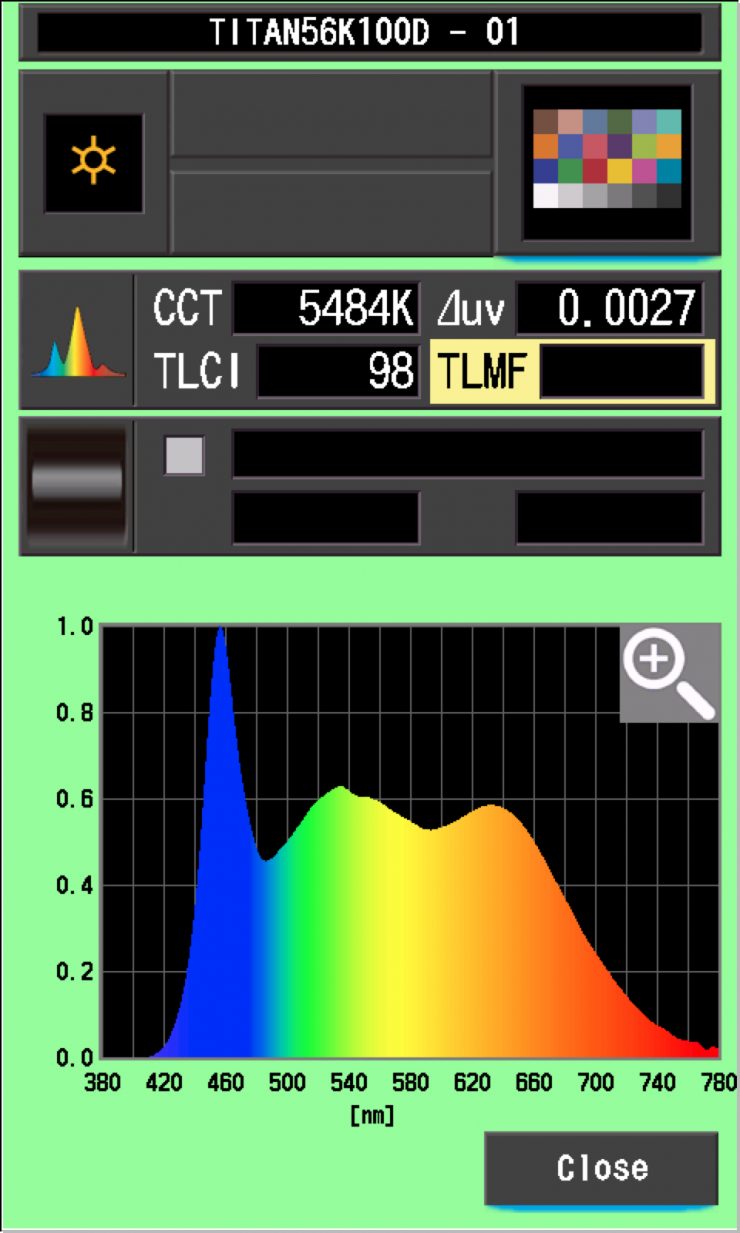
The Titan X1, when set at 5600K, recorded a TLCI score of 98.


5600K Preset WB 
WB Done
Above you can see color checker charts that have been shot with the Titan X1 at 5600K. The first is with a preset 5600K WB being used, and the second is with a WB done. As you can see the Titan X1 produces very accurate light at 5600K. There is only a very slight difference between using a preset 5600K WB on the camera and then doing a WB.
| Extended CRI | |
| Rotolight Titan X1 | 95.44 |
| ARRI SkyPanel S30-C | 93.39 |
| Litepanels Gemini 1×1 | 91.32 |
| Lupo Superpanel 30 Full Color Soft | 93.4 |
| Lupo Superpanel 30 Full Color | 93.59 |
| Luxli Timpani 1×1 RGBAW | 96.2 |
| Aputure NOVA P300c | 95.34 |
How does this compare to some other 1×1 RGB lights that we have previously reviewed when used at 5600K? Above you can see.
All of these lights perform well at 5600K. The Rotolight recorded the second-highest score, just behind the Luxli Timpani.
3200K (100% SmartSoft Diffusion)
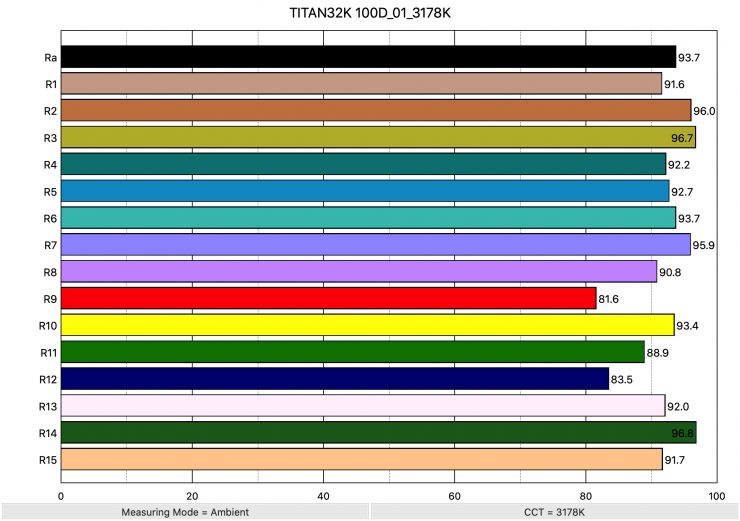
Above you can see the scores for when the light was used at 3200K with the SmartSoft Diffusion set at 100%. It recorded an average CRI (R1-R8) of 93.7 and an extended CRI (R1-R15) of 91.83. For replicating accurate skin tones it recorded 81.6 for R9 (red), 92.0 for R13 (closest to caucasian skin tones), and 91.7 for R15 (closest to Asian skin tones).
These results were not as good as when the light is used at 5600K. In saying that, scores like these can be deceptive because as you will see later in the review, the light performs really well at 3200K.
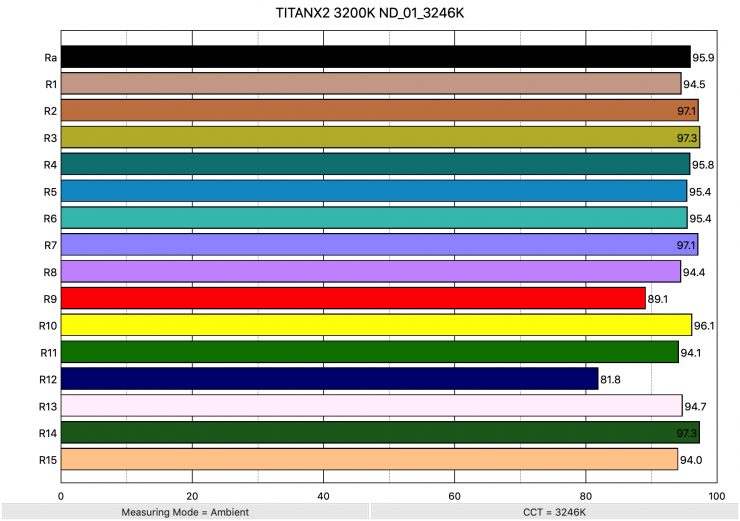
As a comparison, above you can see the scores for the Titan X2 when it was used at 3200K. It recorded an average CRI (R1-R8) of 95.9 and an extended CRI (R1-R15) of 94.27. For replicating accurate skin tones it recorded 89.1 for R9 (red), 94.7 for R13 (closest to caucasian skin tones), and 94 for R15 (closest to Asian skin tones).
As you can see, the Titan X1 didn’t perform as well as the Titan X2 when it is being used at 3200K.
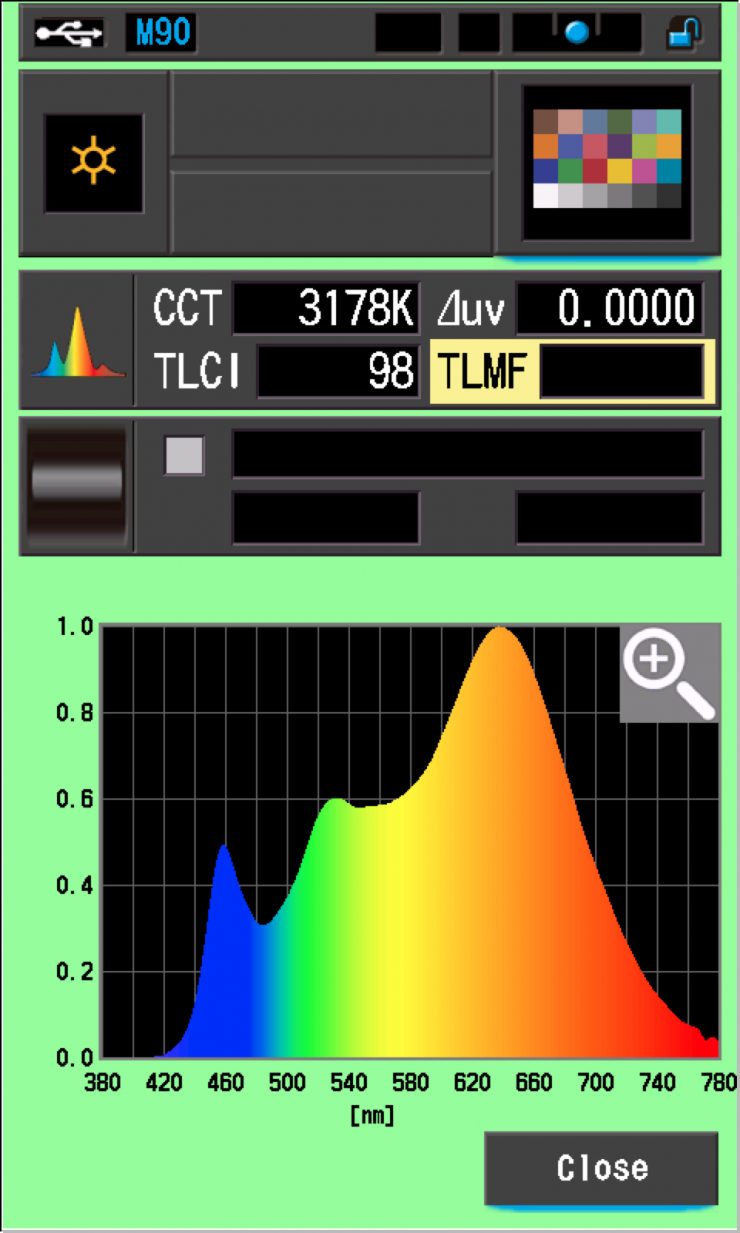
The Titan X1, when set at 3200K, recorded a TLCI score of 98.


Preset 3200K WB 
WB Done
Above you can see color checker charts that have been shot with the light at 3200K. The first is with a preset 3200K WB being used, and the second is with a WB done. As you can see the Titan X1 produces pretty accurate light at 3200K. There is only a slight difference between using a preset 3200K WB on the camera and then doing a WB.
How does this compare to some other 1×1 RGB lights that we have previously reviewed when used at 3200K? Below you can see:
| Extended CRI | |
| Rotolight Titan X1 | 91.83 |
| ARRI SkyPanel S30-C | 93.56 |
| Litepanels Gemini 1×1 | 93.32 |
| Lupo Superpanel 30 Full Color Soft | 91.86 |
| Lupo Superpanel 30 Full Color | 90.7 |
| Luxli Timpani 1×1 RGBAW | 95.45 |
| Aputure NOVA P300c | 95.64 |
The Rotolight Titan X1’s scores at 3200K are behind quite a lot of the competition. The Aputure NOVA P300c has the highest Extended CRI score when tested at 3200K.
Thoughts on Color Accuracy
The Rotolight Titan X1 scored well at 5600K, but not as well at 3200K. This was a little surprising given it is a brand new light, utilizing the latest technology. However, the scores at 3200K didn’t actually affect real-world performance. It just goes to show you that you should never judge a product based on technical results alone.
It is still impressive that the SkyPanel S30-C that was announced almost 6 years ago and the Litepanels Gemini 2×1 was announced back in September 2017 have extended CRI scores that are still very good, even by today’s standards.
It is also important to note that the ARRI SkyPanels don’t score particularly well in photometric tests. So why do so many productions still use them? Well, one of the main reasons is that they are mapped to work well with ARRI cameras.
What you clearly need to understand, and I want to continue to stress this point, is that all lights react differently to different camera and sensor combinations. One particular light may look better with an ARRI camera, and another light may look better with a Canon camera, etc.
Don’t read too much into CRI scores because they rarely tell the whole story of any light.
CC Index & ⊿uv
The CC Index displays the CC correction value and whether any magenta or green need to be added or subtracted. 1 CC corresponds to 035 Kodak CC values or 1/8 Rosco filter values. Any reading less than +1.00 or -1.00 and you’re probably not going to need to make any kind of adjustment. The ⊿uv is the value to show how much this light is away from being an ideal light source (black body radiation = incandescent lamp). As with the CC Index you want this number to theoretically be zero. Kelvin is not a linear value, so we need to convert from Kelvin to MK-1 to compare the values of color temperature. To calculate from Kelvin to Mired is MK-1= 1*1000000/Kelvin. While this may sound confusing, it is the only way of measuring if the Kelvin shift is significant enough to warrant having to use a filter for correction. Below are the results for the Rotolight Titan X1.
Kelvin Vs MK-1
| Kelvin | Difference in K | MK-1 | Difference in MK-1 | |
| SET VALUE | 3000K | 0 | 333.33 | 0 |
| ACTUAL READING | 3001K | 1 | 333.22 | -0.11 MK-1 |
| SET VALUE | 3200K | 0 | 312.5 | 0 |
| ACTUAL READING | 3178K | 22 | 314.66 | 2.16 MK-1 |
| SET VALUE | 4500K | 0 | 222.22 | 0 |
| ACTUAL READING | 4401K | 99 | 227.22 | 5.00 MK-1 |
| SET VALUE | 5600K | 0 | 178.57 | 0 |
| ACTUAL READING | 5448K | 152 | 183.55 | 4.98 MK-1 |
| SET VALUE | 6500K | 0 | 153.84 | 0 |
| ACTUAL READING | 6365K | 135 | 157.10 | 3.26 MK-1 |
| SET VALUE | 8000K | 0 | 125 | 0 |
| ACTUAL READING | 7692K | 308 | 128.12 | 3.12 MK-1 |
| SET VALUE | 10000K | 0 | 100.00 | 0 |
| ACTUAL READING | 9951K | 49 | 100.49 | 0.49 MK-1 |
These figures might look confusing, but what it tells me is that the light is extremely Kelvin color accurate at all temperatures. Any MK-1 score that is under -9/9 means you wouldn’t have to use any color correction gels. The MK-1 scores for this light were exceptionally good. At 3000K and 10000K, the Titan X1 has close to perfect Kelvin Vs MK-1 scores.
CC INDEX & ⊿uv
| CC INDEX | ⊿uv | |
| 3000K | 0 | 0.0003 |
| 3200K | 0 | 0.0000 |
| 4500K | 0.1M | 0.0007 |
| 5600K | 0.2M | 0.0027 |
| 6500K | 0.1M | 0.0041 |
| 8000K | 0.1G | 0.0039 |
| 10000K | 0.5G | 0.0035 |
Again, these scores are exceptionally good. The consistency of the Titan X1 is certainly what makes it stand out from a lot of other lights. I have never recorded a perfect ⊿uv at any Kelvin color temperature, however, the Titan X1 recorded a perfect score at 3200K.
SSI
SSI (Spectral Similarity Index) was developed by the Sci-Tech Council of the Academy. SSI gives me the ability to set any light as a standard, or use predefined standards (such as CIE D55), and then give other lights an SSI score based upon how well they will match standards such as CIE D55. This way I can measure spectral response and compare it directly against an ideal light source. This is actually a much better test than recording CRI scores.
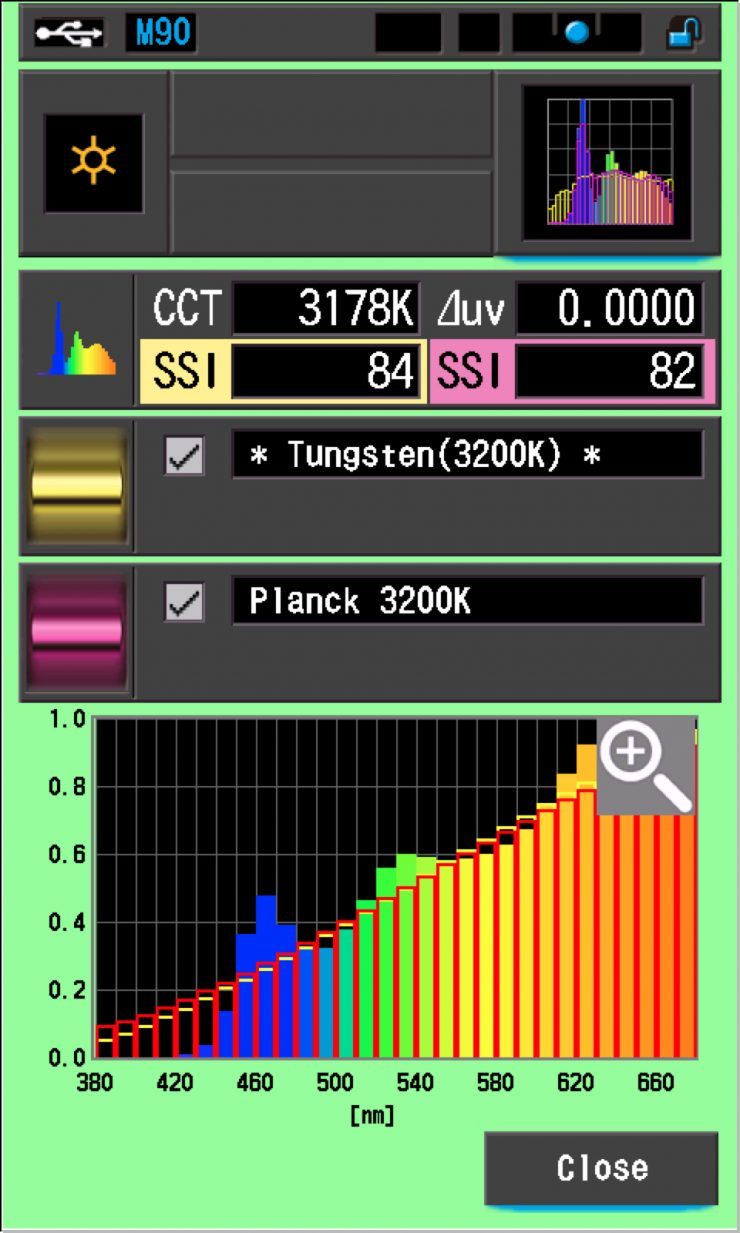
In this graph, the red bars indicate a perfect Planck 3200K source. The gold bars indicate a perfect 3200K Tungsten source. This lets us compare how close to a perfect 3200K lighting source the Titan X1 is. Any SSI score in the ’80s is very good for a 3200K LED light. As you can see, LED lights have a hard time replicating colors below about 450nm.
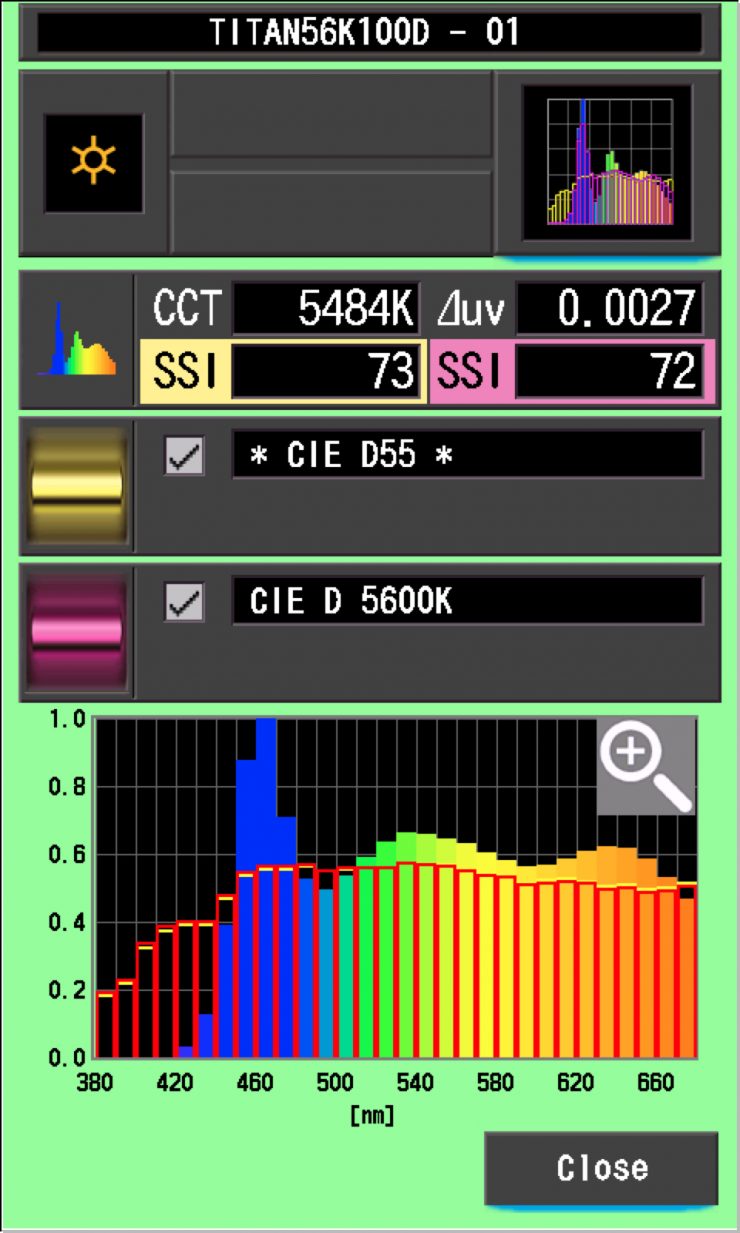
In the graph above the gold bars indicate a perfect CIE D55 source. The red bars indicate a perfect CIE D 5600K source. This lets us compare how close to a perfect 5600K lighting source the Titan X1 is. A score in the low 70’s is typical for a 5600K LED source.
The main reason we want to record SSI scores is so we can see how well they match with other lights. As a test, I was curious to see how well the Rotolight Titan X1 matched an ARRI Orbiter and a PROLYCHT Orion 300. Below you can see the results when the lights are set at both 5600K and 3200K.
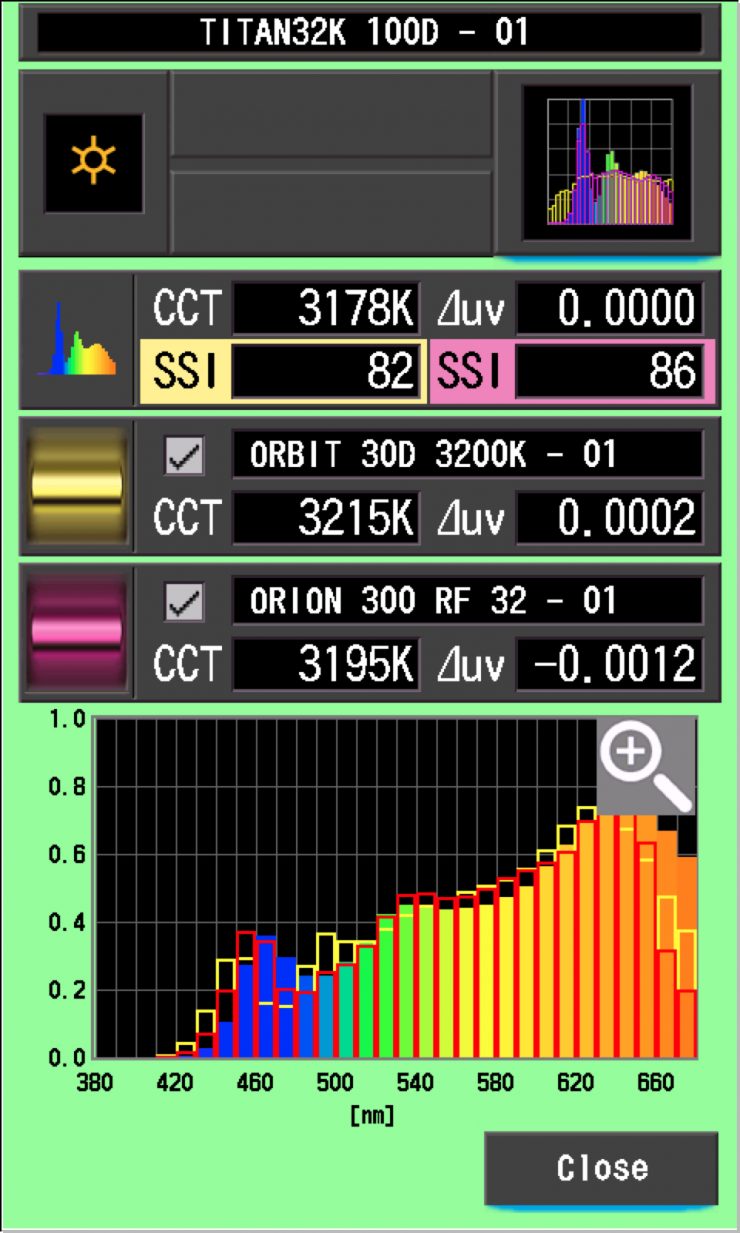
As you can see the ARRI and the PROLYCHT are not a perfect match to the Titan X1 at 3200K and you would need to fine-tune the lights to try and get them to match more closely.
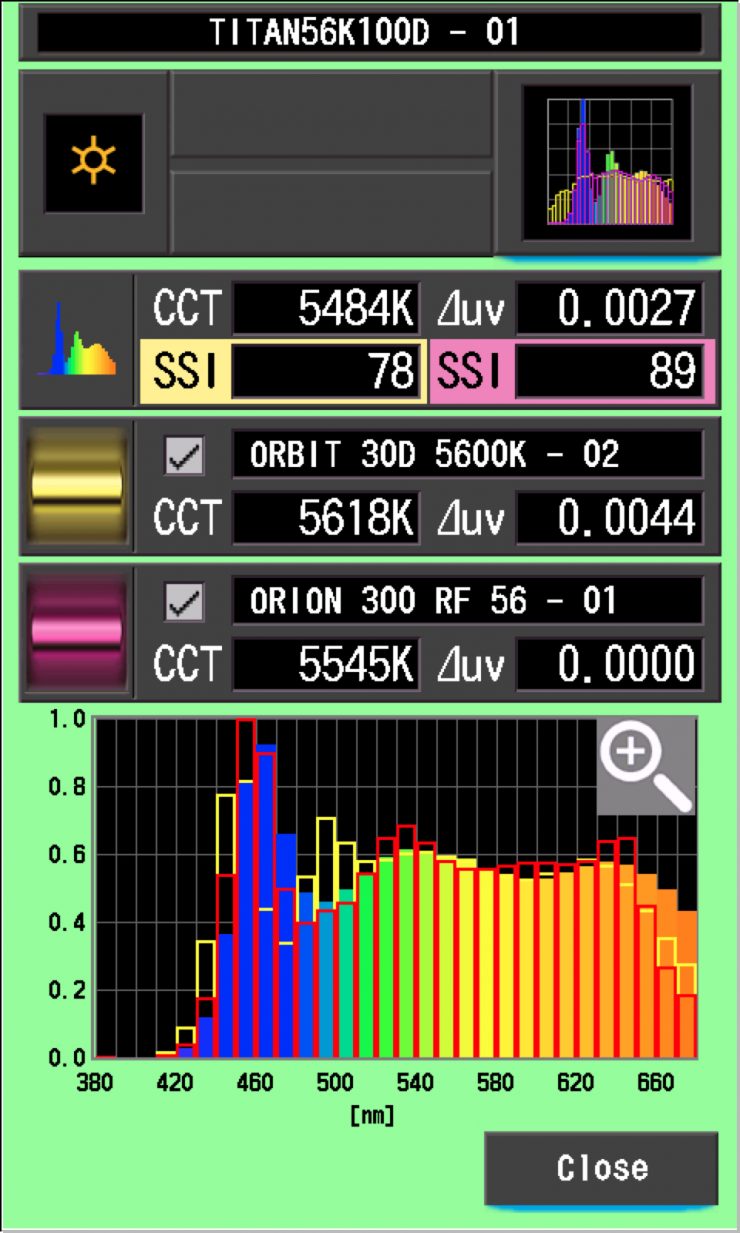
As you can see the PROLYCHT matches a lot better with the Titan X1 than the ARRI Orbiter when the lights are used at 5600K.
Just as another test I thought I would look and see if there were any differences when using the Titan X1 with 50% SmartSoft Diffusion and 100% SmartSoft Diffusion as opposed to no diffusion. In theory, the SSI results should give me a perfect match.
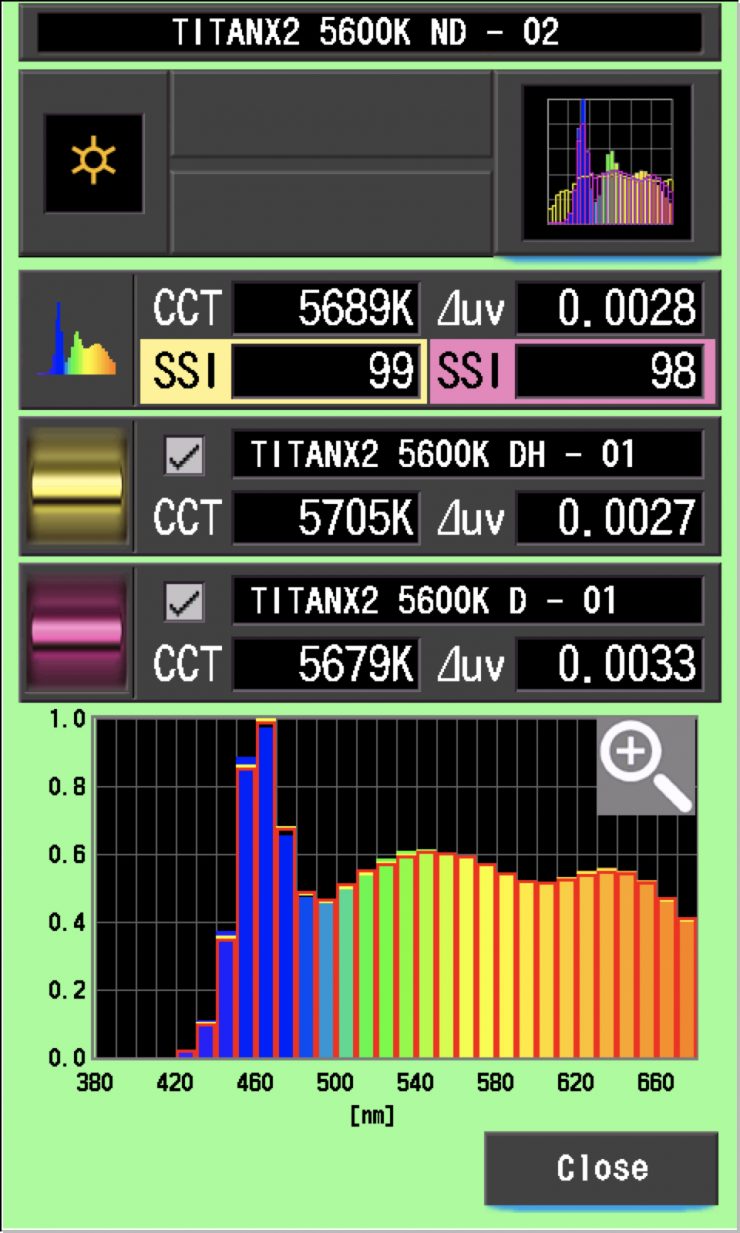
As you can see, when using the SmartSoft Diffusion at 50% or 100% the results are almost identical. This shows me that the SmartSoft Diffusion isn’t changing the light’s spectral response in any noticeable way. This is impressive to see.
SSI tests are a great way of telling you what lights you own or use will work well together.
Spectral Distribution
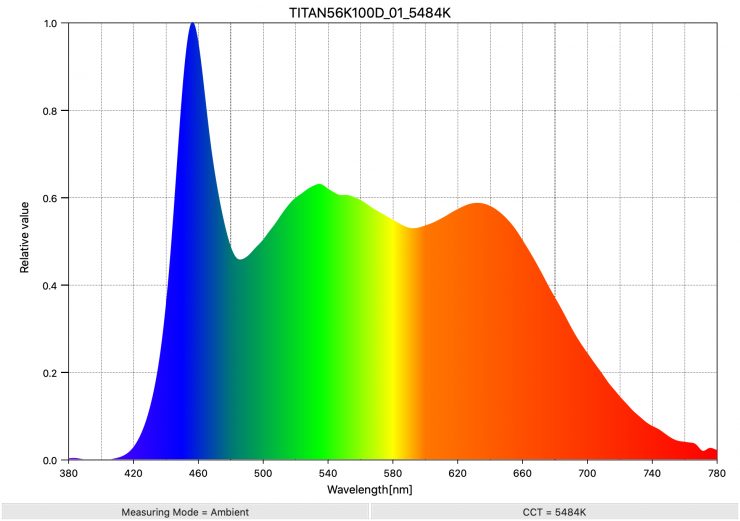
Above you can see the spectral distribution of the Titan X1 when it is set at 5600K. The spectral distribution is reasonably full and there aren’t any big spikes.
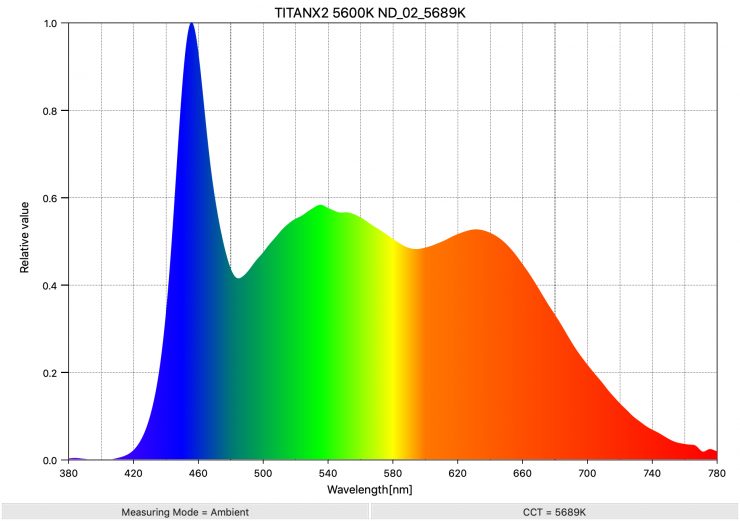
As a comparison, above you can see the spectral distribution of the Titan X2 when it is set at 5600K. The spectral distribution is quite similar to the Titan X1.
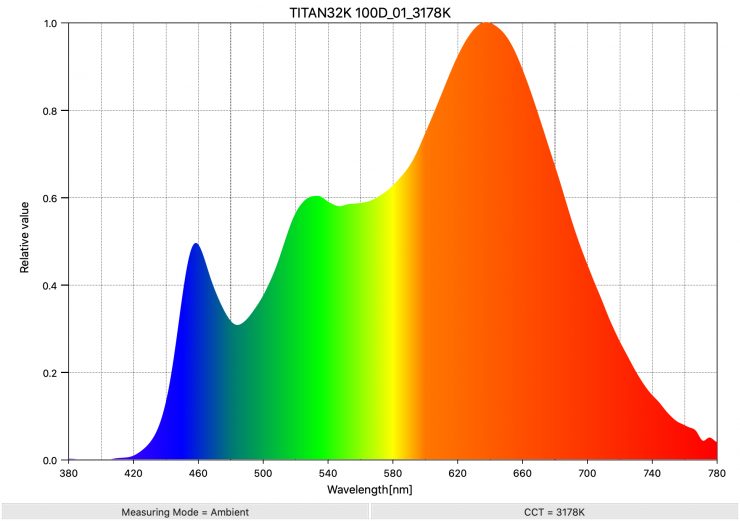
Above you can see the spectral distribution of the Titan X1 when it is set at 3200K. The spectral distribution certainly has a slight push towards green and it’s also missing some color information in parts of the spectrum. Although, with +/- Green adjustment you could easily correct this.
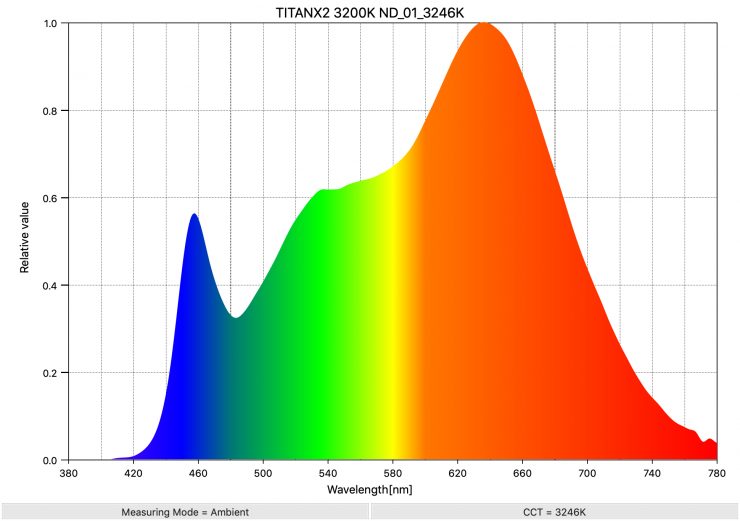
Again as a comparison, above you can see the spectral distribution of the Titan X2 when it is set at 3200K. As you can see, the spectral responses are very similar.
Real-World Performance & Quality of Light
As I always say, photometric scores only tell you part of the story. So do the scores from the Titan X1 translate into real-world performance?
The quality of the light that is coming from the Titan X1 is nice, but then again, so is the light from many other 1×1 fixtures. The photometric data can only provide me scientific data and it is much more important for me to see how the light looks and performs, especially with skin tones. You also need to have good options available for light modification, such as soft boxes or honeycomb grids, etc.
Unfortunately, it is very hard at the moment with the Coronavirus for me to showcase the strengths of the light. I live in Japan in an apartment so there isn’t a lot of space to do much with a light. I have still tried to do as much as possible, I apologize that I can’t do more!
The Titan X1 can produce reasonably soft light without needing to use a softbox, but you really need to have the SmartSoft Diffusion set at 100% to achieve this. When the SmartSoft Diffusion is set at 100% the Titan X1 looks comparable in terms of softness to most of the competition that feature a built-in diffusion panel.

The light works well when you punch it through a large diffusion screen.

Above you can see a few frames where the Titan X1 is using 100% SmartSoft diffusion and is being punched through a diffusion screen with a honeycomb grid. Apologies as I had to hold out the camera and shoot myself for these examples.

Above you can also see what the light looks like when it is used indirectly and bounced into a white scrim. There are no backlights, or fill lights being used here.
Conversely, If you don’t use any SmartSoft diffusion you can create a much stronger and more direct light. It is this versatility that makes the Titan X1 stand out from its competition.
The ability to alter the beam angle drastically certainly makes it a very versatile fixture. You can use it with less SmartSoft Diffusion dialed in to directly bounce light into a ceiling, wall, or even a poly board and it can create a nice indirect lighting source. Conversely, you can dial in more SmartSoft Diffusion and spread the beam angle out, and use the light through extra diffusion to create a very soft source.
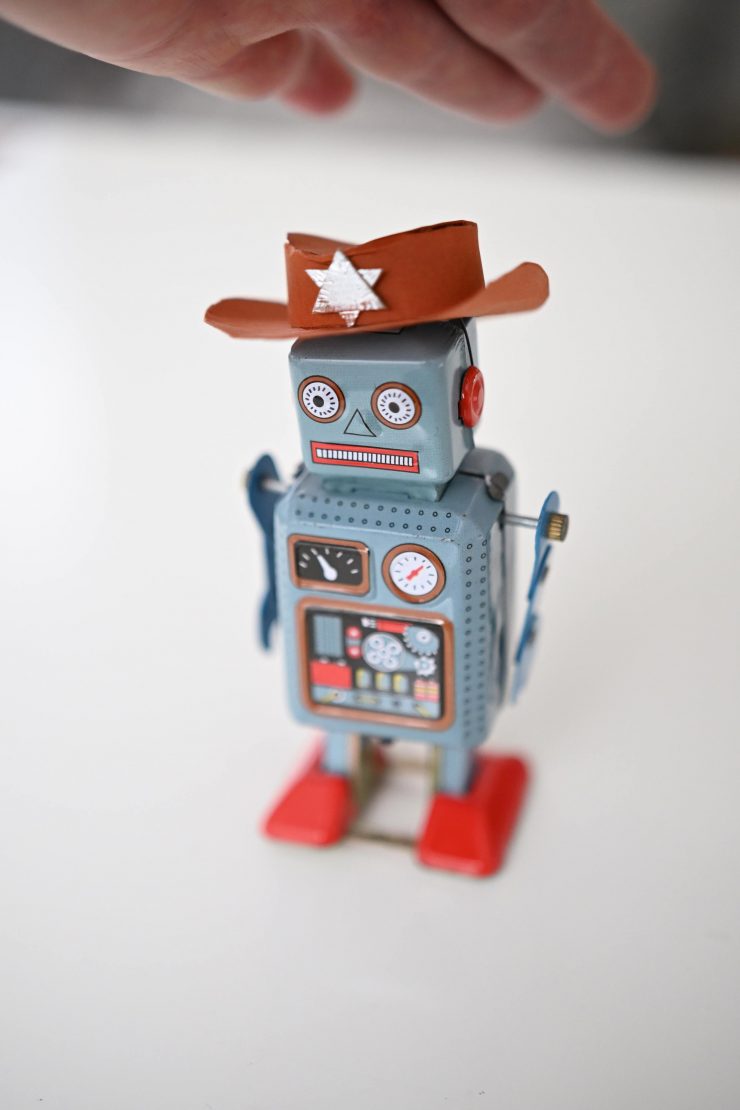
I even found that you could create very soft, even light by bouncing the Titan X1 directly into a white ceiling with the SmartSoft diffusion at 100%. This is a nice way of illuminating up a space if you need to turn off any overhead lighting. With the wide beam angle of 150 degrees, you can get a nice soft, evenly distributed light that doesn’t cast strong shadows.

I also liked experimenting with the light, especially by using some of the in-built library of filters. By choosing a filter and then balancing your camera to that light, you can create some interesting looks because your background lighting sources take on different color tones. Apologies for having to look at my ugly mug above!
The Titan X1 combines functionality, useful features, great usability, a good amount of output, all without affecting color accuracy. Too often I have seen lights where they have concentrated too much on features and gimmicks which have come at the expense of the quality of light.
While there are a lot of features in the Titan X1, some users may never find themselves actually using a lot of them, but they are nice to have at your disposal. The key features for me are the CCT Mode (Correlated Color Temperature) where you can add or subtract green, the True Aperture Dimming, and the SmartSoft Diffusion. These are the three real-world features that will be the most commonly used. In saying that, I am starting to use RGB and HSI a little bit more often.
I’m looking forward to testing out the new firmware (once it eventually comes) that will let you tell the light what camera sensor you are using, and in turn, the light will go into a mode that best matches that sensor’s color response. If this actually works it will be a big deal and a major step forward in creating lighting sources that match cameras.
How does it compare to the competition?
I don’t have access to all of the lights I have been comparing the Titan X1 to, but I can compare it head-to-head against the Litepanels Gemini 1×1 and the Lupo Superpanel Full Color 30 Soft.
Head-to-head comparisons are hard to do because different cameras have different sensors and the color response is different from camera to camera. One light may look better with a certain camera than another.
I am going to just do a couple of head-to-head examples looking at the following:
- Color Reproduction– how accurate are the lights at 3200K and 5600K when no WB is done and when a camera WB is done.
- Skin Tones- how do the lights look at 3200K and 5600K when no WB is done and when a camera WB is done.
- Strength of Output and Softness– how the lights look when used at 100% output and how soft the light fades away from the center.
Color Reproduction
So, let’s compare the color rendition of all of the lights when used at 3200K and 5600K when a preset WB is used in camera and then when a WB has been done.
For these tests, I have kept the exposure, ISO, and shutter speed the same. I used a 3200K and 5600K preset WB and then WB balanced the camera using an 18% grey card. I have only adjusted the intensity of the individual lights.
3200K (Preset WB)


Rotolight Titan X1 
Litepanels Gemini 1×1 
Lupo Superpanel Full Color 30 Soft
As you can see, the Litepanels Gemini and Lupo Superpanel Full Color 30 Soft both skew towards green if no WB is done. The Titan X1 is far more neutral.
3200K (WB Done)


Rotolight Titan X1 
Litepanels Gemini 1×1 
Lupo Superpanel Full Color 30 Soft
As you can see, all the lights are very neutral once a WB has been done. The Lupo perhaps has a slight push towards green compared to the other three lights, but it is fairly minimal. You would struggle to see any real-world difference between these lights if you do a WB, however, the Titan X1 is the most neutral of all of these lights at 3200K.
5600K (Preset WB)


Rotolight Titan X1 
Litepanels Gemini 1×1 
Lupo Superpanel Full Color 30 Soft
As you can see, just like at 3200K, the Litepanels Gemini and the Lupo Supermpanel Full Color 30 Soft both skew towards green if no WB is done. The Rotolight Titan X1 is more neutral.
5600K (WB Done)


Rotolight Titan X1 
Litepanels Gemini 1×1 
Lupo Superpanel Full Color 30 Soft
As you can see, all of the lights are quite neutral after doing a WB. The Litepanels Gemini 1×1 appears to be the most neutral of these three lights after a WB was done.
Skin Tones
Replicating good skin tones is an important factor you need to consider when using any light. Skin tones can look very different when different cameras/sensors are used. Lights can also look better with certain cameras/sensors as well, so doing head-to-head tests is difficult unless you are testing different camera and different light combinations.
For these tests, I have kept the exposure, ISO, and shutter speed the same. I used a 3200K and 5600K preset WB and then WB balanced the camera using an 18% grey card. Nothing has been altered or changed in post.
Again, I need to stress that skin tones can obviously be manipulated in post. This is simply to show how the various lights look on skin tones without any corrections being done.
So you may well ask, ‘Why bother doing this test then?’ This is still a good way of seeing the differences between all of the lights and how they vary.
Please don’t pay any attention to the exposure of the various lights. The same shutter speed, ISO and F stop were kept for all shots. All of the lights have different strengths of in-built diffusion and different beam angles. I have set the Titan X1 at 100% SmartSoft Diffusion.
No correction has been done in post. This is exactly as was shot. It is important to remember that all of these lights have +/- correction so they can all be fine-tuned to produce better results.
3200K (Preset WB)
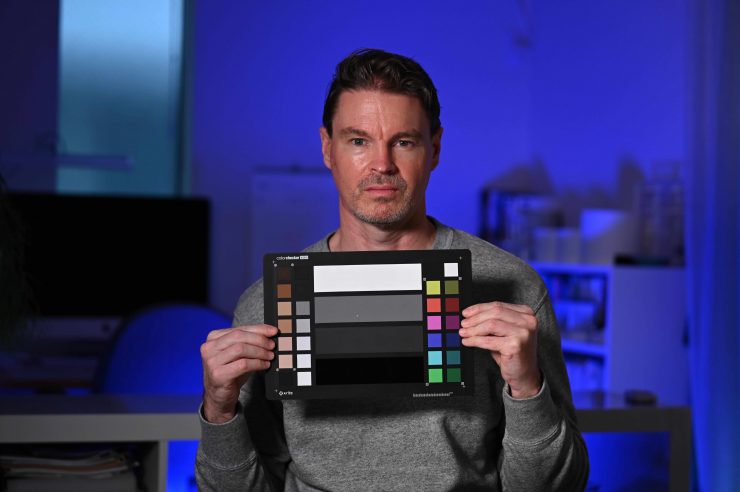
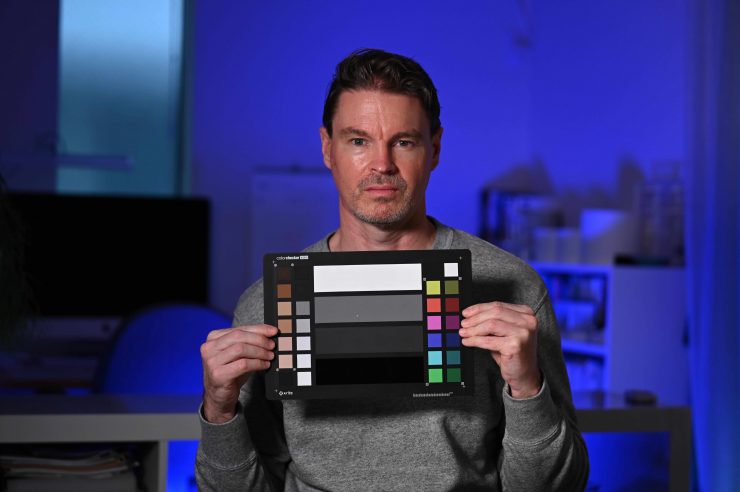
Titan X1 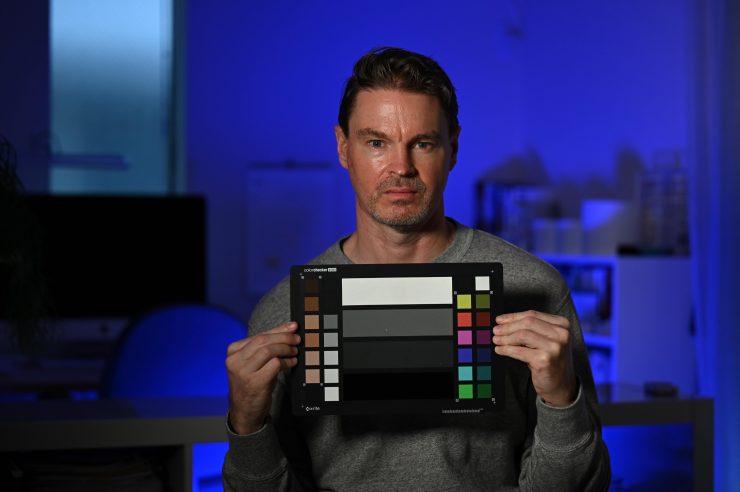
Litepanels Gemini 1×1 
Lupo Superpanel Full Color 30 Soft
At a preset 3200K WB you can see that there isn’t a massive difference between any of the lights when it comes to skin tone reproduction. The Titan X1 does certainly have more red to it which can help with caucasian skin tones.
3200K (WB done)


Titan X1 
Litepanels Gemini 1×1 
Lupo Superpanel Full Color 30 Soft
When a WB is done, all three lights look pretty good. The Titan X1 looks the nicest to my eye, but there is not a substantial difference between all three fixtures.
5600K (Preset WB)


Rotolight Titan X1 
Litepanels Gemini 1×1 
Lupo Superpanel Full Color 30 Soft
At a preset 3200K WB the Titan X1 does add a bit more red which I think is nice. The Lupo has a slight green cast, but this could easily be corrected.
5600K (WB done)


Rotolight Titan x1 
Litepanels Gemini 1×1 
Lupo Superpanel Full Color 30 Soft
When a WB is done, all three lights look pretty good. TheTitan X1 definitely is slightly warmer than the other two lights and you can see that with the skin tone reproduction. All of the lights are pretty close after doing a WB.
I mainly did these tests to show you that good modern LED lights all perform well these days when it comes to color consistency.
Strength of Output and Softness
For this test, I have set all three of the lights at 3200K and at 100% output. I have simply just aimed light at a wall so you can see the intensity and how soft the fall off is. The same f/stop, ISO and shutter speed were kept for all of the shots. No adjustments have been made and the lights were all positioned 3m away from the wall at the same height. Just for your reference, the ISO was 800, the F/stop was 5.6 and the shutter was at 1/250th.


Rotolight Titan X1 (SmartSoft Diffusion 0%) 
Rotolight Titan X1 (SmartSoft Diffusion (100%) 
Litepanels Gemini 1×1 
Lupo Superpanel Full Color 30 Soft
It is interesting to see that the Lupo, Litepanels, and the Rotolight (100% SmartSoft Diffusion) all appear to look fairly similar in terms of the lights fall off. To my eye, the Gemini appears to be the brightest, and that comes as no surprise because the Titan X1 at 100% SmartSoft Diffusion has a beam angle of 150 degrees.
The Titan has the advantage of being able to spread light over a much broader area than the other lights. It can also have the beam angle narrowed to 65 degrees if you need it to create more punch.
Firmware Updatable
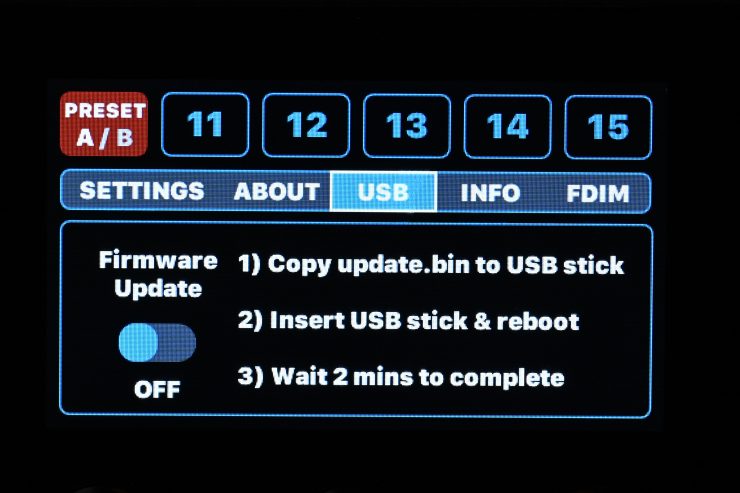
Like a lot of today’s lights, the Titan X2 is fully firmware upgradeable. Rotolight already released a firmware schedule:
APRIL 2020
- High speed Sync Flash Mode with Elinchrom Trigger Support
- Additional DMX Modes including DMX Mode 2 (Titan 8 channel9, Mode 3 (Rotolight Legacy 8 channel), Mode 4 (Like ARRI S60-C), and Mode 5 (Like Litepanels Gemini)
- Lumenradio Wireless DMX (CRMX)
- Store/Recall Presets and banks to USB
Q2 2020 (not all of these features have been released)
- Camera LUTs
- Remote Device Management (RDM) support
- X-FX- Exposure FX mode for stroboscopic multi layer photographic FX
- F stop dimming mode (FDIM)
- DMX Master mode & AIR SFX- the ability to control other DMX devices and broadcast settings (CCT, Brightness, SFX, etc.) via DMX cable or wirelessly to other Rotolight Titans.
- Additional language support
Who is the Titan X1 aimed at?

You could use the Titan X1 for lots of different applications, but the light is certainly being targeted as a high-quality lighting fixture for professionals in the TV and film industry. It is also a light that is sure to find its way into plenty of rental houses and studios.
Essentially the Titan X1 is being aimed at the same market that would consider a 1×1 sized ARRI SkyPanel, or a Litepanels Gemini.
Whether the Titan X1 is suitable for solo shooters and small crews is debatable. I personally think it could make for a good solution due to its output and feature set, but the caveats are certainly going to be its price and weight. Would I travel on aircraft with this light? That I’m not so sure, because every extra kg you take is going to cost you or your client more money.
In saying that, this is definitely a light I would use for a lot of work I do where I don’t have to fly anywhere. But, it would depend on the type of job I was doing.
What is great, and I mentioned this earlier, is you could save your own personal settings if you own or rent a Titan X1 and then just pick one up from a rental house when you travel. That way you could load up all of your personal settings and you are ready to go in an instant.
Accessories
There are a bunch of accessories available for the Titan X1. These include:
- Rotolight Titan X1 Honeycomb Grid (30 Degree) $229 USD
- Titan X1 DOP Choice SNAPGRID® for SNAPBAG $349 USD
- Titan™ X1 Spare PSU $599 USD
- Titan™ X1 Flight Case $599.99 USD
- Titan™ X1 Standard Yoke $349.99 USD
- TITAN™ X2 & X1 PSU CLAMP $179.99 USD
- Rotolight 2-way 24V V-Lock Battery Adaptor $349.99 USD
- Rotolight 155 Wh V-Mount Battery $349 USD
- Rotolight 310 Wh V-Mount Battery $559 USD
- DUAL CHANNEL V-LOCK BATTERY CHARGER $499.98 USD
- Titan™ X1 Soft Bag $299.99 USD
- DOP Choice SNAPBAG® for Titan™ X1 $399.99 USD
- Rabbit-Ear Mini for 1×1 Panels $399 USD
- Titan™ X1 Barn Door Set $329 USD
Additionally, another change since I reviewed the Titan X2, is that DOPchoice has modified their Rabbit ear line of accessories and modifiers to work with Titan, so users simply just need to purchase the bracket, and use any existing rabbit ear accessories from DOP choice they own, to natively mount it to the Titan.
It is good to see that there are so many accessories for the Titan X1. Having lots of accessories increases the versatility of a light.
Other Alternatives

As I have already mentioned numerous times throughout this review the main competition for the Titan X1 is the ARRI SkyPanel and the Litepanels Gemini 1×1, but here are some of the other lights that could also be compared:
- Litepanels Gemini 1×1
- ARRI SkyPanel S30-C
- Lupo Superpanel Soft Full Color 30 Soft
- Lupo Superpanel Soft Full Color 30
- Rayzr 7 MC120
- Luxli Timpani 1×1 RGBAW
- Aputure NOVA P300c
The Titan X1 is very similar to the Litepanels Gemini 1×1 and ARRI SkyPanel S30-C in a lot of ways, but it more versatile and it does have more features.
In reality, the Titan X1 should be much better than lights such as the ARRI SkyPanels and the Gemini 1×1 as both those fixtures have been around for quite some time. The SkyPanel was announced way back in 2015 and the Litepanels Gemini in 2017. The SkyPanel series has been hugely popular because it is widely available, super robust, reliable
The Lupo Superpanel Soft Full Color 30, Luxli Timpani, Rayzr 7 MC120, and Aputure NOVA P300c are more budget-friendly options, that will probably appeal to a different segment of the market.
All of the competition have their strengths and weaknesses and what light will work best for you certainly comes down to a lot more factors than just specifications and features.
A rental house is much more likely to carry an ARRI, Kino Flo, Rotolight, or even a Litepanels Gemini over a Lupo, Aputure, or a Rayzr 7. This is primarily to do with the build quality, after-sales service, and a long-term track record of reliability.
Price & Availability

The Rotolight Titan X1 certainly isn’t cheap. Apart from the ARRI S30-C SkyPanel, it is substantially more expensive than all of the other offerings.
Below you can see how the price compares to the competition:
| Price | |
| Rotolight Titan X1 | $2,999 USD* |
| ARRI SkyPanel S30-C | $4,710 USD |
| Litepanels Gemini 1×1 | $1,696.50 USD |
| Lupo Superpanel Soft Full Color 30 | $1,598 USD |
| Lupo Superpanel Full Color 30 | $1,698 USD |
| Rayzr 7 MC120 | $899 USD |
| Luxli Timpani 1×1 RGBAW | $849.99 USD |
| Aputure NOVA P300c | $1,699 USD |
*Current promotional price on B&H (valid to the 30th April 2021)
The only slight concern some users may have in investing in a high-end light such as the Titan X1 is that the technology has accelerated rapidly over the last few years. Back in the day, you could buy an ARRI 650 and you knew you would be able to use it for decades. With modern-day lights (and this goes for just about any of today’s technology) the lifespan of the product is not going to be as long. That is not to say your light will become obsolete in 3 years’ time, but there will be something better that is bound to come along.
In saying that, a lot of today’s lights are receiving new features via firmware updates. This is something that increases their flexibility and feature set. With the Rotolight there is already a firmware road map and I wouldn’t be surprised to see additional features being added over time. Rotolight is not a company that brings out new lights at an alarming rate, so it is fairly safe to assume that we won’t be seeing a Titan X1 replacement anytime soon.
Rotolight “Trade Up” Programme
The Rotolight “Trade Up” Programme is a way for those looking to invest in a Titan X1 or X2 to get a good discount. To my knowledge, this is the first time a lighting manufacturer has offered something like this.
The program provides anywhere up to $1000/ £749/ €815 towards a Titan X1 or X2. The ‘Trade-Up’ is available both to existing Rotolight owners (NEO, AEOS, and Anova) as well as owners of selected ARRI Skypanel, Litepanels, KinoFlo, Aputure, Godox, and Profoto units. Custom Trade-Up quotations against other brands can also be provided upon request.
The trade-in values can be used against both the X1 and X2 launch/ promo offers.
Rental & Reporter Kits

Rotolight also sells a Titan X1 RGBWW LED Light Rental Kit for $4,799.99 USD and a Titan X1 RGBWW LED Light Reporter Kit for $5,099.99 USD.
Conclusion
There is no doubt that the Titan X1 is a very impressive fixture. I think it is a good follow up to the Titan X2. As far as 1×1 RGBW lights are concerned it is hard to argue that this isn’t the most feature-rich and impressive light of its type on the market.
The light is well built, fully-featured, and produces a really nice quality of light. A ton of thought and innovation has gone into this fixture and it offers features other lights simply don’t have. The only problem is, the ARRI SkyPanel and Litepanels Gemini have already been out for years and if you already own one of those fixtures it is a hard sell to get someone to replace a light that is already working well for them. Although, the Trade-Up program could help persuade some owners of those fixtures.
The color rendering scores are very good and the output is impressive for a light this size. Rotolight has paid so much attention to small details that you can see that this light was well thought out and designed. I like that you can run the fixture remotely off two flight safe batteries, albeit at an additional cost.
The interface and operating system are amongst the best I have seen and making changes to the light is straightforward and intuitive. Rotolight’s touchscreen interface was and still is the gold standard against which all other lights should now be judged against.
The light is quite expensive, but it is being targeted at a certain user base. This is not a budget lighting solution that will appeal to everyone. If you have been looking at a Litepanels Gemini 1×1 or an ARRI SkyPanel S30-C, the Titan X1 is a light you should also be seriously considering. While both the ARRI and Litepanels options are both very good lights, the Titan X2 is better in a lot of ways.
The Titan X1’s entry price and heavyweight will not make it suitable for everyone. If you do a lot of travel then the weight alone will probably not make it a good solution. If you are just traveling around by car or using this light in a studio then the weight will be less of an issue.
The Titan X1 is in my opinion, the best high-end 1×1 RGBWW light on the market today, but all of these features and functionality do come at a cost.
Like what we do and want to support Newsshooter? Consider becoming a Patreon supporter and help us to continue being the best source of news and reviews for professional tools for the independent filmmaker.