
Affordable EVF’s or viewfinders are hard to find. You can easily pay over $1K on a good model with tools for getting the best image possible while shooting.
The cheaper models don’t work very well. The main issue is low-resolution and refresh rates. If the image is fuzzy/pixelated or has a lot of latency, that will drive you crazy while shooting. You have to trust the viewfinder to get the shot.
Features
LEYE Specifications
| Size | 2.4″ WLED |
| Dimension | 106x70x78mm |
| Viewing Angle | 160°H/160°V |
| Brightness | 1000:1 |
| Resolution | 1440×900 |
| Weight | 232.3 Grams |
| Backlight | WLED |
| Power | DC 7~24V/USB 5V |
The LEYE is loaded with tools to help evaluate focus and exposure, plus it can be adjusted for brightness and color, making it very customizable. Below is the full list of onboard tools.
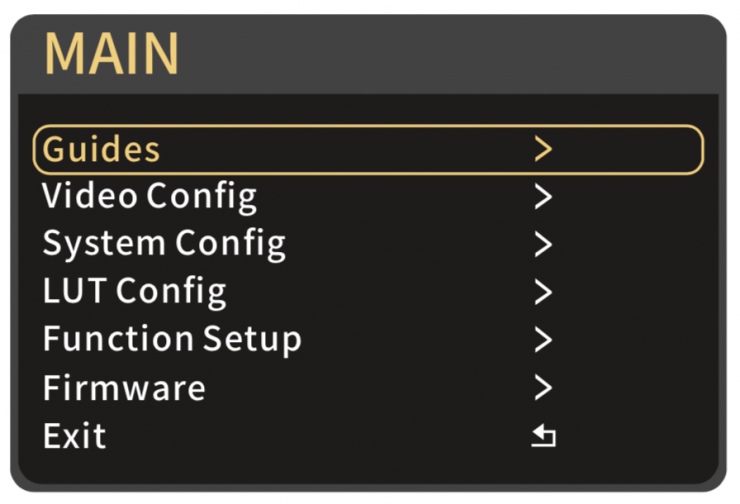
- 3D LUT
- Luma Waveform
- Histogram
- Peaking
- Guides
- Anamorphic
- Battery Voltage Checking
- Audio Meters
- False Color
- Zooming
- Zebra
- Grids
- Underscan
- Sharpness
- Brightness
- Contrast
- Color Temperature
- Chroma
- Tint
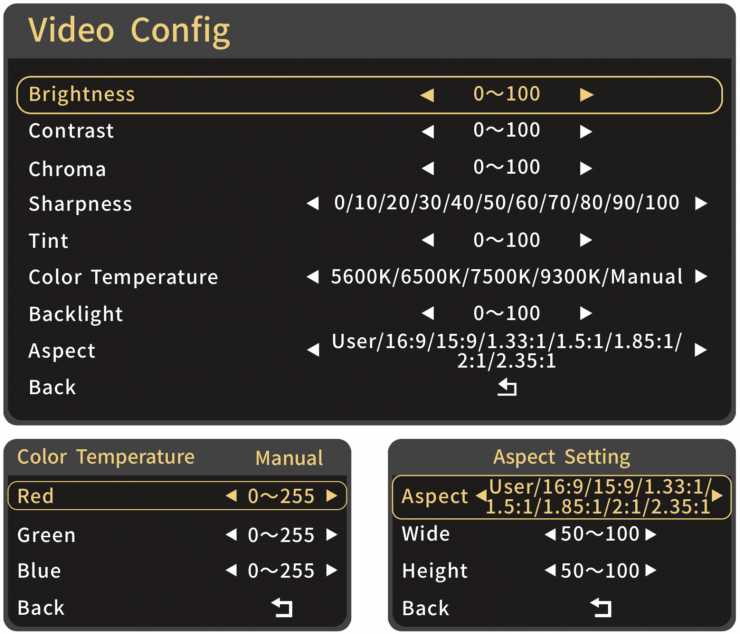
While being a budget-minded product, PortKeys has added features that let you adjust a lot of the EVF parameters, such as Brightness, Contrast, Sharpness, and color settings. This is very helpful for fine-tuning the EVF in different shooting conditions or overtime; if the color is off, you can re-calibrate it. I did find the color to be good out of the box.
Supported resolutions & frame rate
- 4096×2160p – 24
- 3840×2160p – 23.97, 24, 25, 29.97, 30
- 1920×1080p – 23.97, 24, 25, 29.97, 30, 50, 59.94, 60
- 1920×1080psf – 23.97, 24, 25, 29.97, 30
- 1920×1080i – 50, 59.94, 60
- 1920×1080i – 50, 59.94, 60
- 1280×720p – 50, 59.94, 60
- 720×576p & 720×576i – 50
- 720×480p & 720×480i – 50, 59.94, 60
Build Quality

The EVF body is made of ABS plastic and attached to a CNC milled aluminum square base that houses the 2.4′ screen and electronics. It’s incredibly efficient, making it very small and lightweight.
The LCD screen is a 2.4″ backlight WLED with 1440×900 effective resolution with 8bit Color Depth, 1100:1 Contrast, and 300nit Brightness. I found it to be pretty darn good, especially for $399. You don’t see pixels or a fuzzy image, so that helps for focusing, however, the image is a bit small and a little bump in resolution would help.
Layout
Being so small means limited space for buttons. I think PortKeys did a good job utilizing the space it has.
Menu Buttons

On the left side are the Menu and navigation up and down buttons. They are nice and wide and easy to use. You will have to get some muscle memory to use them on the fly while looking into the viewfinder. Navigating the menu is straight forward.
DC Input and HDMI

On the right is where the power and HDMI in/out are located. I thought this would be problematic with the cables interfering with the mounting and camera, but it seems fine. The LEYE comes with an angled DC D-Tap cable and an angled HDMI adapter. No HDMI cable is included.
Shortcuts

On top of the LEYE, you have four programmable presets for your favorite tools. You program them through the menu, and if the tool has options, you can change them by holding the programmed function button down for a few seconds, and the menu comes up to change the tool’s parameters. I like this a lot. It’s simple to use, and four presets seem to be good enough. If they added more, I feel the buttons would be too close together, and many miss punches would happen.
Power Button

Thankfully the LEYE has an On/Off button on the back. It’s a small thing but an important one. Some EVF’s don’t, and if you don’t pull the power cable when not in use, the battery will be drained and could leave you in a bind. Not cool.
Diopter Eyepiece

The Diopter base is made of wood and has a firm dampening similar to a cinema lens. It helps fine-tune the right amount of strength and holds its position. The diopter has a foam cover that attaches with a hook & loop design.

At first, it feels and looks rather cheap, but it works okay. I don’t know how it will last over time, but it does include an extra one. I don’t like how the hook & loop feel on my skin. It’s a little scratchy. To get the best view, you have to get your eye close to the lens as possible. There is a little extra hook around the diopters wood base that touches my face.

I want to add a better quality cover like a Bluestar. I reached out to them, and Bluestar recommended the Blackmagic URSA model. I ordered one, but it hasn’t arrived in time for the review. I will update the article once it does, and I can test it. Hopefully, it will fit.
The Bluestar eye cushion would solve the main issue I have when it comes to comfort. As for longevity? I don’t think the foam cushion will last very long with normal use, and PortKeys should offer packs of them at a reasonable price, as you can’t use the EVF without an eye cushion of some kind.
Latency
Latency is always an issue with monitoring, and the camera is usually to blame. For example, Panasonic cameras have the worst latency performance I have seen while others like Sony and Z Cam perform well. Add a monitor with latency, and it can be almost unusable. The LEYE does have latency, but it’s not too bad, and I found it to be more than usable, especially for a $400.00 EVF.
Mounting
Mounting the LEYE to a camera’s side requires a DIY approach since no mounting hardware is included. The good news is lots of options are available from SmallRig, Wooden Camera, Zacuto, and many others that can be configured to your needs.

On the bottom of the LEYE is a built-in NATO rail with three 1/4 20″ taps. The taps are also ARRI Accessory Mount compatible due to the slots on each side of the taps. This is great as the two pins prevent twisting for a solid connection. One issue is the ARRI Accessory Mount is generally 3/8″, not 1/4 20″, so you will need to find a 1/4 20″ version to take full advantage of the anti twisting feature. I’m very pleased with the mounting options. The NATO rail is a great option since it is very secure and can be easily adjusted side to side and removed quickly.
When coming up with a mounting setup, one potential issue is the inputs are on the right side and close to the camera side. The DC input cable is angled, but the full-size HDMI could get in the way and make it a challenge to keep the connector from getting caught up on the hardware and camera. It’s going to take some trial and error to get it just right for your camera and setup.
Powering

There is no battery mounting option on the LEYE, and that is a little disappointing. With such a low power draw, an LP-E6 would have been a good option on the back, similar to the Zacuto Gratical.
You have to supply power from an external power source using the DC or USB taps. The Z Cam is an excellent candidate for an EVF since it doesn’t have any monitoring options other than the tiny screen on top that is also the menu display. This Powerextra battery has both a DC and USB out, making it an excellent option for cameras that use the Sony NPF style battery. Core SWX NANO C98 for the Canon Cinema EOS, Panasonic, and Sony cameras also has a DC out option on the battery. These types of taps are becoming more popular, and it’s a great option for powering devices.
The USB option could also work with an external or portable USB battery. The downside is you have to find a way to mount it, and it will add clutter to the setup. While the LEYE doesn’t have an on-board battery option having two powering options is a good thing.
Pros
- Very compact and light
- Affordable at $399
- +8 too -3 adjustable diopter strength
- Includes REC709 LUTS for BMD, Canon, Fujifilm, Nikon Z, Panasonic, Sony, ZCAM
- Professional Tools
- Easy to access shortcuts
Cons
- Included foam eyecup is somewhat cheap
- Requires external power
- Diopter might not be strong enough
- A narrow sweet spot in the middle of the diopter
- No SDI
Usability
A camera that doesn’t have a viewfinder or EVF like the Z Cam, BMD Pocket 4K, 6K, and the new Canon C70 are good candidates for the LEYE. I’m not sure I would use it with a mirrorless camera unless it were in a shoulder rig setup with external power. Many mirrorless cameras have excellent built-in EVF’s, but they are useless in a shoulder rig setup.
I think powering the LEYE will be the first hurdle to deal with if you dont use ENG batteries with D-Tap or a camera that has a DC out option. While it can be powered with a 5V USB battery, you have to find a way to mount it. If there is a will, there is always a way.
I’m not a fan of the foam eye cushion on the diopter. I understand the idea of cost-cutting, but this is the point of contact that has to be comfortable, and it is not. Some might find it just fine, but it’s worth mentioning. The good news is you can easily and inexpensively add a Bluestar Eyecusion for around $20.
The 2.4″ 1440×900 resolution has a pretty good image. It’s sharp, and I found focusing to be easy. If I doubted my focus, the peaking and 2X punch in helps evaluate.
Being so small must have engineering challenges. If a screen is too big then you are looking around a lot, and that is tiring to the eye. Making it short means the monitor has to be smaller as well to avoid the looking around issue.
The diopter adds slight distortion that bends the top and bottom of the image. It’s very slight and isn’t distracting. Distortion is also present in the corners. You have to slightly adjust your eye to see the corners in focusing.
The False Color tool has the IRE scale, so you don’t have to memorize the values. This is excellent. The on-board tools are excellent, especially in this price range, and the ability to choose four as presets is helpful.
How Does it Compare to the Zacuto Gratical HD?

Maybe this is a stretch as the Zacuto Gratical HD was a $2000 EVF. The obvious difference is the build quality. The Gratical HD is built like a tank and can take some abuse, while the LEYE is lightweight, and I wouldn’t want to drop it. The tools on both are excellent. I found using the presets on the LEYE to be a little easier to access while shooting. This might be due to the size.
Ah, who’s kidding who. The Gratical HD is in a whole other class. After using the LEYE for a few hours and then switching to the Gratical HD, you can really tell the difference in sharpness/resolution. The LEYE has some distortion similar to a wide-angle lens, while the Gratical HD doesn’t. The image is better overall, and the tools pop on the screen quickly without the screen going black for a second like the LEYE.
The weight of the Gratical HD is substantial compared to the LEYE. It comes in at 1.25 lb, while the LEYE is only a half-pound. That’s a big difference.
The takeaway here is the LEYE delivers an affordable and usable EVF for the masses that will make shooting outside or on a rig easy as pie. Did I mention it’s only $399.00?
Other Options
- Zacuto Kameleon EVF Pro $1,950.00
- Zacuto Gratical Eye Micro OLED EVF $1,450.00
- Zacuto ACT EVF Pro $499.00
- Z CAM 2.89″ EVF101 Electronic Viewfinder $999
- PORTKEYS OEYE-3G Electronic Viewfinder $1169
- LCDVF Kinotehnik LCDVFe Electronic Viewfinder
The PortKeys LEYE is very affordable at $399. You get a competitively priced, well built lightweight EVF with pro features to help you shoot in bright conditions where a monitor might not work well. I think this might be the best option out there in this price range.
Like what we do and want to support Newsshooter? Consider becoming a Patreon supporter and help us to continue being the best source of news and reviews for professional tools for the independent filmmaker.






