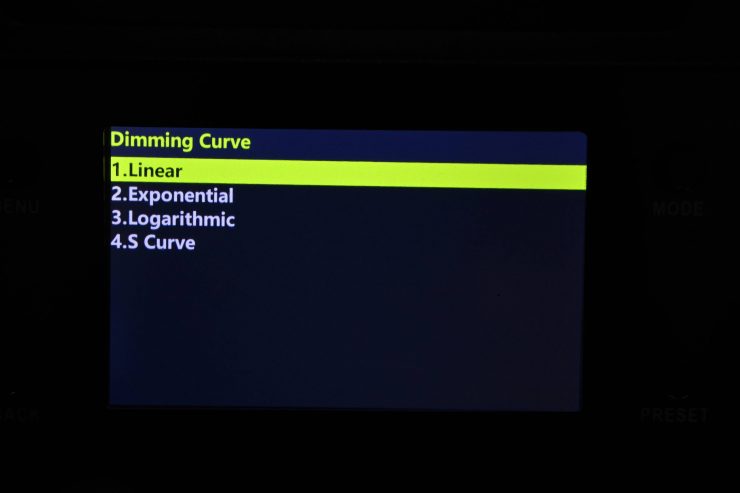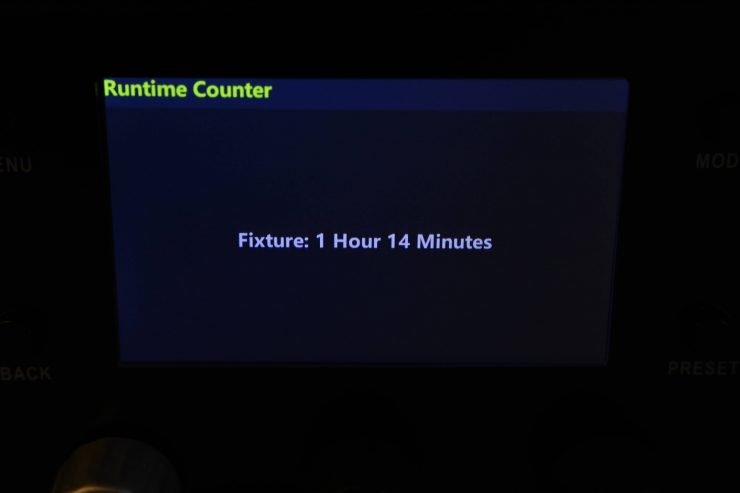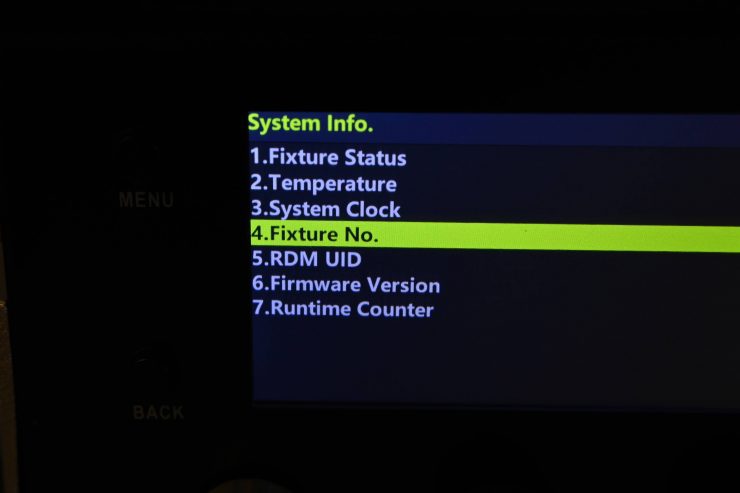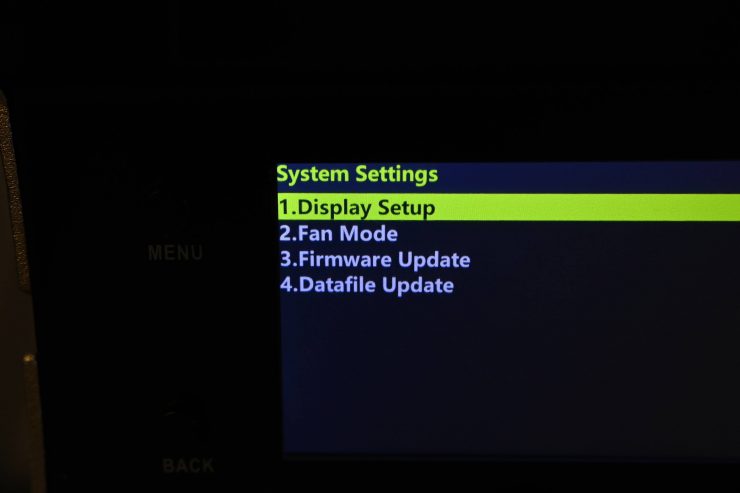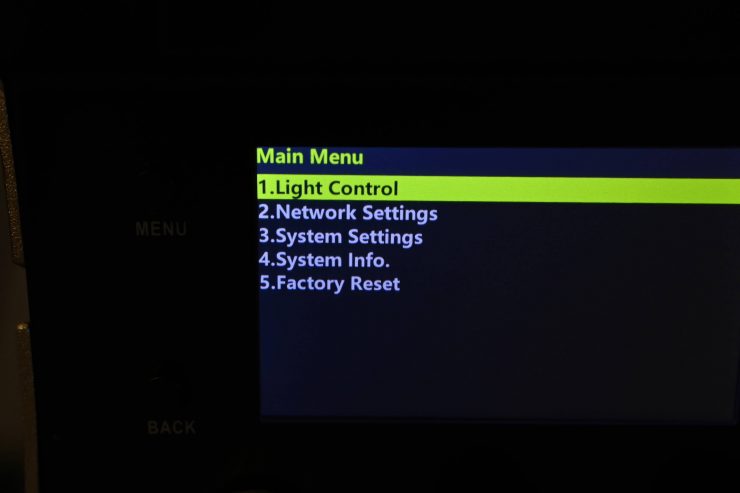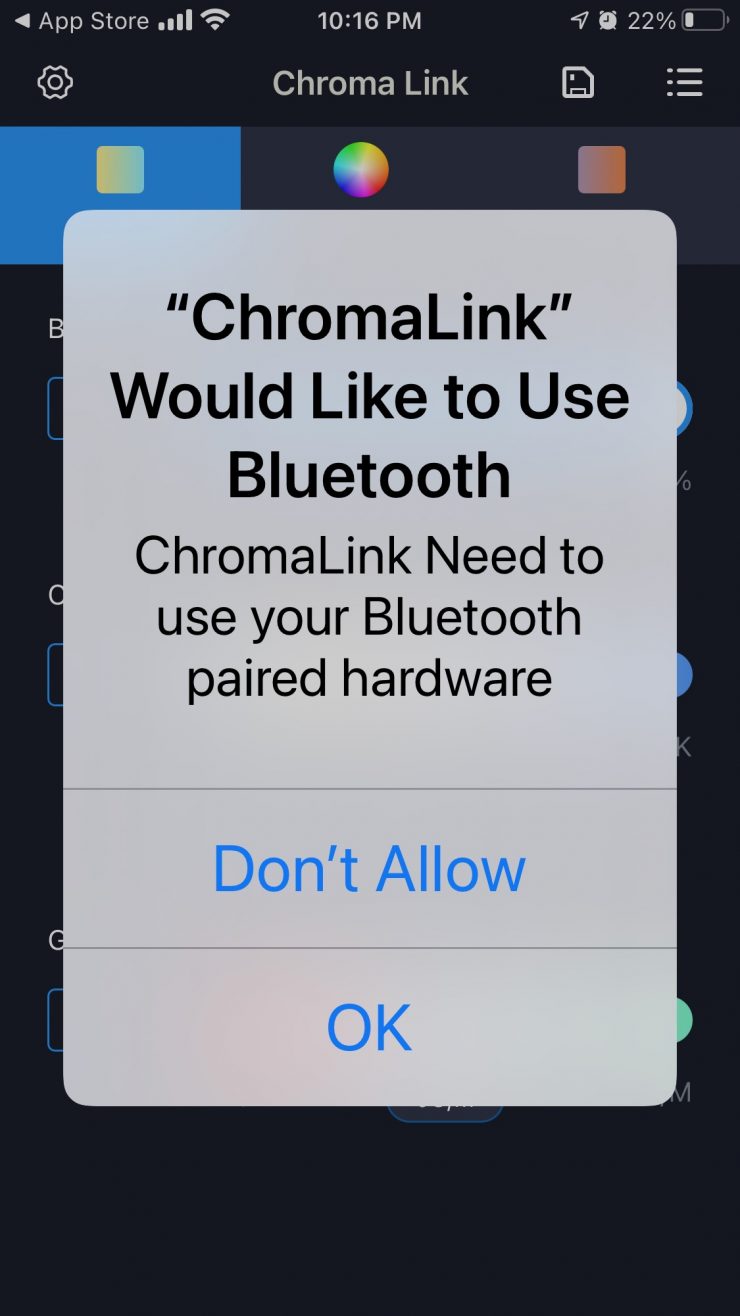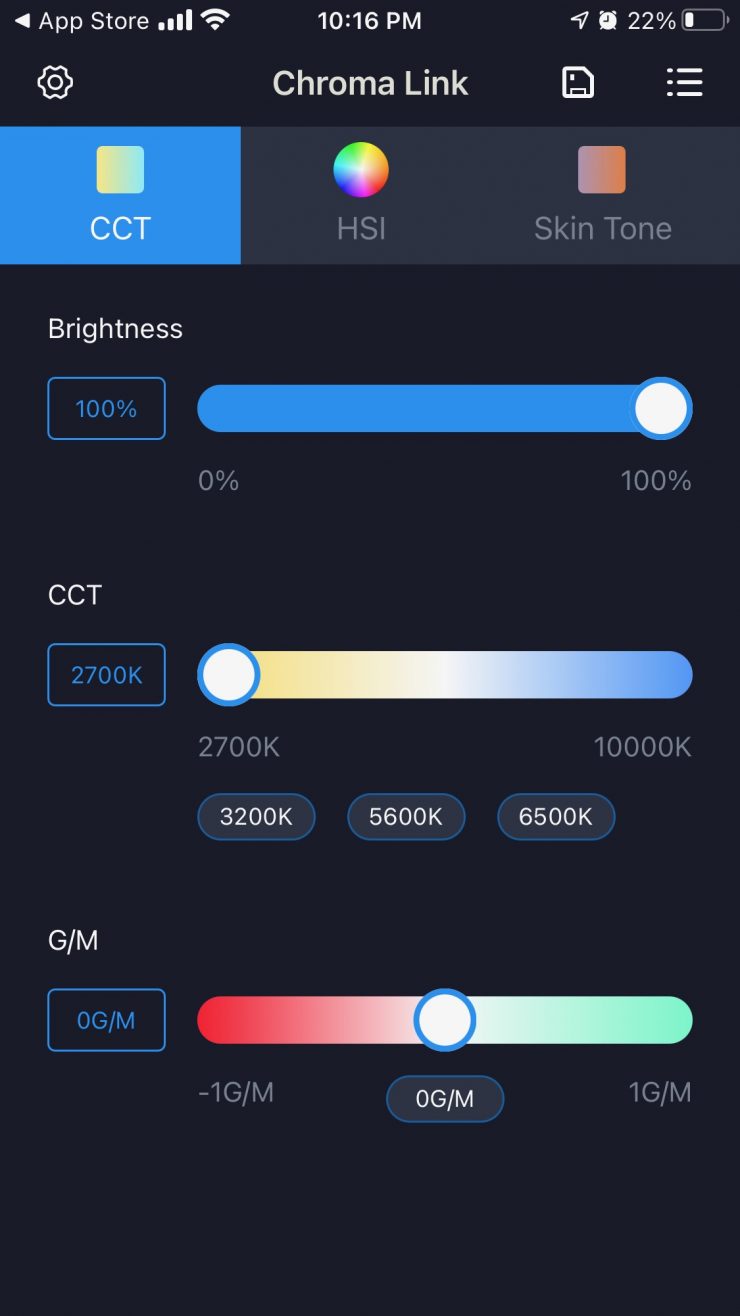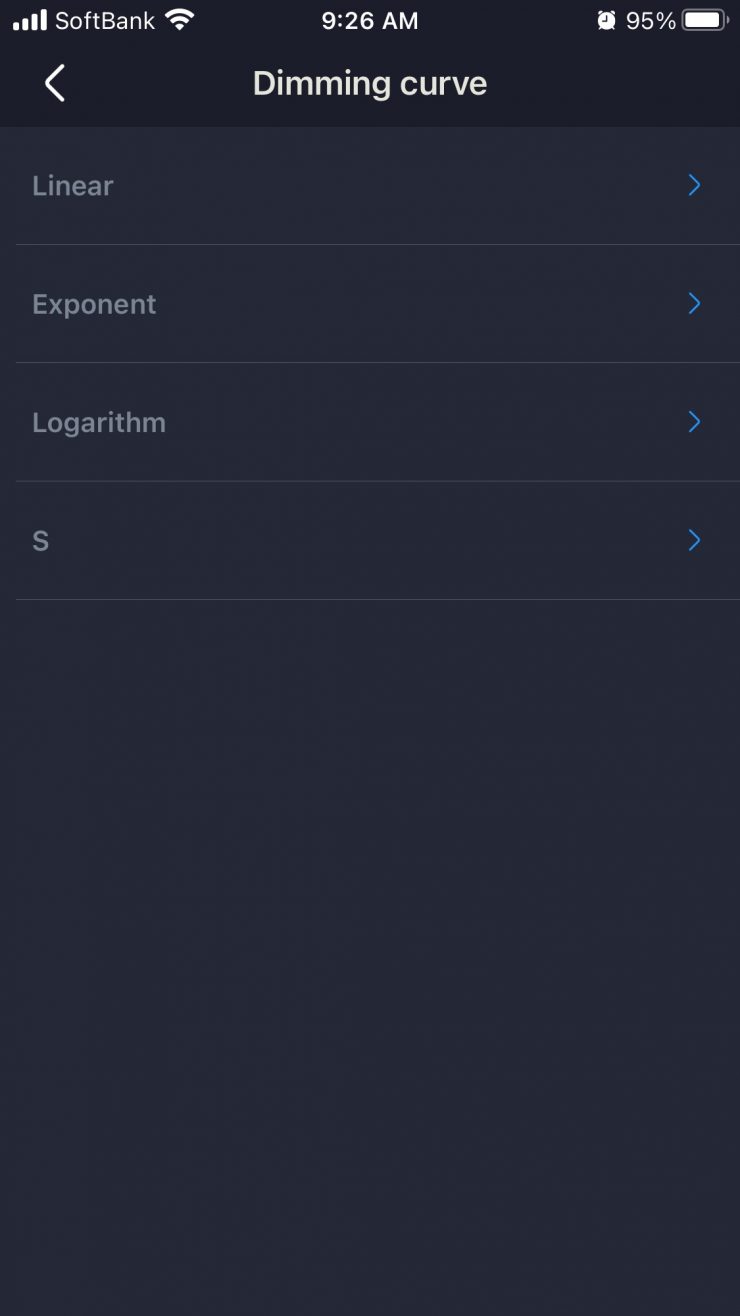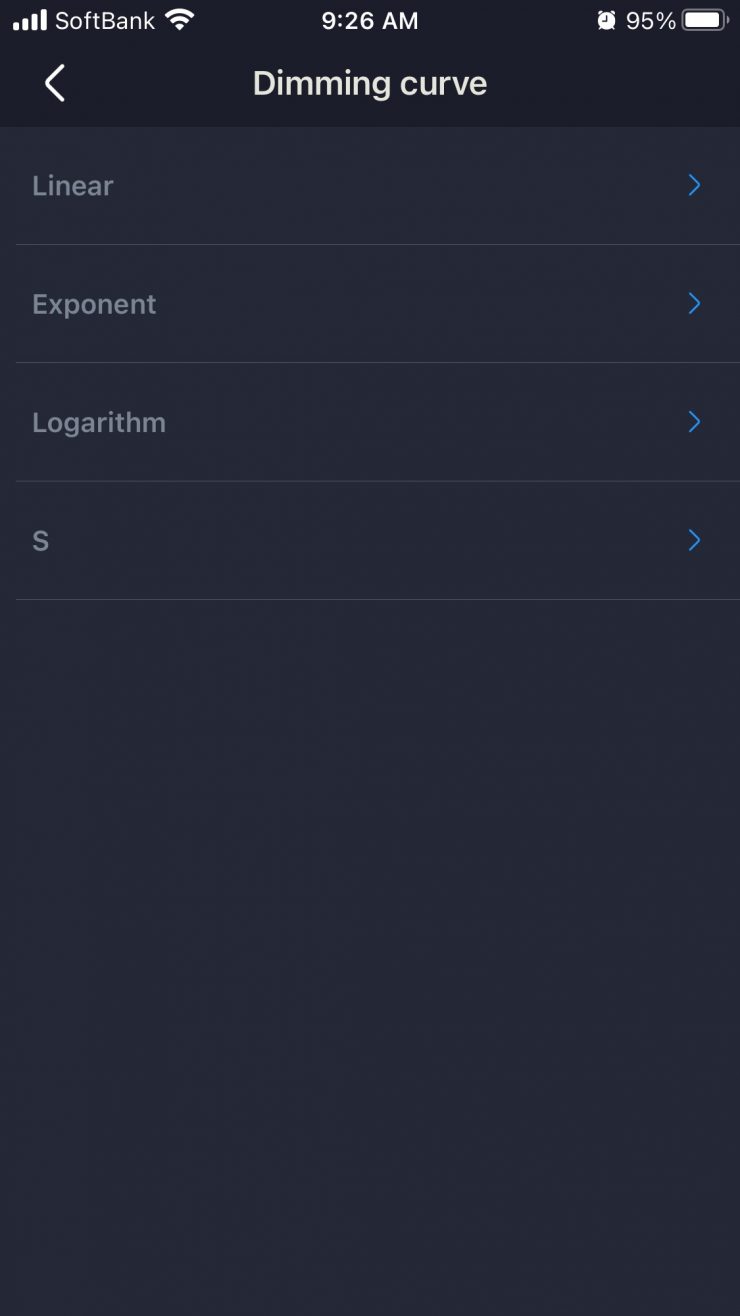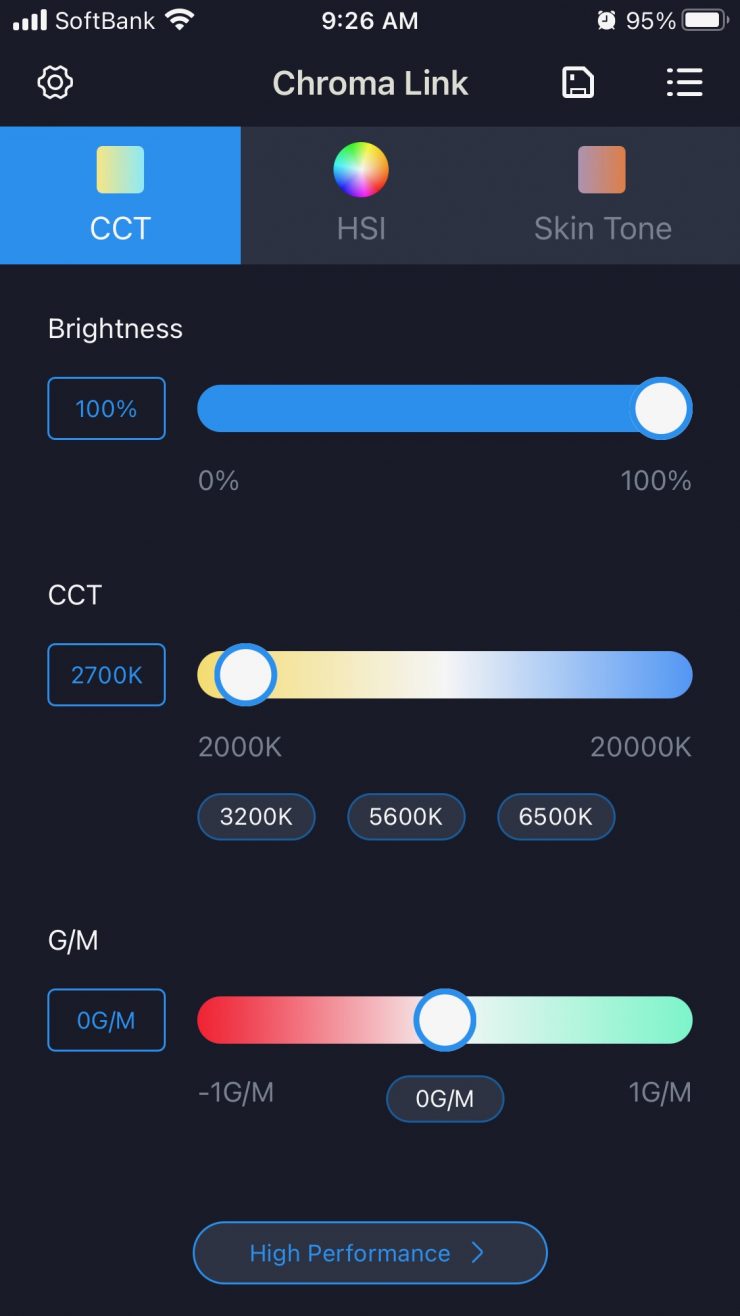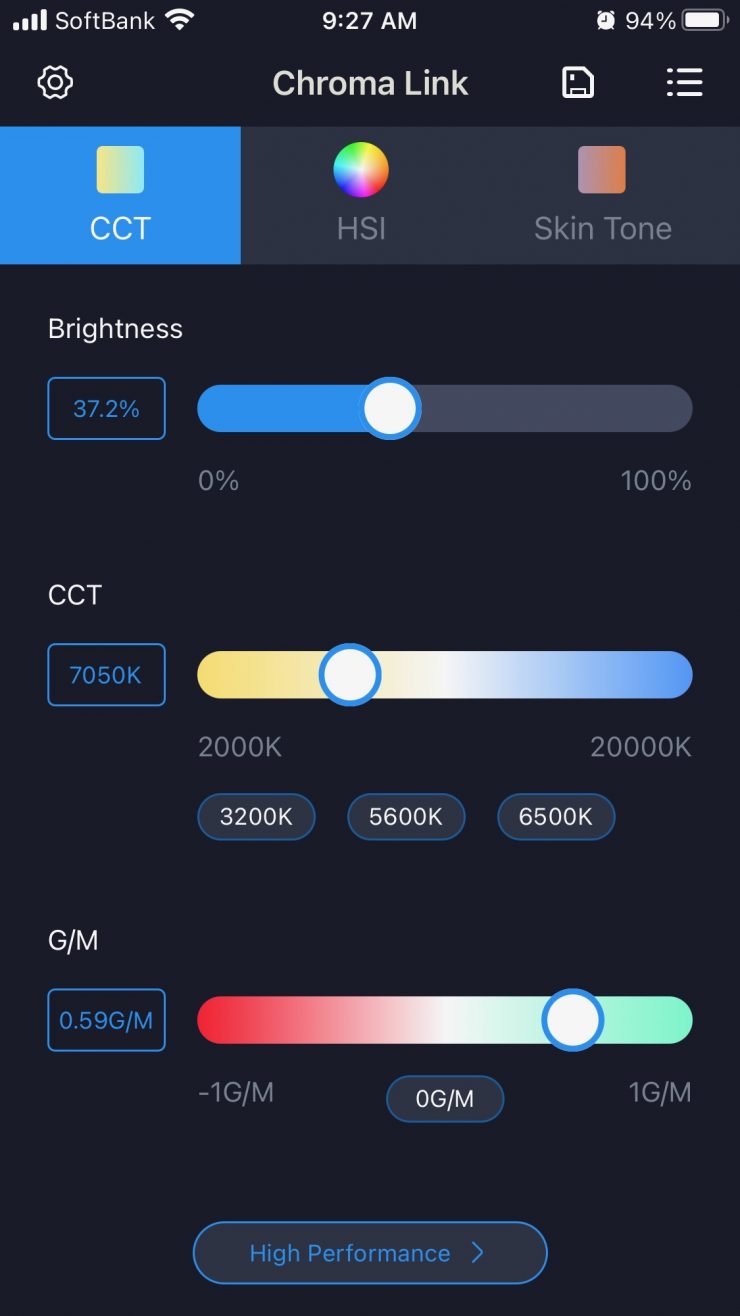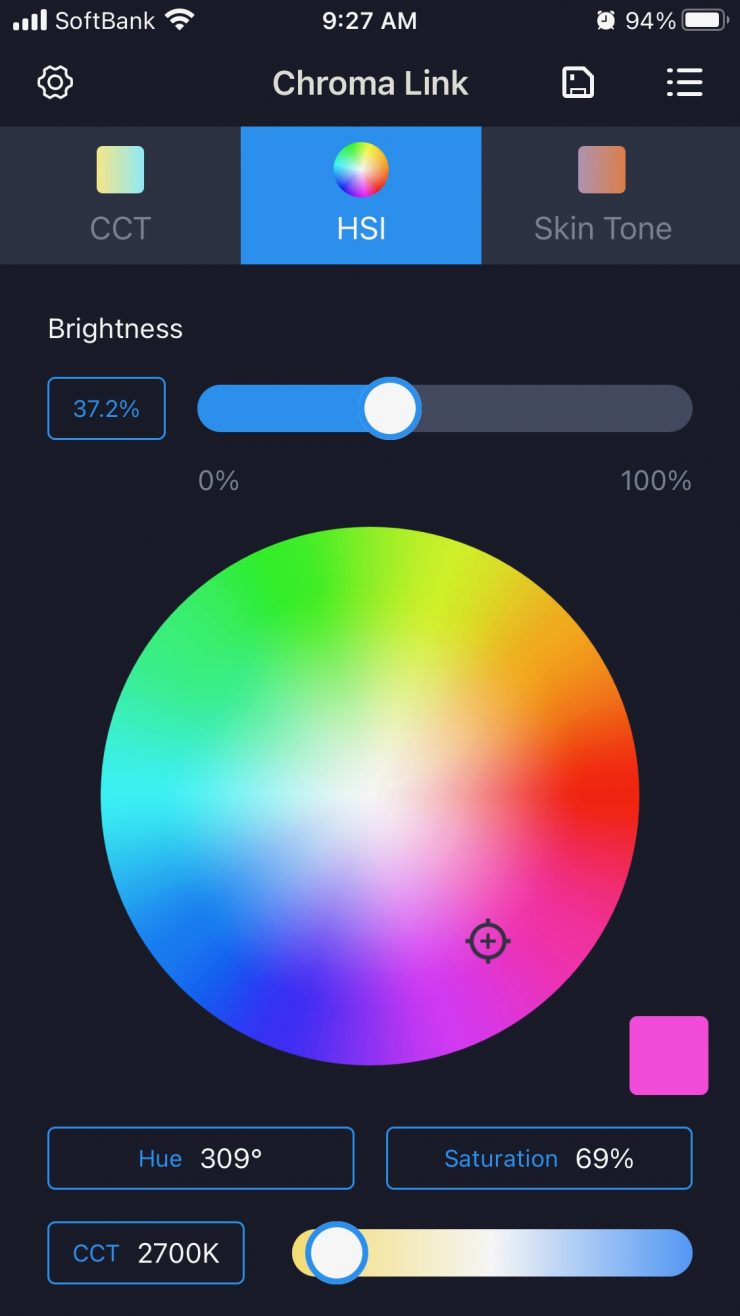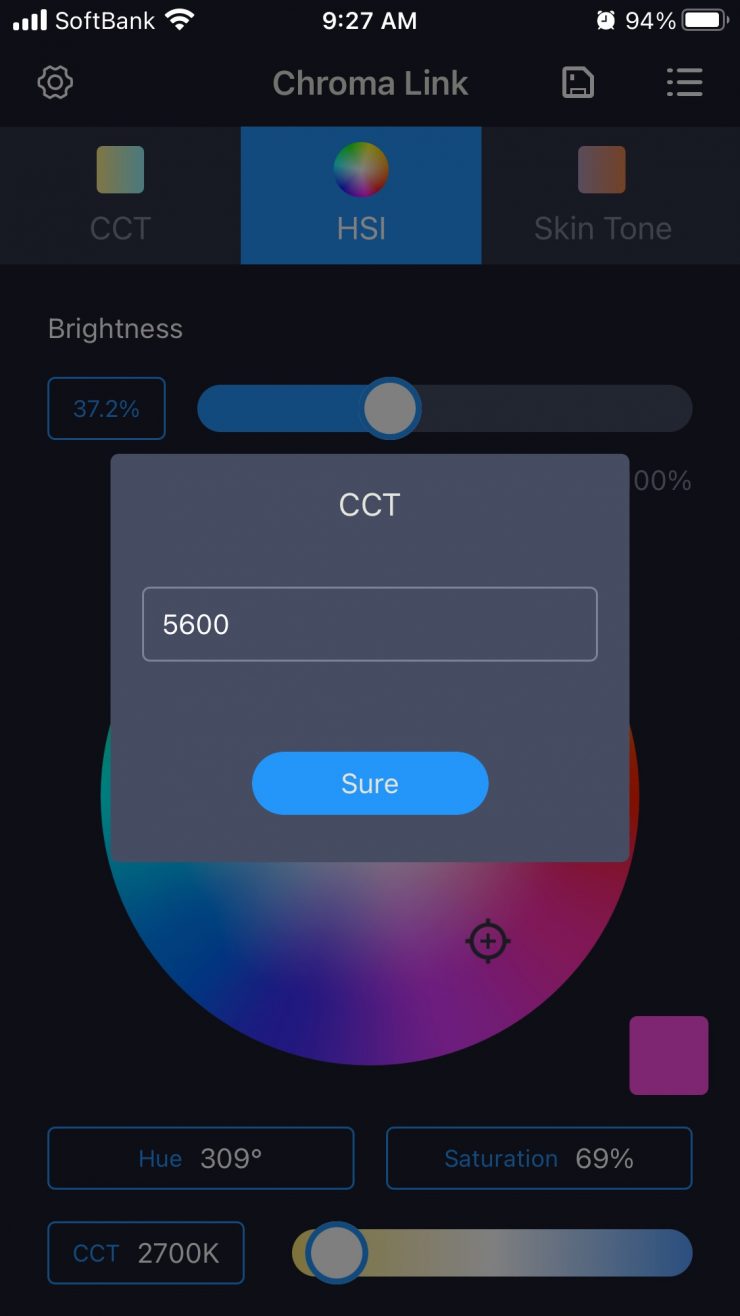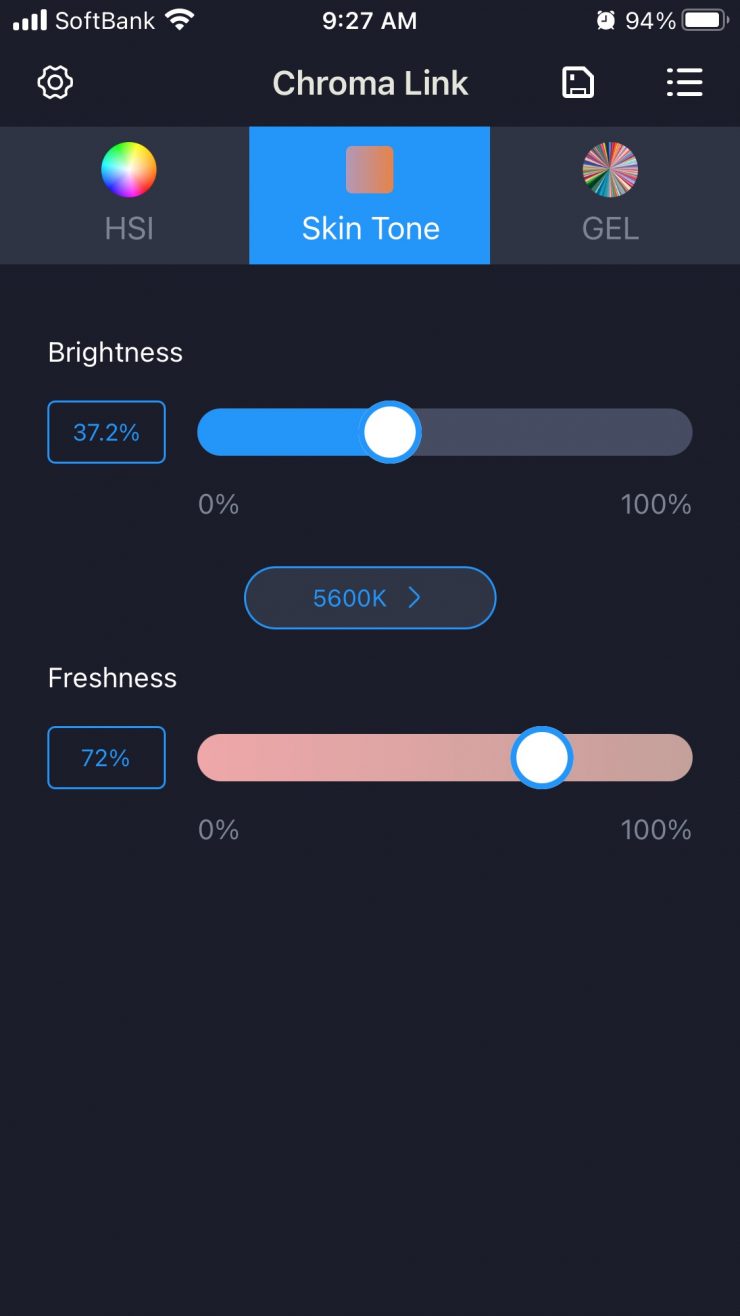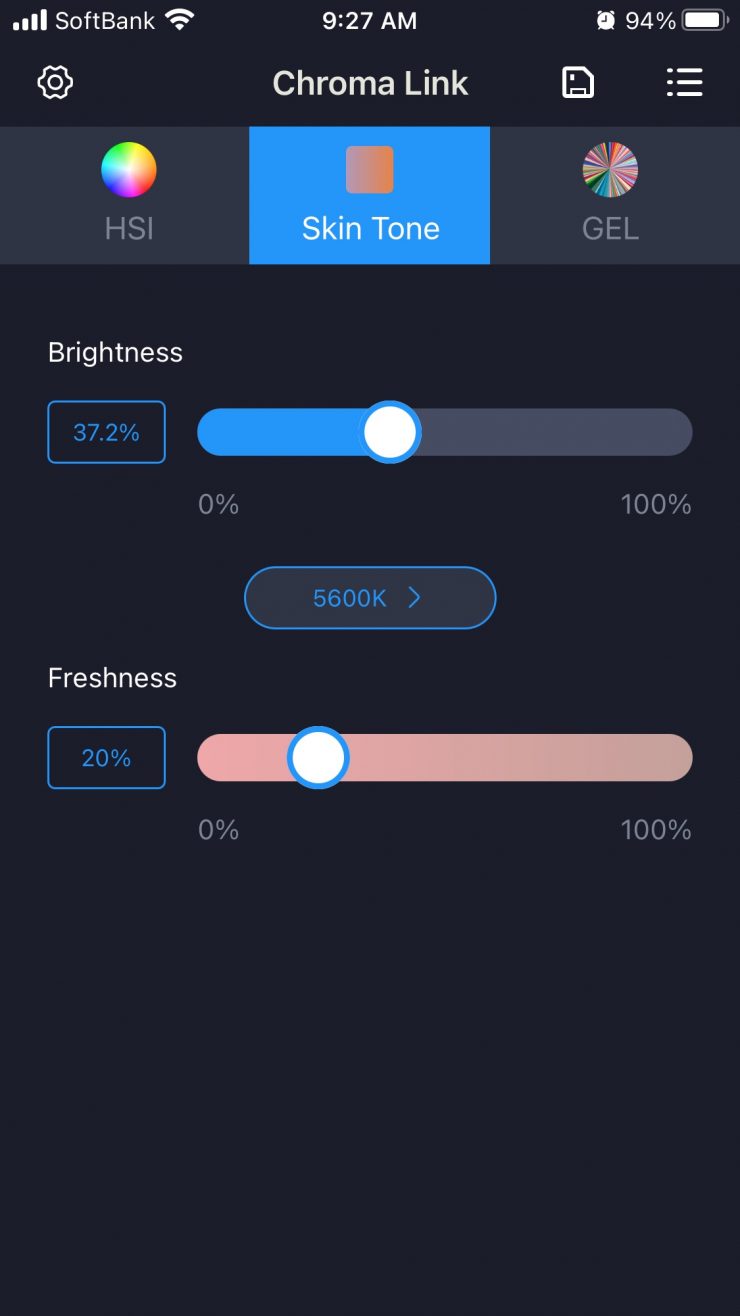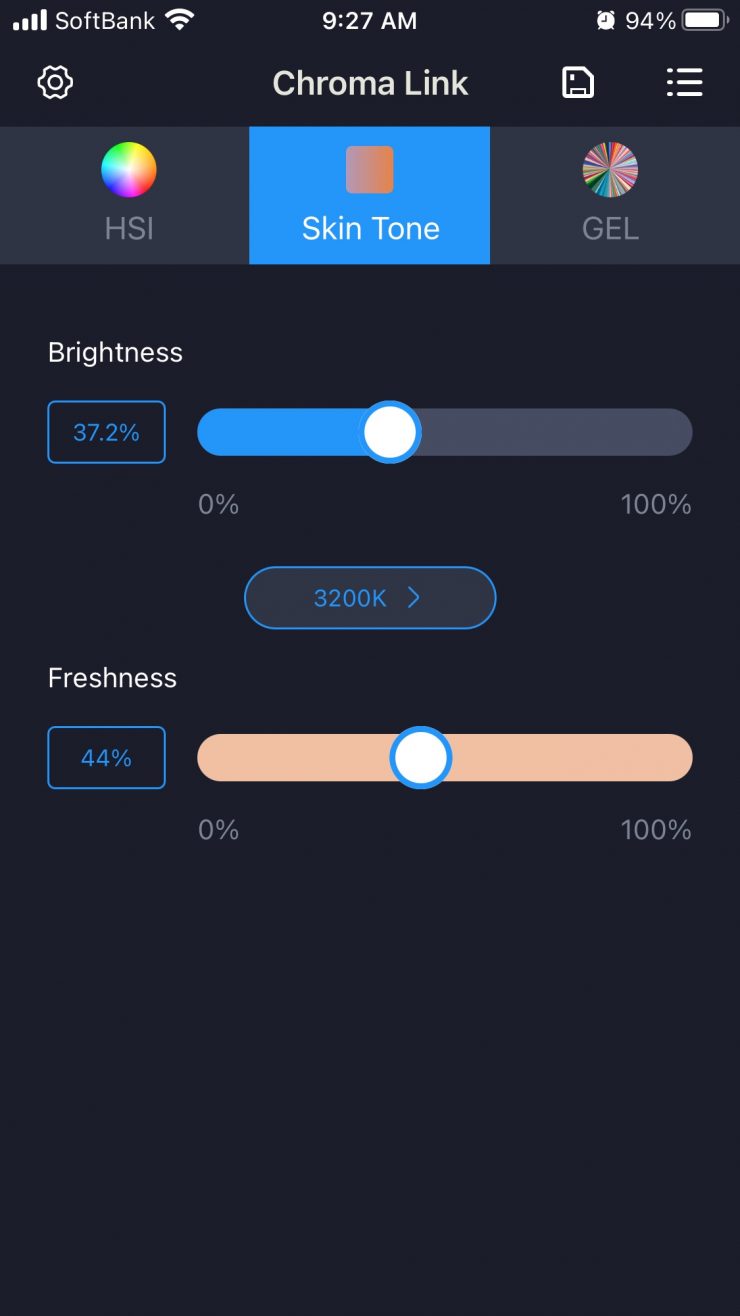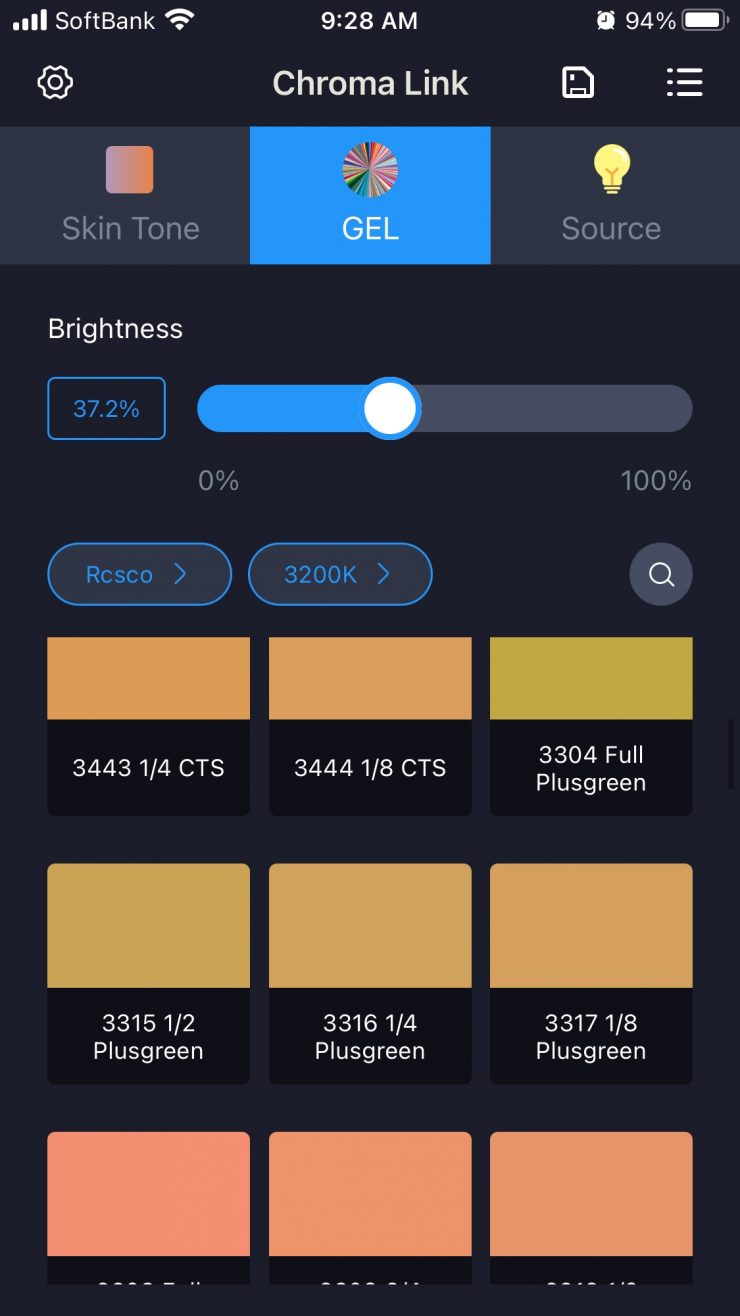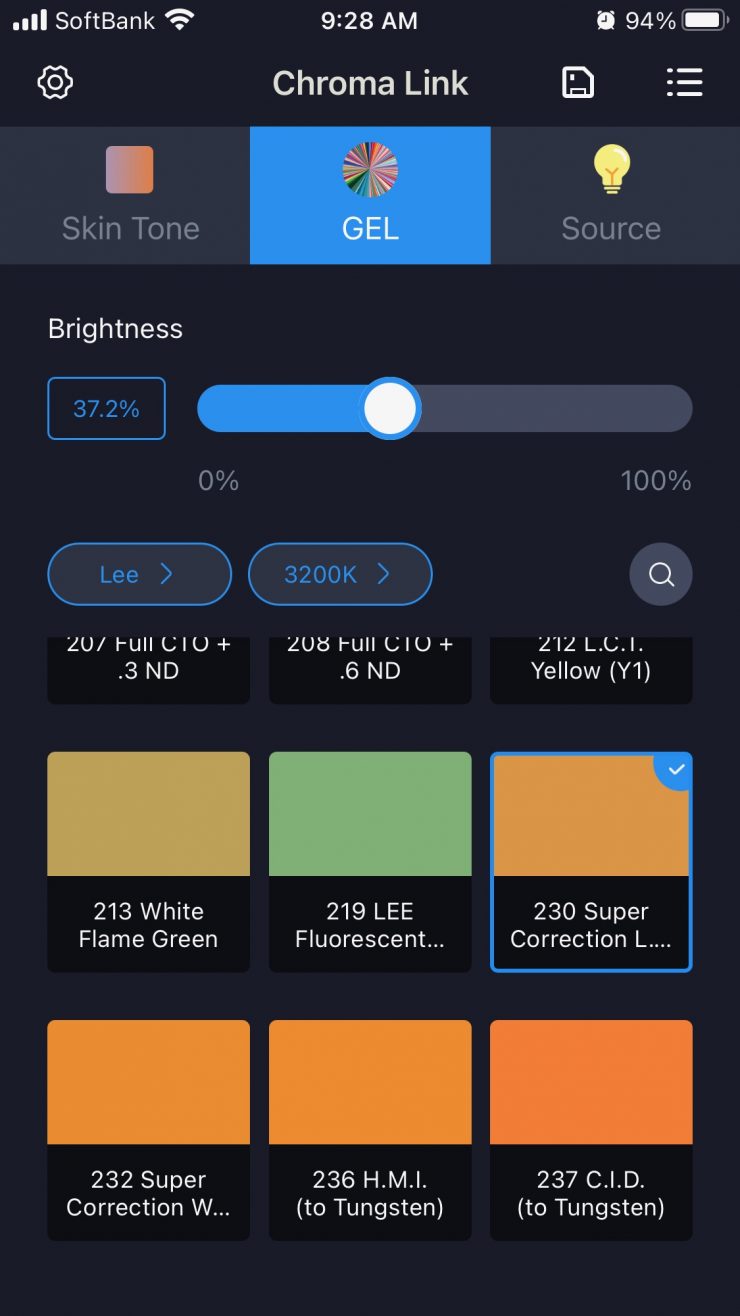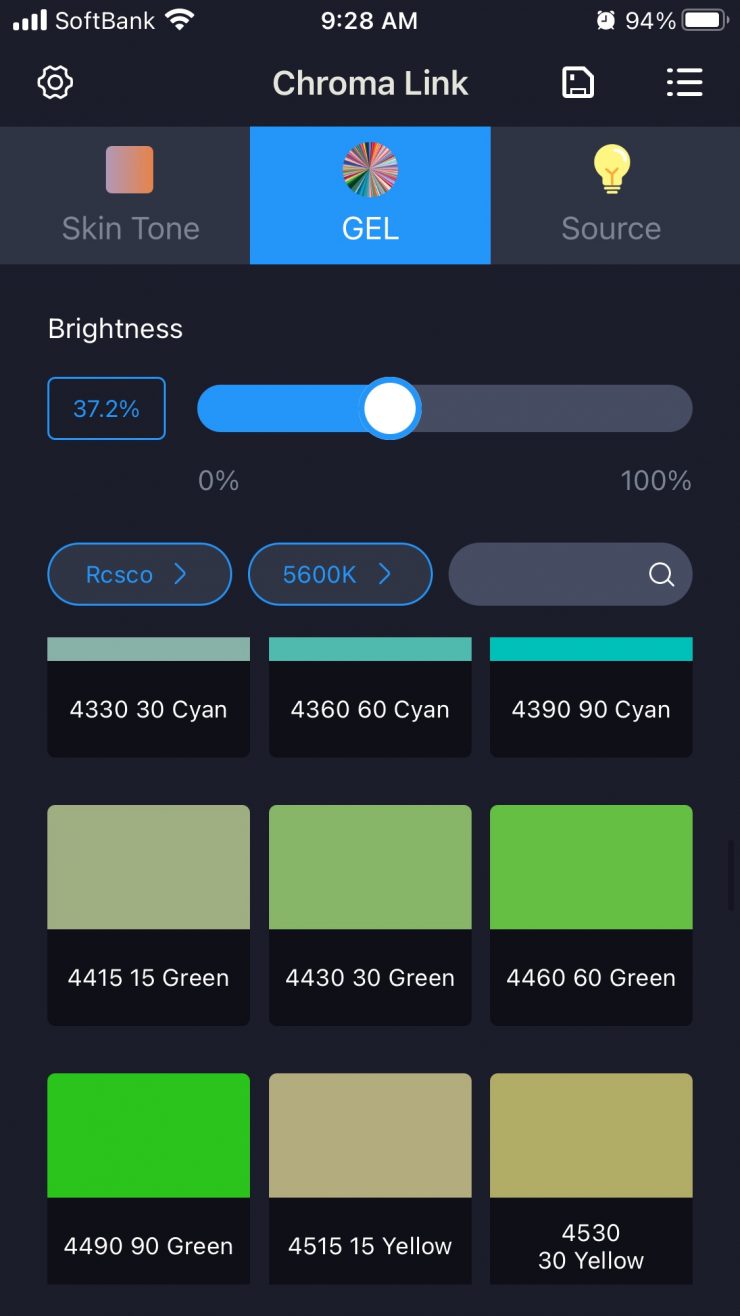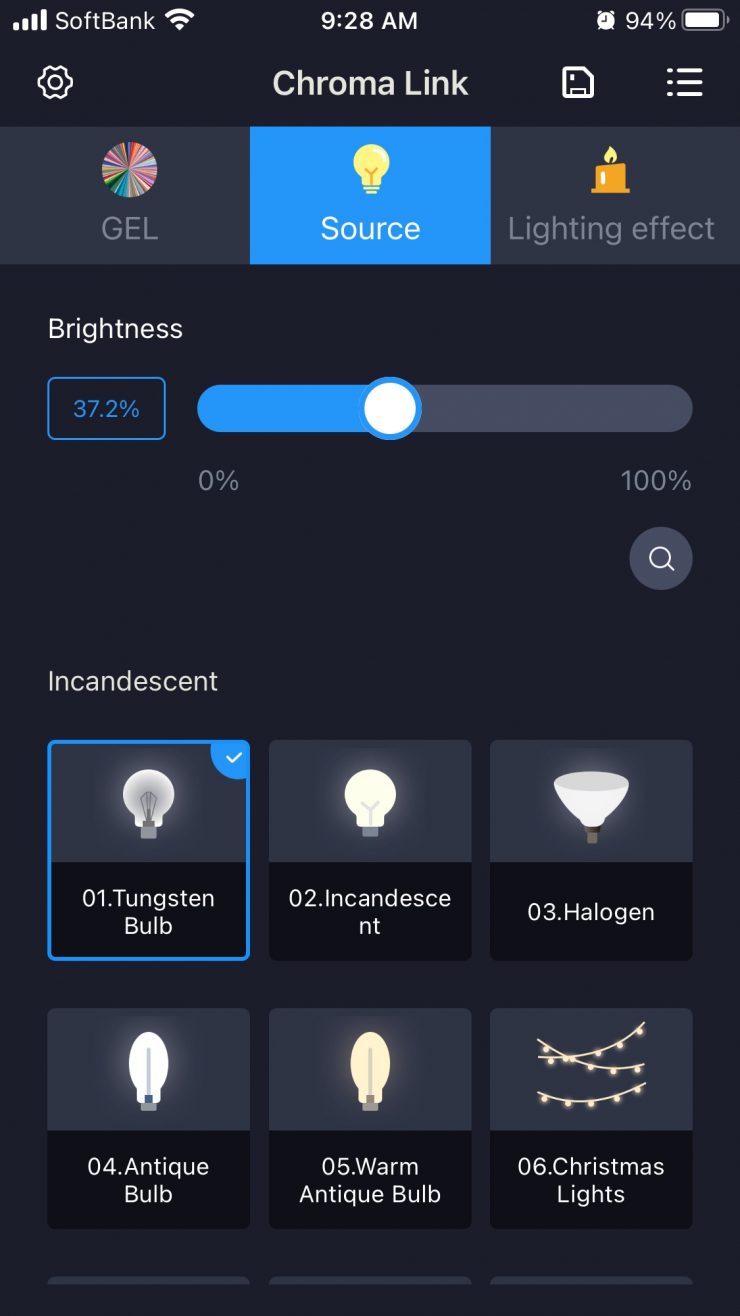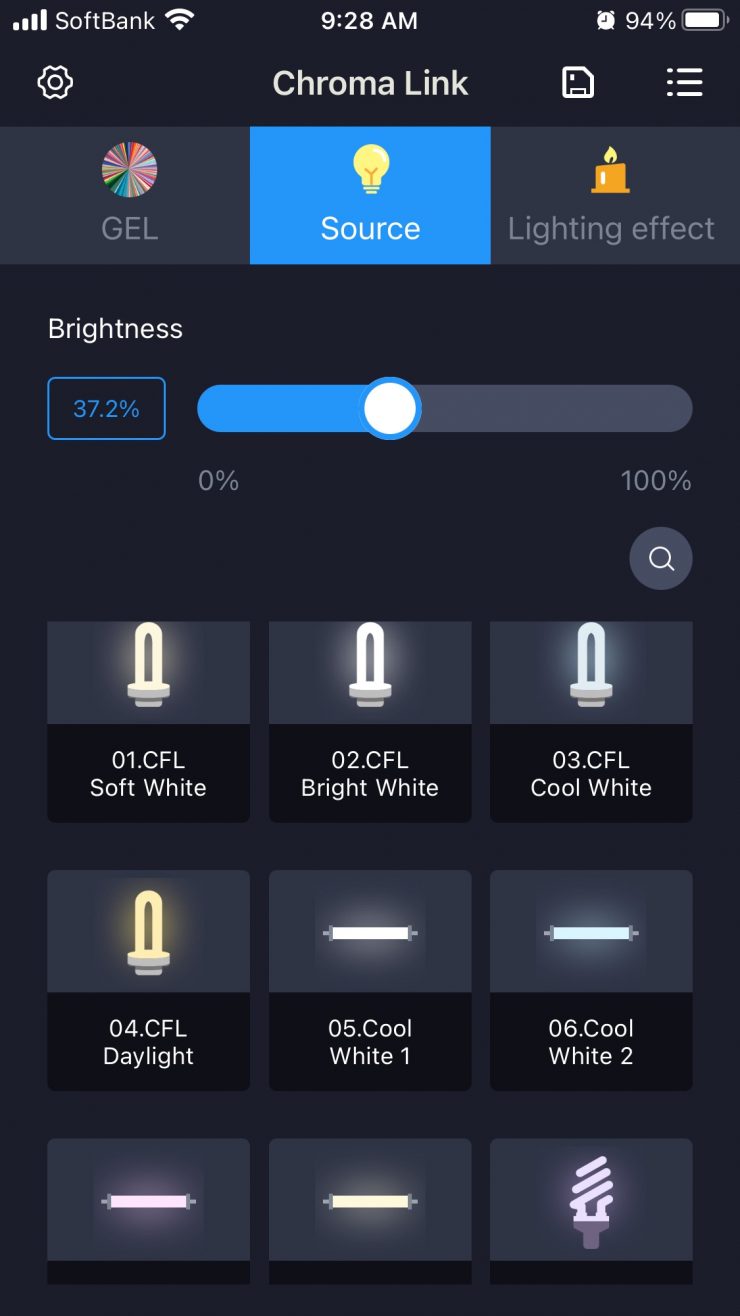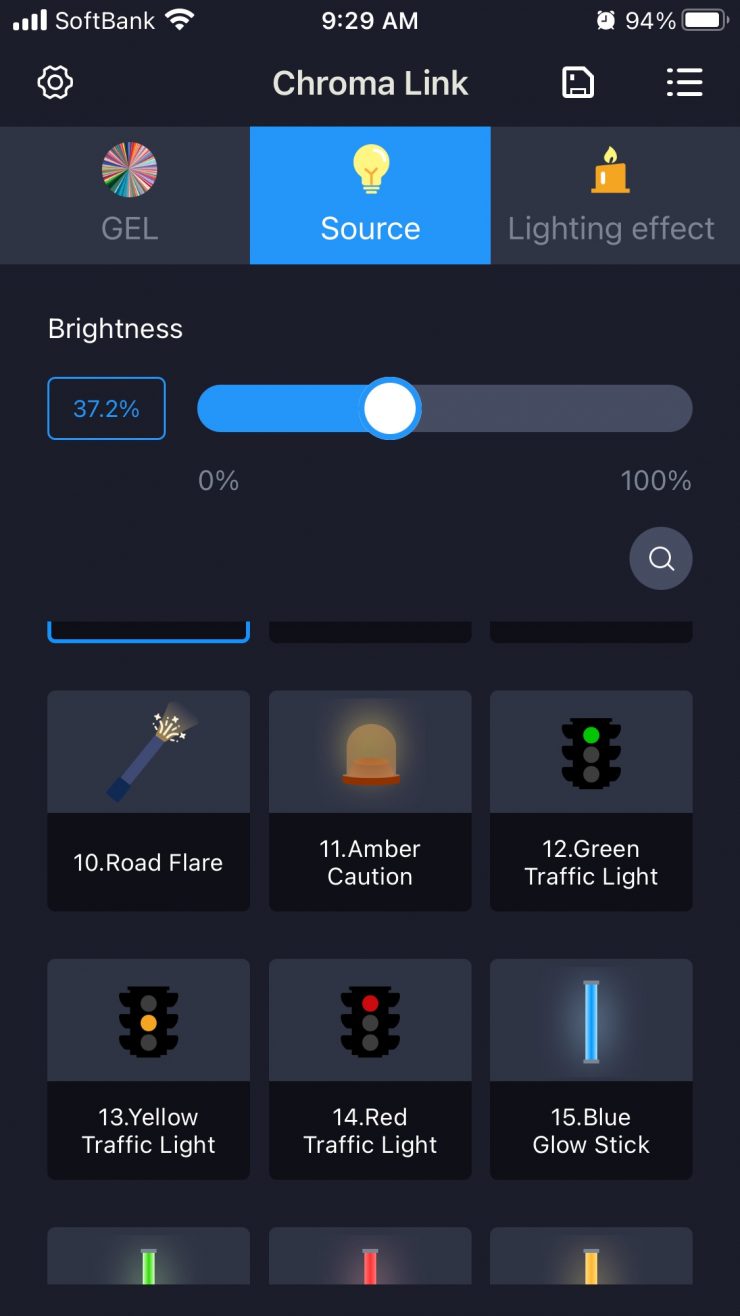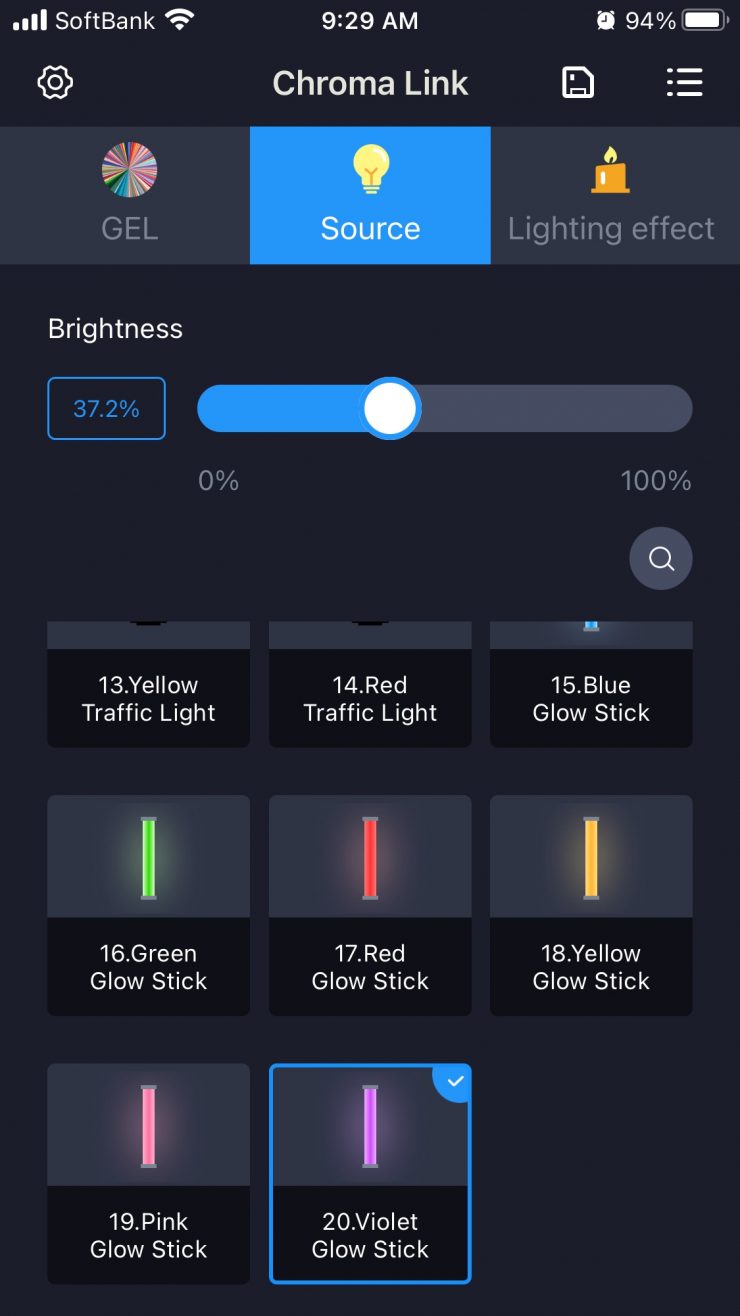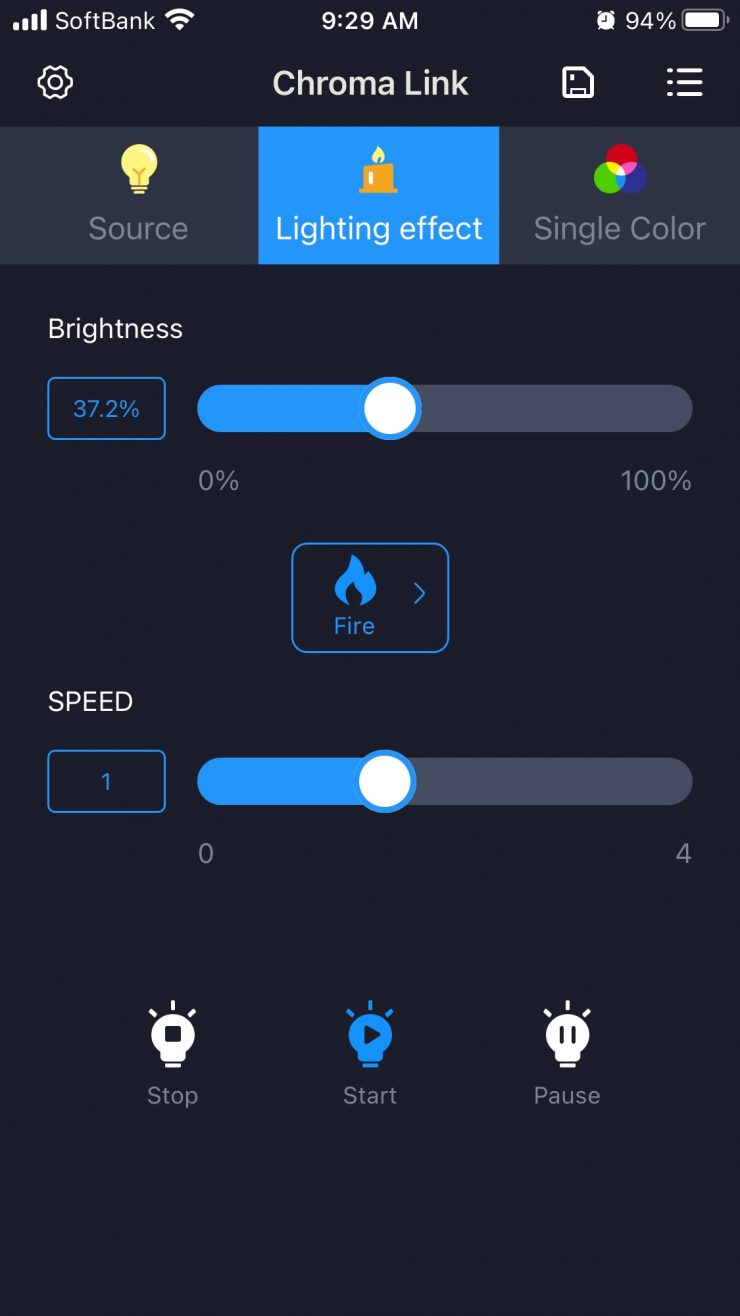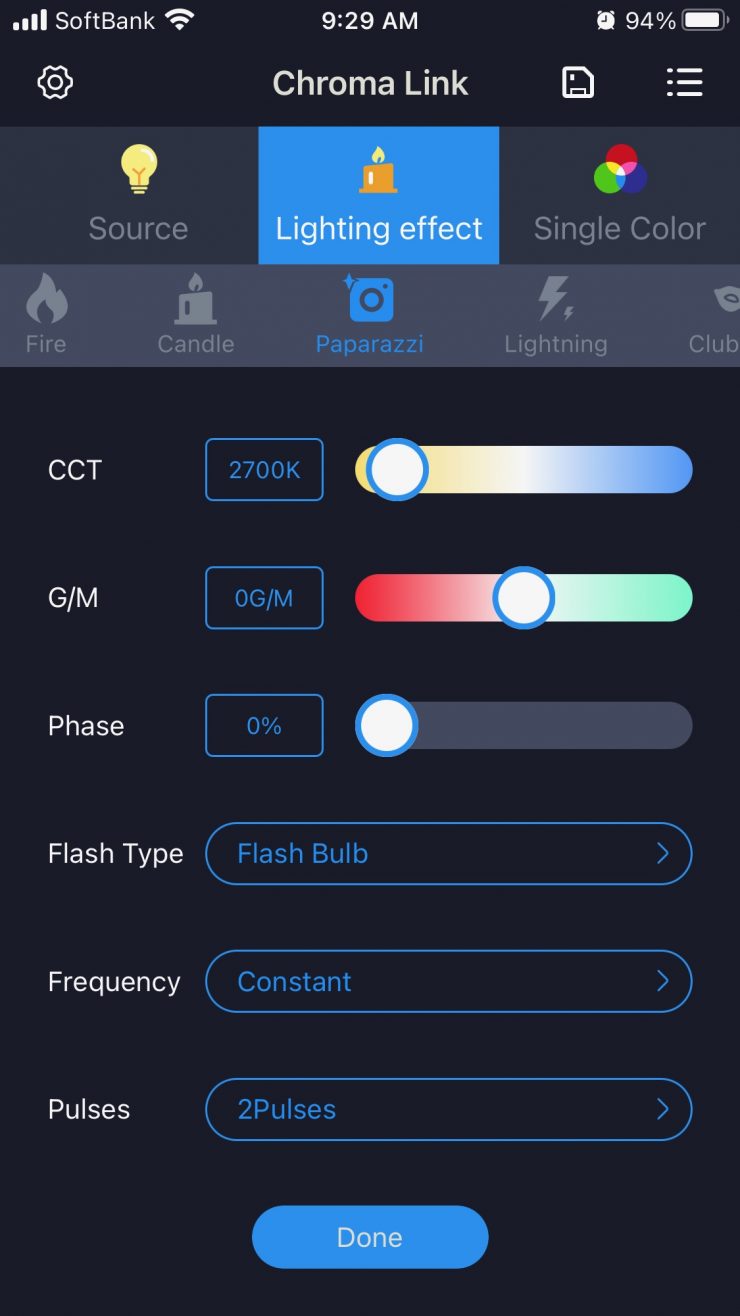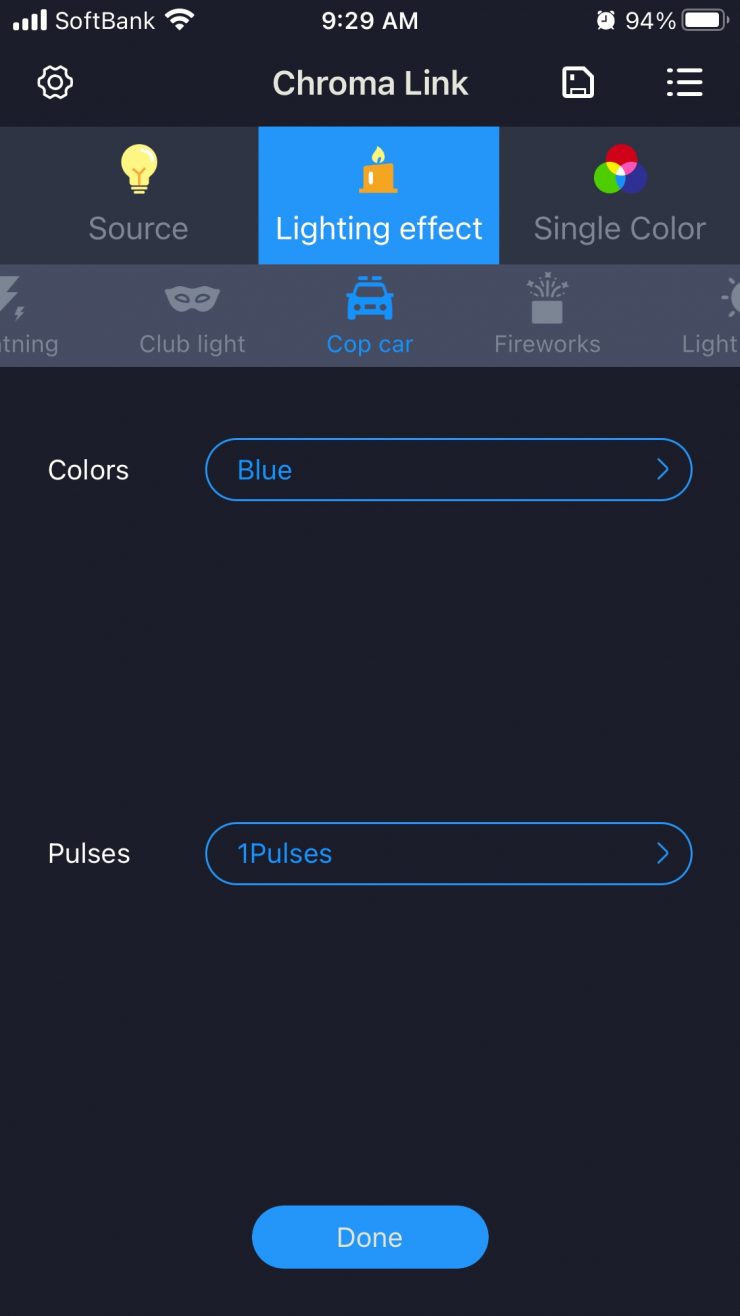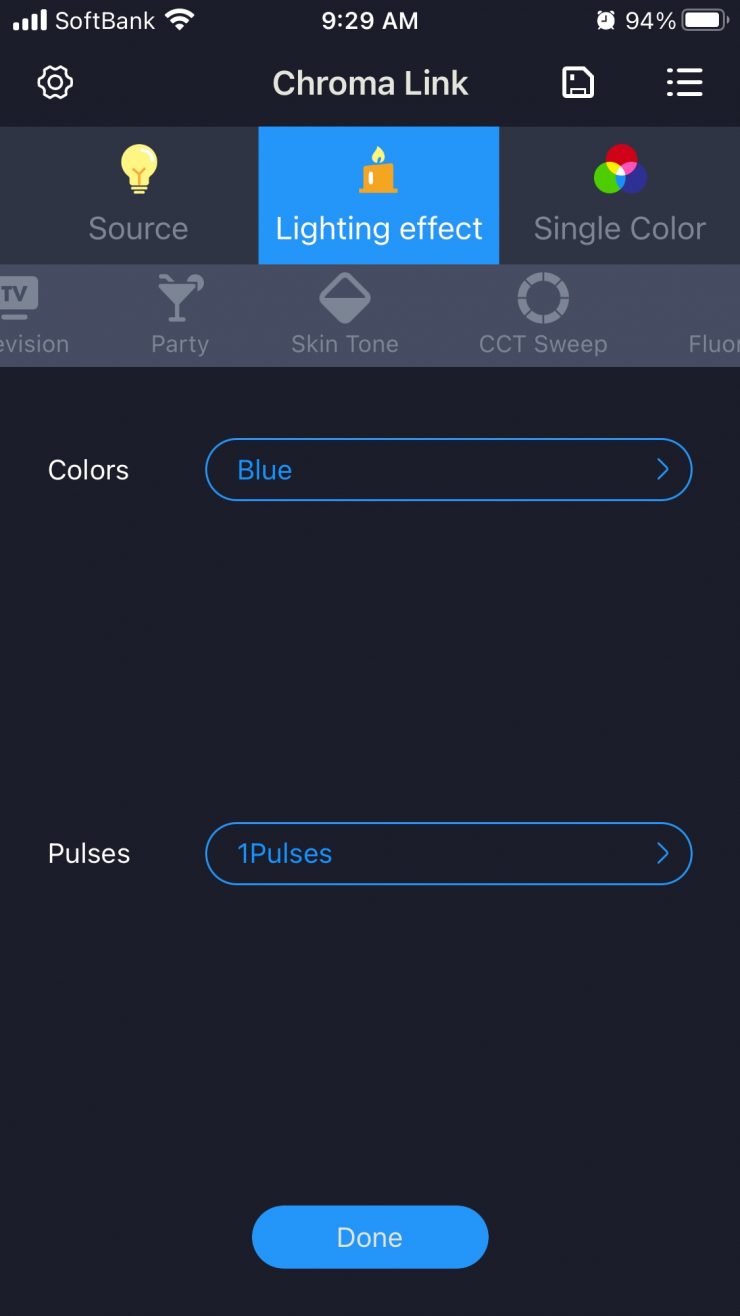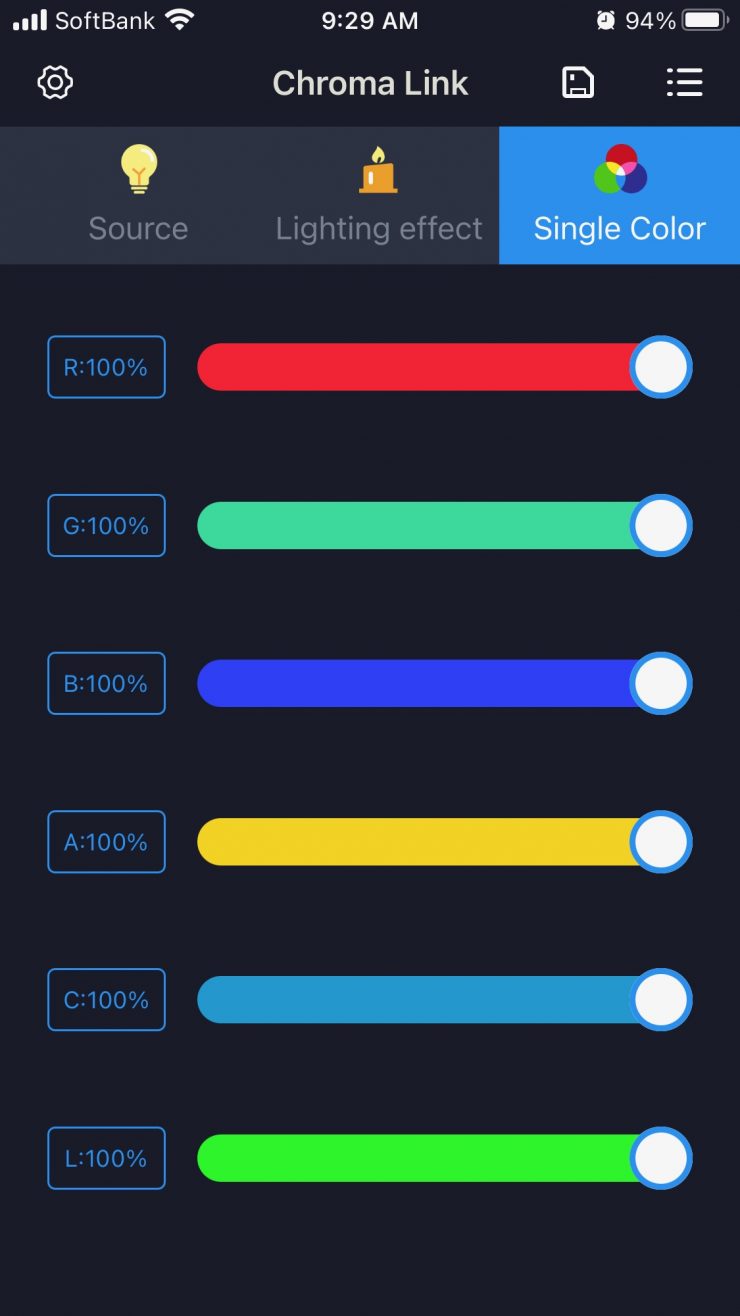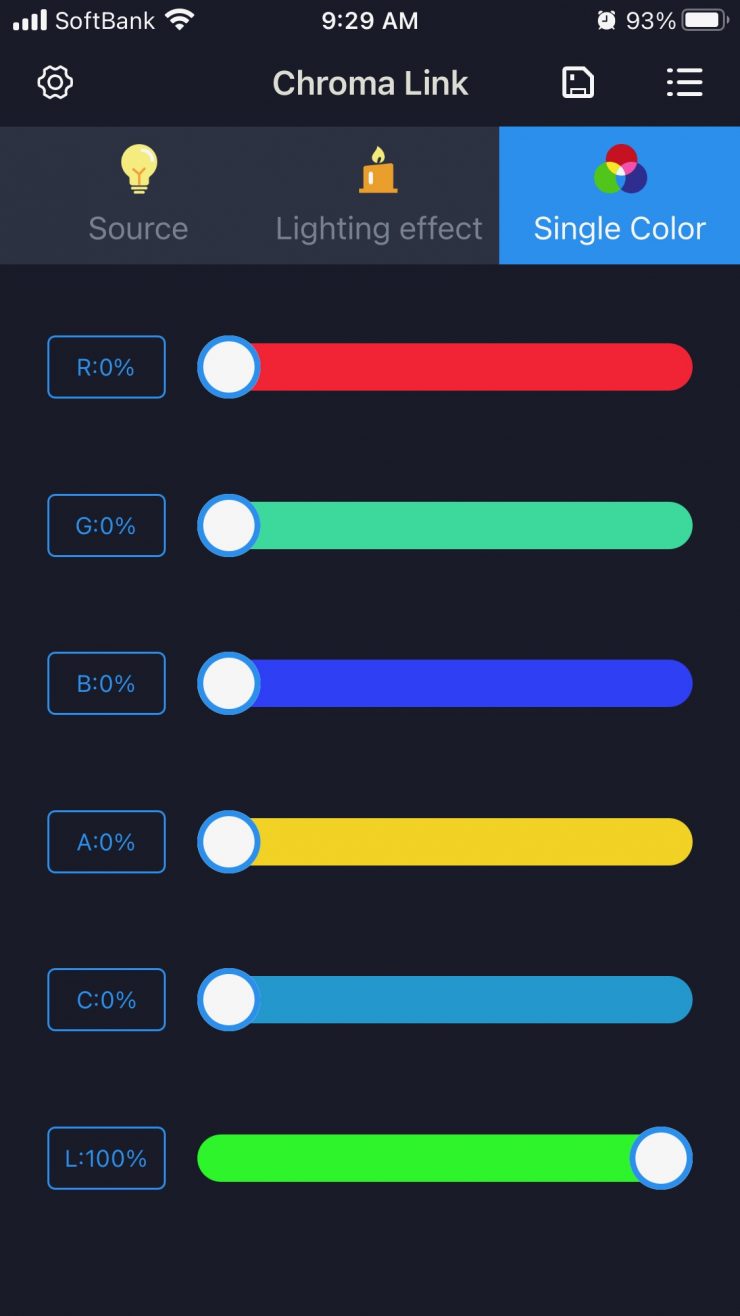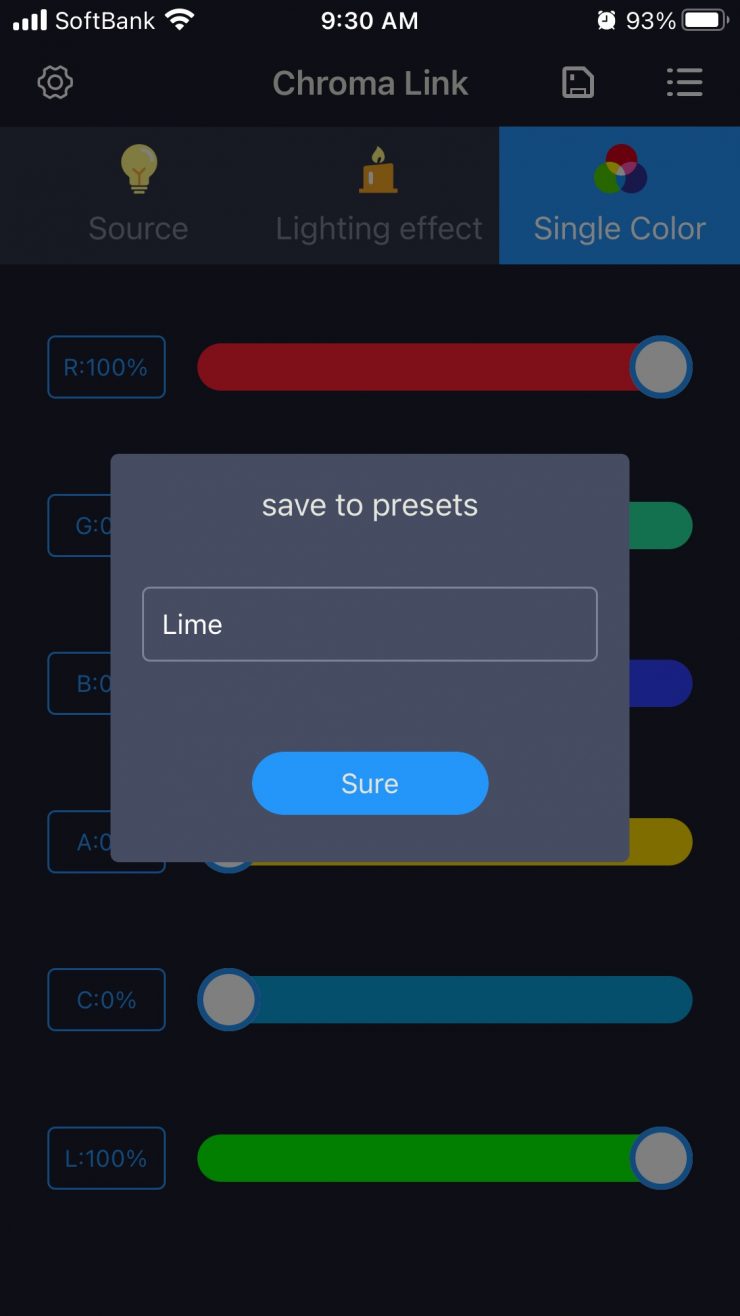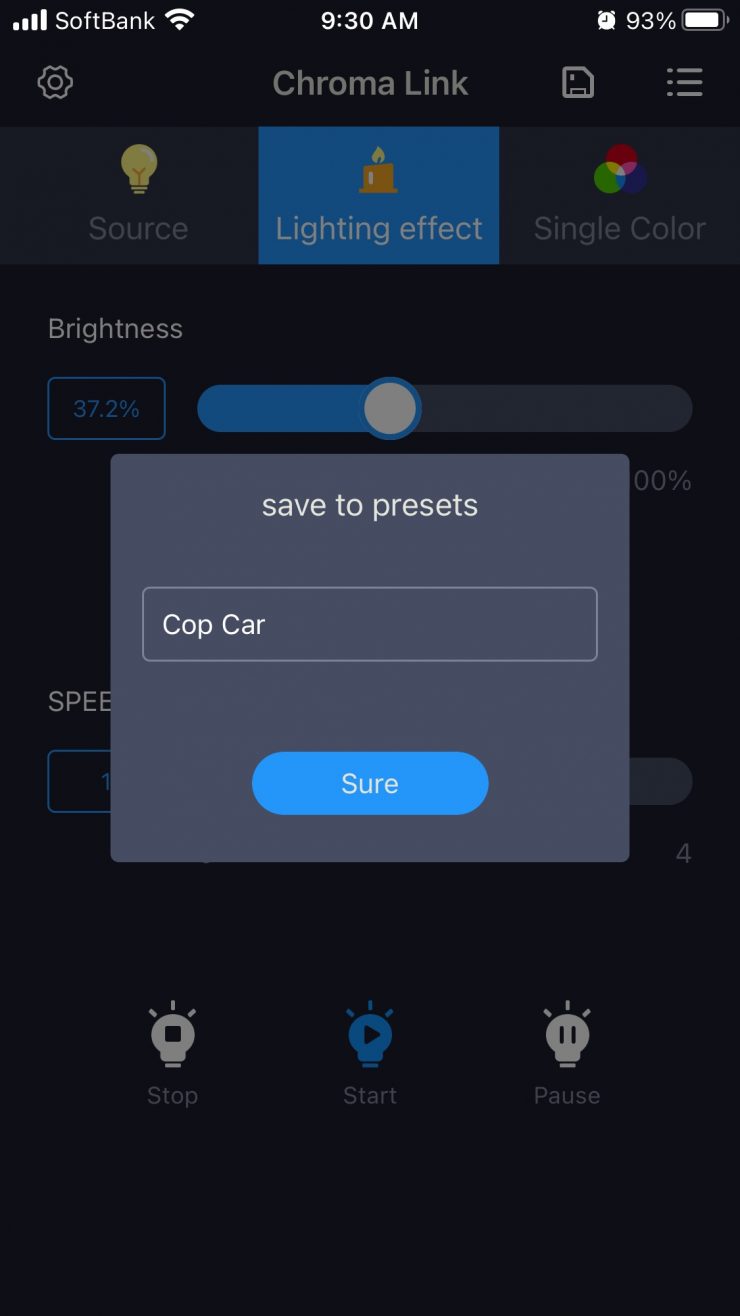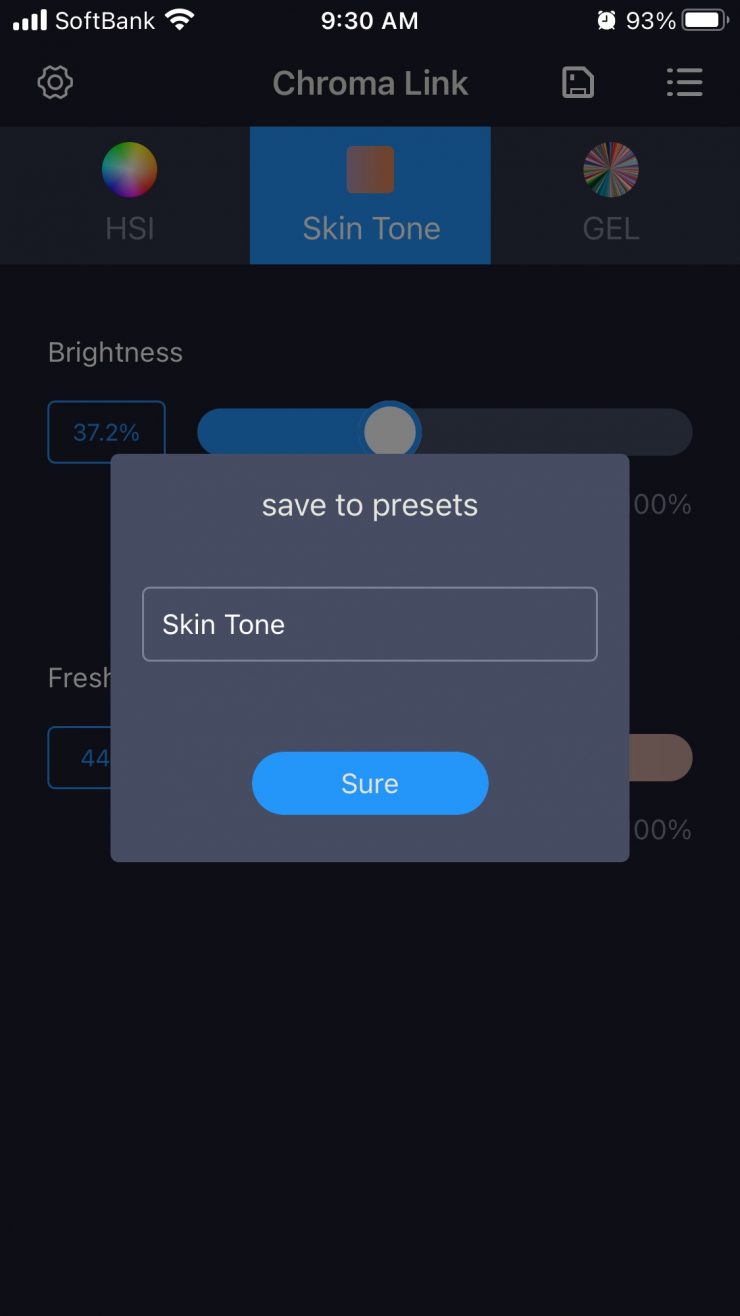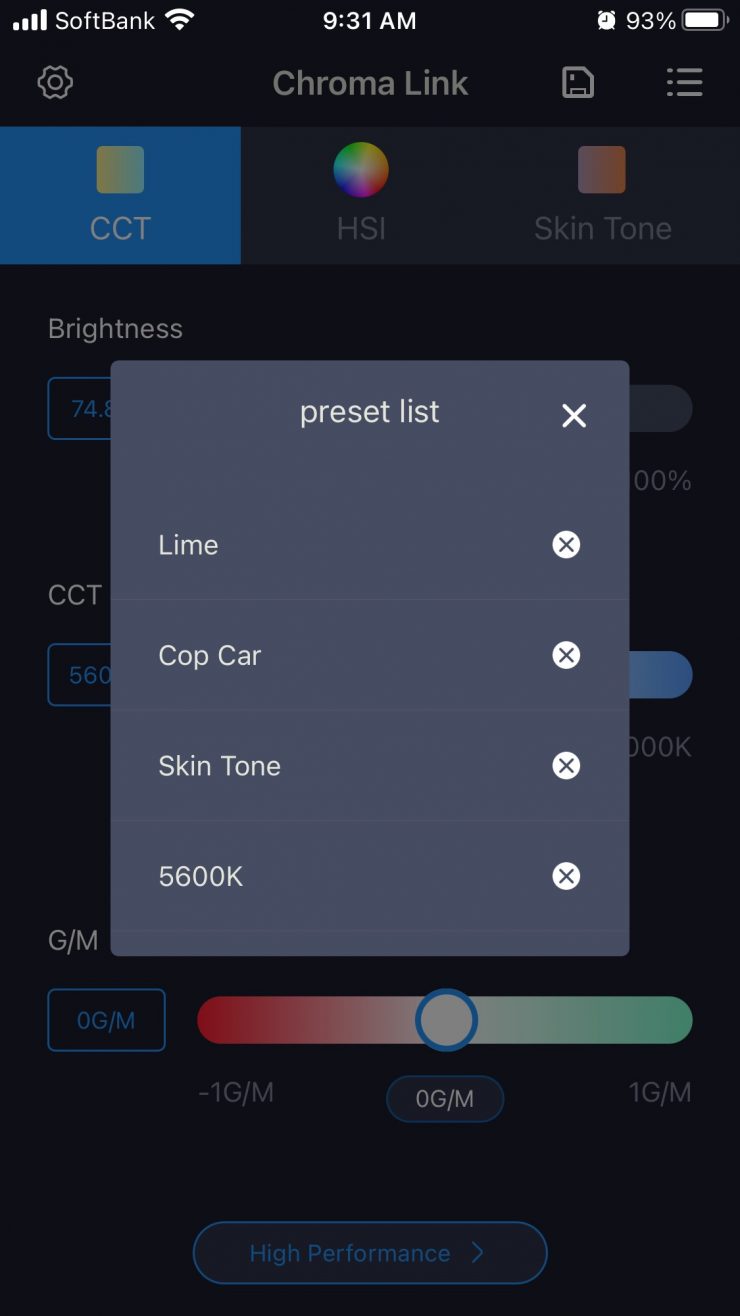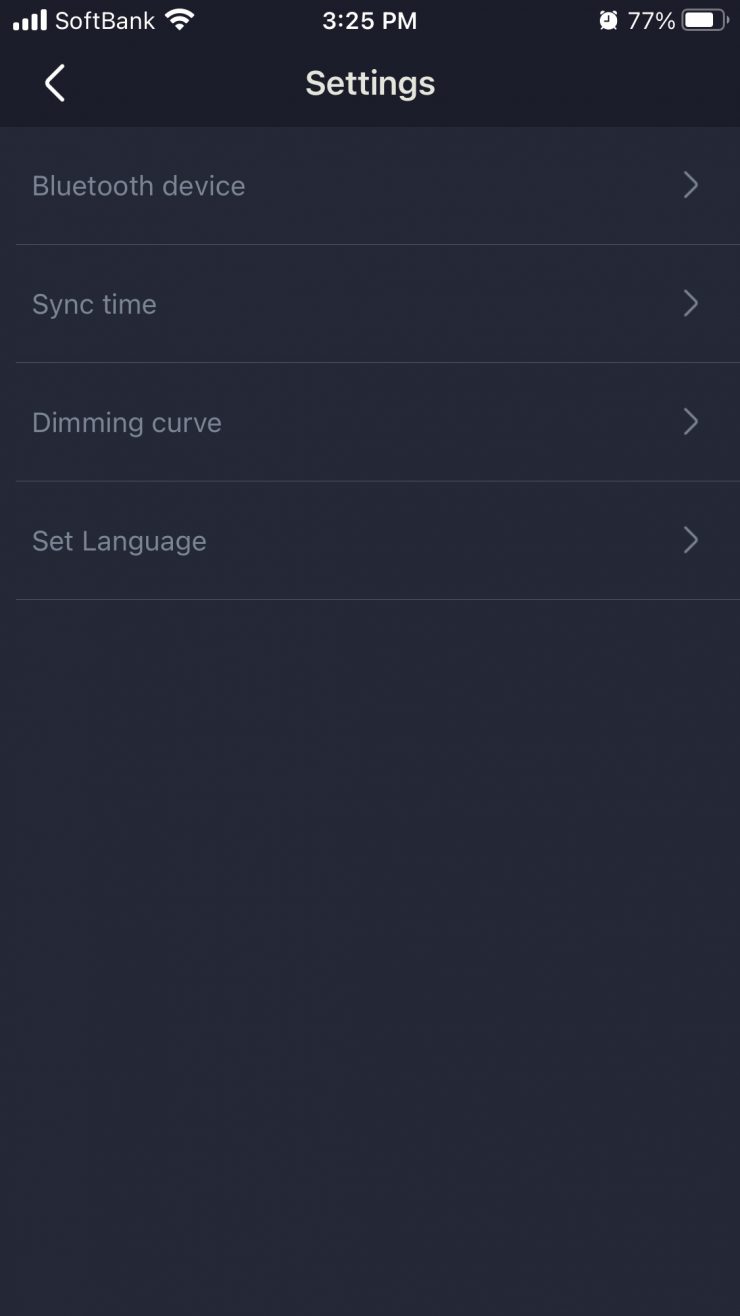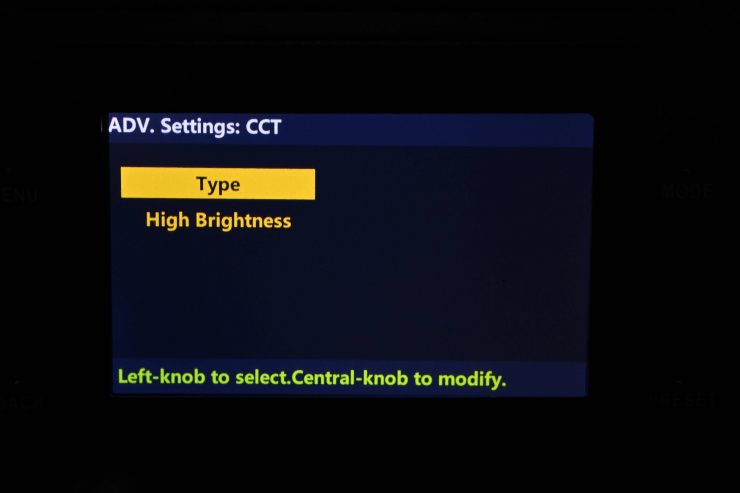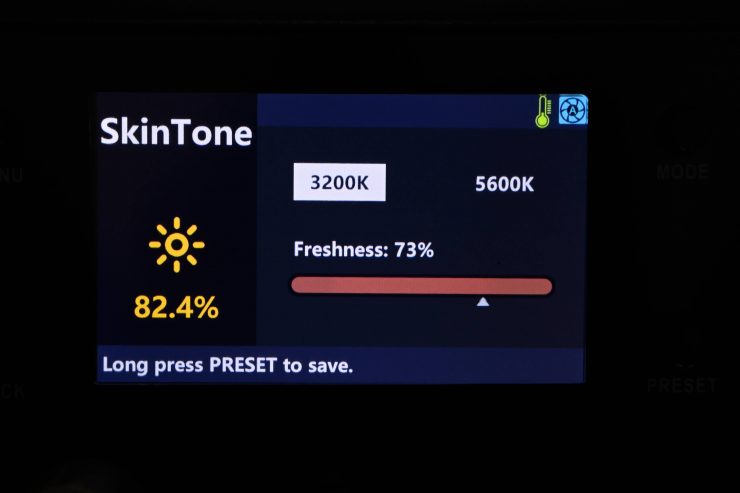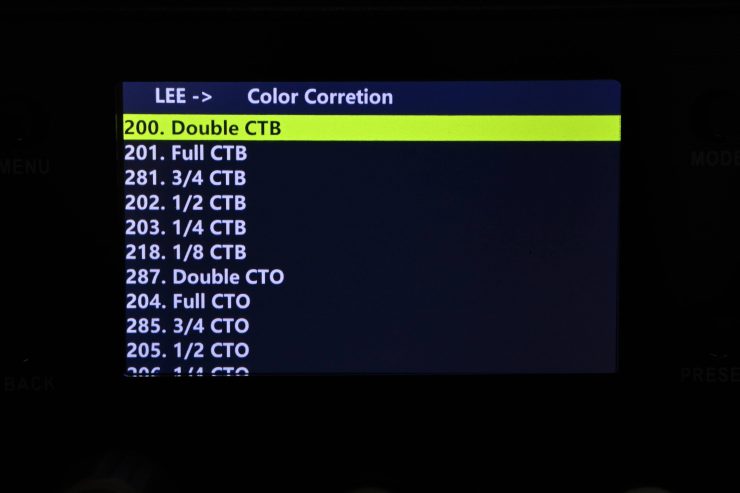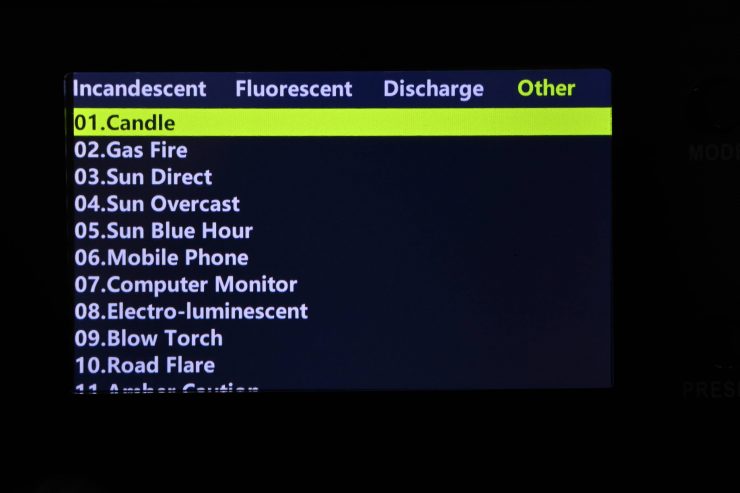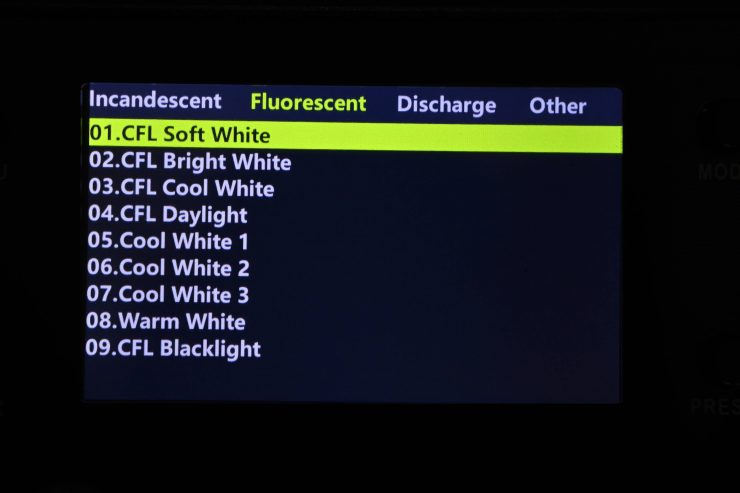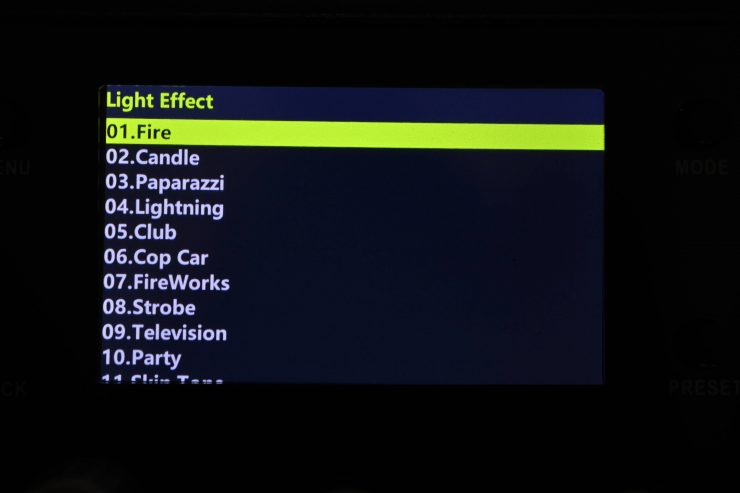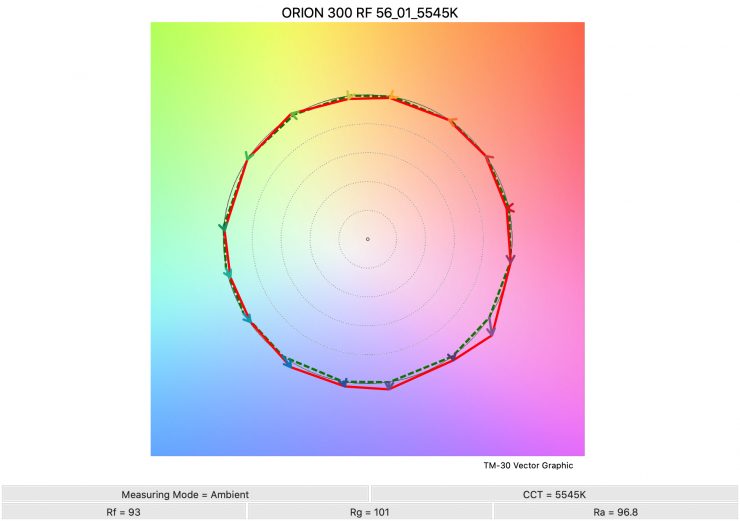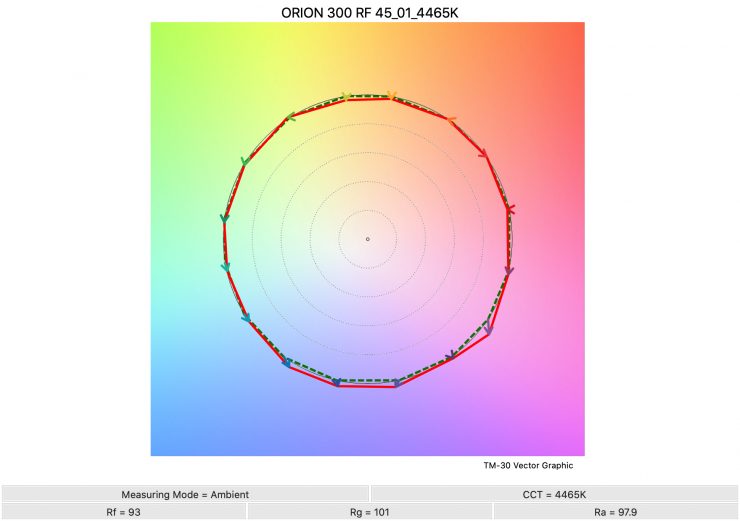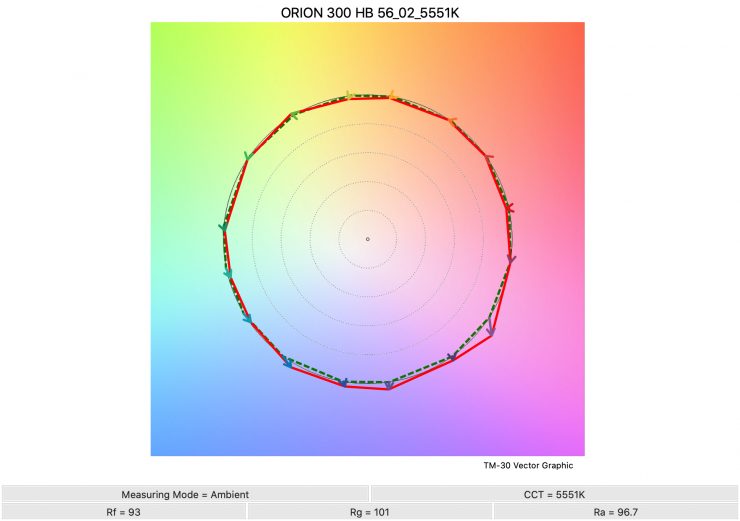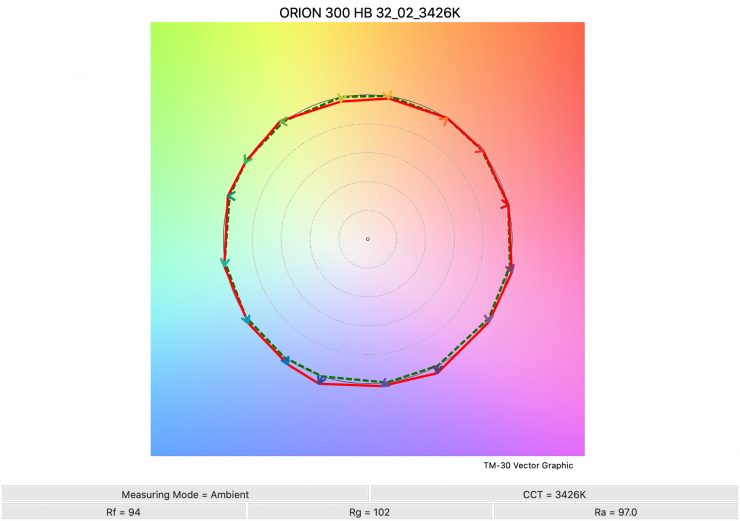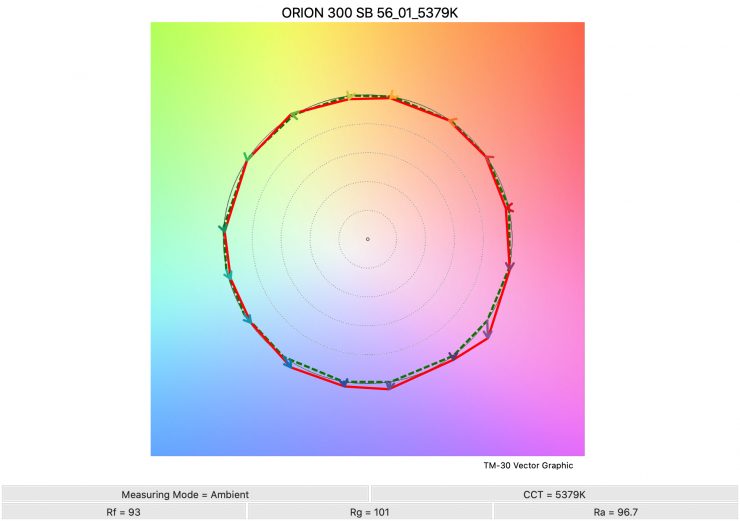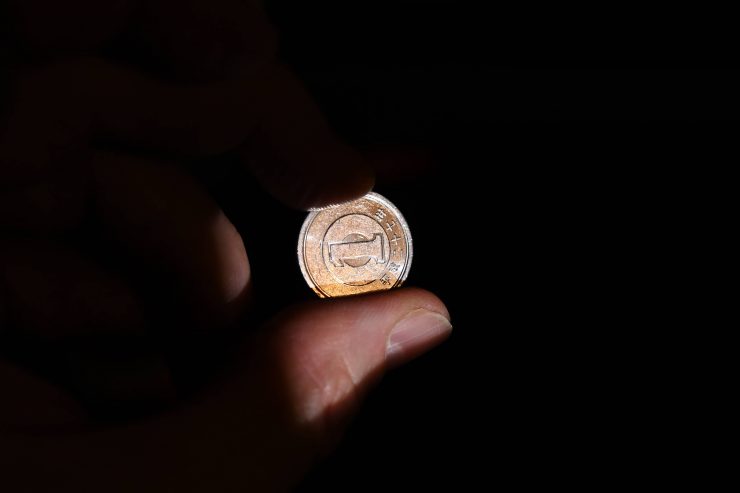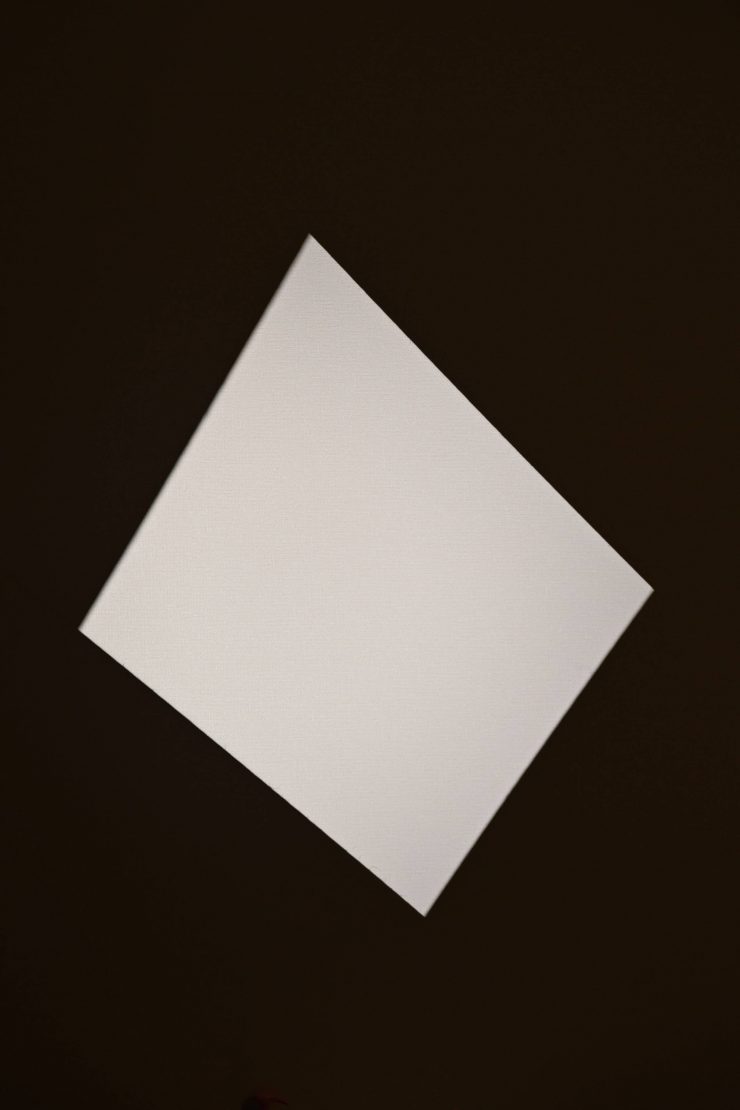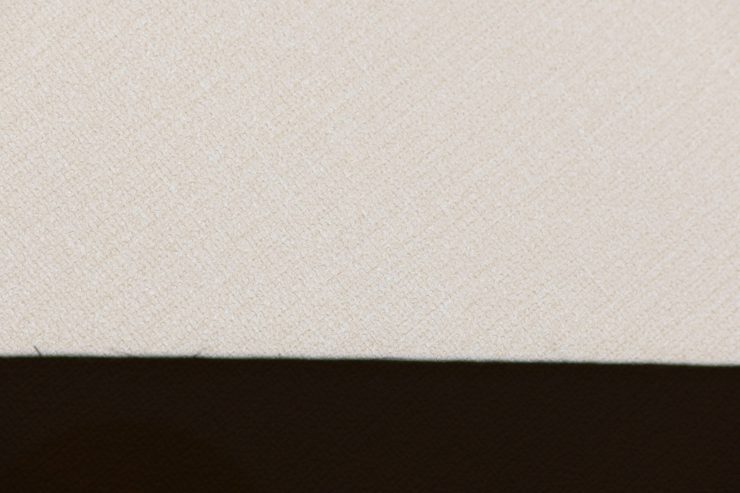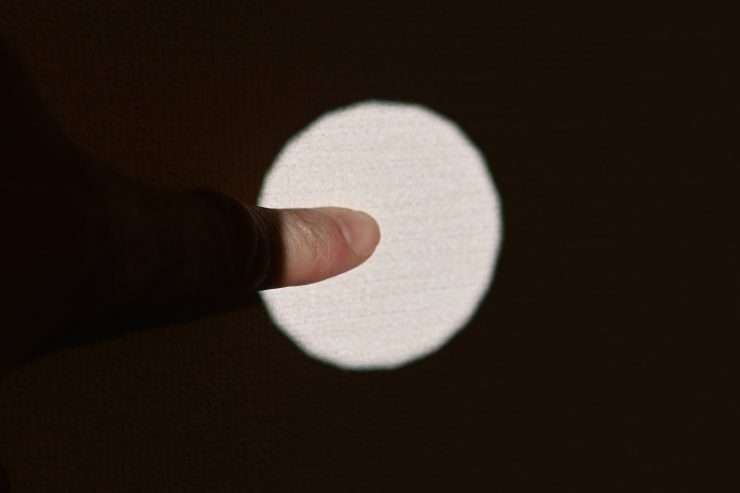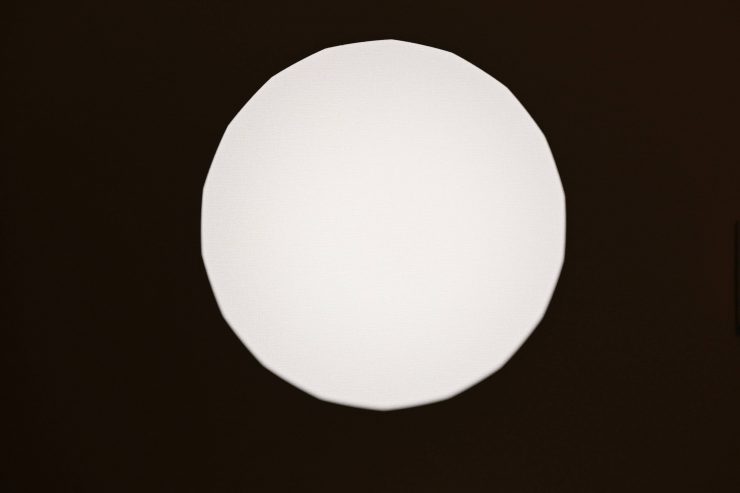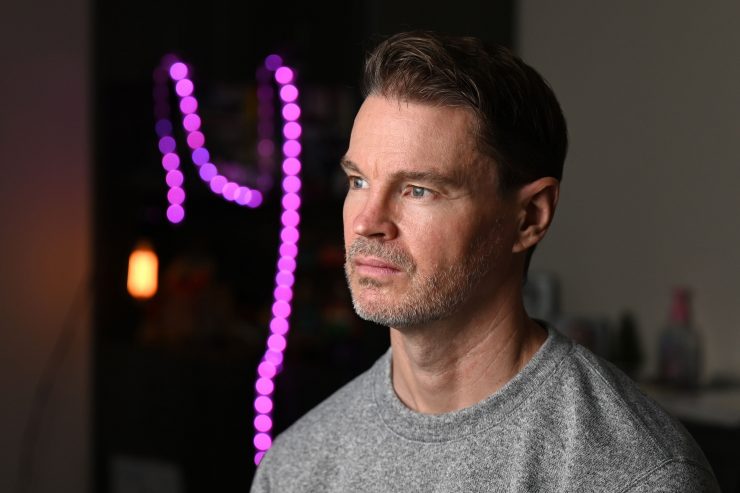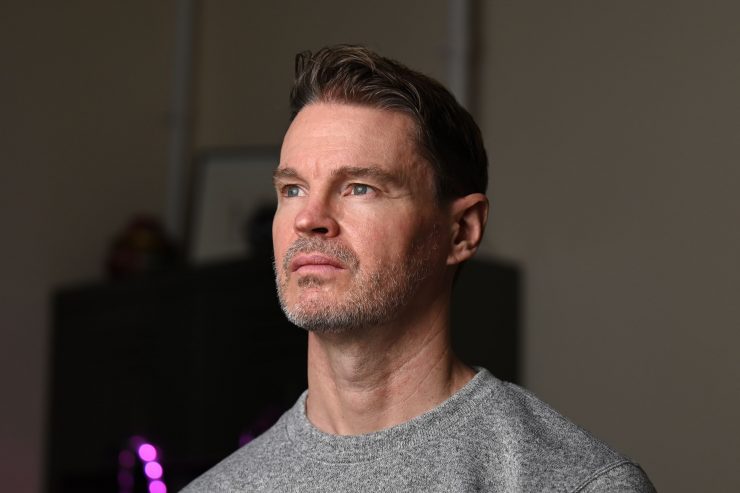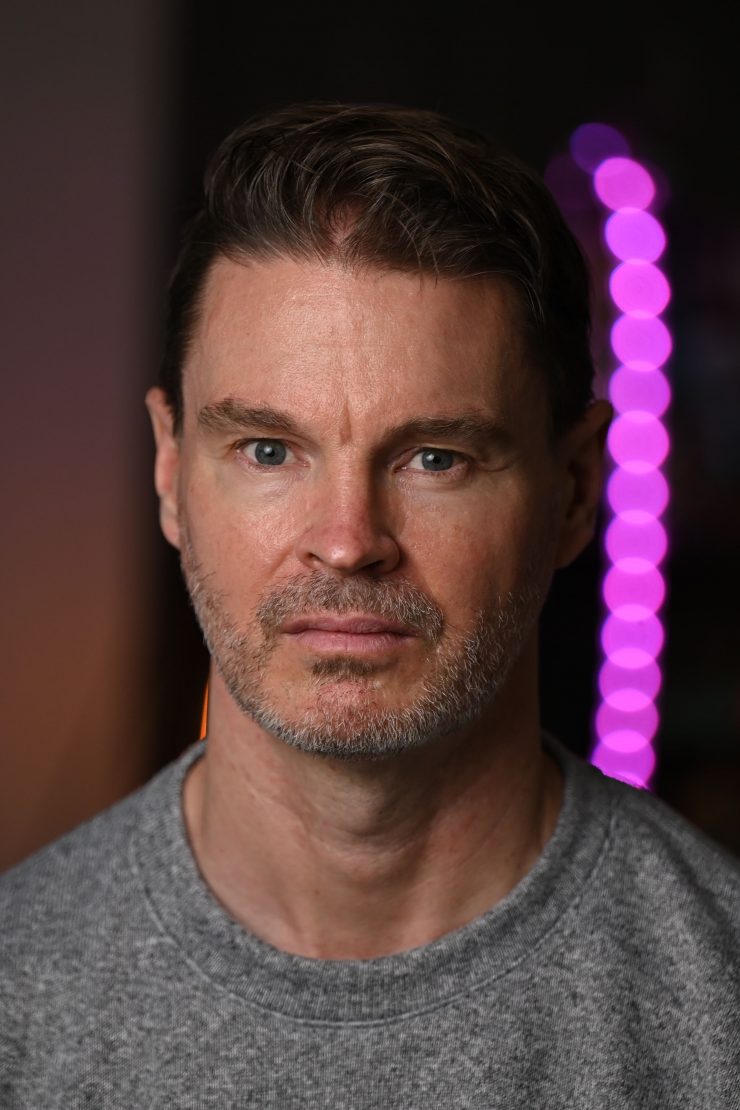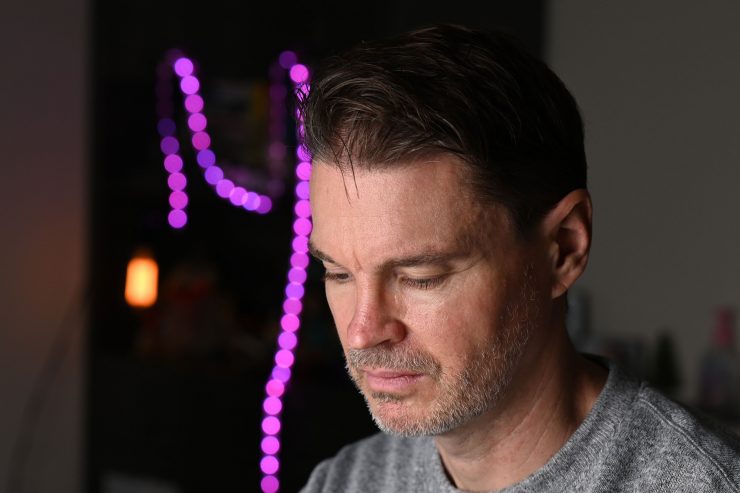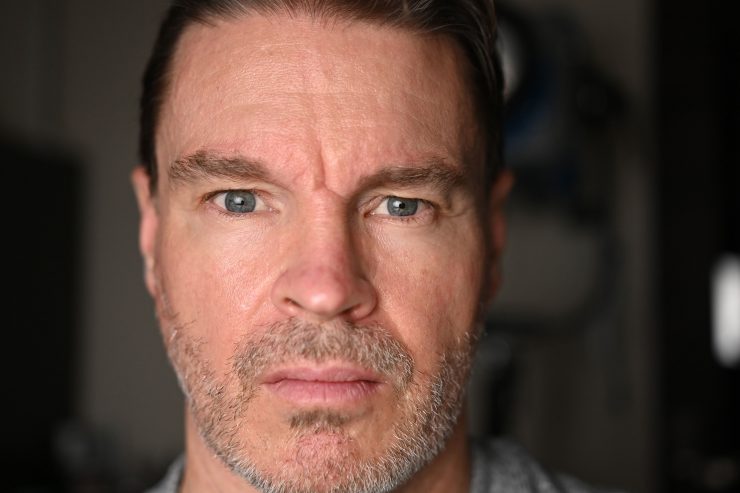The PROLYCHT Orion 300 is a versatile spot light that combines six-channel color mixing technology, high output, and the ability to run a range of lighting modifiers. In a lot of ways, it could be compared to an ARRI Orbiter.

On the surface, there is a lot to like about the Orion 300. So without further ado, let’s get on with the review.
Please note: This is a review of an engineering sample of the Orion 300. The production version has several improvements and fixes that I wasn’t able to test at this time.
Who is PROLYCHT?
If you are like me you have probably never heard of PROLYCHT before. PROLYCHT is a new lighting company, that just like quite a lot of other lighting companies, has its roots in China. Their founder, Anqing Liu is a lighting research scientist who graduated from Rensselaer Polytechnic Institute Smart Lighting Research Center and worked at Philips Lighting Research Center in Boston.
The Orion 300 is not the companies first light, they also make the Thunderlite and Thunderlite ONE.
As PROLYCHT is a startup, they are looking for collaboration with global dealers and distributors. If anyone is interested in distributing their lights let me know and I will pass on the details.
Concept
The concept behind the Orion 300 was to make a very flexible, fully-featured lighting source that could be run off camera batteries and controlled via an app.


Aputure Light Storm LS300X 
ARRI Orbiter.
In a lot of ways, the Orion 300 looks to be a hybrid mix between an Aputure Light Storm LS300X and an ARRI Orbiter. To me, that is what makes it an interesting light.
PROLYCHT doesn’t make any outrageous claims about the Orion 300, nor do they compare it against any other fixture. It is refreshing that they don’t try and compare it to something else. A light should be able to stand on its own, and if it is good enough, then it shouldn’t need to be compared against something else.
I am of course doing a review, so I will be comparing it to other fixtures.
Build Quality

The build quality of the Orion 300 is pretty good. I would say it is fairly similar to the latest Aputure fixtures.

The controller/power supply is well made and it actually seems more robustly made than the actual light head.

The locking mechanism could perhaps be a little better. I found that I could still move the light when it was fully locked down. You also have to remove the locking mechanism to pack the light away, which is a little inconvenient.

I like that Prolycht has included nice thick and robust power connection cables and that they have made them a decent length. This allows you to put the light up quite high while still leaving the power supply/controller on the floor.
Design

As far as the design goes, it does look a lot like an Aputure fixture. Whether this is on purpose or just coincidental, I’ll leave that for you to decide.

The design consists of the lamp head and a separate power supply/controller. This is fairly common with lights such as these. Having multiple components can be a pain, but it does allow you to use the light on smaller sized light stands because you don’t have all the weight sitting just on the fixture itself.
Gone are the days where a light was just a light. A lot of today’s modern lights are now a seamless blend of hardware and firmware. The Orion 300 is an example of blending software and hardware. This is something we are seeing a lot more of.

Quite a few LED lights on the market, including the Orion 300, are using COB technology. COB stands for “Chip On Board” where multiple LED chips are packaged together as one lighting module. The advantage of COB LEDs being multi-chip packaged is that the light-emitting area of a COB LED can contain many times more light sources in the same area that standard LEDs could occupy. This results in a greatly increased lumen output per square inch.
The biggest problem with COB LED lights is that unless you diffuse them they are very bright to look at and unsuitable for directly lighting talent.
Weight & Size

The Orion 300 weighs in at 3.5kg / 7.7 lb. What you need to clearly factor in is the power supply weighs an additional 3.2kg / 7 lb.
So how does this weight compare to some other similar fixtures?
| Light Head | Power Supply | |
| Prolycht Orion 300 | 3.5 kg | 3.2 kg |
| Aputure Light Storm LS300X | 3.23 kg | 2.24 kg |
| Godox VL300 LED Video Light | 2.64 kg | 1.26 kg |
| Nanlite Forza 300 LED Monolight | 2.31 kg | not listed |
| HIVE LIGHTING Super Hornet 575-C Open Face Omni-Color Led Light | 2.49 kg | 3.63 kg |
| ARRI Orbiter (not including yoke) | 11.7 kg | No external power supply |
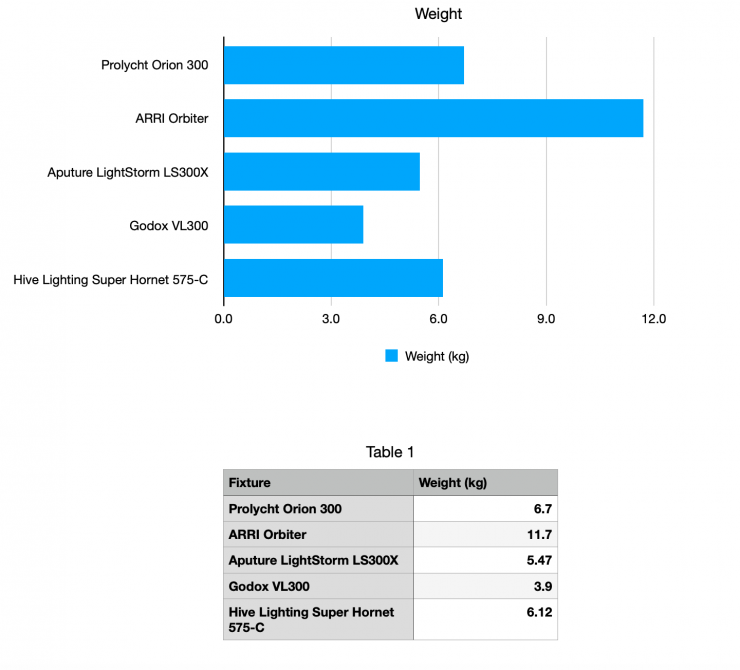
Just to be crystal clear, some of these lights don’t have the features of the PROLYCHT Orion 300. I am simply giving you a reference as to how it compares weight wise to other similar styled fixtures.
Mounting

The Orion 300 comes with a yoke frame that has enough clearance that you can move the light around and get a fair bit of rotation. Even though the light can physically travel 360 degrees around on the yoke frame, once you plug the power cable in, it will end up hitting the yoke frame at a certain angle. Obviously, if you put any sort of optical attachment on the light the degree to which you can move it will be reduced.
Power Draw

The light draws 300-320W. So how does that compare to other competing fixtures?
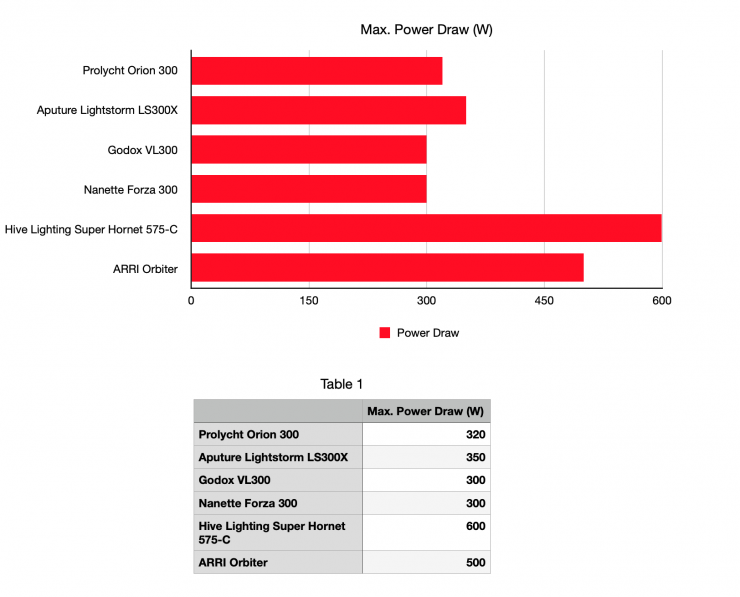

The light can also be run off V-lock batteries as the controller/power supply features dual V-mount battery plates.
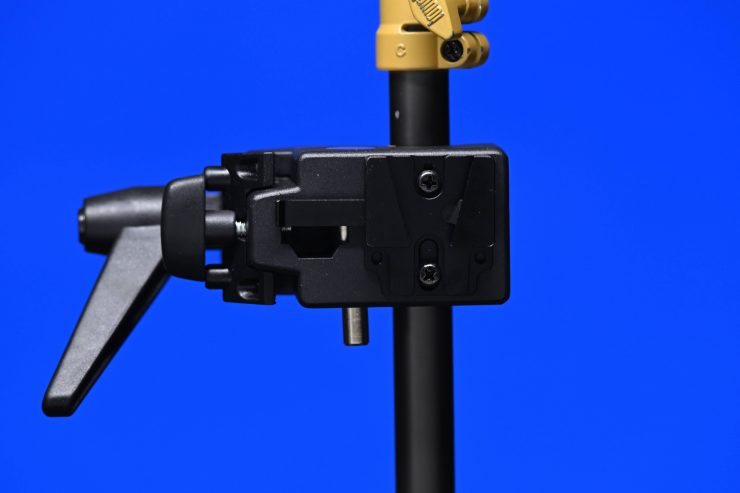
PROLYCHT also includes a nice mounting bracket for the power supply so you can attach it directly to a lighting stand if you wish.
It is nice to be able to power a light like this from two flight safe v-lock batteries.
Controls & Menu System

The Orion 300 controller/power supply uses a nice sized LCD screen that clearly shows you information about the light. While it is not a touchscreen, it is still pretty quick to access all of the available lighting modes and make changes. It is one of the easiest interfaces I have ever used.

The design and look of the screen clearly take inspiration from the ARRI Orbiter. I guess imitation is the sincerest form of flattery.
With a good light, you shouldn’t have to read a manual to work out how to operate it. You should be able to turn it on and use it straight away. You won’t find any deep sub-menus or complicated way of making changes on the Orion 300.

The physical dials that you use to control the light are ok, but they could be a little more tactile. I found it hard at times to get the exact Kelvin color temperature I wanted to be dialed in.
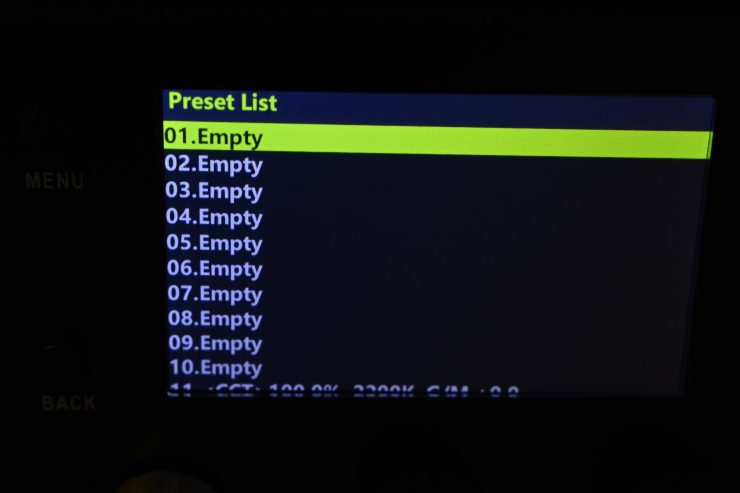
PROLYCHT has also included a very easy way to save and recall presets. This is really well implemented and it allows you to jump between saved settings very quickly.
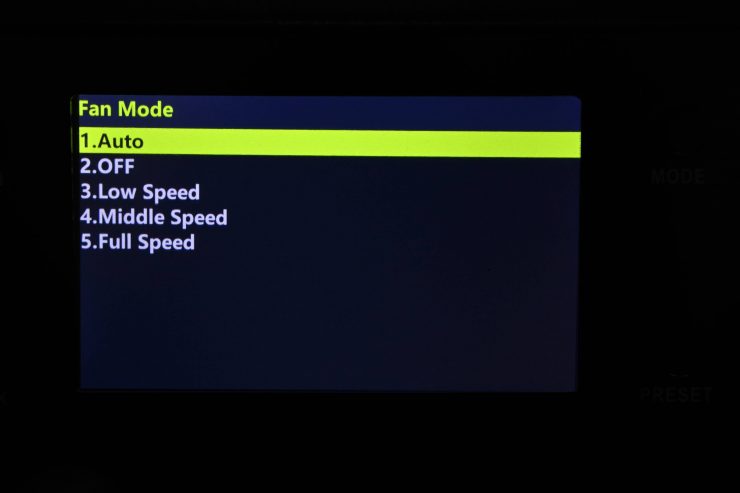
The menu also gives you the ability to adjust the dimming curves, the fan speed, check the operating temperature of the fixture, update firmware, etc.
Bluetooth App
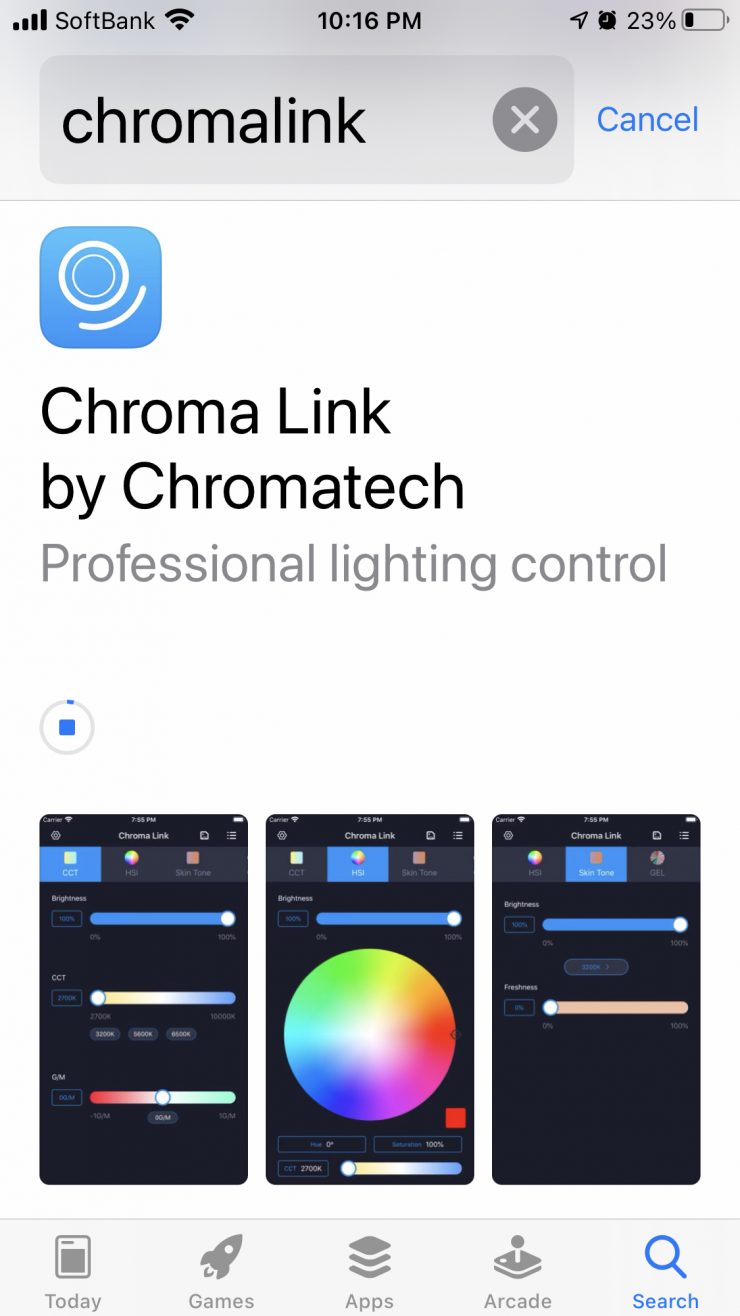
The light can be controlled via Bluetooth using the Chromalink App.
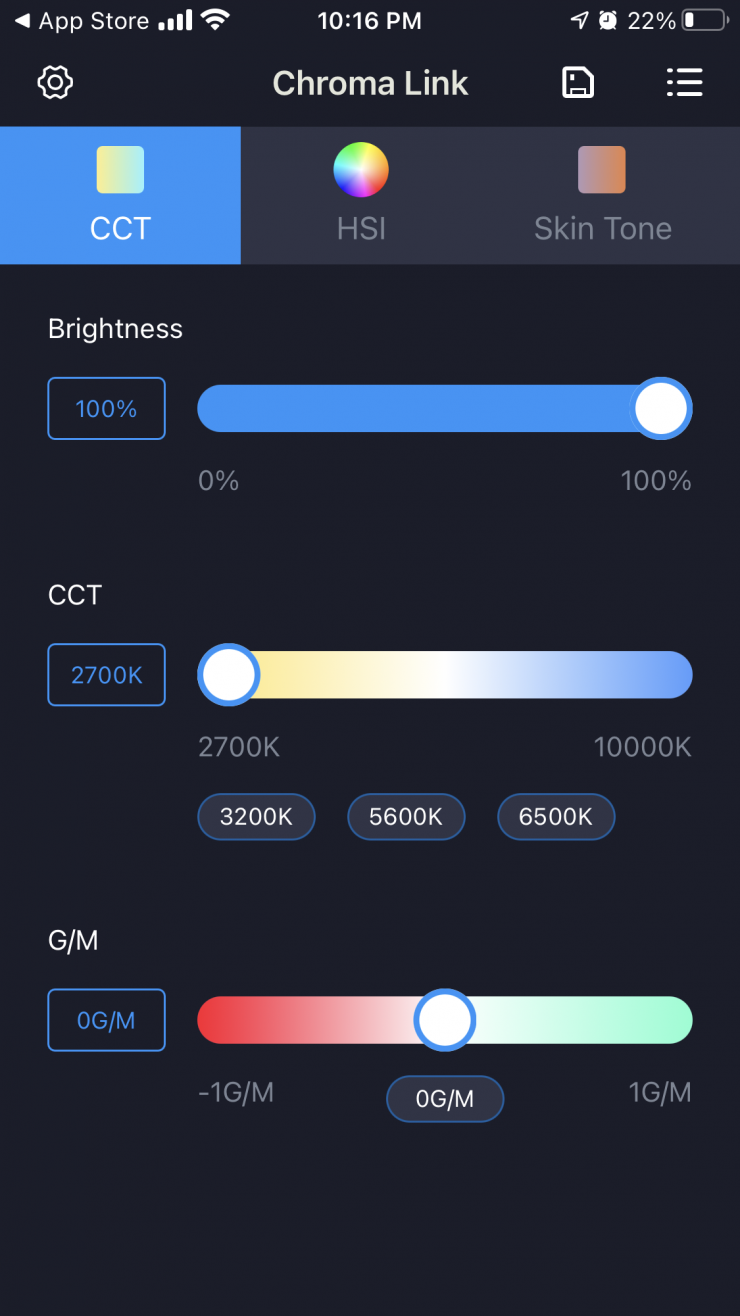
There is a range of parameters that you can adjust using the Chroma Link app.
Above you can see a video showing the interface and how it works.
The app is straight forward and easy to use. I like how they have made it intuitive and visually appealing. Lighting control shouldn’t be overly complicated.
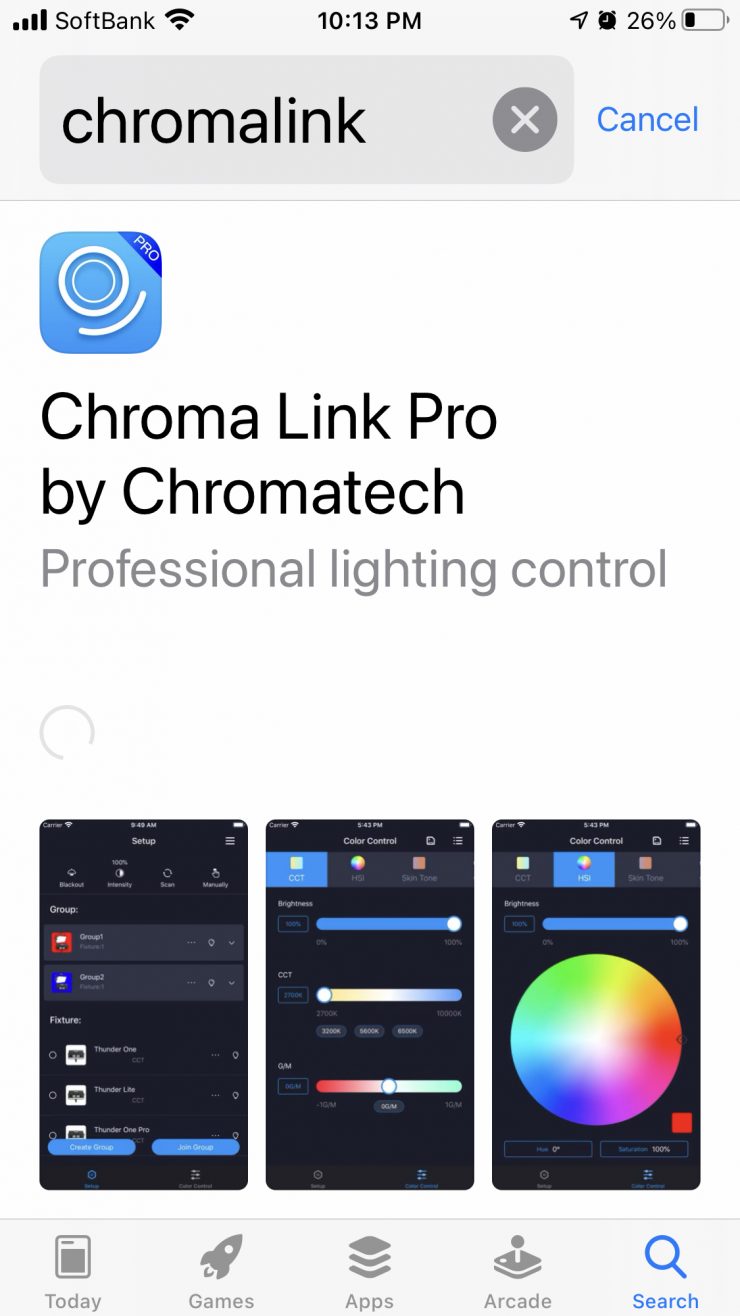
If you need further control and you want to adjust multiple Prolycht fixtures as well as other lighting fixtures from a wide array of companies you need the Chroma Link Pro app as well as an ArtNet system.
6D Light Engine
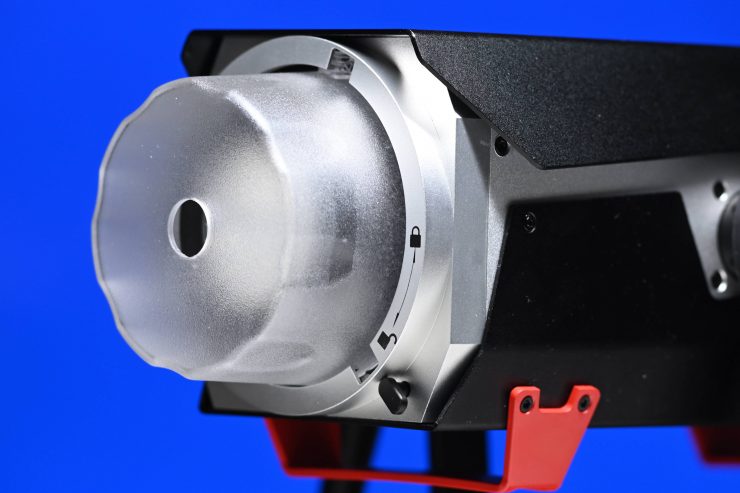
We are seeing a lot of lighting companies now using RGBW technology. RGBW stands for Red, Green, Blue & Warm White. There are, however, other types of RGB such as RGBWW and RGBAW.
The Orion 300 actually utilizes Red, Green, Blue, Amber, Cyan, and Lime LEDs. It is interesting that the Orion 300 doesn’t use any White LEDs. Instead, they are mixing all of those different color LEDs to produce white light. This is exactly what ARRI does with the Orbiter.
Just how well this works, we will see later in the review.
Operating Modes
The light has quite a large array of lighting modes:
- CCT
- HSI
- Skin Tone
- Gel
- Source
- Lighting Effect
- Single Color
Correlated Color Temperature (CCT)
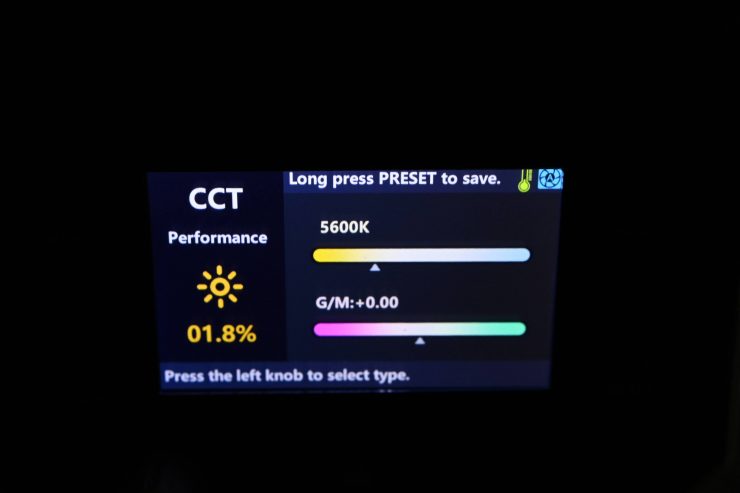
This is the mode most people are going to use the light in. In the CCT Mode, you have full access to making Kelvin color temperature adjustments between 2000-20,000K.
The fixture also has continuously variable (full minus green to full plus green) correction.
Being able to dial in more or reduce the amount of green coming from your lighting source can make a huge difference. Different camera companies use different sensors in their cameras and they all react differently to light. Some camera sensors may lean towards magenta, and some, more towards green. By making CCT adjustments you can dial in the light so that it looks better for whatever camera system you are using. CCT adjustment also helps when you are trying to match lights from different manufacturers.
The Kelvin color temperature range is impressive and it should suit most people’s needs.
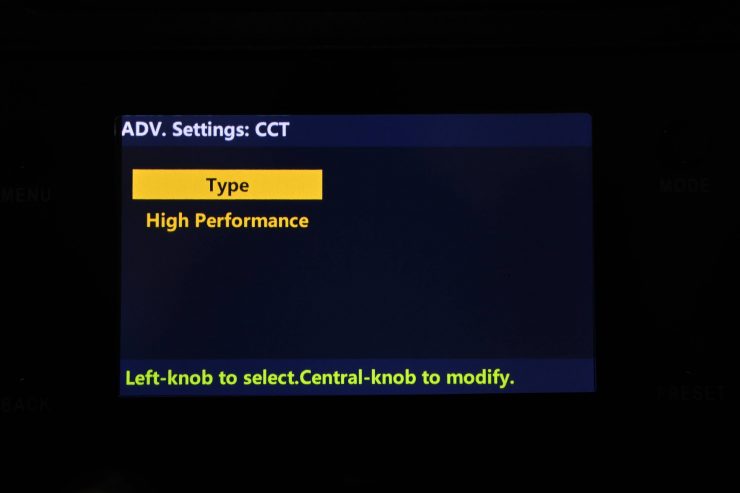
In this mode, you can also set the light to either High Performance or High Brightness.
HSI

The HSI mode lets you create just about any color you can think of. It gives you full hue and saturation control as well as intensity. By manipulating, the hue and saturation you can create some really interesting colors that depending on the project you are working on can really add some creative flair. I quite like using this mode to create a lot of color separation between the foreground and background, or for recreating a really cold or warm-looking image.
The colors are represented as degrees from 0-360.
Because the interface has really good visual aids it is so much easier to dial in the exact color you want to create. On some lights, you have to use dials with no visual reference.
Skin Tone
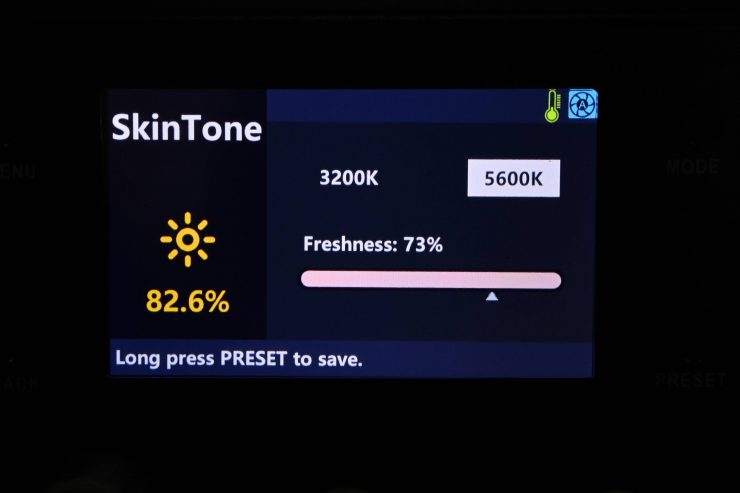
This is an interesting mode. You can select either 3200K or 5600K as a base, and then you can adjust a control that is called ‘Freshness‘. I am not sure why they decided to call it Freshness, and I am still unclear as to exactly what it is supposed to be doing.
Gel
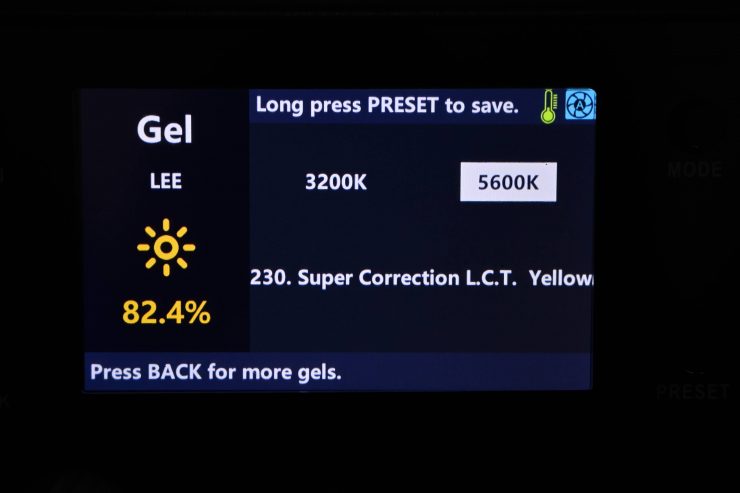
Inside the fixture, there is a huge assortment of industry-standard gels from both Lee and Rosco.
Having built-in Digital Gels not only means that you don’t have to physically carry gels around, but you can also quickly and easily replicate popular gels. Using the gel mode can help you match other lighting sources, especially if you are working with other lights with physical gels.
You can select 5600K or 3200K and then the selection of gels you see will change.
Source
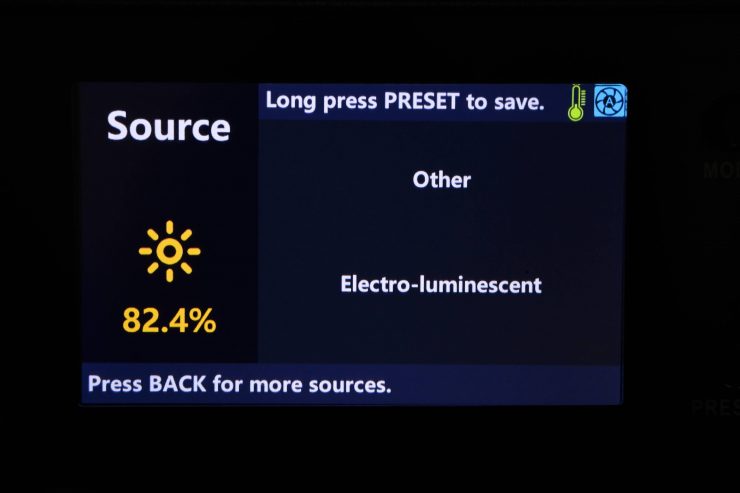
Source mode builds on the Gel mode, and it gives you access to a huge range of pre-mapped lighting sources.
Whether you want to replicate a computer monitor, a green traffic light, a mercury vapor bulb, or a warm antique bulb, this light has you covered.
There are 20 lighting sources you can choose from. These are incredibly handy when trying to match other ambient lighting sources.
Lighting Effects
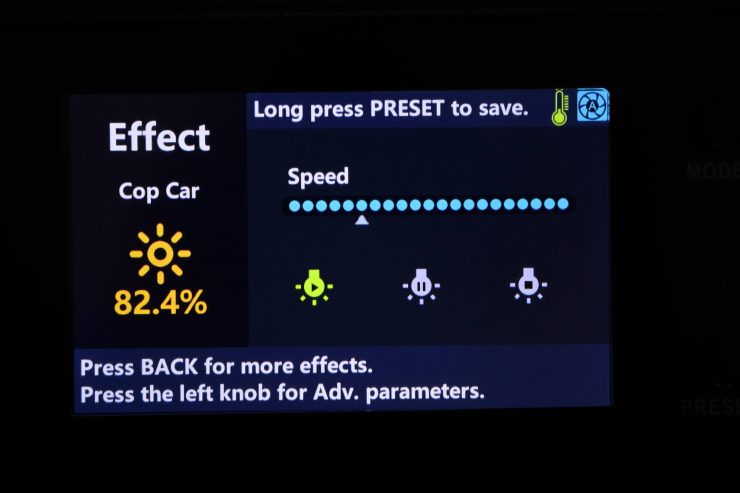
The 6D light engine allows the fixture to deliver a lot of very realistic full-color lighting effects.
Effects mode lets you recreate a wide range of lighting effects that can be handy for certain scenarios. The effects include:
- Fire
- Candle
- Paparazzi
- Lightning
- Club Light
- Cop Car
- Fireworks
- Light Strobe
- Television
- Party
- Skin Tone
- CCT Sweep
- Fluorescent Flicker
- Explosion
- Pulsing
- Welding
- Color Chase
- Clouds Passing
- Breathing
All the effects modes can be individually adjusted and tailored to your lighting needs.
Single Color
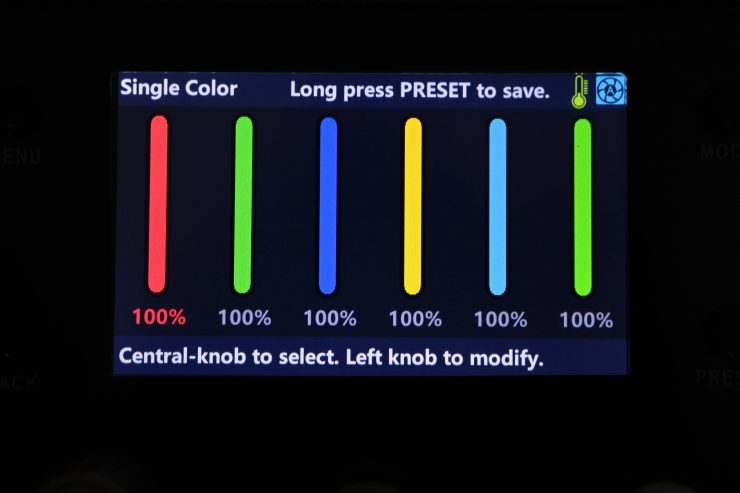
In this mode, you can individually adjust the colors of the 6 LEDs being used by the Orion 300.
What does the Orion 300 offer that its competition doesn’t?
The Orion 300 offers a lot of functionality and features that are not found in similar sized lights with similar power draws. The only other two similar spot lights that you could really compare based on features and functionality, are the ARRI Orbiter and the HIVE LIGHTING Super Hornet 575-C Open Face Omni-Color Led Light.
PROLYCHT decided that to have their light stand out they needed to make something that offered a lot of functionality and features, without having a massive price tag.
Other comparable fixtures with a similar power draw and design don’t have anywhere near the features that are found in the Orion 300. For instance, the Godox VL300 is a daylight 5600K only fixture, as is the Nanlite Forza 300 LED Monolight.
Let’s compare it directly against the three lights it most closely resembles are the Aputure Aputure Light Storm LS300X, HIVE LIGHTING Super Hornet 575-C Open Face Omni-Color Led Light, and the ARRI Orbiter.
| PROLYCHT Orion 300 | Aputure Light Storm LS300X | |
| CCT Range | 2000-20,000K | 2700-6500K |
| +/- GM | Yes | No |
| HSI | Yes | No |
| Gels | Yes | No |
| Source Mode | Yes | No |
| Effects | Yes | Yes |
| Mount | Bowens-S Mount | Bowens-S Mount |
| Power Draw | 300-320W | 350W |
| App Control | Yes | Yes |
| Battery Plate | Yes, 2x V-Lock | Yes, 2x V-Lock |
| Weight | 3.5kg (lamp head) 3.2kg (controller) | 7.3kg (lamp head) 4.1kg (controller/ power supply) |
| PROLYCHT Orion 300 | HIVE LIGHTING Super Hornet 575-C Open Face Omni-Color Led Light | |
| CCT Range | 2000-20,000K | 1650-19,500K |
| +/- GM | Yes | No |
| HSI | Yes | Yes |
| Gels | Yes | Yes |
| Source Mode | Yes | Yes |
| Effects | Yes | Yes |
| Mount | Bowens-S Mount | 100mm diameter Profoto-type modifier mount |
| Power Draw | 300-320W | 400-600W |
| App Control | Yes | Yes |
| Battery Plate | Yes, 2x V-Lock | No (only 48V DC IN) |
| Weight | 3.5kg (lamp head) 3.2kg (controller/ power supply) | 2.49 kg (lamp head) 3.63 kg (controller/ power supply) |
| PROLYCHT Orion 300 | ARRI Orbiter | |
| CCT Range | 2000-20000K | 2000-20000K |
| +/- GM | Yes | Yes |
| HSI | Yes | Yes |
| Gels | Yes | Yes |
| Source Mode | Yes | Yes |
| X/Y coordinates | No | Yes |
| Effects | Yes | Yes |
| Mount | Bowens-S Mount | Quick Lighting Mount (QLM) |
| Power Draw | 300-320W | 500W |
| App Control | Yes | Yes |
| Battery Plate | Yes, 2x V-Lock | No (only 48V DC IN) |
| Weight | 3.5kg (lamp head) 3.2kg (controller/ power supply) | 15 kg (Including Yoke) |
How does it stay cool?

Large, high powered COB lights get very hot, and keeping them cool is not an easy task.
The Orion 300 has a couple of large fans to deal with the heat.
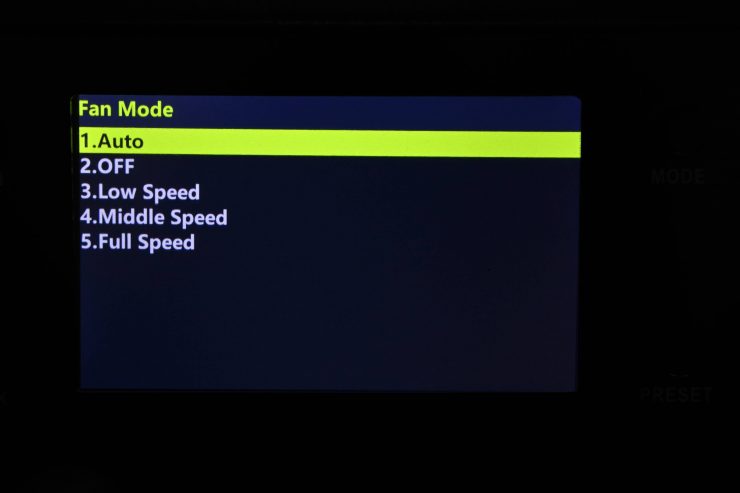
The light gives you the option of changing the fan speed. You can set it to:
- Auto
- Off
- Low
- Medium
- High
The fans are quite noisy on the light and this may well be its Achilles Heel. I couldn’t tell much of a difference in noise between Low, Medium, and High. If you do turn the fan to Off there is a temperature icon on the screen that shows you how hot the light is. You can also go into the menu and bring up an actual temperature reading for the LEDs. I wanted to see how long you could run the light at full power with the fan set to Off. I tried it for a considerable amount of time and I didn’t get any temperature warnings or have the light switch off, but instead, the fan will automatically just come on even though the fan icon still shows it as being off on the controller.
Photometrics
So now let’s get to the photometric results. I always test lights in this way so that I get a reference to how they compare to other fixtures. Results only tell part of the story and should never be used alone to judge a light. I have found from extensive testing over the years that certain lights that have good photometric results don’t always look good, and lights that have worse photometric scores can sometimes look better than their results indicate.
Different lights can also look different depending on what camera you happen to be using.
Output & Color Temperature Accuracy
I tested the Orion 300 at a variety of Kelvin color temperatures with a Sekonic C-800 Spectrometer to find out how much output the light had and how accurate the Kelvin color temperature reproduction was. All readings are taken at a distance of 1m (3.28ft) in a controlled environment.
5600K (standard reflector/ high performance mode)

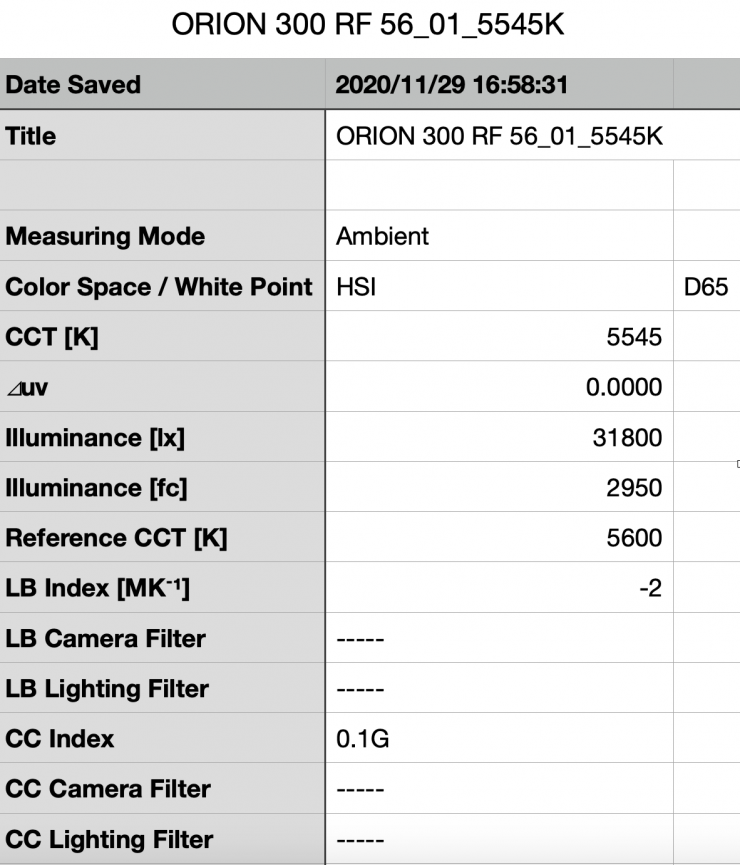
Above you can see the Orion 300 recorded an output of 31800 lx (2950 fc) when set at 5600K using the standard reflector and set to the high performance mode. This is a lot of output, and it is also being spread over a large area.
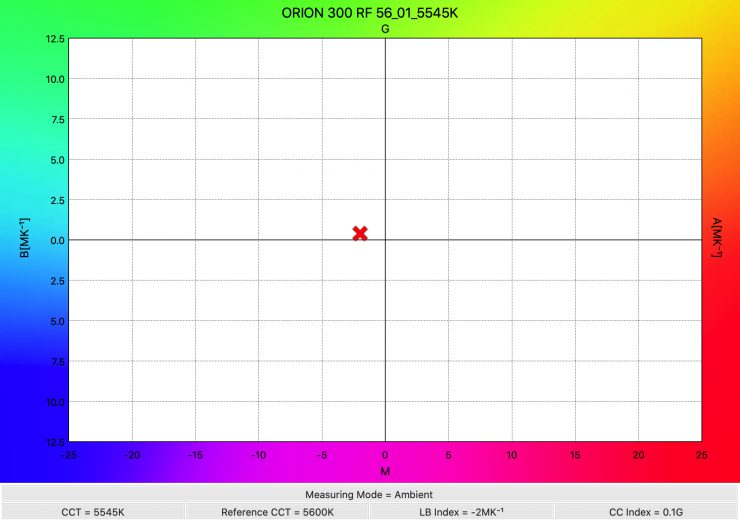
The light recorded a Kelvin color temperature reading of 5545K which was very good.
3200K (standard reflector/ high performance mode)
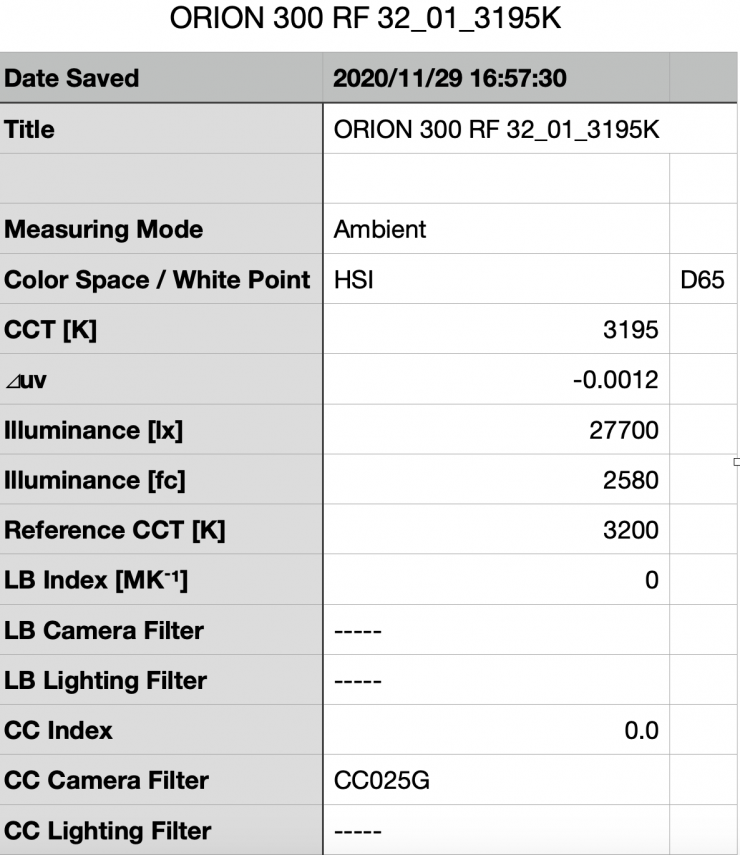
Above you can see the lights output when it was set at 3200K with the standard reflector and being set in the high performance mode. It produced 27700 lx (2580 fc), which is 10% less than the 30800 lx it produced at 5600K.
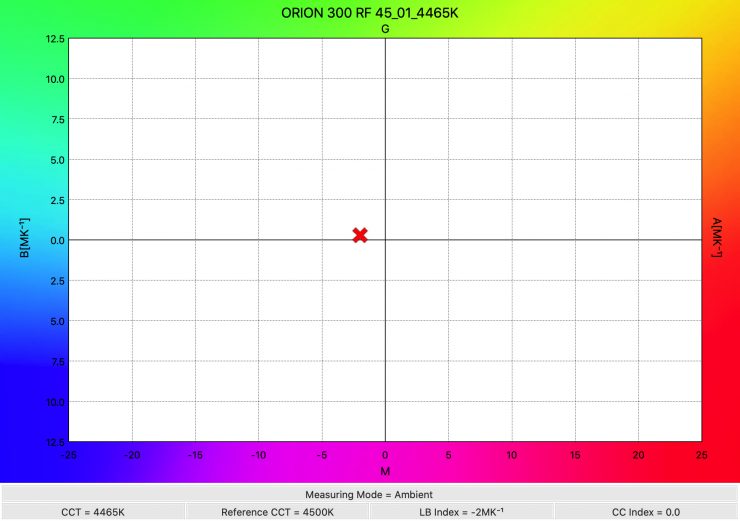
As far as Kelvin color temperature accuracy goes, it recorded a very accurate reading of 3195K.
How does this compare to the Aputure Light Storm 300x?
| Output at 5600K | CCT (K) | |
| Prolycht Orion 300 | 31800 lx (standard reflector) | 5545K |
| Aputure Light Storm 300x | 17500 lx (hyper reflector) | 5295K |
| Output at 3200K | CCT (K) | |
| Prolycht Orion 300 | 27700 lx (standard reflector) | 3195K |
| Aputure Light Storm 300x | 15100 lx (hyper reflector) | 3144K |
*The Aputure Light Storm 300x was previously reviewed on the site.
How does it compare to some other fixtures? Below you can see:
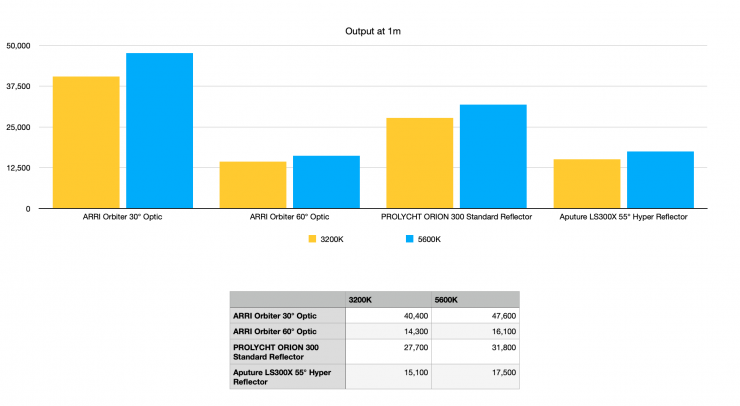
Below you can see how the output of the Orion 300 compares to some HMI fixtures at a distance of 3m.
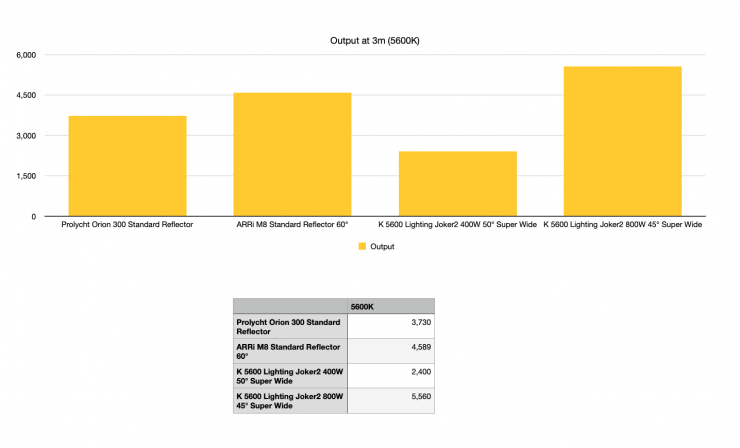
Battery Power
I always like to see what the output of a light is when running off battery power. You shouldn’t just assume it will be identical to that when running off mains power. I tested the light at 5600K with the standard reflector in the High Performance mode.
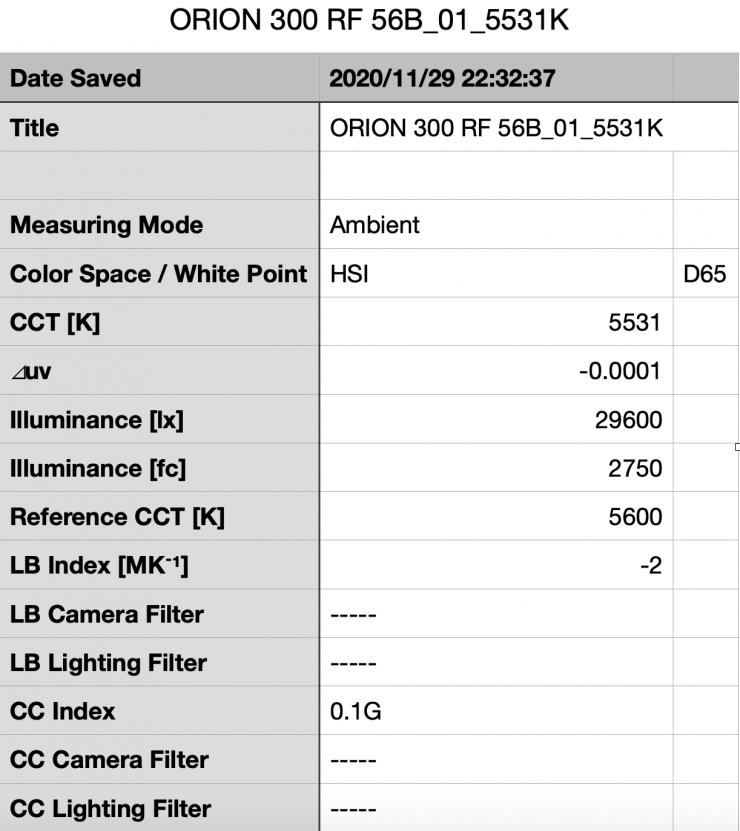
Above you can see the lights output when it was set at 5600K with the standard reflector and being set in the high performance mode. It produced 29600 lx (2750 fc), which is just 7.4% less than the 30800 lx it produced using mains power.
High Brightness Mode
When you are in the CCT operating mode you can change the light from High Performance to High Brightness. I wanted to test the light at 3200K and 5600K to see what difference this mode made.
5600K (standard reflector/ high brightness mode)
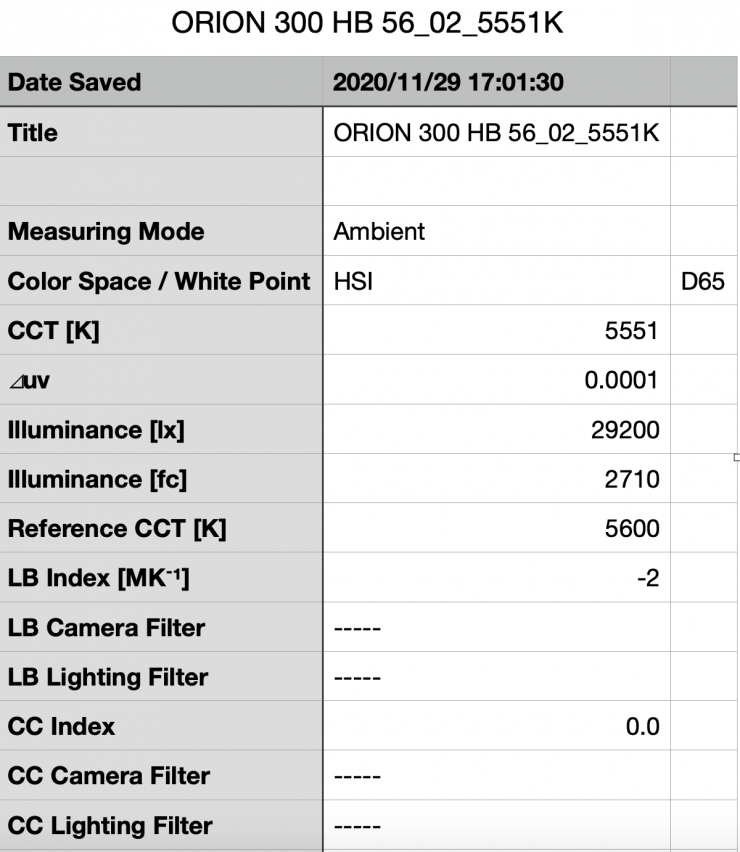
Above you can see the lights output when it was set at 5600K with the standard reflector and being set in the High Brightness mode. It produced 29200 lx (2710 fc), which was actually 8% less than the 31800 lx it produced in the High Performance Mode. This was puzzling, to say the least.
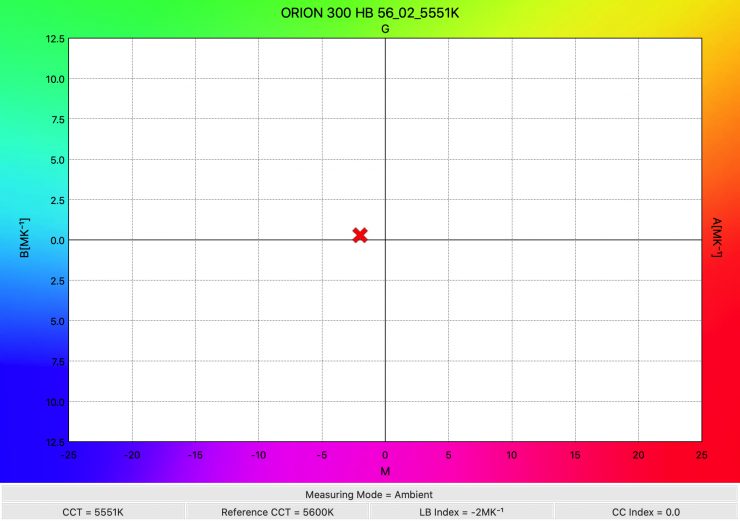
As far as Kelvin color temperature accuracy goes, it recorded a very accurate reading of 5551K, which was almost identical to what it recorded in the High Performance mode.
3200K (standard reflector/ high brightness mode)
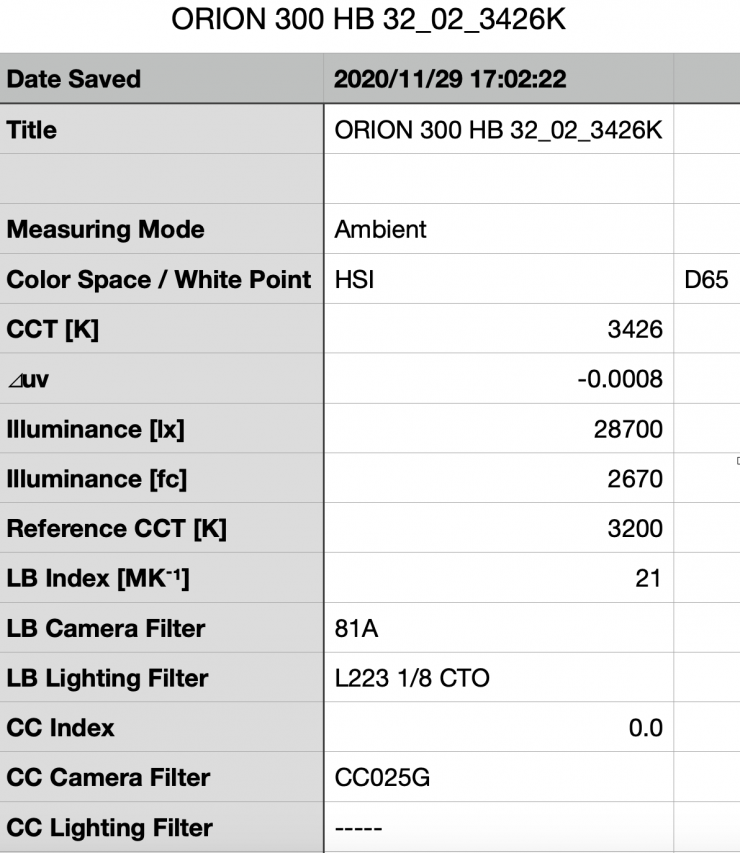
Above you can see the lights output when it was set at 3200K with the standard reflector and being set in the High Brightness mode. It produced 28700 lx (2670 fc), which was actually 3.48% more than the 27700 lx it produced in the High Performance Mode.
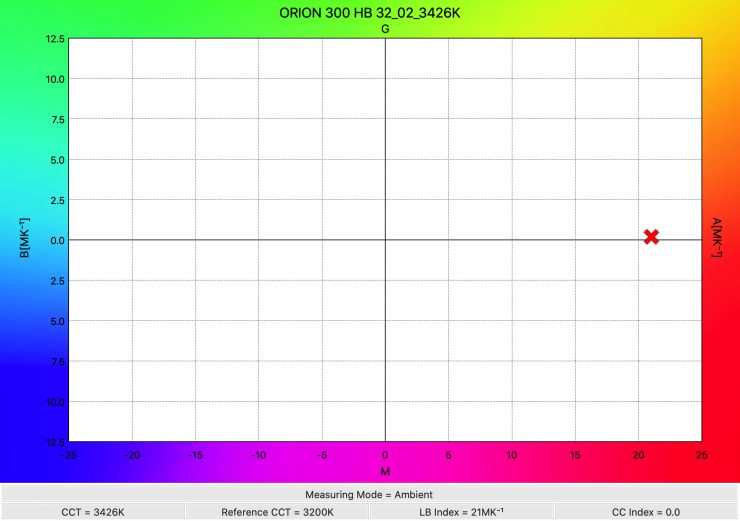
As far as Kelvin color temperature accuracy goes, it recorded a reading of 3426K, which was quite a lot worse than the 3195K that it recorded in the High Performance mode.
5600K (soft box)

I also tested the light out with the optional soft box to see how much output you lose and if it affected the Kelvin color temperature. The softbox was using the beauty dish for extra diffusion for all of these readings
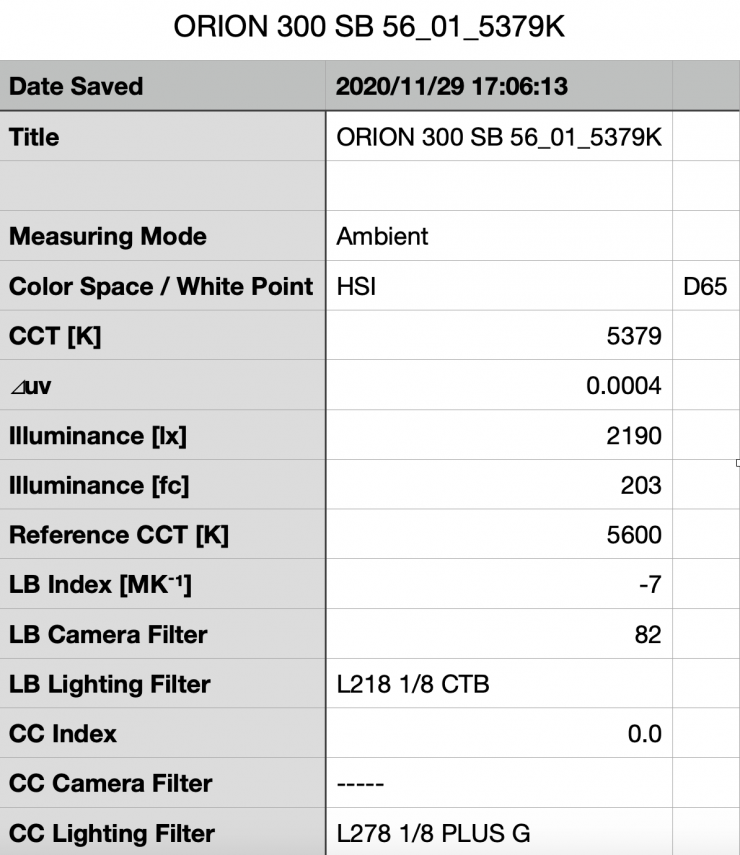
Above you can see the lights output when it was set at 5600K with the soft box and set in the High Performance mode. It produced 2190 lx (203 fc), which was 93% less than the 31800 lx it produced with the standard reflector.
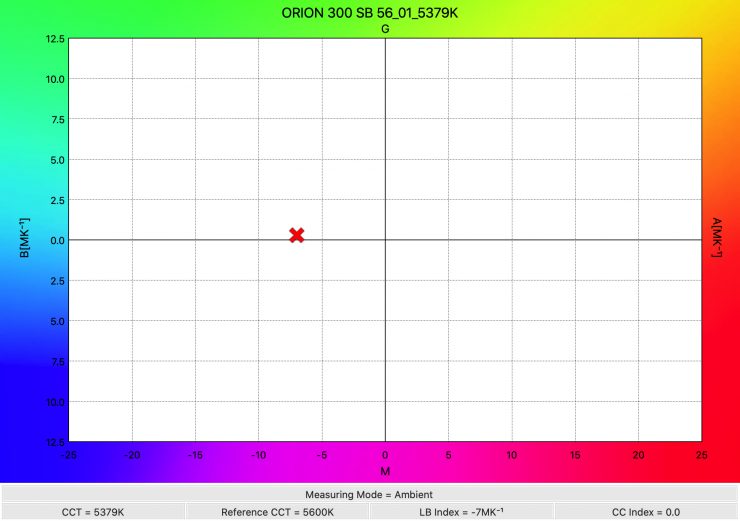
As far as Kelvin color temperature accuracy goes, it recorded a reading of 5379K, which was a lot worse than the 5545K that it recorded when used with the standard reflector.
3200K (soft box)
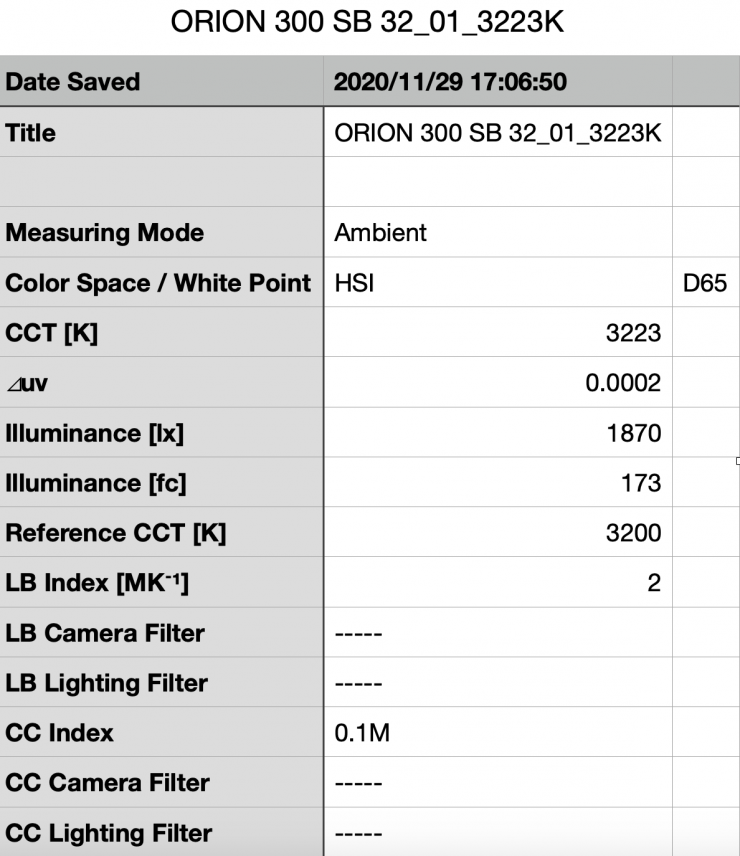
Above you can see the lights output when it was set at 3200K with the soft box and set in the High Performance mode. It produced 1870 lx (173 fc), which, just like at 5600, was 93% less than what it produced with the standard reflector.
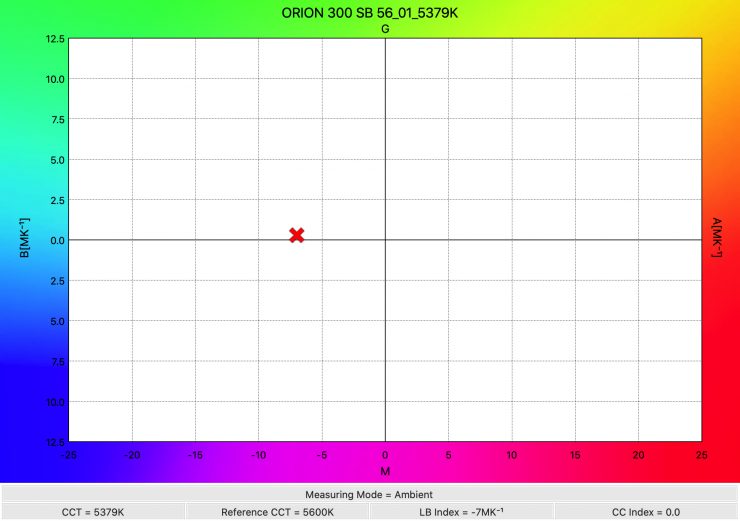
As far as Kelvin color temperature accuracy goes, it recorded a reading of 3223K, which was very similar 3195K that it recorded when used with the standard reflector.
How does it perform at various Kelvin color temperatures?
Summary of results (standard reflector/ high performance mode)
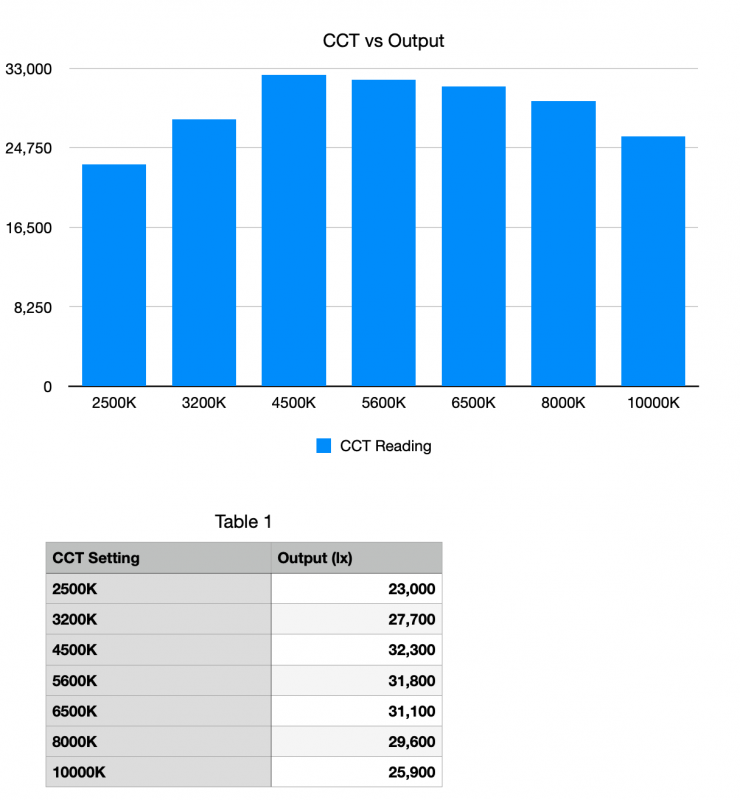
These results show me that the light’s output is fairly consistent at most Kelvin color temperatures and that it has the most output when used at 4500K. The output across the 3200K to 8000K range only varies by 14%.
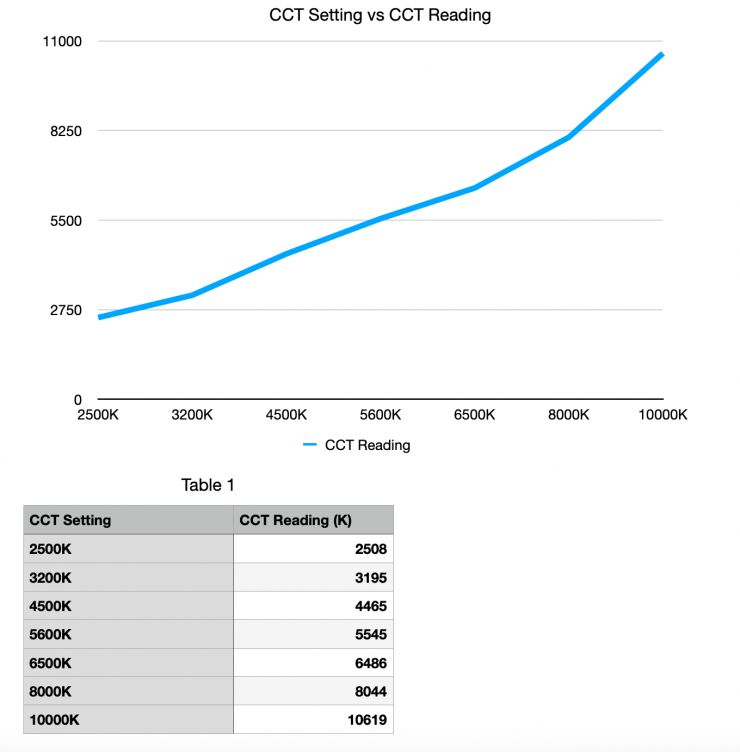
The results also show me that the light is highly accurate when it comes to Kelvin color temperature reproduction throughout its range. It doesn’t matter what Kelvin color temperature you run, the Orion 300 is very good throughout its entire range, especially between 3200K to 8000K.
The consistency of the Orion 300, is to me, one of its most impressive attributes.
+/- Green adjustment
As the fixture includes +/- Green adjustment you can quite easily correct any tint. While there is no exact science to this, and it really depends on what camera you are using as well, it’s just a matter of trial and error to see what setting actually works the best. The nice thing is, any light with +/- Green adjustment can be fine-tuned to deliver better results.
Kelvin color consistency when dimming the light
Now, what you should always do when testing lights is to see if the Kelvin color temperature remains consistent when dimming the light. Just because you set a light at say 5600K, that doesn’t mean that the Kelvin color temperature will remain stable as you start dimming the fixture down.
I decided to do a series of tests at 100%/75%/50% and 25% to see if the Kelvin color temperature being recorded changed. This was done at a distance of 1m using a Sekonic C-800.
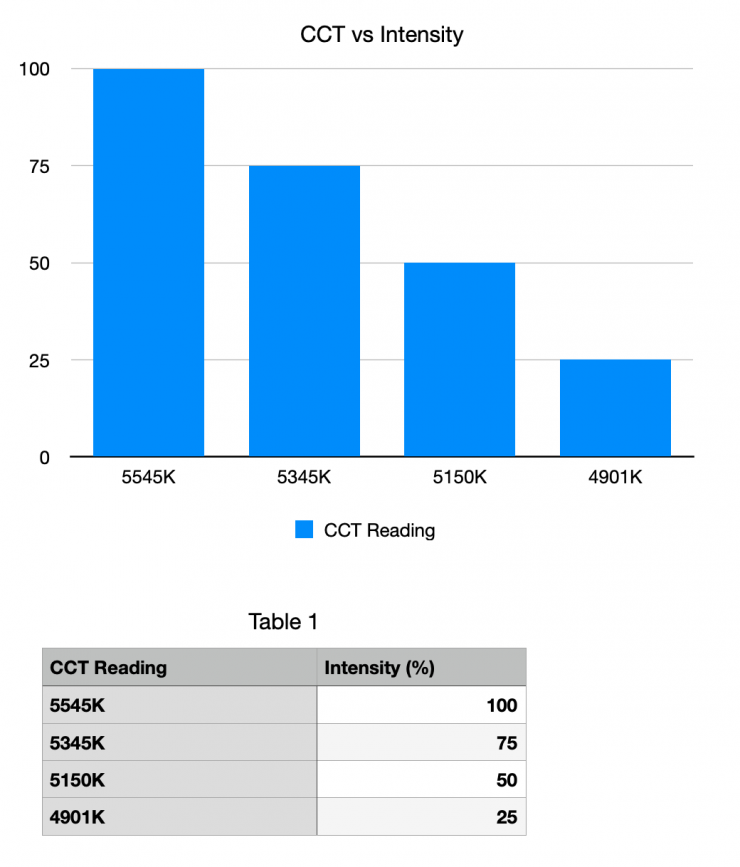
The Orion 300 doesn’t maintain Kelvin color consistency once you start dimming the fixture. My testing showed that the Kelvin color temperature ends up dropping by more than 600K by the time you hit 25% output. While 600K may not seem like a huge amount, it is important to know that you would need to alter the Kelvin color temperature to maintain a 5600K output once you start dimming the fixture.
This has been corrected in the production version of the light which is nice to know.
Color Rendering
5600K (standard reflector/ high performance mode)
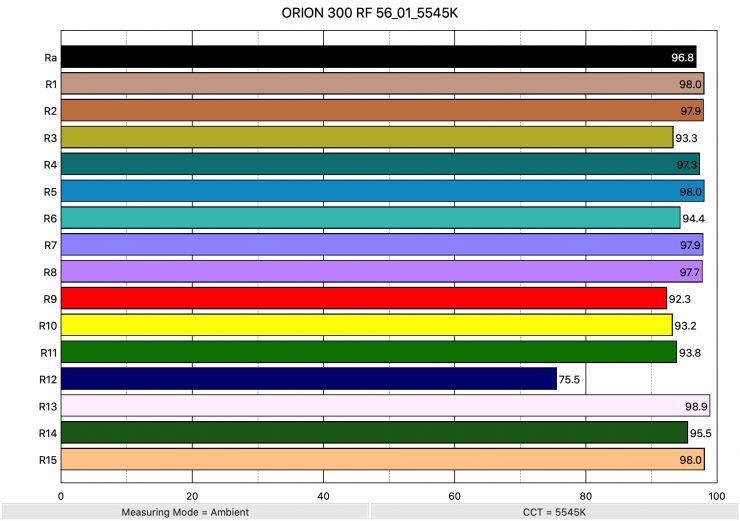
So now that we have seen how much output the Orion 300 produces, how does it perform when it comes to replicating accurate colors. Above you can see that when the light was set at 5600K using the standard reflector it recorded an average CRI (R1-R8) of 96.8 and an extended CRI (R1-R15) of 94.78. For replicating accurate skin tones it recorded for R9 92.3 (red), 98.9 for R13 (closest to caucasian skin tones), and 98 for R15 (closest to Asian skin tones). These are excellent results.
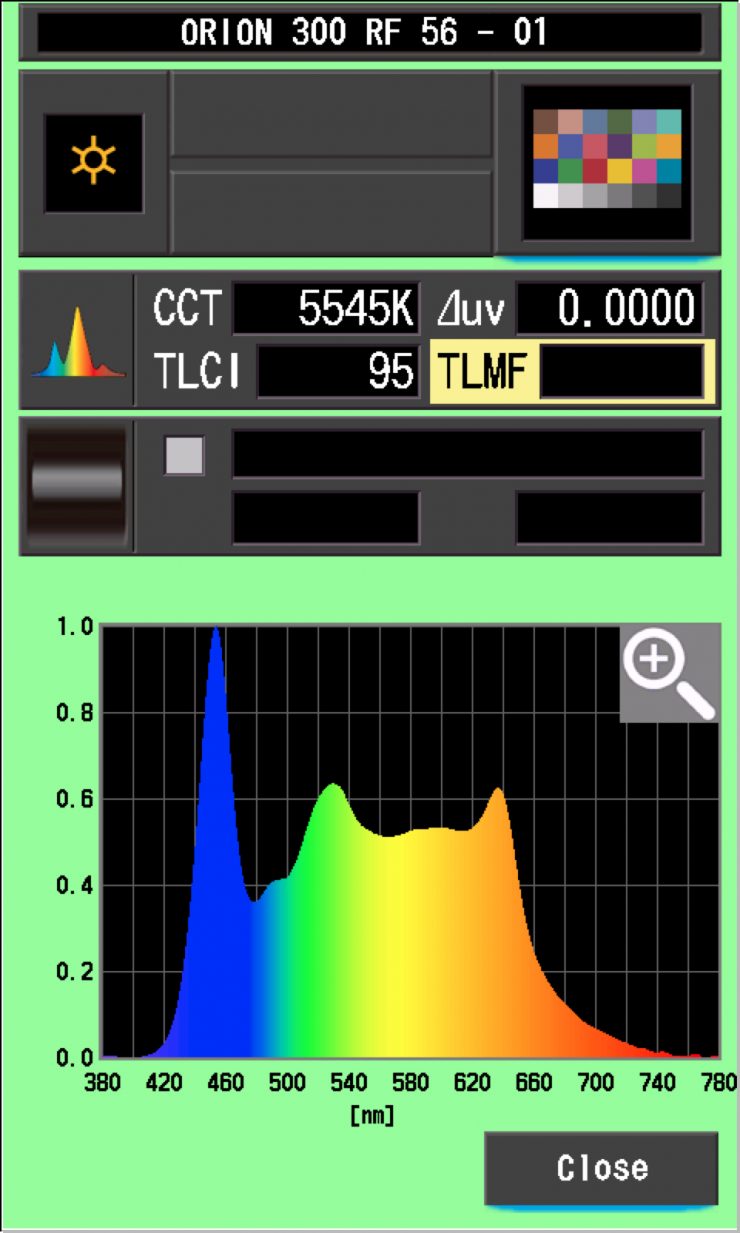
The light, when set at 5600K, recorded a TLCI score of 95.
3200K (standard reflector/high performance mode)
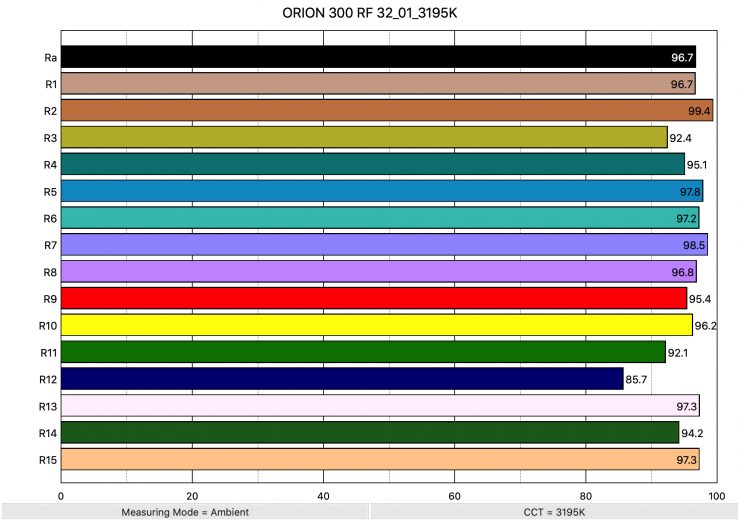
Above you can see the scores for when the light was used at 3200K. It recorded an average CRI (R1-R8) of 96.7 and an extended CRI (R1-R15) of 95.47. For replicating accurate skin tones it recorded 95.4 for R9 (red), 97.3 for R13 (closest to caucasian skin tones), and 97.3 for R15 (closest to Asian skin tones).
These results were even better than when the light was used at 5600K.
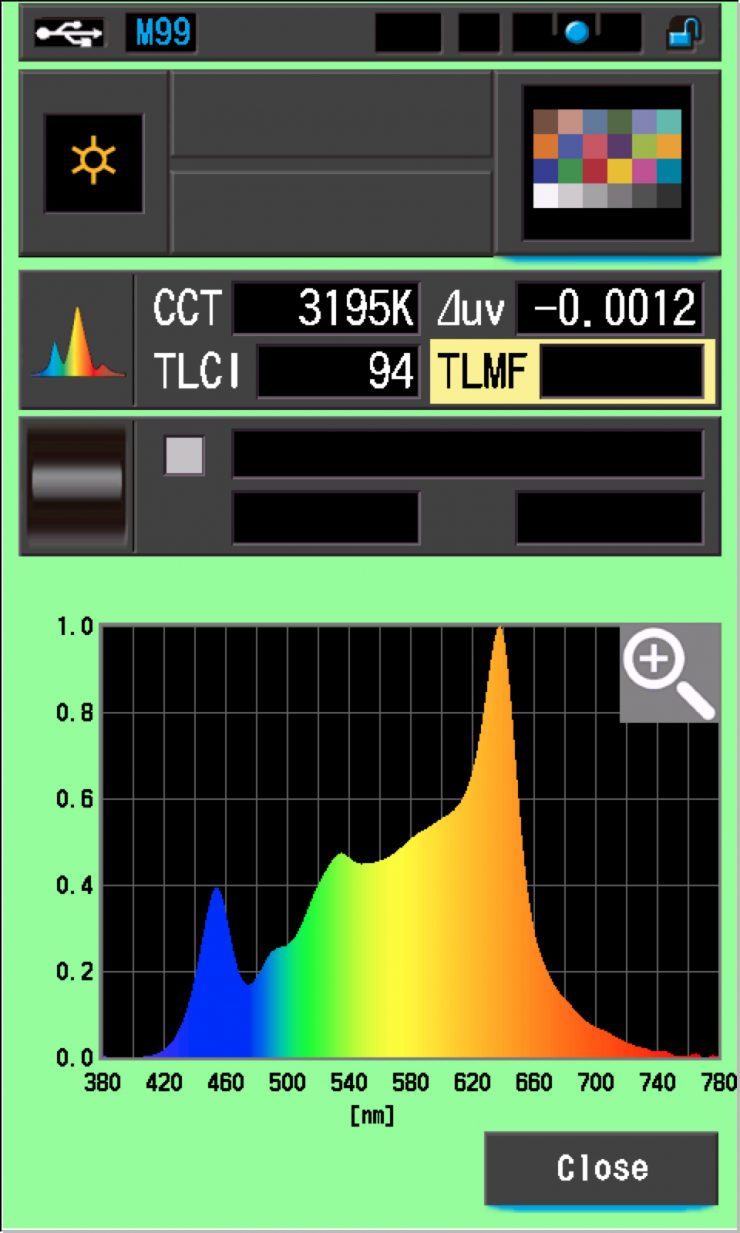
The light, when set at 3200K, recorded a TLCI score of 94.
How do these figures at 3200K and 5600K compare to the Aputure 300x and ARRI Orbiter that we have previously reviewed? Below you can see:
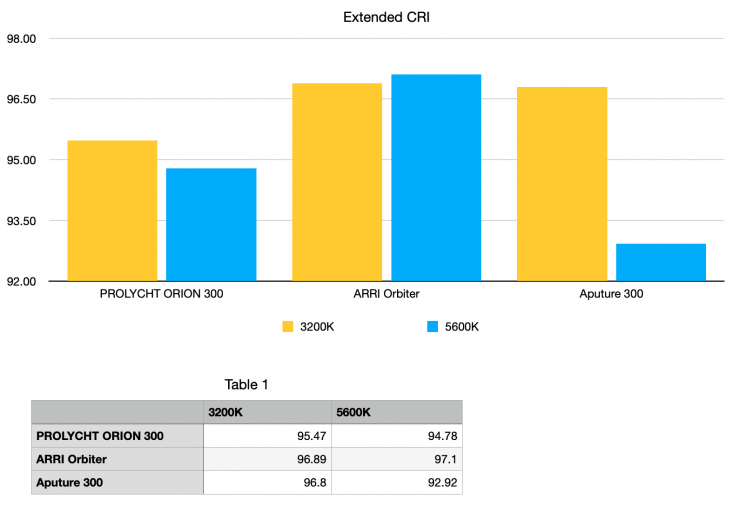
3200K (soft box/high performance mode)
I was interested to see if the color rendering scores were any different when using the soft box.
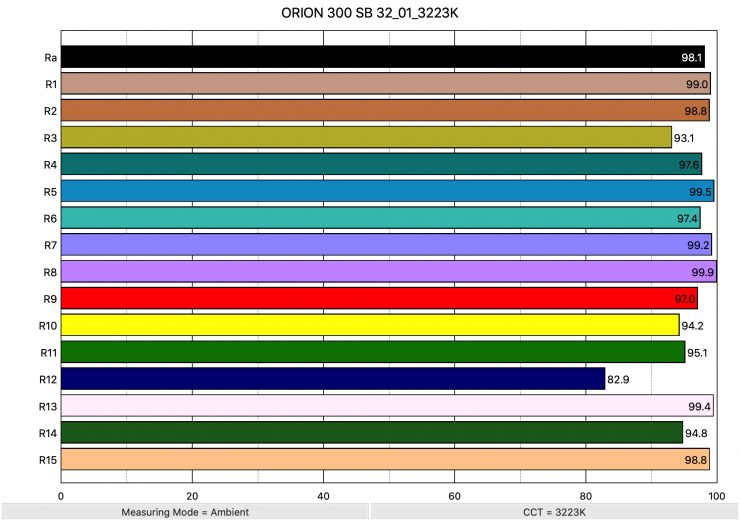
Above you can see the scores for when the light was used at 3200K with the soft box. It recorded an average CRI (R1-R8) of 98.1 and an extended CRI (R1-R15) of 96.44. For replicating accurate skin tones it recorded 97 for R9 (red), 99.4 for R13 (closest to caucasian skin tones), and 98.8 for R15 (closest to Asian skin tones).
These results were better than when the light was used at 3200K without the soft box.
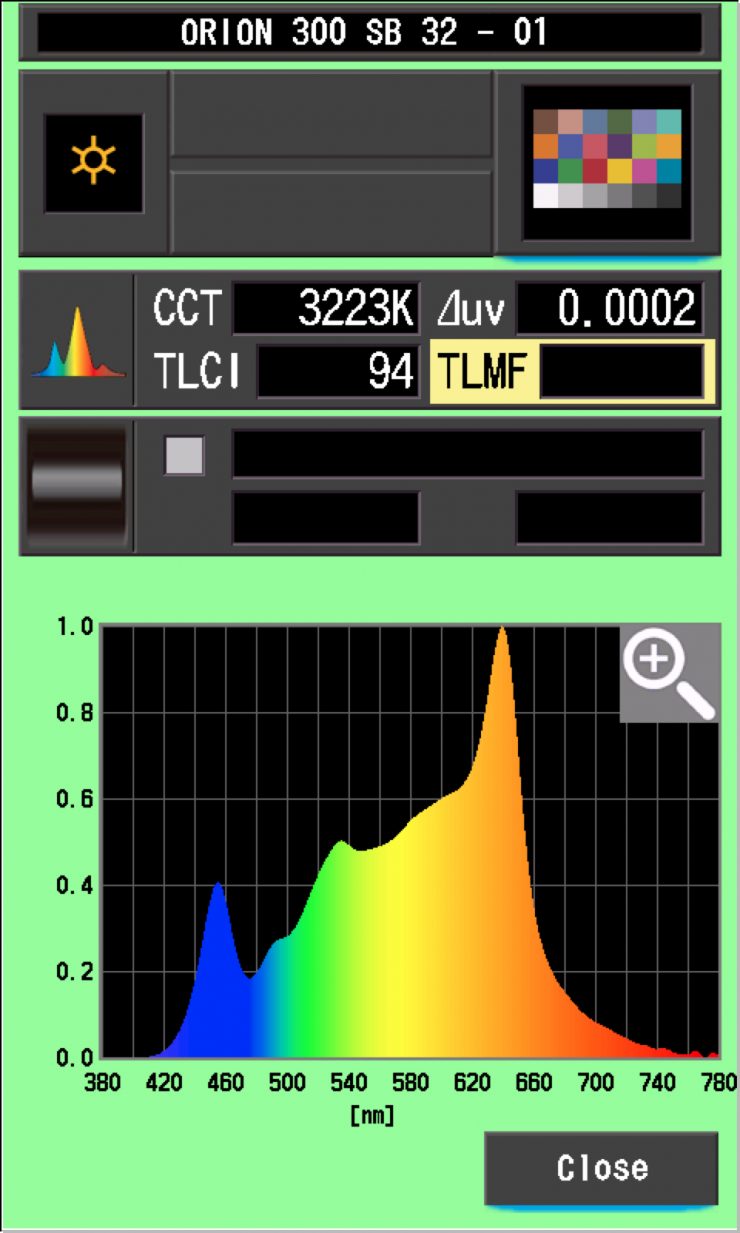
The light, when set at 3200K, recorded a TLCI score of 94.
5600K (soft box/high performance mode)
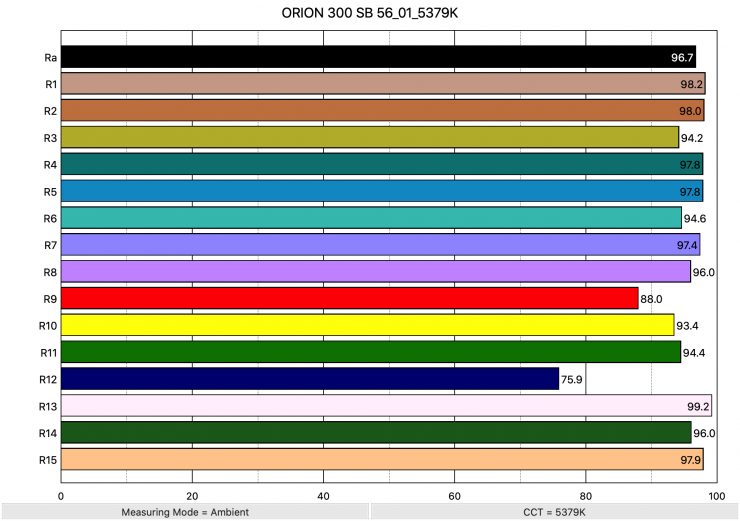
Above you can see the scores for when the light was used at 5600K with the soft box. It recorded an average CRI (R1-R8) of 96.7 and an extended CRI (R1-R15) of 94.58. For replicating accurate skin tones it recorded 88 for R9 (red), 99.2 for R13 (closest to caucasian skin tones), and 97.9 for R15 (closest to Asian skin tones).
These results were reasonably similar to when the light was used at 5600K without the soft box.
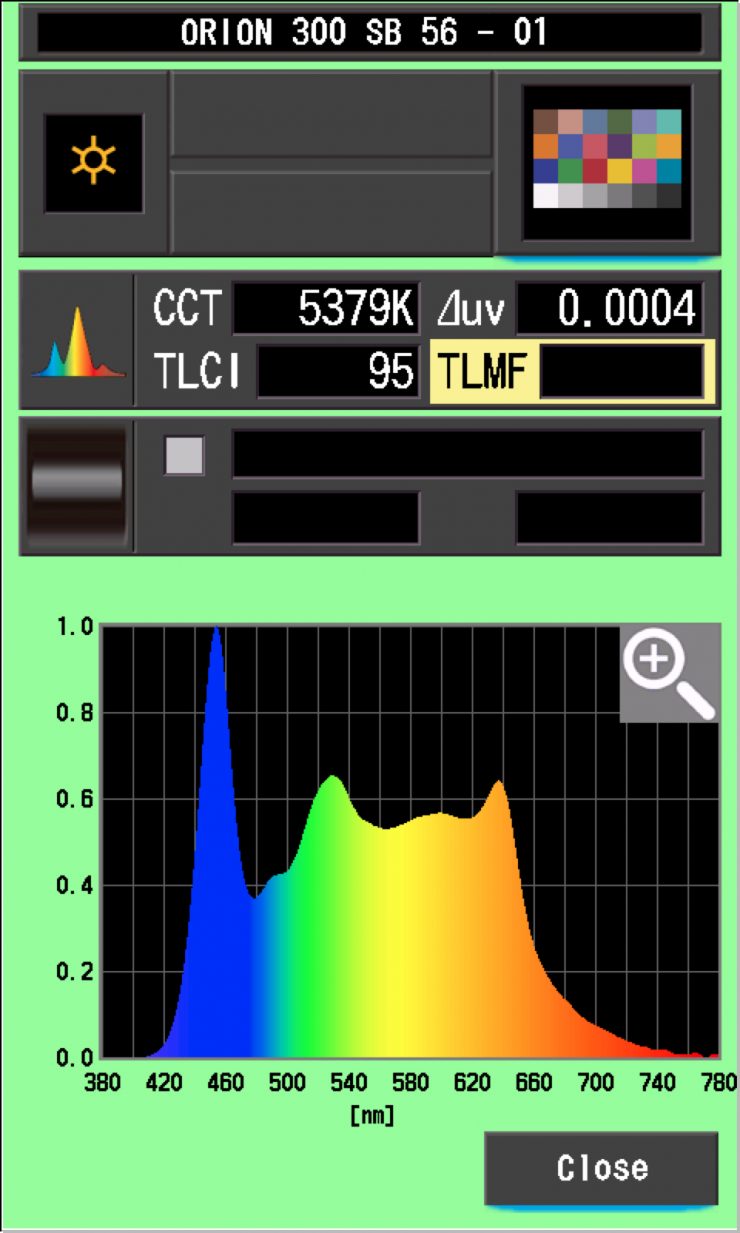
The light, when set at 5600K, recorded a TLCI score of 95.
These results were reasonably similar to when the light was used at 5600K without the soft box.
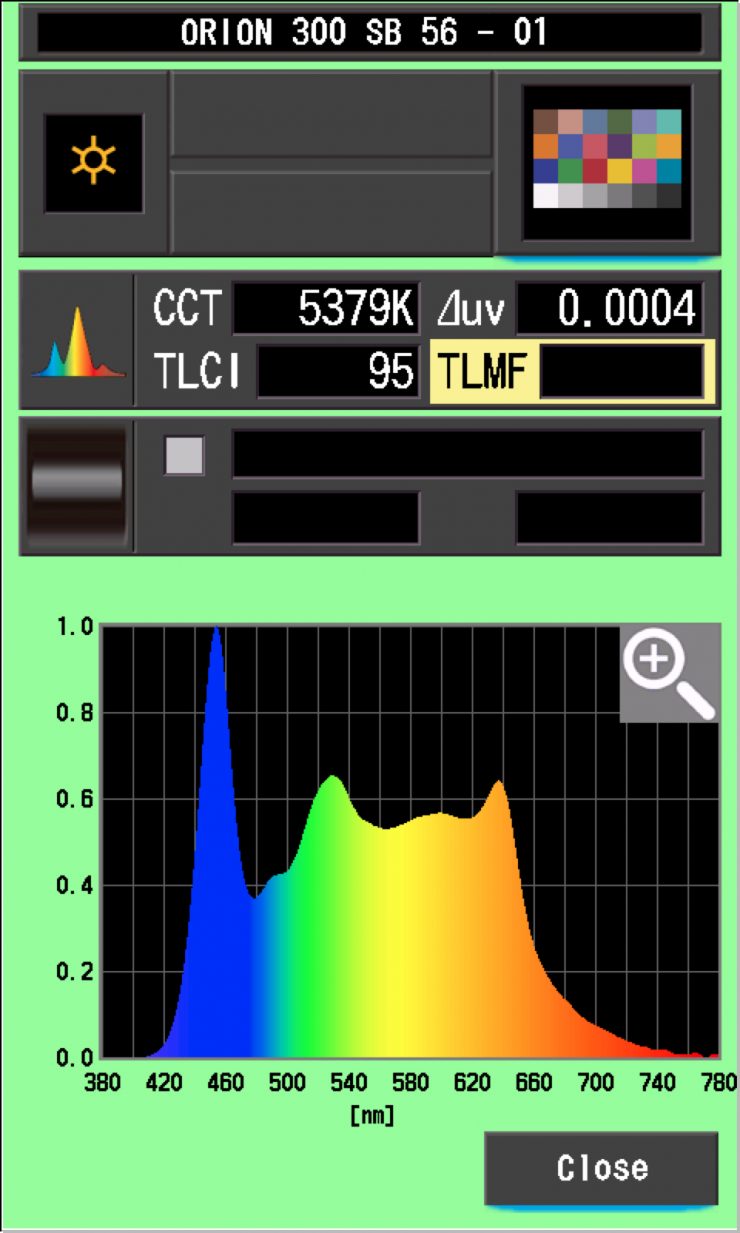
The light, when set at 5600K, recorded a TLCI score of 95.
Skin Tone Mode 5600K
Now, the Orion 300 has this mode called Skin Tone, so I was interested to see what this did to the color rendering.
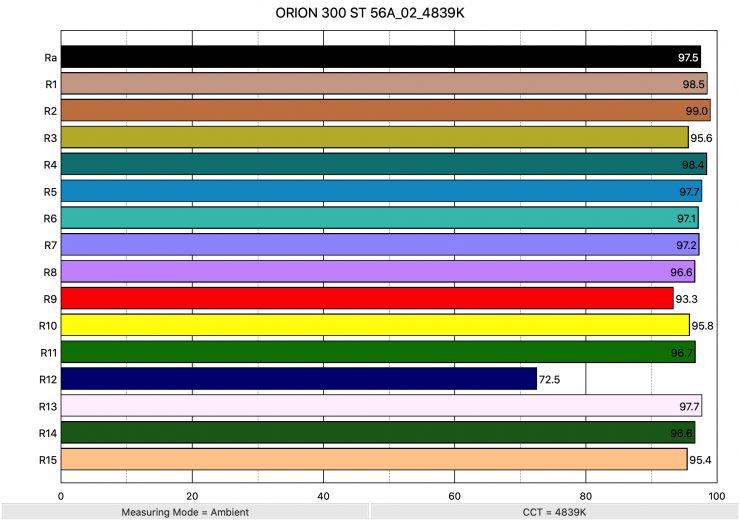
Above you can see the scores for when the light was used at 5600K in the Skin Tone mode with the Freshness setting at 53%. It recorded an average CRI (R1-R8) of 97.5 and an extended CRI (R1-R15) of 95.20. For replicating accurate skin tones it recorded 93.3 for R9 (red), 97.7 for R13 (closest to caucasian skin tones), and 95.4 for R15 (closest to Asian skin tones).
I don’t honestly know why there is this mode in the light. It is very unclear what the Freshness slider is actually supposed to be doing.
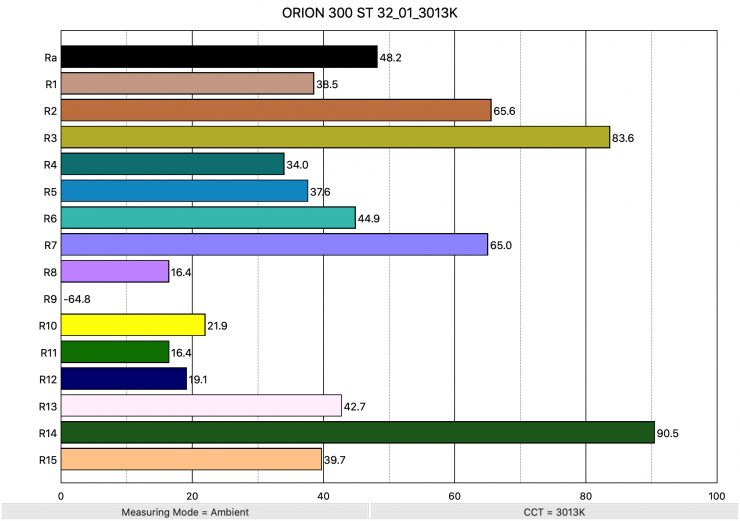
Above you can see the scores for when the light was used at 3200K in the Skin Tone mode with the Freshness setting at 13%. I did this on purpose to see what would happen by making a big adjustment to the Freshness % slider. As you can see, the light recorded an average CRI (R1-R8) of 48.2. For replicating accurate skin tones it recorded -64.8 for R9 (red), 42.7 for R13 (closest to caucasian skin tones), and 39.7 for R15 (closest to Asian skin tones).
These results were absolutely horrible! You need to be very careful when using this mode because adjustments can make a huge difference.
CC Index & ⊿uv
The CC Index displays the CC correction value and whether any magenta or green need to be added or subtracted. 1 CC corresponds to 035 Kodak CC values or 1/8 Rosco filter values. Any reading less than +1.00 or -1.00 and you’re probably not going to need to make any kind of adjustment. The ⊿uv is the value to show how much this light is away from being an ideal light source (black body radiation = incandescent lamp). As with the CC Index you want this number to theoretically be zero. Kelvin is not a linear value, so we need to convert from Kelvin to MK-1 to compare the values of color temperature. To calculate from Kelvin to Mired is MK-1= 1*1000000/Kelvin. While this may sound confusing, it is the only way of measuring if the Kelvin shift is significant enough to warrant having to use a filter for correction. Below are the results for the PROLYCHT Orion 300:
Kelvin Vs MK-1
| Kelvin | Difference in K | MK-1 | Difference in MK-1 | |
| SET VALUE | 2500K | 0 | 400 | 0 |
| ACTUAL READING | 2508K | 8 | 398.72 | 1.38 MK-1 |
| SET VALUE | 3200K | 0 | 312.5 | 0 |
| ACTUAL READING | 3195K | 5 | 312.98 | -0.38 MK-1 |
| SET VALUE | 4500K | 0 | 222.22 | 0 |
| ACTUAL READING | 4465K | 35 | 223.96 | -1.74 MK-1 |
| SET VALUE | 5600K | 0 | 178.57 | 0 |
| ACTUAL READING | 5545K | 55 | 180.34 | -1.77 MK-1 |
| SET VALUE | 6500K | 0 | 153.84 | 0 |
| ACTUAL READING | 6486K | 14 | 154.17 | -0.33 MK-1 |
| SET VALUE | 8000K | 0 | 125 | 0 |
| ACTUAL READING | 8044K | 44 | 124.31 | 0.69 MK-1 |
| SET VALUE | 10000K | 0 | 100 | 0 |
| ACTUAL READING | 10619K | 619 | 94.17 | 5.83 MK-1 |
These figures might look confusing, but what it tells me is that the light is very Kelvin color accurate at all temperatures. Any MK-1 score that is under -9/9 means you wouldn’t have to use any color correction gels. The MK-1 scores for this light were extremely good.
CC INDEX & ⊿uv
| CC INDEX | ⊿uv | |
| 2500K | 0.3G | -0.0012 |
| 3200K | 0 | -0.0012 |
| 4500K | 0 | -0.0008 |
| 5600K | 0.1G | 0.0000 |
| 6500K | 0.3G | 0.0001 |
| 8000K | 0.6G | 0.0001 |
| 10000K | 0.9G | 0.0003 |
SSI
SSI (Spectral Similarity Index) was developed by the Sci-Tech Council of the Academy. SSI gives me the ability to set any light as a standard, or use predefined standards (such as CIE D55), and then give other lights an SSI score based upon how well they will match standards such as CIE D55. This way I can measure spectral response and compare it directly against an ideal light source. This is actually a much better test than recording CRI scores.
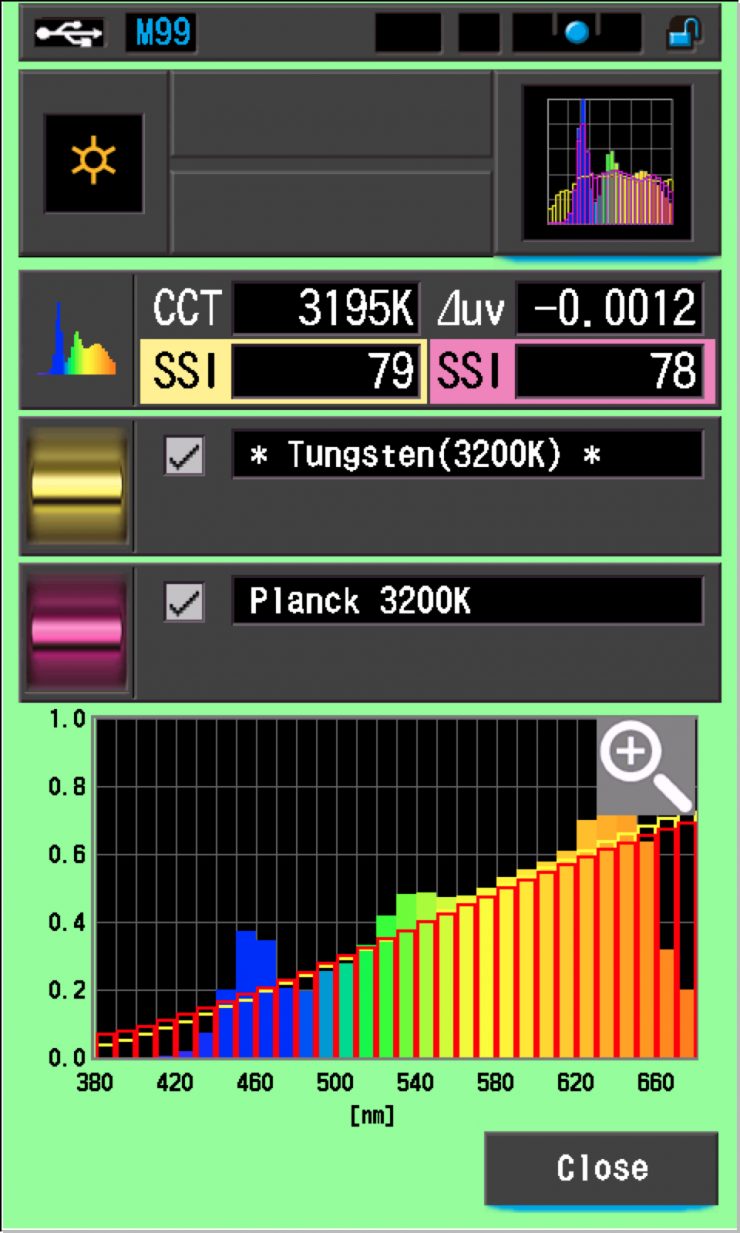
In this graph, the red bars indicate a perfect Planck 3200K source. The gold bars indicate a perfect 3200K Tungsten source. This lets us compare how close to a perfect 3200K lighting source the Orion 300 is. Any SSI score in the high 70’s, low ’80s is very good for a 3200K LED light. As you can see, LED lights have a hard time replicating colors below about 450nm.
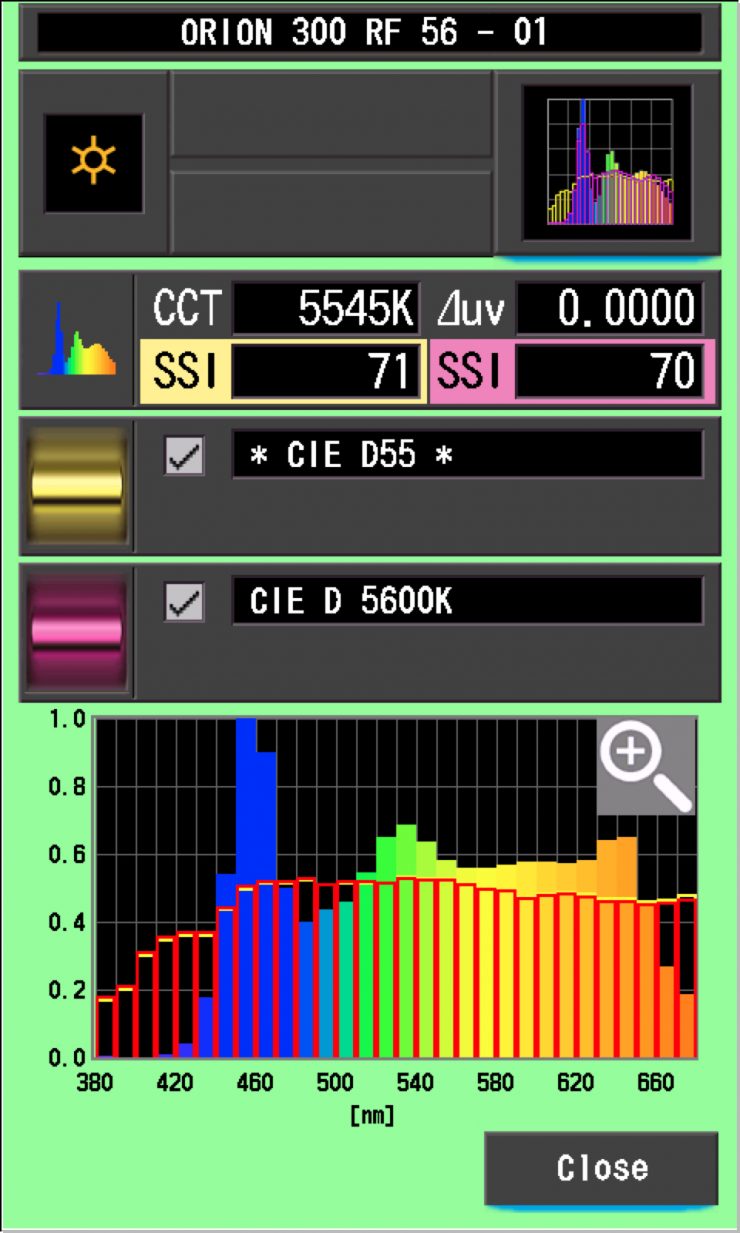
In the graph above the gold bars indicate a perfect CIE D55 source. The red bars indicate a perfect CIE D 5600K source. This lets us compare how close to a perfect 5600K lighting source the Orion 300 is. A score in the low 70’s is typical for a 5600K LED source.
The main reason we want to record SSI scores is so we can see how well they match with other lights. As an example, I wanted to see how well the Orion 300 matched the CAME-TV Boltzen 150W and the Luxli Fiddle. Below you can see the results.
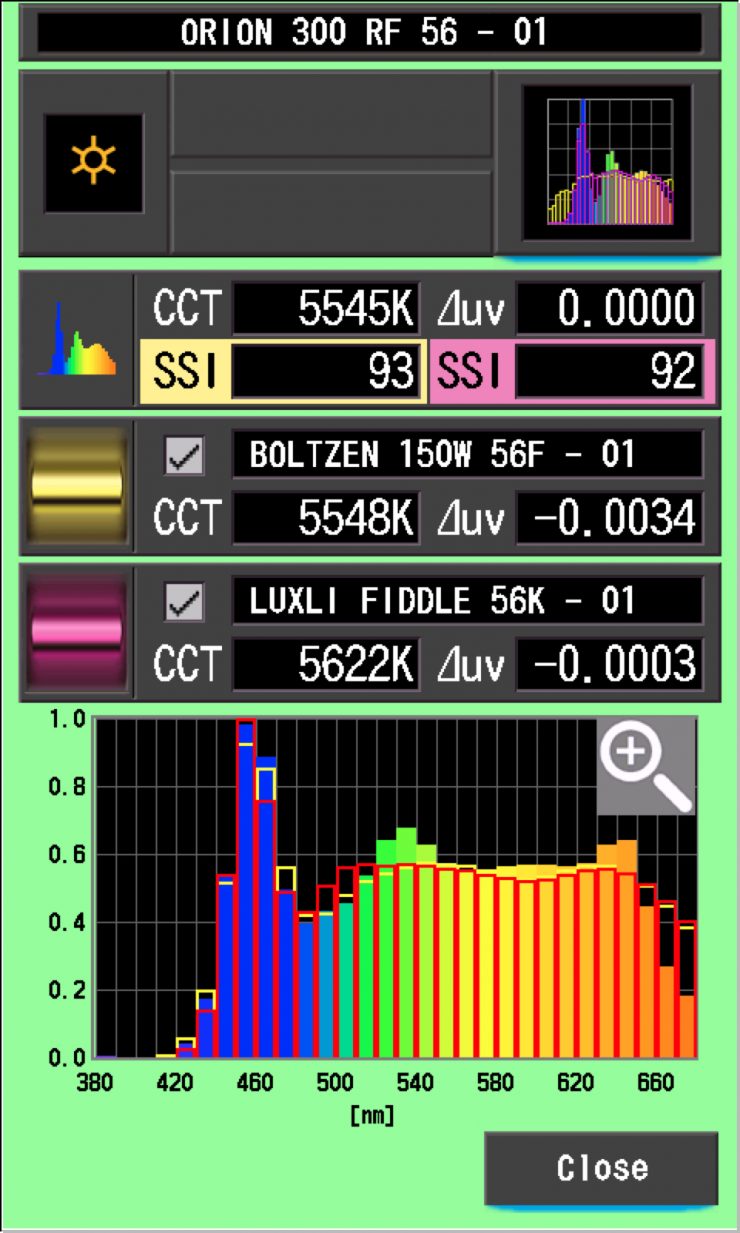
As you can see neither lights are a perfect match to the Orion 300, but you could potentially fine-tune the lights to try and get them to match more closely. In saying that, a score in the ’90s is still reasonably good.
As another test, I thought I would compare those same lights against the Orion 300 at 3200K. Below you can see the results.
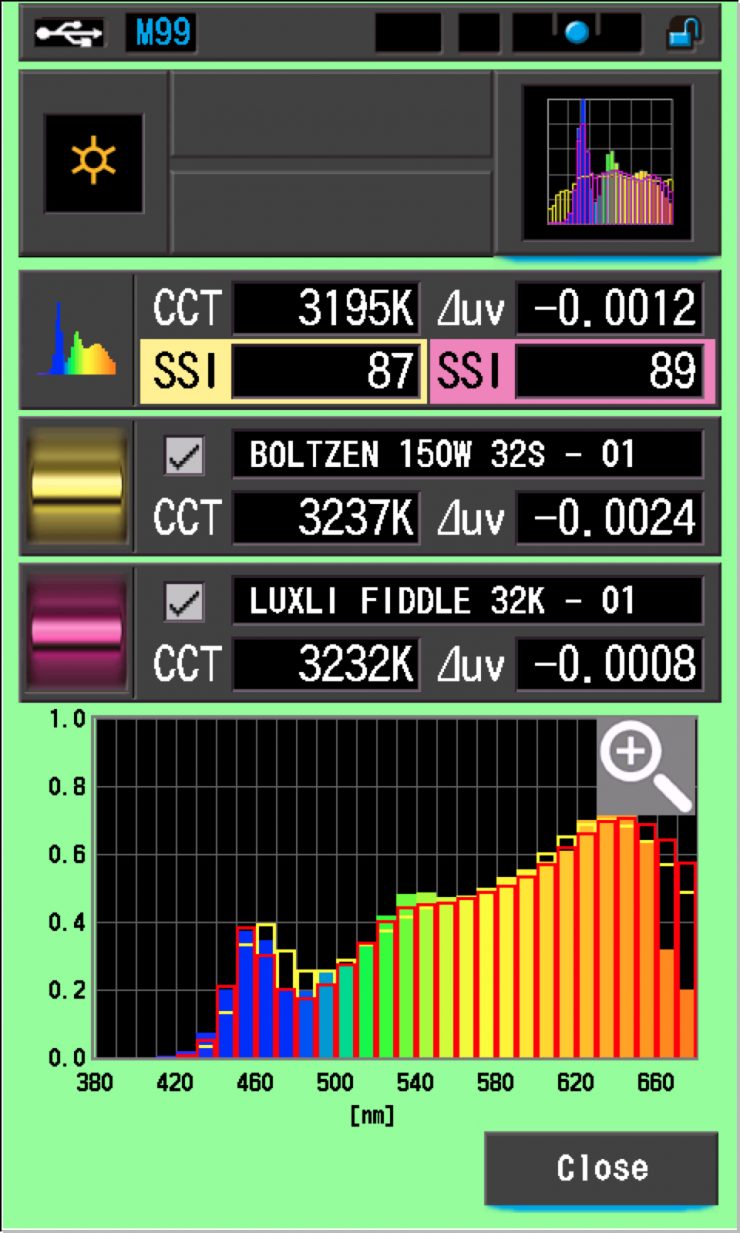
As you can see, both lights had similar scores, but again, they weren’t an exact match to the Orion 300. In saying that, very few lights from different manufacturers are ever going to be an exact match.
SSI tests are a great way of telling you what lights you own or use will work well together.
Spectral Distribution
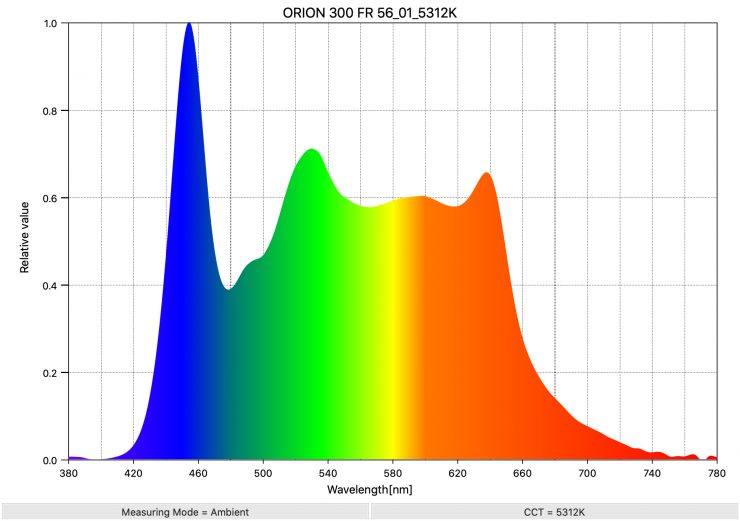
Above you can see the spectral distribution of the Orion 300 when it is set at 5600K. The spectral distribution is very full, but you can see a few spikes.
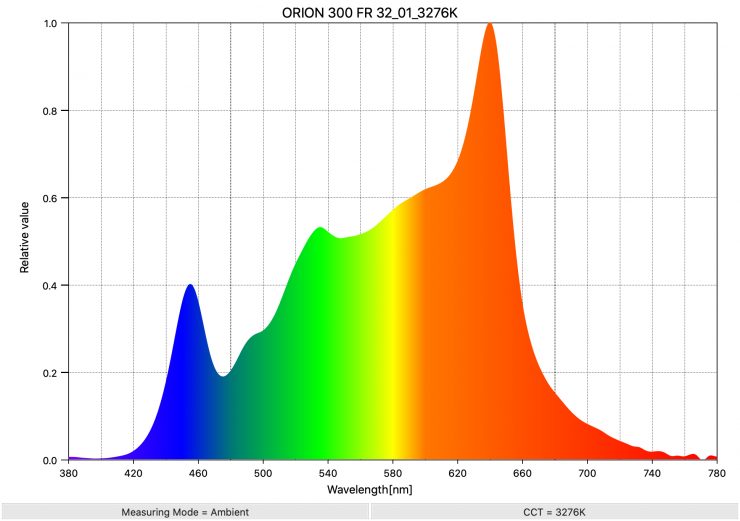
Above you can see the spectral distribution of the Orion 300 when it is set at 3200K. The spectral distribution certainly has a slight push towards green and it’s also missing some color information in parts of the spectrum. Although, with +/- Green adjustment you could easily correct this.
Accessories
As the Orion 300 uses a Bowens mount you can attach a large range of accessories and modifiers.

I tested the light out with the Focal Lens attachment. This is a really nice option for the light and it allows you to cut the light and create various shapes and patterns using drop-in gobos and gels, etc.
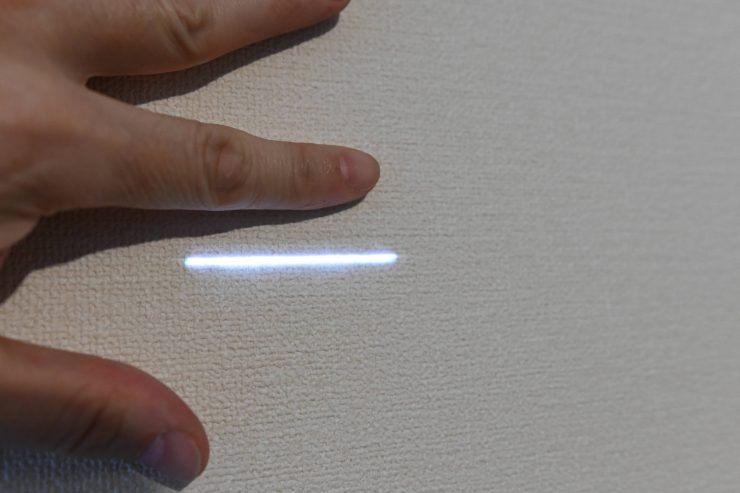
I could use the attachment to cut the light into very small shapes. Above you can see what was possible to do. The cut is super clean and there isn’t any color fringing or light fall-off at the edges.
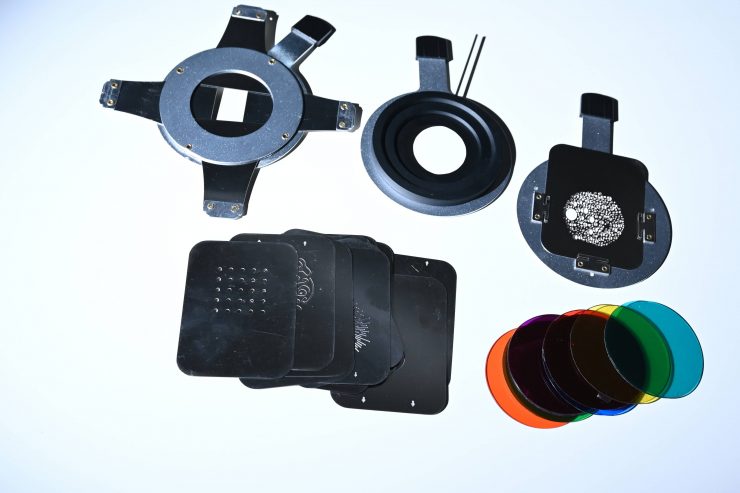
Above you can see the gobo drop-ins you can use with the attachment.
Real-World Performance & Quality of Light

As I always say, photometric scores only tell you part of the story. So let’s find out if the scores from the Orion 300 translate into good real-world performance.
The photometric data can only give me scientific data and it is much more important for me to see how the light looks and performs, especially with skin tones.
Unfortunately, it is very hard at the moment with the Coronavirus for me to showcase the strengths of the light. I live in Japan in an apartment so there isn’t a lot of space to do much testing. I have still tried to do as much as possible, I apologize that I can’t do more!
It is very easy to create a very soft, flattering light source using the Orion 300. I found that by using the standard reflector and the softbox you could create a very soft lighting source without needing to punch it through a diffusion screen. This makes it a very quick and easy light to use for interview situations or for any scenario where you need soft light.

Above you can see what the light looks like with the optional softbox being used. For these examples, the light was only set at 25% intensity.

The softbox also produces nice soft shadows as you can see from these examples above.
It also works well when you punch the light through a large diffusion screen or into some polyboard.
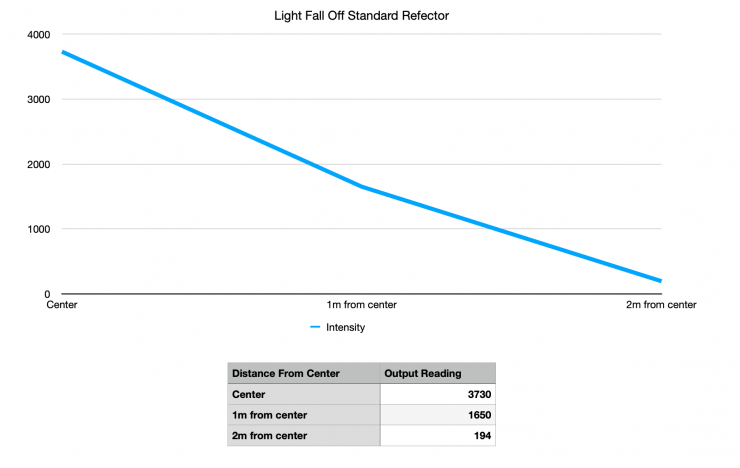
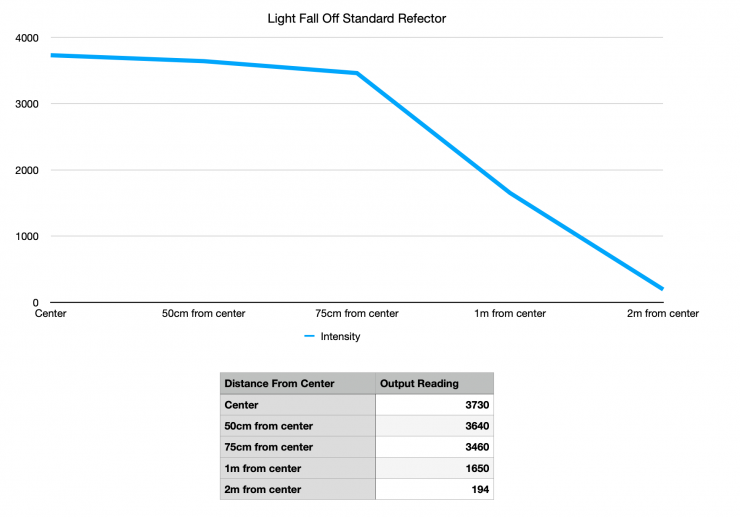
So how linear is the fall off from the Orion 300 when using the standard reflector? Above you can see. I tested the light at a distance of 3m to see how linear the fall off was once you started moving away from the center of the beam spread. The light has a nice linear fall off when using the standard reflector.
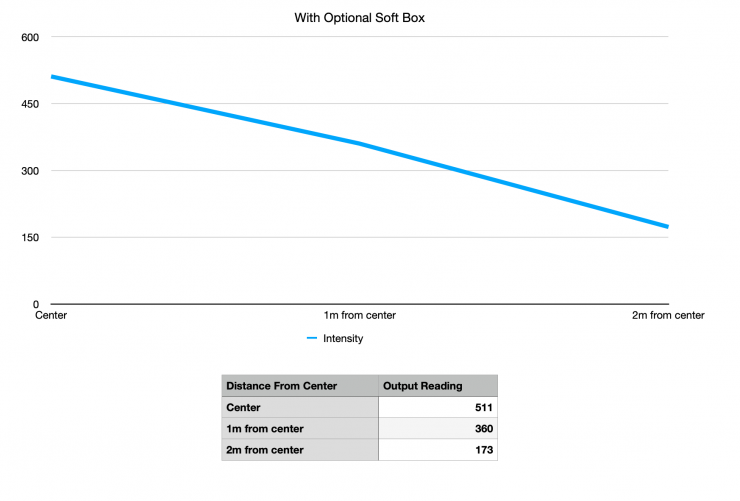
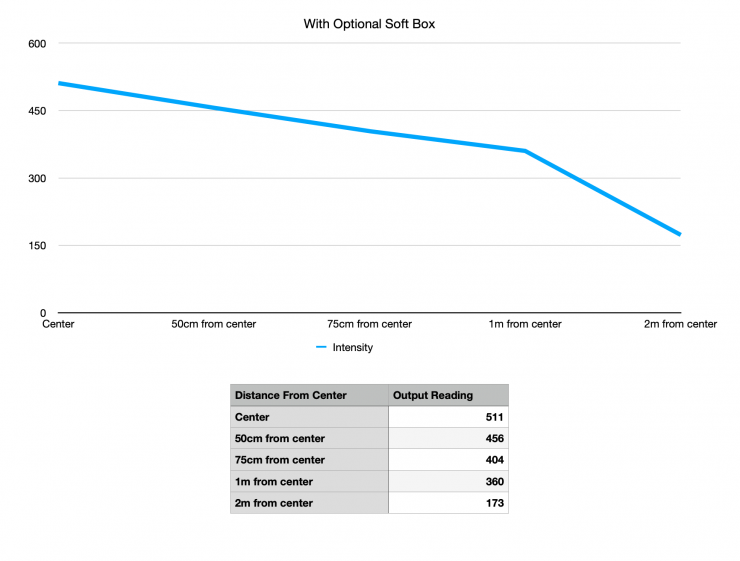
So how linear is the fall off from the Orion 300 when using the optional soft box? Above you can see. I tested the light at a distance of 3m to see how linear the fall off was once you started moving away from the center of the beam spread. The light has a nice linear fall off when using the soft box.
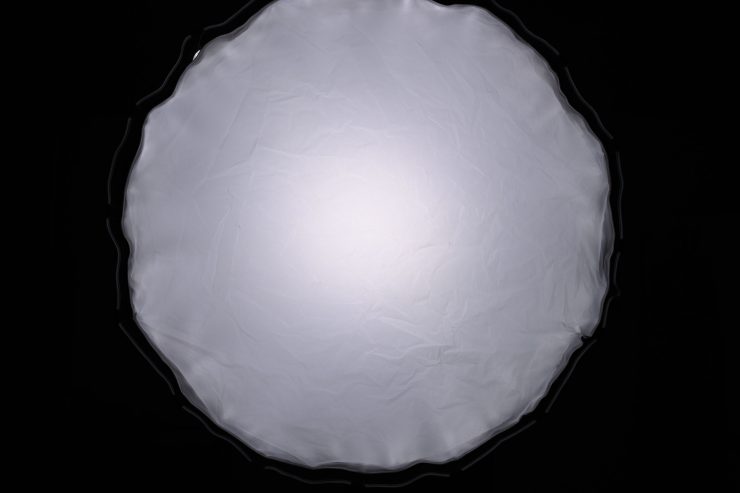
While the soft box does a pretty good job, it doesn’t produce as soft of a light source as say a DoPchoice softbox. The softbox, despite having a beauty dish, still has quite a hot spot in the middle.
I also liked experimenting with the light, especially by using some of the in-built library of filters. By choosing a filter and then balancing your camera to that light, you can create some interesting looks because your background lighting sources take on different color tones.
Who is the Orion 300 aimed at?
You could use the Orion 300 for lots of different applications, but the light is certainly being targeted as a versatile, high output, lighting fixture for professionals in the TV and film industry.
It is priced to appeal to owner-operators who are looking for a jack of all trades lighting solution. The Orion 300 has the ability to be a hard light source, a soft source, a fresnel, a gobo, a Source 4, or just about anything else you want it to be.
The Orion 300 is likely to appeal to solo shooters and small crews who are looking for a similar light to an Aputure 300x, but with more features. I personally think it makes for a good solution due to its output and feature set.
Price & Availability

The PROLYCHT Orion 300 retails for $1,950 USD. This makes it a very appealing prospect for those shooters who are looking for a light that offers features and functionality that are only currently found in much more expensive fixtures.

Below you can see how the price compares to the competition:
| Price | |
| PROLYCHT Orion 300 | $1,950 USD |
| ARRI Orbiter | $6,300 USD |
| HIVE LIGHTING Super Hornet 575-C | $5,999 USD |
| Aputure Light Storm LS300X | $1,019 USD |
| Godox VL300 LED Video Light | $499 USD |
| Nanlite Forza 300 LED Monolight | $799.20 USD |
Just to reiterate, the Godox, Nanlite, and Aputure don’t have a lot of the same features as the PROLYCHT Orion 300.
Conclusion

The Orion 300 is a really impressive fixture, and it certainly surprised me. I had never previously heard of PROLYCHT before doing this review and I had no idea what to expect from this light.
The Orion 300 is fully-featured, extremely versatile, and it produces a really nice quality of light. A lot of thought has gone into this fixture and it offers features that are only found in lights that cost significantly more money.
The interface and operating system are super easy to use, as is the app. By utilizing a Bowens Mount you can utilize a large array of lighting modifiers without having to spend a ton of money.
The only real downside to the light is the fan noise. Yes, there are settings to change the fan speed, but I found that even if you set it to Off, it will come back on if it gets too hot. The fan noise can be an issue if you are recording an interview indoors. The other small caveat is that the Kelvin color temperature does change when you start dimming the light down, but that is the case for almost all LED fixtures.
In my opinion, the light is priced well given its feature set, output, and capabilities. As a low-cost alternative to an ARRI Orbiter it certainly ticks a lot of boxes.
If you don’t need all of the bells and whistles then you may well find that the Aputure, Godox, or Nanlite fixtures are a better option given their lower price. If, however, you are looking for a more affordable option than an ARRI Orbiter or HIVE LIGHTING Super Hornet 575-C, then the Orion 300 makes a lot of sense.
The Orion 300 is an impressive fixture and it does a lot of things well, without needing to compromise on any of them. While it isn’t an ARRI Orbiter, it does do a pretty good impression at a fraction of the price.
Technical Specifications
| Optical system | Color Spot Light |
| Light Aperture | 1.97′ |
| Weight | Lamphead 7.7 lbs, Control Box 7.1 lbs |
| Handling | Aluminum Yoke,Tilt Lock |
| Mounting | 28mm Spigot (Junior Pin) |
| Tilt Angle | 360° |
| White Light | 2,000K ~ 20,000K with each step of 50K |
| Color Light | Full R+G+B+A+C+L Gamut,with HSI, Gel, Source Matching, Lighting effects modes |
| CCT Tolerance | +/- 100 (nominal),+/-1/10 Green/Magenta (nominal) |
| Color Rendering | Ra 96, TLCI 96 |
| Green/Magenta Adjustment | Duv -0.015~0.015 with each step of 0.00015 |
| Dimming | 0~100% dimming with each step of 0.1% |
| Power Supply Input Range | AC 100 to 240V, 50/60Hz,Battery 14.8V |
| Power Consumption | 300~320 W |
| Control | On-board controller, 5 Pin DMX in/out, Bluetooth mobile app |
| Firmware Upgrade | Firmware upgradable via flash drive |
| Operating Temperature | -20℃ to +45℃ |
| Estimated color shift | 2 SDCM |
| Estimated L70 Lifetime | 50,000 hours |
| Illuminance at 1 m | 30,000 lx |
Like what we do and want to support Newsshooter? Consider becoming a Patreon supporter and help us to continue being the best source of news and reviews for professional tools for the independent filmmaker.