
EditShare has announced its new FLOW Panel for DaVinci Resolve Studio. It is no surprise that this coincides with the DaVinci Resolve 17 announcement that was made earlier today.
If you are not familiar with FLOW, above you can see an introduction video.
FLOW has been designed to simplify storytelling with easy-to-use production tools that facilitate advanced remote workflows, including proxy editing, review, and approvals. The new integrated FLOW panel, developed with FLOW’s open API, provides DaVinci Resolve users a media gateway to assets and associated metadata.
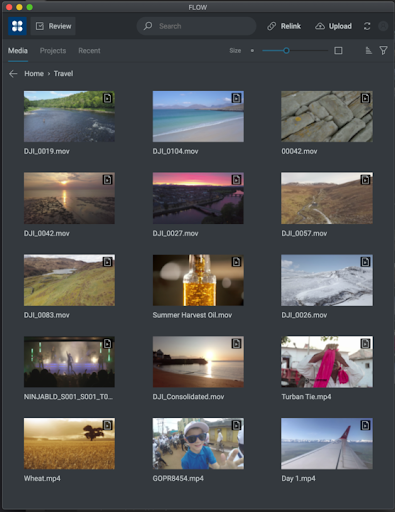
The FLOW Panel for DaVinci Resolve Studio lets editors, colorists, VFX artists and sound mixers move beyond their locally connected storage and search, browse, and access proxy and high resolutions versions of video and audio assets across multiple storage pools and archives. FLOW’s fast production tools can be used to quickly organize assets into folders and cuts-only sequences. With one click, users can import assets into DaVinci Resolve Studio, including clips, sub-clips, and sequence markers. FLOW delivers metadata and content directly into the DaVinci Resolve Studio bin and onto the timeline. Users can also upload assets from DaVinci Resolve Studio back into FLOW with one click, facilitating review and approval across the operation.
Support for Remote Proxy Editing
The FLOW Panel for DaVinci Resolve Studio lets users edit with proxies regardless of whether they are downloaded, streamed over a VPN, or played from central shared storage. This proxy workflow utilizes highly efficient codecs like H.264/MP4. FLOW generates the proxies and tracks the relationship between high and low-resolution files.
A menu toggle in DaVinci Resolve Studio lets users switch between original and proxy versions, allowing them to check the original shots any time during editing.
The FLOW Panel for DaVinci Resolve Studio will be available with FLOW 2021.





