Frame.io has officially unveiled v3.7. This update is all about speed, precision, and security.
Key New Features
- Transfer app official launch: Users can now upload (and download, released in beta) large files, entire folders—or entire projects—with a single click, and at super high speeds.
- FCP X Workflow Extension: Frame.io’s Workflow Extension for Final Cut Pro X now makes it even faster and easier to move and share content with all new proxy media tools – enabling flexible and powerful remote workflows.
- Seamless iOS HDR Playback: HDR Playback on Frame.io for iOS gives an unbelievable viewing experience with crisper images and more true-to-life colors.
- Superior Admin Controls (enterprise): Account owners and administrators can easily set up safeguards, like advanced watermark ID, that protect content and control viewing, downloading, and sharing permissions.
Frame.io Transfer
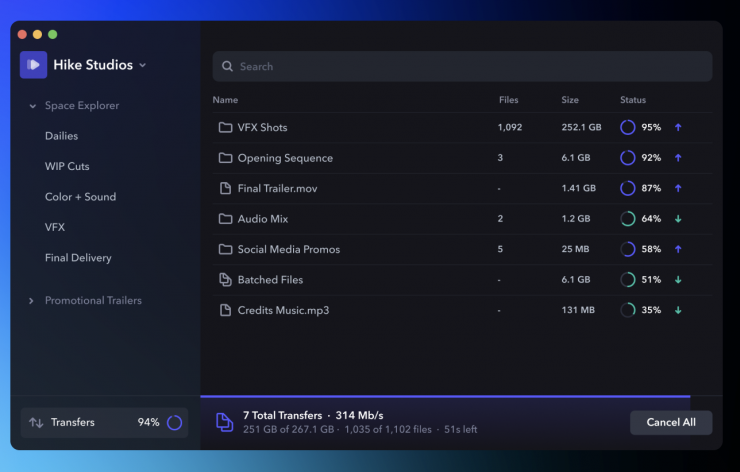
Frame.io has launched the full version of its high-speed file sharing app, Frame.io Transfer, with more customizable control over how users move creative assets. Transfer now lets users upload and download large files, an entire folder, or entire projects with a single click. Use Transfer to monitor progress updates, prioritize transfer job order, and configure bandwidth.
Desktop Notifications can be turned on to alert users when a transfer has been completed or interrupted. Configurable overwrite behavior handles duplicate files, while xxHash checksums ensure the accuracy of a transfer. When download permissions are enabled, recipients of Public Share Links can even download assets via Transfer without having to log in.
Users can also configure upload and download rates using Frame.io’s new bandwidth allocation panel, so they can optimize for speed, or multitask more easily while transfers are in progress.
Frame.io’s Final Cut Pro X Workflow Extension

With Frame.io v3.7 and Apple’s latest release of Final Cut 10.4.9, there are new features to make workflows easier and more efficient.
New proxy media tools make it faster and easier to move and share media. You can now use H.264 in addition to ProRes to generate proxy files, and view them in a variety of resolutions and sizes. Users can download clips in the background by dragging them from the Frame.io extension directly into Final Cut.
Further optimizing workflows for speed and efficiency, users can now add relevant keywords, rename clips, sort them between Events, or cut them straight into the timeline while the files are downloading. For power users with many folders, Frame.io Transfer enables batch downloads of Proxy Media within the folder structure. For users who are color grading or mastering projects in Final Cut, simply import original camera files and relink them to the proxies from Frame.io.
iOS HDR Playback
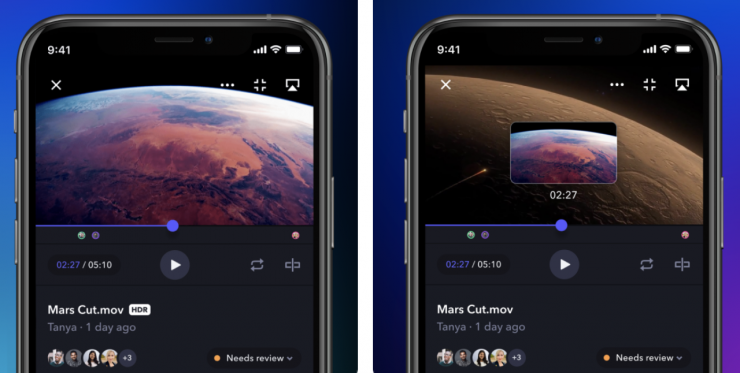
Frame.io now supports HDR playback on all HDR-compatible iOS devices, enabling more accurate color matching and grading capabilities.
Users can now upload PQ files in 2020 or P3 colorspace in any codec they prefer, and Frame.io will create a 4K 10-bit HEVC proxy that will playback on supported iOS devices. Frame.io will also tone map to SDR formats in legacy iOS devices. Users can AirPlay content to any HDR 10-compatible display.
Enterprise Admin Controls
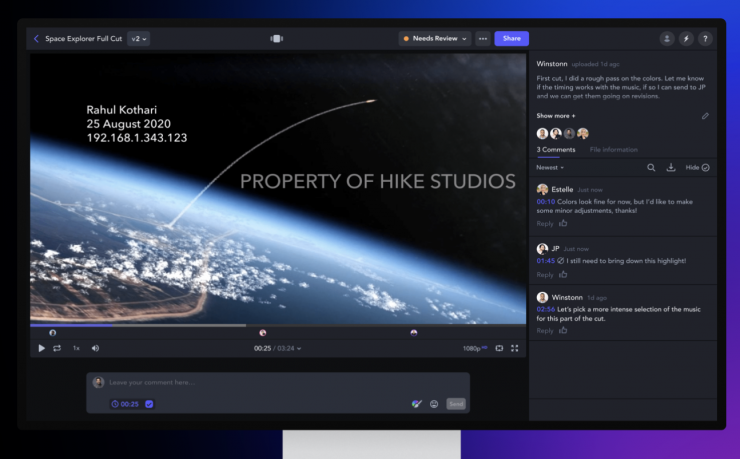
New for enterprise account holders, Admin controls let account owners and administrators set up safeguards that protect content and control viewing, downloading, and sharing permissions. These new features let users customize security settings for a wide range of workflows and users across your organization. The new features are:
- Internal Watermark ID: Admins can now set internal watermarking configurations and manage watermark templates on a per-team basis to prevent unauthorized users from capturing or distributing unwatermarked assets.
- Template Modification on Watermark ID: Share Link creators can now adjust the position, text color, and opacity of a Watermark ID template so as not to interfere with viewing content.
- Role-based permissions: Select which roles in your account can view, share, or download unwatermarked assets.
iOS Player Control Improvements
You can optimize the Frame.io mobile experience with improved responsiveness and increased precision to make navigating through projects and leaving feedback easier. Improvements include:
- Jump Forward & Backward: Quickly navigate through a video to find a specific scene or section just by double-tapping the right or left side of your screen to jump forward or backward. Set custom jump intervals from one frame to 30 minutes.
- Scrubbing Preview: Frame.io has enhanced navigation with a new preview feature that allows users to scrub through frame-accurate thumbnails of clips just by dragging the playhead.
- Move-to and Copy-to: The same Move-to and Copy-to features from the web app are now available on iOS. Select files or folders from your iOS device and move or copy them to a designated folder in your project—while retaining the same folder structure. Choose whether to include or omit comments.
Like what we do and want to support Newsshooter? Consider becoming a Patreon supporter and help us to continue being the best source of news and reviews for professional tools for the independent filmmaker.





