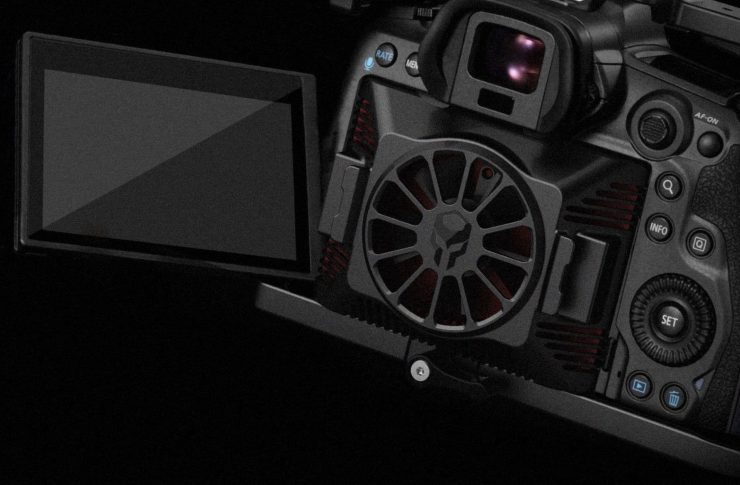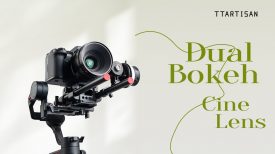Tilta has announced a Cooling Cage for the EOS R5. Yes, that is a big external fan strapped to the back of the camera that you are seeing in the image above.
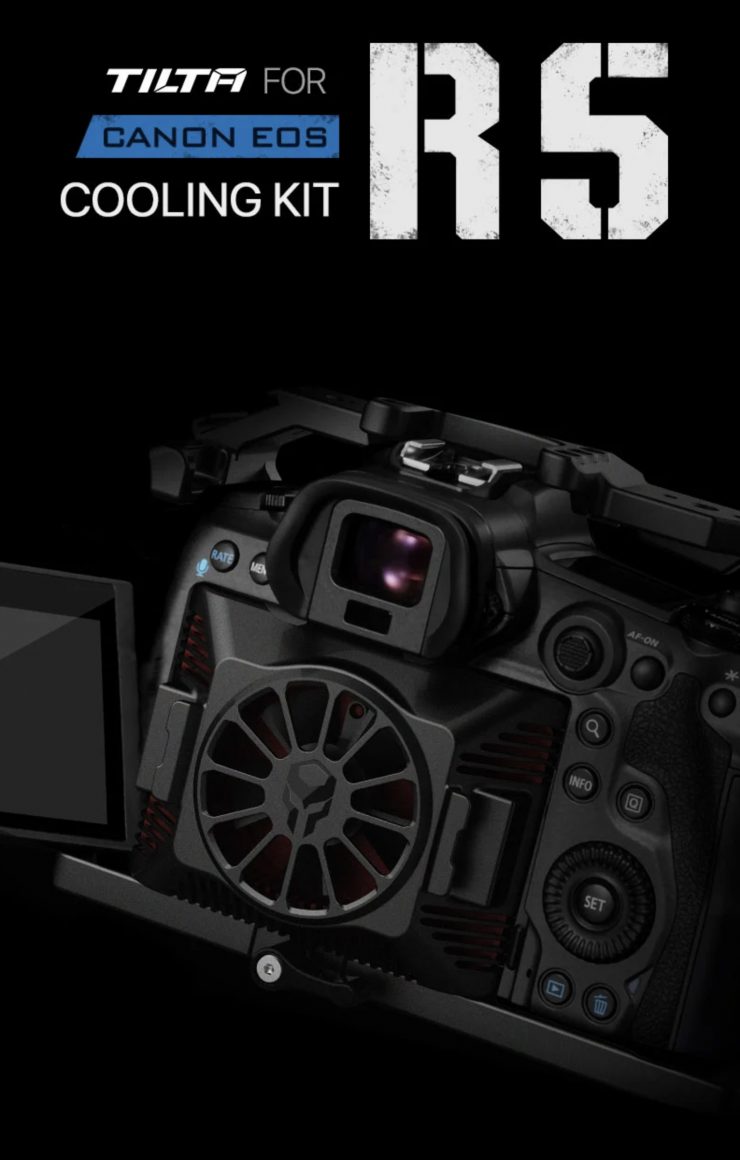
No, it isn’t April 1st, this is a real product that will be coming to market. With numerous reports of overheating issues with both the R5 & R6 surfacing, Tilta has taken it upon themselves to come up with a solution.

The Tilta Cooling Kit is designed to be used with the companies upcoming Tactical camera Cage and it sits in the body cavity of the R5 behind where the screen flips out.

Tilta claims that the Cooling Unit utilizes an ultra-thin design and that it can provide instant temperature reductions for the EOS R5. They also state that the temperature of the camera can be reduced to just 59F (15C) within 1 minute.
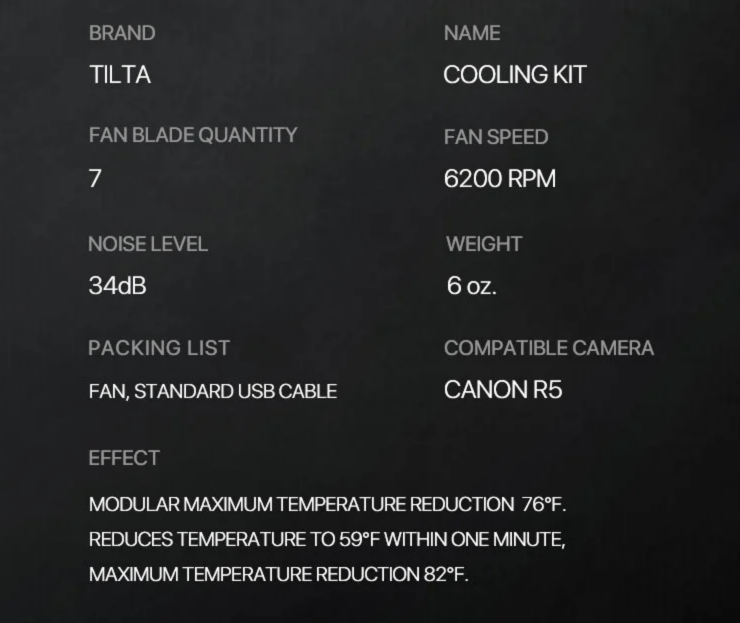
They also list that the maximum temperature reduction is 82F (27.8C). I’m not exactly sure what this is referring to.
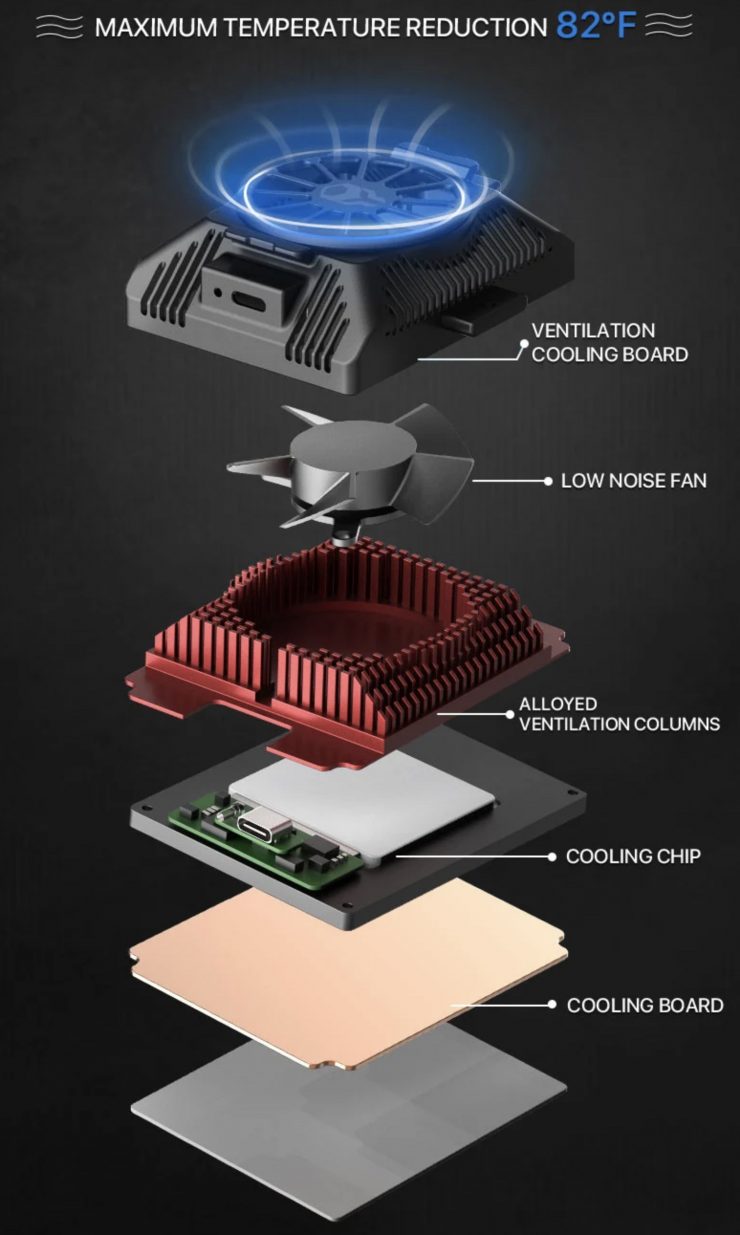
The fan consists of a cooling board, a low noise fan, ventilation columns, a cooling chip, and a cooling board.

It is powered through USB-C. There are USB-C inputs on either side of the Cooling Unit. The Cooling Unit is also said to use an NTC smart temperature control switch. This allows it to turn on and off depending on the temperature and if there is any build-up of moisture.

The Cooling Unit attaches to the Tactical Cage via a locking mechanism. It doesn’t look like you can use the Cooling Unit without the Tactical Cage
Price & Availability
Tilta is yet to release any information about the pricing of the Cooling Unit or the Tactical Camera Cage. They will probably both start shipping in August.
Usability
Straight of the bat, there are going to be a few glaring obvious problems when using the Cooling Unit. The first is that you have to keep the rear screen out and away from the camera body, and if you are going to put the camera up to your eye and use the viewfinder, the fan is probably going to hit your voice, as well as be constantly blasting your face with warm air.
You also need to power the Cooling Unit so you will need to attach some sort of USB-C power bank to the cage.
The Bigger Issue

Look, you can’t blame Tilta for making a solution for what appears to be a real-world problem, regardless of how ridiculous this product first appears to be. The fact that a product like this even needs to be made in the first place points to a far greater issue. I know the EOS R5 is just a camera, but imagine if a car company brought out a car and they didn’t put a big enough radiator in it and you could only drive it on certain days for a certain amount of time before you had to pull over, shut the engine down and wait till it was cool enough to start driving again.
Depending on what type of work you do, the overheating issues with the R5 and R6 may be a problem for you, or they may not be. It really is going to depend on a lot of variables. Personally, I would take reliability over specifications 100 times out of 100. Canon has certainly pushed the technology envelope with EOS R5, but that does seem to come at a cost.
In my personal view, and please feel free to disagree with me, if you are buying a camera where you would need to add an external cooling solution just to be able to use that camera, you are buying the wrong camera.
There are plenty of cameras out there to choose from and it is up to the individual to pick the right camera for the type of work that they do.
Like what we do and want to support Newsshooter? Consider becoming a Patreon supporter and help us to continue being the best source of news and reviews for professional tools for the independent filmmaker.