LumaFusion v2.3 is now available. This is a major update with a lot of new features such as Multiselect, clip/copy/paste, and of course, Frame.io integration.
Multiselect

With Multiselect, LumaFusion editors can use various methods to select an entire range of clips in the timeline, allowing the selected clips to be dragged to a new location, copied, deleted, or have attributes applied. With the new Cut/Copy/Paste clips feature, multiple selected clips can be quickly pasted to a new location or another Project.
Frame.io Integration
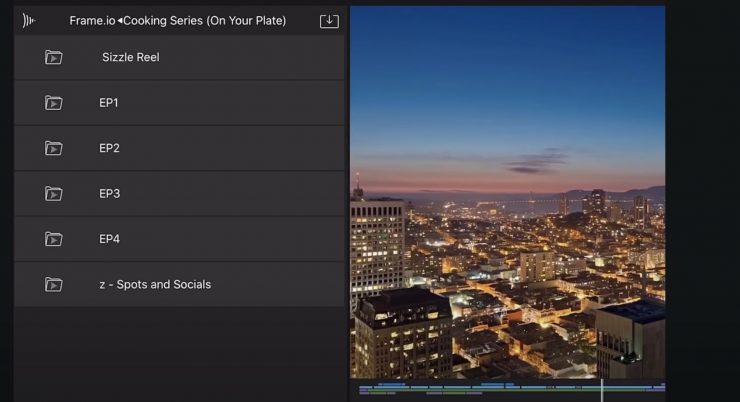
LumaFusion editors with a Frame.io account can now collaborate with other filmmakers without leaving LumaFusion. This new integration allows LumaFusion editors to see Frame.io source media with comments and annotations, then reply directly from the LumaFusion Preview. Only media that is used on the LumaFusion timeline will be transferred to the device. While editing, new comments can be added to the timeline and uploaded to Frame.io where collaborators can respond in real-time back to the LumaFusion timeline.
Frame.io automatically generates iOS friendly high-res proxies for unsupported media types, such as ProRes, so customers with those media types can now use LumaFusion for editing. To close the loop, LumaFusion exports to FCPXML where editors can then relink to the original ProRes media.
All the New Features of LumaFusion v2.3

Multiselect
Select range with handles in timeline navigator;
Lasso-select in the timeline;
Tap individual clips to add and remove from selection;
Drag multiple clips in the timeline;
Cut/Copy/Paste
Cut, copy, and paste within a project and between projects;
Copy attributes from one clip to many selected clips;
Quickly change presets (transitions, titles, effects) for multiple clips;
Frame.io
Browse Frame.io media within the library;
View, reply, and add your own Frame.io comments directly in LumaFusion
Drag-and-drop Frame.io media to the Timeline;
Upload LumaFusion rendered projects with comments to Frame.io and then receive replies directly in the LumaFusion timeline.
Add comments offline and they’ll sync automatically when you’re connected to Frame.io.
With LumaFusion v2.3, keyboard shortcuts for all languages have been refined to align with the new Editors Keys smart keyboard cover for iPad Pro, iPad Air 3rd gen, iPad Air 7th Gen. Editors Keys keyboard covers are available for purchase here or on Amazon.
Pricing & Availability
LumaFusion 2.3 is available to download in the Apple App Store and is priced at $29.99 USD. For more information, please visit www.luma-touch.com.
Latest news

CETA Software Insights– a reporting tool that consolidates essential financial, operational, & production data into a single, streamlined interface

Godox Releases KNOWLED MG2400R: High-Output RGBWW LED Light Fixture Designed for Precision and Large-Scale Production



