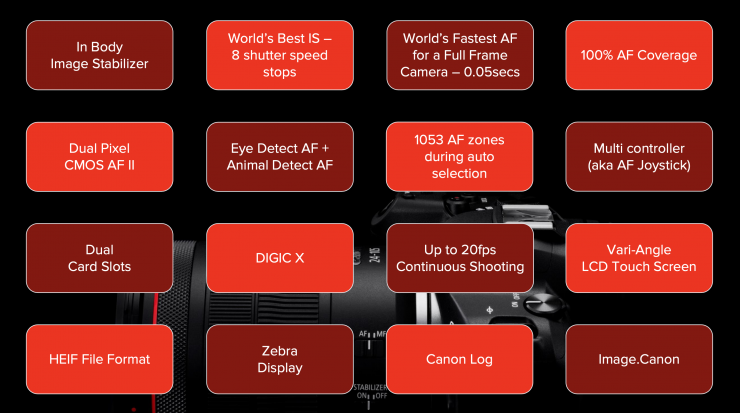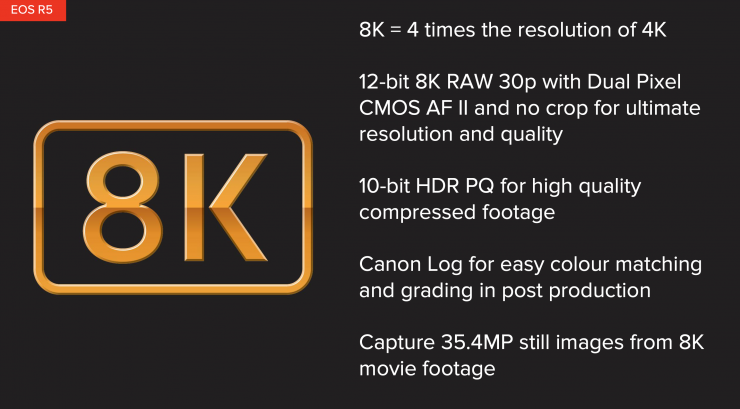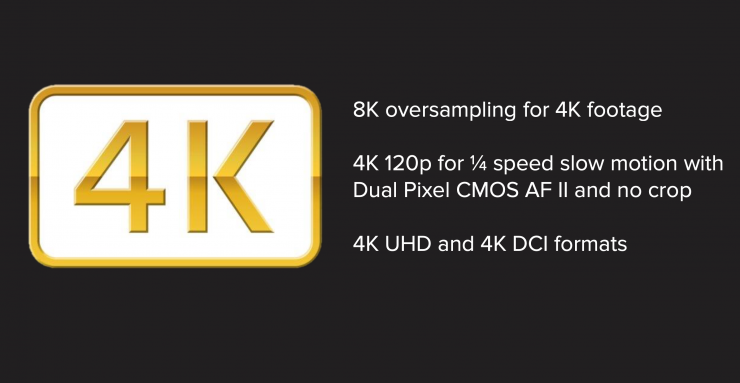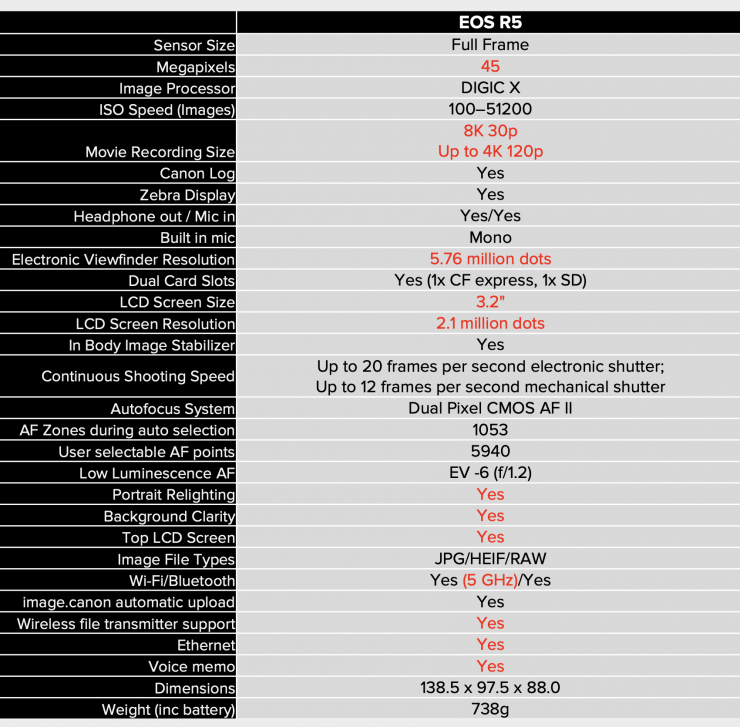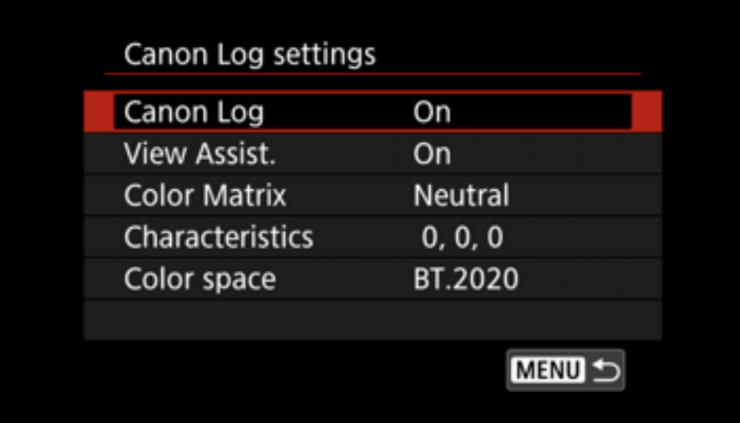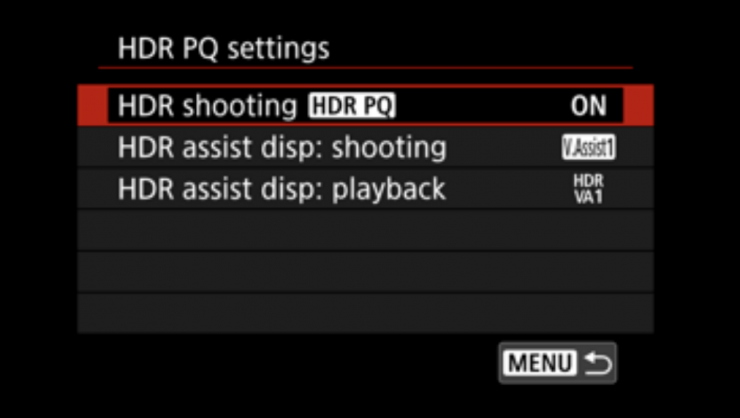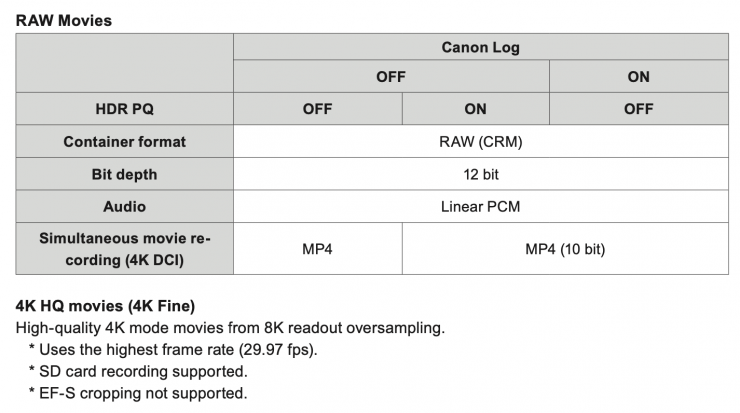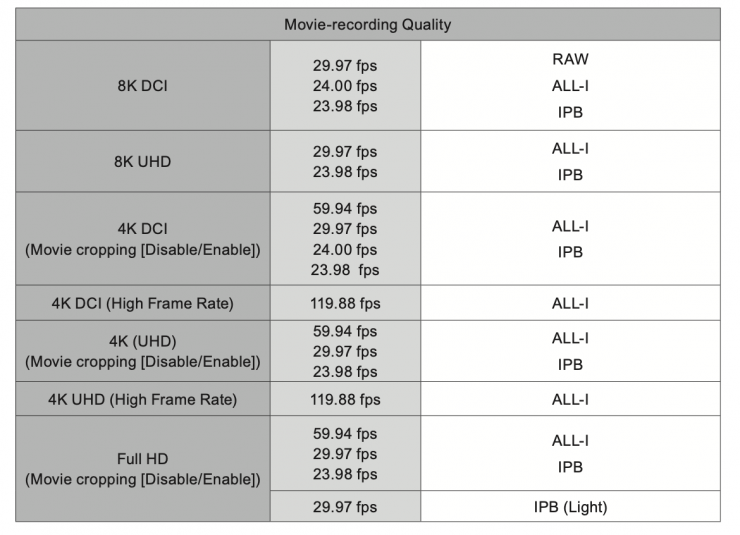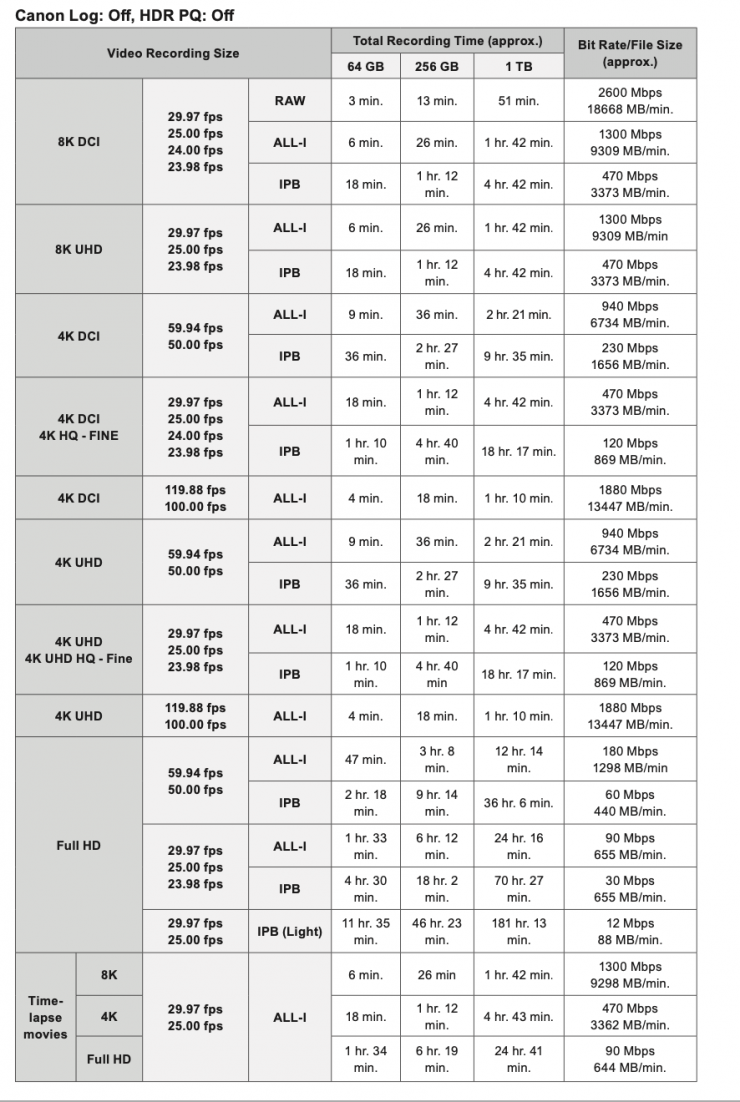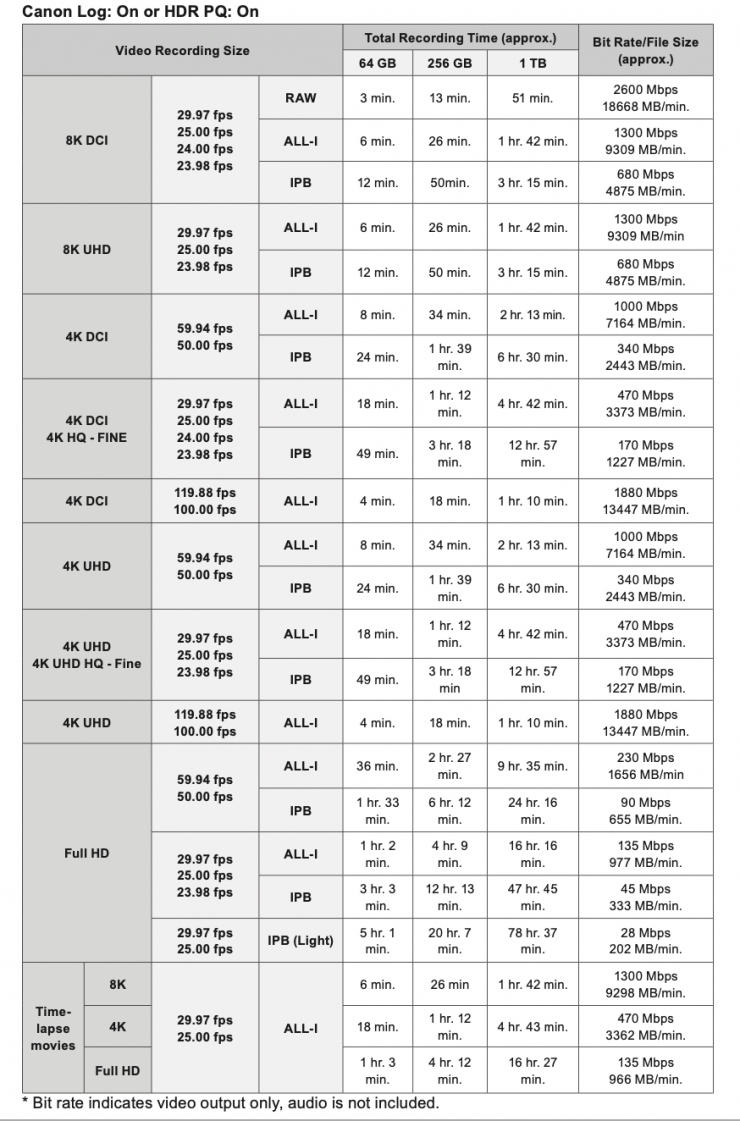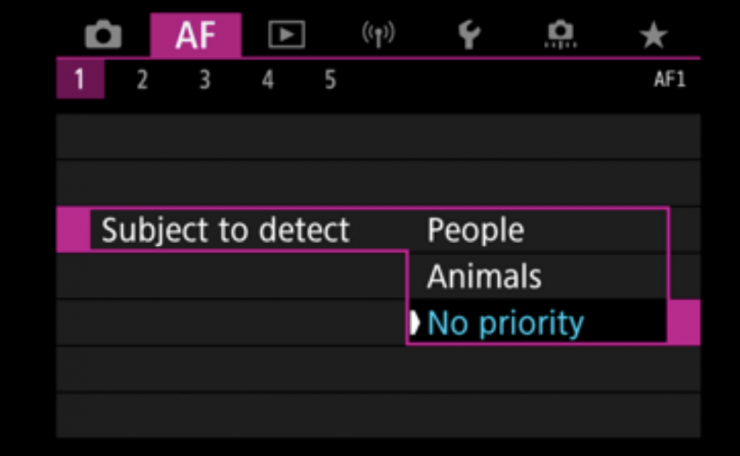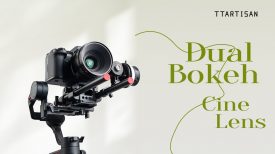Canon has officially unveiled the EOS R5. The R5 is the first full-frame mirrorless camera to record 8K RAW up to 29.97fps internally and 4K up to 120fps. It will retail for $3,899 USD (body only).
The full-frame 8K capable mirrorless camera has been teased since February this year. In April canon announced some of the specifications, but held off on releasing all of the key information. Well, today we can tell you everything.
So, let’s get on with it.

Key SPECIFICATIONS
- New 45MP Canon made CMOS sensor
- High-speed sensor read out
- DIGIX X image processor
- 8K Video up to 30p in Canon RAW
- 8K DCI and 8K video up to 30p in 4:2:2 10 bit Canon Log H.265 or 4:2:2 10 bit HDR PQ H.265
- Full width of the sensor used when recording 8K
- 4K DCI/UHD at up to 120p 4:2:2 10 bit Canon Log full width of the sensor
- All recording modes and frame rates can be recorded internally
- First Canon camera with IBIS. IBIS will also work with lenses that have IS.
- Dual card slots: one is CFexpress and the other is UHS-II SD
- DPAF II available in all modes and all frame rates including high speed
- Animal, eye and face detection
- A lot of the AF technology from the EOS-1D X Mark III has been rolled into the R5
- Vari angle LCD touchscreen
- Body only price of $3,899 USD
New Sensor

The EOS R5 is using a brand new full-frame 45MP CMOS sensor that was designed and manufactured by Canon. It features a low-pass filter. The pixel size is 4.40 μm square.
Canon is claiming that this new sensor has ‘Incredibly image quality and dynamic range’, and that it has a high-speed sensor readout to help reduce rolling shutter and improve autofocus performance.

The sensor produces an 8.2K Bayer image and then it can also be oversampled to produce a 4K DCI or UHD image.

You can also enter an APS-C crop mode on the R5 and still record 4K DCI, UHD, or HD. When doing this 4K DCI is being oversampled from 5.1K and UHD is being oversampled from 4.5K. Because you are starting with such a large MP sensor, Canon can offer you these crop modes while still providing plenty of resolution. This is handy if you want to get more reach out of your lenses.
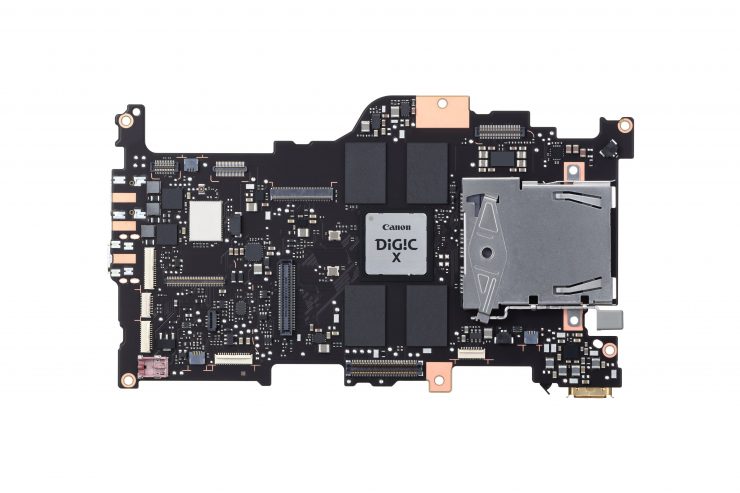
The camera also uses the DIGIC X processor which is found in the 1DX Mark III.
Canon was quite cagey when I asked about rolling shutter performance, preferring to say that the amount of rolling shutter that people find acceptable is subjective.
The ISO range for shooting video is 100-25,600 (expandable to 51200), and for stills, it is 100-51200 (expandable to 102,400).
Dynamic range & Base ISO

Canon doesn’t officially list dynamic range or base ISO when shooting video for any of its mirrorless cameras. From sources within Canon that I have spoken to, the best results will be obtained at 400 ISO and the dynamic range of the R5 should be around 12 stops.
This is not a Canon C300 Mark III or C500 Mark II and people should not be expecting that the R5 will have the same dynamic range as those cameras.
Frame Rates & Codec

The EOS R5 certainly bucks the trend of Canon crippling it’s mirrorless and DSLR cameras when it comes to video specifications. With the R5, Canon seems to have swung for the fences instead of deciding to bunt and play it safe.
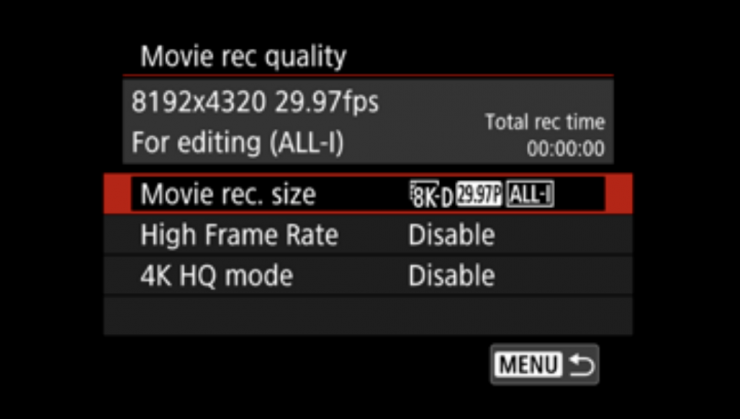
The R5 will be able to record 8K DCI (8192×4320) or 8K (7680×4320) RAW internally at up to 30p to the CFexpress card. The internal RAW isn’t the same RAW light being used in the C500 Mark II and C300 Mark III, it is the same RAW found in the 1DX Mark III.
These file sizes will be enormous and you need to take this into account if you are planning on shooting 8K RAW. You also need to factor in computer processing power. This footage is not something that can be easily edited on a lot of computers unless you plan on creating proxies.
When shooting 8K DCI RAW you are looking at a data rate of 2600Mb/s. That is not a typo, it is 2600Mb/s. There is a recording limit of 20 minutes when shooting 8K DCI RAW. A 64GB CFexpress card will let you record 3 minutes of 8K DCI RAW. A 256GB card will let you record 13 minutes of 8K DCI RAW. Given the 20min record limit, you are going to need a lot of CFexpress cards if you plan on going down that route.
How do the 8K RAW data rates compare to other Canon cameras? Below you can see:
| EOS R5 | C500 Mark II | 1DX Mark III | |
| Data rate | 2600Mb/s 8K DCI | 2100Mb/s 5.9K | 1800Mb/s 5.5K 2600Mb/s 5.5K (59.94p) |
The RAW data rate on the R5 is very high and I personally don’t see a lot of people using it given the number of cards and storage capacity that will be required.
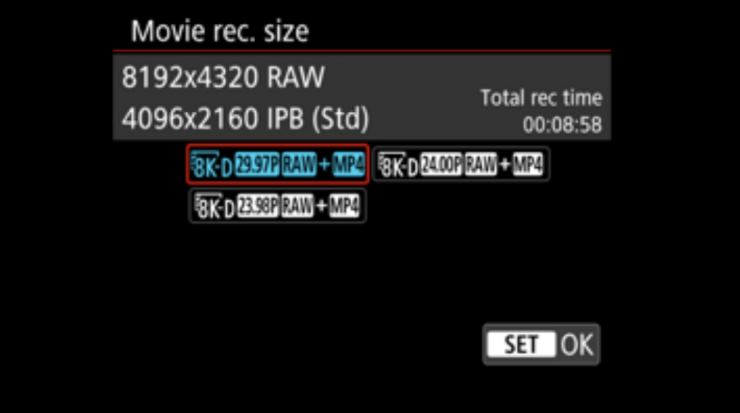
It is nice to see that you can Simultaneous record (4K DCI) MP4 (10 bit) in Canon Log to the SD card when recording Canon RAW.
For those who don’t want to record RAW, you can also record 8K DCI or 8K at up to 30p in 4:2:2 10 bit Canon Log in H.265. You also have the option to record 4:2:2 10 bit HDR PQ in H.265. In all of these modes the full width of the sensor is being used so there is no crop. The bitrate for shooting 8K DCI in ALL-I as opposed to Canon RAW is half. If you want to conserve even more card space you can also record 8K in IPB at 680 Mbps.
The bitrate when shooting 4K DCI or UHD at 120p is 1880 Mbps. When shooting UHD at 23.98p the bitrate is 470 Mbps.
The camera can also record 4K DCI and UHD at up to 120p in 4:2:2 10 bit Canon Log using the full width of the sensor. This is impressive. You can’t currently do 119.98 in HD, however, a firmware update for Full HD 120P is under consideration.
The 4K DCI is oversampled from 8.2K, while the UHD is oversampled from 7.7K. Recording time when shooting 4K DCI or UHD at 120fps is limited to 5 minutes. When shooting 23.98p, 24p, 25p, or 29.98p the recoding limit is 29min 59sec.
So let’s look at the resolution choices, frame rates, and bitrates a little more closely. Below you can see a table detailing what the camera is capable of recording:
| RESOLUTION | BIT DEPTH | CODEC | FRAME RATES | RECORDING LIMIT | |
| 8K DCI | Canon RAW 12-bit & 4:2:2 10-bit | Canon RAW & ALL-I/IPB H.265 | 23.98fps, 24fps, 25fps, 29.98fps | 20min | |
| 8K | 4:2:2 10-bit | ALL-I/IPB H.265 | 23.98fps, 24fps, 25fps, 29.98fps | 20min | |
| 4K DCI | 4:2:2 10-bit | ALL-I/IPB H.264 | 23.98fps, 24fps, 25fps, 29.98fps, 50fps, 59.94fps, 100fps, and 119.98fps | 29.59min (4K DCI 120fps 5min) | |
| UHD | 4:2:2 10-bit | ALL-I/IPB H.264 | 23.98fps, 24fps, 25fps, 29.98fps, 50fps, 59.94fps, 100fps, and 119.98fps | 29.59min (UHD 120fps 5 min) | |
| HD | 4:2:2 10-bit | ALL-I/IPB H.264 | 23.98fps, 24fps, 25fps, 29.98fps, 50fps, 59.94fps | 29.59min | |
Below you can see all of the recoding options, bitrates, and codecs that are used on the R6:
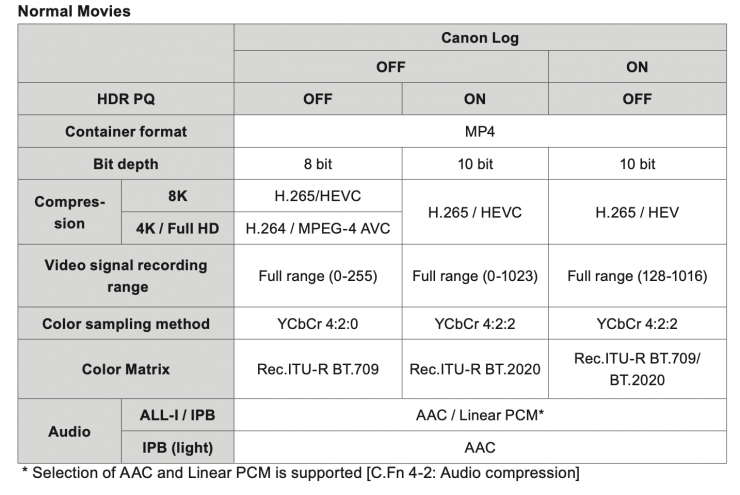
So how do these specifications compare to other mirrorless full-frame cameras that are currently available? Below you can see:
| RECORDING RESOLUTION | BIT DEPTH (internal) | FRAME RATES | RAW | |
| Canon EOS R5 | 8K DCI, 8K, 4K DCI, UHD, HD | Canon RAW & 4:2:2 10-bit | 8K up to 30p 4K up to 120p | Yes |
| Canon EOS R6 | UHD, HD | 4:2:2 10-bit | 4K up to 60p, HD up to 120p | No |
| Canon EOS R | UHD, HD (crop when shooting 4K) | 4:2:0 8-bit | 4K up to 30p HD up to 60p | No |
| Panasonic S1H | 6K, 5.9K, 5.4K, DCI 4K, UHD, 4K anamorphic, HD | Resolutions above 4K DCI are limited to 4:2:0 10-Bit 4:2:2 10-bit when shooting in resolutions of 4K DCI and below | 6K up to 24p 5.9K up to 30p 5.4K up to 30p 4K DCI up to 60p HD up to 180p | Yes, externally. Although not available yet |
| Panasonic S1 | UHD, HD | 4:2:2 10-bit | UHD up to 60p HD up to 180p | No |
| Sony a7R IV | UHD, HD | 4:2:0 8-bit | UHD up to 30p HD up to 120p | No |
| Sony a7 III | UHD, HD | 4:2:0 8-bit | UHD up to 30p HD up to 120p | No |
| Sony a7S II | UHD, HD | 4:2:0 8-bit | UHD up to 30p HD up to 120p | No |
| Nikon Z6 | UHD, HD | 4:2:0 8-bit | UHD up to 30p HD up to 120p | Yes, externally |
| Sigma fp | UHD, HD | 4:2:0 8-bit, 4:2:2 10-bit, 4:2:2 12-bit | 4K DCI up to 30p HD up to 120p | Yes. Internally and externally |
These specifications are for internal recording. Some cameras can only record in certain resolutions and frame rates in 4:2:0 8-bit.
As far as resolutions, frame rates, and internal recording are concerned, the only real challenger is the Panasonic S1H, but on paper, the R5 does trump it in some departments. The biggest advantage the S1H has is unlimited record times, anamorphic modes, and better audio and timecode options.
On paper at least, the EOS R5 has all of the other full-frame mirrorless cameras beat. Again, don’t read too much into specifications. The p@roof is always in the pudding, not the recipe.
No Anamorphic Modes
Unlike the Panasonic S1H, the EOS R5 doesn’t have any anamorphic shooting modes. This is quite surprising because in a lot of ways it limits its ability to be used on certain projects as a ‘B’ or ‘C’ camera.
What about the heat?

Surely recording 8K RAW is going to produce an awful lot of heat, so how is Canon cooling the camera given it doesn’t utilize a fan like the Panasonic S1H? Well, I’m glad you asked. Canon is keeping the heat under control through the use of the new DIGIC X processor in combination with CFexpress card read/write speeds. This combination means less buffering as data can be transferred extremely quickly from the camera to the card. This, in turn, helps reduce heat.
Now, this doesn’t mean the R5 isn’t going to have some heat issues, because it is. If you are recording 8K RAW or 4K at 120fps until the recording limit is reached or your card fills up, and you then press record again or put in another card and keep recording, you will eventually get heat warnings. These will appear in the viewfinder and on the LCD screen. If you are working in hot environments or wanting to record 8K RAW for hours and hours you are going to run into problems.
Canon is clearly stating that the video recording time of the Canon EOS R5 is limited by heat. Here is what they say:
8K movie recording (RAW, DCI, UHD) has restrictions on possible recording time due to the temperature rise. Max possible recording time is approx. 20 min. (at room temperature).
4K 60p movie copped recording has restrictions on possible recording time due to the temperature rise. Max possible recording time is approx. 25 min. (at room temperature).
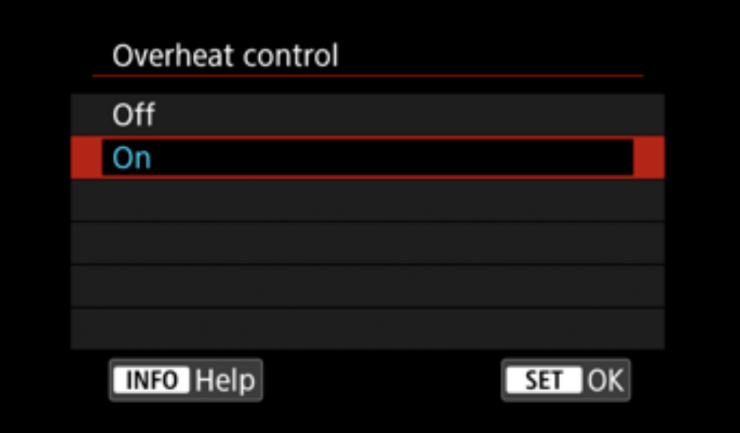
[Overheat control] is a new setting in EOS R5 and EOS R6 that temporarily changes display details such as resolution or displayed frame rate in movie
recording standby, to help prevent the camera from becoming hot internally during standby periods. As a result, image quality on the standby screen may differ in quality from image quality on the screen during movie recording.
Canon was always going to have to make a compromise with the R5 when it came to heat. By going with a fully weather-sealed body and not including any type of fan haet was always going to be an issue. You can’t have your cake and eat it too. There is a reason digital cinema cameras have large cooling systems.
Look, heat limitations are clearly not great, but as long as you understand the limitations of the camera and use it appropriately you shouldn’t run into too many problems.
I can already hear the cries of `It isn't professional because it has heat limitations.’ The camera is clearly capable of being used in certain professional environments and anyone who knows what they are doing won’t try and use it in situations or environments it shouldn’t be used in. In saying that, real-world testing in a variety of different shooting scenarios and situations needs to be done to determine if those heat issues will be something that affects the way you work. If you need long record times and you are going to be working in hot environments this isn’t the right camera for those jobs.
Don’t buy an R5 and then complain about these problems. You should clearly know what the limitations of any camera are before purchasing.
Video Clarity Setting

An in-camera [Clarity] control is available in EOS R5 and EOS R6, allowing for the adjustment of contrast of mid-tones before recording.
Is there any of the usual Canon crippling?

Over the years we have been accustomed to seeing Canon release cameras that at least on paper had underwhelming specifications. As we all know, specifications don’t tell the full story of any camera, however, they do help companies sell cameras.
I really believe that Canon turned the corner with the C500 Mark II and then the C300 Mark III. Both these cameras are very solid offerings and they show me that Canon has made a concerted effort to change their strategy and direction.
So does the EOS R5 have any gotchas? Well, it looks as though Canon left the cripple hammer in the toolbox if you look at the overall features of the camera. The only real gotcha seems to be the potential heat issues and recording limits. No camera is going to be perfect and you shouldn’t buy the R5 thinking it will be.
It is always easy to criticize a manufacturer from the outside looking in. However, despite some of the issues, Canon has brought a camera to market that features a lot of industry firsts in a mirrorless camera.
Hybrid cameras by their very nature are going to be compromised. It is like buying a toaster/oven. Sure it can toast and bake, but in a lot of cases, it won’t do as good a job as a dedicated toaster or oven.
Dual Pixel CMOS Auto Focus II

What is also great to see is that Canon’s very good DPAF is available across all resolutions and all of the frame rates, including 4K 120p. This just isn’t any old regular version of DPAF, this is a new system called Dual Pixel CMOS Auto Focus II.
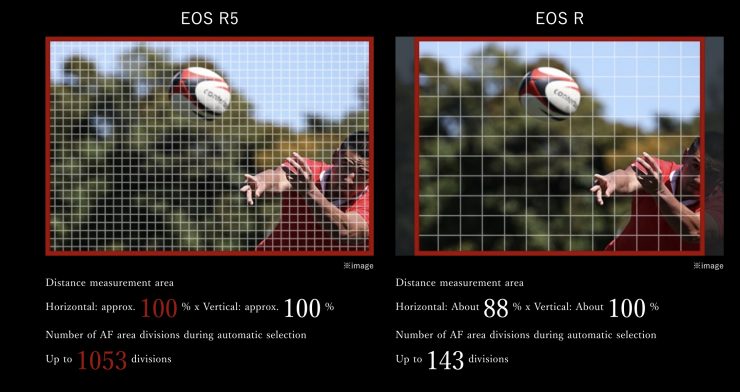
The R5’s Dual Pixel CMOS Auto Focus II offers 100% area coverage and it has 1,053 autofocus areas when shooting stills. This drops to 819 when shooting video.
A lot of the autofocus technology that is incorporated in the R5 has come directly from the EOS-1D X Mark III.
According to Canon, the R5 has the world’s fastest AF focusing speed among interchangeable lens digital mirrorless cameras. The EOS R5 is claimed to be able to focus in as little as 0.05 seconds. It can also focus in light levels as low as -6EV.
The iTR AF X AF system has been programmed using algorithms and face/eye detection mode ensures subjects are kept sharp even when moving unpredictably with a shallow depth of field. Even if a person turns away for a moment, their head and body continue to be tracked.
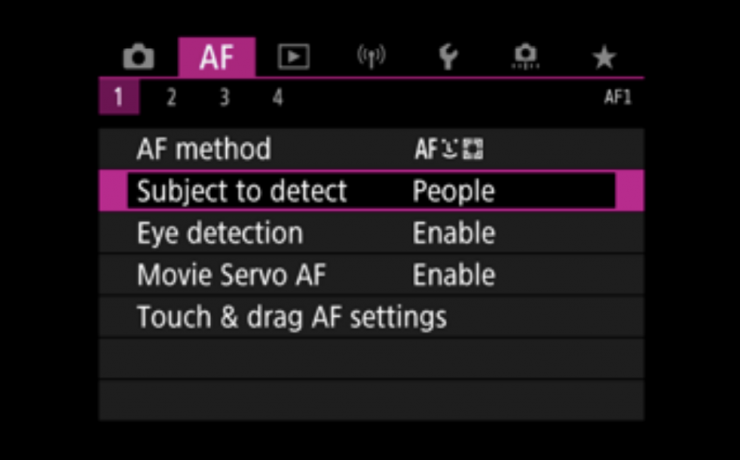
Canon has also included face detection, eye detection, and head tracking for when you are shooting people. There is also head, eye, and body tracking for birds, cats, and dogs. You can even prioritize which one you want to use in the menu. So for example, if you had a scene with an animal and people in it you can choose whether the autofocus will prioritize the people or the animal.
In-body Image Stabilization
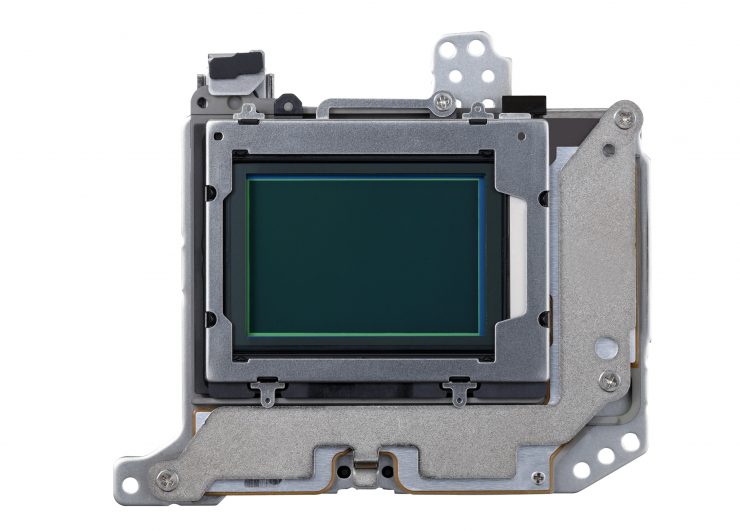
The R5 is the first Canon camera to feature In-body Image Stabilization. Canon claims that it offers up to 8 stops of shake correction. These 8 stops of shake correction are only possible when using the R5 in conjunction with certain Canon R mount lenses. Below you can see a list of Canon lenses and how many stops of shake correction you can achieve when combining them with the R5.
| STOPS OF SHAKE CORRECTION | |
| Canon RF 24-70mm f/2.8L IS USM | 8 |
| Canon RF 24-105mm f/4L IS USM | 8 |
| Canon RF 85mm F2 IS | 8 |
| Canon RF 28-70mm f/2L USM | 8 |
| Canon RF 24-105mm f/4-7.1 IS STM | 8 |
| Canon RF 85mm f/1.2L USM | 8 |
| Canon RF 85mm f/1.2L USM DS | 8 |
| Canon RF 70-200mm f/2.8L IS USM | 7.5 |
| Canon RF 24-240mm f/4-6.3 IS USM | 6.5 |
| Canon 100-500mm F4.5-7.1 L IS USM | 6 |
The In-body Image Stabilization will still do a pretty good job with any lens you use, regardless of whether it has IS. From the examples I have seen, the In-body Image Stabilization works very well.
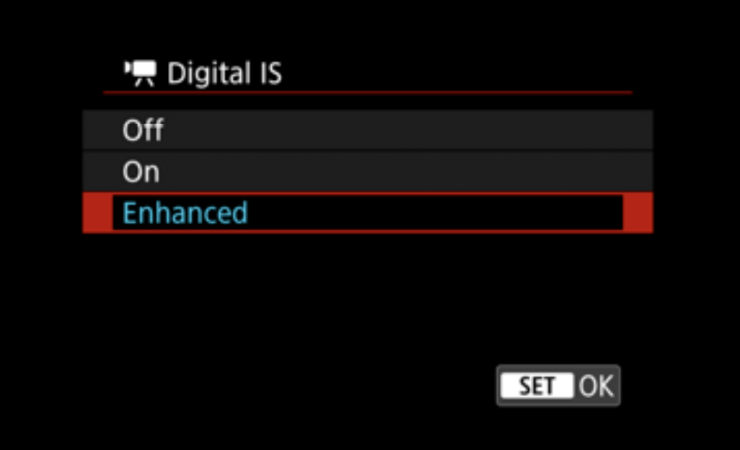
The In-body Image Stabilization works through a complex series of sensors. The Gyro Sensor reads the angle speed, the Acceleration sensor reads the acceleration, and the Imaging Sensor reads the Motion Vector. All of this information is then combined and processed by the DIGIC X processor.
If you then combine the camera with an IS lens there is communicated coordination between the DIGIC X processor and the lens CPU which is getting its own data from a Gyro sensor that is reading the angle speed and an Acceleration sensor, that is reading the acceleration. By combining all of this information you get the best of both worlds.
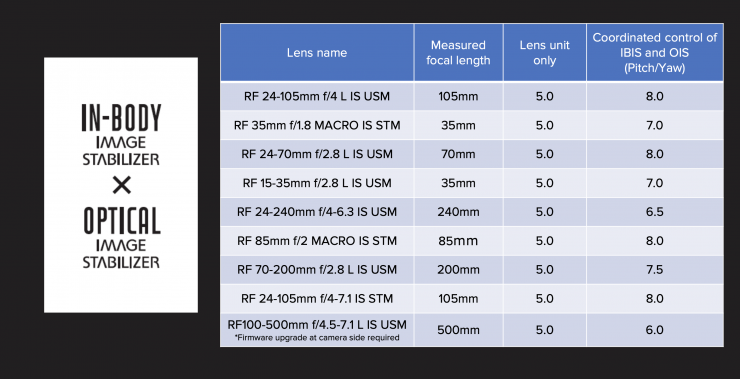
You can turn the IBIS off, but if you have a IS lens attached you can’t. There must be a reason for this, but when I spoke to canon they couldn’t tell me what that was. The other thing to note is that the IBIS automatically turns itself off when a camera is placed on a tripod or stationary service. It doesn’t turn off if you put the camera on a gimbal.
When using a lens with IS you will get a slight image crop when shooting video.
Save a compressed version

When reviewing a video file in [Playback], by pressing the [SET] button and selecting [EDIT], it is possible to [Save a compressed version] this allows a user to take a UHD 8K or UHD 4K video file and compress the data down to a FHD IPB Lite size file, and save it as a new file, all while maintaining the
original UHD 8K file or UHD 4K video file. This is a very powerful option to have both a long-term high-resolution option for futureproofing, while also creating a compressed option for delivery, easy upload or download to a smart device.
Vertical Video shooting
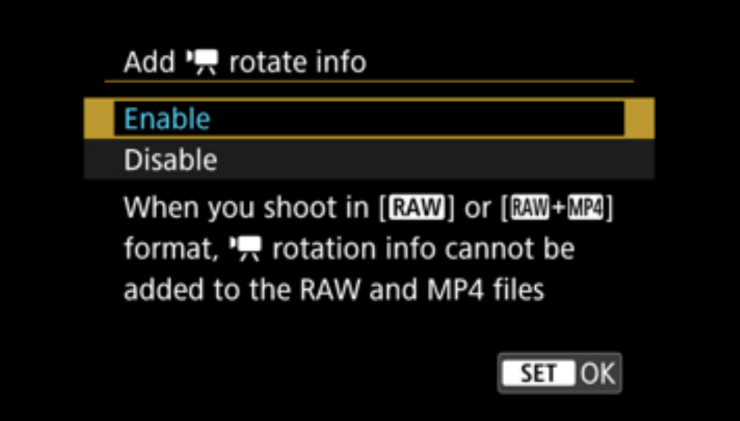
Enabling [Add Movie rotate info] on EOS R5 or EOS R6 allows for the camera’s orientation to be stored with the file during movie, enabling vertically composed recordings to playback as vertical video files.
8K Screen Grab
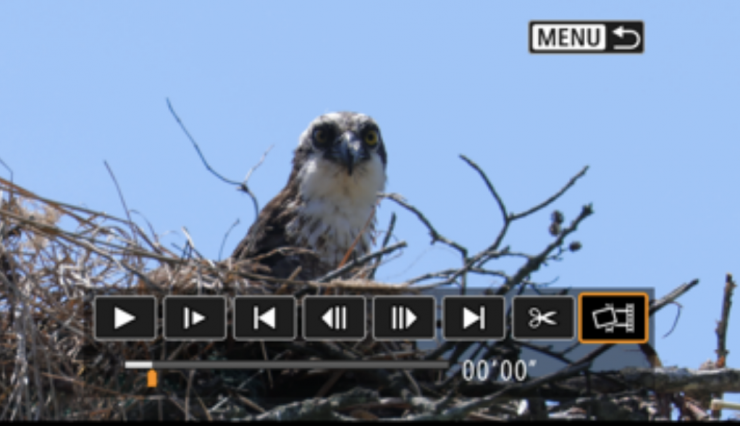
With use of the 8K DCI – 8192 x 4320px or 8K UHD – 7680 x 4320px settings it is possible to perform [screen grab] operations to extract a still image from your footage.
Vari Angle LCD Touchscreen

The EOS R5 features a 3.2″ 2.1MP Vari Angle LCD Touchscreen that is fully adjustable and it folds and flips out so you can also use it to see yourself.

In a nice touch, you can use two fingers to swipe and enlarge the screen.
New Electronic Viewfinder

The new electronic viewfinder on the R5 has 5.76 million dots and a selectable 119.98fps or 59.94fps refresh rate.
Canon claims that the image stuttering people were experiencing when using the viewfinder on the EOS R is not nearly as pronounced on the R5.
Body

The body of the EOS R5 is completely dust and weather-sealed. Canon claims that the camera has the same weather resistance as the 5D Mark IV.
Controls & Layout

The EOS R5 control layout does take some cues from the EOS R, and while it is fundamentally similar, the R5 has a joystick, and a few additional buttons.


5D Mark IV 
EOS R
It is almost as if Canon took some of the control layouts of the EOS R and the 5D Mark IV and combined them together.

It does have a 3.5mm mic jack, a built-in mono microphone, a headphone jack, and an HDMI micro OUT terminal Type D (Resolution switches automatically).
As far as what is coming out over HDMI, you can record clean 4:2:2 10 bit up to 60p.

The Atomos Ninja V, Shogun 7 and Sumo19 HDR monitor recorders will record 4kp59.94 10-bit 422 Apple ProRes or Avid DNx video from the new Canon EOS R5 and EOS R6 full-frame mirrorless cameras. Atomos support 4K and HD video recording from the EOS R5 and EOS R6 via HDMI in industry-standard codecs on all current monitor-recorders.
I still personally think that it is counterintuitive to use an external recorder with a high-end mirrorless camera. By the time you add a monitor/recorder, professional audio, etc. you may as well just buy a digital cinema camera.
Dual card Slots

The EOS R5 has dual card slots. One is for CFexpress and the other is for UHS-II SD.
The problem a lot of potential owners will have to confront is the cost of CFexpress media and its lack of compatibility with other Canon cameras. If you already own a Cinema EOS camera and you want to use the R5 as a ‘B’ camera then you can’t just swap media between your cameras. You will need to pony up for CFexpress cards and a CFexpress card reader.
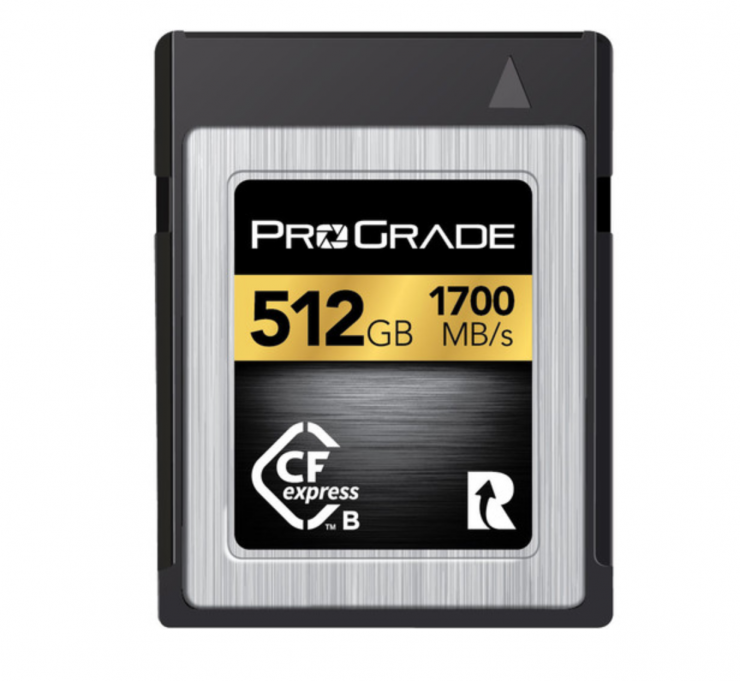
The cheapest 512GB CFexpreess card that I could is the $467.49 USD ProGrade Digital 512GB CFexpress 2.0 Gold Memory Card. Just to remind you, a 512GB card will allow you to shoot just 26 minutes of 8K DCI RAW.
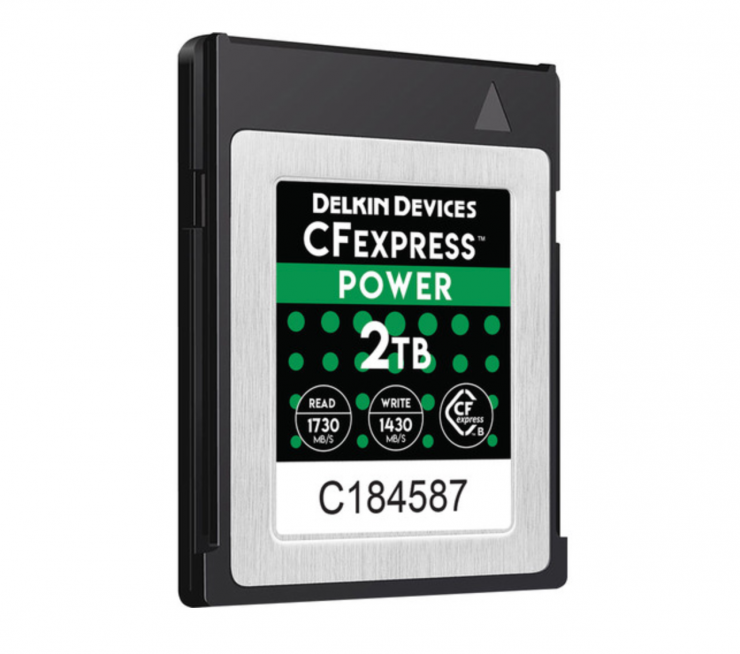
Delkin Devices does have a 2TB CFexpress POWER Memory Card coming at the start of August for $999.99 USD. This will allow you to record around 100 minutes of 8K DCI RAW, or around 4 hours and 40 minutes of UHD (ALL-I) at 59.94fps.
LUTs & Monitoring Assist Tools
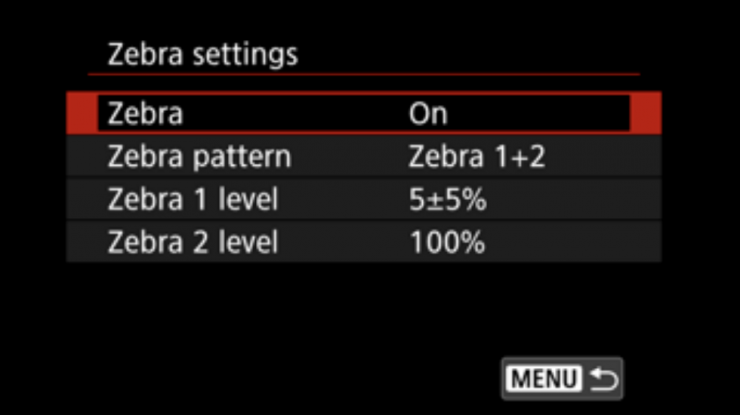
The EOS R5 does have a few in-built monitoring assist LUTs, but you can’t load up your own LUTs.
As far as monitoring assist features go, there is only zebras, a histogram, and focus magnification. Canon did tell me that the camera didn’t have peaking, but from videos, I have seen it looks as if it does.
In a nice touch, the R5 does utilize the same focus assist feature that is found in some of the latest Cinema EOS cameras.
New Battery

The EOS R5 uses a new Canon LP-EP6NH battery. This is a larger capacity battery than the one used to power the EOS R. According to Canon, a single LP-EP6NH battery will give you 1 hour and 20 minutes of recording time when shooting 8K RAW and utilizing IBIS and autofocus.
It is interesting to note that regular LP-E6N batteries will still work in the R5.
Audio
Audio features are rarely talked about, but they should be scrutinized carefully. The R5 has a single 3.5mm stereo input.
What I personally find quite astonishing is that Canon still doesn’t have any type of audio module available for any of the R-System family of cameras. It would have been the perfect time to announce one with the R5 and R6.

Canon does have the MA-400 Microphone Adapter for the C300 Mark II and the XC15 ($499 USD), but it doesn’t work with any of the R-System cameras.
Panasonic and Sony both offer professional audio adapters that interface through a hot shoe connector. This is where they have a serious advantage over Canon.

Yes, you can get third-party interfaces from companies such as Saramonic and Azden, but it would have been nice to see Canon come up with their own solution.
Connectivity
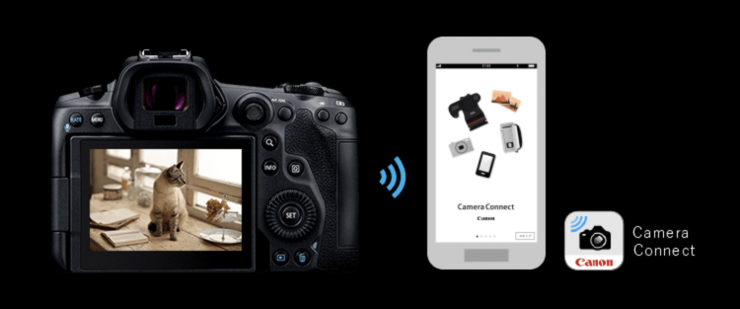
The R5 has built-in Bluetooth and Wi-Fi. the camera has 5Ghz Wi-Fi and it can be easily connected to a smartphone and networks allowing high-speed file sharing and FTP/FTPS transfer.
This functionality also allows for the camera to be remotely controlled using the Camera Connect and EOS Utility apps, tethered to a PC or Mac via Wi-Fi or high-speed USB 3.1 Gen 2.
With content delivery just as important as image and video capture, the EOS R5 supports the automatic transfer of image files from the device to the www.image.canon.com cloud platform so you can easily share and print
images or integrate with Google Photos or Adobe Cloud workflows.
Unfortunately, there doesn’t seem to be any GPS in the camera.
Collaboration between Cine & Stills Departments

For a long time, the Canon cine and stills departments didn’t really do much collaboration. Well, that has now changed and Canon is very keen to stress to consumers that both departments have been working closely together.
Canon views the 1DX Mark III and the EOS R5 as important B and C cameras that can be used in conjunction with the C700 FF, C500 Mark II, and C300 Mark III.
With the bump in specifications, the R5 has certainly been positioned to be used in that capacity, however, just how well it matches the Cinema EOS cameras remains to be seen. You have to remember the R5 can only record in Canon LOG and not Canon Log 2 or Canon Log 3. It is also using a completely different type of sensor.
In saying that, people have had great success in matching the 1DX Mark III (which also shoots Canon Log) to some of the Cinema EOS cameras.
Timecode

An important capability for any camera that is intended to be used with other cameras is the ability to jam sync timecode.
While the R5 does support timecode, there is no way of jam syncing timecode and having that timecode be embedded in the metadata. You could still use an audio-based track recording timecode sync system, but then you lose one track of audio and you then need to convert that recorded signal using software.
The Panasonic S1H offers a far better solution as far as jam syncing timecode is concerned.
Still many unknowns

On paper, there is a lot to like about the Canon EOS R5, but the proof will be in the pudding. You can place a lot of good ingredients into a cake, but if it isn’t cooked properly it won’t be good. The cake also has to be made by a good chef who knows what they are doing. The same goes for cameras. Specifications only tell you part of the story, and like any camera, the results you can obtain are more to do with the operator than the camera they are using.
Sure the specifications on the R5 are great, but people shouldn’t get carried away and start proclaiming the camera as some sort of mystical unicorn. While it may be a great camera, it is still just a camera.
Sony MIA
People have been waiting for the a7S III for the last 3-4 years and it hasn’t materialized. We have now seen cameras such as the Panasonic S1H appear and this latest release from Canon has put major pressure back on Sony. Sony is expected to announce the a7S III very soon, and it will be interesting to see how it stacks up against the EORS R5.
It needs to live up to the hype

The Canon EOS R5 is undoubtedly one of the most highly anticipated cameras of 2020, but by creating a lot of hype around the camera, Canon now has to deliver.
“This is the camera we’ve been waiting for and the one I believe our competitors hoped would never materialize. As the specs show, the EOS R5 is not the ‘fantasy’ that many speculated was too good to be true. On the contrary, the EOS R5 is a revolutionary camera that will enable content creators to go further than they ever expected. Its video capabilities alone are over and above anything available in a mirrorless camera before and will be accessible to creators broadly, both inside and outside the realm of professionals.”
Jason McLean, Director – Consumer Imaging and Services, Canon Australia

Ever since a development announcement was made back in mid-February. A month later in mid-March, Canon teased us again with a little bit more information. People have been losing their minds ever since Canon first mentioned that the camera was going to be able to record 8K video.
Resolution doesn’t magically make any camera better. Don’t get blinded by 8K.

Who is it aimed at?
The EOS R5 is being touted by Canon as the ultimate hybrid. A good combination of stills and video performance all in one camera.
It is being targeted at a wide variety of users and theoretically, it could be used for just about any application. Given its feature set, it is bound to be used by a lot of current Cinema EOS shooters who are looking for a compact ‘B’ or ‘C’ camera. That’s not to say it couldn’t be used as your primary camera becue it certainly could be.
While a mirrorless hybrid isn’t going to work for every situation and a lot of shooters may prefer better onboard audio, built-in ND and a different form factor, it is still impressive to see Canon put this type of feature set in a non-Cinema EOS camera.
Price & Availability
The EOS R5 will cost $3,899 USD (body only) and there will also be a kit that includes the Canon RF 24-105mm f/4L IS USM that will be available for $4,999 USD.
The camera is scheduled to start shipping at the end of July.
I personally think that the camera is very aggressively priced. I think a lot of thought it was going to be closer to $5K than $4K. At $3,899 USD it is just marginally more affordable than the Panasonic S1H ($3,997.99 USD).
Until the Sony a7S III arrives, the Canon EOS R5 and the Panasonic S1H are still arguably your best options if you are looking for a high-quality video-centric hybrid mirrorless camera.
Accessories
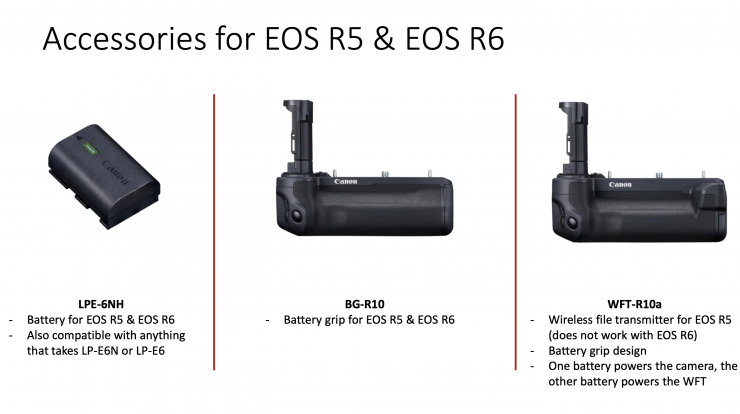
Additional Canon LPE-6NH batteries for the R5 and R6 will cost $79 USD each.
Canon also has the BG-R10 battery grip that works for both the R5 and R6. This will be available at the end of July for $349 USD.
The WFT-R10a wireless file transmitter only works with the R5. It will be available at the end of July for $999 USD.
Thoughts
On paper at least, the R5 has a long list of very impressive specifications that will surely place it as the mirrorless camera to beat when it comes to video capabilities. As I mentioned earlier, specifications don’t tell the full story of any camera, so it will be interesting to see how the R5 actually performs.
Canon has certainly turned the corner with the recent announcements of the C500 Mark II, EOS 1D X Mark III, and now the C300 Mark III. The EOS R5, at least on paper, appears to have leapfrogged a lot of its competition.
What do you think about the Canon EOS R5? Is it everything you hoped it would be? Let us know in the comments section below.
Share your thoughts on the EOS R5 in the Newsshooter Forums.
Like what we do and want to support Newsshooter? Consider becoming a Patreon supporter and help us to continue being the best source of news and reviews for professional tools for the independent filmmaker.