
Sony has finally announced details of how you will be able to record the RAW signal from the Sony FX9.
When the FX9 was announced back in September 2019, Sony said that with a future firmware update you will be able to output 16-bit 4K RAW at up to 60p and 2K RAW at up to 120p.
Outputting 16-bit RAW is one thing, recording it is another thing altogether. At the time of the announcement, there was no recorder on the market that was capable of recording this 16-bit signal from the FX9. Even Sony’s $6,980 USD AXS-R7 External 4K RAW Recorder won’t work with the required XDCA-FX9 Extension Unit.
How do you record RAW from the FX9?

Well, you will need both the XDCA-FX9 Extension Unit and the Atomos Shogun 7. As I mentioned earlier, even though the FX9 can output 16-bit linear RAW, you can’t actually record 16-bit linear RAW.
The Atomos Shogun 7 will take the 16-bit linear RAW signal coming from the FX9 and then convert it into a 12-bit RAW so it can be recorded as ProRes RAW. Just how this conversion process is being done isn’t clear.
So what can you actually record from the FX9?

Initially, the Atomos Shogun 7 will record Apple ProRes RAW images at up to DCI 4Kp60, or in 2K up to DCI 2Kp180 from the FX9 and XDCA-FX9 Extension Unit.
Recording over SDI from the FX9 with the Shogun 7 extends the performance of the FX9 by taking RAW data from its sensor and recording it in the ProRes RAW format.
“I’m thrilled to be working with the team at Sony to bring this to life. It’s great to add the Sony FX9 to the large and expanding ProRes RAW ecosystem. The flexibility and convenience of ProRes RAW make the FX9 and Shogun 7 an awesome combination for any filmmaker seeking perfect colors and amazing latitude in post. Initially, we will have 4Kp60 and 2Kp180 ProRes RAW recording options and we’re constantly developing more capability in our product to support our partners like Sony.”
Jeromy Young, Atomos CEO
Below are the resolutions and frame rates you can output from the FX9:
| IMAGE SCAN MODE | OUTPUT RESOLUTION | FRAME RATES |
| Full Frame | 4K DCI (4096 x 2160) 2K DCI (2048 x 1080) | 1-30p, 31-60p** 1-180p* |
| Super 35 | 4K DCI (4096 x 2160) UHD (3840 x 2160)**** 2K DCI (2048 x 1080) | 1-60p 1-60p, 100/120p*** 1-120p |
* Initially you will only be able to record 2K DCI up to 120p.
** FF Crop 5K mode needs to be activated
*** Limited to 10-bit
**** Requires additional FX9 firmware update (version and timing TBA
As you can see, the table is a little confusing, So I’ll break it down for you:
4K DCI Full Frame RAW recording
- 4K DCI RAW recording can be done at up to 30p using the full sensor
- 4K DCI RAW recording from 30-60p is done using a FF Crop 5K mode. This 5K crop mode is 17% smaller than the full-frame. So your field of view will change slightly.
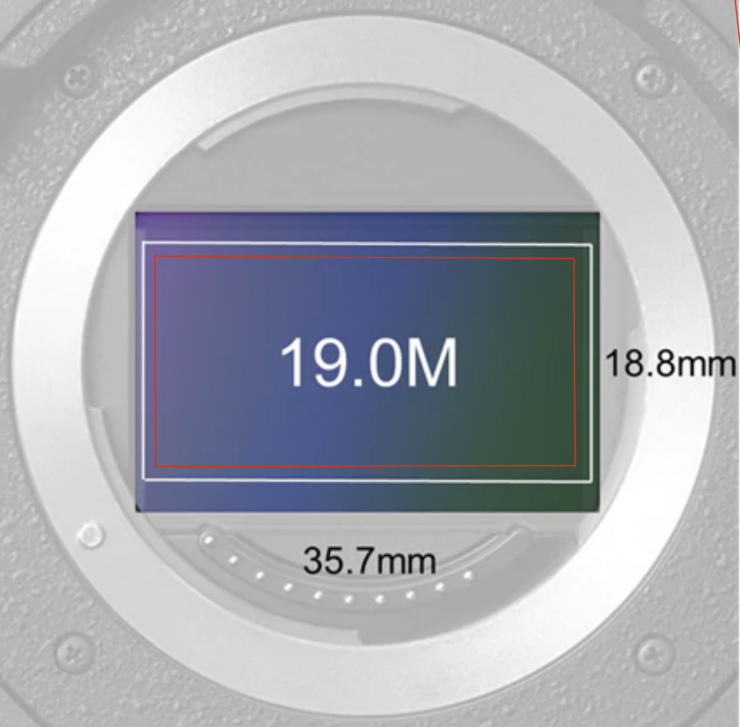
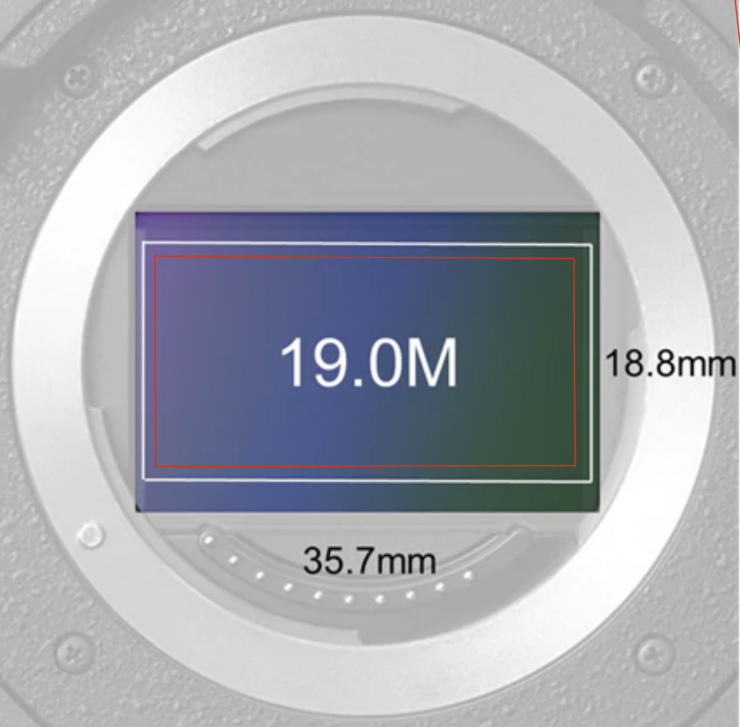
The red box is an approximation of the 5K Crop Mode. 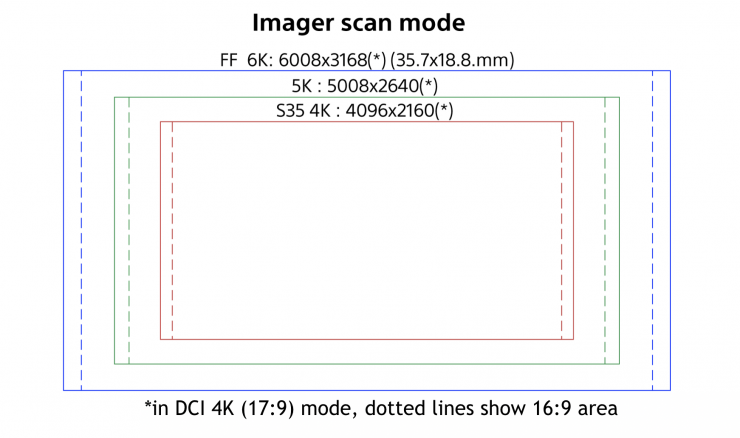
Calling any type of crop FF Crop is a little bit cheeky in my opinion.
2K DCI Full Frame RAW Recording
- 2K DCI RAW recording can be done at up to 180fps with no crop
4K DCI & UHD Super 35 RAW Recording
- 4K DCI Super 35 RAW recording can be done at up to 60p
- UHD Super 35 RAW recording can be done at up to 60p. In a TBA firmware version that will be increased up to 100/120p
2K DCI Super 35 RAW Recording
- 2K DCI Super 35 RAW Recording can be done at up to 120p
How do these RAW recording capabilities compare to the C300 Mark III?

The FX9’s main competitor based on price is the C300 Mark III. Both can record RAW, but the Canon C300 mark III can do it internally. On the canon C300 Mark III, you can do it for free. Even though the firmware is free on the FX9 you still need to add the Sony XDCA-FX9 Extension Unit and the Atomos recorder to be able to do it.
So, let’s compare what type of RAW recording you can do on both cameras:
| SONY FX9 | CANON C300 MARK III | |
| Full Frame 4K DCI RAW | Yes, up to 30p 5K Crop up to 60p | No |
| Full Frame 2K DCI RAW | Yes, up to 180p | No |
| Super 35 4K DCI RAW | Yes, up to 60p | Yes, up to 120p* *Frame rates over 60p can only be recorded in 10bit Cinema RAW Lite |
| Super 35 UHD RAW | Yes, up to 60p TBA Firmware update will allow up to 120p | No |
| Super 35 2K DCI RAW | Yes, up to 120p | No |
| S16 2K DCI RAW | No | Yes, up to 180p* *Frame rates over 60p can only be recorded in 10bit Cinema RAW Lite |
This all comes at a cost

The catch-22 with the Sony FX9 is that you need to spend $2,498 USD on the Sony XDCA-FX9 Extension Unit and then $1,299 USD for the Atomos Shogun 7 recorder. That’s $3,797 USD that you need to spend to be able to record 4K ProRes RAW at up to 60p.
With all of the added expense, and having to attach the XDCA-FX9 and an additional monitor/recorder, it will be interesting to see how many FX9 users go down this path.
By the time you add all of these components, the price ($14,795 USD) is starting to get up near a Canon C500 Mark II ($15,999 USD).
Caveats?

Besides the obvious expense that is involved and having to add additional components and weight, ProRes RAW recording could also arguably be considered a caveat in some ways. ProRes RAW has gained some traction, but its implementation into a lot of software has been slow. It still isn’t supported in Resolve and Adobe Premiere Pro.
Some clients or productions may not want to deal with ProRes RAW material. At least with Canon’s Cinema RAW Lite you can edit and grade the footage in just about any NLE or grading software.
Initial Thoughts

Being able to record RAW certainly increases the FX9’s flexibility but external RAW recording almost seems antiquated in 2020. Canon, RED, ARRI, Blackmagic, and Knefinity (once the MAVO Edge becomes available), all have cameras that can record RAW internally. Sony and Panasonic are the only two main players who are still doing RAW externally. I am sure they have their reasons, and while they may well be very valid reasons, a lot of shooters are now expecting internal RAW recording solutions.





