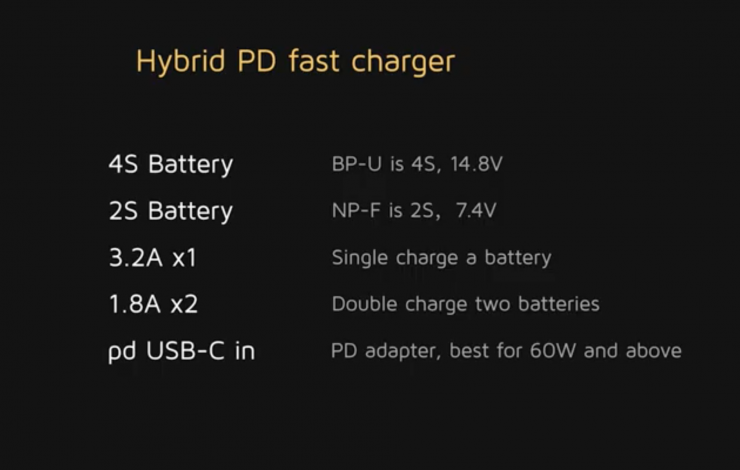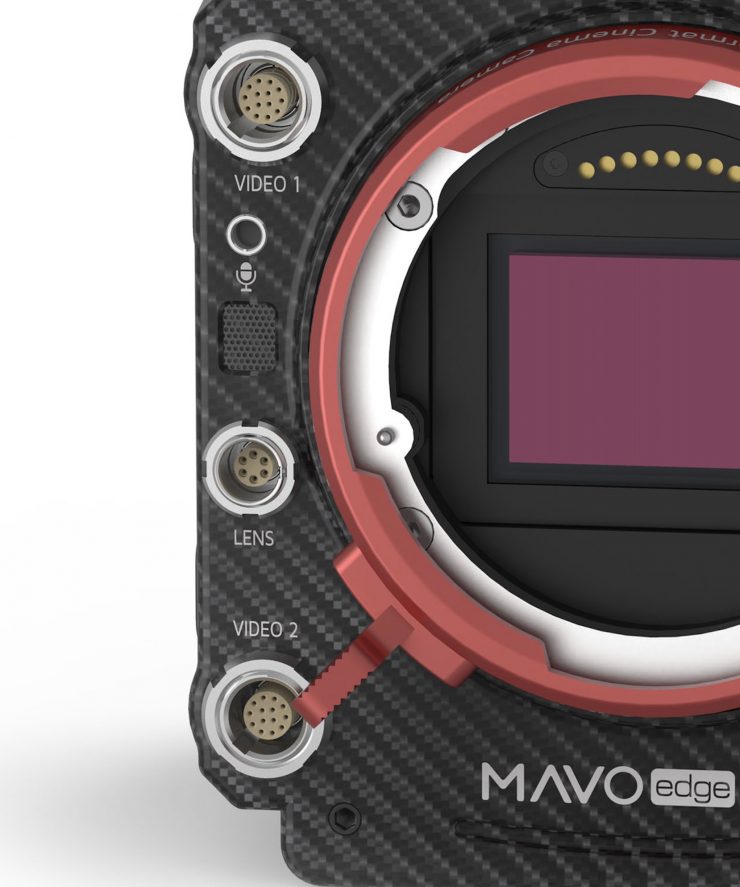Kinefinity has just dropped a bombshell with the announcement of the MAVO Edge, an 8K Large Format ProRes RAW internal recording digital cinema camera.

So what are the highlights specifications?
MAVO Edge Key features
- 36 x 24 mm Full Frame Sensor
- 8K recording at up to 75fps
- Internal ProRes RAW recording
- Internal electronic variable ND
- 8K Open Gate (8192 x 5460) up to 48fps
- 6K up to 100 fps (S35)
- 5K up to 120 fps (S35)
- Carbon Fiber body
- Weighs just 1.2kg (2.6 lb)
- Dual KineMon Nano media slots
- Dual Recording
- Dual Native ISO of 800/3200
- Oversampled full frame 6K DCI, 4K DCI, 2K DCI recording
8K Full Frame Sensor

The MAVO Edge large-format 8K cine camera features a 44.7MP 36 x 24mm full-frame CMOS sensor with a 800/3200 dual native ISO.
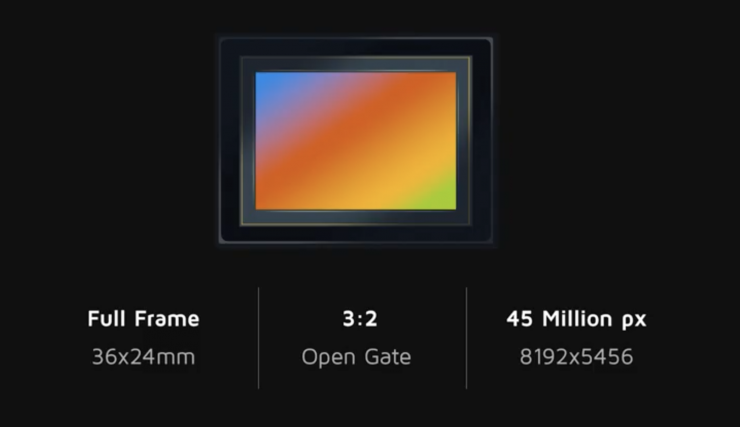
This is a brand new sensor and not one that Kinefinity has used before.
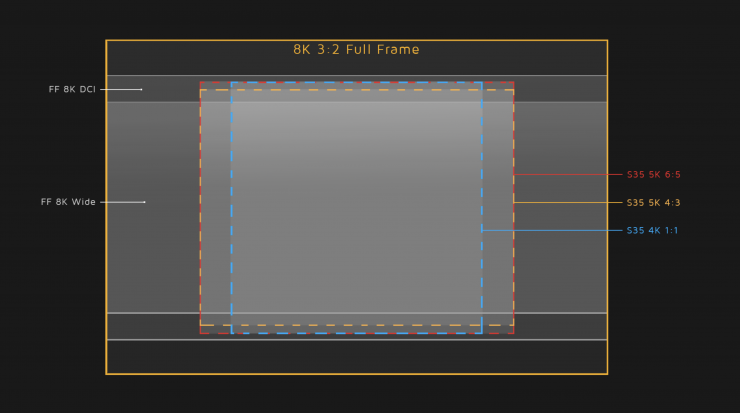
Above you can see what area of the sensor is being used when various resolutions and aspect ratios are selected.
To cover the full active area of the sensor when shooting 8K Open Gate you will need to use a lens that can cover a 43.3mm image circle.
| SENSOR SIZE | |
| Kinefinty MAVO Edge | 36 x 24 mm |
| Kinefinty MAVO LF | 36 x 24 mm |
| RED MONSTRO VV | 40.96 x 21.60 mm |
| Sony VENICE | 36 x 24 mm |
| Sony FX9 | 35.7 x 18.8 mm |
| Canon C500 Mark II | 38.1 x 20.1 mm |
| ARRI ALEXA Mini LF | 36.7 x 25.54 mm |
| Z CAM E2-F8 | 35.97 x 23.98 mm |
As far as sensor sizes are concerned, how does the MAVO edge compare to some of the competition? Well, above you can see.

Kinefinity is also using a brand new image processing engine in the MAVO Edge. Kinefinity told me that they wanted to release a camera that would be ‘One of the cutting edge cameras on the market, with cutting edge technology.’ If you wanted to know where the name MAVO Edge comes from, now you know.
Kinefinity is claiming 14+ stops of dynamic range. The camera has an Optical LPF with UV and an IR-cut filter.
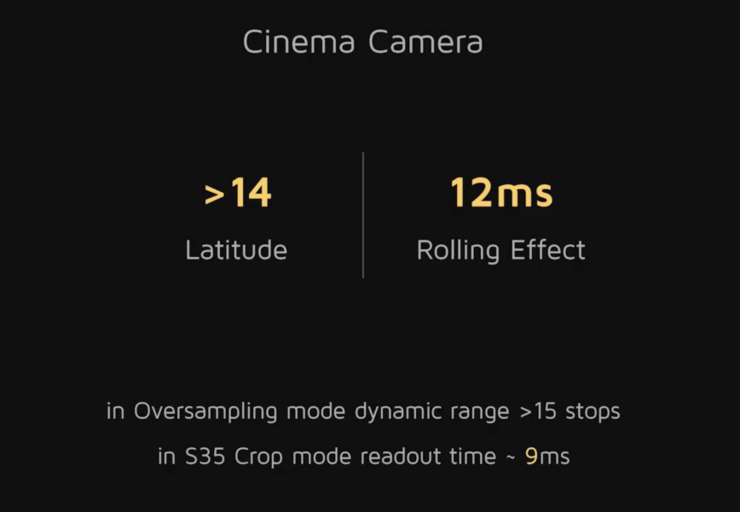
So how about rolling shutter? Well, Kinefinity claims that the rolling shutter has bee greatly minimized because of the new, faster processor. Kinefinity says that the rolling shutter in 8K full frame has been measured at just 12ms. In S35 it is claimed to be just 9ms.
Internal Motorized ND filters

The MAVO Edge is the first Kinefinity camera to feature internal ND filters. Having motorized full spectrum e-ND filters is a big deal. The e-ND is electronic and you can vary the amount of ND you dial in. You can make changes in increments as small as 0.03.
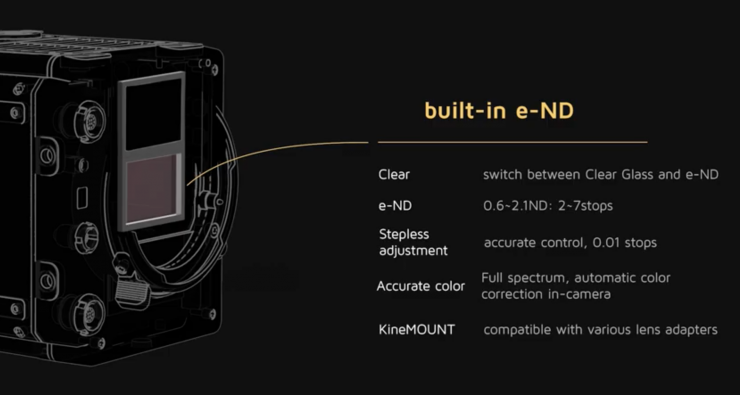
The internal ND filters cover e-ND from 0.6 to 2.1 (2-7 stops). This is the exact same range that Kinefinity’s PL Mounting Adapter w/ e-ND has. Essentially this is the exact same system except now it is inside the camera.
Switching between clear glass and the e-ND filter is motorized.
While the Mounting Adapter w/ e-ND was great, it was only available in the EF and PL mounts. There was no version for Sony E-mount. The other problem was that if you used the mount you always had a minimum of 0.6 ND engaged.
Kinefinity claims that color accuracy and sharpness is consistent across the whole ND range. Having used the PL Mounting Adapter w/ e-ND on the MAVO LF I was very impressed with its color consistency no matter how much ND I was running.
Carbon Fibre Body

The camera is Kinefinity’s first to feature carbon fiber. The camera body is actually a combination of aluminum alloy with a carbon fiber shell.
The camera is a little taller and a little longer than the MAVO LF. This increase in height was so that they could fit the internal ND system into the body.
It weighs in at just 1.2kg (2.6 lb) and it has physical dimensions of 4.1 x 4.8 x 4.7″ (10.5 x 12.1 x 11.9 cm). Like a lot of today’s digital cinema cameras, it is essentially a small square-shaped box.

As a comparison, the RED MONSTRO VV Brain weighs in at 1.51 kg (3.35 lbs)
Kinefinity has been working on the MAVO Edge since the start of 2019. They currently have a working prototype of the camera, and they are happy with what they been able to achieve so far.
Along with carbon fiber, the camera’s body is a completely new design and a departure away from the previous Kinefinity cameras. The TERRA 4K, MAVO 6K, and MAVO LF all use a design that is four years old and based around a modular concept.
Kinefinity took feedback from customers and dealers who said that they would prefer a more integrated camera solution. So what Kinefinity did was to try and come up with a camera platform that provides a lot more integration and usability while still being flexible enough to be built-up with additional components when necessary.

The MAVO Edge looks like the love child of an ARRI ALEXA Mini LF and a RED MONSTRO VV.
Kinefinity has been able to design a very compact and lightweight camera that has built-in ND filters, XLR inputs, and a variety of inputs and outputs so you don’t have to use any external modules. With older Kinefinity cameras you needed to add the KineBack-W to add XLR inputs, SDI outputs, Timecode In/OUT, and power outputs.
By taking away the KineBack-W, Kinefinity has been able to make a much better all-in-one solution.

Another new addition is that Kinefinity has added a faster and more intuitive way of operating the camera. There is a huge display screen on the operator’s side of the camera that is 200% larger than the screen that was on the MAVO LF. The button layout looks to be a big improvement on the MAVO LF.
Finally, you can make adjustments directly on the side of the camera that are reflected on the screen. This is something you should have been able to do on the MAVO LF. Making changes directly on this screen instead of having to go into a menu system displayed on the KineMON or KineEVF is a welcome change.
The MAVO Edge now possesses more industry-standard interfaces in an effort to increase compatibility with third-party accessories.
Camera companies recognize that shooters want to be able to customize their cameras and use them on gimbals, cranes, cars, etc. Having a lightweight, compact camera allows for a lot of customization.
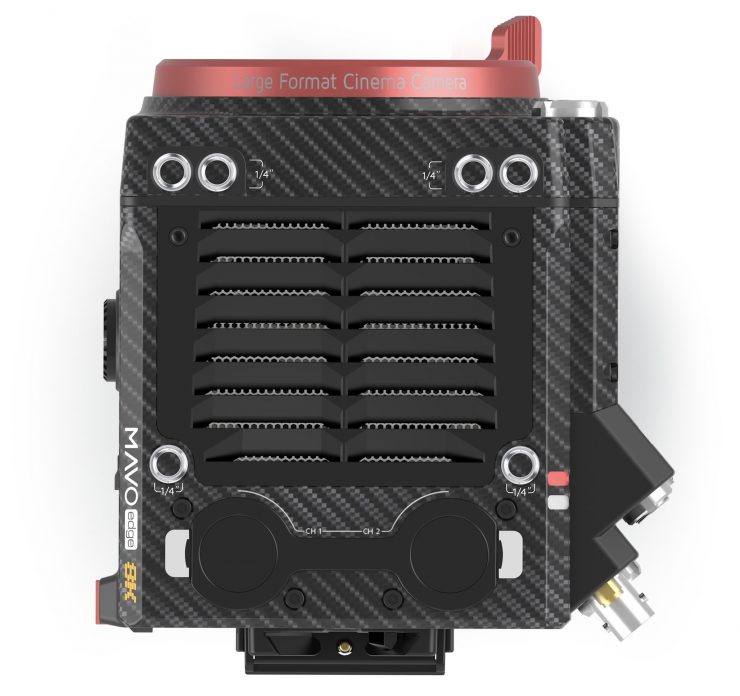
In terms of mounting accessories, Kinefinity went back to the drawing board with the MAVO Edge. In a similar way to how ARRI designed the Mini LF, Kinefinity has positioned six 1/4-20″ mounting points on top of the camera, two on the non-operators side, three 1/4-20″ threads on the bottom of the camera, and two 3/8″ threads.
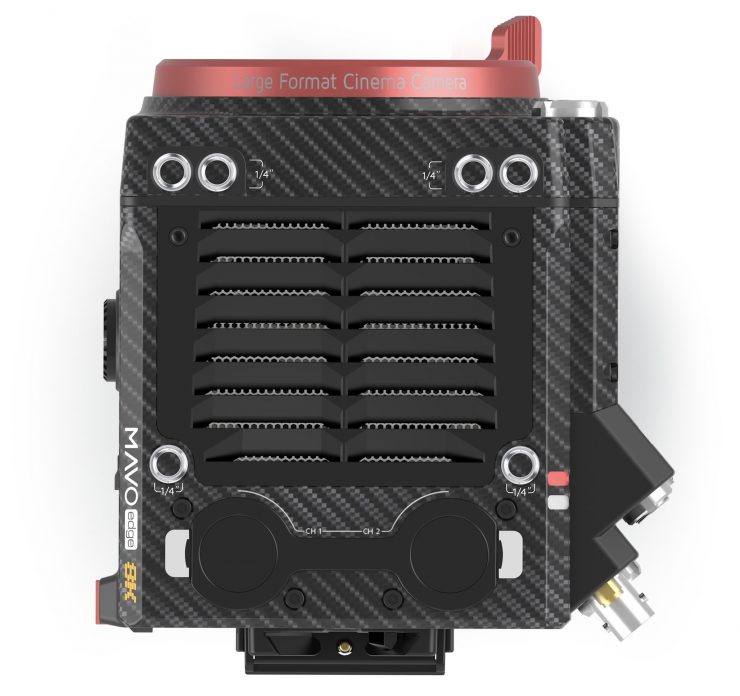
Kinefinity has placed the exhaust vents on top of the camera. This is similar to what RED does with its cameras. This slightly concerns me because once you start adding top plates and accessories you are going to start blocking the airflow. I’m also not sure if Kinefinity has added any type of silicon sealing around the internal components in case moisture or liquid gets in through the top of the camera.

ARRI silicon seals all of the internal components inside of their cameras and with the ALEXA Mini LF, the exhaust vents are on the back of the camera and not on the top.
Kinefinity obviously had to make a compromise because they put the battery plate on the back of their camera so the exhaust vents had to go somewhere else.
Recording Resolutions, Frame Rates & Codecs
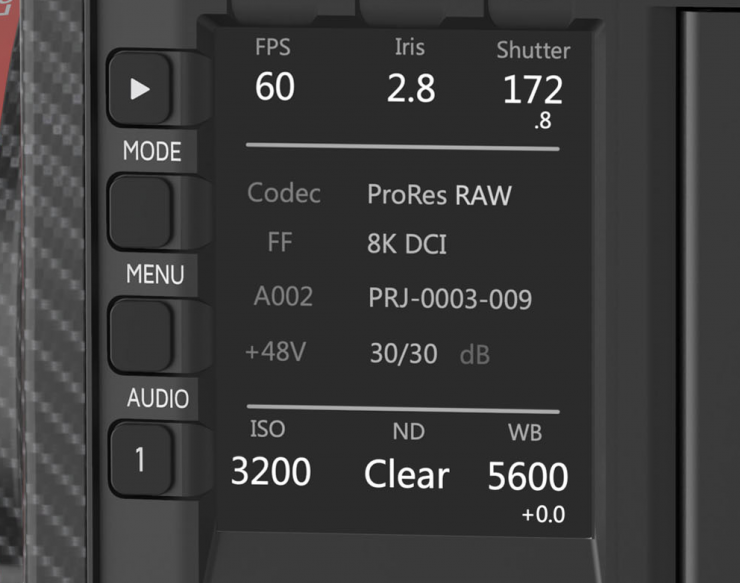
First the big news, Kinefinity is bringing internal ProRes RAW to the MAVO Edge. This will make it the first camera that is capable of recording ProRes RAW internally.
By using ProRes RAW you defer the demosaicing algorithm until post-production and this allows you to take advantage of raw processing enhancements and demosaicing algorithm improvements in software. ProRes RAW takes the Bayer pattern Image Structure data from the camera and encodes it with a consistent and very efficient Codec and then puts it into a very convenient MOV Wrapper with lots of useful Metadata.
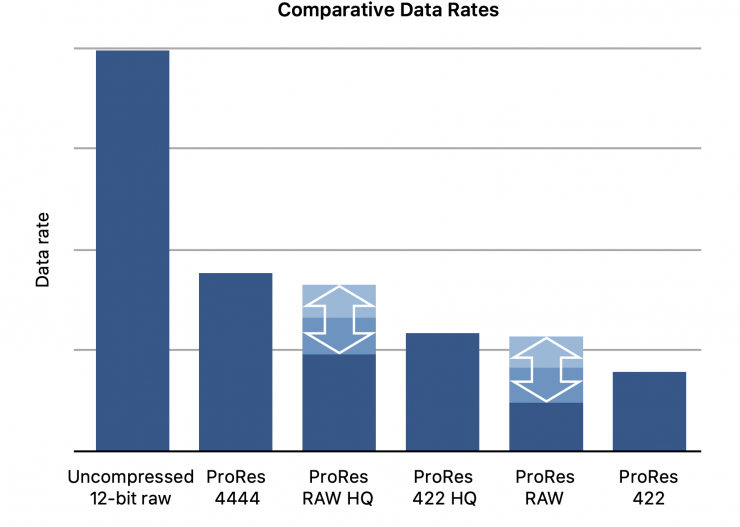
ProRes RAW data rates generally fall between those of Apple ProRes 422 and Apple ProRes 422 HQ, and Apple ProRes RAW HQ data rates generally fall between those of Apple ProRes 422 HQ and Apple ProRes 4444.
I would imagine that Apple would have to implement a Kinefinity RAW to LOG Conversion in FCPX to be able to properly convert ProRes RAW files that were captured on the MAVO Edge.
As far as data rates are concerned, above you can see estimates of what shooting ProRes RAW and ProRs RAW HQ are at various resolutions.
So how did Kinefinity bypass RED’s patent and include ProRes RAW as an internal recording option? I’m not actually sure what the answer is. I asked Kinefinity about this and they told me that they received the implementation license from Apple last year and they are aware that RED holds several patents in the United States regarding internal compressed RAW recording in cameras.
I assume because RED’s patent only applies to the US and Kinefinity doesn’t actually sell any cameras from within the United States they are not infringing on any patents.
Currently, ProRes RAW can be edited and graded in Apple Final Cut Pro X, Assimilate SCRATCH, Filmlight Baselight, and a few other pieces of software.
Adobe is also expected to support ProRes RAW natively this year. ProRes RAW adaptation is still a stumbling block. Until more platforms support it you could well find clients or productions you are working for don’t want ProRes RAW deliverables.
Luckily, the MAVO Edge can also record in all flavors of ProRes including ProRes 4444 XQ.
Kinefinity has finally done away with Cinema DNG RAW and the companies KineRAW 2.0 never came to fruition.
So let’s have a look at all of the resolutions, frame rates, and recording options are available in the MAVO Edge.
| RESOLUTION | FRAME RATE | CODEC | SENSOR AREA | |
| FULL FRAME | 8K Wide (8192 x 3456) 8K DCI (8192 x 4320) 8K Open Gate (8192 x 5460) 6K DCI (oversample) 6144 x 3240 4K DCI (oversample) 4096 x 2160 2K DCI (oversample) 2048 x 1080 | 0.2-75fps 0.2-60fps 0.2-48fps 0.2-60fps 0.2-60fps 0.2-60fps | ProRes RAW or ProRes ProRes RAW or ProRes ProRes RAW or ProRes ProRes ProRes ProRes | 36×15.2mm 36x19mm 36x24mm 36x19mm 36x19mm 36x19mm |
| S35 | 6K Wide (6144 x 2560) 6K DCI (6144 x 3240) 5K Wide (5120 x 2160) 5K DCI (5120 x 2704) 4:3 Anamorphic (5120 x 3840) 6:5 Anamorphic (5120 x 4096) 1:1 Anamorphic (4096 x 4096) 4K DCI (Oversample) 4096 x 2160 2K DCI (Oversanple) 2048 x 1080 | 0.2- 100 fps 0.2-80fps 0.2-120fps 0.2-96fps 0.2-60fps 0.2-60fps 0.2-60fps 0.2-80fps 0.2-80fps | ProRes RAW or ProRes ProRes RAW or ProRes ProRes RAW or ProRes ProRes RAW or ProRes ProRes RAW or ProRes ProRes RAW or ProRes ProRes RAW or ProRes ProRes ProRes | 27×11.3mm 27×14.2mm 22.5×9.5mm 22.5×11.9mm 22.5×16.9mm 22.5x18mm 18x18mm 27×14.2mm 27×14.2mm |
| OTHERS | 4K Wide (4096×2160) 4K DCI (4096 x 2160) 2K Wide (2048 x 860) 2K DCI (2048 x 1080) | 0.2-160fps 0.2-120fps 0.2-300fps 0.2-240fps | ProRes or ProRes RAW ProRes or ProRes RAW ProRes or ProRes RAW ProRes or ProRes RAW |
As you can see, the MAVO Edge offers an impressive array of recording resolutions and frame rates. 8K Wide (8192 x 3456) at up to 75fps is extremely impressive. Even in 8K Open Gate (8192 x 5465) you can record up to 48fps.
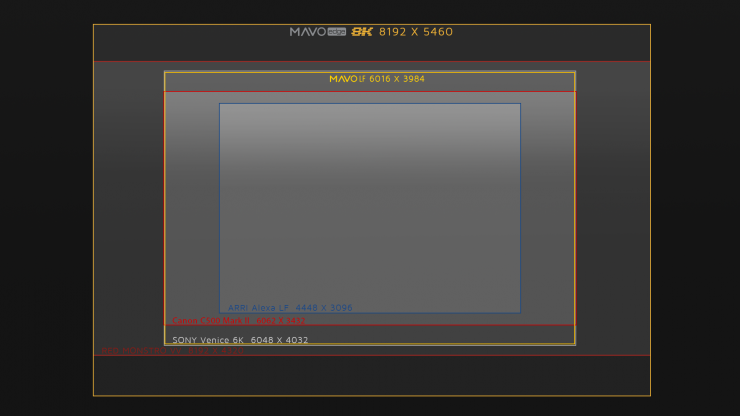
As you can see the MAVO LF is capable of recording in a resolution of 8192 x 5460. That is higher than the RED MONSTRO VVs 8192 x 4320.
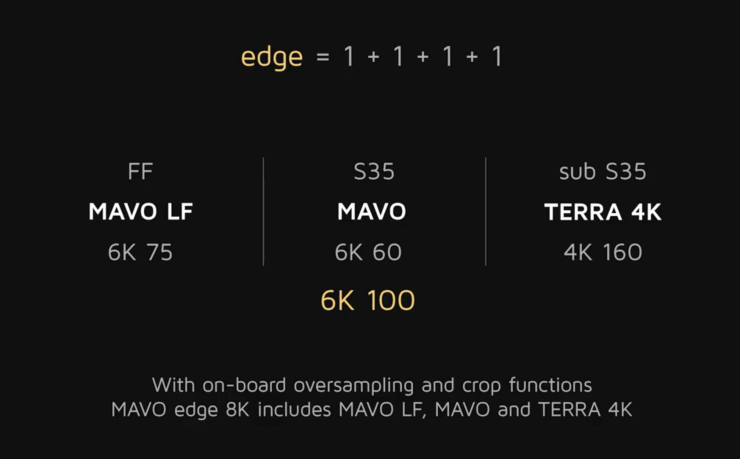
6K DCI, 4K DCI, and 2K DCI are all available in full-frame from an oversample of the sensor. Kinefinity claims that oversampling in full-frame mode to output 6K or 4K resolutions will produce more detailed images with better latitude.
If you move to S35 you have the options of recording 6K, 5K, 4K, and 2K There are also 4:3, 6:5, and 1:1 shooting modes if you want to go anamorphic.
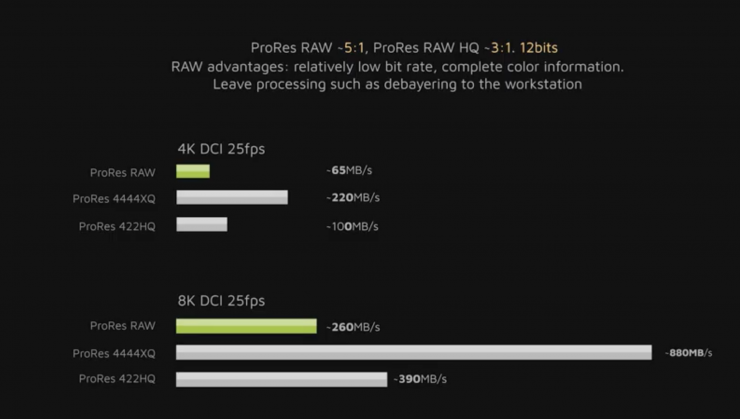
The majority of the resolutions and frame rates can be recorded in ProRes RAW, this includes ProRes RAW HQ. This allows you to record in a 12-bit color depth in very high quality in manageable file sizes.
Even when ProRes RAW isn’t available you can still record ProRes in ProRes 4444XQ, ProRes 4444, ProRes 422HQ, ProRes 422, and ProRes LT.
You can also record H.264 MP4 proxies as long as the frame rate is less than 30fps.

So, how is all of this being recorded? The KineMAG has been upgraded from SATA 3.0 SSD to NVMe M.2 SSD. The MAVO Edge uses the PCle 3.0 protocol which allows the whole-new KineMAG Nano to record footages at speed up to 10Gb/s.
By going with a smaller form of media, Kinefinity has managed to squeeze two media slots into the MAVO Edge. By using two KineMAG Nanos you can record the same clips simultaneously to both drives. You can also use the two drives to record the main codec and H264 proxies separately, to make the post-editing workflow much easier.
Now, you don’t have to use Kinefinity’s KineMAG Nano drives, the company will also be selling KineMAG Nano enclosures so users can purchase and
install third-party NVMe M.2 SSD on their own to save the cost for storage media.
| Frame Rate | ProRes RAW (MB/s) | ProRes RAW HQ (MB/s) | |
| 2K | 24p 25p 30p 50p 60p | 10-30 MB/s 10-30 MB/s 10-30 MB/s 20-50 MB/s 20-50 MB/s | 20-40 MB/s 20-40 MB/s 20-40 MB/s 40-70 MB/s 50-90MB/s |
| 4K | 24p 25p 30p 50p 60p | 40-100 MB/s 40-100 MB/s 50-120 MB/s 80-200 MB/s 100-230 MB/s | 80-140 MB/s 80-140 MB/s 100-170 MB/s 160-280 MB/s 200-330 MB/s |
| 6K | 24p 25p 30p 50p 60p | 90-210 MB/s 90-210 MB/s 110-260 MB/s 180-440 MB/s 220-520 MB/s | 180-300 MB/s 180-310 MB/s 220-380 MB/s 370-620 MB/s 440-750 MB/s |
| 8K | 24p 25p 30p 50p 60p | 160-370 MB/s 160-390 MB/s 200-480 MB/s 320-800 MB/s 400-920 MB/s | 320-530 MB/s 330-560 MB/s 400-680 MB/s 640-1120 MB/s 800- 1320 MB/s |
How much data is going to be recorded in ProRes RAW? Above you can see estimated data rates at various frame rates and resolutions when shooting in ProRes RAW or ProRes RAW HQ.
As you can see there is going to be a lot of data being generated when shooting in 8K ProRes RAW or ProRes RAW HQ. Although, it is still quite manageable given the quality of the recording you will get.
If you are shooting 8K DCI at 24p in ProRes RAW on the MAVO LF you will be shooting around 15.5GB/minute. So if you were using a 1TB KineMAG Nano you could record around 64 minutes of 8K DCI ProRes RAW at 24p.
The MAVO Edge uses KineLOG3 and there is also a built-in Neutral (Rec.709) LUT you can use. If you want to load up your own LUTs you can as he camera will support 3D LUTs.
How do these recording options and frame rates compare to a RED MONSTRO VV?
| KINEFINITY MAVO Edge | RED MONSTRO VV | |
| MAXIMUM RESOLUTION | 8K Open Gate (8192 x 5460) 48fps | 8K Full Format (8192 x 4320) 60fps |
| MAXIMUM FRAME RATES in 8K | 8K Wide (8192 x 3456) 75fps | 8K 2.4:1 (8192 x 3456) 75fps |
| MAXIMUM FRAME RATES in 6K (Full Frame) | 6K DCI Oversample (6144 x 3240) 60fps | 6K Full Format (6144 x 3240) 75fps |
| MAXIMUM FRAME RATES in 4K (Full Frame) | 4K DCI Oversample (4096 x 2160) 60fps | 4K Full Format (4096 x 2160) 120fps |
Above you can see that the MAVO Edge is certainly right up there with the RED when it comes to resolutions and frame rates. Considering the massive difference in price between the two cameras this is impressive.
I’m not for one second going to assume or speculate that the MAVO Edge is going to offer results that are a good as the RED MONSTRO VV. You should never judge any camera based on specifications, they rarely tell the true story of any camera’s capabilities.
The MAVO Edge should absolutely be compared to the MONSTRO VV, but in my opinion, they are targeted at two completely segments of the market. Anyone who has the budget or means to buy a MONSTRO VV is not the same person who is going to be tossing up between buying that or a MAVO Edge.
Don’t get blinded by resolution
High resolution doesn’t magically mean better images. More pixels doesn’t always equate to better pixels. I like using analogies, so here is one: You could grab a massive plate of shrimp at an all you can eat buffet, instead of just getting a small plate of shrimp at a good restaurant, but it’s not the quantity, it’s the quality.
Nobody should be blinded by headline specifications like 8K. There is certainly nothing wrong with resolution, but it is not the most important aspect or feature of any camera.
To me, the oversampling in full-frame to record 6K or 4K DCI is more interesting than shooting in 8K.
Image Quality
Just what the images from this camera will look like is still very much unknown. As far as image quality is concerned, I have been impressed by previous Kinefinity cameras, especially the MAVO LF. Above you can see material I shot with the MAVO LF.
I would fully expect the MAVO Edge to have the same ‘look‘ as the MAVO LF. The MAVO LF’s color science is really nice. While the camera still maintains a rather unique look, I think Kinefinity has come a long way with their color science. I hate to use the term ‘color science’, because if you are shooting Log or RAW then what exactly are we talking about? I think color science can only be talked about if you are shooting with a baked-in look or just adding a LUT and doing nothing else.
In saying that, the camera produces very accurate colors straight out of the box and the skin tones look very natural and pleasing to the eye.
Dual Native ISO
The MAVO Edge has dual native ISO of 800 and 3200. It will be interesting to see how the noise performance compares to the MAVO LF. The MAVO LF has a dual native ISO of 800 and 5120. With the MAVO LF I found that the images looked pretty good shooting 6K in full-frame up to about 6400 ISO.
With the MAVO Edge when you set highlight stops to 4.3, the native ISO for 320 to 1280 is on 800 base. 3200 is for the range from 1600 to higher ISO values.
Power & Power Consumption
The MAVO Edge only draws 32W when shooting 8K at 25fps in live view mode. This is a very low power draw for a camera with these capabilities.

The camera has an integrated hybrid battery plate which can take either V-mount or Sony BP-U compatible batteries. This is a clever design and it gives you options for powering the camera without needing to add extra battery mounts.

Kinefinity has also included a 2 pin DC input (11-19V) if you need to power the camera off mains power.
As far as power outputs are concerned, Kinefinity has included an integrated D-tap, and a 3 pin 12V RS output. The standard a D-Tap port, 12V RS port, and Lens port (12V) can be used to directly power third-party accessories like wireless video transmitters and wireless lens motors. These ports eliminate the need for extra batteries or power connectors and help streamline the camera.
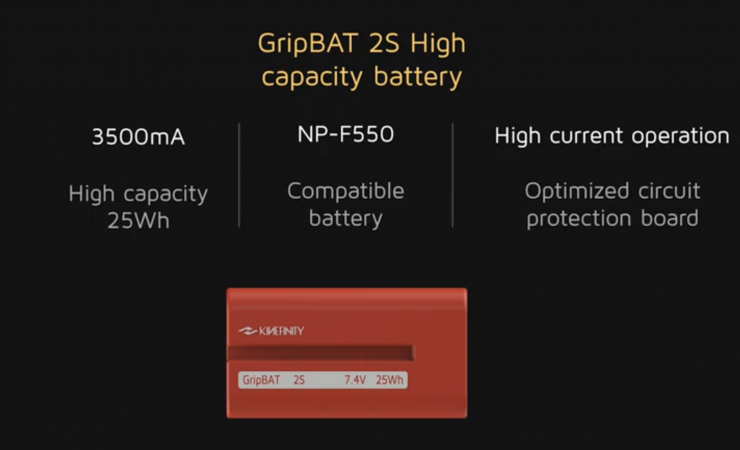
Kinefinity will also be selling new, GripBAT’s. These are 25Wh batteries and are comparable to Sony NP-F550 batteries.
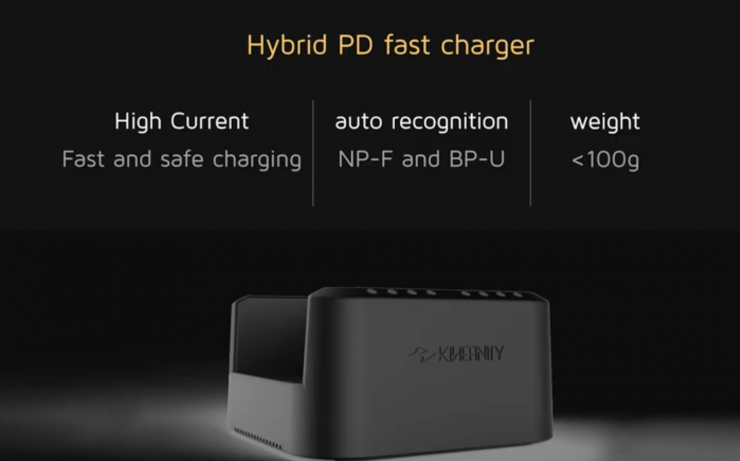
Along with the new batteries, they will also have a new Hybrid PD fast charger. This charger can charge both Sony BP-U and Sony NP-F style batteries.
Lens Mount

Just like all of the recent Kinefinity cameras, the MAVO Edge uses a native KineMOUNT with a 15mm FFD.


LPL Mount 
PL Mount 
Locking EF Mount 
Sony E-Mount
This is a very flexible mount and it allows you to use PL, LPL, Active EF, and passive Sony E-mounts.
I really like this mount and it allows for a wide array of lenses to be used on the camera.
Audio
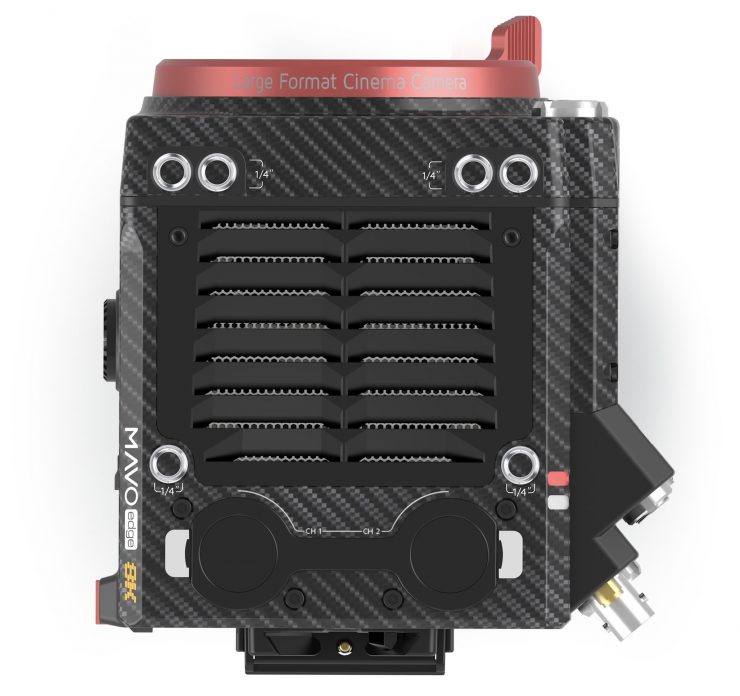
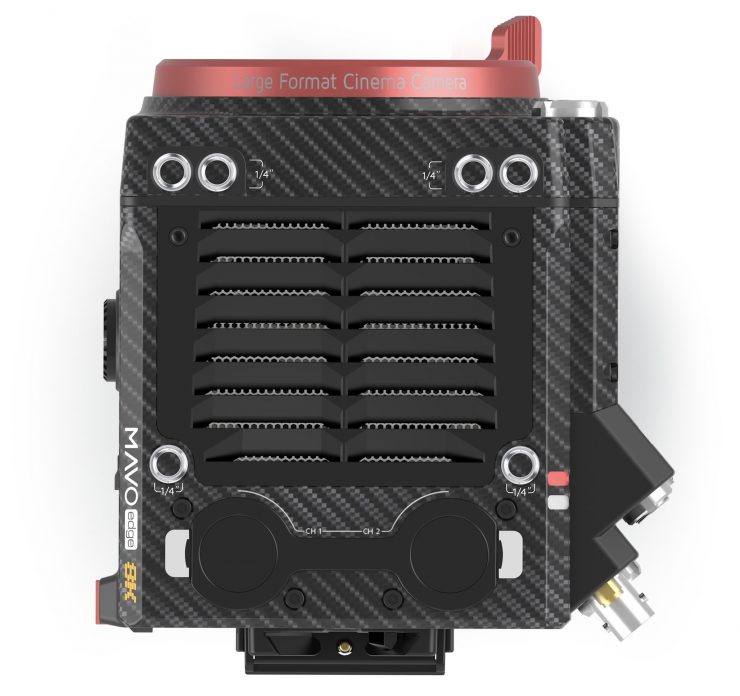
The XLR inputs are on top of the camera 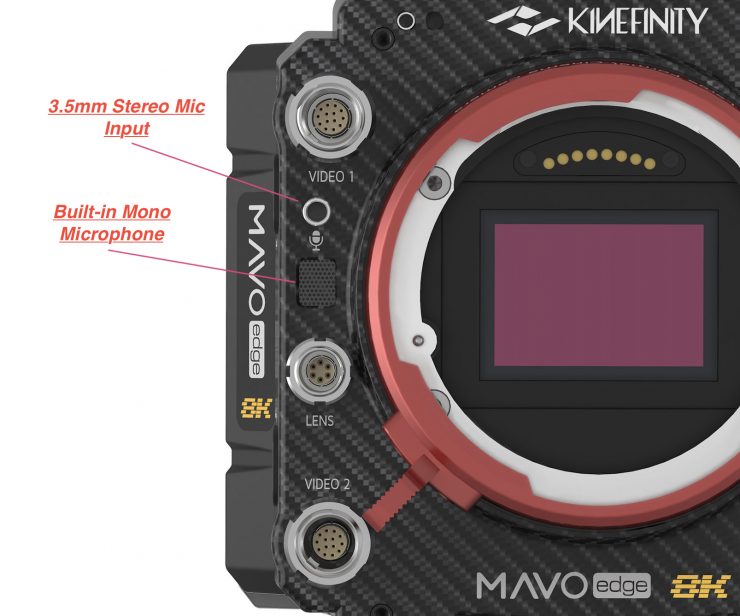
On the camera body, there is a built-in mono microphone, a 3.5mm stereo mic jack, and two 48V Phantom power balanced XLR inputs.
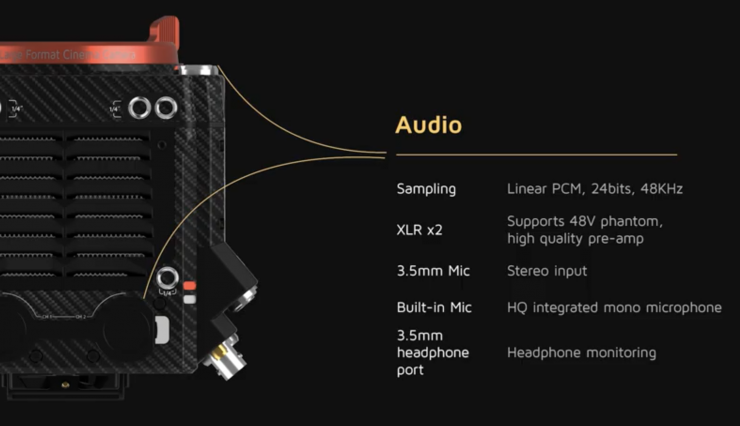
The two XLR inputs are on top of the camera and face straight up. This is the exact same place that they are on the KineBACK-W that you needed to add on previous Kinefinity cameras to add XLR inputs. The KineBACK-W is $1,199 USD.
It is nice to have built-in XLR inputs on the body of the camera. While I’m not the biggest fan of having XLR input facing directly up on the top of a camera body, given the size of the camera, I don’t think KInefinity had much choice as to where they could position them.
Inputs & Outputs

The camera has the following inputs and outputs:
- Two 3G/1.5G SDI ports
- Two proprietary Data & Control (EXT 1 & EXT 2) ports that have pogo-pin connectors
- Two Video ports for using the Kinefinity Viewfinder, KineMON-5U, or KineMON-7U
- Timecode IN/OUT (5-pin)
- BNC Genlock
- 12V RS Output (3 pin)
- 7 Pin Sync Port
- WiFi Antenna
- 3.5mm Headphone Jack
- D-Tap Out 12V (2A)
- USB-C Port
- R45 Ethernet
- 6 pin RS output for record start/stop. can also be used for lens power and control.
Kinefinity had ditched the KineBACK-W that you required with the MAVO and TERRA cameras, in favor of moving all of that functionality to the camera body itself.
While I loved the image quality of the Kinefinity MAVO LF, the lack of customization on the outputs was annoying, to say the least. This lack of customization was something I gave a lot of feedback about to Kinefinity, and they admitted that is was one of the shortcomings of their previous cameras. So did they listen and do something about it? I am happy to report that yes, they did.
The camera has dual independent SDI outputs with metadata and audio transmission. These two outputs are independent of the two video
signals from the Kine Video ports, to enhance the compatibility with third-party accessories like external recorders and 1.5G monitors.
It sounds crazy that a new feature is the ability to be able to send metadata and audio over SDI, but you couldn’t do this with the MAVO LF.
With the MAVO LF, there wasn’t any way of sending a clean output over SDI without turning off all the overlays for both the EVF and the KineMon monitor. You could only select Main Screen: Brief or OFF.
The MAVO’s on-screen menus were always enabled on all outputs, or always off on all of the outputs depending on what you select. Despite having two SDI outputs and two outputs for a Kinefinity EVF and/or a KineMon monitor, the MAVO LF has no way of letting you assign what goes out over those outputs. You can’t for instance, send a clean feed over one SDI, and a LUT over the other. And you can’t keep overlays up on your EVF and have a clean feed going to your monitor. This lack of customization doesn’t make the camera very friendly for larger productions.
The other problem was that there is no timecode going out over SDI or HDMI.
This lack of customization on the outputs, coupled with no audio or timecode being embedded in the signal definitely threw a big shadow on the camera’s ability to work in serious production environments.
I am so glad Kinefinity finally fixed these problems with the MAVO Edge.
Wireless & Camera Control

The MAVO Edge has an RJ45 Gigabit Ethernet port for live streaming, camera control, and data transfer.
Similar to Sony’s FX9, the camera has an internal three-axis gyroscope that can record the camera’s spatial positioning information. I’m not sure what you will be able to do with this information but more information is likely to be announced closer to the camera’s release.
The MAVO Edge also has GPS built-in so you can geotag and label where footage was recorded.
There is also Bluetooth 5.0, which allows users to control the camera over short distances.

You may be wondering what the two ports on the right-hand side of the camera that are labeled EXT1 and EXT2 are for. I originally thought that they may be for a new version of the KineGrip, but Kinefinity told me that there is no new version of the KineGrip (by the way the current KineGrip won’t work with this new camera).
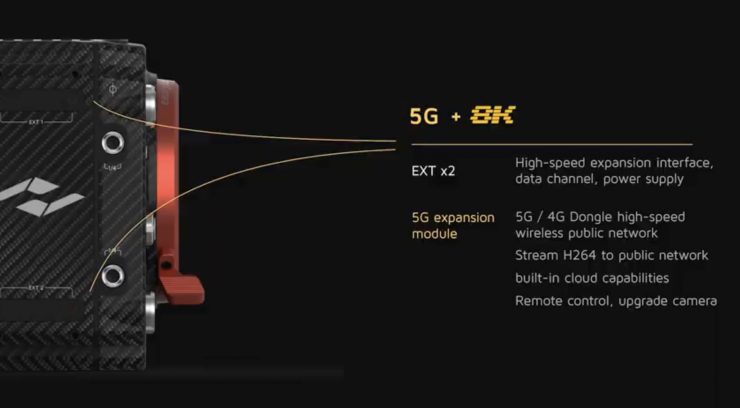
So what are they for? Well, Kinefinity told me that they could be used for a range of different things, such as a 5G dongle so you could live stream directly from the camera or upload proxies directly to a Cloud. These extension ports allow for high-speed data to be passed through them.
Kinefinity also said they have some other exciting ideas for other accessories that could take advantage of these ports.
Who is the MAVO Edge aimed at?

The MAVO Edge could realistically be used for just about anything. There is no reason the camera couldn’t be used for feature length films, VFX heavy productions, TV Commercials, wildlife documentaries, etc.
I have said this before and I will say it again. The biggest stumbling block for owning a Kinefinity camera is still when it comes to after-sales service and support. If you buy one of their cameras in China, Europe, or a select few other countries, there is someone you can turn to for information and support. Unfortunately, in many other places in the world, there is no easy way of getting repairs done or receiving after-sales service. For many potential owners, this is probably the primary reason that they shy away from buying a Kinefinity camera. This really is a shame, because I think the company makes good cameras that are a nice alternative to what’s on offer from other manufacturers.
For many owners and prospective users, the Kinefinity Facebook group is one of the quickest ways to have your questions or issues about the camera answered. Kinefinity’s own Jihua Zheng is frequently posting updates and answering questions in the Facebook group.
The other two problems you may well encounter are resale value and clients having no knowledge about the camera. In some cases, clients will either request a particular type of camera or want to know what you are shooting on. In the case of owning a Kinefinity, you may well be met with some resistance because the client has never heard of that camera before and could be reluctant to want to use it. These are real-world situations that you have to think about carefully before investing in a Kinefinity camera.
Movcam Accessories
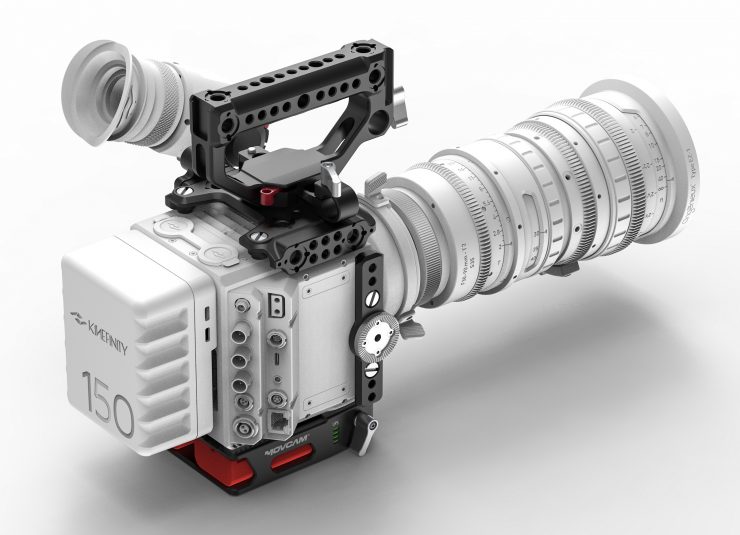
Kinefinity has again teamed up with Movcam to come up with accessories and cage solutions for the MAVO Edge.

The Movcam KineKIT for MAVO Edge features an innovative 15mm baseplate with a built-in UPS (universal power supply. This baseplate incorporates two NP-F550 type batteries.
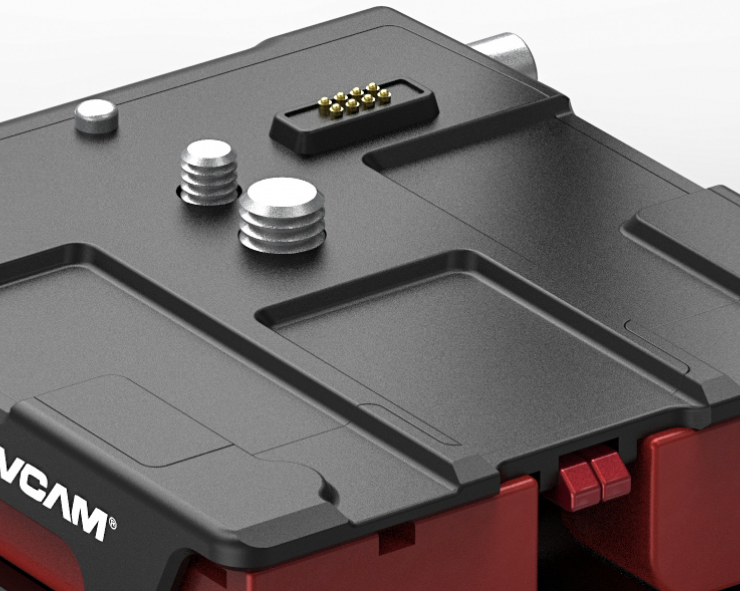
There is a small power pin connector on the base that connects to the bottom of the MAVO Edge.

Now, the way it has been designed means you can entirely power the camera off the baseplate, or you can use it to maintain power while you hot-swap V-mount or BP-U30 style batteries.
This is a clever design and by running the KineKIT and using a V-lock battery on the back of the camera you could get very long run times given the camera’s relatively low power draw.

The KineKIT consists of the baseplate with universal power supply and support for 15mm rods, a side bracket, a small top plate with a removable handle, and a KineEVF mount.
Price & Availability

The MAVO Edge will retail for $11,999 USD and the target shipping date is September 2020. It is available to preorder now on the Kinefinity website or through authorized dealers.
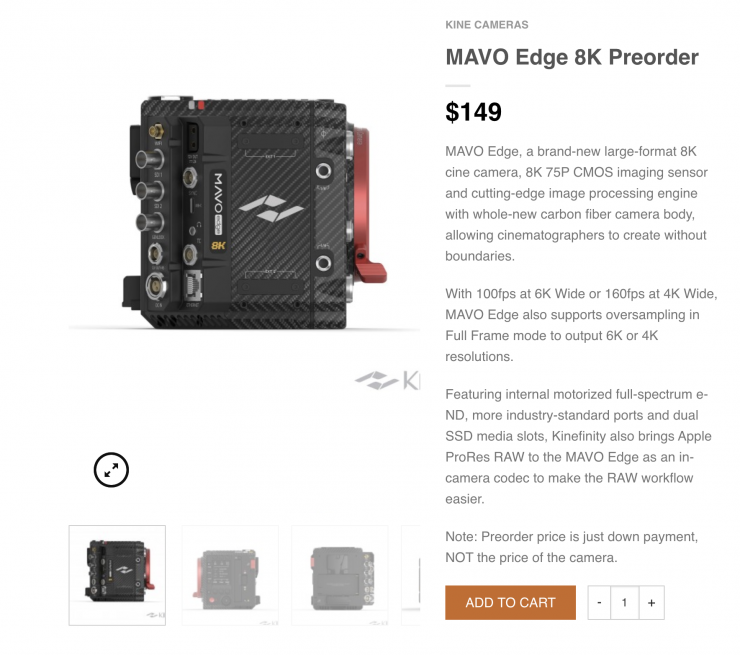
The preorder payment is $149 USD. The payment is refundable.
September is still 4 months away, so it will be interesting to see if Kinefinity makes that deadline. In saying that, their track record is not too bad for delivering cameras on time. Kinefinity told me that they expect to meet the September deadline.
The problem is, most of the initial production cameras tend to go to the Chinese market, and it may take longer to get them in other parts of the world.
Kinefinity was adamant that they need to have the production versions of the camera working flawlessly before they start shipping them out.
How does this price compare to the competition?

Currently, there are only two full-frame 8K cameras available to purchase, and they are the $54,000 USD RED MONSTRO VV and the $5,995 USD Z CAM E2-F8 Full-Frame 8K Cinema Camera.

The Z CAM E2-F8 is a much cheaper 8K full-frame camera, and on paper, it does appear to offer tremendous value for money, but it isn’t nearly as fully featured or capable as the MAVO Edge or RED MONSTRO VV.
Despite not being 8K, cameras such as the Canon C500 Mark II and RED GEMINI are probably more realistic competitors to the MAVO Edge than the RED MONSTRO VV.
How does the MAVO Edge compare to the Z CAM E2-F8 Full-Frame 8K Cinema Camera?
This is something that a lot of people are bound to want to know, so I will address it. While both cameras are capable of recording 8K, there are substantial differences between both cameras.
| KINEFINITY MAVO EDGE | Z CAM E2-F8 | |
| Sensor | 36 x 24mm Full-Frame CMOS 44.7MP | 37.09 x 24.75 mm Full-Frame CMOS 61MP |
| Dynamic Range (claimed) | 14 Stops | 14 Stops |
| Dual Native ISO | 800/3200 ISO | 400/1250 ISO |
| Weight | 1.2kg (2.6 lb) | 1.09 kg (EF mount) / 1.16 kg (PL mount) |
| Body | Carbon Fiber and Aluminum Alloy | Aluminum Alloy |
| Built-in ND | Yes. Variable electronic ND system | No |
| Resolution & Max Frame Rates (Full Frame) | 8K Wide @75fps (8192 x 3456) 8K DCI @60fps (8192 x 4320) 8K Open Gate @48fps (8192 x 5460) 6K DCI~ @60fps (6144 x 3240) 4K DCI~ @60fps (4096 x 2160) 2K DCI~ @60fps | 8K 2.4:1 @30fps (8192 x 3456) 8K UHD @30fps (7680 x 4320) 6K DCI* @30fps (6144 x 3240) 6K* @30fps (5760 x 3240) 4K UHD* @60fps (3840 x 2160 |
| Recording Codecs & Color Bit Depth | ProRes RAW & ProRes 12-bit ProRes RAW 10-bit/12-bit ProRes | ZRAW* / H.265 main 10 profile / H.264 high profile** up to 4K @30fps ** ProRes will be supported at a later stage once certification is obtained. ProRes will only be available up to 6K 12-bit (ZRAW) / 10-bit 4:2:0 (H.265) / 8-bit 4:2:0 (H.264) |
| Audio Inputs | Dual Phantom powered XLR inputs, 3.5 mm stereo mic input | 3.5 mm stereo jack socket (TRS) or 5-pin LEMO port for dual-channel XLR microphone (require additional XLR audio connector) |
| Power | Hybrid V-lock plate and Sony NP plate | Sony NP-F series compatible, 6.8V ~ 8.4V |
| Media | Dual KineMag Nano NVMe slots | Single CFast 2.0 |
| Inputs/Outputs | Two 3G/1.5G SDI ports Two proprietary Data & Control (EXT 1 & EXT 2) ports that have pogo-pin connectors Two Video ports for using the Kinefinity Viewfinder, KineMON-5U, or KineMON-7U Timecode IN/OUT (5-pin) BNC Genlock 12V RS Output (3 pin) 7 Pin Sync Port WiFi Antenna 3.5mm Headphone Jack D-Tap Out 12V (2A) USB-C Port R45 Ethernet 6 pin RS output for record start/stop. can also be used for lens power and control. | HDMI out USB 3.0 Type C 2 x Serial Port 2.5 mm jack socket (Sony LANC compatible) 2.4G / 5G, 802.11n with external antenna port Gigabit Ethernet port DC 6.8V ~ 16.8V input (2-pin LEMO socket) DC 12V output (2-pin LEMO socket) 3.5mm Headphone Jack |
* Supersampling / cropping selectable, 4K supersampling is supported at the same frame rates as 6K DCI resolution mode. As far as I am aware the Z CAM can’t do 6K full frame, it is a crop on the sensor.
Above you can see a table comparing some of the features of both cameras. There is no denying that the Z CAM is a capable camera but it is missing a lot of professional connectivity that will rule it out for use of certain productions.
Trade-in for existing Kinefinity owners?

I was curious as to whether Kinefinity plans on offering any trade-in deals for existing Kinefinity owners, so I asked them. They told me that ‘Yes, we will begin the trade-in deal for all of the Kinefiity customers later in the year.’

The MAVO LF had a price drop of $4,000 USD just two months ago. If you purchased the MAVO LF three months ago for $11,999 USD you were probably already upset about the price drop. Couple that with today’s announcement of the MAVO Edge today, and those original MAVO LF customers have even more reason to complain.
It is good to see that Kinefinity is not abandoning its customers. If you are buying a camera from a small company, you don’t want to spend your hard-earned cash only to find in 6-12 months time a new model has come along or the price of your camera has been slashed. By offering trade-in deals Kinefinity is effectively rewarding customers who have stuck by them.
Kinefinity owes its success to people who believed in its products and have supported them over the years. Kinefinity doesn’t want to alienate those customers so they need to be careful. By offering trade-in deals they will go some way towards appeasing existing owners of Kinefinity cameras.
Initial Thoughts

I have seen Kinefinity continually improve its offerings with every new release. They have come a long way in the last 8 years, and on paper at least, the MAVO Edge looks like their best offering to date.
I was impressed with the MAVO LF when I reviewed it. It punches well above its weight. If image quality was the only criteria you were looking at, the MAVO LF was right up there with cameras that cost considerably more money. It was getting very close to being a great camera, but it needed a better operating interface and the ability to customize the outputs.
Kinefinity looks to have addressed a lot of the concerns and issues I had with the MAVO LF. With the MAVO Edge, Kinefinity seems to have paid more attention to small details and listened to feedback about previous cameras.
There is a lot to like about the MAVO Edge. The new lightweight body design, internal electronic ND, dual recording, better user interface, and a good array of resolutions, frame rates, and the ability to record ProRes RAW internally make the camera an appealing proposition if you are looking for a versatile digital cinema camera.
The caveat with buying any product from a small company like Kinefinity is that it has to be better than what’s on offer from the big boys. You can’t just make a product that is the same, otherwise, nobody will buy it. With the MAVO Edge, Kinefinity looks to have swung for the fences.
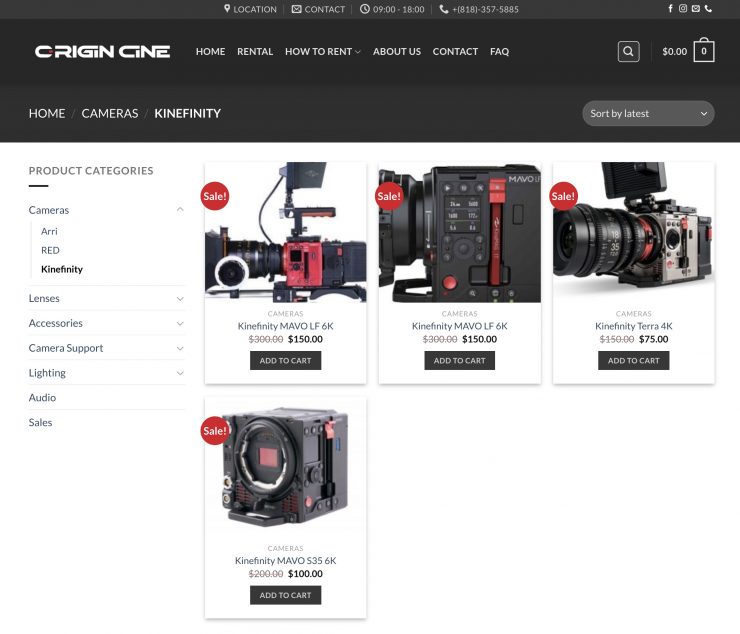
I keep telling Kinefinity that they need to establish themselves in the US market by partnering up with someone to provide after-sales servicing and repair of cameras. Well, apparently they already have. I wasn’t aware of this but the company has partnered up with Origin Cine, who are based in Burbank, California. They offer technical support and after-sales service of Kinefinity cameras. They also rent out Kinefinity cameras if you ever wanted to try one out. Nobody actually sells Kinefinity cameras in the US though. If you are in the US you would need to purchase a camera from abroad.
Kinefinity has been making digital cinema cameras for 10 years now and their company has grown from just a couple of people to a full-time staff of around 100. They continue to evolve and grow, and you need to give them credit for what they have been able to achieve. Making any camera is no easy feat, even the large titans of the industry struggle to do it.
Kinefinity has always been David battling Goliath (Sony, RED, Canon, ARRI, Panasonic), but this time it looks like they have bought a bigger rock to the fight.
Kinefinity has positioned itself as an alternative solution to more popular cameras on the market. The MAVO Edge certainly offers features and functionality that no one else is doing at this price point.
It is important to note that: ALL SPECIFICATIONS & INFORMATION THAT WERE SUPPLIED TO US ARE PRELIMINARY AND SUBJECT TO CHANGE WITHOUT NOTICE.
What are your thoughts about the MAVO Edge? Would you consider buying one? Let us know in the comments section below, or let us know on our new forum.
Like what we do and want to support Newsshooter? Consider becoming a Patreon supporter and help us to continue being the best source of news and reviews for professional tools for the independent filmmaker.