
ARRI has released a technical paper entitled ‘Preventing Damage to SDI Outputs‘.
Who would have thought, or even knew that you can potentially damage expensive equipment by plugging in SDI cables without first following a few rules?
Why does this occur?

Camera SDI outputs can get damaged when an accessory is connected to the SDI output and is powered through an unshielded cable. All cameras, including all ARRI cameras and other SDI devices, can be affected by this.
This is especially critical for cameras with SDI connections capable of SDI 6G or higher (even if set to work at lower bit rates like SDI 1.5G). Cameras with SDI connections capable of SDI 1.5G or SDI 3G can be protected more efficiently without decreasing the SDI signal quality.
This damage to the SDI connection can occur when connecting an unshielded power cable to an accessory that is already connected to the SDI output of the camera. If the plus pin is contacted before the negative pin, the BNC cable will close the current circuit resulting in the fatal damage of the included SDI driver chip which itself is not designed to handle such high currents.
This problem can also occur when disconnecting an unshielded power cable of an accessory that is still connected to the SDI output of the camera with a BNC cable. Damaged or low-quality BNC cables are more prone to cause this problem.
This problem can occur with all types of power sources including the camera’s accessory power outputs, a power splitting box or an external battery. This problem can also occur when the camera or accessory is in the power on or off state.
This effects us all
This affects everyone in the professional motion picture industry, as it affects all digital cameras and all SDI accessories. ARRI has also sent out the information to all its service centers,
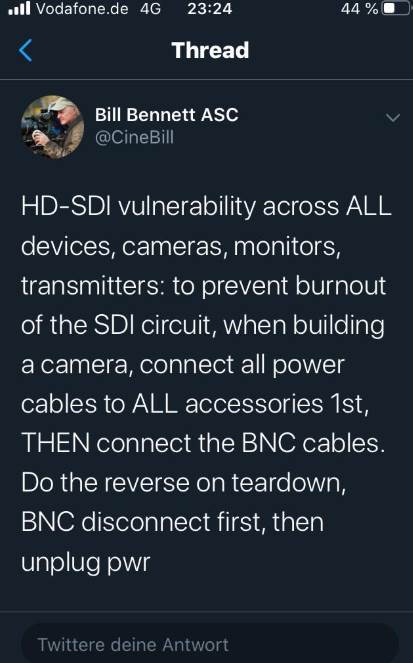
How do you avoid having this problem?

Cameras and accessories with SDI connections can be damaged when connecting power cables. To avoid this, follow the safe cable connecting rules:
When connecting: FIRST connect power cables, THEN BNC.
When disconnecting: FIRST disconnect the BNC, THEN the power. Also helpful is using shielded power cables and avoiding D-tap connectors.
To further protect the SDI outputs, an SDI isolator can be used. Please note, that SDI isolators can reduce signal quality and/or maximum cable length.
D-Tap (also called Power-Tap or P-Tap) connectors are made out of plastic and therefore cannot support a shield. Cables with D-Tap connectors should only be used when the above-mentioned cable connection sequence is followed.

If you are going to use D-tap connectors I highly recommend installing Lentequip SafeTap Connectors. What Lentequip has done is to incorporate equipment protection with patented technology into a P-tap connector. What this does is to provide built-in intelligence monitors that look for reverse polarity, over/under voltage, and short circuits, as well as preventing battery deep discharge.
Shielded ARRI Power Cables
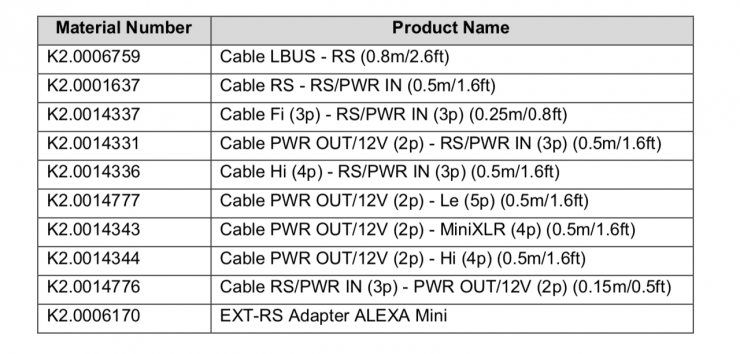
ARRI recommends using ONLY shielded power cables to power accessories that connect to the camera with a BNC cable. All power cables from the list below are shielded and can be used to safely power accessories that connect to the camera with a BNC cable.
Have you ever had any equipment fail that could be related to this issue? Let us know in the comments section below.





