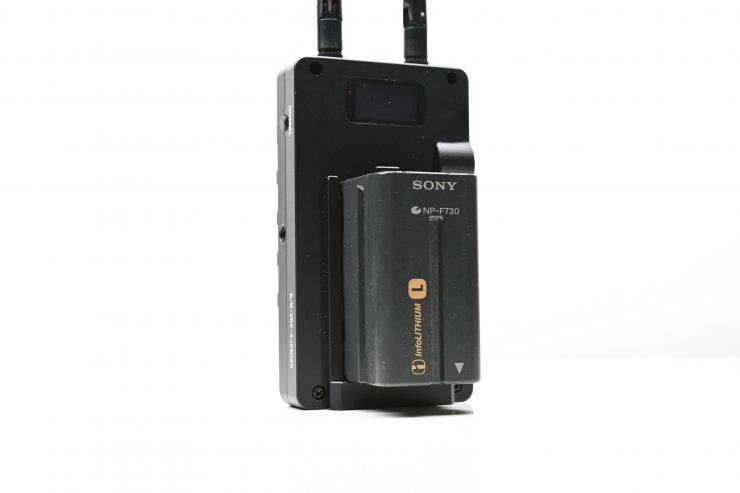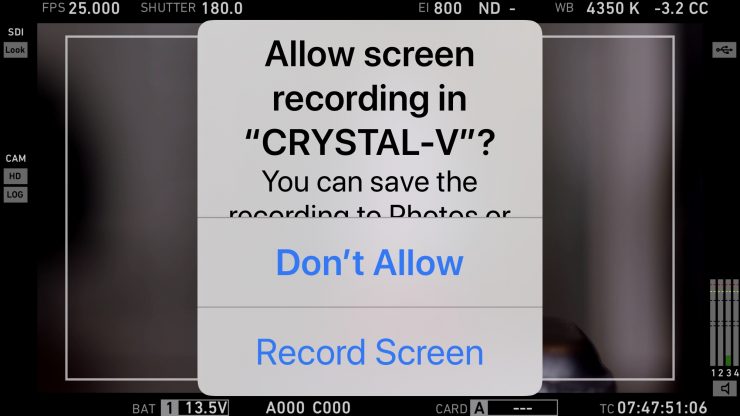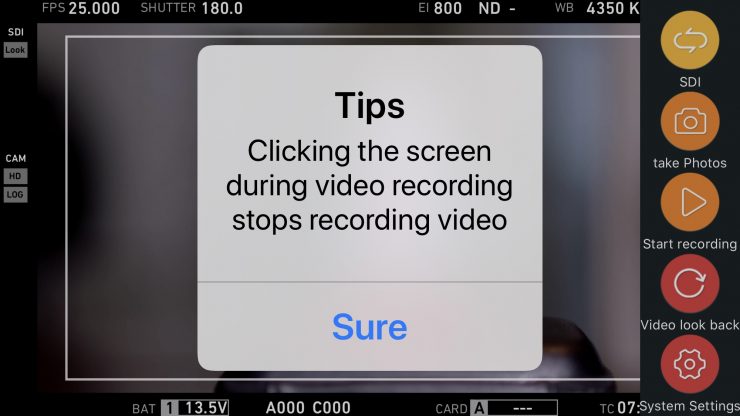The CAME-TV Crystal V Wireless Full HD Video Transmission System was announced back at IBC 2019 and it is about to start shipping. I got my hands on a unit to put through its paces.
Concept

The Crystal V system was primarily designed for anyone running a camera that utilizes a V-lock battery plate, or is using an additional V-lock plate to power their camera and accessories.
It is also a very multi versatile system that allows you to not only send the signal from the RX unit to a monitor, but you can also use a dedicated iOS App to view images on a smartphone or tablet at the same time.

The wireless TX is designed to sandwich between a camera body with a V-lock battery plate (or any other V-lock battery plate) and a battery.
The concept behind this is to create a more integrated wireless transmission system that becomes more a part of the camera, than an add on accessory.
If you are going to put a wireless transmitter on your camera then you might as well try and seamlessly integrate it, rather than have it hanging off the side of your camera.
We are all looking to create a cleaner camera builds with fewer cables and parts, the Crystal V goes some way towards achieving that goal.
The V-mount TX concept isn’t a new one, companies such as Teradek and Vaxis have similar solutions that are already available.
Build Quality

The Crystal V TX and RX units are solidly constructed and look to be reasonably well made.

I like that the SDI ports are countersunk into the body of the transmitter and receiver. This is a nice move because it offers a lot more protection for the cables.
The HDMI and the USB ports aren’t countersunk, but the design of the TX unit still provides them with some protection.
The Crystal V TX snaps on securely onto V-lock plates and there isn’t any wobble or movement.
The TX is quite thin and once it is attached to your camera it doesn’t make the footprint that much bigger. If it wasn’t for the aerials you would hardly know it is there.
Size & Weight

The TX unit weighs in at 360 g (12.7 oz) with no antennas. With the two antennas attached, it is 375 g (13.2 oz).

The RX weighs in at 270 g (9.5 oz) with the antennas attached. It is fairly compact in size as far as RX units go that feature both HDMI and SDI outputs.
Inputs & Outputs
The Crystal V has HDMI and SDI Inputs on both the transmitter and the receiver. Additionally, the transmitter has an additional SDI, so you can loop a signal to a monitor. According to CAME-TV, the RX unit can simultaneously have both SDI and HDMI inputs.

What is also nice is that the RX unit supports simultaneous HDMI and SDI output screen switching. By pressing the Channel button on the RX unit you can switch between the inputted HDMI and SDI signals coming from the TX.
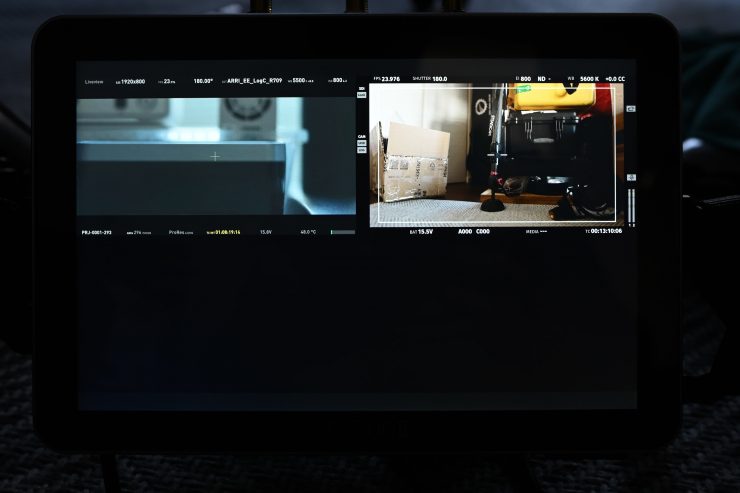
SDI and HDMI feeds 
HDMI feed 
SDI Feed
You can view both the HDMI and SDI feeds individually, or at the same time. If you choose to view both sources at once, the images are quite small. This can be done on any monitor that the RX unit is connected to. This is an impressive feature for an affordable wireless video transmission system.

The HDMI and SDI inputs don’t have to be the same frame rate to work. Above I had a 23.98p SDI signal and a 25p HDMI signal going into the TX unit.
Now, if you use the Vaxis Vision App which I will talk about in more detail further down in the review, you can switch between the HDMI and SDI inputs, but you can’t view both signals at once.
What do you get?
The Crystal V system comes with a TX unit, an RX unit, four antennas, a 1/4″ screw, and a cold shoe adapter.
I would have liked to have seen CAME-TV include a couple of short SDI cables with the kit.
Interface
Unlike a lot of wireless systems, the TX doesn’t have any control panel or OLED screen. There isn’t even a channel adjustment button.

There is only an On/OFF switch and three status LEDs that represent Link, Video, and Power.

On the RX unit, there is a small OLED display that just shows you the signal strength as a %, what the video signal is, and the battery level in volts. That’s it. There isn’t any type of menu at all.
Power

As I have already mentioned the TX unit is powered directly from a V-lock battery. You can also use a DC 7-24V input. On the initial pre-production versions, this was a 2 pin Lemo, I’m not sure why that was changed.
CAME-TV also makes an optional V-Lock to Sony NP battery plate that you can use to power the Crystal V TX if you are not using a V-lock battery or you want to use the TX as a stand-alone device.
The downside to the system is because it is sandwiched between your camera and battery it will stay on unless you physically power down the TX. This is hardly the end of the world, but it does mean you have to remember to keep turning it off and on.
The RX unit is powered by a built-in Sony NP battery plate. It can also accept a DC 7-24V input.
What video signals will it accept?
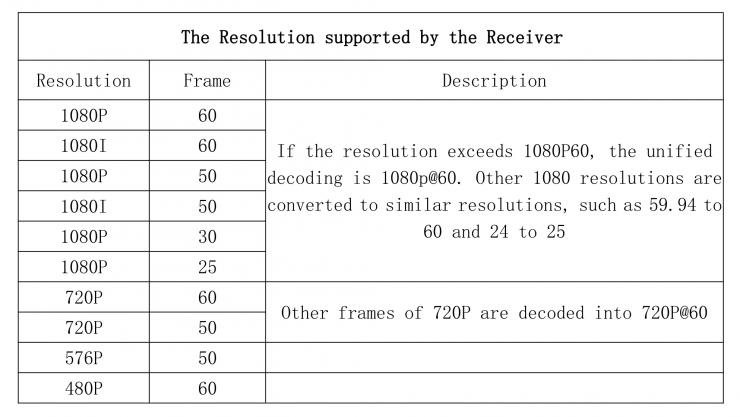
The RX unit when using SDI, accepts 1080P signals up to 60p. It will also accept 720P signals as well.
If you are inputting through the HDMI it will support UHD signals up to 30p.
Antennas

The antennas that come with the Crystal V can be angled in various directions, but they are quite long.
Mounting Points
Even though the Crystal V TX is designed to go onto a V-lock plate, CAME-TV has included two 1/4 20″ mounting holes. One on the bottom and one on the left-hand side.
On the RX unit, there are also two 1/4 20″ mounting holes. One on the bottom and one on the left-hand side.
CAME-TV Crystal V App

CAME-TV has its own dedicated Crystal V app which you can download from the iOS app store or through Google Play for Android devices.
What you clearly need to remember is that to use the App, both the TX and RX units need to be powered on. The Wi-fi signal is generated by the RX unit. It will not work if you just have the TX unit turned on. The distance you can get when using the App depends on how far you are away from the RX unit, not the TX unit.

The app is Wi-fi based so you need to join the CAME-TV network that appears once you have the TX unit turned on.
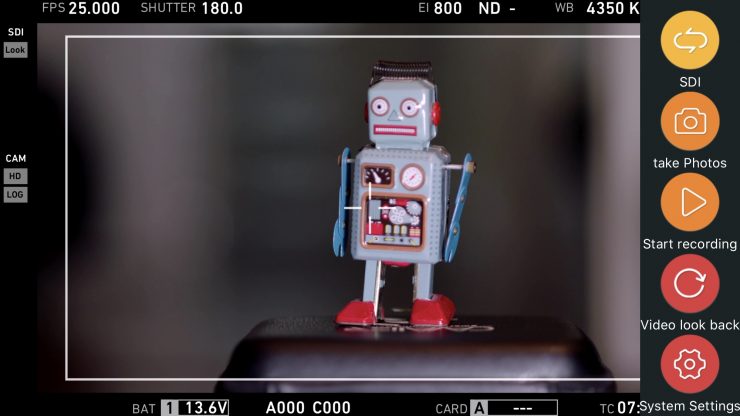
Once you have done that and launched the app you will be greeted with a screen that displays the video image.
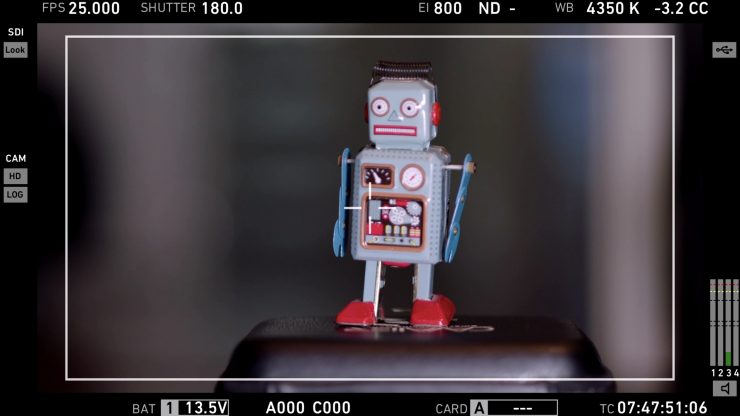
By tapping on the screen once you can get rid of the menu items.
In the top right-hand corner, you can choose between the HDMI or SDI signal if you are running two inputs into your TX unit.
If you hit the button that says Take Photo it will take a still JPEG image of the screen and you can save that to your photo album or export it.
If you hit the button labeled Start Recording you can actually record whatever is on the screen. It will keep recording until you touch the screen again. The recording is saved as an MP4 file.
Above you can see what the quality looked like of that recorded file.
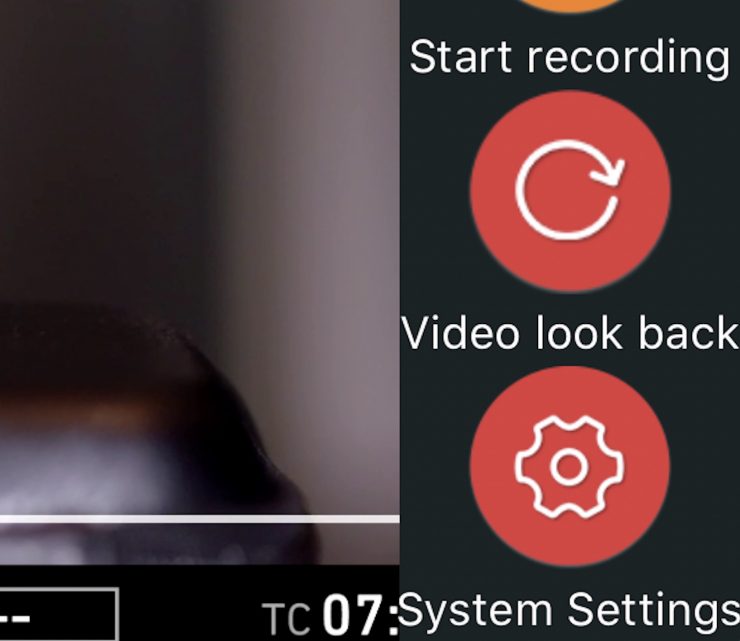
Once the recording has stopped you can save it to your photos album or export it. This is a handy way of recording takes so you can watch them again without having to play material directly from your camera. The only caveat is that there is no audio when using the app, so you can’t listen back to anything you have recorded.
In a nice touch, the app also has a Video Look back button which if pressed, will bring up the last clip that you recorded.

There is also a System Settings page that shows you a little bit of information about what is going on with the app. Strangely when I was sending out a 25p signal it comes up on the app as 30p. There is a modify channel setting, but when I clicked on this nothing happened.
While the app has some nice functionality I would have liked to have seen some basic monitoring assist tools, such as image zoom, focus peaking, etc.
Who is it aimed at?
Wireless video transmission systems are a crucial part of any production. They let everyone from the director, to the producer, the focus puller, the gaffer, and even hair and makeup see what is going on. The Crystal V is certainly being targeted at professional owner/operators who want a streamlined wireless video transmission system that they can put on their camera.
It would also make a good solution for anyone using a broadcast ENG camera who wants to use a wireless system.
I don’t personally think it is the best solution for users of smaller cameras, but you could still use it with one if you wanted to.
What cameras can it be used on?

You could literally use the Crystal V on just about any camera you can think of. If you are using a RED, or an ARRI, it certainly is designed to complement those cameras nicely.
It would also work well on the new Sony FX9 and Canon C500 Mark II if you are using a V-lock powering solution.
Frequency Band
The Crystal V operates on the 5.180GHz frequency band. Getting certification for wireless devices can be tricky in certain countries around the world, especially Japan, Taiwan, and Korea. When I asked CAME-TV whether or not the Crystal V has FCC and CE approval I was told, that they are in the process of doing that.
There doesn’t seem to be any way of changing the operating channel. If you run into interference I don’t think there is anything you can do about it.
Encryption
As far as encryption goes, I’m not sure what is being used or if there is any. I am checking with CAME-TV and once I have an answer I will get back to you.
Setup & Ease Of Use
A good wireless video solution should be easy and fast to set up and get running. In all honesty, this shouldn’t be a difficult task, and if it is, then the product has already failed in my opinion.
The Crystal V is virtually plug-and-play. I placed the transmitter between my camera and battery, connected an SDI cable and then hooked up the receiver to a SmallHD monitor and turned everything on. Without having to do anything I got a picture after about 45 seconds. This is pretty slow and something you need to be aware of.
I wanted to see what would happen if I lost connection, so I turned the TX off and then back on again. It took roughly 1 full minute for the receiver to re-establish a connection which was horribly slow. I then decided to see if it would be faster if you just turned the RX off and then on again. Not really, it still took almost a minute to re-establish a signal and display an image.
So what about if I pulled out the SDI from the camera? The system re-established connection in under 4 seconds.
So what would happen if I suddenly changed the frame rate to 60fps (still in a 23.98p recording mode) on my camera while the system was on? It took around 10 seconds for the picture to return. When I changed the camera back to 23.98fps I didn’t lose the signal at all.
Now the Crystal V is claimed to support up to 60p in full HD over SDI, so I decided to test that claim. Again this was no problem at all, and the Crystal V receiver re-established a connection within less than 7 seconds.
One of the nice things you can do with the Crystal V system is you can have both an HDMI and an SDI input going into the RX unit. Then on the RX by long-pressing the Channel button you can switch between the SDI and HDMI input. You can also view both the HDMI input and the SDI input side by side (although the frames aren’t very big on any monitor.
The RX unit only needs to have either an HDMI or an SDI cable going to any monitor for you to see the signal. For example, if I have both an HDMI signal and an SDI signal going into the TX unit at the same time, an HDMI cable from the RX can display the signal from both cameras.
I really tried hard to fault the Crystal V with all these tests, and no matter what I did the system always re-established a connection without me needing to do anything. Not once did I have to reboot both the transmitter or receiver. In saying that, the time it does take to originally power up and get a signal is too long in my opinion.
Range
The Crystal V is claimed to be able to transmit signals up to a distance of 500m (1640′) when you have a clean line of sight.
I decided to test the range out.
Pulling out connectors, changing settings and turning receivers and transmitters on and off is one thing, but how does it actually perform in the real world?
The real transmission distance is also relevant to the current air electromagnetic environment, because the system works in the ISM band, and therefore has exposure to all kinds of 5GHz band air interference.

With this in mind, I decided to test the range and performance of the system. To test the range of the system I remained in line of sight of the receiver and started walking away with the TX attached to the camera. I found that I could 260 meters (853 ft). That was way less than the 500m that is claimed.

As a comparison, above is the distance I could get using the Vaxis Atom 500. I found I could easily get 350m (1148′) and still have a stable signal. I’m sure I could have gotten even more distance, but I ran out of straight road where I was doing the test.
Now, Vaxis claims a maximum operating range of 500′ (152m) line-of-site, but this is usually only going to be achievable on flat, open terrain where there is little wireless interference. I did this test in the middle of Tokyo which is one of the most heavily congested RF and WiFi traffic areas on the planet. I didn’t expect the Atom 500 to reach anywhere near its claimed operating distance in this environment, but it exceeded it by a large margin.
In fact, the Atom 500 exceeded every other wireless video system I have ever tested in range. I really can’t explain why or how, but the test didn’t lie. What you should clearly remember is that the distance you can achieve will vary greatly depending on where you are and how you are using the system.
So how much distance can you get using the Crystal V App?
As the Crystal V App gets its signal from the RX unit and not the TX unit, you can get the same range as using the TX and RX as long as the RX unit is close to the device running the App.
Knowing this, I also wanted to test how far you could go with a device running the App away from the RX unit. I found I could get around 100m (328 feet).

As a comparison, when I was using the Vaxis Vision App I found I could get around 130m (426′) maximum distance. In saying that, the app signal is never really that stable once you start getting around 10-15m away from the TX. I was constantly seeing the picture disappear and then reappear.
Whenever I review wireless video transmitters I do the test in the exact same place under the same operating conditions. This way I get a good idea of how various competing systems compare.
Latency

Latency. This is where the more ‘affordable’ systems usually fall over if you are comparing them to high-end wireless video. On high-end wireless, the latency is as close to zero as you can get.
Now, you won’t read this anywhere, but CAME-TV told me that the latency is around 100ms.
I measured the latency by averaging the results from three latency tests. The average latency I saw on a monitor from inputting an SDI signal into the TX unit was 166ms.
Now, if I input an HDMI signal into the TX unit, the average latency I saw on the output from the RX to the monitor was around 200 ms.
For both of these tests, I took away the 7ms of delay I was getting from how long the camera was taking to display the image.
What do these figures actually mean? Well, anything below 100ms is considered to be low, because most humans don’t perceive a delay that small. Once you get over 100ms we perceive a noticeable delay.

As a reference, above you can see that there is zero latency when using an expensive Teradek system (well, as close to zero as you can get. No wireless system is really zero in the scientific sense). This is a prime example of why you pay more money for a high-end wireless video system.
This is why budget or ‘affordable’ wireless systems cost what they cost. If you are ok with having higher latency you can save your self a lot of money.
If you are viewing on an iOS device using the CAME-TV Crystal V app, the average latency is about 300ms from an HDMI output of a camera. This is not as good as a lot of other systems on the market.
If you were using as SDI input into the TX, the latency on the app was around 160ms. This is pretty good latency for an app-based viewing device.

As far as a comparison goes, above you can see the latency difference between using the CAME-TV Crystal V App (HDMI signal going into the TX unit) and the Accsoon CineEye. The Accsoopn CineEye is on the left hand side and the CAME-TV Crystal V App is on the right.
Pricing & availability
The CAME-TV Crystal V is about to start shipping and it retails for $688 USD.
How does this price compare to other similar wireless video systems?
- Vaxis Storm 3000 DV Transmitter and Receiver Kit $5,382 USD
- Teradek Bolt 500 XT 3G-SDI/HDMI Wireless Transmitter and Receiver Set and Teradek Dual 14.4V V-Mount Battery Plate for Bolt Pro 300/500/1000/2000/3000 Transmitters $2,631 USD USD
Please note all of the above systems offer different features and functionality.
Competition
If you are looking at products that offer a similar solution, there is probably only the Vaxis Storm 3000 DV Transmitter and Receiver Kit and the Teradek Bolt 500 XT 3G-SDI/HDMI Wireless Transmitter and Receiver Set and Teradek Dual 14.4V V-Mount Battery Plate for Bolt Pro 300/500/1000/2000/3000 Transmitters. What you clearly need to remember is both the Teradek and Vaxis solutions cost way more money than the CAME-TV Crystal V.
Unlike the solutions from CAME-TV and Vaxis, with the Teradek solution, you need to use the Teradek Dual 14.4V V-Mount Battery Plate for Bolt Pro 300/500/1000/2000/3000 Transmitters.
If you want an integrated Dual V-lock battery plate solution from Teradek that doesn’t involve an additional battery plate mount, they do have the Bolt 4K.
So let’s look at what the Teradek Bolt 3000 XT and the Vaxis Storm 3000 offer.
Teradek Bolt 500 XT 3G-SDI/HDMI Wireless Transmitter and Receiver Set

With the Teradek Bolt 500 XT 3G-SDI/HDMI Wireless Receiver you can receive visually lossless 3G-video or HDMI signals from a Bolt 500 transmitter with zero latency. The Bolt XT is compatible with existing third-generation Bolt systems such as the Bolt 500, 1000, Sidekick II, and 703 Bolt, as well as the Bolt LT. The receiver unit can be secured via built-in 1/4″-20 or M3 threaded holes.
A light stand adapter is included for mounting on stands. For convenience, a standard HDMI cable is included so you can plug in right out of the box. Power can be provided using the integrated 2-pin connector. A D-Tap power cable is included for attaching to a battery. The receiver can share the transmitter with up to three other receivers. It features built-in AES-128 encryption that protects your video from prying eyes, while noise rejection helps keep your video clean even when working around 2.4 and 5.8 GHz signals.
Key features
- Backward compatible with third-generation Bolt 500, 1000, 300, Sidekick II, and 703 Bolt
- The receiver includes built-in cross conversion and Teradek’s proprietary software utilities including a manual frequency-selection tool, 3D LUT engine, and a 5 GHz spectrum analyzer to keep an eye on interference in your area
- SDI ancillary data support for metadata, timecode, and start/stop flags from certain camera manufacturers
- OLED Screen with menu joystick navigation
- 1/4″-20 and M3 mounting points
Vaxis Storm 3000 DV Transmitter and Receiver Kit

With the 3000 DV Transmitter and Receiver Kit from Vaxis you can transmit visually lossless, uncompressed video signals to the Vaxis Storm receiver with zero latency. The included blade antennas transmit and receive a powerful line-of-sight signal up to 3000′.
The transmitter features one HDMI input, one SDI input, and one SDI loop-through output. The receiver features two SDI outputs and one HDMI output, and together they support up to 1080p60 video transmissions. The transmitter also supports cross conversion from HDMI input to SDI loop output. Each unit can be secured to a camera or other SDI/HDMI video source via a built-in 1/4″-20 threaded hole.
The receiver features an integrated V-mount battery plate, and the transmitter features a dual V-mount plate which allows you to attach it to the V-mount plate on your camera and mount a V-mount battery on the other side, providing pass-through power to both the transmitter and the camera simultaneously. Each unit can be powered using its 2-pin LEMO-type connector with a separately available cable and AC or DC source.
The Storm 3000 system features 20 selectable 40 MHz channels, a 5.1 to 5.9 GHz wireless frequency range, and each unit features a bright LED display showing connection status and channel information. Two D-Tap to 2-pin LEMO power cables and a standard BNC cable are included so you can plug in right out of the box.
Key features
- Transmitter and receiver set transmits up to 1080p wireless video up to 3000′
- Transmitter features one SDI and one HDMI input, and one SDI loop output; receiver features two SDI outputs and one HDMI output
- Units can be powered by a V-mount battery with their integrated plates, or with separately available external sources via their 2-pin LEMO-type ports
- HDMI/SDI cross-conversion support on transmitter
- Bright LCD screen on each unit for settings, status, and to scan for open frequencies on 5.1 to 5.9 GHz range
- Each unit mounts on rig using 1/4″-20 thread
What you also need to keep in mind is that Teradek units are everywhere and they are stocked by rental houses all over the world. What this means is that you happen to have a problem or need a replacement unit you can get one very quickly. If you have a problem with the Vaxis Storm 3000 or the CAME-TV Crystal V, you are going to struggle to find a replacement in a lot of places in the world.
There are quite a few differences between the CAME-TV Crystal V and the Vaxis and Teradek solutions, but the biggest difference is certainly going to be latency.

In terms of price and features, the closest competition is probably the Hollyland Mars 400S SDI/HDMI Wireless Video Transmission System.
The Mars 400S from Hollyland is an entry-level 1080p60 transmitter/receiver system featuring a 400′ line-of-sight transmission range. In a compact design, the transmitter and receiver each have an SDI and HDMI connection. The choice between the two connection types expands your compatibility options.
Additionally, an optional second receiver can be linked up to the transmitter to accept the signal at the same time. The transmitter is also capable of sending the signal over built-in Wi-Fi to up to four mobile devices, whether it is also sending to a receiver at the time or not. This will allow different people/departments on the set to view the image being captured. The image is sent to the HollyView app, which is compatible with iOS and Android.
Both the transmitter and receiver have a built-in L-series battery plate and also support DC power. Batteries are sold separately. One power adapter is included to get you started on the receiver end. Both units also have an OLED display that confirms the resolution, transmission channel, signal strength, and other details. The display also shows a low battery warning when there are about 30 minutes of runtime left.
One of the features of the Mars 400 system is a channel scan function. Via the OLED display, you can see the status of each selectable transmission channel in the environment you’re in. This feature lets you know which channels are good and which have interference. Another feature is scene mode selection, which allows you to select from three different scene modes as best suits your environment. The three modes let you prioritize between video quality, low latency, or a balance between the two.
The transmitter and receiver are each approximately 4.5 x 2.5″ and have a robust yet lightweight metal housing.
Conclusion

A wireless video transmission system needs to have rock-solid reliability. It also has to not get in your way and be easy to set up and use. The CAME-TV certainly ticks some of those boxes.
It is virtually plug and play which is nice, but the start-up time is very slow and the latency will be a problem for some people.
The design is straight forward and practical and the build quality is pretty good. I like the ability to be able to use the app and also how you can simultaneously input an HDMI and an SDI source into the TX and then switch between or view both feeds on a single monitor.
Like so many ‘affordable’ wireless transmission systems the image delay is the systems Achilles heel. The image latency is enough that it can become distracting. The latency doesn’t make it suitable for anyone pulling focus while looking at an image feed.
If you are watching the signal and are not near the camera and can’t see what is going on, then image latency isn’t necessarily a big deal.
You need to clearly know that this system is not going to provide you with latency-free images. I can forgive the app for having bad latency, but if you are using an RX and a TX unit then the latency needs to be better than it is. To me, over 100ms is not an acceptable figure, especially when inputting an SDI source.
At under $700 USD, the Crystal V offers tremendous value for money. It is not going to provide you with near-zero latency like the Vaxis or Teradek, but I wouldn’t expect it to given the price difference.
The Crystal V is quite an enigma when it comes to professional wireless video solutions. Given its design, it is clearly being targeted at owner/operators who are running larger digital cinema cameras with V-lock batteries. Given this target audience, I’m not quite sure if they would be happy with a system that has quite a bit of latency. Although, in saying that, if you aren’t pulling focus using it and you just want to provide images to a producer or director and also be able to offer views to other crews through the app then it makes a lot of sense.
The Crystal V, despite its flaws, is a really good wireless video system for the money. If you can live with the latency, then it makes for a compelling solution if you want a wireless video system that won’t cost heaven and the earth.
Like what we do and want to support Newsshooter? Consider becoming a Patreon supporter and help us to continue being the best source of news and reviews for professional tools for the independent filmmaker.