
Sony’s Ci software now automatically creates web-viewable proxies for Sony RAW and X-OCN files so users can safely upload and store source footage and have them readily available for preview instantly.
For years, Ci has supported the upload of RAW file formats but the biggest difference is you can now create web-previewable proxies so you can begin collaborating on files to start the editorial process even faster.
RAW workflow with Ci
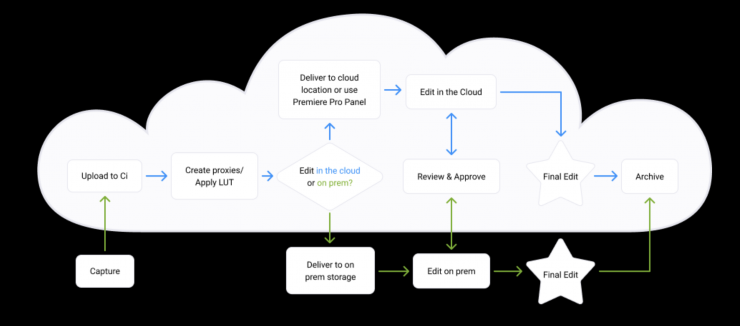
RAW formats tend to have massive file sizes. Uploading, transferring, ingesting or transcoding these large files can dramatically slow down your workflow process. By uploading your content to Ci, you can speed up your post-production workflow by combining backup, transcode and preview into a single action. Here’s a shortlist on how Ci helps:
Automated proxy creation
When a RAW video file is uploaded to Ci, Sony automatically creates a minimum of three frame-accurate proxies behind the scenes (480p, 640p, and 960p). For Company Network customers, Ci can also create additional premium HD, 2K and 2K+ proxies.
In addition to the preview proxies, Ci also generates an AVC intermediate file that matches source resolution at a lower bitrate so your editors can grab the file and get to work.
If you have a specific house format you prefer to edit in, that isn’t a problem. You can simply tell Ci and it will create it immediately upon upload. This automated proxy generation enables your editors to see footage sooner and start editing faster.
Automated Download
While some teams have already moved to a full cloud-based editorial workflow, most are still editing locally. Ci can automatically download the files you need (source or proxies) to a location of your choosing so editing can happen when and where it needs to.
Premiere Pro panel integration
Adobe Premiere Pro users can install the Ci Workspace panel to access content stored in Ci directly from Premiere. The panel integration also enables Premiere users to directly import files stored in Ci into project bins as well as upload bins and sequences back to Ci when it’s time to share.
Ci RoughCut for storyboarding
You can quickly create storyboards or sequences with Ci’s RoughCut application. Select the files you want to sub-clip, trim and arrange the clips and render a rough cut or export the EDL to your favorite editing tool.
Ci MediaBox for sharing
Securely send content for preview or download to anybody anywhere with a MediaBox. Ci’s built-in transfer acceleration ensures that recipients can download RAW files or proxies quickly and reliably. And since Ci automatically creates streaming-optimized proxies, recipients can view the content from anywhere on any device. For users with strict security requirements, Ci also enables dynamic burned in watermarking.
Ci VideoReview for review and approve
Collaborating with Ci’s VideoReview app enables a ‘review and approve’ workflow from any browser. Comments and on-frame annotations can be exported as markers in your favorite NLE or as an easy-to-read PDF. For a true ‘screening-room-in-the-cloud” experience, launch a VideoReview LiveSession and collaborate in real time.
Access and reliability
When you upload your RAW footage to Ci, your content is stored securely while making them instantly viewable over a web browser! Since Ci’s built-in tools and apps leverage proxies, you can rest assured that your original content is safe. Having a cloud-based archive automatically means you have an offsite backup where every file is stored in multiple geo-diverse data centers.
Cost-effective cloud storage
While RAW files are larger in file size, Ci makes managing cloud storage costs simple and easy with its storage management policies. It does this by leveraging Sony’s archive, trash or delete policy to automatically move content between different storage tiers to keep costs consistently low.
Long-term archive and searchability
Ci’s metadata enrichment combined with Sony’s search functionality guarantees you will always find (and be able to preview) your archived content. Then, restore archived files in just a few mouse clicks. For the ultimate cost savings, you can pair Ci’s expedited restore feature with an aggressive Archive policy.
By transferring your media workflow from on-premise to a cloud solution, you can help expedite the editorial workflow, encourage creative collaboration while retaining backup in a remote location. To further optimizes your media workflow, Ci offers built-in automation and integrations to help boost production turnaround. Our simple yet secure collaboration tools and apps ensure that everyone is on the same page to get to the final cut. After the project is delivered, Ci’s powerful data enrichment and search make sure that every clip and file is tagged and search-ready.
X-OCN: The perfect balance for HDR workflows
In addition to our expanded support for RAW files, Sony has announced that Ci now also supports preview proxies for all three variations of Sony’s X-OCN (eXtended tonal range Original Camera Negative) format.
X-OCN enables recording at significantly reduced file size without sacrificing image quality. Supported by the popular Sony PMW-F55 and F5 cameras as well as the AXS-R7 portable memory recorder, XOCN is a format that was developed to optimize 4K and HDR production workflows.
Coming soon to Ci: Custom LUTs and …?
When a RAW file is uploaded to Ci, Sony automatically apply a generic LUT to create the preview proxy. The Ci team is working on the ability to allow users to apply custom LUTs to allow project-specific looks to be applied so creative intent is carried through every step of the way.
Enabling workflows with RAW files was a feature requested by Ci customers and a natural next step in the evolution and growth of the Ci platform.





