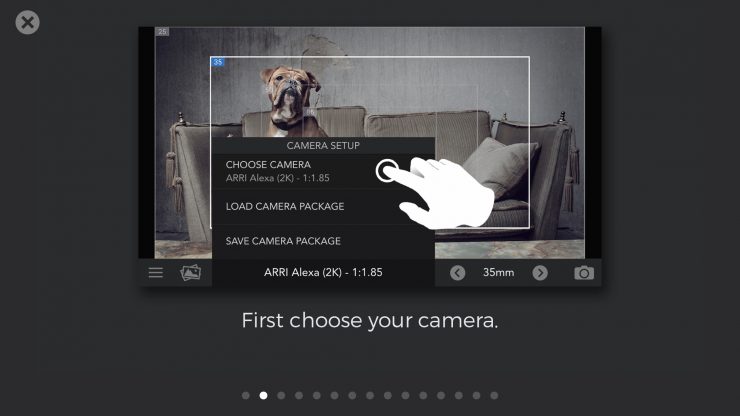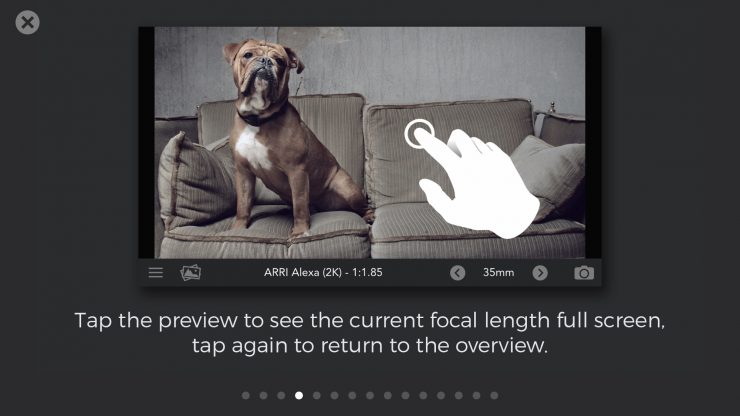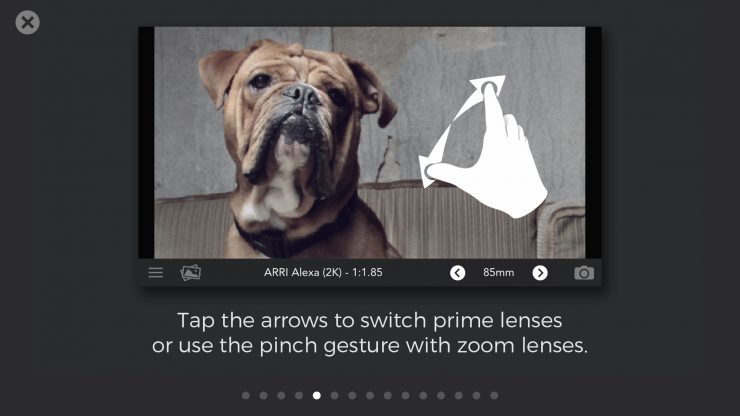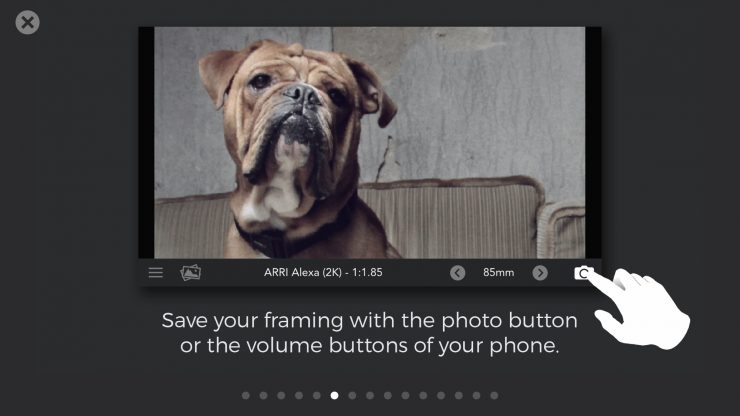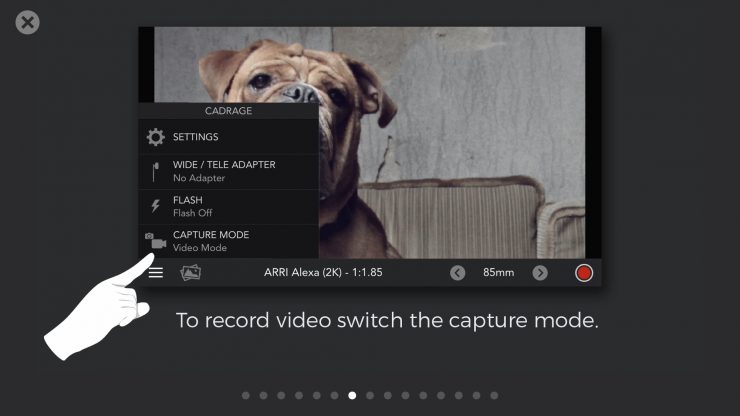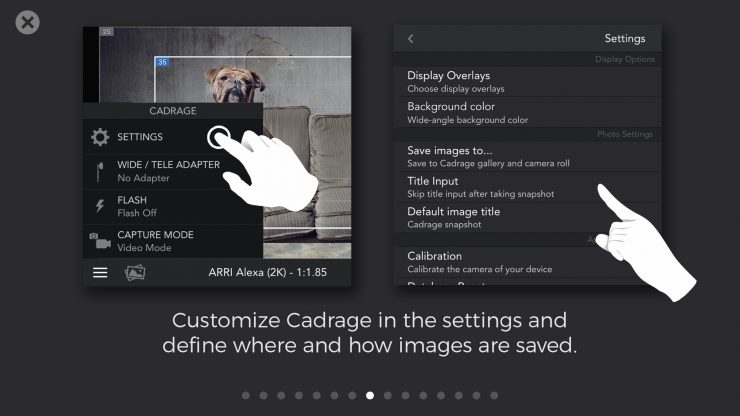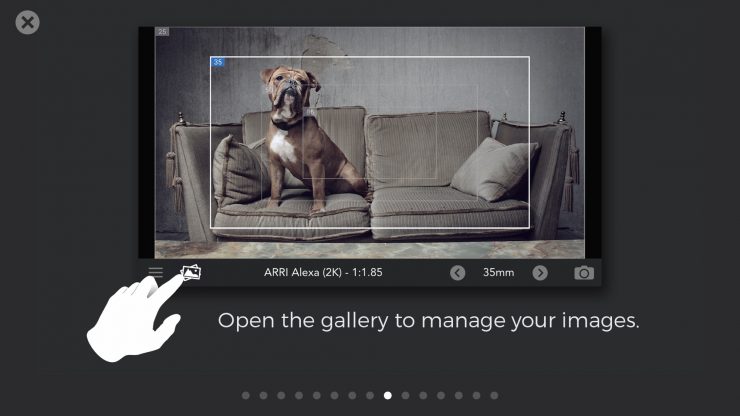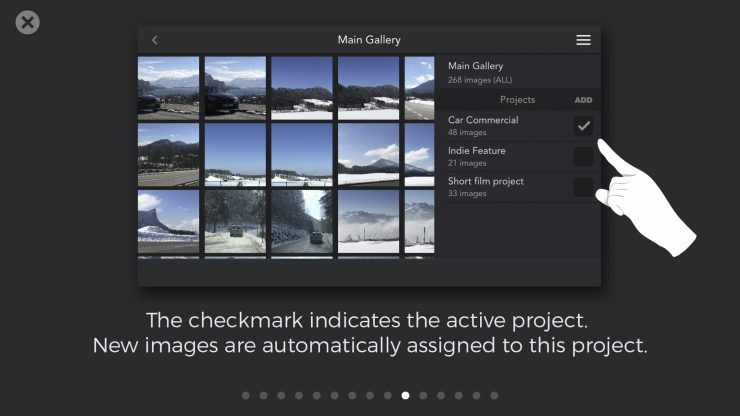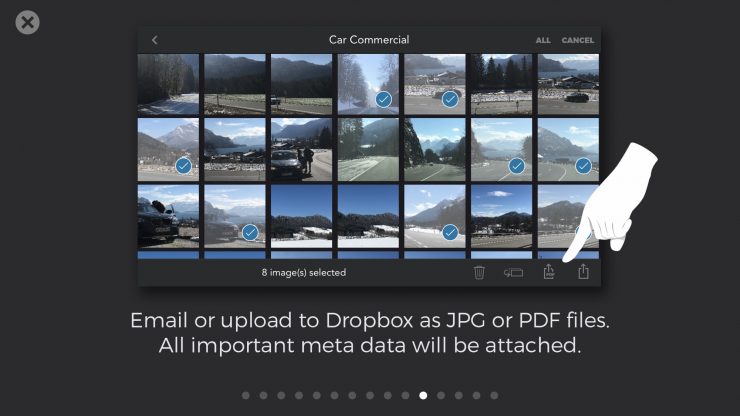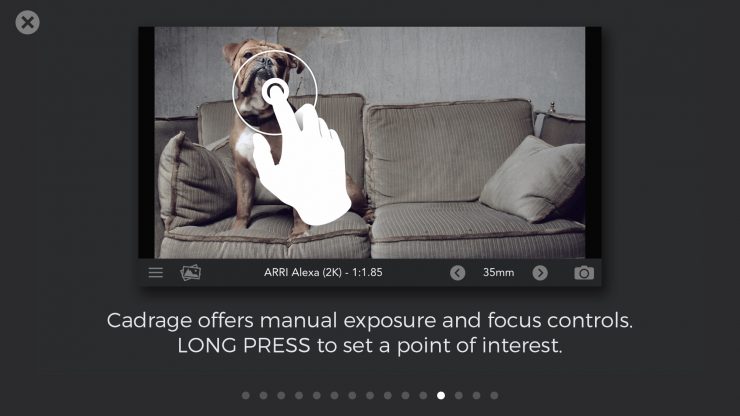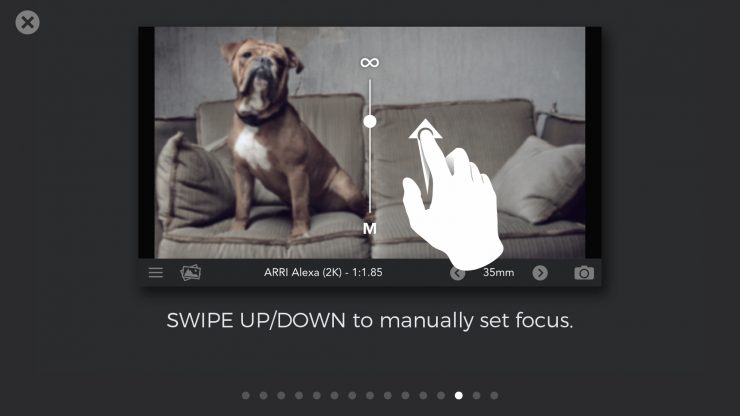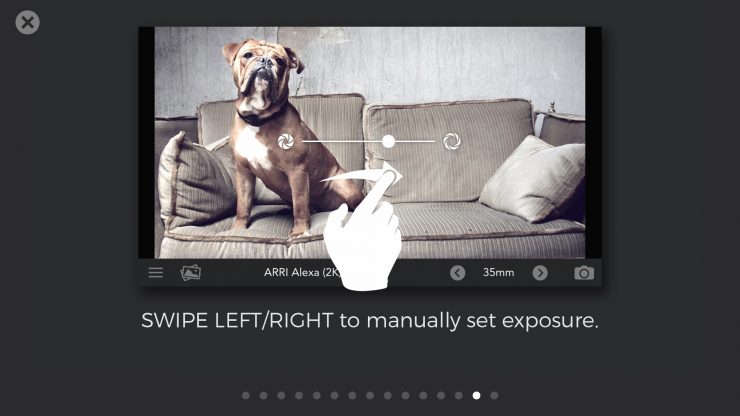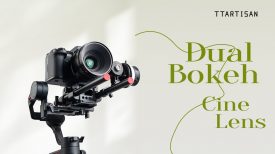The Cadrage Director’s Viewfinder iOS app has received a major update. The app was re-designed from scratch with a host of new features and a new user interface that has been designed to help speed up its use.
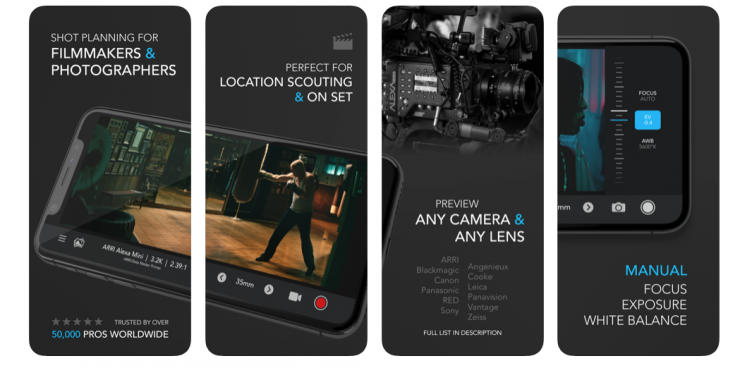
If you aren’t familiar with the app, it allows you to line up your shots with precise framing previews of any professional camera/lens combination and make sure everybody is on the same page during preproduction and on set.
What’s new?
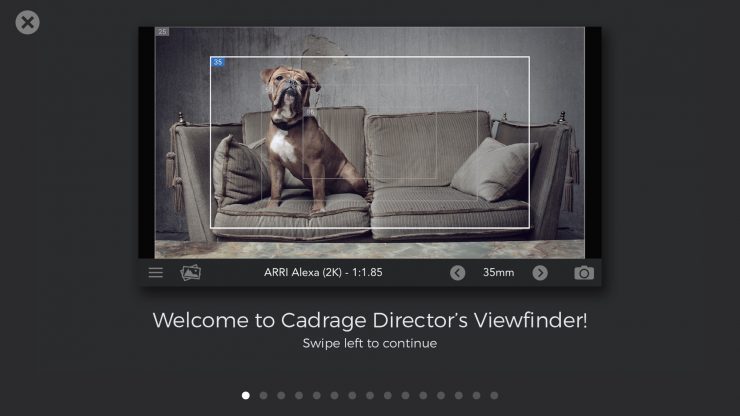
Key features
- Accurate previews for thousands of cameras and lenses
- Save photos and record videos
- Add custom framelines in any aspect ratio
- Built-in gallery & project manager
- Create neat PDF shotlists and directly upload to Dropbox or send via email
- Manually control exposure, focus & white balance
- Professional 3-way color correction to pre-visualize the final look
- Uses all three cameras of the iPhone 11 Pro & iPhone 11 Pro Max
Selecting camera and lenses is easier and you can select framelines in any aspect ratio. Cadrage also now includes a large lens database with close focus and aperture information.
The ultra-wide lenses of the iPhone 11, iPhone 11 Pro & iPhone 11 Pro Max are supported to preview lenses as wide as 10mm (for S-35mm).
For maximum control of the image, filmmakers can control exposure, focus & white balance and apply looks to the image to pre-visualize the final color grade. In-app color grading tools let users create custom looks on the fly.
The built-in gallery of Cadrage has now a scene management function that helps improve the organization of larger projects such as features films.
Export options have been expanded with new design options for PDF shotlists, so they can be sent to both crew and clients.
Cadrage now also has a quick switching mode that allows users to toggle between photo and video mode. There have also been a host of under the hood, app performance tweaks.
What cameras can it replicate?
These are the cameras the app will let you use:
- AJA Cion
- ARRI Alexa 65, Alexa Classic, Alexa LF, Alexa Mini, Alexa Mini LF, Alexa SXT, Alexa XT, Amira, D-21
- Blackmagic Cinema Camera, Micro Cinema Camera, Micro Studio Camera 4K, Pocket Cinema Camera, Pocket Cinema Camera 4K, Pocket Cinema Camera 6K, Production Camera 4K, Studio Camera 4K, Studio Camera HD, URSA, URSA (Broadcast), URSA 4.6K, URSA Mini 4.6K, URSA Mini 4K, URSA Mini Pro, URSA Mini Pro 4.6K G2
- Canon C100, C200, C300, C300 Mark II, C500, C500 Mark II, C700
- Digital Bolex
- DJI Zenmuse X7
- Film 16mm, 35mm, 65mm/70mm, 8mm
- Generic Broadcast
- Ikonoskop A-cam dII
- Kinefinity KineMAX, KineMini, Mavo, Mavo LF, TERRA
- Panasonic AF101, EVA1, HDX 900, VariCam 35, VariCam LT
- Panavision DXL, DXL2, Genesis
- Phantom 65, Flex, Flex4K, HD GOLD, Miro LC321S, v2640 ONYX, VEO4K-PL
- PS-CAM X35
- RED Dragon-X, Epic Dragon, Epic-W (Helium), Epic-X, Gemini, Monstro-VV, One, Ranger (Gemini), Ranger (Helium), Ranger (Monstro), Raven, Scarlet-W (Dragon), Scarlet-X, Weapon (Dragon-VV), Weapon (Helium)
- Silicon Imaging SI-2K
- Sony F23, F3, F35, F5, F55, F65, F900, FS100, FS5, FS5 Mark II, FS7, FS7 Mark II, FS700, HDC-1500R, Venice
- Weisscam HS-2
- Z CAM E2, E2-F6, E2-F8, E2-S6
The app will also work with just about any mirrorless or DSLR camera.
Price

Cadrage is available on the iOS app store for $19.99 USD with free ongoing updates.