
Raw capture is the new favorite codec these days and if you like to get the absolute best image from your camera using Raw is the way to go. Shooting Raw can add some limitations alongside with higher quality capture when it comes to workflow, so it’s not for everyone.
With Apples ProRes Raw you are stuck with an Atomos external recorder and FCPX, but with Blackmagic Design’s BRAW it’s recorded internally on BMD cameras, however, you have to use DaVinci Resolve for grading. RED, Sony, Kinfinity, Arri, and Canon also have their own Raw versions making workflow one you have to deal with.
It would be nice if we didn’t have NLE limitations based on the camera you use and hopefully in the future as Raw capture becomes more popular the workflow will be available in all NLE options with the tools to unleash all the goodness Raw has to offer. With BMD cameras it’s really easy in DaVinci Resolve. Red probably has the best integration due to the maturity of Redcode.

Z Cam now has added ZRAW to the E2, E2c and future E2-S6, E2-F6 and E2-F8 cameras coming out this winter. For the E2 you can download firmware 0.88 that includes ZRAW and some other updates as well.
Firmware 0.88 New Features
- ZRAW (partial debayer), supports up to 4096×2160@30fps initially
- Monitor preview LUT, x33 cube format
- Pre-rolling
- Still image capture (JPEG only)
- VFR fine control, 1 frame per step
- Native ISO toggle control
- Parade view
Improvements
- Card formatting compatibility
- AWB always use a white priority in Z-Log2
- Performance optimization
Bugs fixes
- Time Code sync to an external device
- Other minor bug fixes
Remarks
- ZRAW VideoSuite is required to convert ZRAW
- ZRAW 4K 60fps will be supported later
- No proxy recording is allowed when ZRAW is selected. Use iOS device or HDMI to record proxy file instead
The Z Cam ZRAW format requires the use of ZRAW VideoSuite. No plugins are available for any NLE’s at this time.
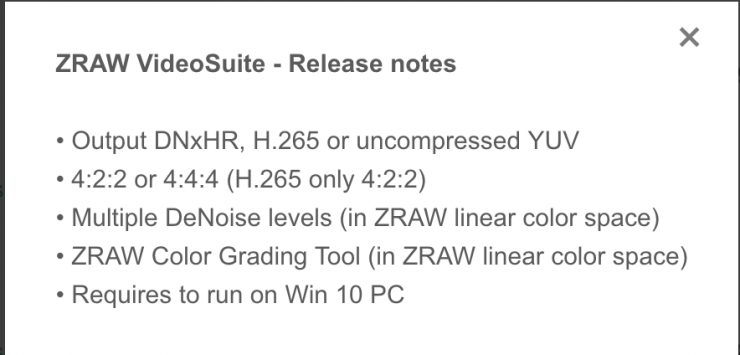
The ZRAW VideoSuitesoftware is also only available for Windows PC’s so if you run OSX you’re out of luck. Well, I guess I should say “we” are since I don’t use a PC, so my testing will be delayed due to my choice of computer. I’m looking into running Parallels and Windows 10 on my iMac but it gives me chills
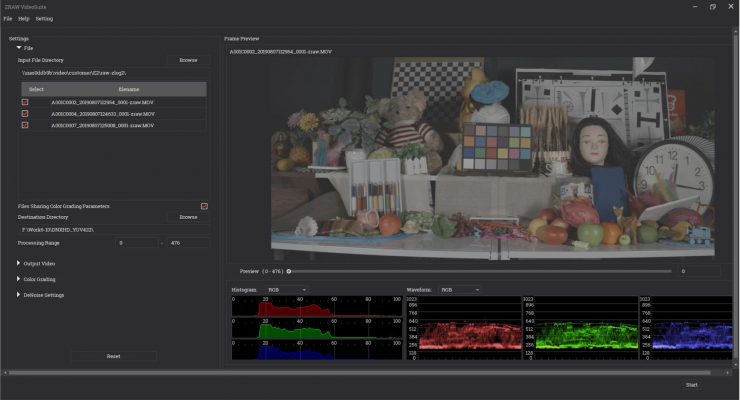
Workflow with the ZRAW VideoSuite is as follows
Convert RAW encoded video into H265, DNxHD or YUV, Video noise reduction and then Video colour grading.
The usage steps are as follows:
Step1: click the ” Input File Browse” button to load the target path
Containing the ZRAW video list
Step2: click the “Destination Directory Browse” button to input
The output video path.
Step3: check the ”Files Sharing Color Grading Parameters”
Checkbox, if checked, all videos share Color Grading Parameters
- Step 4: input start frame and end frame of each ZRAW video.
- Step 5: Choose the output video’s Codec and type
- Step 6: adjust the color grading parameter
- Step 7: choose Denoise “On” or “Off”, if choose ‘on’ then adjust DeNoiser settings according to actual scenarios.
- Step 8: Click “Start” button to start to convert ZRAW video
As you can see it’s not a simple process for now but I have to tip my hat to Z Cam for pushing forward and delivering updates like ZRAW to the E2. At this time ProRes isn’t an export option however Z Cam is working to get it certified. Support for editing the ZRAW files inside the most popular NLE’s like Premiere Pro, FCPX, Avid, and DaVinci Resolve is not supported. One can only hope and assume they are working on integration with the popular NLE options available.
What is Z Cam ZRAW?

Good question. What little I know about the new Raw codec is that it is a partial debayer type Raw simular to BRAW but obviously different. Confused? Yeah so am I.
The E2 firmware 0.88 is available here and the ZRAW VideoSuite here. I’ll get Windows on my iMac this week and give the workflow a try and report back. Anything you’re interested in? Leave a comment in the section below.






