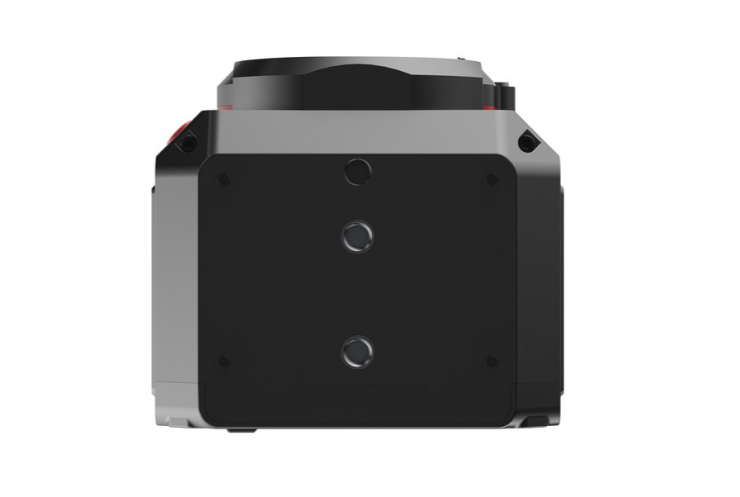The Z Cam E2C is a $799 USD 4K Cinema Camera that looks to redefine how much you should expect to pay for an entry-level digital cinema camera. At $799 USD it is $1200 USD less than the E2.
The camera is not exactly new (information about it has been around since March), but it has sort of slipped under the radar. B&H today listed the camera for pre-order.
“The Z CAM E2C is the world’s smallest interchangeable lens mount 4K 10 bit color cinema camera which supports PoE (power over Ethernet). Ideal for live streaming events.”
Kinson Loo, Z Cam

The Z CAM E2C is the baby brother of the E2. Essentially it is a dumbed-down version of the E2, with limited frame rates and codec choices. The camera features a 4/3″ sensor with 10-bit color support and nominal 11.5 stops of dynamic range (Z-Log2). This is less than the claimed 13 stops of dynamic range using Z-Log, and 16 stops of dynamic range in WDR mode of the E2.

The E2C’s 4/3″ (17.56 x 13.11mm) sensor has 16.83 MP effective pixels. This means it is a different sensor than the 4/3″ (19.0 x 13.0 mm) of the E2 that has 10.28 MP.
The crop factor of the E2C’s sensor is slightly more than that of the E2. According to some people who have had a chance to shoot with it, the rolling shutter is worse than that of the E2.
Key features
- 4K @ 30fps, 10-bit color
- 4/3″ CMOS sensor
- 11.5 stops dynamic range
- Gigabit Ethernet for data, control & live streaming
- iOS app for control setting & live preview
- POE supported
The camera weighs in at just 668 g (1.47 lb) and has physical dimensions of 91.2 x 89.1 x 83.9 mm (3.59 x 3.51 x 3.3″). This makes it super small and lightweight, but you do have to remember that this is just a box and you need to add at least a lens and a battery to be able to use it.
Resolutions, framerates, & codecs

It shoots UHD 4K at up to 29.97 fps, as well as HD up to 59.94 fps, and records to an SDXC Class 10 card. The camera supports recording video in MOV/MP4 using H.265 for 10-bit recording, or H.264 8-bit recording. There are no recording time limits. The camera can output a clean signal over HDMI 2.0. Audio is recorded in 24-bit 48 kHz using AAC or PCM (PCM for MOV format only).
ProRes Options?
The E2C doesn’t have ProRes yet. It will be added as soon as certification is approved. Unfortunately, you won’t be able to record ProRes internally on the SD card. An SSD will have to be used via the USB-C output.
Recording Modes
H.265/MOV/MP4 10-Bit:
3840 x 2160p at 23.98/24/25/29.97 fps
2880 x 2880 at 23.98/24/25/29.97 fps
1920 x 1080 at 23.98/24/25/29.97/50/59.94 fps
H.264/MOV/MP4 8-Bit:
3840 x 2160p at 23.98/24/25/29.97 fps (230 Mb/s)
2880 x 2880p at 23.98/24/25/29.97 fps (230 Mb/s)
1920 x 1080p at 23.98/24/25/29.97/50/59.94 fps (200 Mb/s)
As you can see the E2C is very limited when it comes to frame rates. You can’t record in anything above 29.97 fps in UHD, or 59.94 fps in HD. In saying that, for $799 USD, I wouldn’t expect Z Cam to make the E2C capable of recording 4K 60p.
The camera can shoot in Rec.709 / Z-Log2 / FLAT / HLG.
For me personally, I see this camera as a nice ‘B’ camera for interviews. Two of them would also make for a very compact and lightweight traveling solution.
How does it differ from the E2?


Z Cam E2C 
Z Cam E2
Below you can see the main differences:
| Z Cam E2 | Z Cam E2C | |
| Weight | 757 g (1.67 lb) | 668 g (1.47 lb) |
| Resolutions & Framerates | 4096 x 2160 @ 120 fps C4K /59.94 / 50 / 29.97 / 25 / 24 / 23.98 fps 3840 x 2160 @ 120 fps / 59.94 / 50 / 29.97 / 25 / 24 / 23.98 fps 3696 x 2772 @ 59.94 / 50 / 29.97 / 25 / 24 / 23.98 fps 3312 x 2760 @ 160 fps 1920 x 1080 @ 240 fps/ 59.94 / 50 / 29.97 / 25 / 24 fps / 23.98 | 3840 x 2160p @ 23.98/24/25/29.97 fps 2880 x 2880 @ 23.98/24/25/29.97 fps 1920 x 1080 at 23.98/24/25/29.97/50/59.94 fps |
| Codecs | ProRes 4:2:2 HQ, ProRes 4:2:2, ProRes 4:2:2 LT H.264 high profile / H.265 main 10 profile | MOV/MP4 using H.265 for 10-bit recording H.264 8-bit ProRes coming via firmware upgrade |
| Color Bit Depth | 10 bit (H.265) / 8 bit (H.264) | 10 bit (H.265) / 8 bit (H.264) |
| Recording Media | CFast 2.0 | SDXC Class 10 |
| Dynamic range | 13 stops of dynamic range using Z-Log, and 16 stops of dynamic range in WDR mode | 11.5 stops (Z-Log2) |
Other features

You can use an available iOS app to control the camera via Wi-Fi and to view a live image preview. You can also control it locally by the buttons along the front edge of the camera.

The camera powers via PoE, an LP-E6-series battery, or via a DC input port. An included D-Tap power cable allows you to power the camera from a D-Tap source. An optional AC to DC power adapter can also power the camera. It is interesting that the E2C uses Canon LP batteries, while it’s sibling, the E2, uses Sony L series batteries.

There is also a USB 3.0 Type-C for camera control and data transformation, and an Ethernet port for live view, control, and file transfer to a browser or a computer running Z CAM software. Additionally, the camera has a LANC port for remote control including powering the E2C on/off.

For audio, the E2C has a built-in stereo microphone as well as a 1/8″ / 3.5 mm stereo input and a 1/8″ / 3.5 mm stereo output. Unlike the E2 there is no 5-Pin LEMO Mic Level Input.
Supported native lenses
The Z Cam E2C supports MF / AF / CAF, but this will depend on the lens you are using.
- Panasonic Lumix 14mm f/2.5 G
- Panasonic Leica DG Summilux 15mm f/1.7 ASPH
- Panasonic Lumix G Vario 7-14mm f/4 ASPH
- Panasonic Lumix G Vario 14-140mm f/3.5-5.6 ASPH. POWER O.I.S.
- Panasonic Lumix G 25mm f/1.7 ASPH.
- Panasonic Lumix G 42.5mm f/1.7 ASPH. POWER O.I.S. Lens
- Panasonic Lumix G X Vario 12-35mm f/2.8 II ASPH. POWER O.I.S.
- Panasonic Leica DG Vario-Elmarit 8-18mm f/2.8-4 ASPH.
- Panasonic Leica DG Macro-Elmarit 45mm f/2.8 ASPH. MEGA O.I.S
- Lumix G X Vario 14-42mm f/3.5-5.6 Power O.I.S
- Sigma 19mm F2.8 DN Art
- Olympus M.Zuiko Digital ED 8mm f/1.8 Fisheye PRO
- Olympus M.Zuiko Digital ED 12mm f/2
- Olympus M.Zuiko Digital ED 17mm f/1.2 PRO
- Olympus M.Zuiko Digital ED 12-40mm f/2.8 PRO
- Olympus M.Zuiko Digital ED 45mm f/1.2 PRO
- Olympus M.Zuiko Digital ED 75mm f/1.8 Lens
- Olympus M.Zuiko Digital ED 14-42mm f/3.5-5.6 EZ
- Olympus M.Zuiko Digital ED 25mm f/1.2 PRO
- Olympus M.Zuiko Digital ED 60mm f/2.8 Macro
- Olympus M.Zuiko Digital ED 60mm f/2.8 Macro
- Olympus M.Zuiko Digital ED 60mm f/2.8 Macro
- Olympus M.Zuiko Digital ED 30mm f/3.5 Macro
- Olympus M.Zuiko Digital ED 40-150mm f/2.8 PRO
- Olympus M.Zuiko Digital ED 7-14mm f/2.8 PRO
- Olympus M.Zuiko Digital ED 12-100mm f/4 IS PRO
- Olympus M.Zuiko Digital ED 300mm f/4 IS PRO
A nice addition to the E2
Z Cam has certainly been creating some very interesting cameras. Erik reviewed the Z Cam E2 recently and concluded that:
“The cameras has a very pleasing image with nice color and skin tones. Color science is the most important thing I look for in a camera. The E2 has it.
Due to the small size of the E2 adding devices can be a challenge. When in a cage mounting your accessories is fairly easy depending on how much you need. Adding a riser with rails is a great way to add more kit on the back of the camera. I found my Zacuto Gratical HD fit nicely on the side with minimal kit.
Micro four-thirds isn’t my favorite sensor size. I like S35. It gives me a nice balance of shallow depth and f-stop options. Full Frame can be harder to work with due too the shallow depth of field being so prevalent and closing the iris to control it. With MFT you need fast lenses to get more shallow depth.”
Erik Naso, Newsshooter
Competition for the BMPCC 4K?

Is the new Z cam E2C competition for the BMPCC 4K? Absolutely. While they share a different form factor, they both use 4/3″ sensors and can record 10-bit 4:2:2 internally*. The BMPCC 4K has the benefit of recording in 4K DCI 60p, while the Z cam E2C is limited to UHD 30p. The Blackmagic offering also has a built-in touch screen, mini XLR capabilities, and it can do up to 120fps in HD.
*With the ProRes firmware update
The Z cam E2C is almost $500 USD cheaper and it will have a lot better battery life.
Hidden Costs
$799 USD may sound like a bargain, but you will need to add a few items to the E2C to get it up and running. At the very least you will need some sort of monitor, batteries, media, and probably a cage solution. In saying that, all of these items can be found for very little money.
If you already own some Canon LP batteries, an SD card, some lenses, and a monitor, you probably don’t need to spend any additional money at all.
Price & Availability
As you already know, the camera will retail for $799 USD. You can pre-order it today and it is expected to start shipping at the end of August.